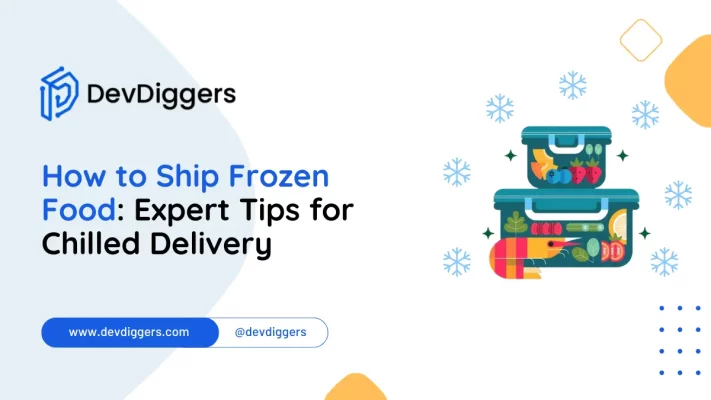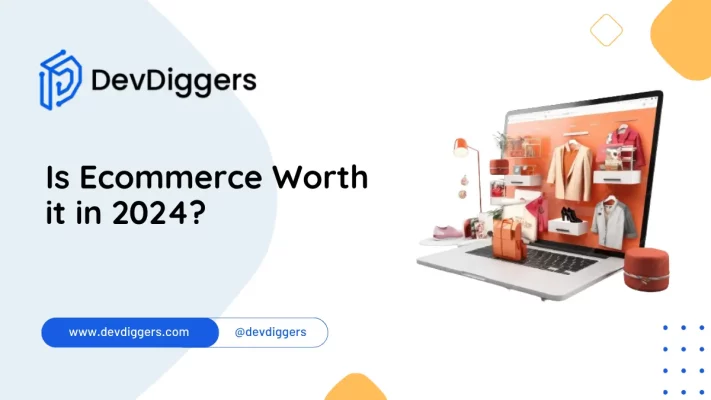How to Reduce the Bounce Rate in Ecommerce
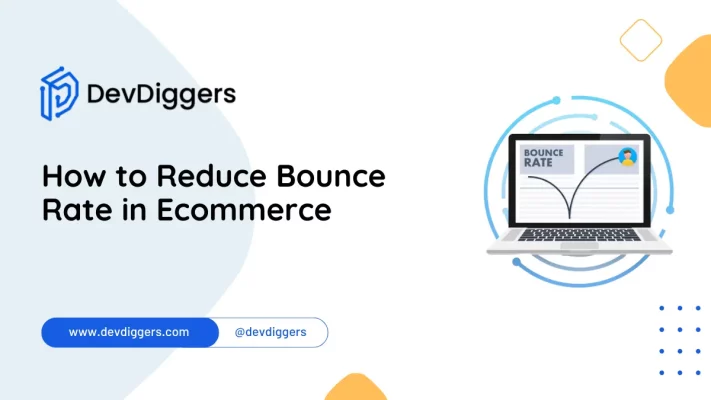
Welcome to our extensive guide on how to reduce the bounce rate in eCommerce.
In the hectic world of online purchasing, where attention spans are short and choices are plentiful, keeping visitors engaged and steering them toward a purchase is essential.
A high bounce rate and the percentage of visitors who leave a website without taking action can be significant barriers to success.
However, fear not! This blog will dig into actionable strategies and insightful tips to help you understand, analyze, and minimize bounce rates on your eCommerce platform.
Let’s start on a journey towards higher engagement, increased conversions, and a more satisfying user experience for your customers.
Table of Contents
What is Bounce Rate in Ecommerce?

In eCommerce, bounce rate refers to the percentage of website visitors who navigate away from a site after viewing only one page without taking any further action, such as making a purchase, clicking on other pages, or engaging with the content.
Essentially, it indicates the rate visitors bounce away from the site without interacting further.
A high bounce rate can indicate poor website design, irrelevant content, slow loading times, or a disconnect between visitor expectations and the site’s offers.
Therefore, it is essential to reduce the bounce rate in eCommerce businesses to improve engagement, increase conversions, and enhance overall user experience.
Factors Influencing High Bounce Rate
Several factors can contribute to a high bounce rate on an eCommerce website:
- Poor Website Design: A cluttered or confusing layout, difficult navigation, or unattractive visuals can deter visitors from exploring further.
- Slow Page Loading Times: In today’s fast-paced online environment, users expect websites to load quickly. Slow loading times can frustrate visitors and lead them to abandon the site.
- Irrelevant Content: If the content on the landing page doesn’t match visitors’ expectations or needs, they’re more likely to leave without taking any action.
- Lack of Clear Call-to-Actions (CTAs): Without clear prompts guiding visitors on what to do next, they may feel lost or uncertain about how to proceed, leading to a higher bounce rate.
- Technical Issues: Broken links, error messages, or issues with forms can disrupt the user experience and drive visitors away.
- Poor Mobile Optimization: With the increasing use of mobile devices for online shopping, a website that isn’t optimized for mobile can result in a high bounce rate among mobile users.
- Misleading Advertisements or Titles: If visitors arrive at a page expecting one thing based on an advertisement or search result but find something different, they’ll likely leave quickly.
- Lack of Relevant Product Recommendations: Failing to provide personalized product recommendations or suggestions based on users’ interests or previous purchases can lead to disengagement.
- Distracting Pop-ups or Advertisements: Intrusive pop-ups or excessive advertisements can disrupt the user experience and prompt visitors to leave the site.
- Security Concerns: If visitors perceive a lack of trust or security on the website, such as missing SSL certificates or unclear privacy policies, they may exit without completing any transactions.
Addressing these factors and optimizing the website for a seamless user experience can help reduce bounce rates and improve overall performance in eCommerce.
How to Identify and Measure Bounce Rate
When learning how to reduce bounce rate in eCommerce, it is essential first to understand how to measure and identify the bounce rate on an eCommerce website:
- Use Web Analytics Tools: Utilize web analytics platforms like Google Analytics to track and measure bounce rates. These tools provide insights into user behaviour, including how visitors interact with your site and their landing pages before leaving.
- Set Up Goals and Events: Define specific goals or events within your analytics tool, such as completing a purchase or signing up for a newsletter. By tracking these actions, you can better understand user engagement and identify pages with high bounce rates.
- Analyze Landing Pages: Focus on analyzing the bounce rate of individual landing pages to identify which pages are underperforming. Look for patterns or trends in bounce rates across different pages to pinpoint areas for improvement.
- Segment Your Audience: Segment your audience based on different criteria such as demographics, traffic source, or device type. This allows you to identify specific audience segments with higher bounce rates and tailor your strategies accordingly.
- Monitor Traffic Sources: Analyze the traffic sources to your website, such as organic search, paid advertisements, social media, or referral links. By understanding which traffic sources have higher bounce rates, you can optimize your marketing efforts and target higher-quality traffic.
- Check Page Load Times: Monitor the load times of your website pages, particularly those with high bounce rates. Slow-loading pages can frustrate visitors and contribute to higher bounce rates. Use tools like Google PageSpeed Insights to identify and address performance issues.
- Review Content Relevance: Evaluate the relevance and quality of your website content, including product descriptions, blog posts, and landing page copy. Ensure that the content meets the expectations of your target audience and aligns with their interests and needs.
- Test and Experiment: Conduct A/B or multivariate tests to experiment with different page elements, layouts, or calls to action. By testing variations of your website, you can identify which changes have the greatest impact on reducing bounce rates.
- Monitor Exit Pages: Identify the pages on your website where visitors are most likely to exit or bounce. These exit pages may indicate areas of friction or disengagement that must be addressed to improve user retention.
- Set Benchmarks and Goals: Establish benchmarks for acceptable bounce rates based on industry standards or your historical data. Set realistic goals for reducing bounce rates and track your progress over time to measure the effectiveness of your optimization efforts.
By implementing these strategies and regularly monitoring bounce rate metrics, you can gain valuable insights into user behaviour and optimize your website for better engagement.
How to Reduce the Bounce Rate in Ecommerce
Reducing the bounce rate in eCommerce is crucial for improving engagement and increasing conversions. Here are some effective strategies to achieve this:
1. Optimize Website Speed
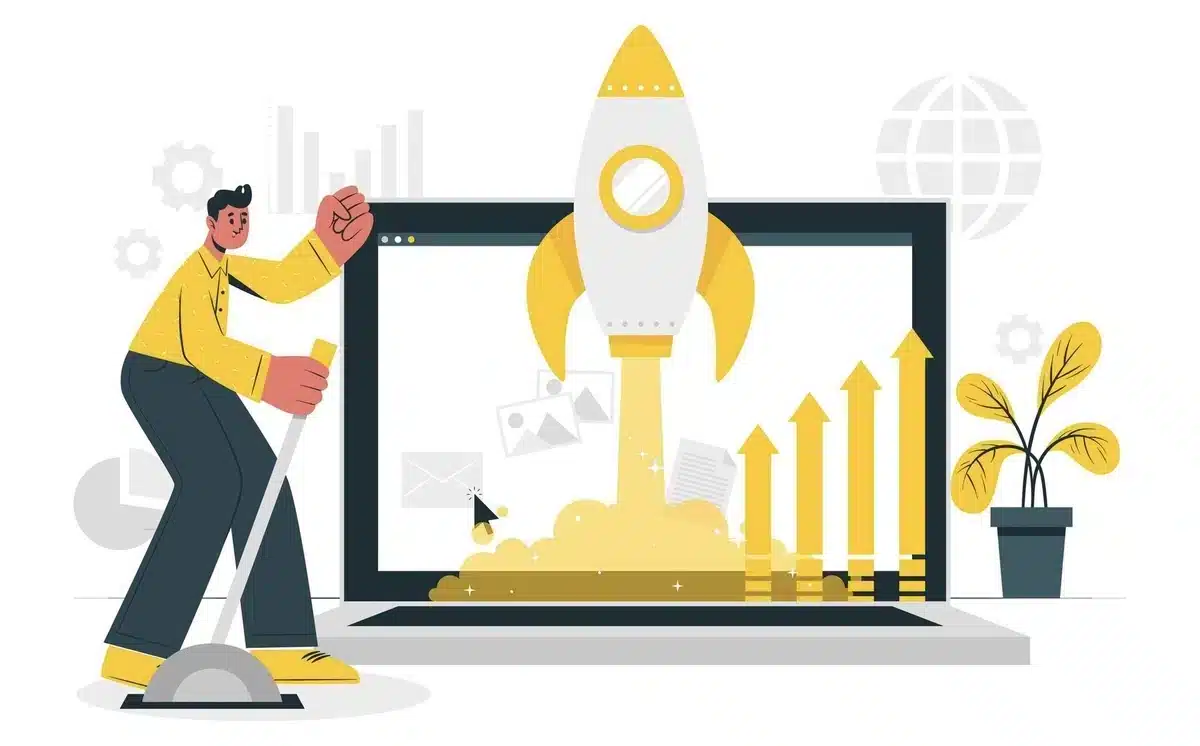
Optimizing website speed is critical in learning how to reduce the bounce rate in eCommerce. To achieve this, thoroughly assess your website’s performance using tools like Google PageSpeed Insights or GTmetrix.
These tools provide valuable insights into factors affecting loading times, such as large image sizes, render-blocking scripts, or server response times.
Once you’ve identified areas for improvement, take proactive steps to address them.
Compress images to reduce file sizes without compromising quality, optimize code and scripts to minimize render blocking, and use browser caching to speed up page loading for returning visitors.
Additionally, consider implementing a content delivery network (CDN) to distribute content across multiple servers worldwide, improving user load times across different geographic locations.
Regularly monitor and test your website’s speed using tools like Pingdom or WebPageTest to ensure ongoing optimization.
Even small improvements in loading times can significantly impact the bounce rate.
2. Improve Website Navigation
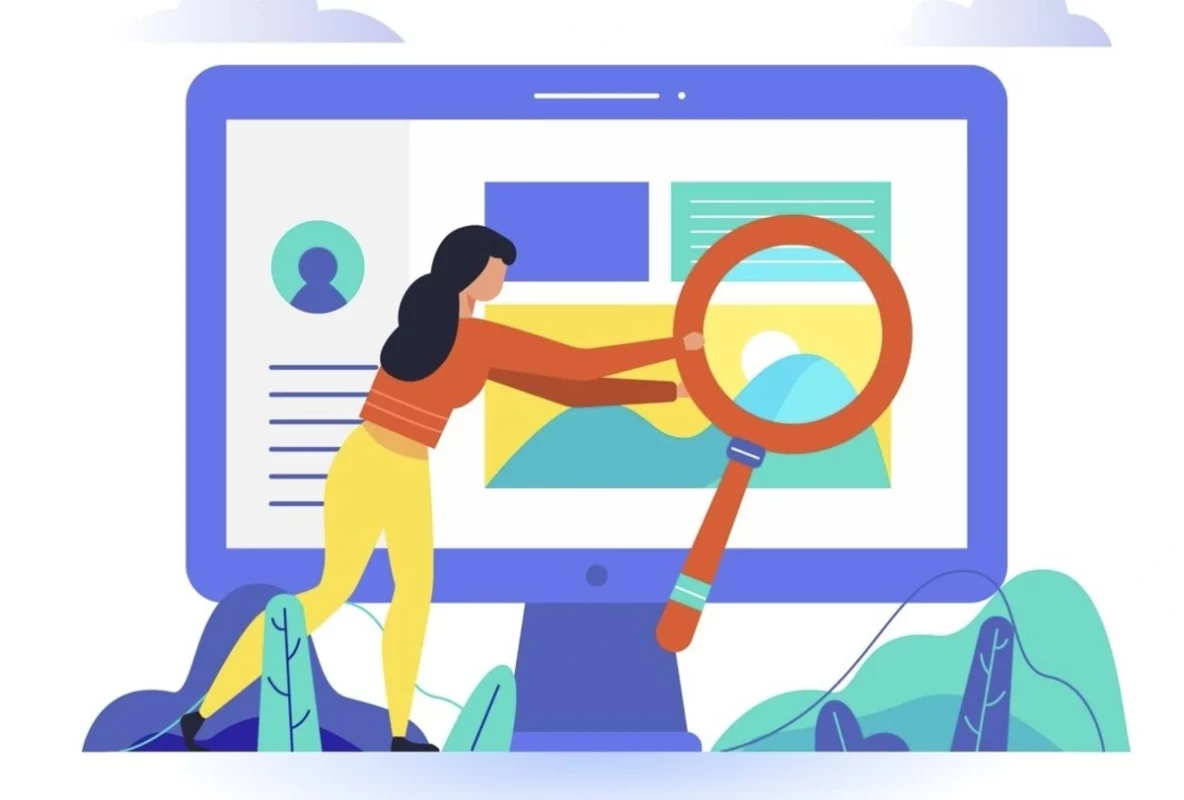
Improving website navigation is important to reduce the bounce rate in eCommerce. Simplifying menu structures is fundamental, ensuring visitors can easily locate the desired content.
By limiting menu items and employing clear, descriptive labels, users can swiftly navigate to relevant sections of the site.
Integrating features like auto-suggestions and filters refines search results, efficiently guiding users to pertinent pages.
Additionally, creating clear pathways from the homepage to product pages and through the checkout process enhances user experience.
Breadcrumbs provide valuable context, allowing users to understand their current location within the site and backtrack if needed.
Strategic internal linking encourages the exploration of additional pages, providing value beyond the initial landing page.
Prioritizing mobile usability ensures that navigation remains intuitive on smartphones and tablets, helping to increase users’ access to eCommerce platforms on mobile devices.
By implementing these strategies, eCommerce businesses can create a user-friendly navigation experience that reduces bounce rates and encourages visitors to explore further.
3. Enhance Content Relevance

Enhancing content relevance is crucial for reducing bounce rates in eCommerce. To achieve this, start with thorough keyword research to understand your target audience’s language when searching for products.
Use these keywords in your content to increase its accuracy and visibility in search engine results.
Craft compelling product descriptions highlighting unique features and benefits using descriptive language, bullet points, and multimedia elements like images and videos.
Additionally, develop an informative blog content strategy addressing your audience’s common pain points and interests, linking relevant product pages within posts to encourage further exploration.
Ensure category pages are well-organized and optimized with clear headings, subheadings, and product filters.
Including informative content on category pages provides context and guidance for shoppers.
Finally, user-generated content such as product reviews and testimonials should be used to enhance trust and credibility, further engage visitors, and reduce the bounce rate in eCommerce.
4. Optimize Call-to-Actions (CTAs)

Optimizing Call-to-Actions (CTAs) is critical in understanding how to reduce bounce rate in eCommerce.
Implementing various strategies is key to achieving this. Firstly, crafting compelling copy for CTAs is essential.
The language should be action-oriented, clearly communicating the value proposition to encourage visitors to take action, such as adding items to their cart or exploring products further.
Additionally, making CTAs visually prominent is crucial. Utilizing contrasting colors, bold fonts, or strategically placed buttons can draw attention to CTAs, ensuring they are easily clickable for users.
Experimenting with different placements for CTAs can also optimize engagement. Whether placed above the fold for maximum visibility or integrated within relevant content, clear pathways should guide visitors from initial engagement with attractive CTAs to complete a transaction seamlessly.
Moreover, offering incentives can further motivate action. Exclusive discounts, free shipping, or limited-time promotions can attract visitors to take the next step, thereby reducing bounce rates and increasing conversion rates.
5. Implement Responsive Design
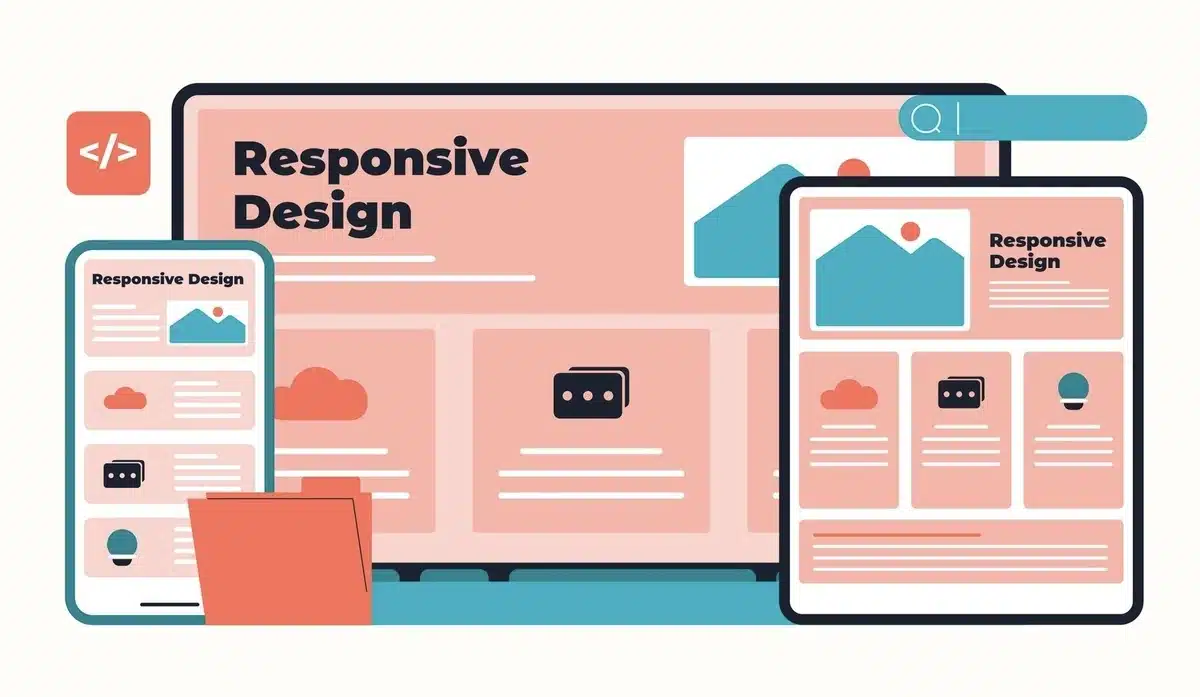
Implementing responsive design is crucial for reducing bounce rates in eCommerce. To ensure your website is fully optimized for mobile devices, start by adopting a mobile-friendly layout.
Design with a mobile-first approach, ensuring the layout seamlessly adapts to various screen sizes and resolutions.
Utilize responsive grids and flexible layouts to maintain usability and aesthetics across devices. Optimize images and media by compressing them to reduce file sizes without compromising quality.
Implementing lazy loading prioritizes visible content to users, enhancing the mobile browsing experience.
Next, focus on touch-friendly navigation. Replace traditional navigation elements like hover menus with alternatives that are easy to use on touchscreen devices.
Simplify menus and navigation bars to reduce clutter and make it effortless for mobile users to find what they want.
By following these steps, you can create a responsive design that improves user experience and helps reduce bounce rates in eCommerce.
6. Minimize Distractions
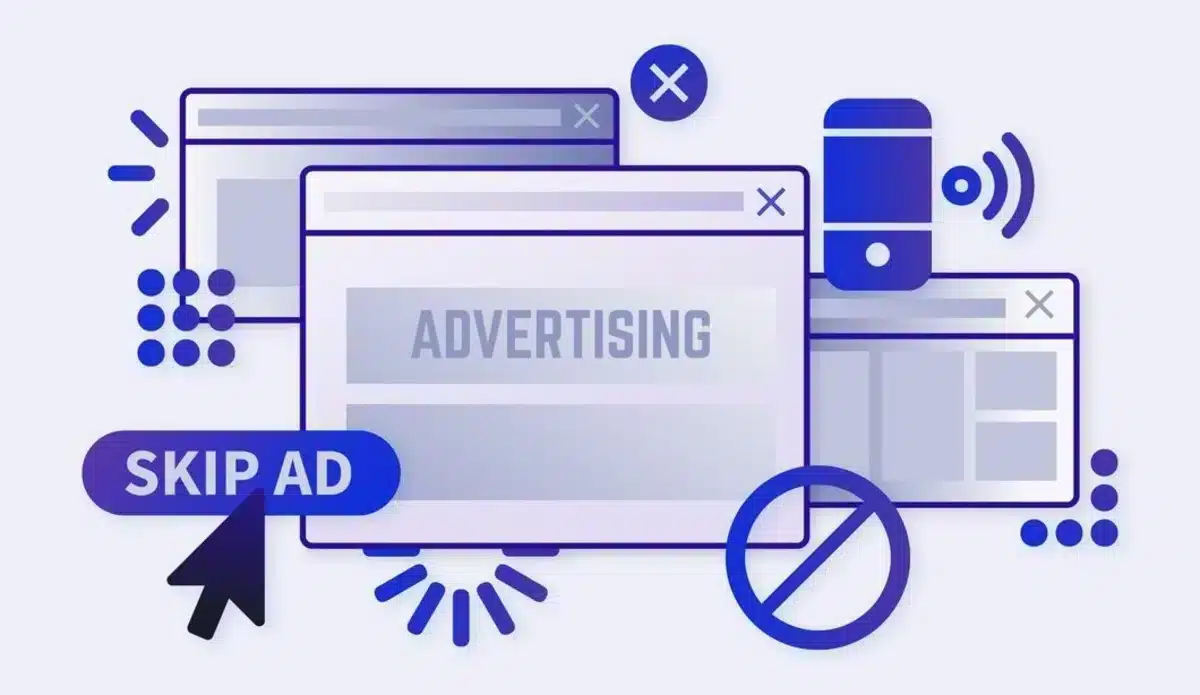
When aiming to learn how to reduce bounce rate in eCommerce, minimizing distractions on your website is pivotal.
Beyond eliminating unnecessary pop-ups and ads, consider these steps to simplify the user experience. Simplifying the checkout process is also essential.
Reducing steps and offering guest checkout options make it easier for customers to complete purchases, thus lowering bounce rates.
Additionally, optimizing product pages plays a critical role. Ensure they are well-organized, visually appealing, and rich in relevant information, such as high-quality images and detailed descriptions.
These strategies not only keep visitors engaged but also contribute to reducing the bounce rate in eCommerce.
7. Provide Excellent Customer Support
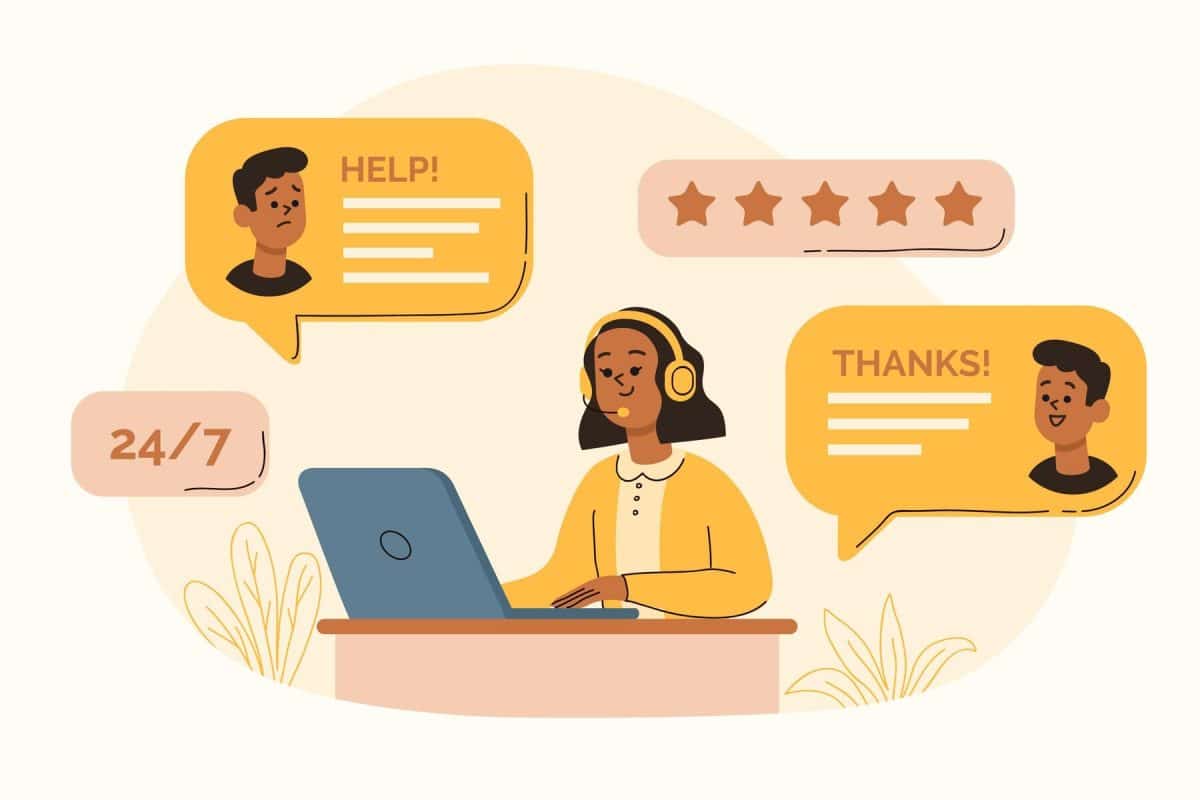
In addition to the strategies mentioned above, providing excellent customer support is important to reduce the bounce rate in eCommerce.
Firstly, offer multiple channels for customer assistance, such as live chat, email, and phone support, to cater to varying preferences and needs.
By providing convenient options for reaching out, you make it easier for visitors to seek help or clarification, reducing the likelihood of them bouncing due to unresolved issues.
Secondly, ensure prompt and responsive communication across all support channels. Aim to promptly reply to inquiries and messages within a few hours or less.
Swift responses demonstrate your commitment to customer satisfaction and help build trust and loyalty, encouraging visitors to stay on your site and complete their transactions.
Moreover, empower your support team with the knowledge and resources to address customer queries effectively.
Provide comprehensive training on product information, policies, and procedures to ensure that support agents can accurately and helpfully assist visitors.
Well-informed support staff can resolve issues efficiently, minimizing frustration and reducing bounce rate.
Wrapping Up
In conclusion, mastering the techniques of reducing bounce rates in eCommerce is a multifaceted endeavor that demands a strategic approach.
By implementing tactics such as optimizing website performance, refining content relevance, streamlining navigation, and providing top-notch customer support, eCommerce businesses can effectively tackle the challenge of high bounce rates.
It’s crucial to understand that reducing the bounce rate is an ongoing journey that requires constant analysis, adaptation, and improvement.
By embracing this mindset and diligently applying proven strategies outlined in this guide on how to reduce bounce rate in eCommerce, online retailers can open the way for enhanced user engagement, increased conversions, and sustained success in the competitive eCommerce landscape.
FAQs
How can I improve website loading speed to reduce bounce rate?
To improve website loading speed and reduce bounce rate, you can optimize images and videos for the web, enable browser caching, minify CSS and JavaScript files, use a content delivery network (CDN), and choose a reliable hosting provider. Additionally, regularly monitoring website performance and making necessary adjustments is essential for optimal loading times.
Are there any specific SEO techniques that can help reduce the bounce rate in Ecommerce?
Implementing specific SEO techniques can help reduce the bounce rate in eCommerce. Focus on optimizing meta titles and descriptions to accurately reflect page content and attract relevant traffic, improving internal linking to guide visitors to related products or pages, optimizing keyword targeting to match user intent, and creating valuable and engaging content that encourages visitors to stay and explore further.
How long does it take to see improvements in bounce rate after implementing changes?
The time it takes to see improvements in bounce rate after implementing changes can vary depending on the nature of the changes made, the size of your website, and other factors. In some cases, you may notice immediate improvements; in others, it may take weeks or months to see significant changes. Continuously monitor performance metrics and adjust strategies to achieve desired results over time.
How can I use analytics to identify and address high bounce-rate pages?
You can use web analytics tools such as Google Analytics to identify high bounce rate pages on your eCommerce website. Analyze metrics such as page views, bounce rate, average time on page, and exit rate to pinpoint areas that require improvement. Once identified, focus on optimizing content, improving user experience, and implementing targeted marketing strategies to address issues and reduce bounce rates.
How can I make product pages more engaging to reduce bounce rate?
To make product pages more engaging and reduce bounce rate, include high-quality images and videos, detailed product descriptions, customer reviews and ratings, related product recommendations, and transparent pricing and shipping information. Offering personalized product suggestions based on user preferences or browsing history can increase engagement and encourage visitors to explore further.