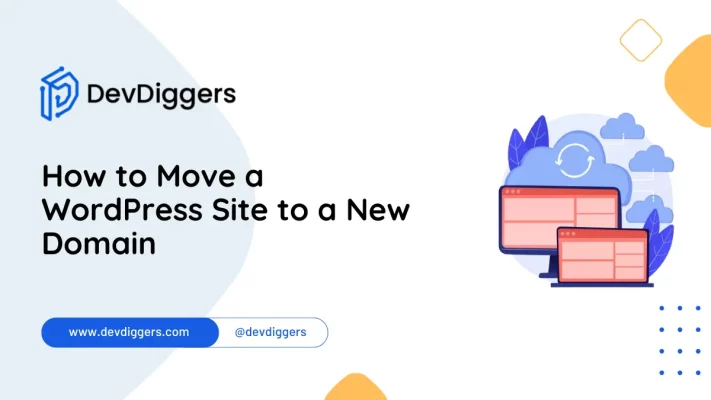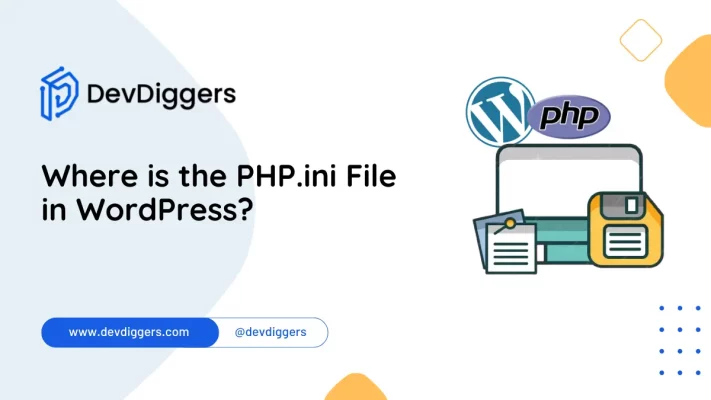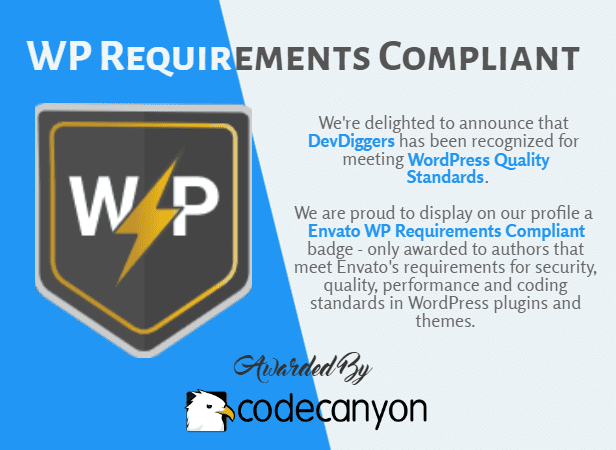What is Orphaned Content in WordPress?
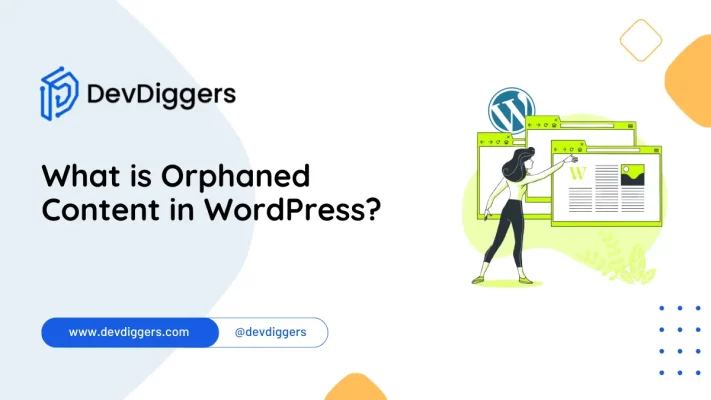
So you’ve set up your WordPress site, carefully creating each post and page, putting your heart and soul into every word. But were you aware that some of your content could be orphaned?
Enter the realm of what is orphaned content in WordPress.
Understanding the nuances of orphaned content in WordPress is important for maintaining a simplified and efficient website.
Join us as we uncover this often-overlooked aspect of WordPress maintenance.
Table of Contents
What is Orphaned Content in WordPress?

Orphaned content in WordPress refers to any content within the platform’s database that lacks a clear association with its creator or parent content.
This detachment typically occurs when content is deleted, uninstalled plugins, or during data migration.
As a result, this content remains isolated within the database, disconnected from its original context. Orphaned content can range from posts and pages to media files and custom post types.
While it appears unimportant, gathering orphaned content may overwhelm the database. and potentially affect website performance.
Managing orphaned content in WordPress is essential for maintaining a well-organized and optimized website.
How Does Content Become Orphaned?
Orphaned content in WordPress emerges through various scenarios that sever its connection to its creator or parent elements. Here are some common ways:
- User Deletion: When users delete their accounts or remove content without properly handling associated items like posts or comments, those pieces become orphaned content in WordPress.
- Plugin or Theme Deactivation/Uninstallation: Plugins or themes often generate content within the WordPress database. The generated content may become orphaned if these plugins or themes are deactivated or uninstalled without appropriately cleaning up their associated data.
- Database Migrations or Import/Export: During WordPress site migrations to new servers or when importing/exporting data, content can occasionally lose its connections due to technical errors or incomplete data transfer, rendering it orphaned content in WordPress.
- Database Corruption or Errors: Database corruption or errors can sometimes occur due to server issues, software bugs, or other technical problems. In such cases, content may lose its associations and become orphaned within the WordPress database.
- Manual Database Manipulation: Direct manipulation of the WordPress database, whether intentional or accidental, can sometimes lead to content becoming orphaned if proper precautions are not taken.
In essence, orphaned content in WordPress occurs when relational links within the database are broken, leaving content disconnected from its original context. Regular maintenance and careful handling of content and plugins are crucial to prevent the accumulation of orphaned content.
How to Locate Orphaned Pages in WordPress
You can easily find orphaned pages in WordPress by using the Link Whisper Free plugin through the following steps:
Step 1: Install and Activate the Link Whisper Free plugin
From your WordPress dashboard, head to Plugins > Add New Plugin and Install and Activate the Link Whisper Free plugin.
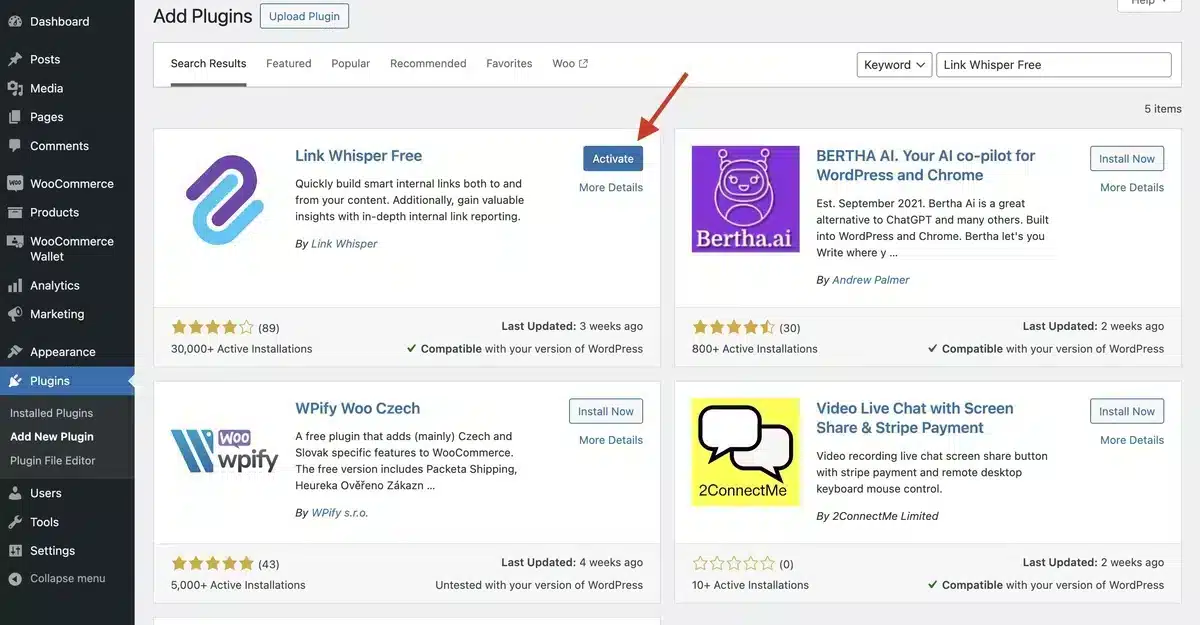
Step 2: Check Out the Link Report
Upon Activation, head to the report section below the Link Whisper plugin section.
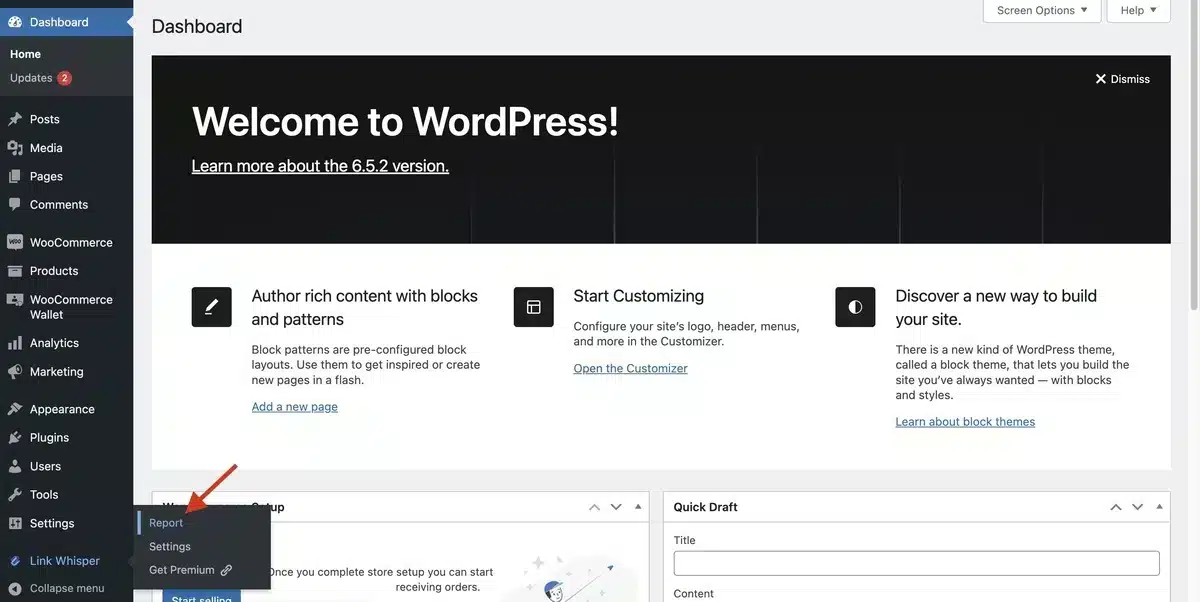
The plugin will automatically scan your website, and you will see a full list of every post and page on your website, including the Inbound Internal Links and Outbound Internal Links columns.
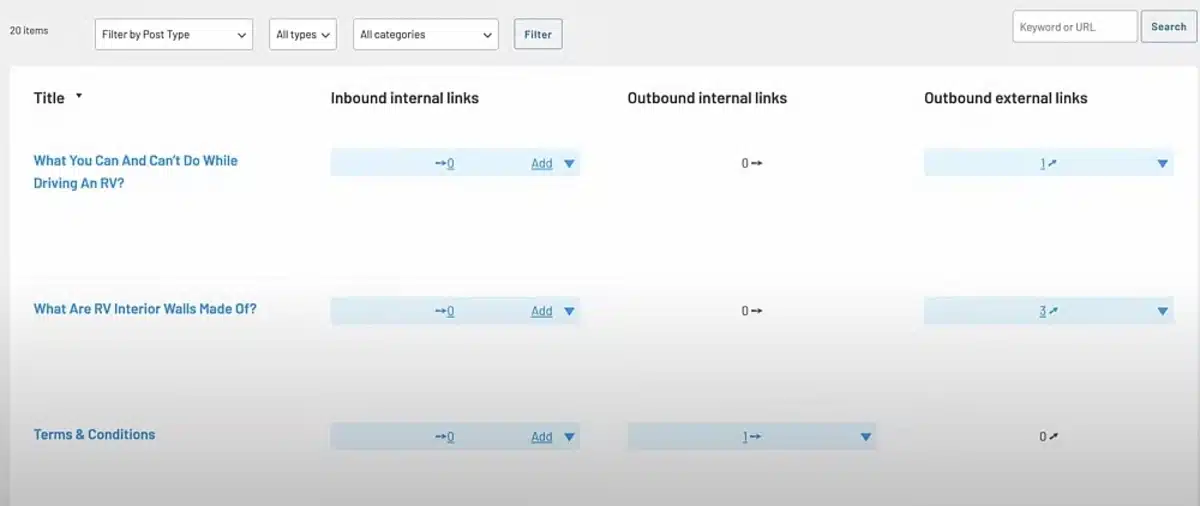
Note: While this guide focuses on orphaned content, the rest of the article contains useful information. Outbound links to popular content are an excellent approach to improving SEO.
Now that you know how to find orphaned pages, it’s time to learn how to fix them.
Preventive Measure for Orphaned Content in WordPress
Preventive measures for orphaned content in WordPress pages or posts are essential for maintaining a clean and efficient website.
Here are some preventive steps you can take to prevent the occurrence of orphaned content:
- Regular Database Maintenance: Schedule routine database cleanups to identify and remove any orphaned content in your WordPress database. Utilize plugins or manual database checks to ensure that all content remains properly linked and organized, thereby preventing the accumulation of orphaned content in WordPress.
- Plugin and Theme Management: Keep your plugins and themes up-to-date and regularly audit them for orphaned content generation. Ensure that plugins and themes you use are actively maintained and properly clean up any data they generate upon deactivation or uninstallation to avoid leaving behind orphaned content in WordPress.
- User Education and Training: Educate users with access to your WordPress site about the importance of properly managing content. Encourage them to avoid deleting content without considering its dependencies and to follow best practices for content management, thus reducing the likelihood of inadvertently creating orphaned content in WordPress.
- Backup and Restore Procedures: Implement effective backup and restore procedures to safeguard your website’s content. In the event of accidental content deletion or database corruption, having reliable backups can help restore content and minimize the risk of orphaned content in WordPress by providing a means to recover lost data.
- Utilize Orphaned Content Cleanup Plugins: Install and utilize plugins to automatically identify and clean up orphaned content. These plugins can help simplify the process of managing orphaned content in WordPress, allowing you to quickly detect and address any instances of orphaned content before they become problematic.
- Regular Content Audits: Conduct regular audits of your website’s content to identify any orphaned pages, posts, or media files. Remove or reassign orphaned content promptly to prevent it from cluttering your database and impacting site performance, thereby maintaining a clean and organized WordPress website.
How to Fix Orphaned Content in WordPress
There are 3 main ways to fix orphaned content in WordPress and below are the ways to do it:
- Delete: If the content is no longer being linked to because you don’t want visitors to view it, the best approach is to delete the post or page.
- Redirect: If the content is not being linked because you have another piece of content covering the same topic, set up a 301 redirect to the newer content.
- Revive: If the content was accidentally orphaned, you can restore it by including an internal link in a new post or page. This will take it off the orphaned content list.
Conclusion
In conclusion, understanding what is orphaned content in WordPress? involves is essential for maintaining a healthy and efficient website.
As we’ve explored, orphaned content refers to any content within the WordPress database that is not associated with its creator or parent elements.
However, site owners can effectively address orphaned content issues by implementing proactive maintenance strategies such as regular database cleanups, plugin audits, and content restoration efforts.
Additionally, utilizing tools and plugins specifically designed for managing orphaned content can simplify the process and ensure a well-organized WordPress site.
With careful observation and preventive measures, website owners can reduce the risks associated with orphaned content and maintain a seamless user experience for their visitors.
FAQs
How does orphaned content affect my website?
Orphaned content can harm your website’s SEO efforts by preventing search engines from crawling and indexing your content effectively. It can also lead to a poor user experience as visitors may encounter dead ends or struggle to find relevant information.
What are the consequences of leaving orphaned content on my WordPress site?
Leaving orphaned content unattended can result in decreased organic traffic, reduced search engine rankings, and diminished user engagement. It’s essential to regularly audit your site for orphaned content and address any issues promptly.
Is there a risk of accidentally creating orphaned content when editing my WordPress site?
Yes, there is a risk of inadvertently creating orphaned content, especially when deleting pages or posts without updating internal links. It’s essential to double-check your changes and ensure that all content remains properly connected within your website’s structure.
How often should I audit my WordPress site for orphaned content?
It’s recommended to audit your WordPress site for orphaned content regularly, ideally as part of your routine SEO maintenance. Depending on the size and complexity of your site, you may want to conduct audits monthly, quarterly, or semi-annually to ensure optimal performance.
Are there any specific types of content that are more prone to becoming orphaned in WordPress?
Yes, certain types of content, such as old blog posts, outdated product pages, or content generated by plugins or custom post types, are more prone to becoming orphaned in WordPress. It’s essential to regularly review and update these types of content to prevent them from becoming isolated.