- What is a Ghibli Image?
- Why Did Only Ghibli Artwork Gain Popularity among the Others?
- How to Generate Ghibli Images Using AI Tools
- Other Tools to Generate Ghibli Images Using AI Without Prompts
- Easy Tips for Writing Ghibli-Style Prompts (For Any AI Tool)
- What does Hayao Miyazaki think about AI creating Images in the Style of Studio Ghibli?
- AI Tools Used to Generate Images Other than Ghibli Style Art
- Conclusion
- Frequently Asked Questions (FAQs)
How to Generate Ghibli Images Using AI Tools – Beginner Guide!

- What is a Ghibli Image?
- Why Did Only Ghibli Artwork Gain Popularity among the Others?
- How to Generate Ghibli Images Using AI Tools
- Other Tools to Generate Ghibli Images Using AI Without Prompts
- Easy Tips for Writing Ghibli-Style Prompts (For Any AI Tool)
- What does Hayao Miyazaki think about AI creating Images in the Style of Studio Ghibli?
- AI Tools Used to Generate Images Other than Ghibli Style Art
- Conclusion
- Frequently Asked Questions (FAQs)
The latest and most magical trend-grabbing social media in 2025 is Studio Ghibli-inspired AI photos. Rather than the typical celebrity posts or news, feeds are now filled with soft, dreamy photos that look like something straight out of a Ghibli film.
From captures of friends to everyday moments rendered as animated artwork, these lovely photos are being created using AI. This article will provide a guide on how to generate Ghibli images using AI tools.
One such tool driving the trend is the most recent upgrade by ChatGPT, termed GPT-4o. It includes a few innovative, funky functionalities, and its best-loved among them is the ‘Studio Ghibli ChatGPT filter.’ Through the filter, you can easily convert your own photographs into your anime-style portraits.
In this article, we will demonstrate how to generate Ghibli images using AI tools through easy and simple prompts. We will also discuss why only the Ghibli style has gained such popularity among other art styles and recommend other AI tools you can experiment with to create other AI-inspired images.
What is a Ghibli Image?

A Ghibli-style image is one created by artificial intelligence (AI) that resembles the distinctive, surreal, enchanting style of renowned Studio Ghibli director Hayao Miyazaki. Though Studio Ghibli is not actively participating, AI art has embraced Miyazaki’s unique style—which combines soft landscapes, warm lighting, and anime-inspired characters.
The trend become even more well-known when OpenAI released ChatGPT-4o in 2025, which includes tools for turning Ghibli-style images into art. Inspired by Ghibli, people uploaded pictures on social media, beginning a viral trend.
When Grok AI, another AI application allowing users to create similar magical anime-like images, launched, this style gained even more appeal. As the Studio Ghibli filter became more readily available, millions of people started using it. It created daily visuals based on frequent ones that reflected those from a Miyazaki film.
Read our blog on 10 Best ChatGPT Alternatives in 2025 to better comprehend the usage of AI other than ChatGPT.
Why Did Only Ghibli Artwork Gain Popularity among the Others?
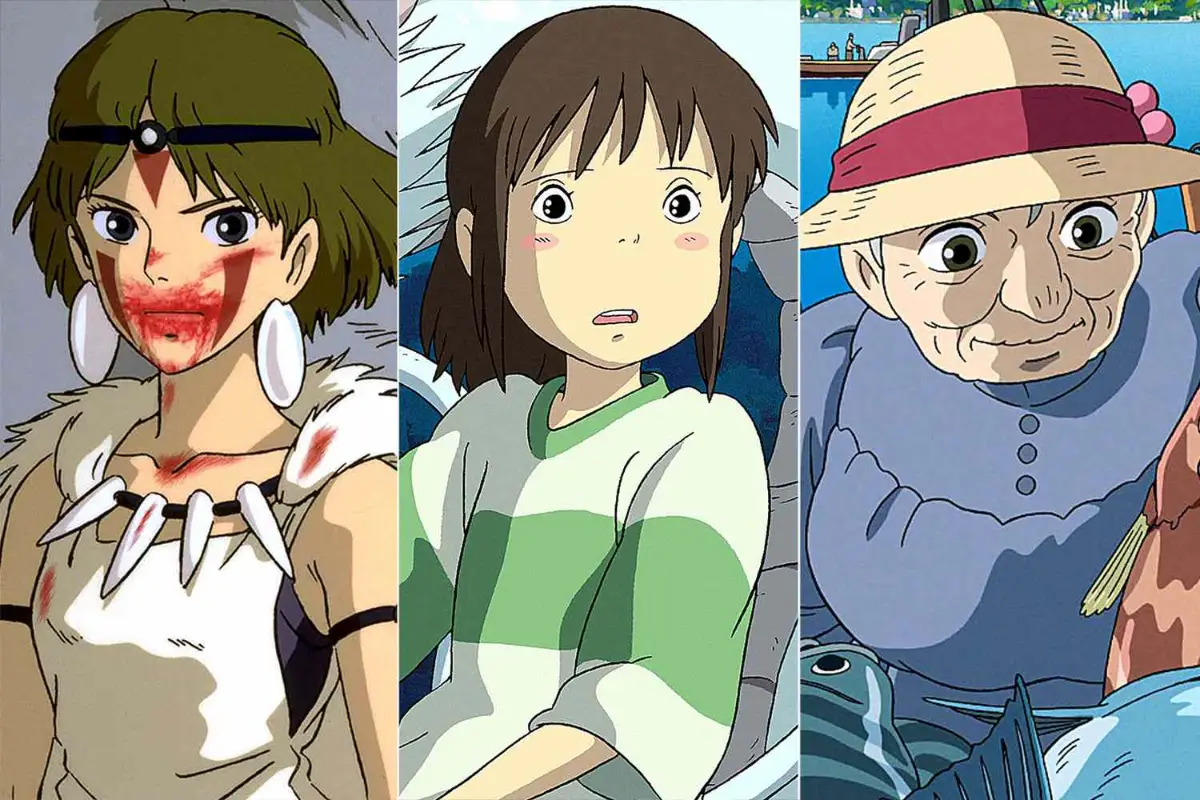
Ghibli-style art grew more popular than the other styles, such as Minecraft art, cyberpunk, pixel art, Disney-style, or other anime appearances, because it is warm, emotional, and easy for anyone to relate to.
Minecraft and pixel art are enjoyable, but their blocky or retro appearance doesn’t evoke the same emotional response. Cyberpunk and futuristic designs may be cool-looking but tend to be cold or too overwhelming. Disney and other anime are pretty to gaze upon but sometimes too ideal or action-oriented.
Ghibli-style, however, is soft, enchanting, and serene in appearance, which feels homie and significant. It transforms normal pictures into scenes that resemble they are part of a lovely tale. Due to this emotional and artistic appeal, the Ghibli style emerged as the most sought-after and most shared style of AI art.
How to Generate Ghibli Images Using AI Tools
Here is a mention of a few methods for creating Ghibli studio-style images:
Method 1: Generate Ghibli Images Using ChatGPT (DALL-E or GPT-4o)
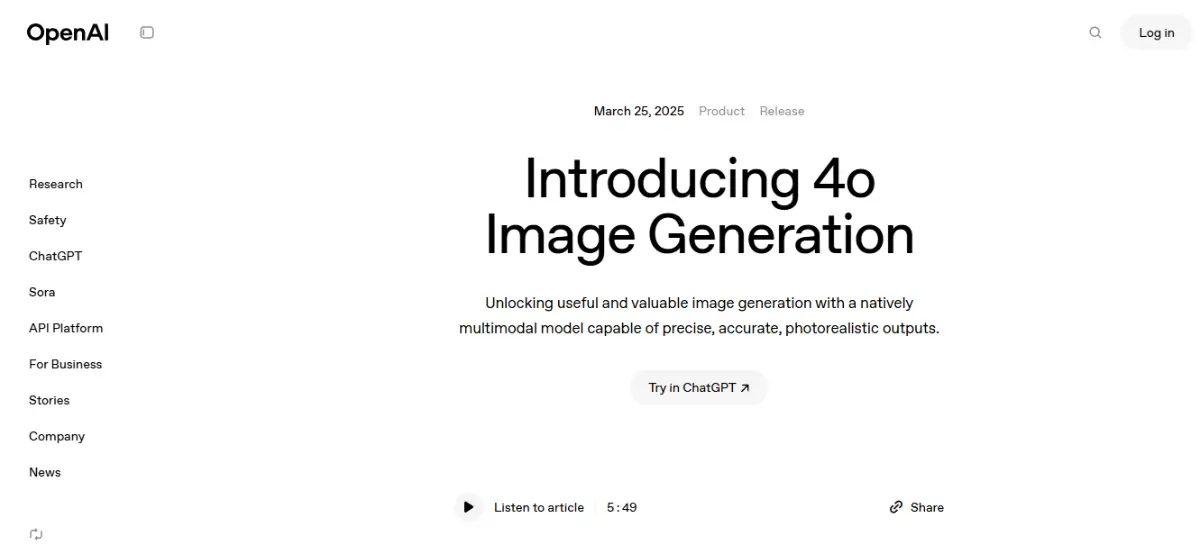
Step 1: Use ChatGPT with Image Features
Ensure you are using ChatGPT with GPT-4o with image features. This version of ChatGPT can generate images, but to use this function, you are required to be a ChatGPT Plus or Pro member. If this is the case, go ahead and log in to your account and start using it.
Step 2: Write a Clear Description
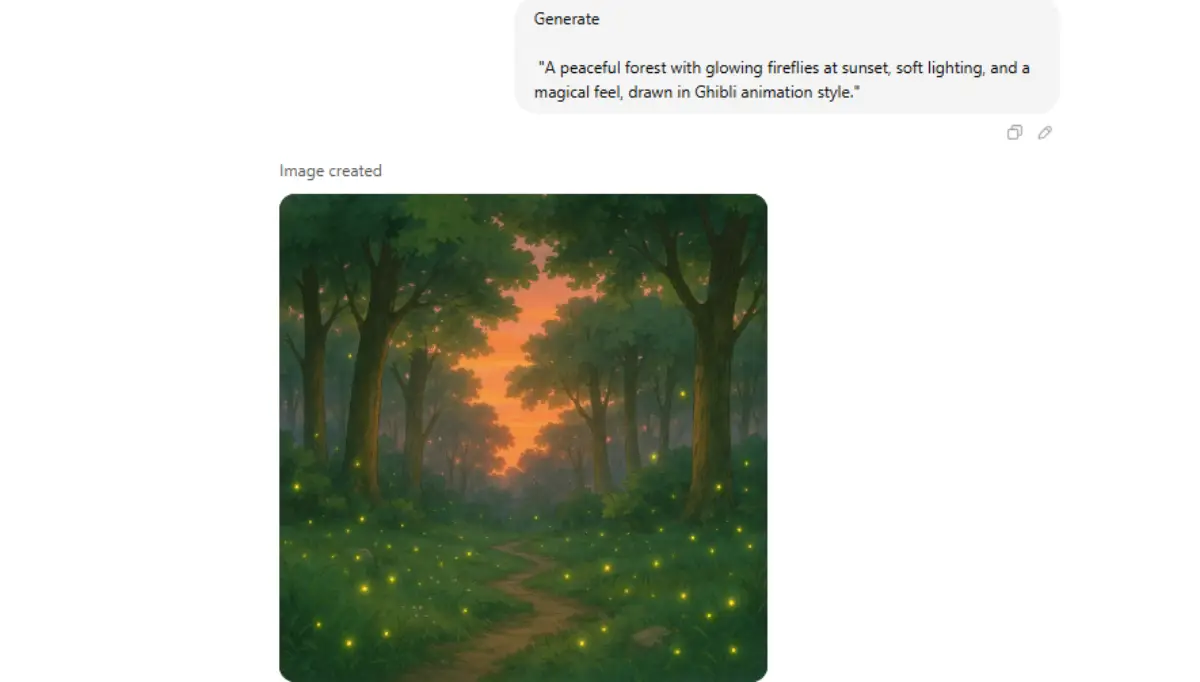
Now provide specific instructions and describe the image in terms of how you want it to look. Specificity and detail help in achieving the best results. You can phrase it like this:
“A peaceful forest with glowing fireflies at sunset, soft lighting, and a magical feel, drawn in Ghibli animation style.”
This will help the AI determine the colors, lighting, and overall mood you desire in your picture.
Step 3: (Optional) Upload a Photo
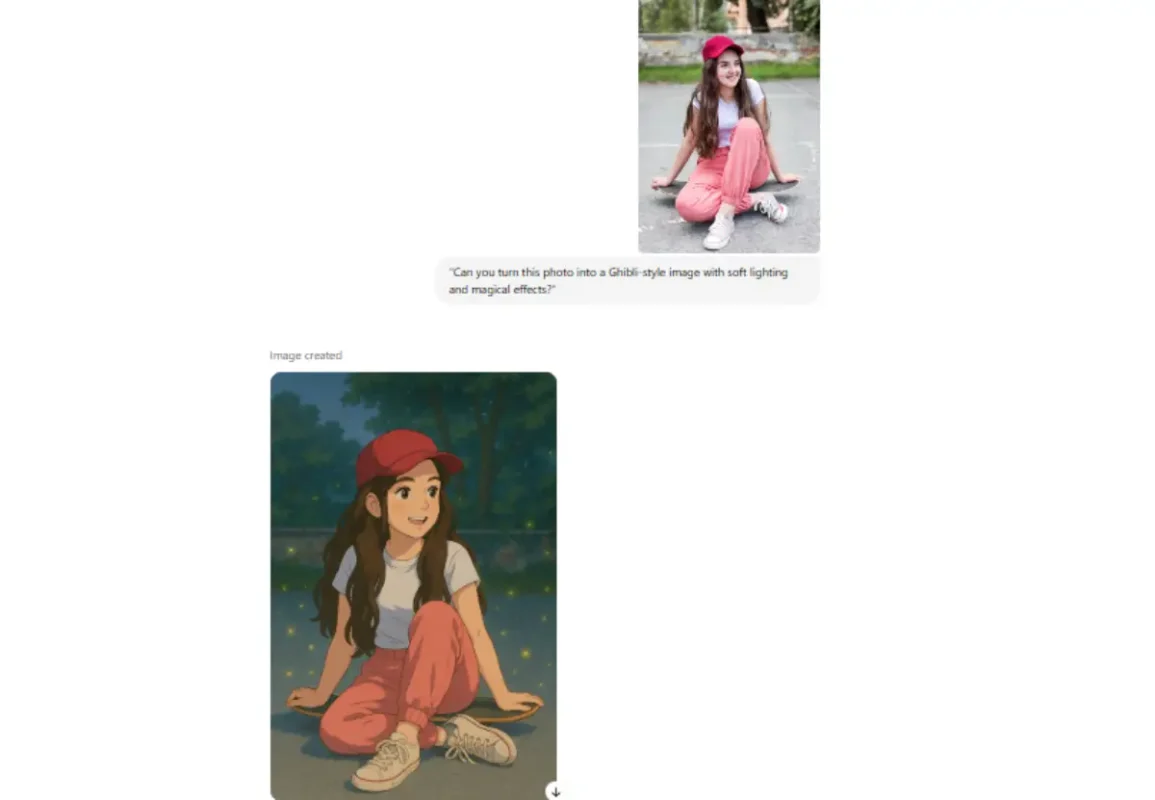
You can use ChatGPT to turn an image into Ghibli-style art by uploading the image. To achieve this, just tell ChatGPT something like:
“Can you turn this photo into a Ghibli-style image with soft lighting and magical effects?”
The AI will work on your image and create a Ghibli-style scene.
Step 4: Allow ChatGPT to Generate the Image
ChatGPT can create an image based on a picture you upload or on a description that you provide. It can create a few images for you to provide you with options to choose from according to your preference.
If the outcome is not satisfactory, you can ask for changes or describe the required changes to better comprehend your image results.
Step 5: Save and Share the Image
You can save the image to your mobile after you’re satisfied with it. You can post it on social media, give it to friends, or simply keep it as a fun creation!
Method 2: Generate Ghibli Images Using Grok AI
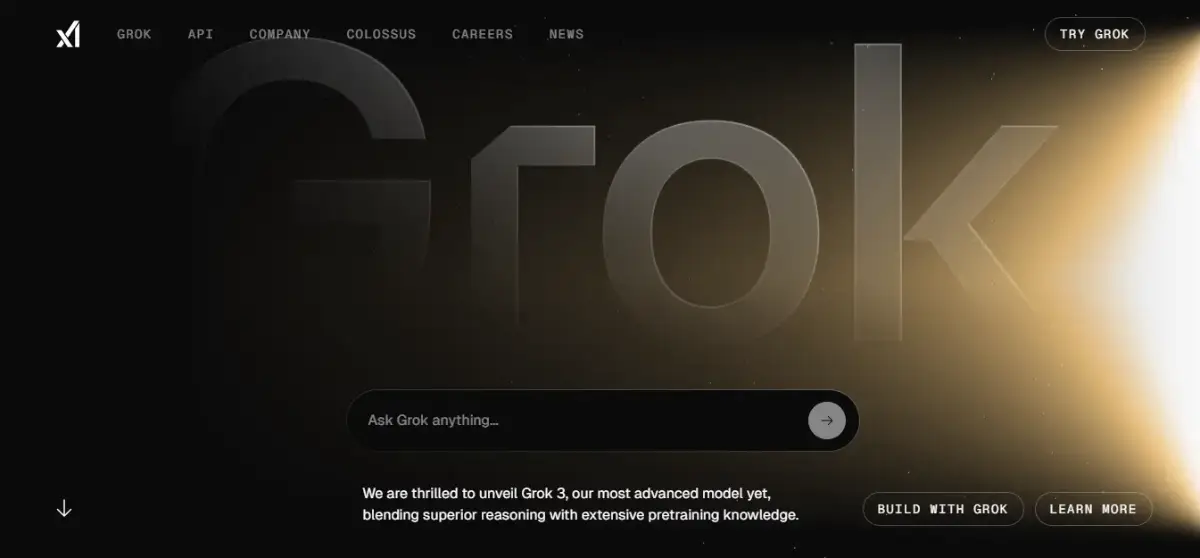
Step 1: Open Grok AI on X (Twitter)
Grok AI is software found on X (previously Twitter), but it exists only for X Premium accounts. If you have a Premium account, log in to X and access Grok via the site.
Step 2: Type a Prompt or Upload a Photo
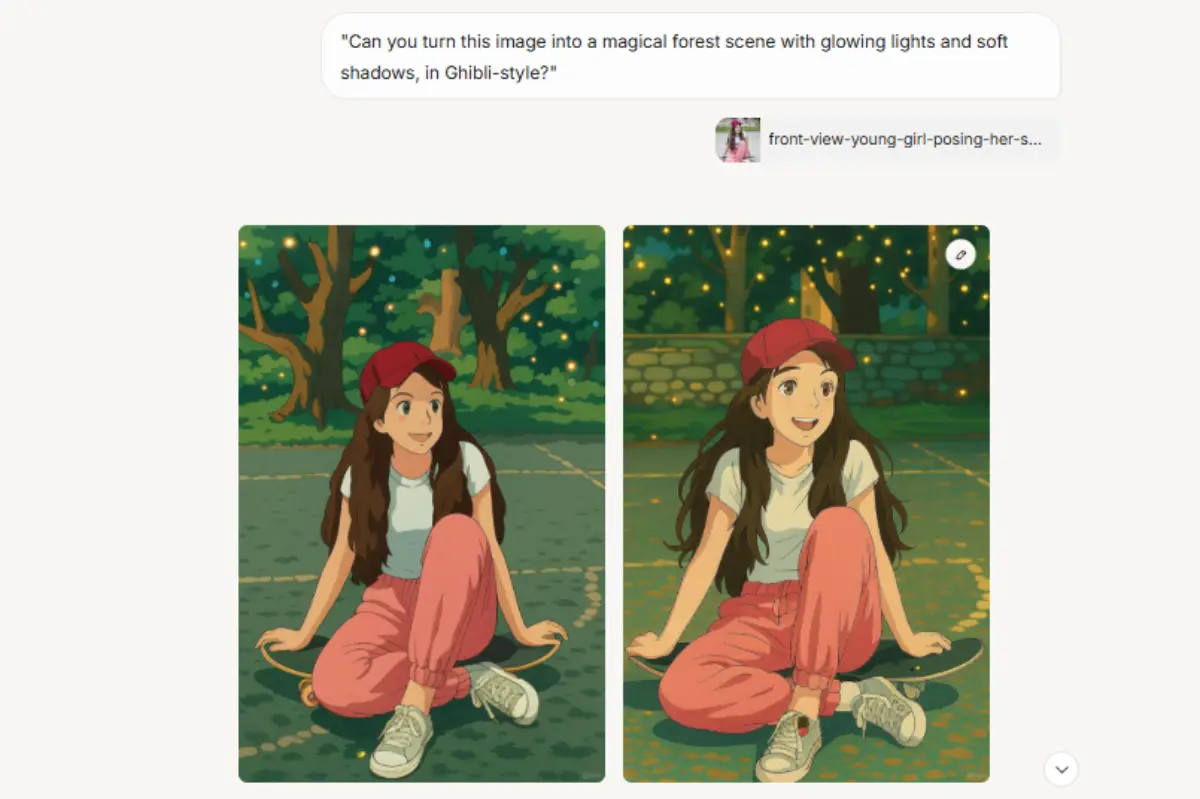
You have the option to tell the AI what you want it to produce or upload a photo. As an example, you can type:
“Can you turn this image into a magical forest scene with glowing lights and soft shadows, in Ghibli-style?”
The more details you put in, the better the output will be. If you upload a picture, simply request Grok to convert it into a Ghibli-style scene.
Step 3: Select a Style (If There’s a Choice)
If Grok presents you with the ability to select a style (such as “Anime” or “Artistic”), choose one that resembles the Ghibli style. If not available, don’t fret! The AI will do its best with the information you provided to come up with a Ghibli-looking image.
Step 4: Let It Create the Image
Grok will create the image based on your description or picture. If the initial result isn’t exactly what you’re looking for, try modifying the language of your prompt or adding a bit more detail to guide the AI.
Step 5: Download and Share
When you’re happy with the image, you can download it. Share it on social media or save it to your device for later!
Method 3: Generate Ghibli Images Using Midjourney
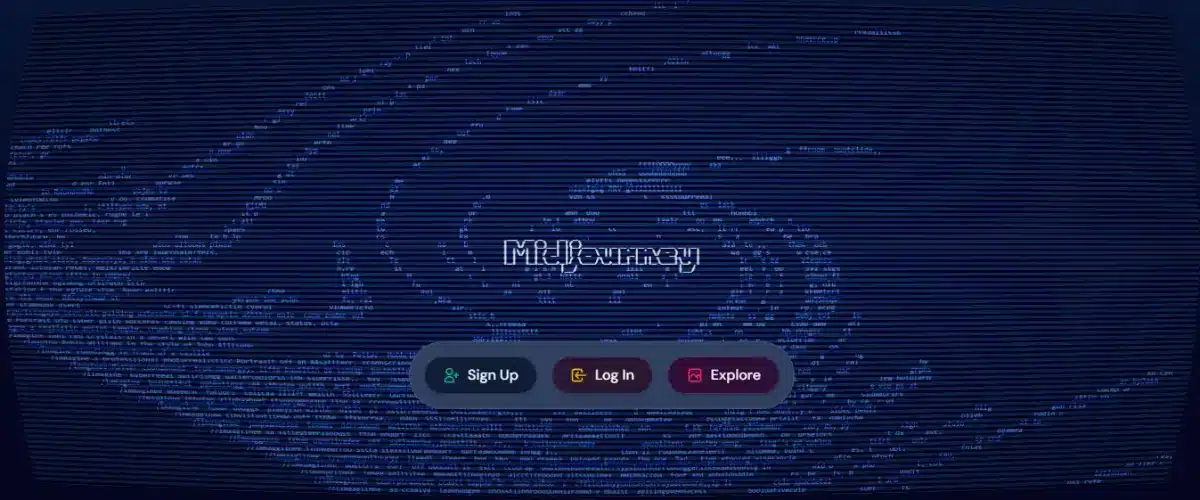
Step 1: Join the Midjourney Discord Server
Midjourney connects through Discord. The first step is to join the Midjourney Discord server. You can begin by visiting their website and following the instructions to sign up and join the server.
Step 2: Type the /imagine Command
On the Discord chat, use /imagine and instruct Midjourney on what you want to make. For instance:
“A floating island surrounded by clouds at sunset, magical lights glowing, drawn in Ghibli style with watercolor effects.”
This tells Midjourney exactly what type of picture you wish to have.
Step 3: Wait for Your Image
Midjourney will only take a brief moment to produce four different versions of your image. It takes about a minute or two, depending on system traffic, but the results tend to be exceedingly detailed and gorgeous.
Step 4: Select and Refine the One You Prefer
When you’ve seen the four options, choose the one you prefer. You can click on the image to upscale it to high resolution or request Midjourney to generate different versions of the one you’ve selected. This allows you to make changes or try out different versions.
Step 5: Save the Final Image
After the image is generated, you can save it. Midjourney’s design is ideal for creating beautiful, artistic scenery, so your Ghibli-inspired artwork will be dreamy and appealing.
Method 4: Generate Ghibli Images Using Artbreeder
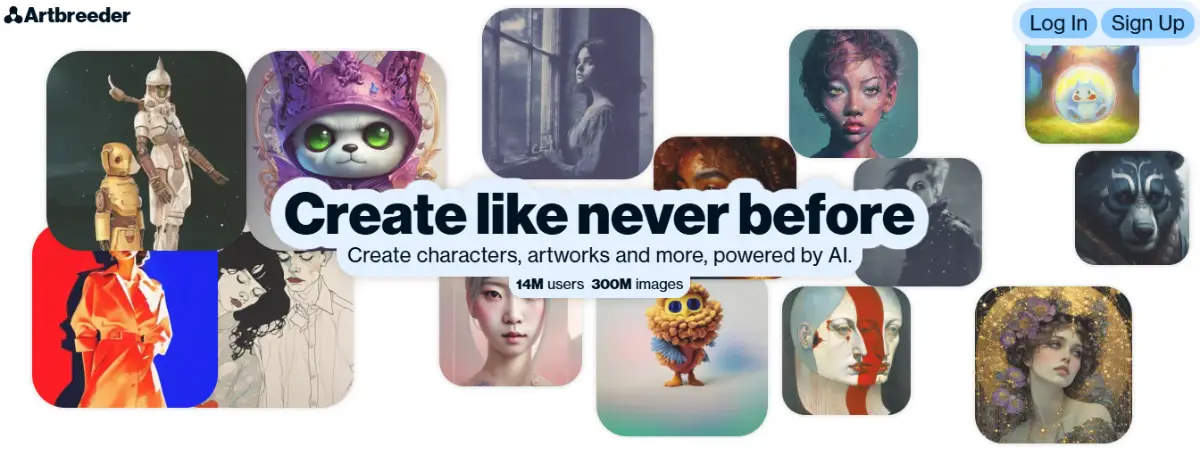
Step 1: Go to Artbreeder.com
Begin by visiting Artbreeder, where you can use AI to build and personalize characters. To get started, open a free account.
Step 2: Choose a Picture to Get Started
After logging in, you can start by selecting an anime face to serve as your reference image. Use a basic character template as a starting point, or browse community images that have already been labeled as ‘anime’ or ‘Ghibli-style.’
Step 3: Modify Features with Sliders
Artbreeder uses sliders to alter facial features. You can change the character’s hair, eyes, facial expression, and even color tones to get the warm and nostalgic Studio Ghibli look. This function allows you to make the character appear tranquil or elegant, similar to Ghibli films.
Step 4: Combine with Different Faces (Optional)
The blend tool allows you to combine various faces. This allows you to create a distinctive Ghibli-style character by combining elements of various images.
Step 5: Save Your Character
Once your character looks exactly as you prefer, you can download it to utilize it for art, writing, or even social media. Artbreeder is an ideal platform to create Ghibli-type characters with a soft and artistic feel.
Other Tools to Generate Ghibli Images Using AI Without Prompts
Here is a mention of a few other AI tools to create Ghibli-style animated images without much process:
Method 1: Use Fotor & Canva (Rapid Filters) For a Ghibli Look
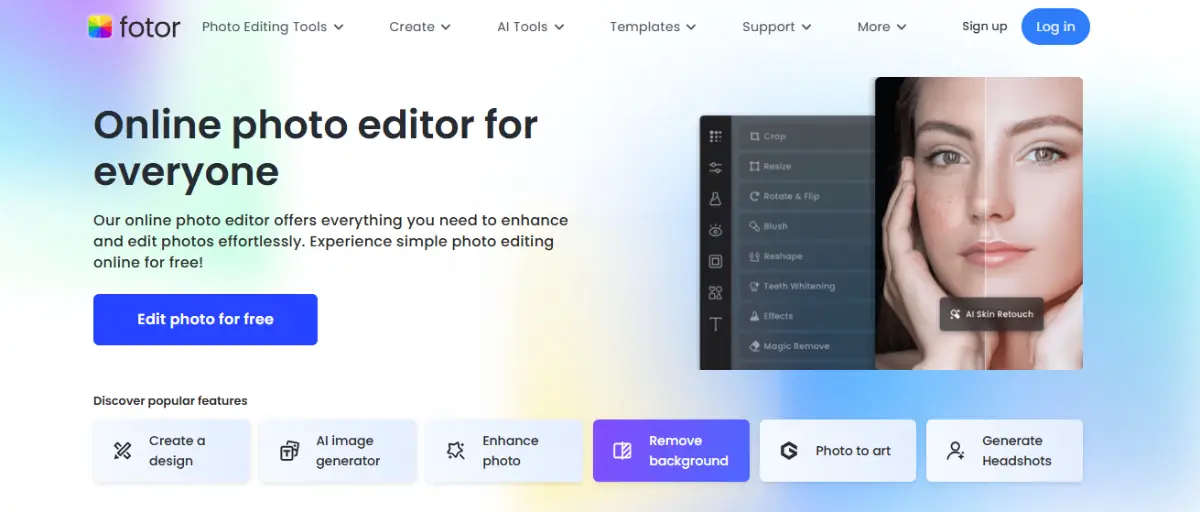
If you like your photographs to seem Ghibli without much effort, Fotor and Canva are great choices. Creative filters allow you to rapidly change the look and feel of every picture you send into Ghibli-style—including landscapes, portraits, and even pictures of your pet.
Filters such as Soft Focus, Anime Style, Watercolor Effect, or Dreamy Vibe warm the color tone of your picture, thus closely replicating the style used in Studio Ghibli animation.
These filters don’t call for much work. You simply:
- Upload your picture.
- Use a style preset or filter.
- Change the degree of intensity (optional).
- Share or download the final image generated.
For newbies, social media updates, or anyone looking for quick results with minimal effort, this is a perfect approach. Though it might not be as customizable as programs like Midjourney or DALL-E, it’s a great shortcut to get that dreamy Ghibli look.
Method 2: Use Runway ML & Pika Labs to Bring Ghibli Images to Life as Short Videos

Once the Ghibli-style image is created, you might want to animate it. That’s when Pika Labs and Runway ML come into the picture.
These websites let you turn static images into brief, moving clips that look like magical moments from an animated movie. This way, you can generate video from images using AI. You can upload your Ghibli-style image and use features such as:
- Motion effects (such as moving clouds, flickering lights, swaying trees)
- Camera panning (for a slow zoom or cinematic slide)
- Glowing particles (like fireflies or sparkles)
- Storytelling scenes with audio and transitions
For instance, you can upload a picture of a forest and have the trees gently sway, the sunset color brighter, or fireflies twirl on the screen—just like in a Ghibli animation!
These features come in handy while:
- Making animated shorts for TikTok, Instagram Reels, or YouTube
- Visual storytelling projects
- Videos for digital art exhibitions
No special professional animation skills are required—just your image and a bit of creativity. Both tools are beginner-friendly and offer free trials or limited free use.
Easy Tips for Writing Ghibli-Style Prompts (For Any AI Tool)
Want your AI image to resemble something from a Studio Ghibli film? The secret lies in the way you ask for it! All AI platforms (such as ChatGPT, Grok, Midjourney, etc.) require the proper type of prompt to produce that dreamy, soft, magical appearance Ghibli is so famous for.
This is how you craft the ideal prompt:
Step 1: Use Descriptive Words to Create the Vibe
Ghibli scenes tend to be peaceful, warm, or magical. These words of feeling tell the AI what kind of mood you would like in your image. Words that you can use for this purpose, such as ‘peaceful’, ‘magical’, ‘cozy’, ‘gentle’, ‘dreamy’, ‘soft’, ‘calm’, ‘nostalgic’, ‘warm’, ‘enchanting’, ‘old-fashioned’, etc.
Usage of correct words is crucial while describing an image to any AI tool, such as ChatGPT, is crucial as AI can understand ‘a magical forest‘ differently from ‘a forest.’ These words capture surroundings and moods that are appropriate for the image you want to produce.
Step 2: Select a Ghibli-Like Setting (The Place)
Ghibli stories often take place in small, tranquil villages or nature. These sites are timeless and quiet. Places that you can use for this purpose, such as ‘a forest’, ‘a small cottage’, ‘a floating castle’, ‘a tea house’, ‘a peaceful village’, ‘a flower garden’, ‘misty mountains’, ‘a lake in the woods’.
It’s crucial to define the right location as these environments complement the soft and straightforward world of Ghibli. A cozy cottage or a quiet path already feels like a Ghibli scene.
Step 3: Choose a Time of Day to Contribute Light and Mood
Ghibli’s illustrations employ natural light to establish the mood, such as sunsets or misty mornings. The times you can use for this can be ‘sunset’, ‘twilight’, ‘early morning’, ‘dusk’, ‘foggy sunrise’, ‘moonlight’, ‘golden hour’, etc.
Time of day alters the colors and light in your picture, so it becomes important to tell AI the time you want so that it can create that mood and light in your image. Sunset, for instance, will make everything appear warm and radiant.
Step 4: Add Art Style Tags (So It Looks Like Ghibli)
These are the words that instruct the AI on the type of art style you’re looking for. Without them, your picture will either be too realistic or unanimated.
Tags to include while giving prompt to AI, such as “Ghibli style”, “anime watercolor”, “Miyazaki-inspired”, “soft pastel art”, “hand-drawn anime look”. These tell the AI: “Make it look like a Ghibli movie!” It makes the image feel soft, colorful, and animated.
Step 5: Put It All Together (Example Prompts)
Here are some complete prompts that will work with any AI image generator. Here, we are using Grok AI to generate Ghibli images for illustrating the prompt examples:
Prompt 1:
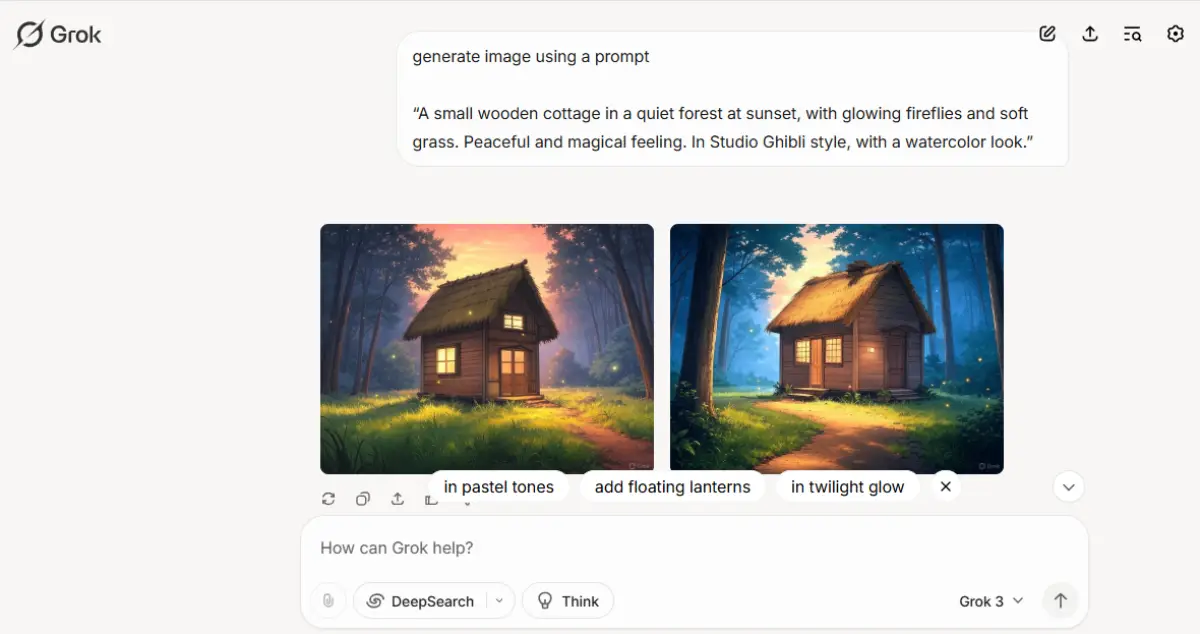
“A small wooden cottage in a quiet forest at sunset, with glowing fireflies and soft grass. Peaceful and magical feeling. In Studio Ghibli style, with a watercolor look.”
Prompt 2:
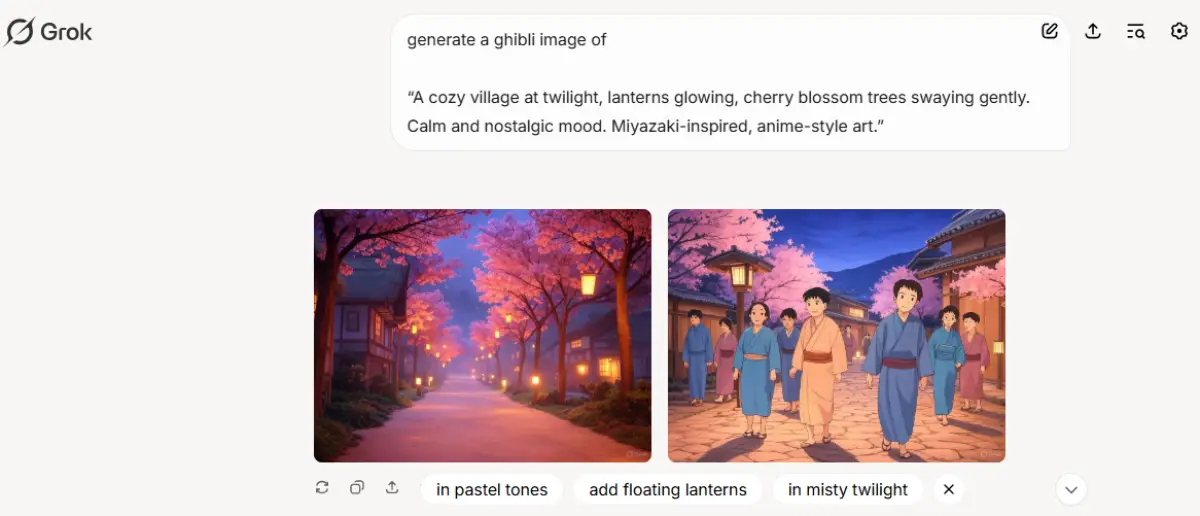
“A cozy village at twilight, lanterns glowing, cherry blossom trees swaying gently. Calm and nostalgic mood. Miyazaki-inspired, anime-style art.”
Prompt 3 (for a character):
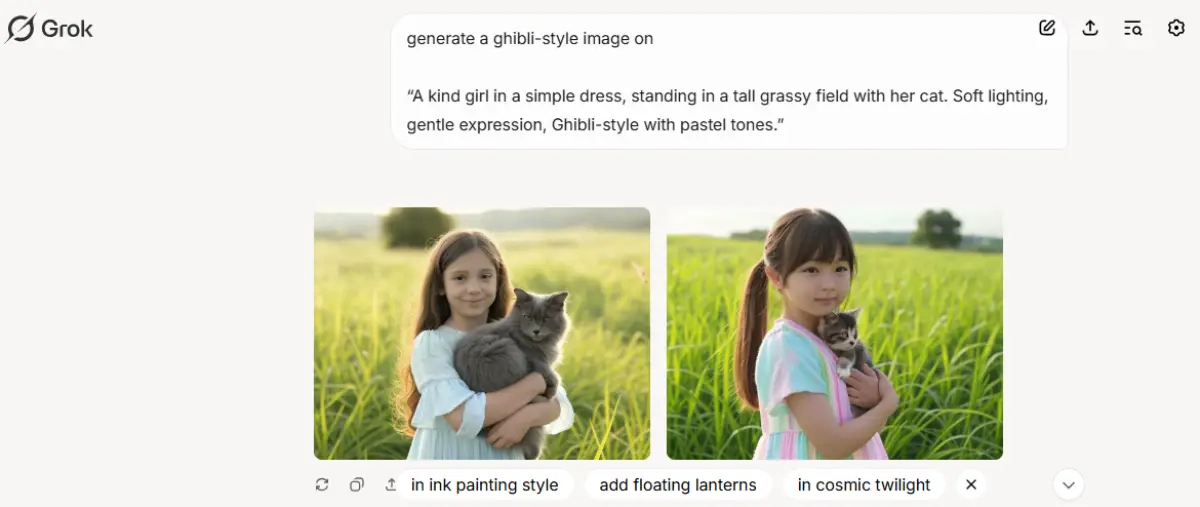
“A kind girl in a simple dress, standing in a tall grassy field with her cat. Soft lighting, gentle expression, Ghibli-style with pastel tones.”
What does Hayao Miyazaki think about AI creating Images in the Style of Studio Ghibli?

Hayao Miyazaki is strongly opposed to using AI to craft Ghibli-style images. He claimed that real human emotions and life events must form the foundation for real animation—something AI can not imitate or depict. In an interview in 2016, upon viewing an AI-produced animation, he stated it was “an insult to life,” that he was deeply disturbed by it, and would never use AI in his work.
As more people started producing Ghibli-style visuals using programs like DALL-E and Midjourney, Miyazaki’s earlier comments about using artificial intelligence to make animative images reappeared. From his point of view, we are reminded that great art can’t be made by machines; only humans can think of ideas and feel them.
AI Tools Used to Generate Images Other than Ghibli Style Art
Here is a mention of a few AI tools that can create different artistic style images other than Ghibli style images:
Canva
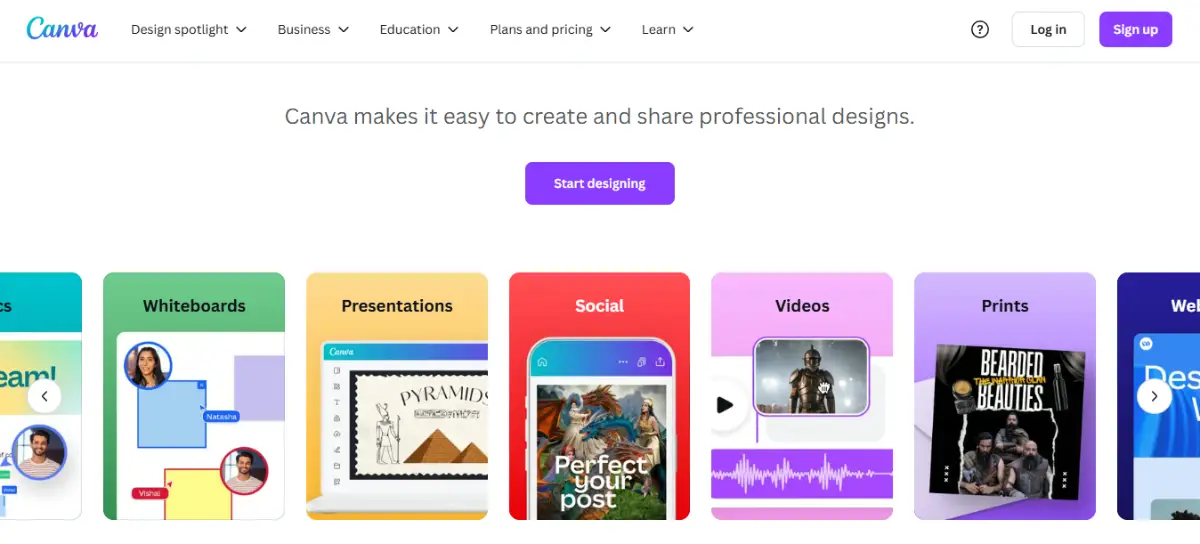
Canva is a widely used graphic design software now with AI to assist in generating images from text. Although Canva is widely recognized for its design templates, it also allows you to generate various artistic styles.
Once you have signed up or logged in, you can enter a prompt such as “A dreamy landscape with floating islands, in a soft watercolor style” or “A futuristic cityscape with glowing neon lights in a cyberpunk style.”
Canva’s AI will generate an image based on what you tell it. It also has filters and templates so you can personalize the appearance if you desire a hand-drawn look, abstract art, or even retro pixel art.
Netcafe Studio
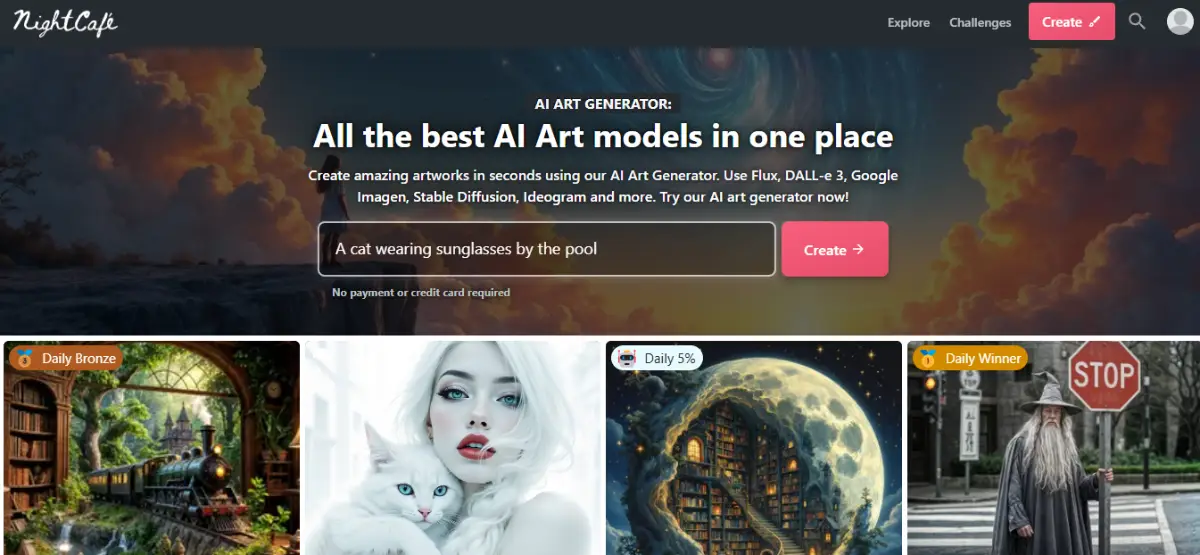
Netcafe Studio helps professionals make accurate drawings in a wide range of styles, such as fantasy, retro, and stylistic illustrations. Once registered, you might enter prompts including “A sleek robot in a sci-fi, high-tech style” or “A mystical forest with glowing mushrooms and ethereal light, in a fantasy art style.”
The artificial intelligence is then generated from your prompt. Whether for hand-drawn graphics, comic-style art, or even abstract design, Netcafe Studio enables you to change factors, including lighting and color, to create the precise creative impact you choose.
Stable Diffusion

Stable Diffusion is an open-source AI program that’s renowned for generating highly detailed and artistic images from text. It can produce all manner of styles, ranging from oil paintings to sci-fi environments. You can use sites such as DreamStudio or even download it to use on your computer.
For example, you can type prompts such as “A serene mountain range under a starry sky, painted in an impressionist style” or “A robot battling an alien on a distant planet, in a sci-fi, hyper-realistic style.” Stable Diffusion also allows you to modify things such as color, resolution, and style so you can get exactly what you’re looking for.
FLUX.1
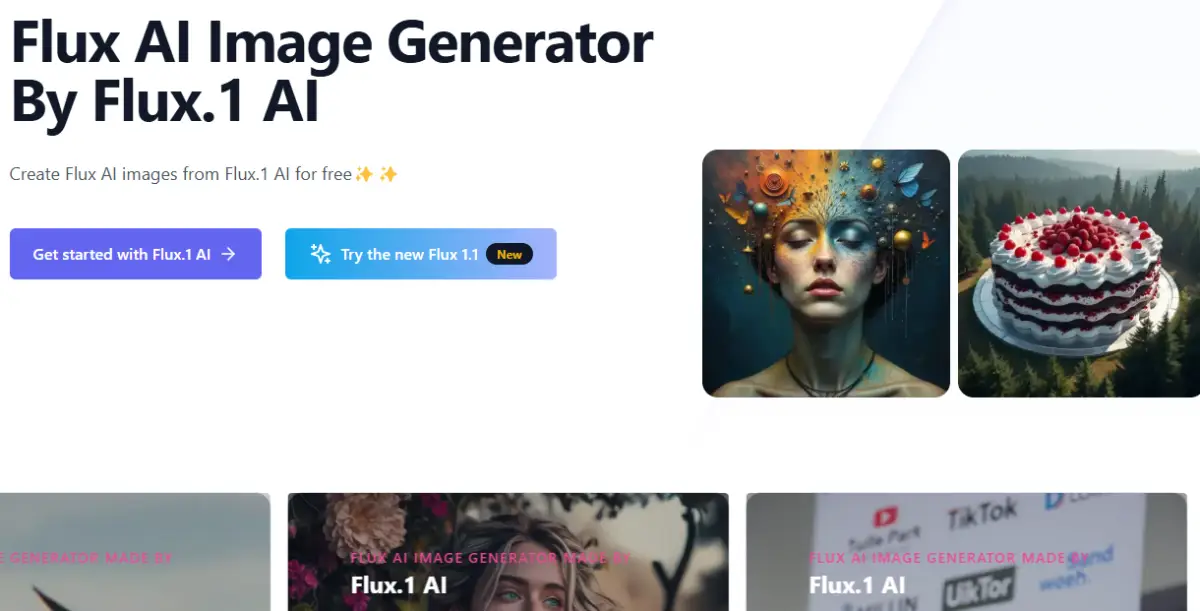
FLUX.1 generates fantasy, realism, or modern art-style high-quality images in a range of colors. It’s perfect for building unique and artistic settings. You can enter, for example, “A flying ship sailing through glowing clouds, in a surreal, painterly style” or “A peaceful town with cobblestone streets at dawn, in a soft, vintage illustration style”.
FLUX.1 also lets you tweak things such as texture, lighting, and image resolution so you can achieve the ideal look for any kind of artwork you wish to produce.
Adobe Firefly
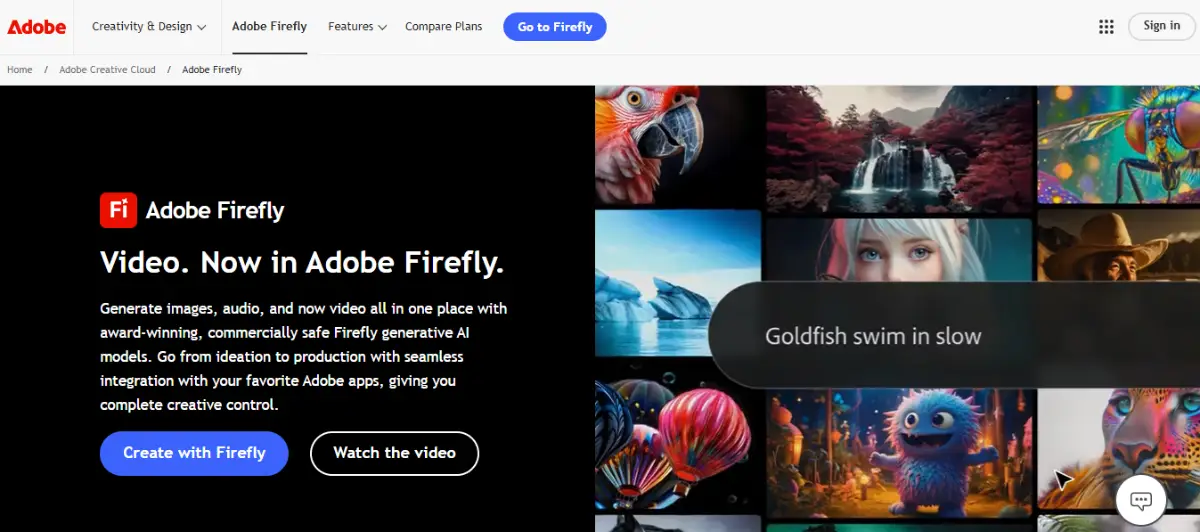
Adobe Firefly is one of the tools among Adobe Creative tools that employ AI to create different styles of images. It employs artificial intelligence to create visuals in several distinct ways. It can create everything from dream or abstract designs to realistic paintings.
Using Adobe Creative Cloud, you can get Adobe Firefly and provide prompts like “A vibrant sunset over a neon-lit city, with futuristic art deco influences” or “A majestic castle in the clouds, drawn in a classic watercolor style.”
Once the image is produced, you may now further alter it using Adobe tools such as Photoshop or Illustrator to produce a more professional result.
Generative AI by Getty
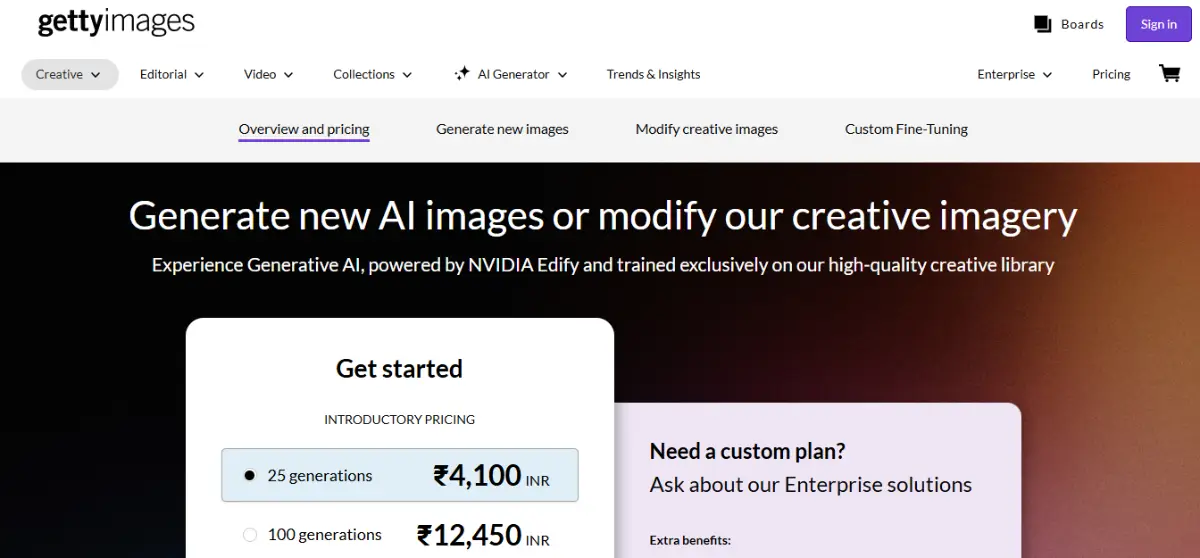
You can create excellent images from text descriptions with the help of Getty’s Generative AI. Getty’s AI can create a variety of styles, ranging from realistic photography to abstract art.
Once you subscribe to Getty’s service, you can enter prompts such as “A bustling city square at dusk, in a photorealistic style” or “A dramatic storm over the ocean, in an expressive, painterly style.”
You can use the images that the AI creates based on your input for both personal and professional projects. For commercial use, Getty also provides licensing options.
Conclusion
Ghibli-style AI art is evolving beyond a trend to become a way for people to add a little magic to ordinary moments. Anyone without artistic talent can turn an ordinary photograph or idea into a surreal, anime-style scene using programs like GPT-4o, Midjourney, and Grok AI.
Though it’s interesting and simple, there is also a debate about how this influences traditional artists. Popular AI art can overshadow the years of skill development efforts of human artists.
So, even if we like the magical qualities of visuals made by AI, we should also recognize and help the people who made the originals and who put their real-life experience and love into their work. At last, equilibrium rules everything. Artificial intelligence can help people think of new ideas, but human art will always be more soulful.
Frequently Asked Questions (FAQs)
Q1. What is a Ghibli-style AI image?
The image appears to be from a Studio Ghibli movie and was created using AI. Like sequences in movies like Spirited Away or Totoro, they often include serene settings, pastel hues, and fascinating details. They are charming, calming, and warm.
Q2. What software can I use to create Ghibli-style images?
Ghibli-style images can be made with a variety of simple tools. Among them are Artbreeder for faces and characters, Grok AI on X (Twitter), Midjourney on Discord, and ChatGPT with GPT-4o. Use the filters on Canva or Fotor if you want quick results. Use Runway ML or Pika Labs to make your image move like a brief video.
Q3. Why is Ghibli art more well-liked than other kinds?
For it is warm, inviting, and emotive. It reminds us of nice memories or peaceful surroundings. Trendy artistic movements like cyberpunk or pixel art can be less vivid and touching than Ghibli-style work. It turns average pictures into fairytale-like ones.
Q4. Could I create a Ghibli-style image using my photo?
Yes, you can. Just post a picture to ChatGPT (GPT-4o), Grok AI, or Canva and ask the AI to generate a Ghibli-style picture. You can accomplish it using images of humans, animals, or landscapes. You don’t have to be innovative; just provide the AI with an image and a simple idea for their instruction.
Q5. How does Hayao Miyazaki feel about art created by AI?
Miyazaki, the director of Ghibli films, dislikes AI art. At one point, he called it “an insult to life.” According to him, genuine art should develop from real individuals, their emotions, and their life experiences rather than from software. He believes that human-made art has greater meaning, even though AI art can be visually appealing.

Titikhsa Goswami
As a 2nd-year JMC undergrad at Calcutta University, I’m constantly building my skills alongside studies. Balancing work and academics is tough, but I’m passionate about writing content that informs others and helps me grow through continuous learning.
2 responses
Thank you for such a informative content.
I’m glad that you find the content helpful. If you have any queries or need more info, feel free to ask!

Leave a Reply