MultiPOS – Point of Sale for WooCommerce (POS System)
WooCommerce POS plugin enables business owners to take payments in person while selling products in physical stores. Its functions include managing inventory, adding products via a barcode scanner, managing customers, managing offline orders, managing the table and kitchen, reporting, and more.
Our MultiPOS, the most excellent WooCommerce POS plugin, can be utilized for grocery/retail and restaurant/café outlets. Our WooCommerce Point of Sale plugin supports businesses like retailers, pubs, gyms, hospitals, hairdressers, restaurants, cafes, supermarkets, bars, clothing stores, etc.
Our POS plugin offers a fully responsive, intuitive, and user-friendly interface, whether used on a PC, tablet, or smartphone. With its help, store owners can quickly create orders, handle payments, manage customers, and keep track of their product inventory.
The POS allows users to add items to their carts manually, do product searches, or scan barcodes to place orders. Cash, credit/debit cards, chip and pin, and other manually manageable payment gateways are among the many or split payment choices our MultiPOS – Point of Sale for WooCommerce plugin provides.
One of the best features of our WooCommerce Point of Sale plugin is real-time inventory level changes. Therefore, the inventory is automatically updated whenever a sale occurs—online or in-store. This keeps the store owner informed about inventory and prevents selling more than what is available.
Our highly adjustable Point of Sale for WooCommerce plugin allows store owners to configure the plugin to their unique company requirements, which is another advantage. For instance, you can alter invoice or receipt designs, manage a restaurant business, add cashiers to oversee numerous locations, set tax rates, and more.
For website owners wishing to handle both their online and brick-and-mortar transactions, MultiPOS – Point of Sale for WooCommerce is a great plugin. It is a potential plugin for handling sales transactions and inventories because of its user-friendly interface, real-time synchronization, sophisticated reporting, and numerous other capabilities. Thanks to its hardware connectors and customization options, it may be used in any business environment.
Clean and Responsive Layout of the Point of Sale for WooCommerce
Product Layout 1
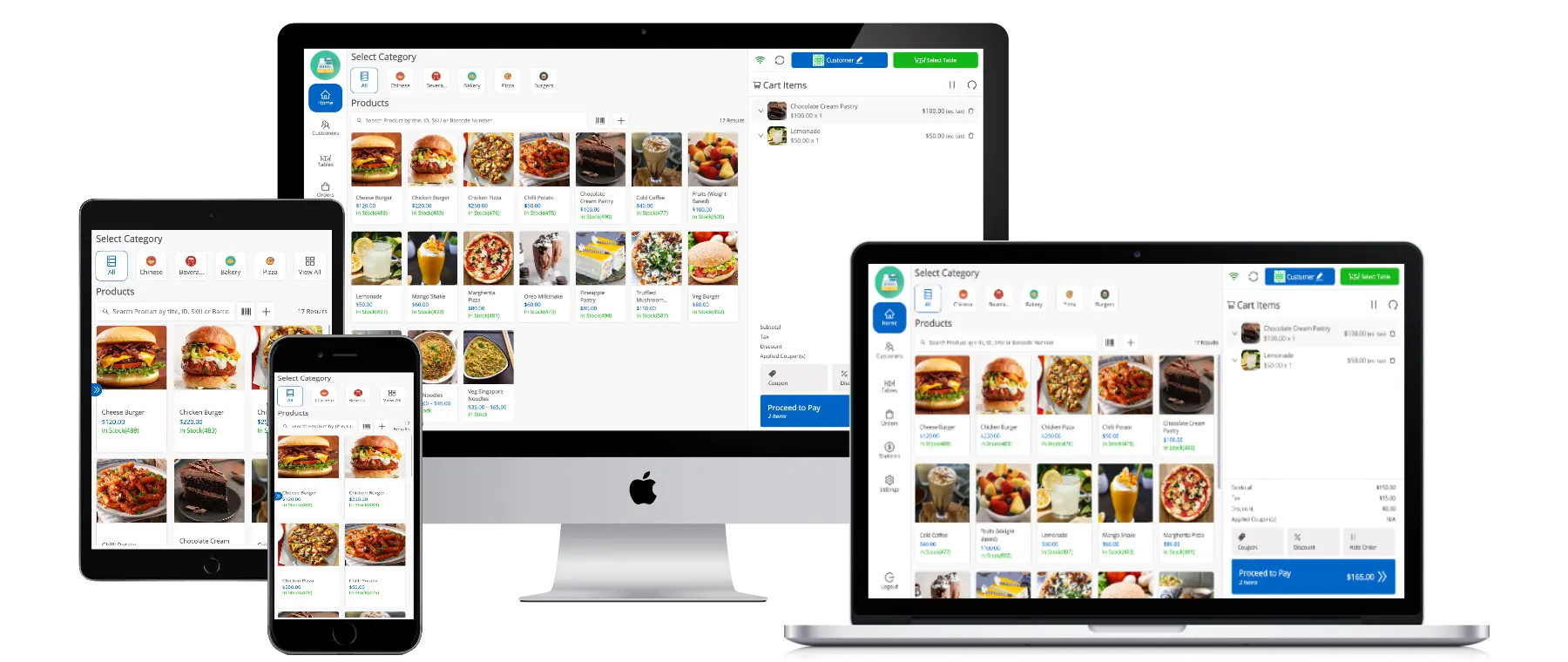
Product Layout 2
WooCommerce POS Workflows
Grocery/Retail Outlet Workflow
Here, you can see the entire workflow of our WooCommerce Point of Sale for the Grocery/Retail shop, such as how products can be quickly added to the basket via click or barcode scanning, then pick the customer, make the order, and print the invoice or receipt.
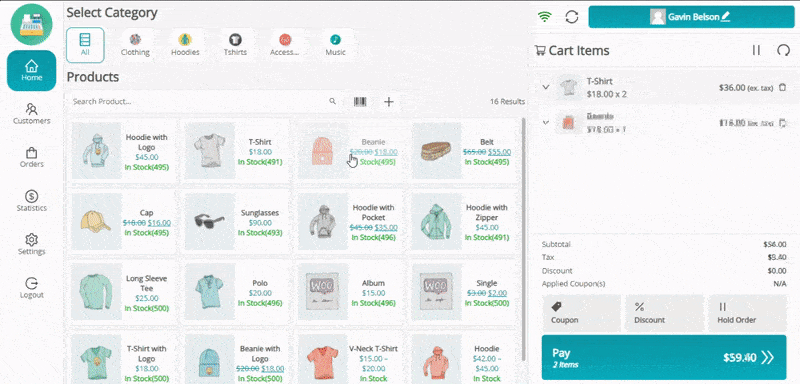
Restaurant/Cafe Outlet Workflow
Here, you can observe the entire process of the restaurant/café. For example, items can be added to the cart instantly by clicking or scanning a barcode. After choosing a customer and a table, the order can be placed on hold while the food is prepared in the kitchen.
When the customer has finished eating, the cashier can place the order and create the invoice or receipt. Cashiers can use our WooCommerce POS to place orders for takeout or dining in.
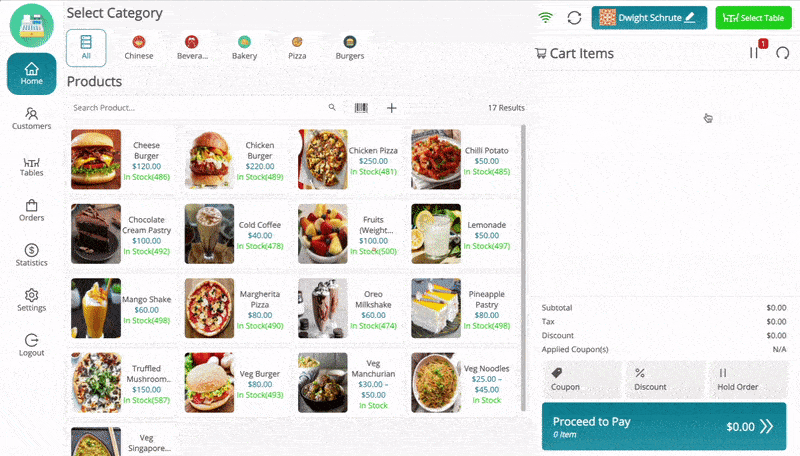
Adding Product via Barcode
After opening this popup or without accessing it from the home screen, the cashier can add items to the cart by entering or scanning the barcode.
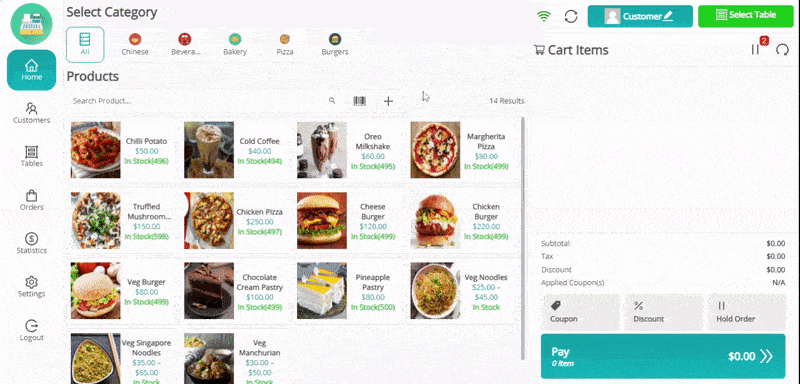
Unit/Weight Based Pricing
If the weight of the products is set from the backend, when they are added to the WooCommerce POS cart, a popup option will appear, allowing the consumer to select the weight they desire, and the pricing will be computed accordingly.
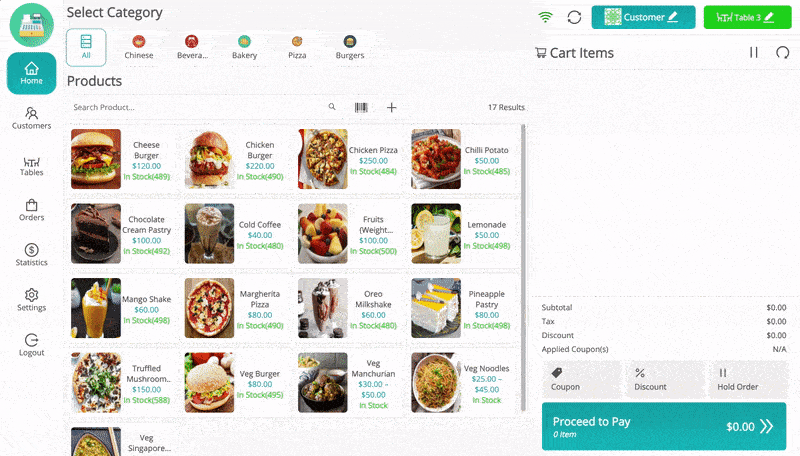
Hold Order
If a customer requests it in a grocery or retail outlet, the cashier can place any order on hold in our web-based WooCommerce POS. For restaurant or cafe outlets, after selecting a table, the order can be placed on hold while it is prepared. Once the customer is finished eating and asks for the bill, that table’s hold order can be added to the cart and assigned a seat.
From here, orders can be submitted to the kitchen automatically or manually using the Send to Kitchen button.
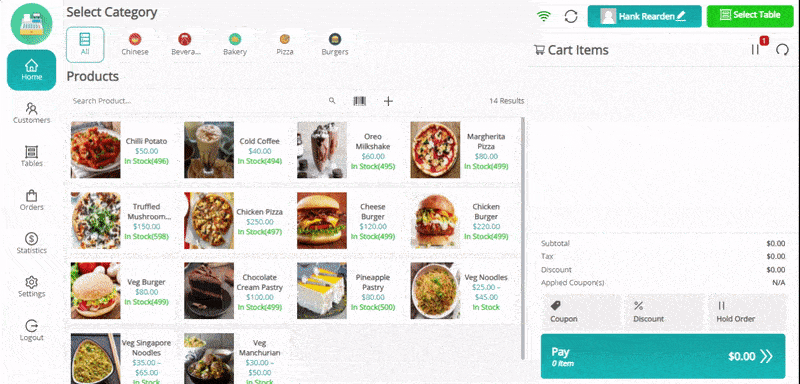
Updating Cart Products
The cashier can immediately change the product’s pricing or quantity from the cart in the POS.
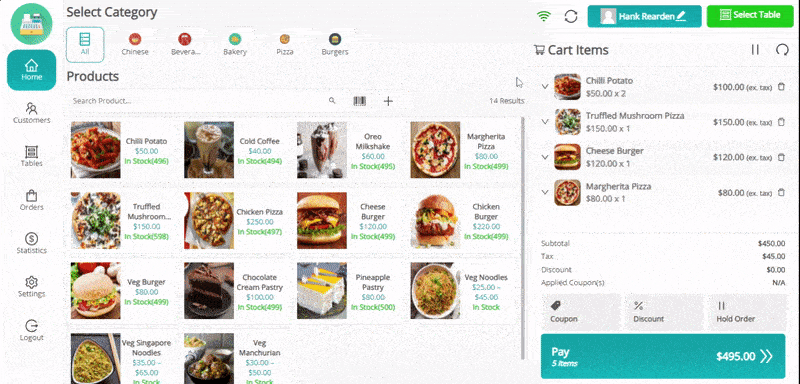
Adding Coupons and Discounts
Our WooCommerce Point of Sale plugin allows cashiers to add coupons and custom discounts as fixed or percentages to clients’ baskets.
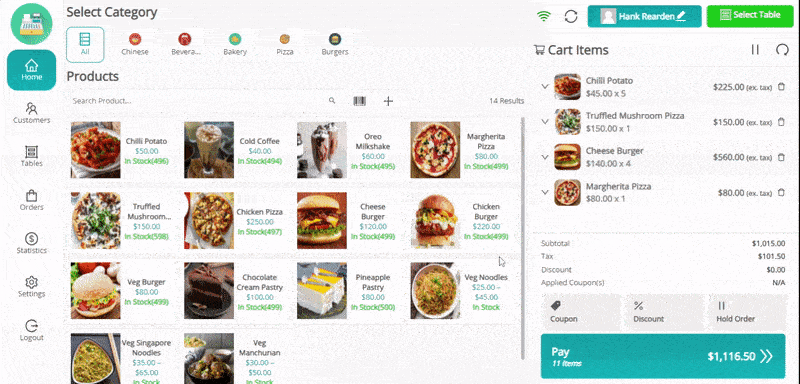
Offline Order
Suppose there is currently no internet connection in our WooCommerce Point of Sale. The order will be placed offline in the Custom/Manual Stock inventory mode and when the internet is unavailable.
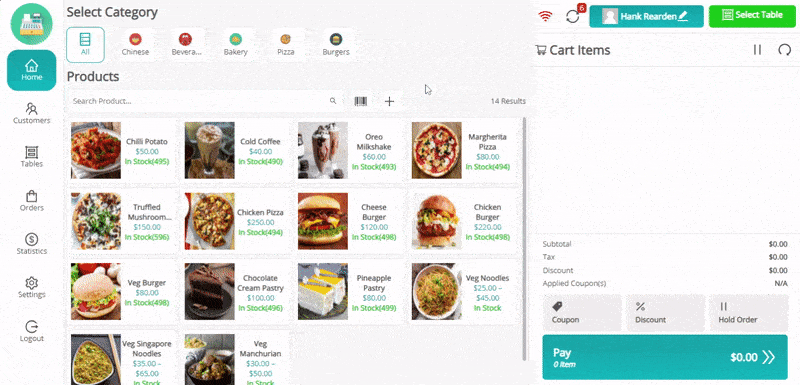
Order Refund/Return
The cashier may manage refunds or returns for orders from the POS by selecting the products. You can also choose to restock the returned products while mentioning the reason for the refund.
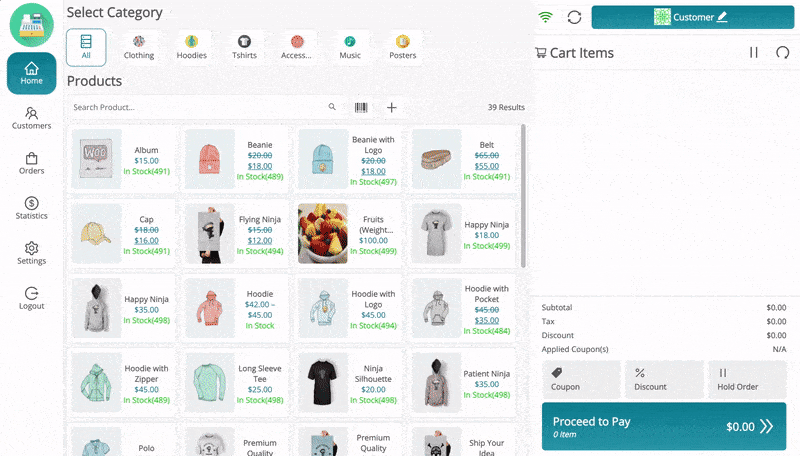
Few Screens at the Point of Sale for WooCommerce
Progressive Web App for the WooCommerce POS
Progressive Web App can be set up and installed on computers, tablets, and mobile phones. This results in an app icon on the home screen and the ability to operate WooCommerce Point of Sale using the app interface.
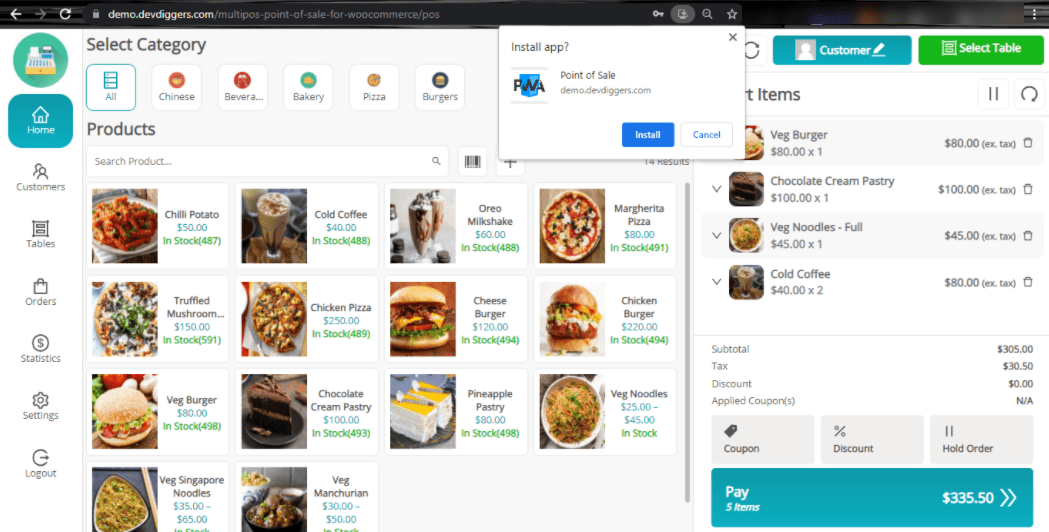
Kitchen View (Only in Restaurant/Cafe Outlets)
Orders from restaurant mode outlets can be transmitted to the kitchen view accessed on any system via a URL.
When an order is prepared, click on the Ready icon to remove it from the Kitchen View, and the WooCommerce POS will highlight the update.
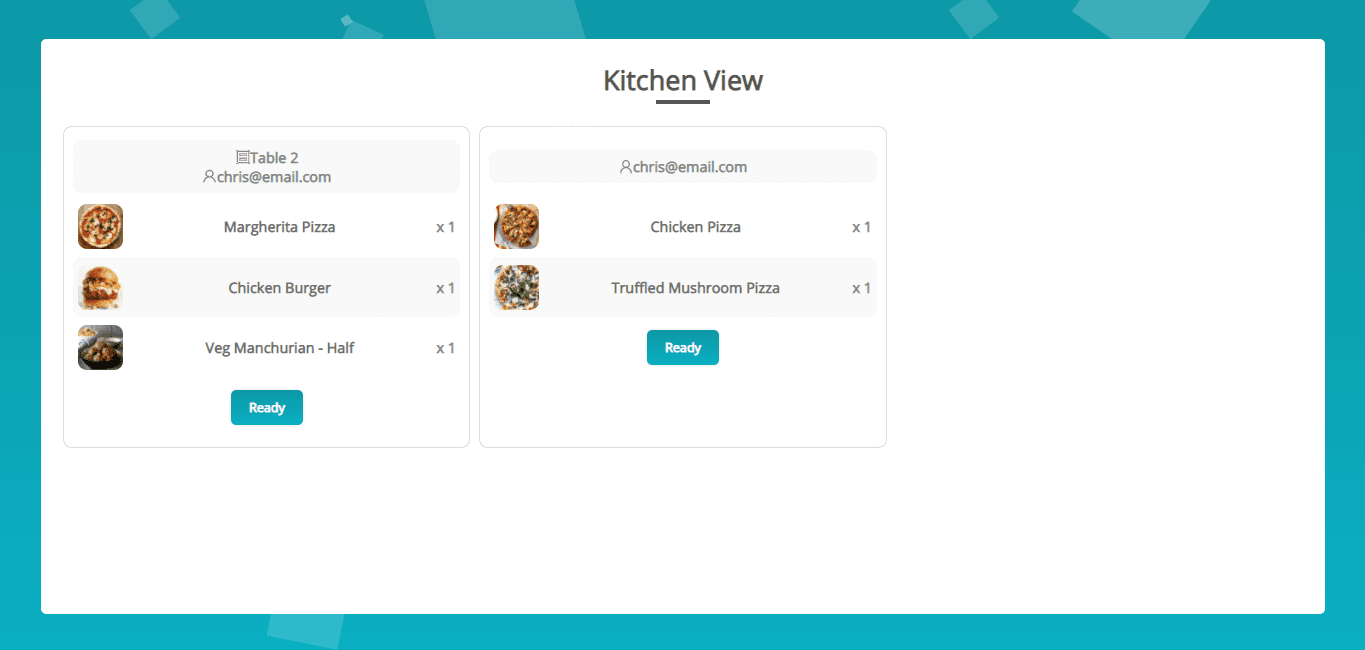
Pay Screen
The cashier can enter the amount using any payment method the customer wishes. Order Notes can be added if enabled in the order’s backend. Automatic tendered suggestions will be provided here to speed up the checkout process in our WooCommerce Point of Sale.
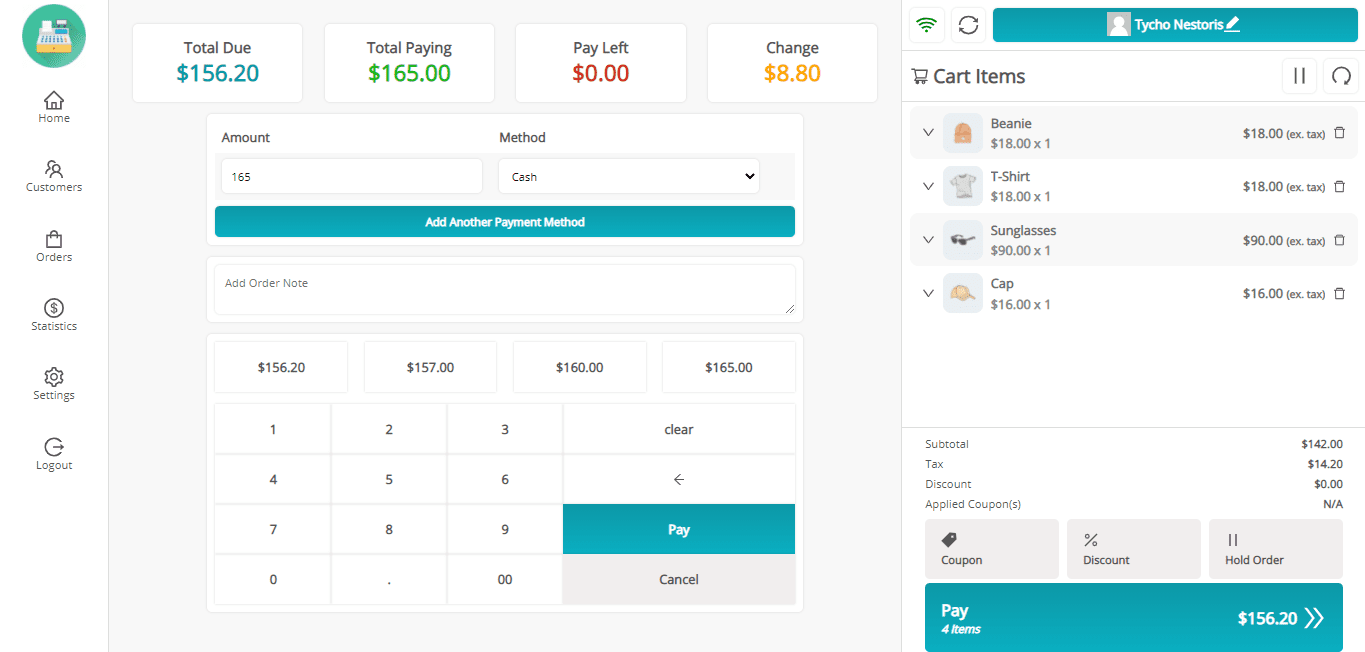
Sales Receipt/Invoice
After placing an order using the WooCommerce Point of Sale, a sales invoice/receipt can be created and printed. Invoices for previously placed orders can be printed from the orders menu.
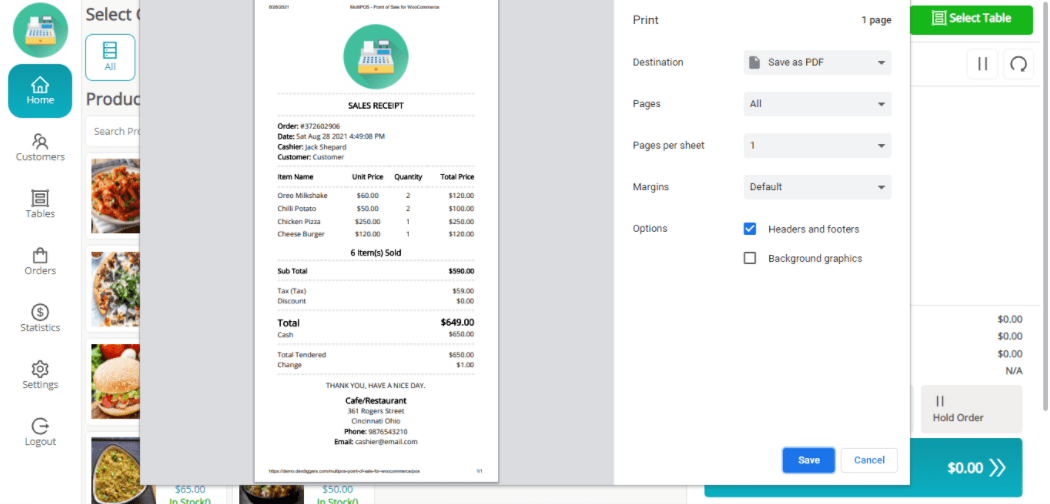
Features
With many amazing features to make selling easier, MultiPOS – Point of Sale for WooCommerce is a strong plugin for your online business. This is what distinguishes it:
- Manage sales: You can simply manage a business in your store using POS. This WooCommerce extension allows you to process sales more quickly, apply discounts, and accept various payment methods.
- Inventory tracking: WooCommerce Point of Sale allows you to monitor your stock levels in real-time, receive warnings when insufficient, and improve the restocking procedure.
- Barcode scanning: Product barcodes can be scanned straight into the POS system to expedite checkout. This improves the overall purchasing experience for your customers by guaranteeing correctness and expediting the checkout process.
- Customer relations: Within WooCommerce POS, track client data like names, contact information, and past purchases. This feature helps you better serve individual customers, monitor their preferences, and cultivate enduring relationships.
- Offline mode: You can still process orders and take payments using Point of Sale for WooCommerce without an internet connection. You may ensure continued operations by syncing offline orders with your WooCommerce whenever the connection is restored.
- Table management: This feature allows you to arrange orders according to table number, perfect for cafés or restaurants. Your clients’ eating experience will improve, service will run more smoothly, and order accuracy will increase.
- Reporting: From inside the POS, get comprehensive insights on sales, items sold, taxes, and more. Make well-informed decisions and increase business efficiency with the help of this data.
- Numerous ways to pay: WooCommerce POS allows you to take cash, credit/debit cards, and other payment methods in addition to others for the same order. Your customers will benefit from this feature’s versatility and improved checkout process.
- Real-time updates: WooCommerce POS automatically updates your inventory levels with each sale in real-time. This enhances the effectiveness of inventory management, guards against overselling, and guarantees correct stock information.
- Customizable Receipts/Invoices: With WooCommerce Point of Sale, you may add your company’s logo, contact details, and marketing messaging to your receipts. This feature improves brand visibility and interaction and gives customers a polished, branded experience.
- Tax configuration: You can easily configure tax rates within Point of Sale for WooCommerce, considering your location and the kinds of goods you sell. This streamlines your accounting procedures, guarantees accurate tax computations, and makes tax compliance easier.
- Support for many outlets: You may handle several retail locations with WooCommerce Point of Sale from a single central dashboard. This plugin streamlines managerial procedures, improves productivity, and offers a central perspective of your company’s operations.
- Product variations: The POS handles various product variations, such as differences in sizes, colors, or styles. This feature improves product organization, makes inventory management easier, and guarantees correct stock levels for every variation.
- Hardware integration: Use WooCommerce Point of Sale to link your POS system for WooCommerce with hardware devices like barcode scanners, receipt printers, and cash drawers. This function streamlines retail processes, boosts checkout efficiency, and increases operational efficiency.
- Email alerts: In WooCommerce POS, get emails about significant occurrences like low inventory or new orders. By providing you with up-to-date information about your store’s activities, this feature allows for dynamic management and prompt action.
- Discount management: At the point of sale for WooCommerce, coupons and discounts for particular products or categories are set up. This plugin assists you in managing sales events, eliminating extra inventory, and luring clients with exclusive deals to increase sales and revenue.
- Mobile compatibility: Point of Sale for WooCommerce allows you to use your POS system from smartphones or tablets. This plugin lets you stay in touch with your business and oversee shop operations from anywhere, giving you flexibility and convenience.
WooCommerce POS is the ideal plugin for improving your WooCommerce physical store. It immediately records your inventory, easily interacts with your online store, and adapts to your corporate style—like having a sales ally to support your shopping endeavors.
Why Choose It?
It is built with React technology and has a 90+ performance score, already making this WooCommerce POS the best and fastest in the marketplace. It can easily handle unlimited products, outlets, cashiers, orders, customers, invoices, tables, etc. The Progressive Web App (PWA) feature is also supported in the POS.
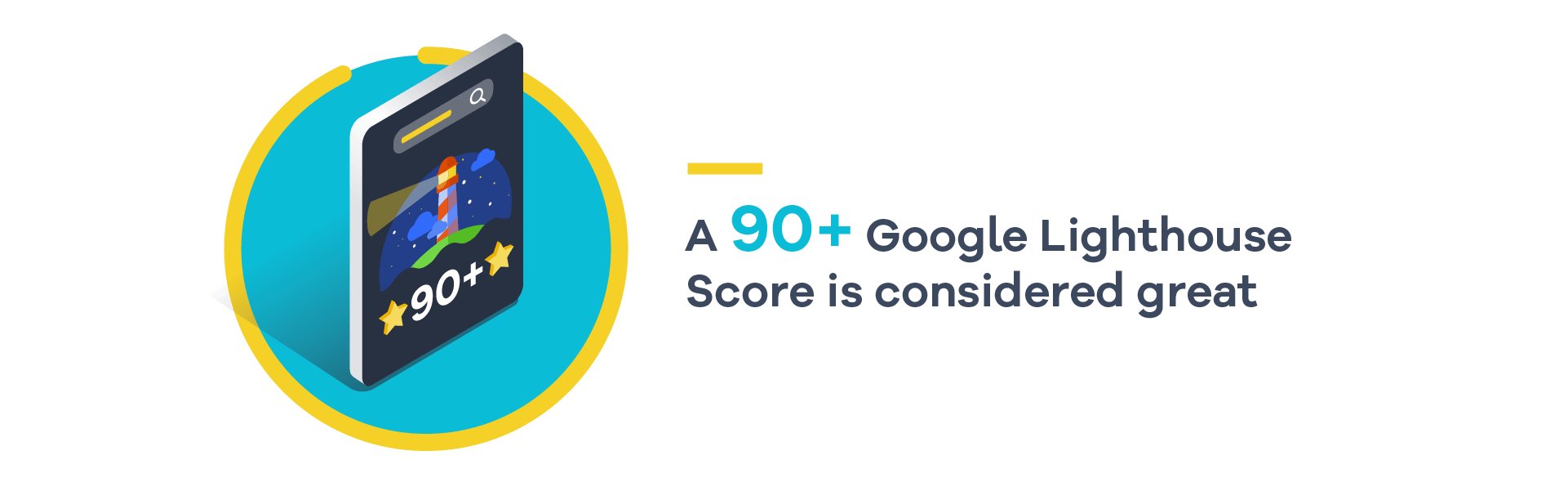
Choosing our Point of Sale for WooCommerce plugin has several great reasons that make it a top pick for eCommerce. First, it smoothly fits in with WooCommerce, a popular platform that ensures a user-friendly experience. With MultiPOS, handling online and in-person sales is a breeze, thanks to its unified dashboard.
One feature that stands out is real-time inventory management. This means you can track your stock levels as sales happen, preventing surprises like running out of products. It’s a real game-changer, especially for businesses with multiple stores.
WooCommerce POS is also super adaptable. It can be personalized to fit different industries and retail setups, making it a flexible tool that suits your unique needs. This adaptability ensures that POS for WooCommerce isn’t a one-size-fits-all solution but something that can be tailored to work seamlessly with various businesses.
It works natively with WooCommerce and connects to your physical store or outlet through REST APIs. All orders made from the POS will be automatically synced to the WooCommerce database, precisely as any other information concerning product stock, customers’ data, etc.
What sets WooCommerce Point of Sale apart is its ability to sync data across different sales channels. This ensures that the information is always current, whether a sale happens online or in your store. This real-time sync makes reporting accurate and helps you make intelligent decisions based on the latest insights.
Our products fulfill WordPress standard requirements, including security, quality, performance, and modern coding standards. For this, Envato awarded us the WP Requirements Compliant Badge for our CodeCanyon Portfolio.
LIFETIME UPDATES | PAY ONCE
Pay once and forget about yearly subscriptions. With MultiPOS, you get a lifetime license, ensuring you receive continuous updates and improvements at no extra cost.
Since the plugin’s release, we’ve rolled out over 50 updates, with many more features and enhancements on the way.
FAQs
Yes, MultiPOS provides centralized control over inventory, sales, and customer data, making it ideal for managing many store locations.
With the numerous customization options offered by our WooCommerce POS, you can change colors, logos, and other visual components to make the appearance more in line with your brand.
Our plugin employs strong security measures, like encrypted transactions and safe data storage, to safeguard critical transaction data and guarantee user privacy.
The plugin is compatible with various hardware, such as receipt printers, barcode scanners, and other accessories frequently used with Point of Sale systems.
Yes, all of the WooCommerce advanced tax setting options are supported by our plugin.
Our WooCommerce Point of Sale system streamlines employee and customer processes with user-friendly tools for handling and processing returns and exchanges.
Go to the POS > Settings and select the Reset Outlet Data button to load the updated data from the backend.
59 reviews for MultiPOS – Point of Sale for WooCommerce (POS System)
Only logged in customers who have purchased this product may leave a review.
Original price was: $179.00.$139.00Current price is: $139.00.
- Lifetime Extension Updates
- 6 Months Free Support
- 24x7 Customer Support
If you have any questions or queries or need assistance with the extension, kindly reach out to us. We will do our best to answer as quickly as possible.
Contact UsCustomer Friendly Refund Policy
Our refund policy is designed to ensure your satisfaction and peace of mind. Get a full refund, if things do not workout well for you.
Try It Before Buy
Want to Maximize your eCommerce Store Potential using our WooCommerce Development Services?

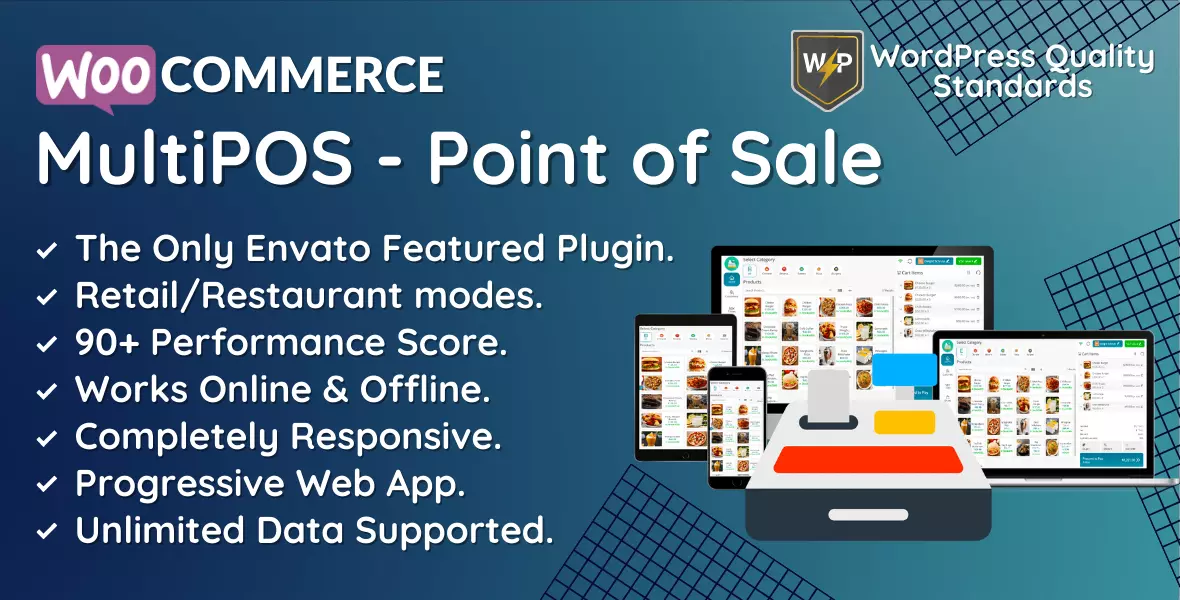
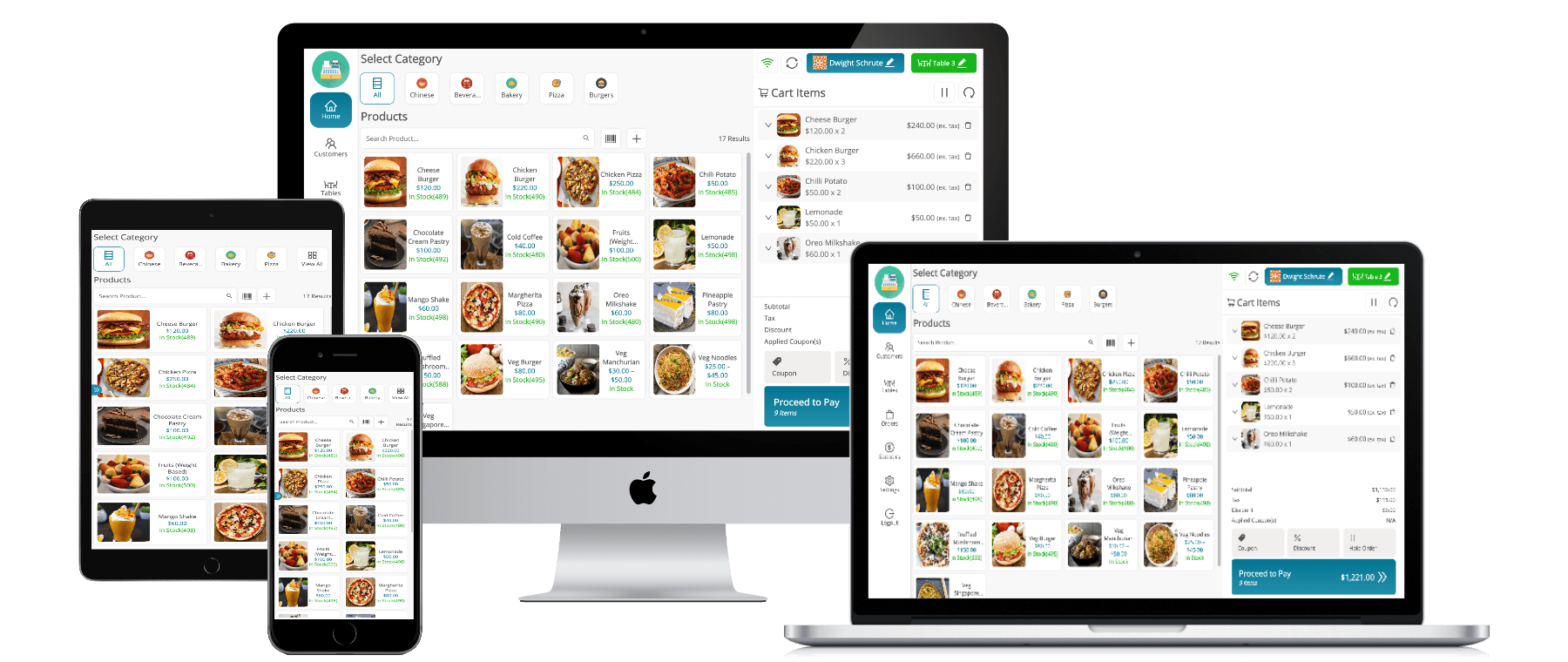
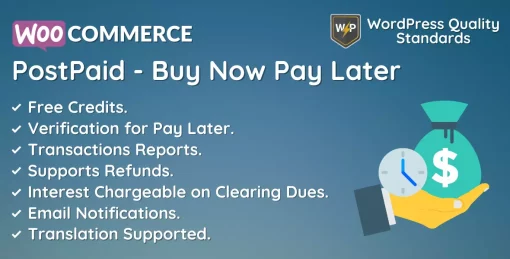


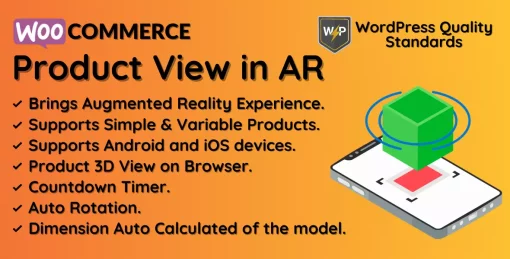


jjg3061 –
The installation went smoothly thanks to your kind and prompt response. It’s the best! ^^
pntn79 –
Fast support and a detailed explanation about the license, along with understanding my customization needs. Many thanks. I’m pleased with your service.
xpertsquad –
Outstanding feature availability! This platform offers a comprehensive range of tools and functionalities that meet all my business needs. Impressed with the extensive options available.
sergio94l –
Exceptional customer support! The team went above and beyond to assist me, showing great patience and expertise. Couldn’t be happier with the service received.
carminahobbys –
Great support, I recommend it 100%.
youssefwaleed –
The customer support is exceptionally intelligent.
aman0651 –
This POS system exceeded my expectations! User-friendly interface, lightning-fast transactions, and seamless integration with my business operations. Highly impressed!
derekgrimes –
The support provided by DevDiggers is exceptionally quick and of high quality! They’ve undertaken numerous custom developments for us, significantly enhancing the efficiency of our business compared to a previous plugin that lacked customization options. We’re thrilled with our new setup and the services provided by DevDiggers. I wholeheartedly recommend engaging with them for any custom work or additional features needed for existing plugins. They stand behind their work completely. I highly recommend both the plugin and the company!
alienative –
This plugin is outstanding, offering a wide range of capabilities and boasting excellent code quality! The support team promptly addressed an issue I encountered when I submitted a support request. I highly recommend it.