WooCommerce Product Search by Image AI
WooCommerce Product Search by Image AI is a modern plugin designed to make searching for products in stores more accessible by uploading images. It uses TensorFlow Artificial Intelligence (AI) and advanced image recognition technology, allowing users to search for products using images instead of text.
Step into the future of online retail with the revolutionary WooCommerce Image Search AI Plugin. This innovative tool transforms the conventional approach to product searches by harnessing the power of artificial intelligence.
No more boring text-based queries now; simply upload an image to find the desired product effortlessly! It’s like having a digital shopping assistant that understands visuals.
Experience the seamless integration of image recognition technology with this plugin, making your WooCommerce journey not just convenient but also a delightful adventure.
Let’s dive into the unique features that set this plugin apart, enhancing your online shopping experience like never before.
Admin End of the WooCommerce Product Search By Image AI Plugin
Configuration
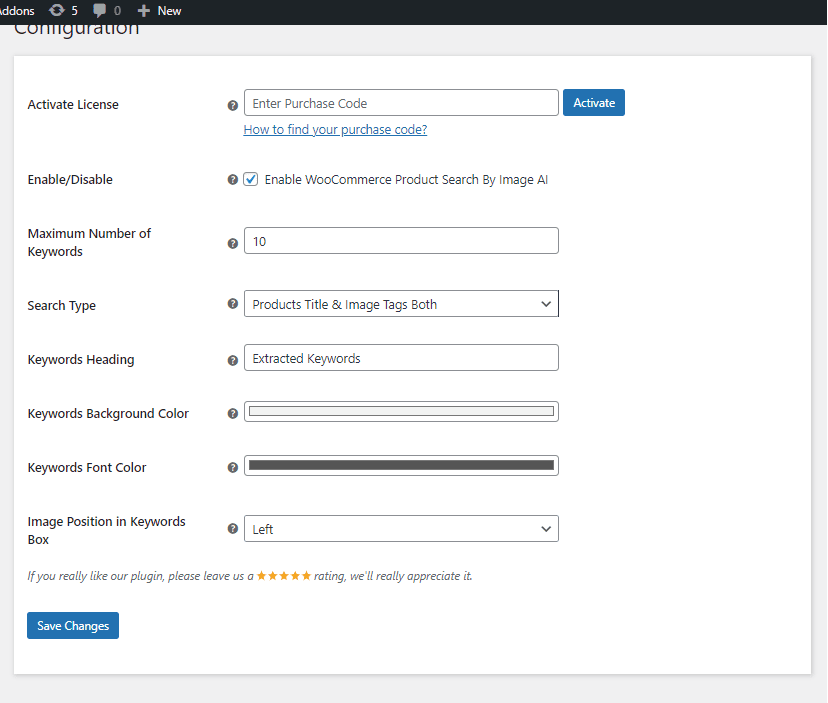
Activate License
You must enter the purchase code and email to activate your license and use the WooCommerce Product Search By Image AI plugin.
Enable/Disable
The WooCommerce Product Search By Image AI plugin’s features can be enabled or disabled for customers.
Maximum Number of Keywords
Here, you can specify the maximum number of keywords from the submitted image.
Search Type
You may set the search type for an image search.
Keywords Heading
You can choose the heading for the keywords retrieved from the image and displayed on the front results.
Keywords Background Color
Over here, you can change the background color of the keywords generated from the submitted image.
Keywords Font Color
Here, you can change the font color of the keywords generated from the submitted image.
Image Position in Keywords Box
You can adjust the image location in the results box on the front end.
Product End
Admin can add infinite image tags to products from the backend, which can be searched in the front end if users search by image and the product image tags search option is enabled on the WooCommerce Product Search By Image AI plugin configuration page.
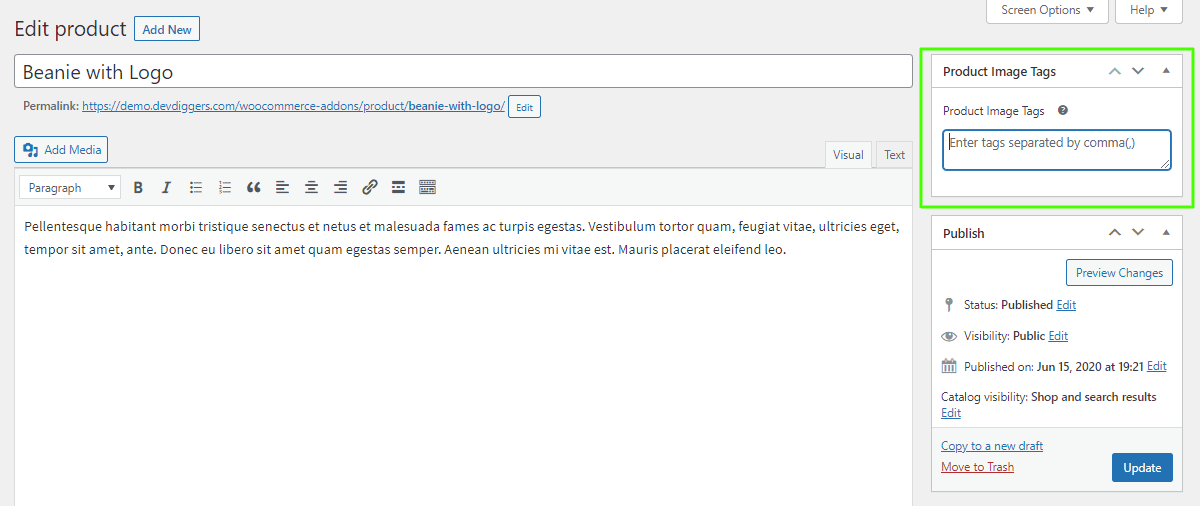
Front End of the WooCommerce Product Search By Image AI Plugin
When customers visit the shop page, they will see this picture icon in the search bar from which they may upload any image. The plugin then runs its machine learning algorithm, detecting the content present in the image and producing the results displayed below.
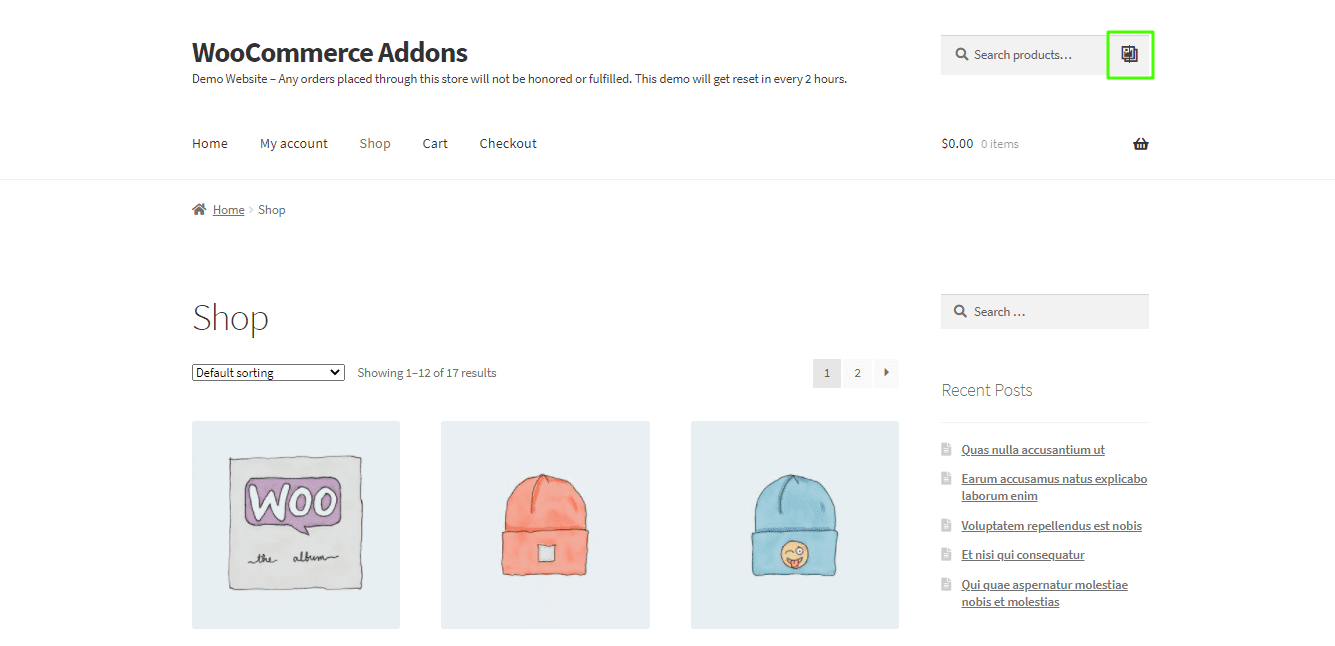
After uploading the image, users can find the results below.
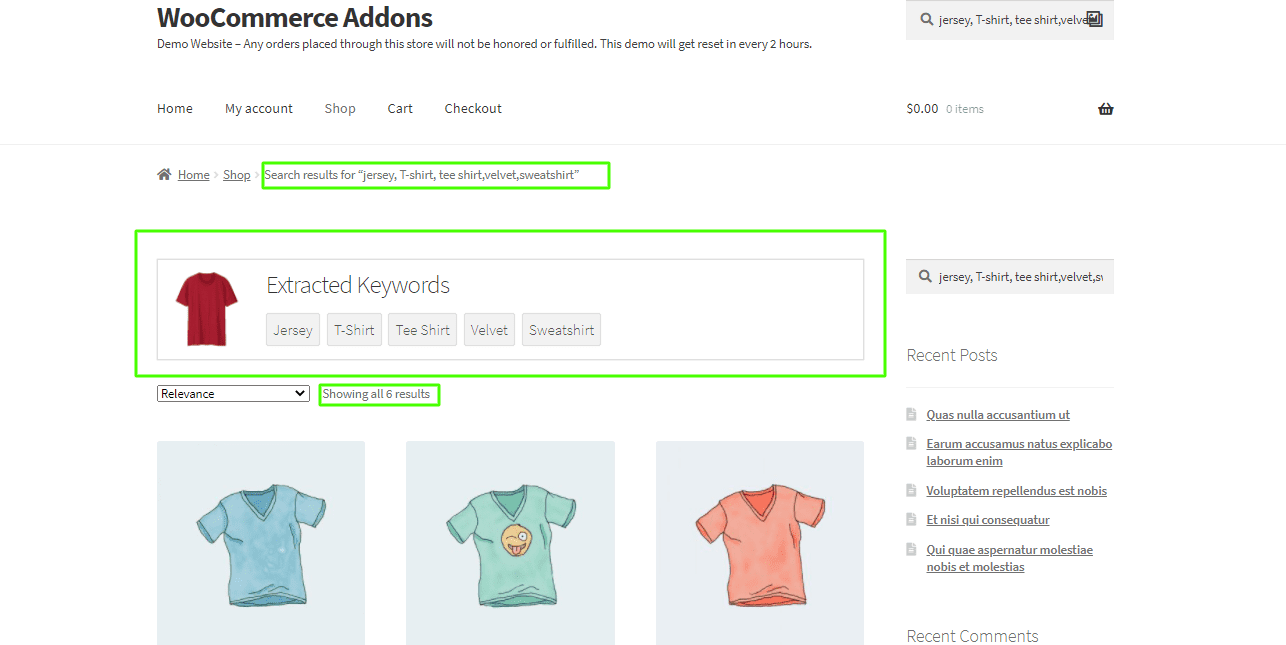
Features
With many features, the WooCommerce Product Search By Image AI plugin will simplify and improve your online shopping experience.
- Image Recognition Technology: No more typing; simply upload an image. Our plugin employs sophisticated image recognition to find your desired products effortlessly.
- User-Friendly Interface: Whether you’re a seasoned online shopper or a beginner, our plugin seamlessly integrates with your WooCommerce store, ensuring a hassle-free experience.
- Efficient Search Process: Thanks to AI magic, locating items becomes a speedy affair. Bid farewell to time-consuming searches and swiftly pinpoint what you’re after.
- Enhanced User Experience: Our plugin prioritizes enhancing your overall shopping experience beyond functionality. It transforms your journey through the online store into a smoother and more enjoyable ride.
- Compatibility: No compatibility concerns here! Our plugin effortlessly aligns with your existing WooCommerce setup, promising a stress-free experience for administrators and customers.
- Stay Ahead with AI: Embrace the future of online shopping with the latest AI technology. Our plugin keeps your store ahead of the curve, adapting to evolving user expectations.
- Time-Saving Convenience: Image-based searches are more than just visually appealing and time-saving. Accelerate the search process and enjoy an efficient and satisfying shopping experience.
- Regular Updates: We’re not just about now but about the future. Regular updates ensure our plugin evolves with the latest tech trends, providing a forward-looking solution for your WooCommerce store.
Why Choose It?
Choosing our WooCommerce Product Search by Image AI plugin is like adding an intelligent shopping assistant to your online store.
What’s the standout feature? It uses cutting-edge artificial intelligence to simplify the search process by allowing you to find goods with photographs rather than providing lengthy descriptions.
An easy-to-use interface makes it a game-changer for tech enthusiasts and newbies. A seamless integration with your WooCommerce store guarantees a stress-free experience.
What is the real bonus? It is a time saver! Find your desired items quickly, making your buying experience simple and enjoyable. We don’t just focus on today; We’re constantly keeping up with the latest digital innovations to keep your online store ahead.
So, by selecting WooCommerce Product Search by Image AI plugin, you’re going for intelligent technology, user-friendly design, and staying at the forefront of the online shopping scene!
Our products fulfil WordPress standard requirements, including security, quality, performance, and modern coding standards. For this, Envato awarded us the WP Requirements Compliant Badge for our CodeCanyon Portfolio.
FAQs
Yes, the Image AI search is crafted to be versatile, accommodating a broad range of products. Whether dealing with clothing, electronics, or other items, AI algorithms can identify and match products based on visual attributes.
No, implementing WooCommerce Product Search by Image AI is user-friendly. It typically involves installing and configuring the plugin, with the setup process well-documented.
Certainly. The plugin seamlessly integrates with existing WooCommerce stores, easily added as a new feature without disrupting the store's current functionality.
Absolutely. The plugin is optimized for extensive product catalogs, ensuring the Image AI Search feature remains fast and accurate even with a large inventory.
Changelog
v1.0.0 Initial Release
1 review for WooCommerce Product Search by Image AI
Only logged in customers who have purchased this product may leave a review.
Original price was: $79.00.$39.00Current price is: $39.00.
- Lifetime Extension Updates
- 6 Months Free Support
- 24x7 Customer Support
If you have any questions or queries or need assistance with the extension, kindly reach out to us. We will do our best to answer as quickly as possible.
Contact UsCustomer Friendly Refund Policy
Our refund policy is designed to ensure your satisfaction and peace of mind. Get a full refund, if things do not workout well for you.
Try It Before Buy
Want to Maximize your eCommerce Store Potential using our WooCommerce Development Services?


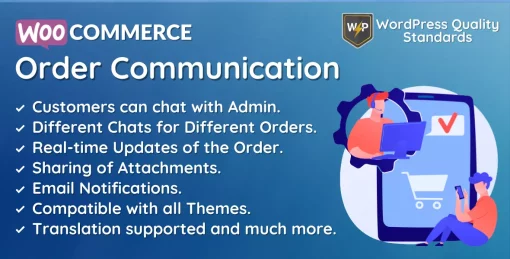

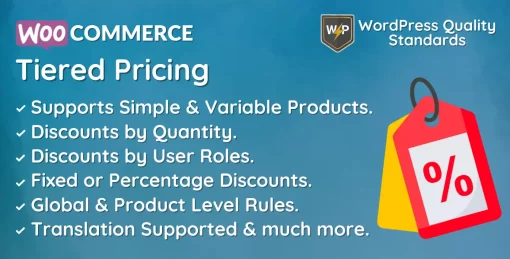



Boonlapo Co., Ltd. –
One of the useful and unique plug-in. Moreover, the best support that I have known.