WooCommerce Biometric Login | Fingerprint | Web Authentication (WebAuthn)
WooCommerce Biometric Login is an innovative and secure authentication solution that enhances the login process for WooCommerce stores. This cutting-edge plugin uses biometric technology, such as fingerprint and facial recognition, to provide customers with a seamless and frictionless login experience.
By integrating WooCommerce Biometric Login, businesses can offer a highly secure and user-friendly authentication method, ensuring customer data and transactions are protected while improving overall user satisfaction.
Once installed and activated, the plugin enables customers to securely register their biometric data, such as fingerprints or facial features, within their accounts. Subsequently, customers can use biometric authentication to log in, eliminating the need for traditional passwords or PINs.
One of the primary advantages of WooCommerce Biometric Login is its robust security features. Biometric authentication is significantly more secure than conventional passwords, as it relies on unique physical characteristics that are difficult to replicate. This heightened security reduces the risk of unauthorized access to customer accounts and safeguards sensitive information, such as payment details and order history.
Furthermore, WooCommerce Biometric Login enhances user convenience and accessibility. Customers can access their accounts with a simple touch of their finger or a glance at their device’s camera, eliminating the need to remember complex passwords. This frictionless login experience encourages a positive user experience and reduces login-related issues, such as forgotten passwords or locked accounts.
Moreover, the user-friendly setup process guides customers through registering their biometric data, making it straightforward and effortless. Additionally, the plugin’s intuitive interface seamlessly integrates biometric login options into the existing login page, ensuring a consistent and familiar user experience.
Admin End Configuration of the WooCommerce Biometric Login Plugin
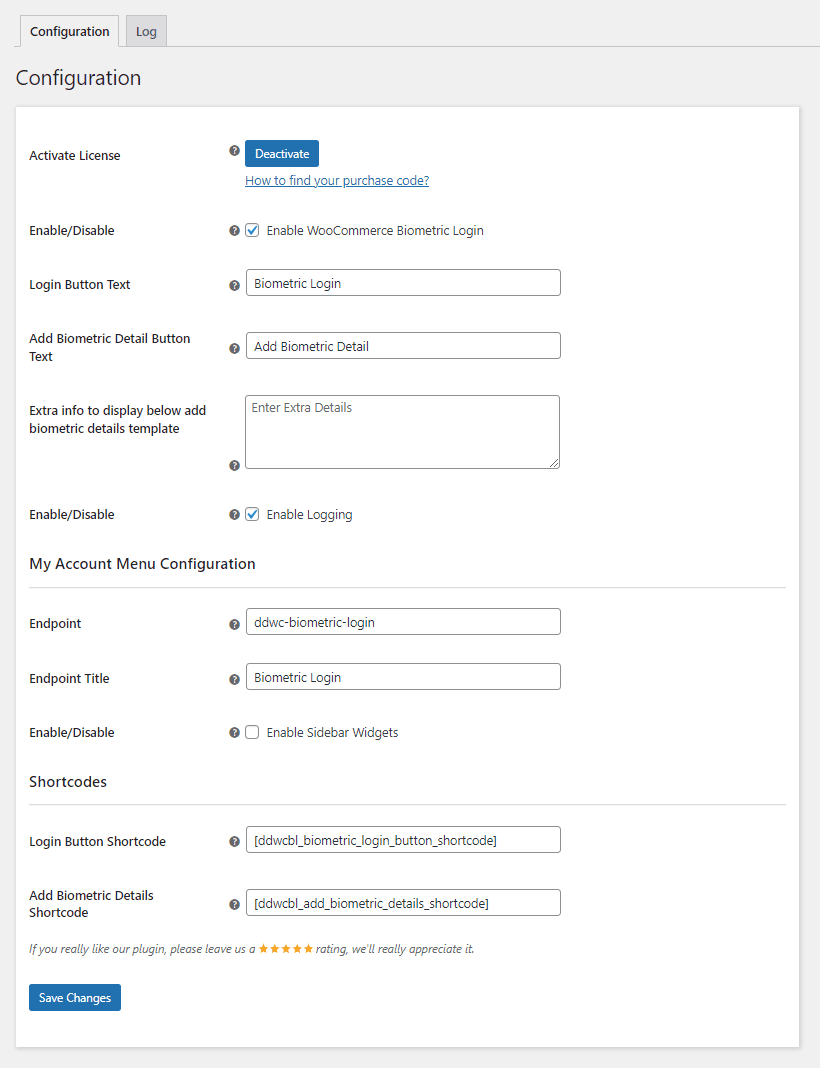
Activate License
To use this plugin, enter the purchase code and email to activate your license.
Enable/Disable:
The admin can enable/disable module functionalities for shoppers.
Login Button Text
The admin can configure the text of the biometric login button here.
Add Biometric Detail Button Text
The admin can set the text of the add biometric detail button here.
Extra info to display below add biometric details template
The admin can provide additional information that will be displayed underneath the add biometric details template.
Enable Logging
Here, the admin can enable/disable logging for debugging purposes.
Endpoint
The Admin can choose the endpoint of the menu that shows on the My Accounts page.
Endpoint Title
The Admin can customize the endpoint title of the menu that shows on the My Accounts page.
Enable Sidebar Widgets
Here, the admin can enable/disable the sidebar widgets for the menu on the My Accounts page.
Login Button Shortcode
Admin can enter the shortcode for the biometric login button to show it anywhere in the store.
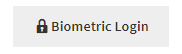
Add Biometric Details Shortcode
Admin can set the shortcode for the add biometric details template to appear anywhere in the store.
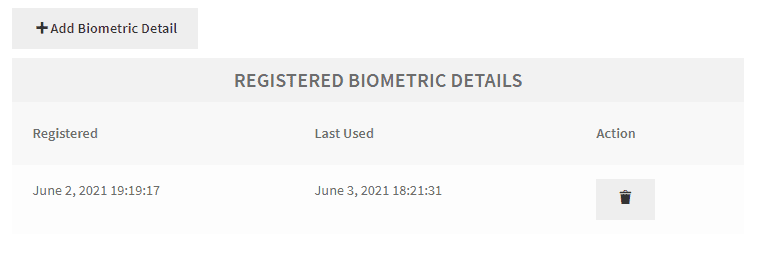
Logs
Logs will be automatically updated every 5 seconds, eliminating the need to reload the website to display new logs. Admin will also be able to delete the logs.
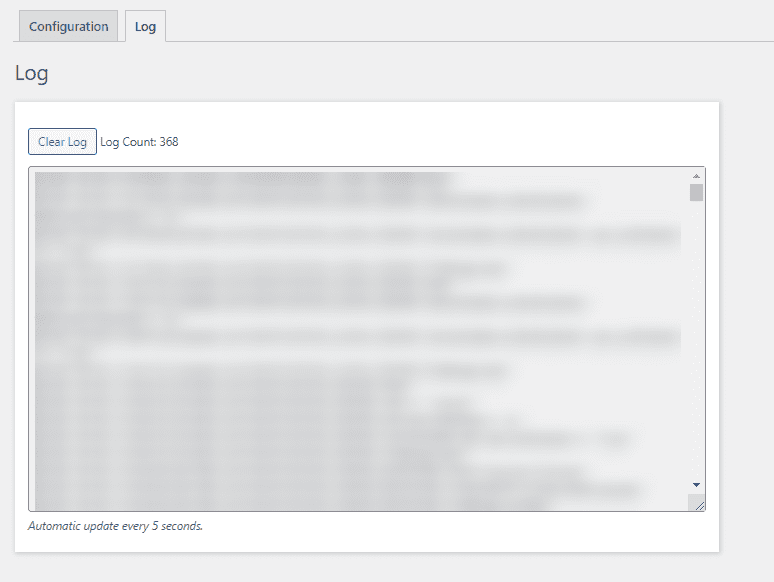
Customers’ End of the WooCommerce Biometric Login Plugin
Desktop Workflow for WooCommerce Biometric Login
Customers can add their biometric information by going to the Biometric login menu on the My Account page.
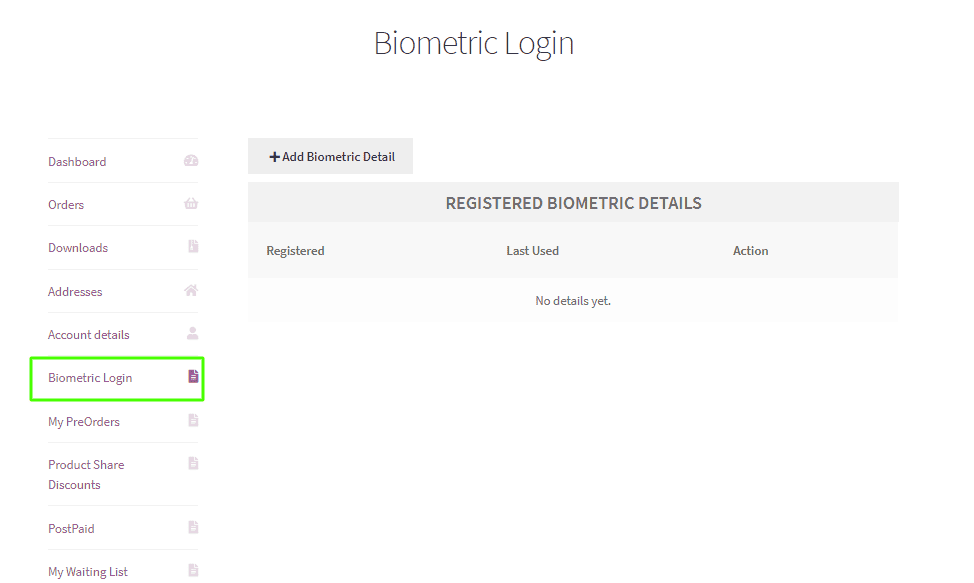
After pressing the Add Biometric Detail button, users will see the authentication method appear on the screen, depending on the operating system.
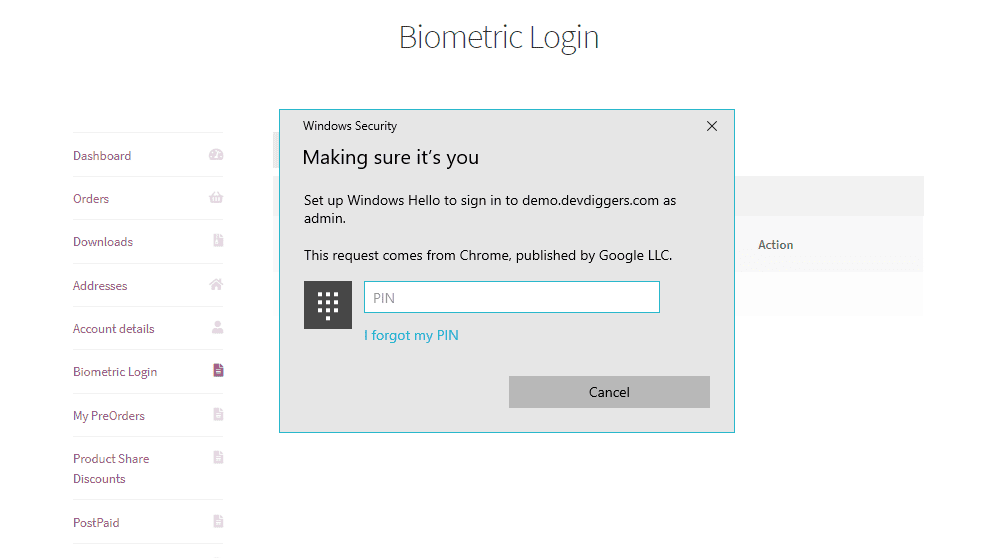
After the authentication, it will be added to the list, which customers may disable whenever they like.
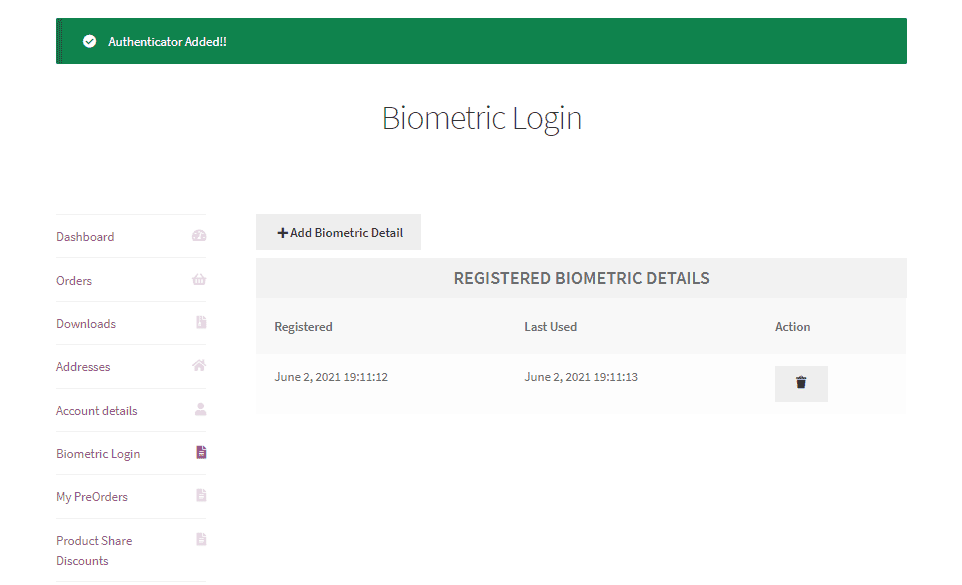
When customers visit the login page, they will see an option for biometric login. After configuring their biometrics, they can connect to the store quickly and securely without entering an email address or password.
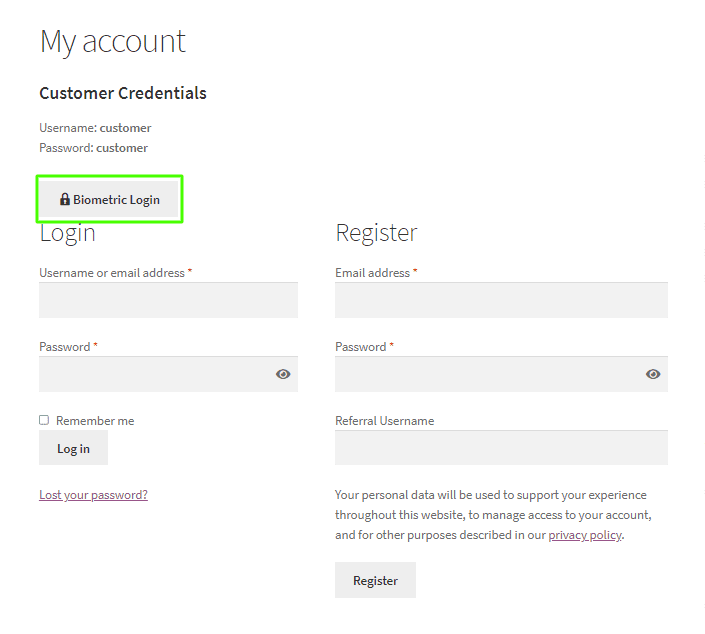
Customers will see the same biometric prompt placed when they click the login button, and they must validate it.
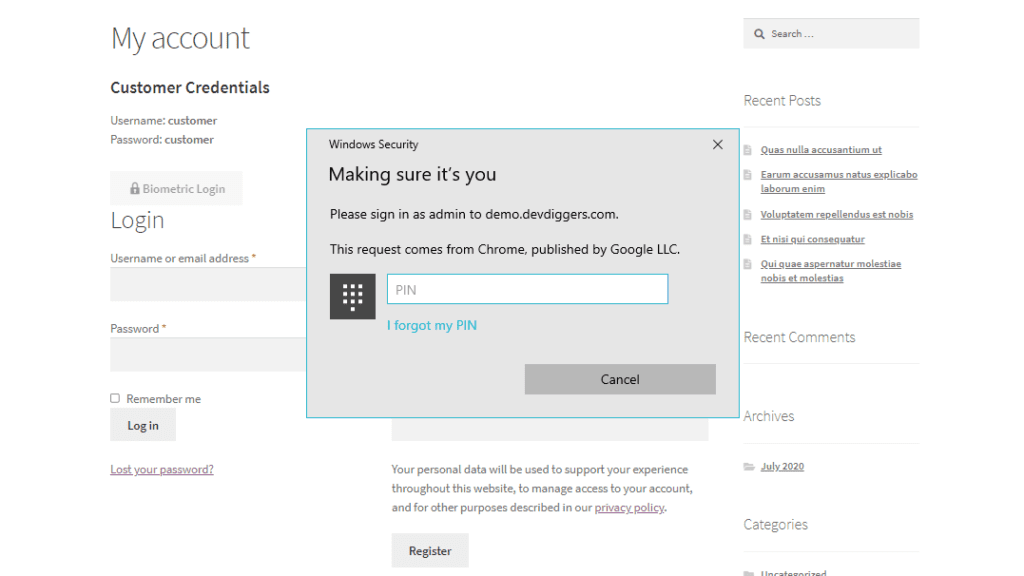
If the customer successfully confirms the information, the response will be Authenticated, and the customer will be instantly logged in.
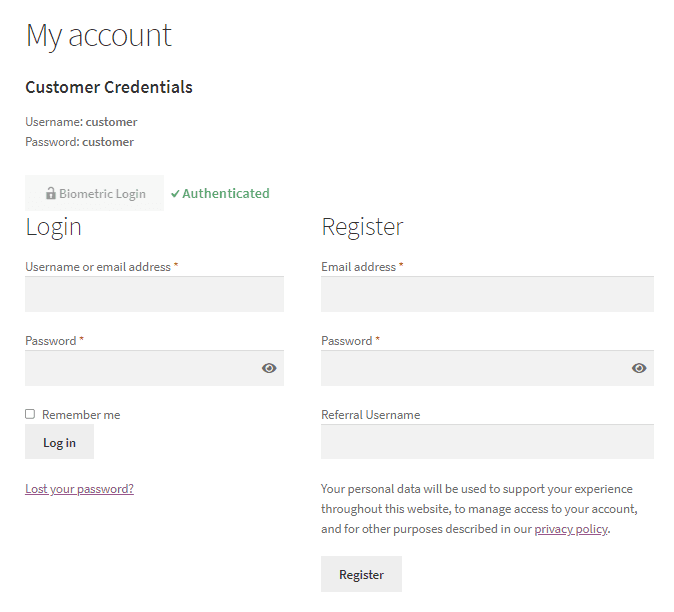
If the customer does not correctly verify it, the response will be Not Authenticated, and the user will not be logged in.
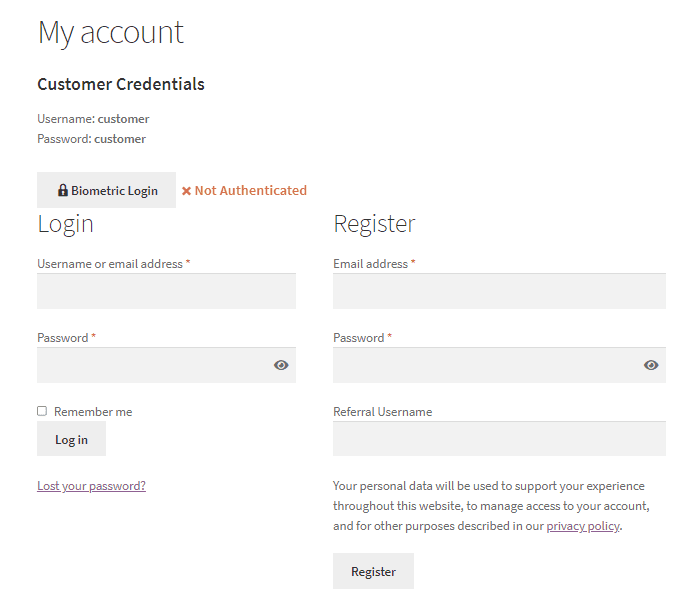
Mobile Workflow for WooCommerce Biometric Login
Customers can enter their biometric information to log in by visiting the Biometric login menu on the My Accounts page.
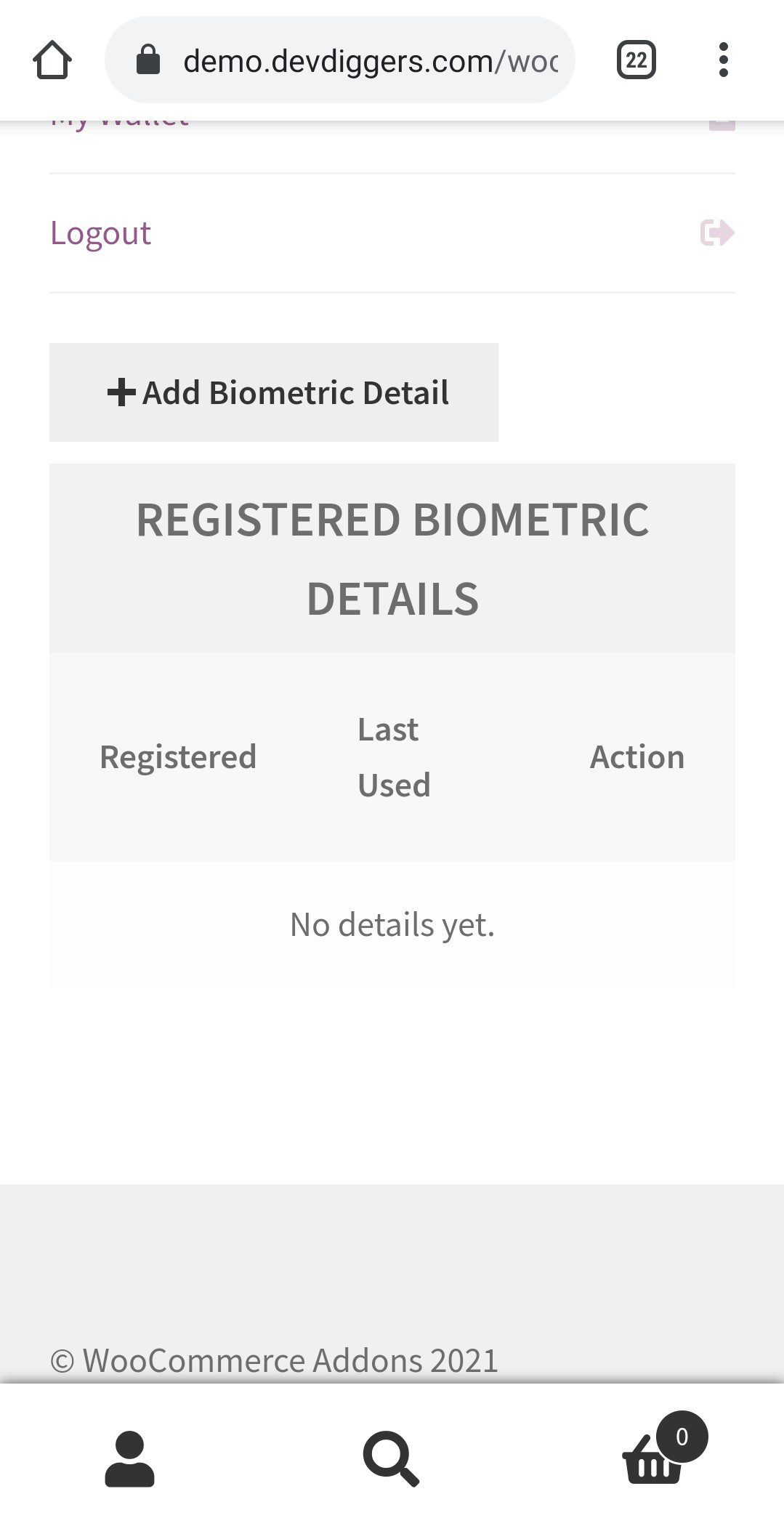
After selecting the Add Biometric Detail button, users will see the authentication method appear on the screen, depending on the operating system.
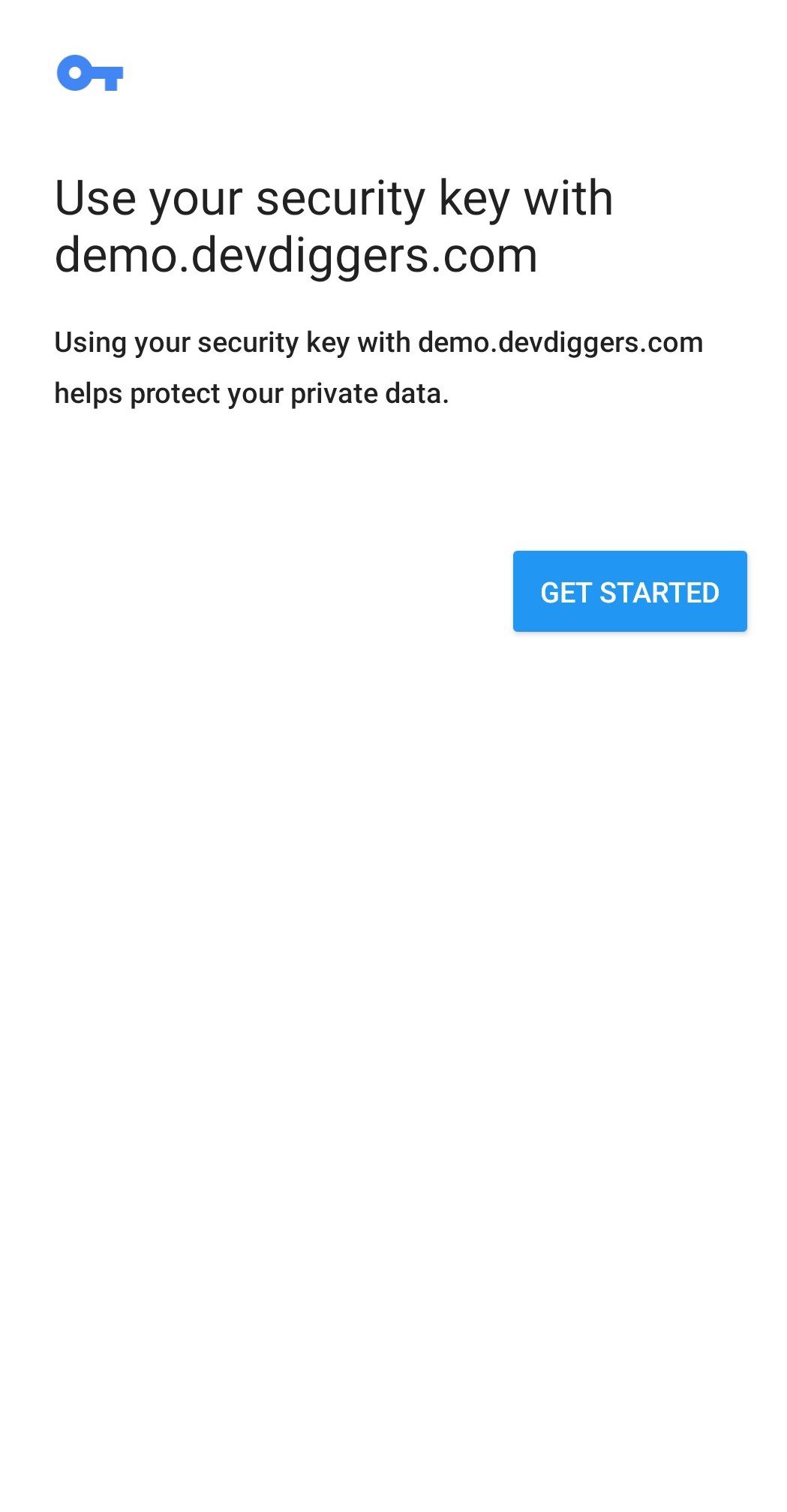
After selecting Get Started, consumers will see this option, and they can choose the third option to add their screen lock, i.e., fingerprint.
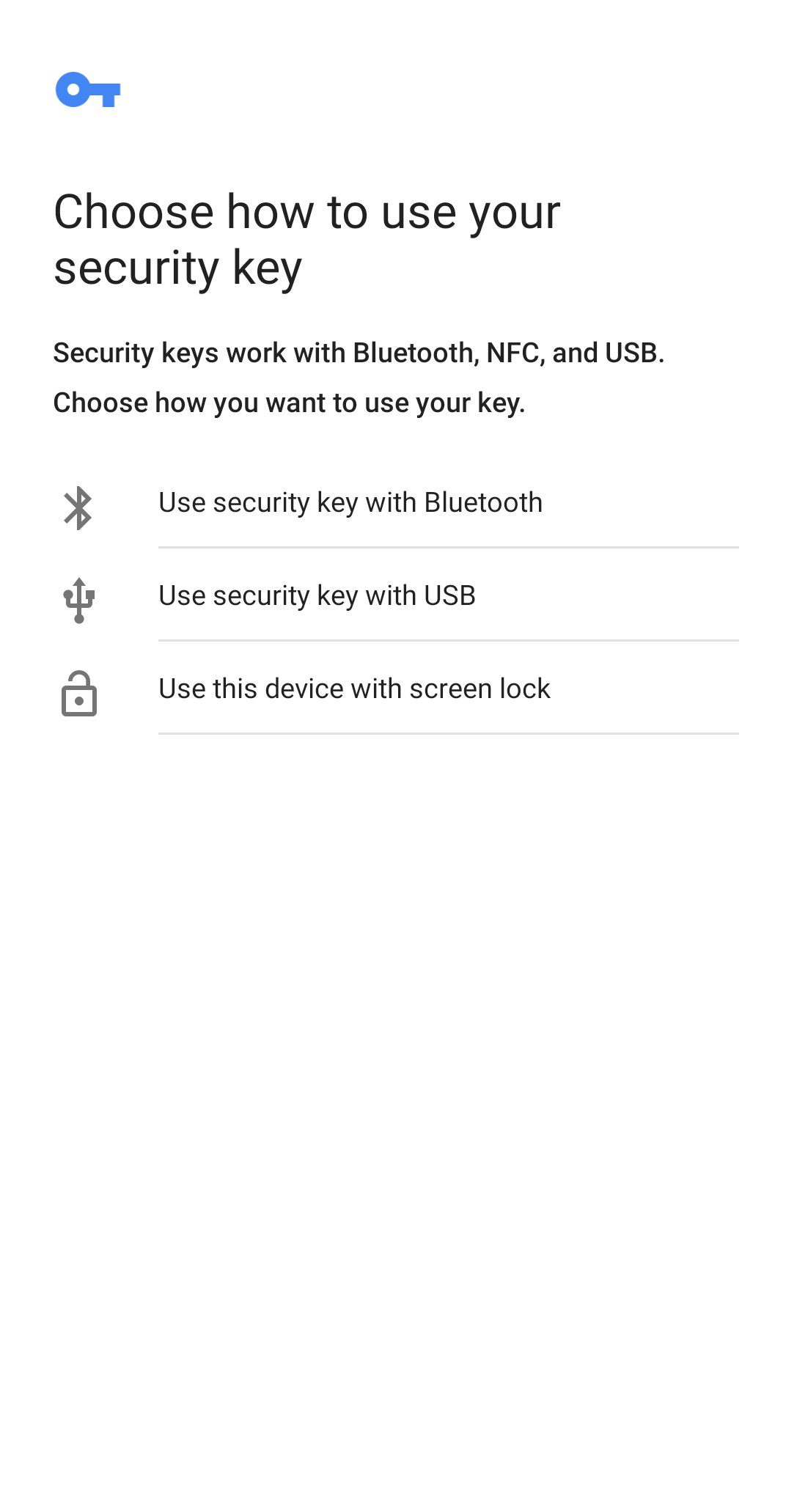
After selecting the third option, a popup asks you to enter your fingerprint.
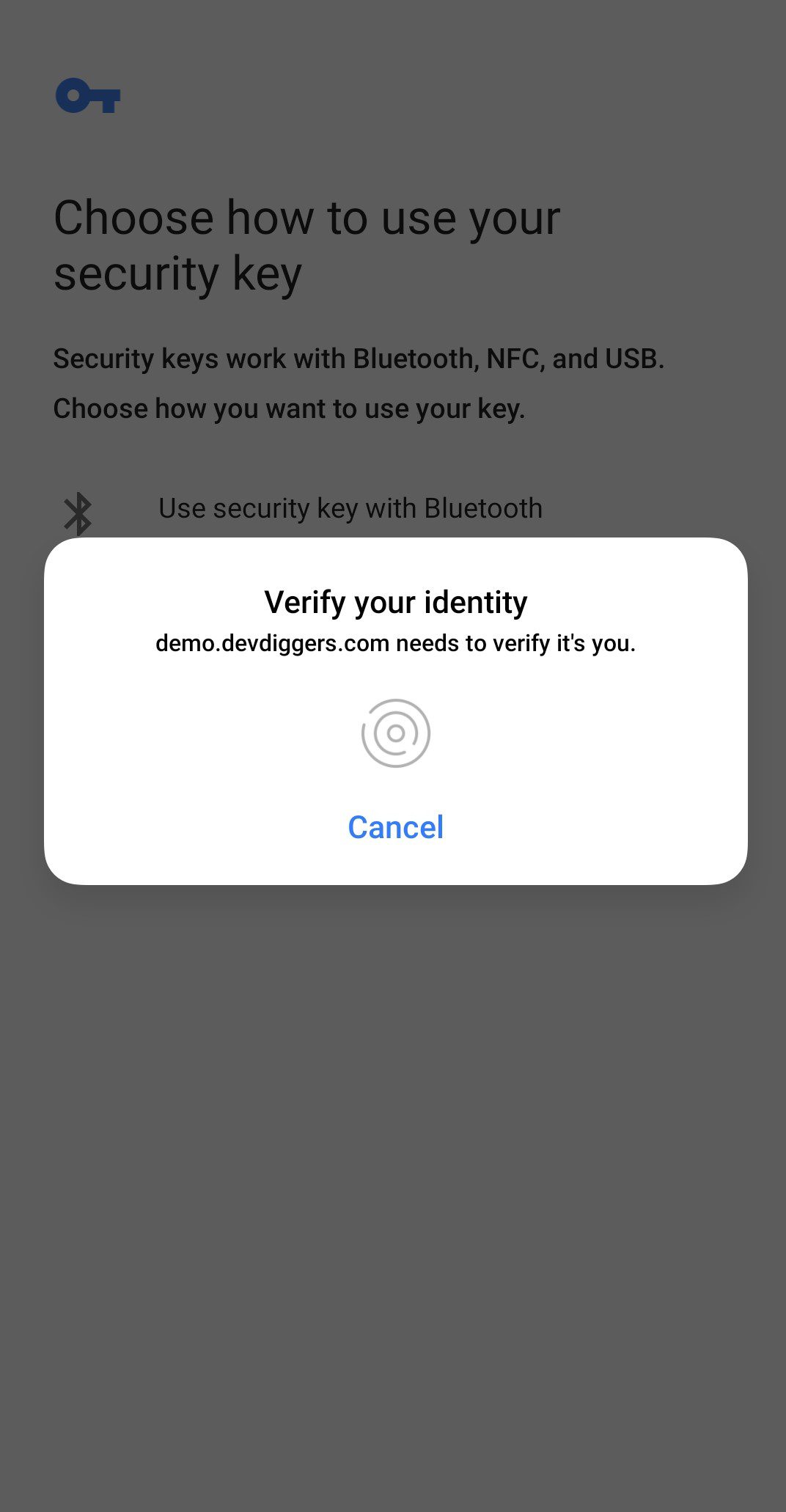
After the authentication, it will be added to the list, which customers can remove whenever they like.
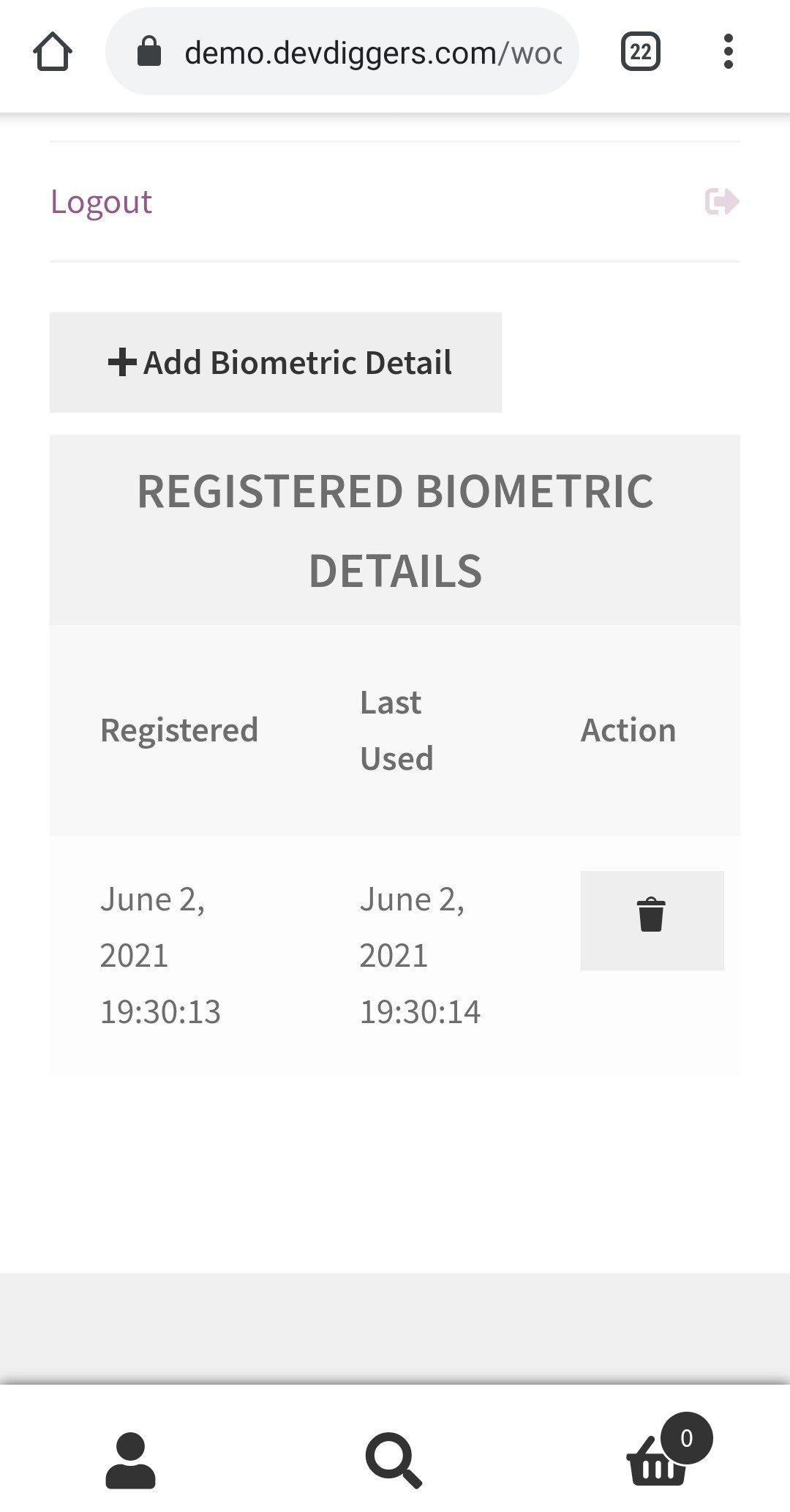
When customers enter the login page, they will see an option for biometric login. After configuring their biometrics, they can connect to the store quickly and securely without entering an email address or password.
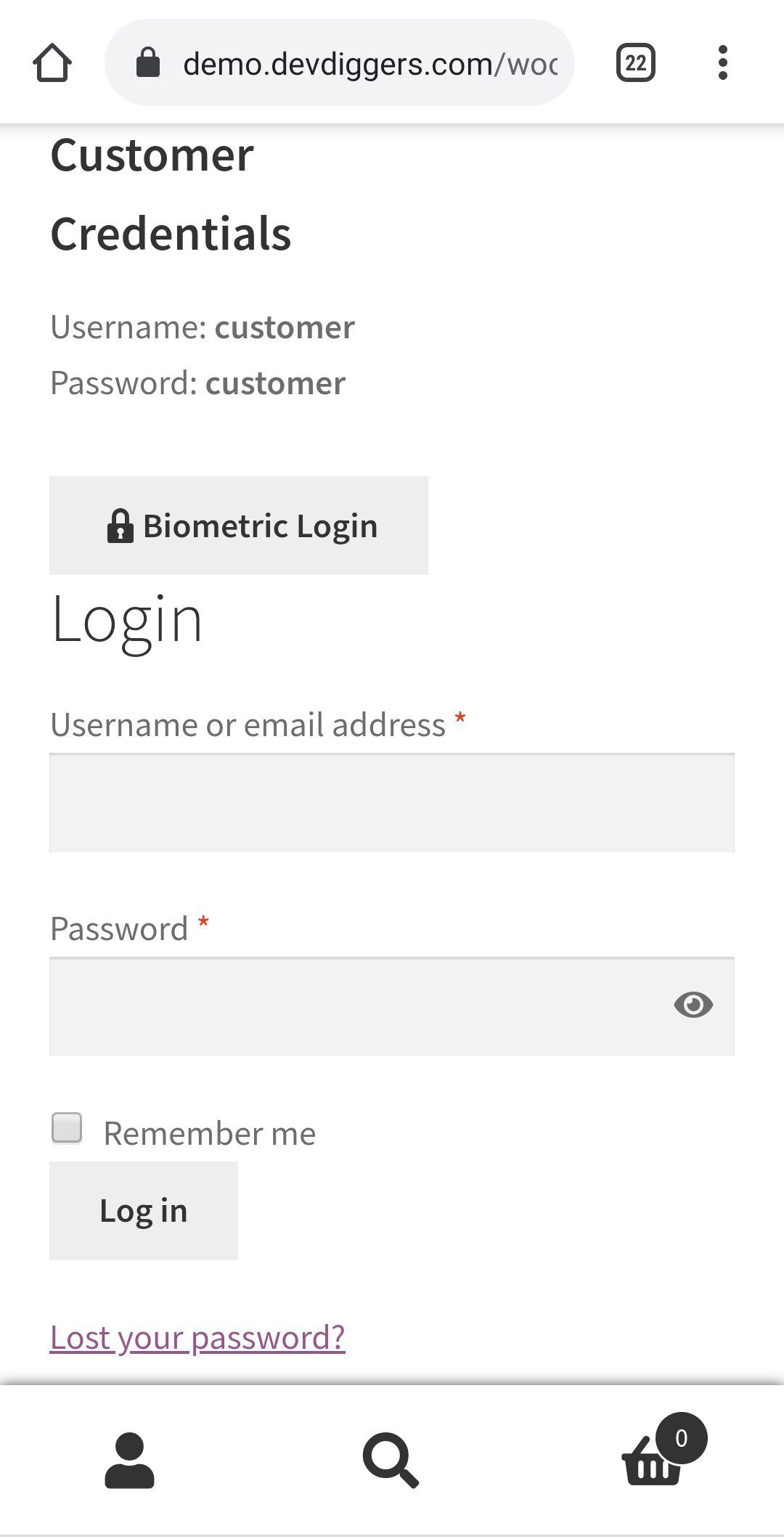
Customers will see the same biometric prompt inserted when they click the login button and must verify it.
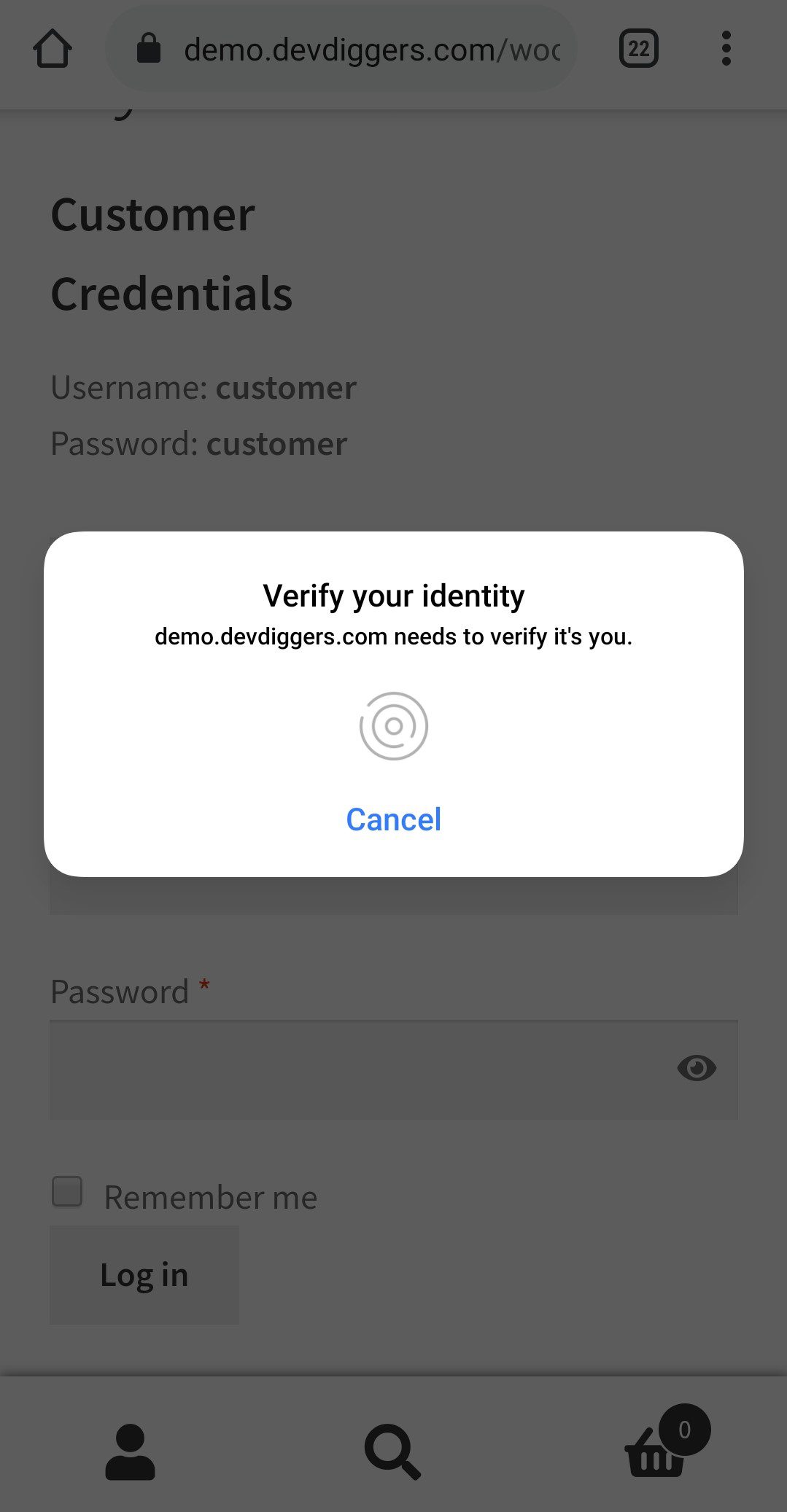
If the customer’s information is verified successfully, they will be Authenticated and automatically logged in.
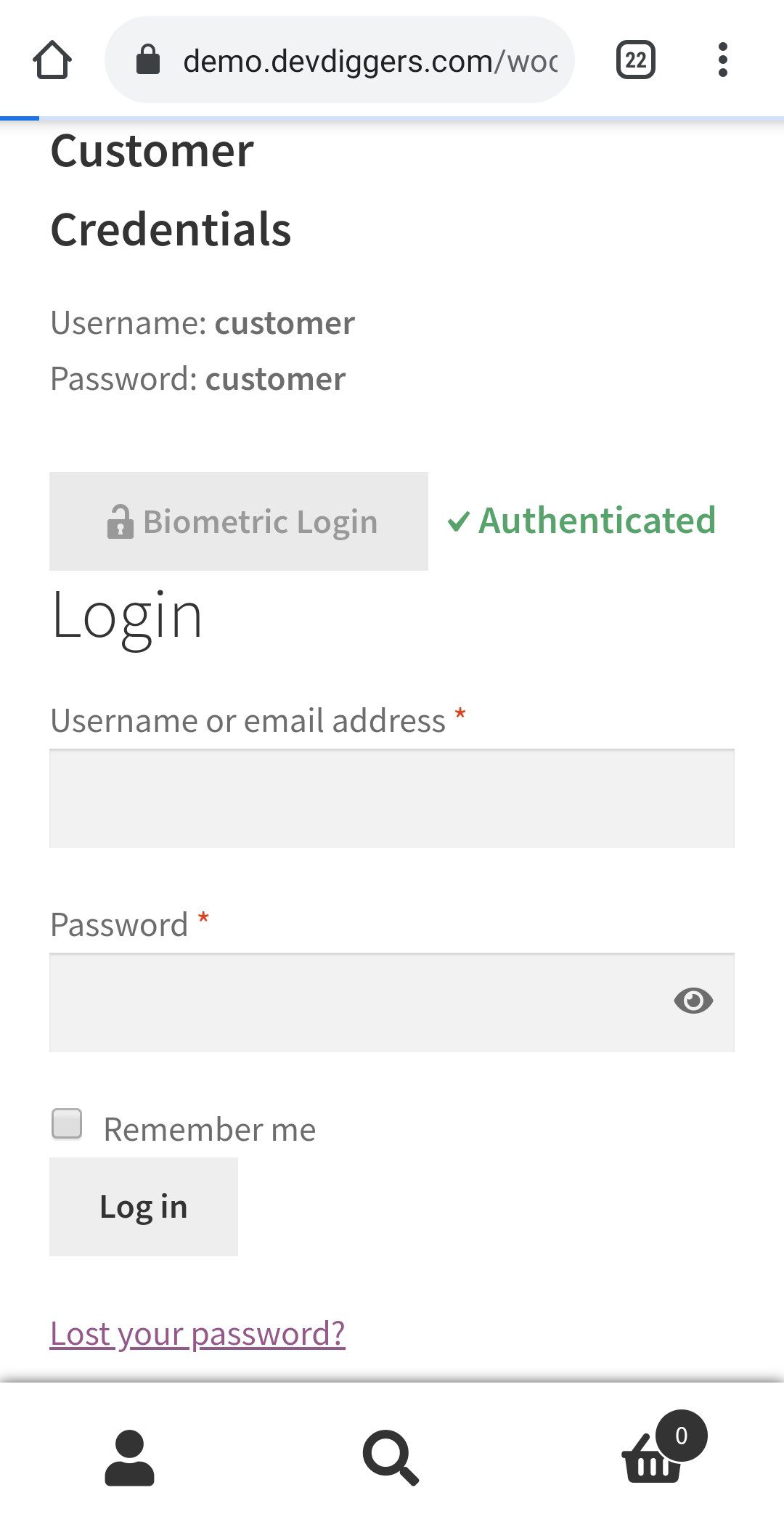
Features
The WooCommerce Biometric Login plugin brings some exciting features to amp up the security and user-friendliness of your online store. Let’s break it down:
- Biometric Authentication: The main feature of this plugin is that it is used for biometric data for user authentication. This plugin enables users to log in using features like fingerprints or facial recognition.
- Enhanced Security: By incorporating these unique traits, the plugin adds a strong layer of security. This prevents unauthorized access, safeguards sensitive customer information, and secures online transactions.
- User Convenience: Say goodbye to the complexity of passwords. With biometric login, users can swiftly and effortlessly log in without the usual password stress. It’s like a shortcut to a hassle-free login experience.
- Seamless Integration: This plugin seamlessly integrates with WooCommerce, the platform you use for your online store. It’s like enhancing your store’s security without confusing your customers.
- Compatibility: Whether customers are on a phone, tablet, or computer, this plugin is versatile. It works like a superhero safeguarding information on various devices.
- Customization Options: Customize the plugin to match your brand. Adjust its settings, choose which features to use, and adapt it to create a seamless and branded online environment.
- Up-to-date Technology: Employing the latest technology for enhanced security, this plugin ensures safety and demonstrates your commitment to using cutting-edge tools for safeguarding online transactions.
- User Trust and Loyalty: When your online store prioritizes top-notch security, it instills customer confidence. It’s saying, “We’ve got your back,” strengthening customer loyalty and positive brand perception.
Incorporating the WooCommerce Biometric Login plugin into your online store provides a range of features that elevate security and user experience, offering customers a safe and enjoyable online shopping environment.
Why Choose It?
Picking our WooCommerce Biometric Login plugin is wise for a few good reasons. First off, it makes your online store extra secure. Instead of dealing with tricky passwords, users log in using things like fingerprints or their faces, which is way more reliable. Only the right people can access their accounts, protecting everything from potential hackers.
But that is not all; it is also quite useful. Users don’t have to stress about forgetting passwords because they use their unique traits to log in. This makes the whole process smooth and easy, making your customers happier and more likely to stick around.
What’s cool about our plugin is that it’s not just about security and ease; it’s also about being up-to-date with the latest tech trends. By offering biometric login, your online store shows customers that you’re keeping up with the times and ensuring their info is as safe as possible.
So, choosing our WooCommerce Biometric Login plugin is like getting a complete package – top-notch security, user-friendly experience, and a nod to the future of technology. It’s a win-win for your online business and your customers.
Our products fulfill WordPress standard requirements, including security, quality, performance, and modern coding standards. For this, Envato presented us with the WP Requirements Compliant Badge for our CodeCanyon Portfolio.
FAQs
Biometric Login offers a higher level of security compared to traditional login methods. It verifies users based on unique biological characteristics, reducing the risk of unauthorized access. This makes it a robust solution for protecting sensitive information and transactions within your WooCommerce store.
Yes, WooCommerce Biometric Login is designed to be compatible with a wide range of devices, including smartphones, tablets, and computers. It utilizes the biometric capabilities present in modern devices, ensuring a seamless and secure login experience across various platforms.
Absolutely! While WooCommerce Biometric Login provides an advanced authentication option, we understand that preferences may vary. You can continue using traditional username and password credentials if you prefer or if your device does not support biometric features.
Yes, we take the security of your biometric data seriously. WooCommerce Biometric Login employs encryption and other industry-standard security measures to protect your biometric information. Rest assured that your data is stored securely and used only for authentication purposes.
Absolutely! WooCommerce Biometric Login is designed to cater to businesses of all sizes. Its user-friendly interface and scalable features make it an excellent choice for small businesses looking to enhance security without compromising user experience.
Changelog
Version 1.0.3 Added compatibility with the latest WordPress and WooCommerce. Resolved security issues.
Version 1.0.2 Added compatibility with the latest WordPress and WooCommerce. Updated license API. Resolved security issues.
Version 1.0.1 Added compatibility with WordPress 5.8.x and WooCommerce 5.6.x. Resolved security issues.
Version 1.0.0 Initial Release
11 reviews for WooCommerce Biometric Login | Fingerprint | Web Authentication (WebAuthn)
Only logged in customers who have purchased this product may leave a review.
Original price was: $79.00.$49.00Current price is: $49.00.
- Lifetime Extension Updates
- 6 Months Free Support
- 24x7 Customer Support
If you have any questions or queries or need assistance with the extension, kindly reach out to us. We will do our best to answer as quickly as possible.
Contact UsCustomer Friendly Refund Policy
Our refund policy is designed to ensure your satisfaction and peace of mind. Get a full refund, if things do not workout well for you.
Try It Before Buy
Want to Maximize your eCommerce Store Potential using our WooCommerce Development Services?



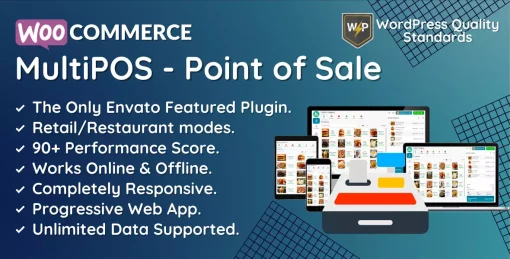



Lanea Yanoff –
Lanea Yanoff