WooCommerce Tiered Pricing | Price by Quantity | Wholesale Pricing
In online selling, businesses must find innovative ways to attract and keep customers happy. That’s where the WooCommerce Tiered Pricing plugin comes in. This tool is like a secret weapon for online stores using WooCommerce, helping them set up unique pricing plans effortlessly.
So, what does it do? The plugin lets businesses create different prices based on how much customers buy. Imagine you want to encourage people to buy more of a product; this plugin enables you to offer discounts when they purchase in larger quantities. It’s a win-win situation: customers get a better deal, and businesses sell more.
Setting up the plugin is simple. Businesses can easily decide at what quantity levels the discounts kick in. Whether you want to reward loyal customers, clear out excess stock, or sell more, the WooCommerce Tiered Pricing plugin gives you the tools to do it.
Whether you’re a small or big business, this plugin is like having a pricing strategy expert at your fingertips. It’s all about staying ahead in the online market game. So, if you’re using WooCommerce, why not supercharge your pricing strategy with the WooCommerce Tiered Pricing plugin? It’s the key to making your online store stand out and keeping your customers returning for more.
Admin End of the WooCommerce Tiered Pricing Plugin
General Configuration
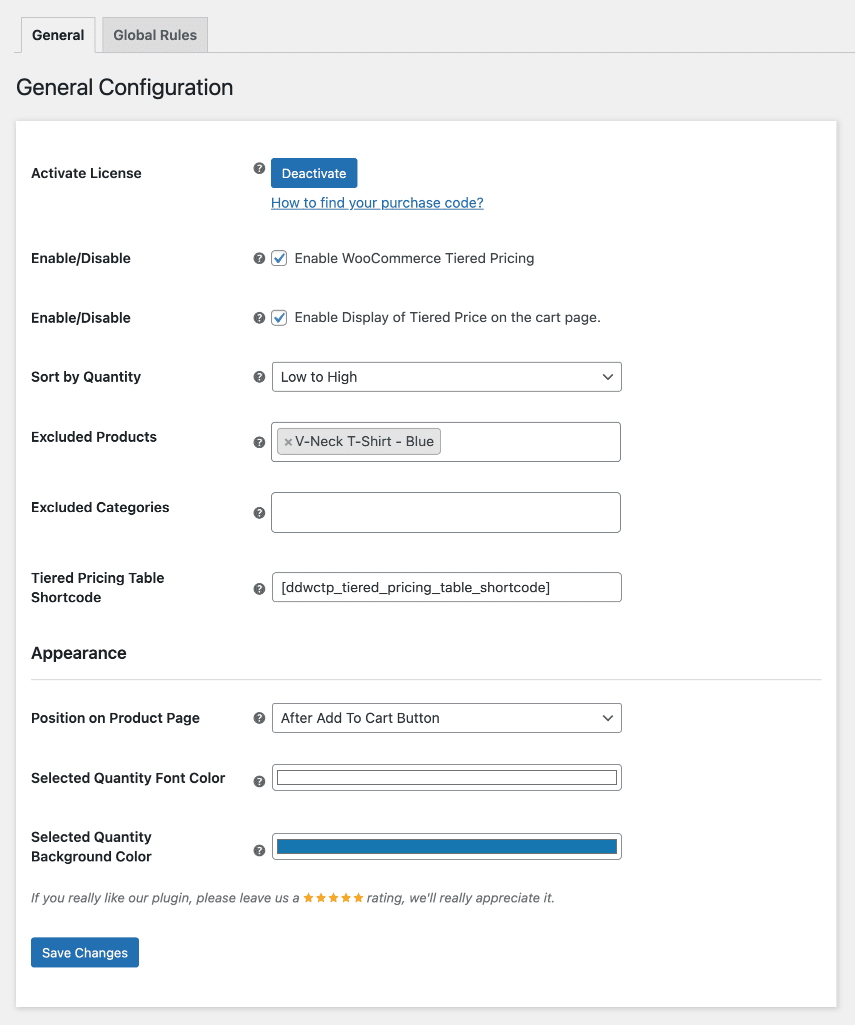
Activate License
To use this plugin, provide data with the purchase code to activate your license.
Enable/Disable
You can enable or disable module functionalities for consumers.
Enable Display of Tiered Price on the cart page.
You can change the display of tiered or discounted prices on the cart page.
Sort by Quantity
You can sort by quantity in the tiered pricing table on the single product page.
Excluded Products
Here, the admin can choose which products are excluded from quantity-based discounts.
Excluded Categories
You can specify categories so that products in those categories are excluded from quantity-based discounts.
Tiered Pricing Table Shortcode
You can customize the shortcode for the tiered price table on a single product page.
Position on Product Page
You can set the position for the tiered price table, which will be presented on the single product page.
Selected Quantity Font Color
Depending on the customer’s quantity in the tiered pricing table, you can alter the font color of the applying rule row.
Selected Quantity Background Color
Depending on the quantity the customer chooses in the tiered pricing table, you can alter the background color of the corresponding rule row.
Global Rules
You can configure global rules from this page so that if a rule is not defined at the product level, it will apply to all products that are not explicitly excluded.
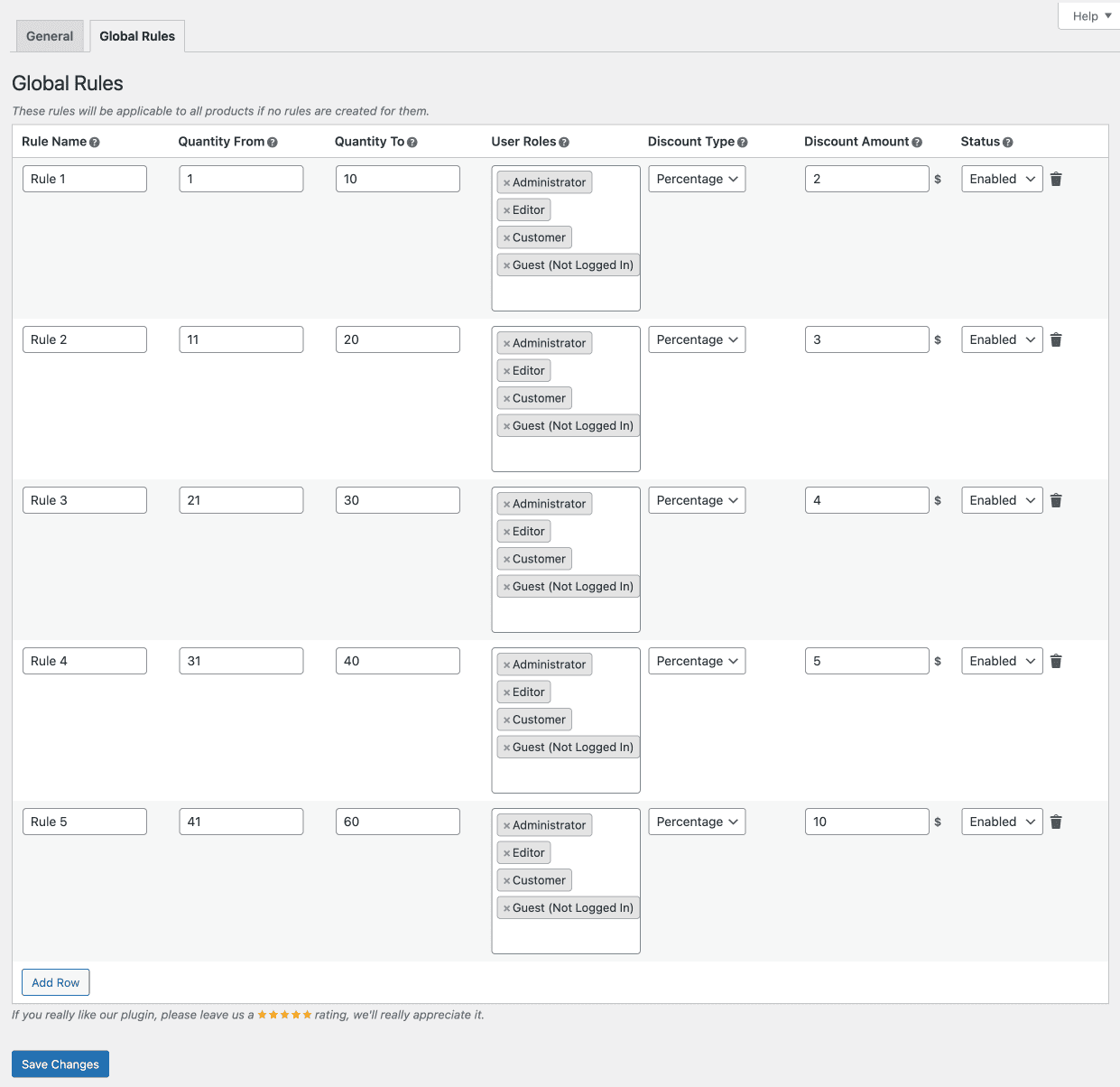
Simple Product Rules
Discount pricing rules can be configured by modifying the product or selecting the General tab for simple items.
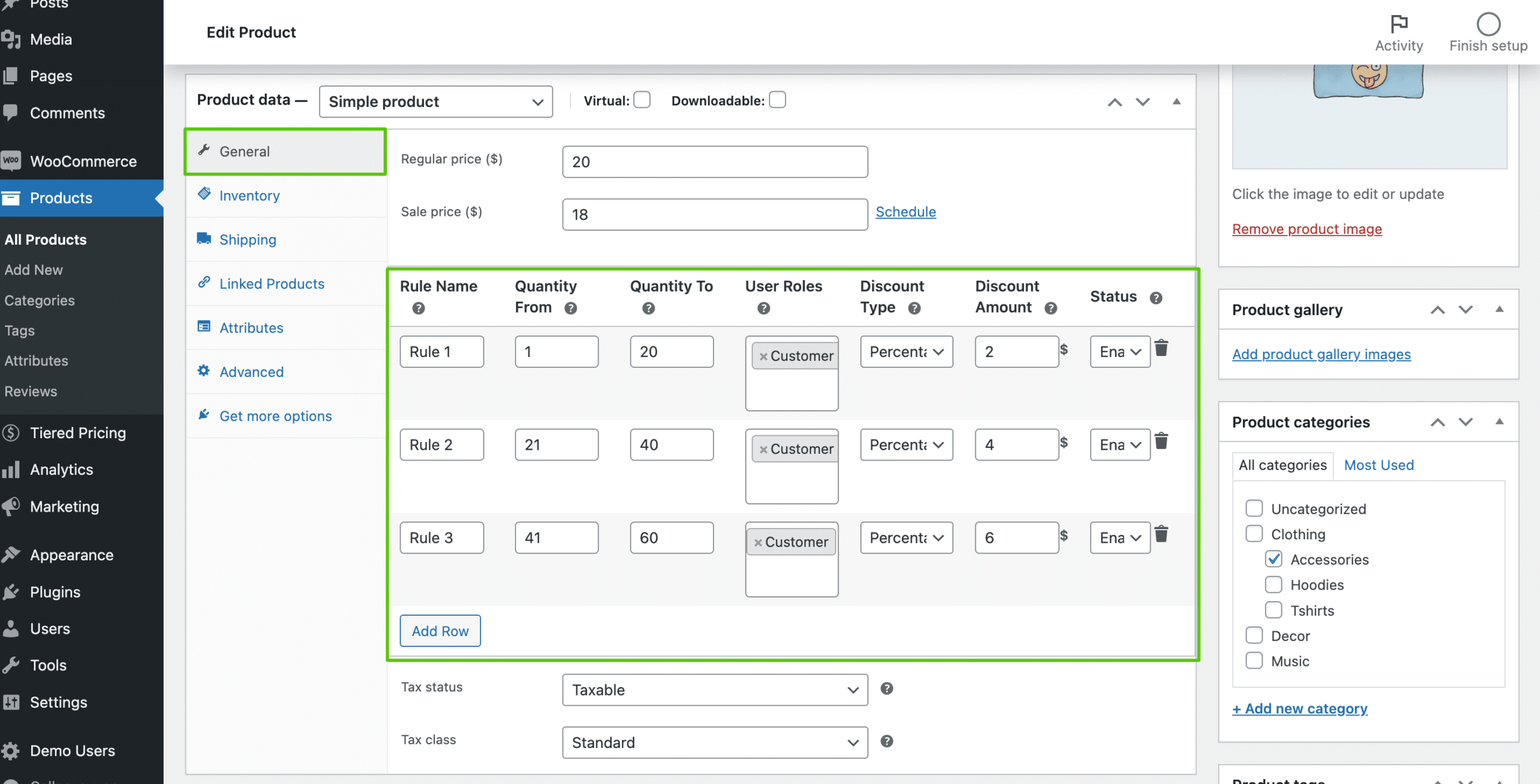
Variable Product Rules
You can set discount pricing rules by modifying the product or visiting the Variations tab for variable items. Different versions may have different discount pricing rules.
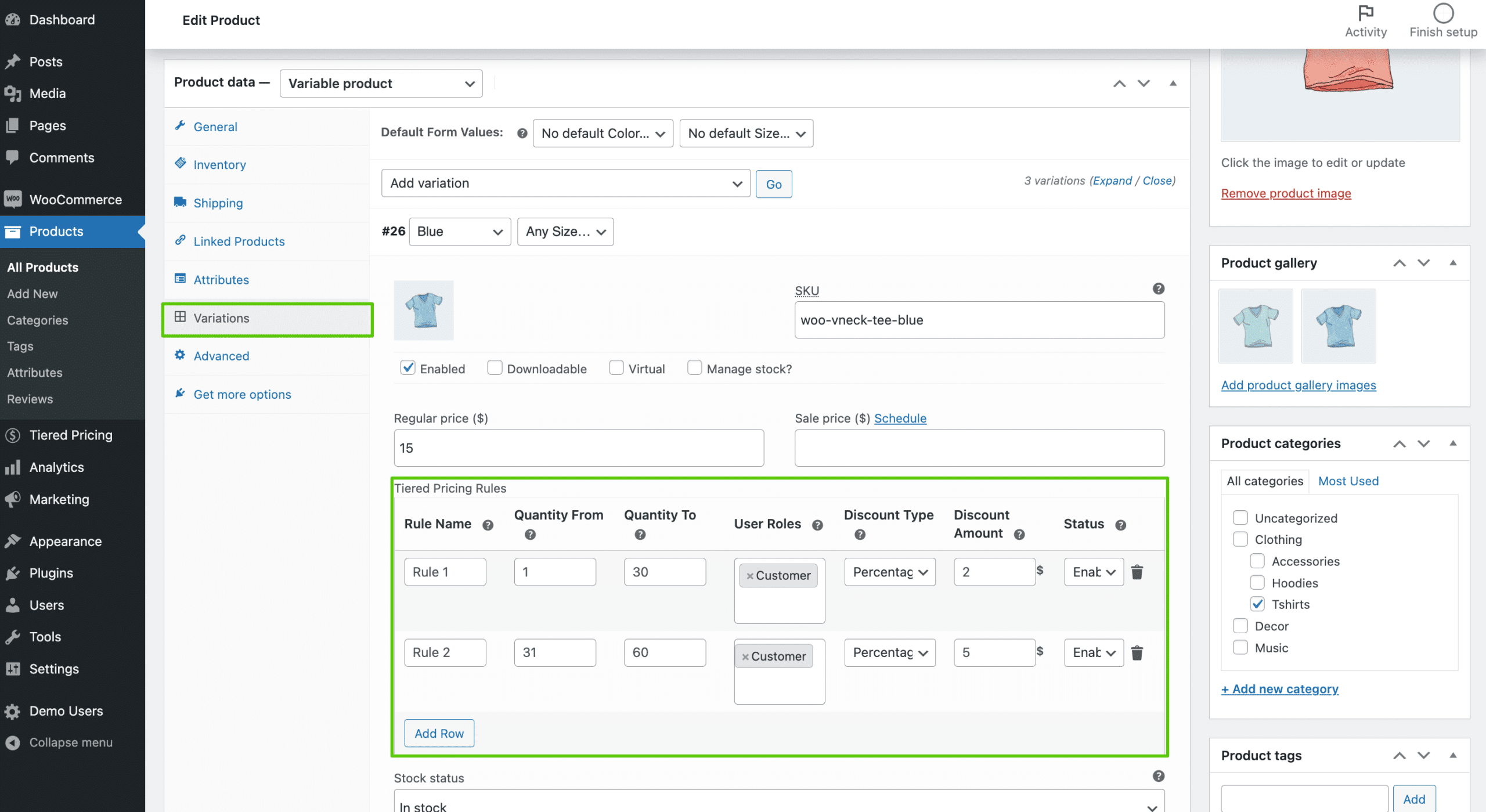
Customer End of the WooCommerce Tiered Pricing Plugin
Single Product Page
Customers may review the tiered or discount pricing table on this page and alter the quantity to see which pricing rule is being used for them and what the product’s final price will be.
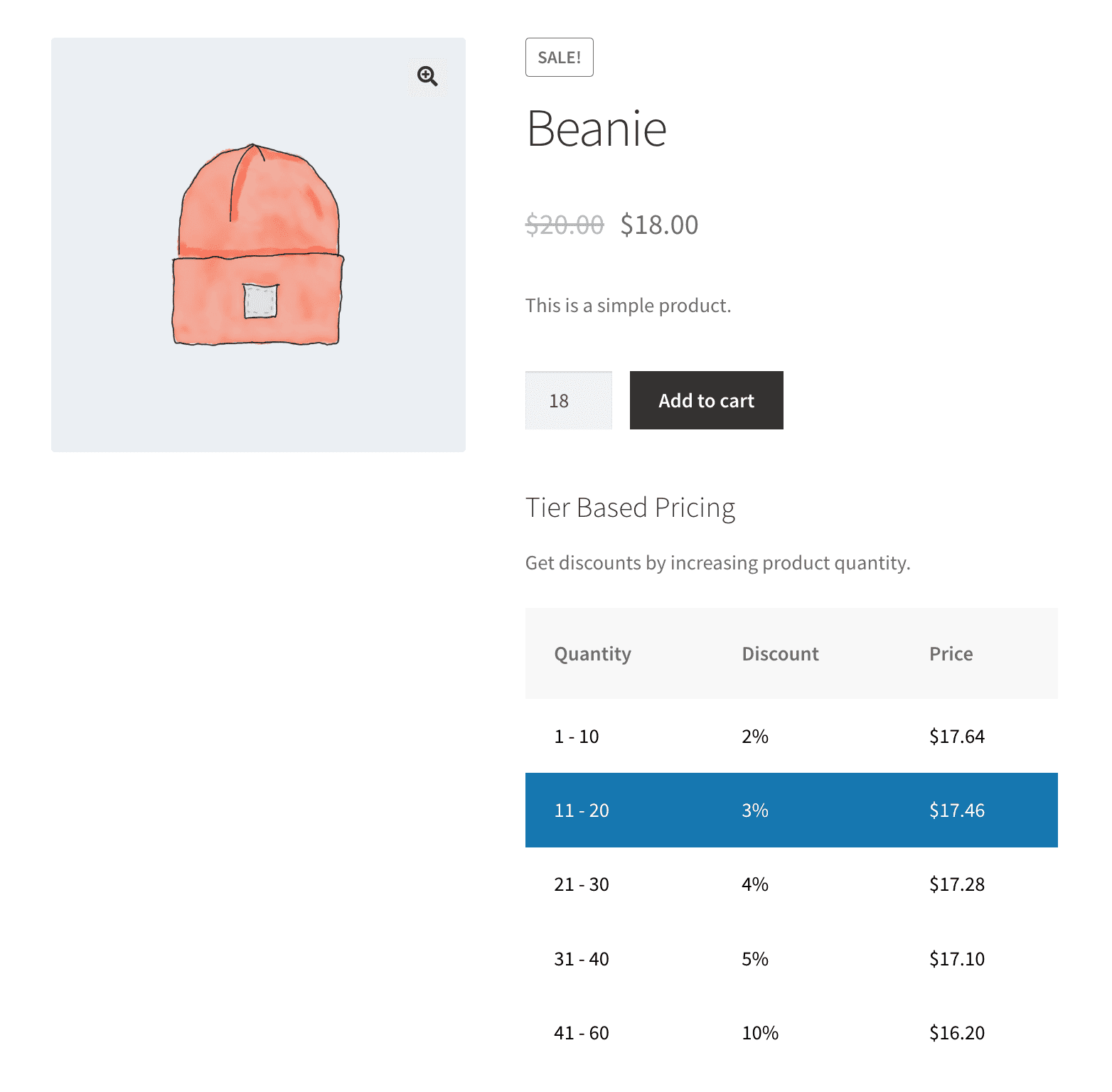
Cart Page
Customers can see the price reductions they receive on the cart page and the original product prices.
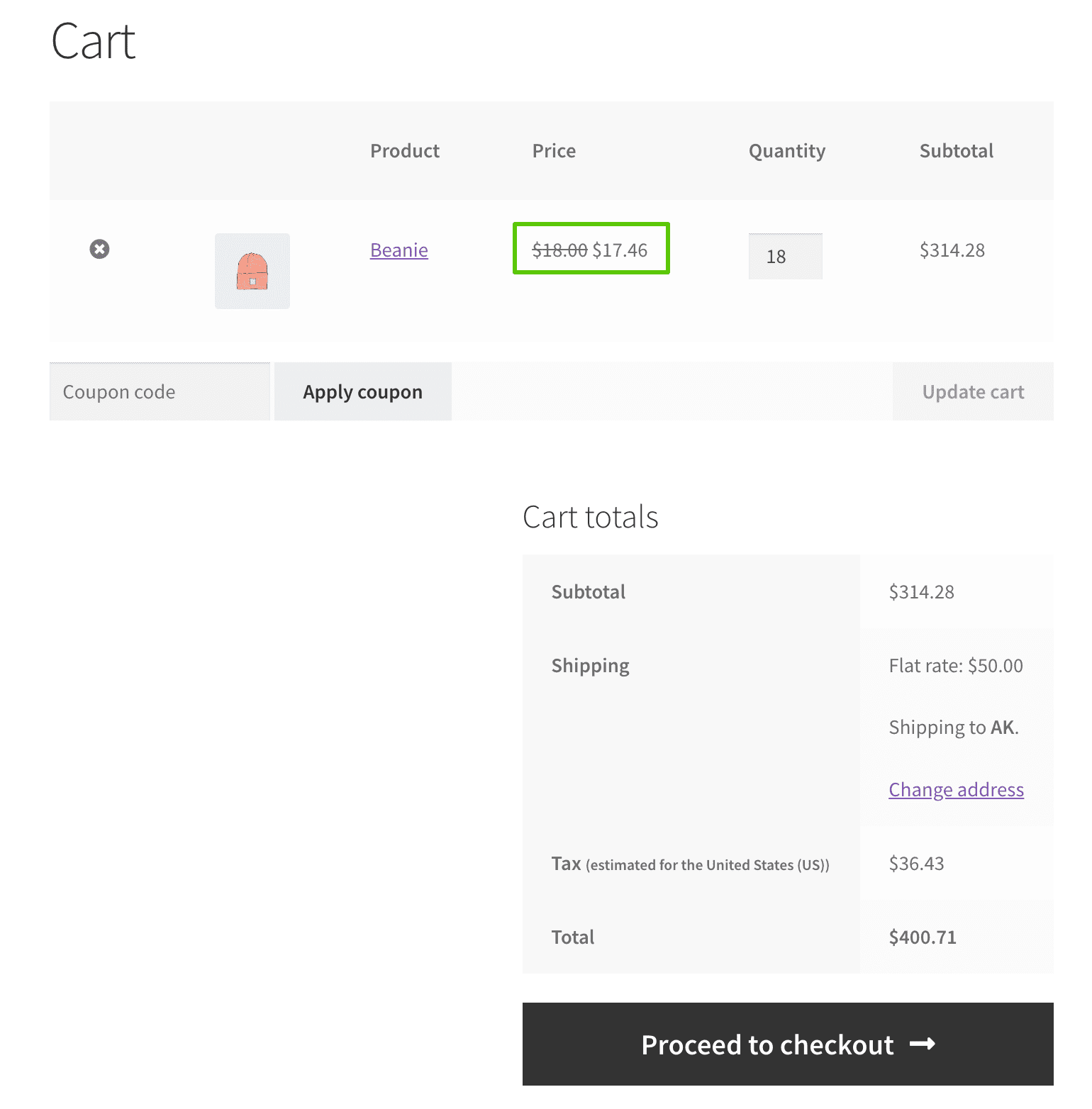
Features
The WooCommerce Tiered Pricing plugin brings lots of cool features to make your online store pricing super effective:
- Flexible Tiered Pricing Rules: Easily set up special prices based on how much customers buy. Give discounts as they buy more, encouraging more significant purchases.
- Intuitive User Interface: No need to be a tech whiz! The plugin is easy to use, making it simple for store owners and customers.
- Scalability: Whether you’re just starting or already a big deal, the plugin fits and grows with your business as you expand.
- Dynamic Discount Calculation: Watch as the plugin automatically calculates discounts based on how much customers buy, ensuring everything is fair and straightforward.
- Flexible Application: It’s flexible, Whether you want to sell more in bulk, reward loyal customers, or manage your stock better, this plugin covers you.
- Increased Sales Potential: Encourage customers to buy more by offering tiered discounts. This boosts your sales and makes customers happy with a good deal.
The WooCommerce Tiered Pricing plugin is like a superpower for your online store’s pricing strategy, making it easy, flexible, and geared towards more sales and happy customers.
Why Choose It?
Choosing our WooCommerce Tiered Pricing Plugin is an excellent idea for your online shop. It lets you easily set up special prices based on how much customers buy. Whether you want to encourage big purchases, reward loyal buyers, or manage your stock wisely, this plugin covers you. It’s easy to use, even if you’re not a tech expert.
The best part? It grows with your business, so it fits right in whether you’re starting or already big. The special pricing boosts your sales and keeps customers happy by giving them discounts for buying more.
Our WooCommerce Tiered Pricing Plugin is a fantastic tool for your online business, making pricing flexible, easy, and geared towards more sales and happy customers.
Our products fulfill WordPress standard requirements, including security, quality, performance, and modern coding standards. For this, Envato awarded us the WP Requirements Compliant Badge for our CodeCanyon Portfolio.
FAQs
This plugin can attract customers to buy in larger quantities by offering discounts based on the amount purchased. This can boost sales, encourage bulk buying, and enhance customer loyalty.
Yes, this is possible. Store owners can frequently choose which products are included or excluded from the tiered pricing model. This enables a customized approach that focuses on specific products or product categories.
The pricing for eligible items is adjusted accordingly if the cart contains eligible and non-eligible products.
Reviewing sales data and customer behavior can help optimize your tiered pricing strategy. Adjustments may be needed based on market trends, customer feedback, or changes in your product offerings.
No, there is no such limit in this plugin and you can set as many pricing tiers you want.
Yes, it supports digital products.
Changelog
Added compatibility with the latest WordPress and WooCommerce. Resolved security issues.
v 1.0.0 Initial Release
1 review for WooCommerce Tiered Pricing | Price by Quantity | Wholesale Pricing
Add a review
Original price was: $49.00.$29.00Current price is: $29.00.
- Lifetime Extension Updates
- 6 Months Free Support
- 24x7 Customer Support
If you have any questions or queries or need assistance with the extension, kindly reach out to us. We will do our best to answer as quickly as possible.
Contact UsCustomer Friendly Refund Policy
Our refund policy is designed to ensure your satisfaction and peace of mind. Get a full refund, if things do not workout well for you.
Try It Before Buy
Want to Maximize your eCommerce Store Potential using our WooCommerce Development Services?



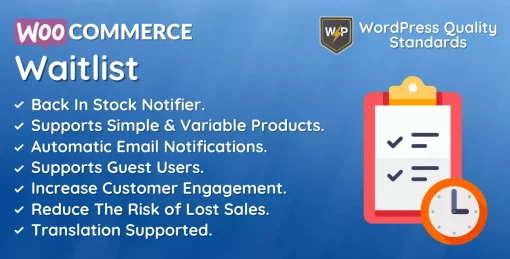
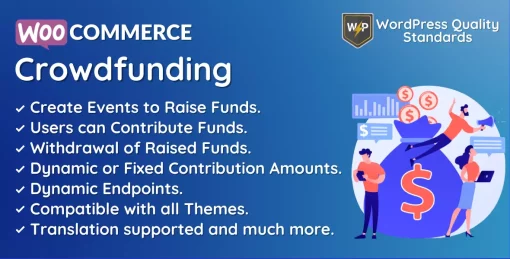


stejolagmbh –
The support provided is excellent, incredibly fast, and truly helpful! This WooCommerce plugin is fantastic! Don’t hesitate to buy it – it’s definitely worth it!