WooCommerce Crowdfunding | Event Fund Pool
WooCommerce Crowdfunding is an advanced extension that brings crowdfunding capabilities to WooCommerce stores. It allows businesses and entrepreneurs to easily run successful fundraising campaigns directly from their online stores. With this tool, store owners can gather funds for new products, projects, or charitable causes by involving their customers and community.
This dynamic plugin seamlessly integrates with WooCommerce, one of the most popular eCommerce platforms, empowering users to harness the potential of crowdfunding directly within their online stores.
With intuitive features and robust functionality, the WooCommerce Crowdfunding Plugin enables individuals and businesses to launch and manage crowdfunding campaigns effortlessly, creating a seamless and engaging experience for project creators and backers alike.
WooCommerce Crowdfunding is a valuable marketing tool, that helps businesses generate excitement around their projects. Through engaging campaign pages and regular updates, companies can keep backers informed about the campaign’s progress, creating a sense of anticipation and active participation. This heightened engagement increases customer loyalty and brand advocacy as backers become enthusiastic advocates for the campaign and the business.
Whether you’re a startup looking to bring your creative project to life or an established business seeking community support for a new venture, this plugin offers a versatile and efficient solution to amplify your crowdfunding efforts within the WooCommerce ecosystem.
Admin End of the WooCommerce Crowdfunding Plugin
Configuration
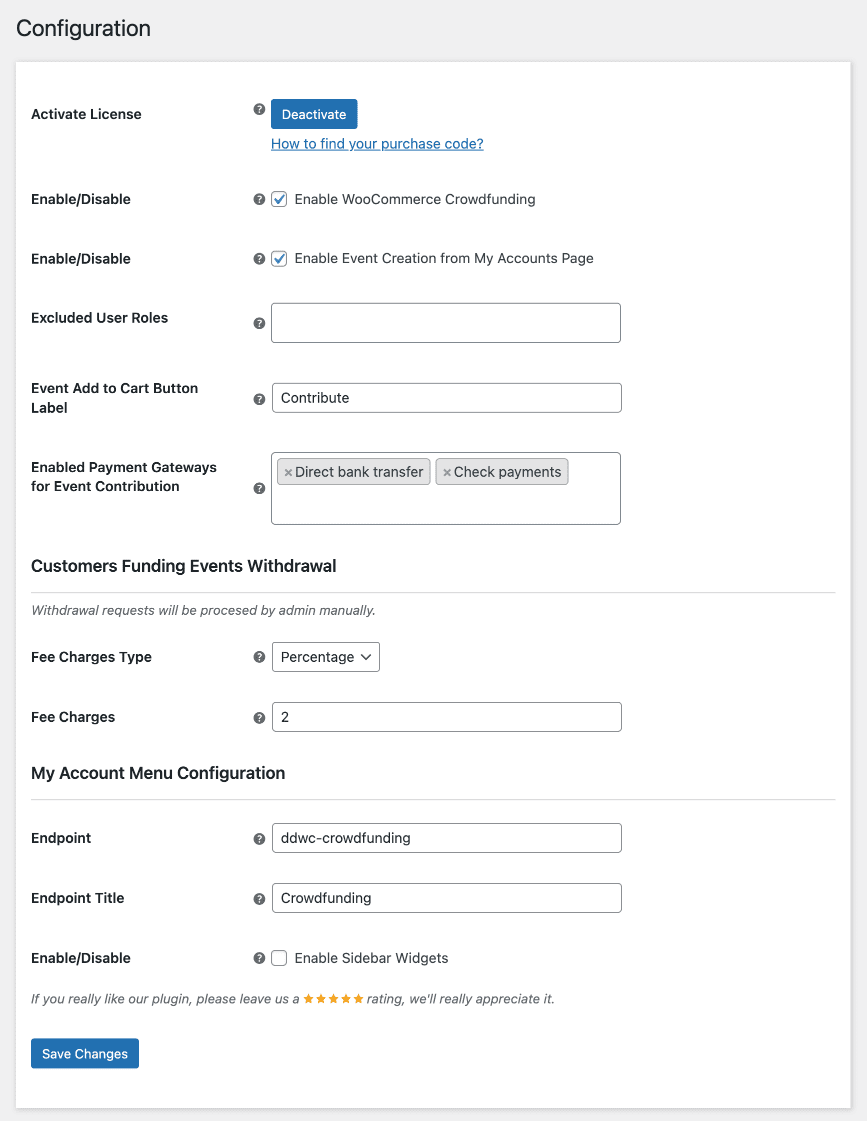
Activate License
You must enter the payment code to activate your license and use this plugin.
Enable/Disable
The admin can enable/disable module functionalities for clients.
Enable Event Creation from My Accounts Page
You can enable or disable event creation from the My Accounts tab, allowing other users to create events to gather funds and subsequently withdraw the proceeds.
Excluded User Roles
You can decide which user roles are excluded from creating events from the My Accounts page.
Event Add to Cart Button Label
You can customize the label of the add-to-cart button for event merchandise.
Enabled Payment Gateways for Event Contribution
You can enable the payment gateways that will be utilized to contribute to the event.
Withdrawal Charges Fee Type
You can specify whether the withdrawal charges are fixed or percentage for the raised amount withdrawn from user-created events.
Withdrawal Charges Fee Amount
You can specify withdrawal charges for users when withdrawing event increased amounts.
My Account Menu – Endpoint
On the My Account page, you can set up the endpoint for the custom menu so that users can add events.
My Account Menu – Endpoint Title
On the My Accounts page, you can customize the menu endpoint title.
My Account Menu – Enable Sidebar Widgets
The sidebar widgets on the My Accounts page can be activated or disabled via the custom menu.
Events
This submenu displays a list of all generated events, along with all of their details.
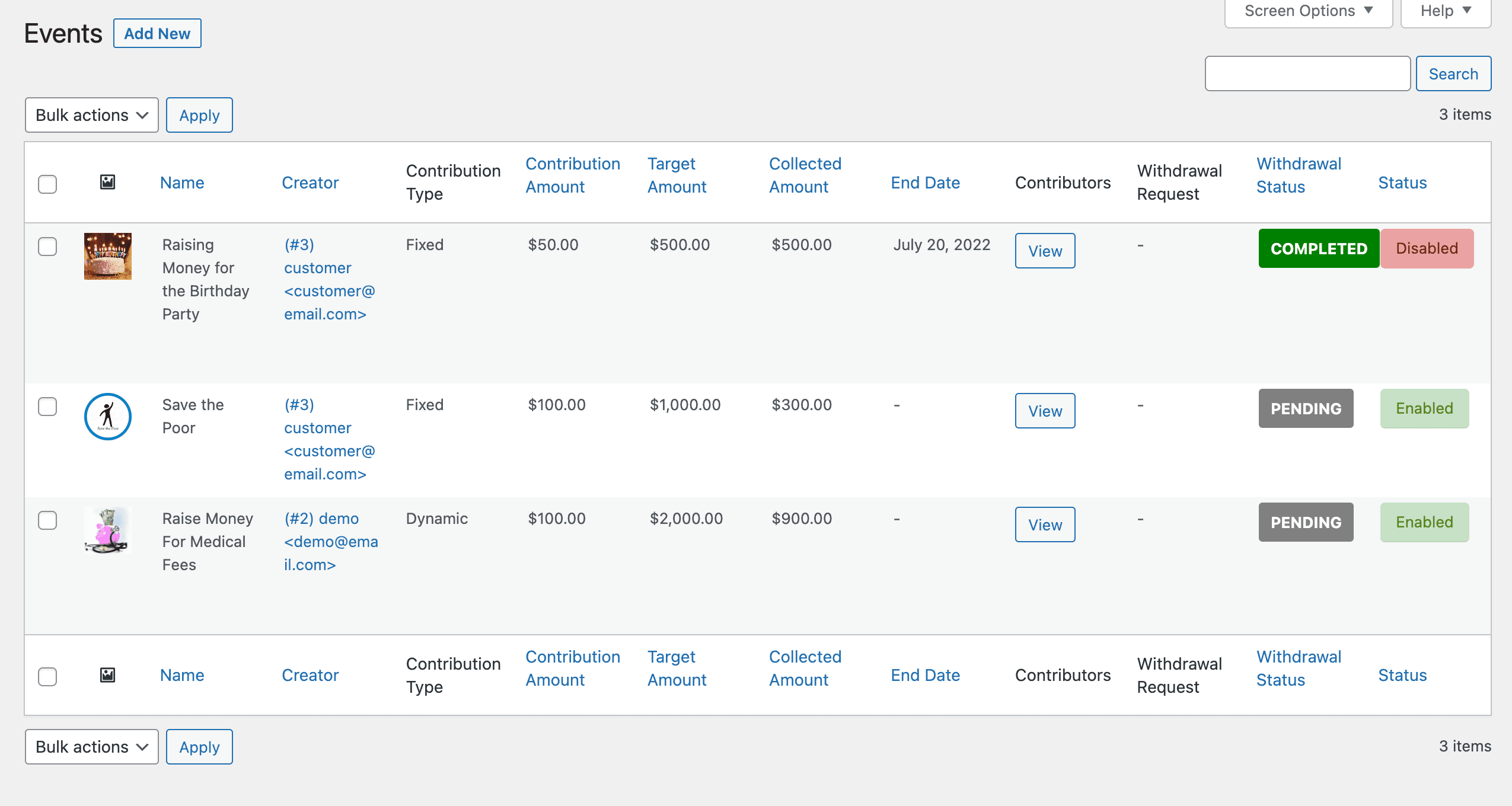
Add Event/Campaign
This page allows you to establish a fundraising event. The contribution type can be fixed or dynamic. In the fixed contribution type, all users can contribute the same amount.
In contrast, in the active contribution type, all users can donate any amount, with the specified contribution amount as the minimum. The event will finish when the target amount is reached or on the selected end date.
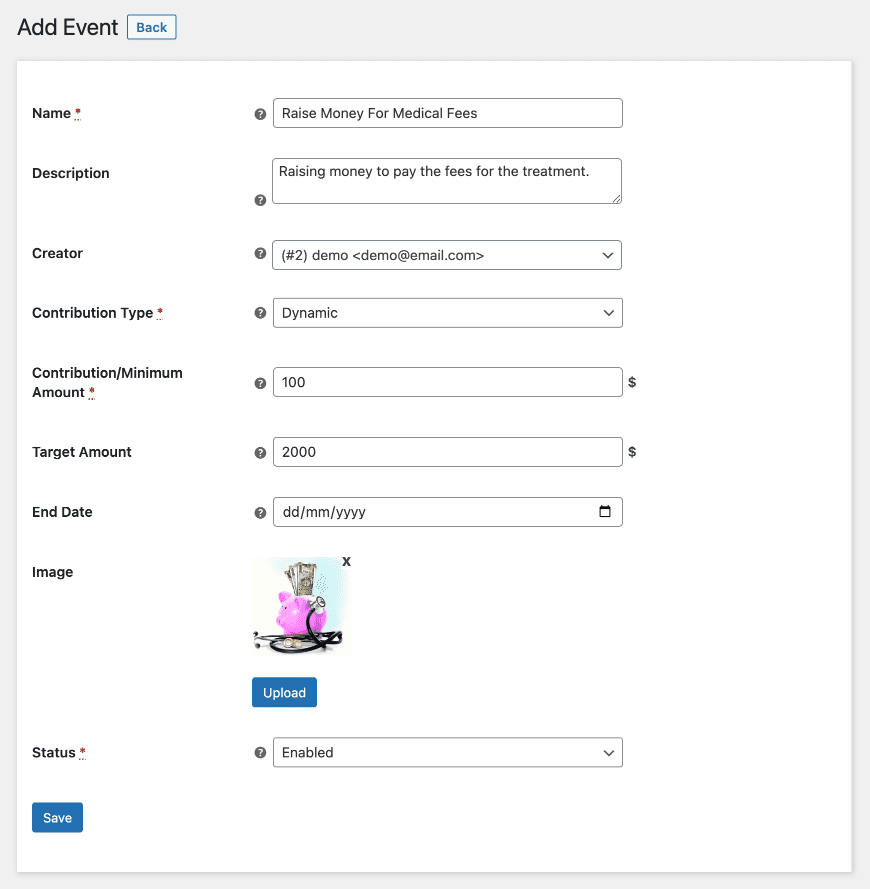
Orders
This section allows you to review a list of all orders generated for event contributions.
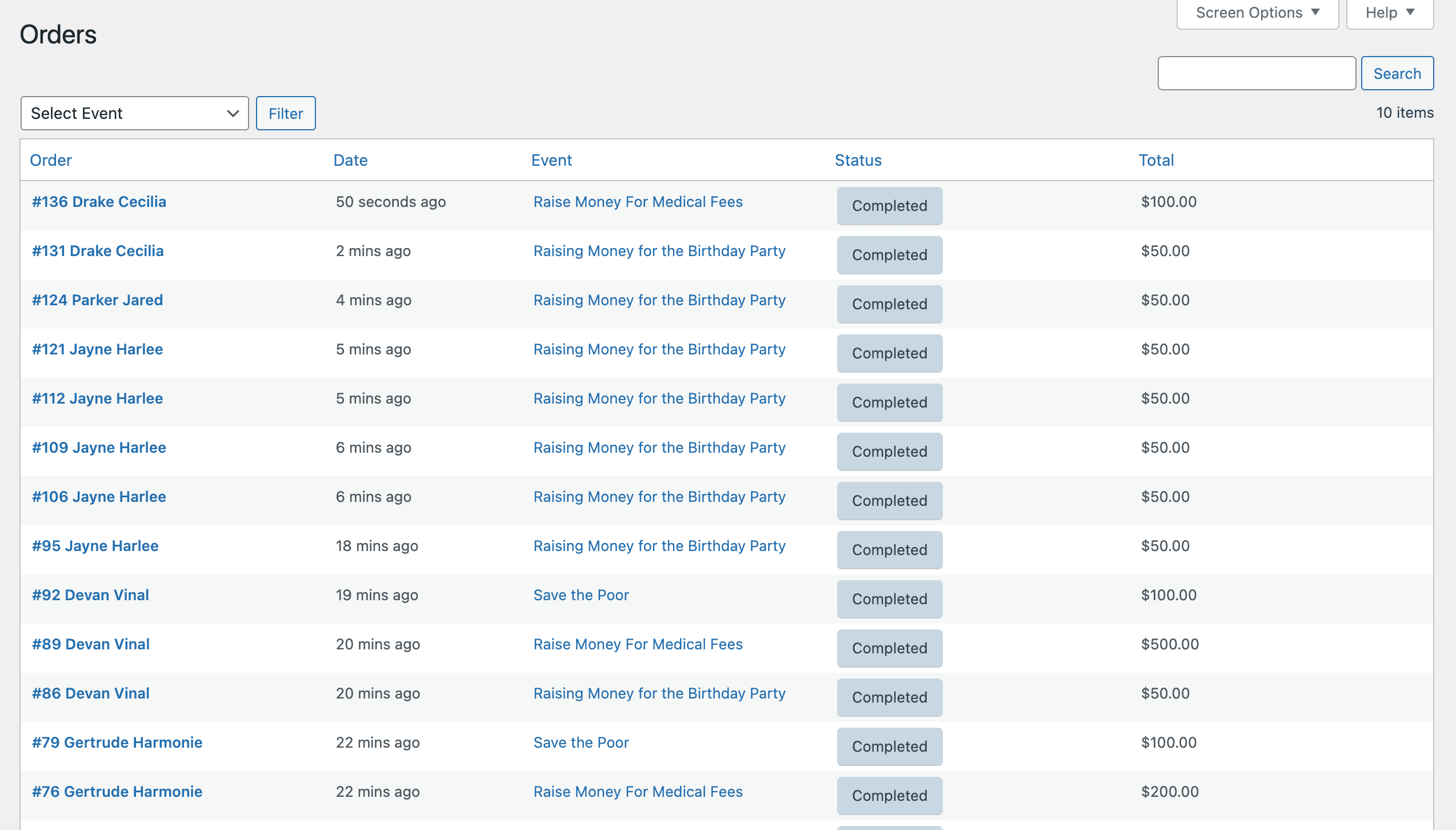
Email Template
An email template is provided for all crowdfunding-related email notifications.
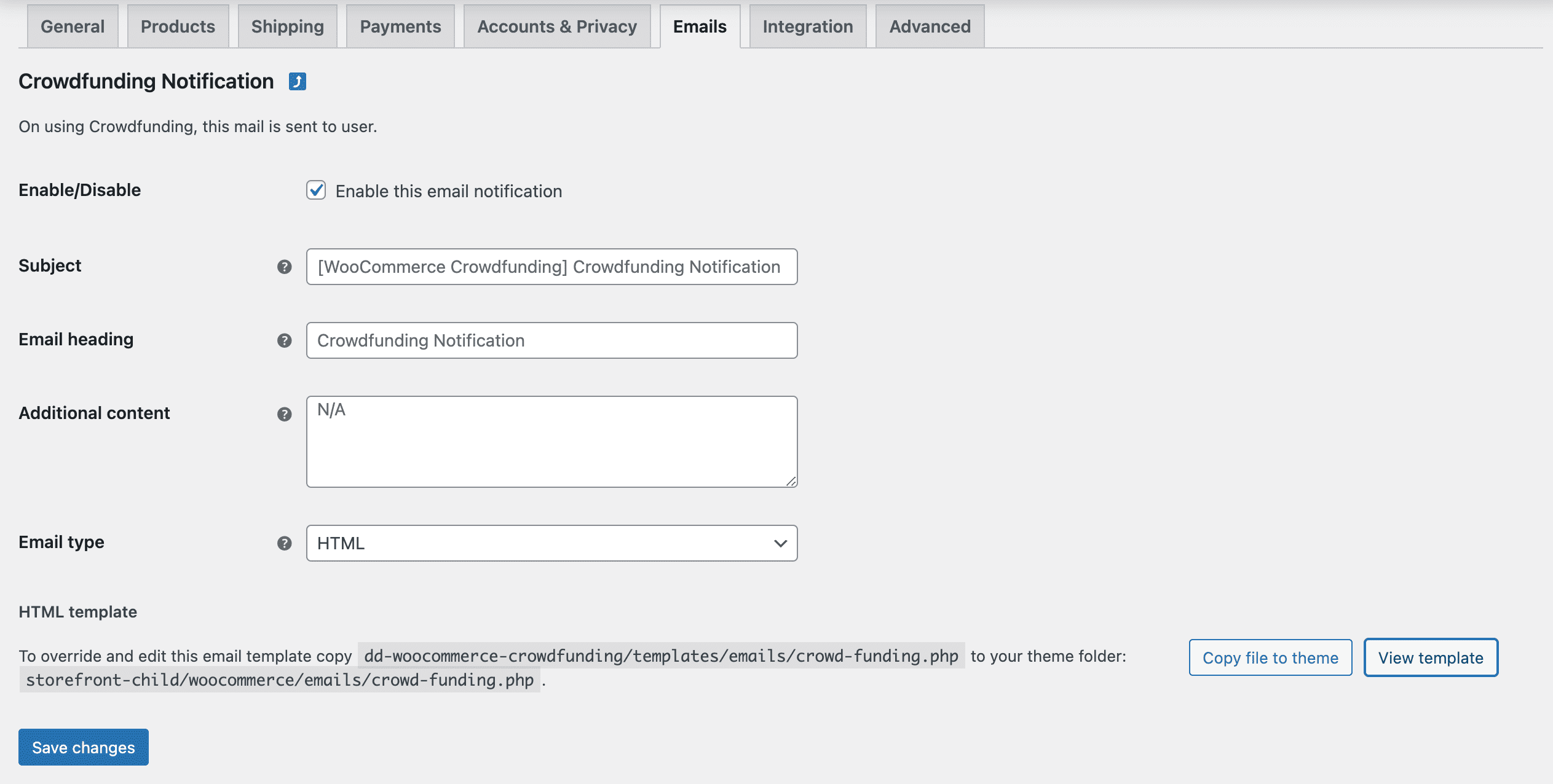
Front End of the WooCommerce Crowdfunding Plugin
Events list – My Accounts Menu
Customers will find the custom menu created from the backend on the My Accounts page, which lists any events or campaigns established by the user. Users can use this page to create events, examine the list of contributors, edit or eliminate events, and request a withdrawal once the event has ended.
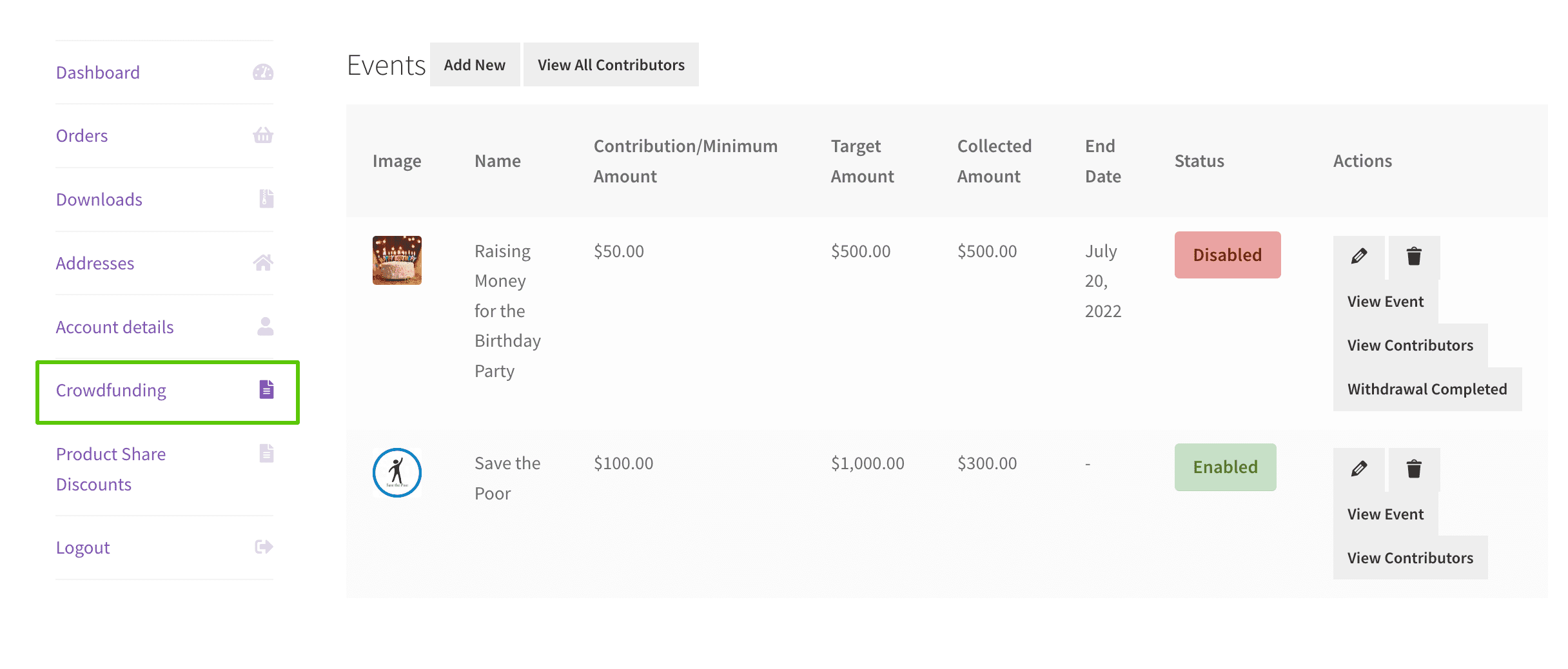
Add Event or Campaign
From here, the user can establish a fundraising event and enter his or her withdrawal method to get the collected funds.
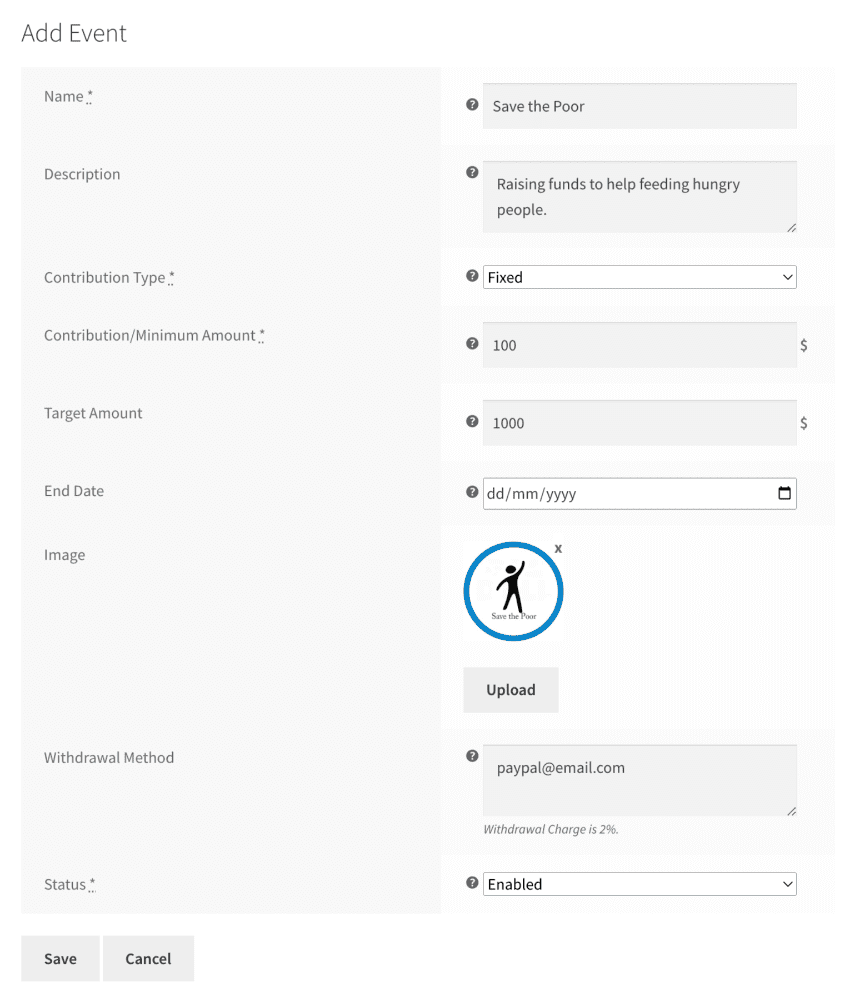
Contributors
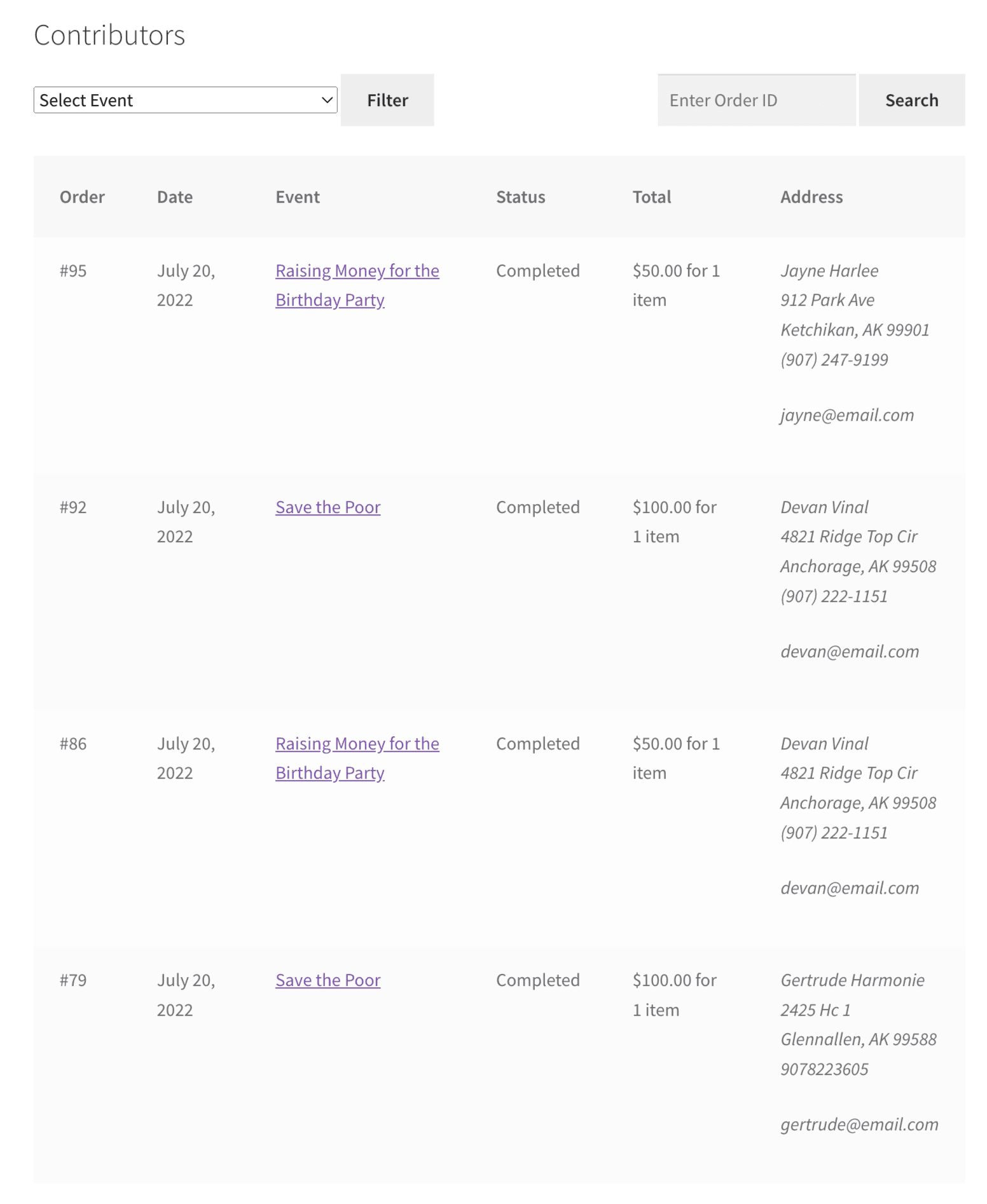
Fixed Contribution Crowdfunding Event
In this event, all users can contribute a set amount.
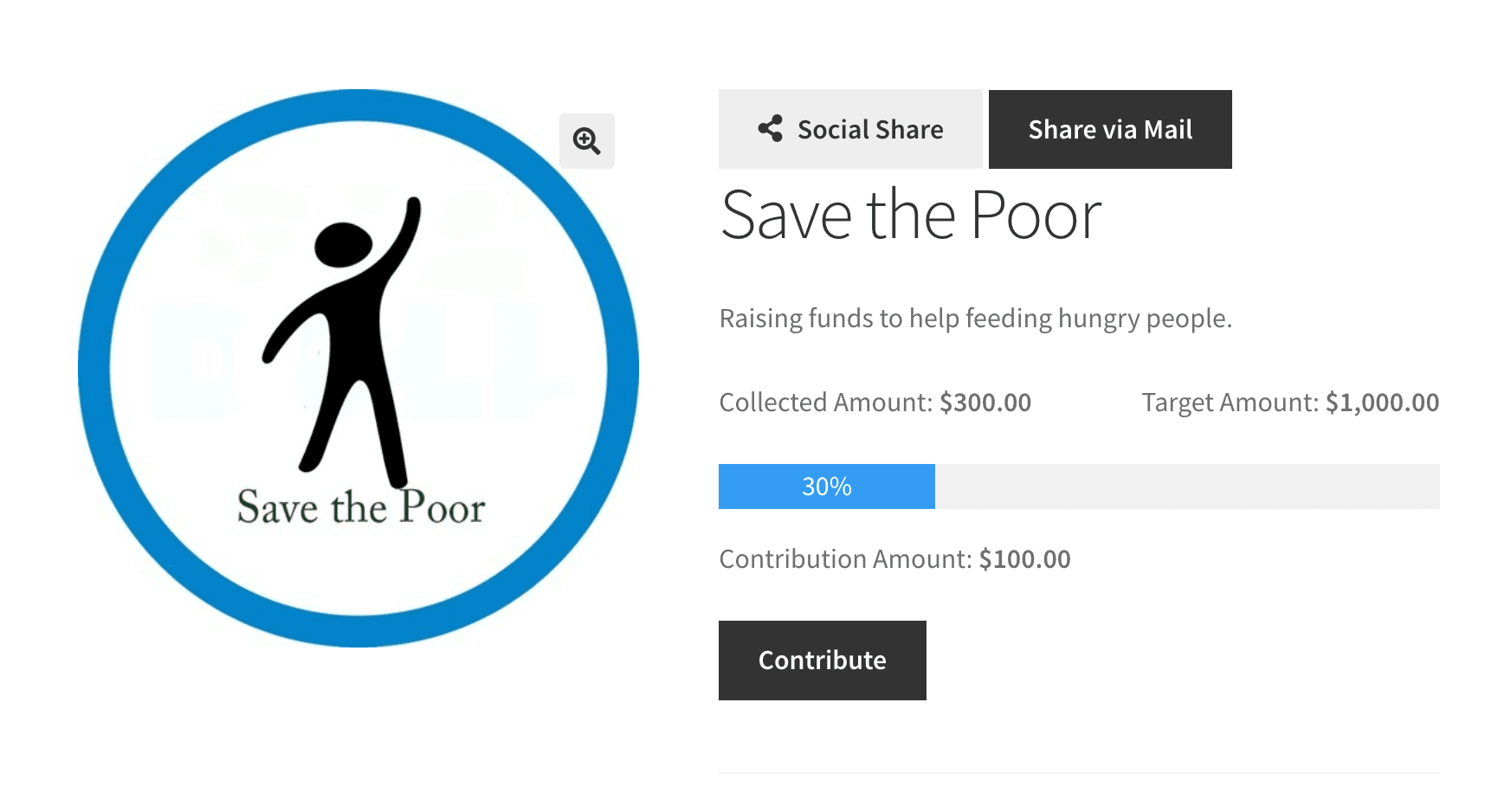
Dynamic Contribution Crowdfunding Event
In this event, each user can contribute any amount they desire. The specified contribution amount will serve as the minimum contribution amount.
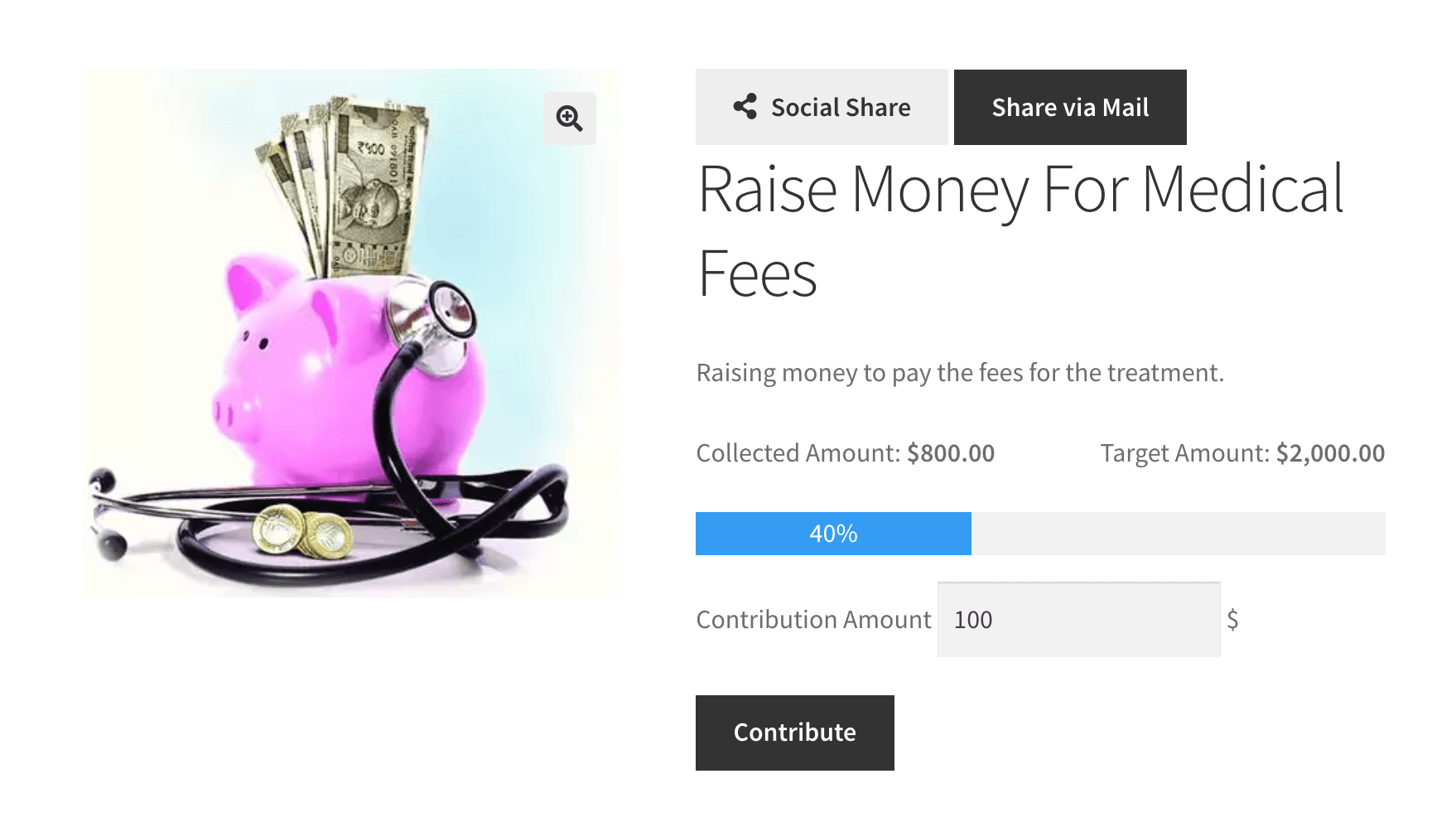
Combine it with our WooCommerce Product Share For Discounts plugin
This plugin allows you to share the event on various social media networks and by email to other users.
Social Share
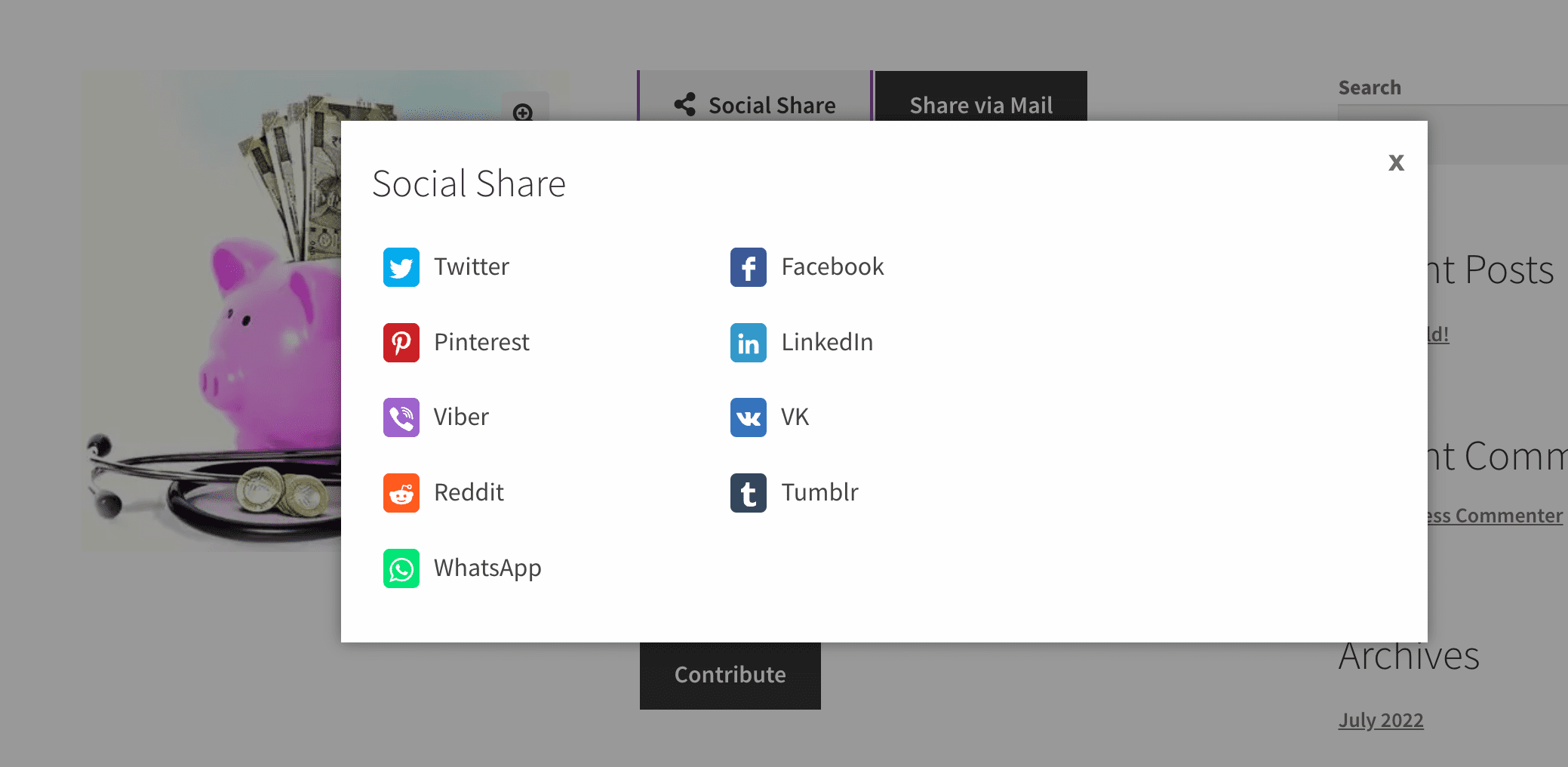
Share via Mail
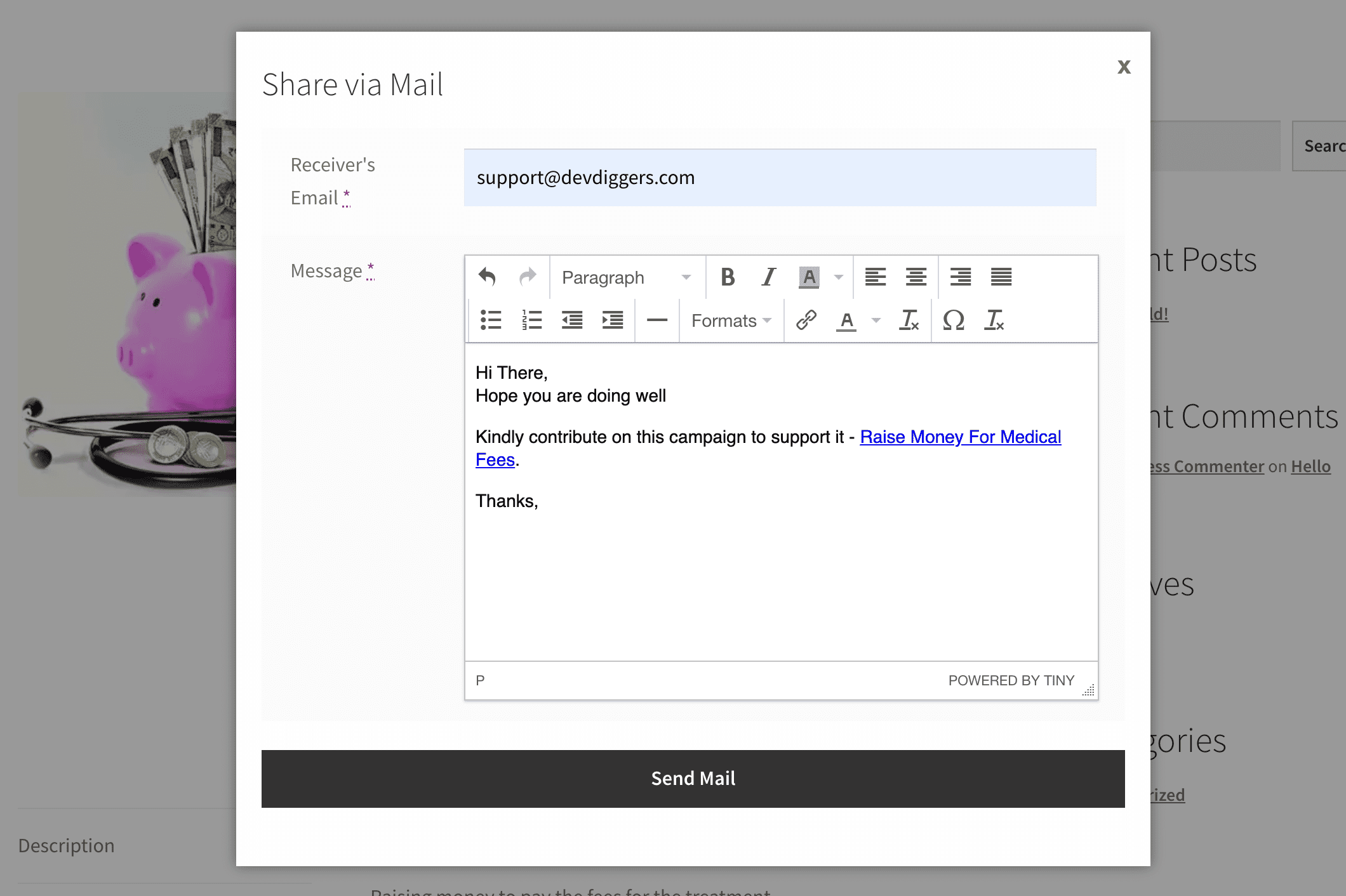
Contribution Completed Email
When a user contributes, update the order status to finished, and the event creator will receive an email.
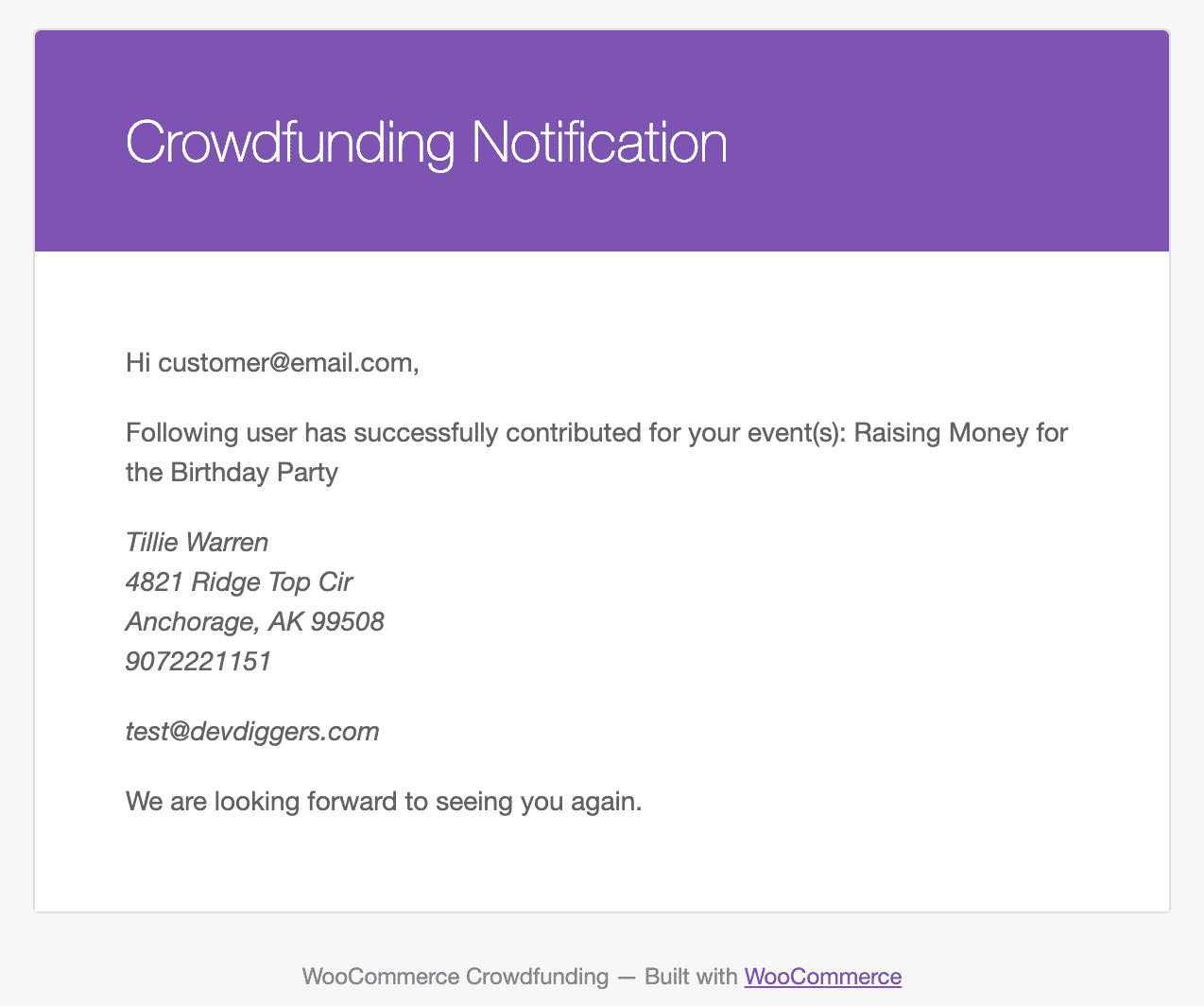
Request for Withdrawal
When an event or campaign ends and a certain amount is raised, the creator can request a withdrawal, which you can process.
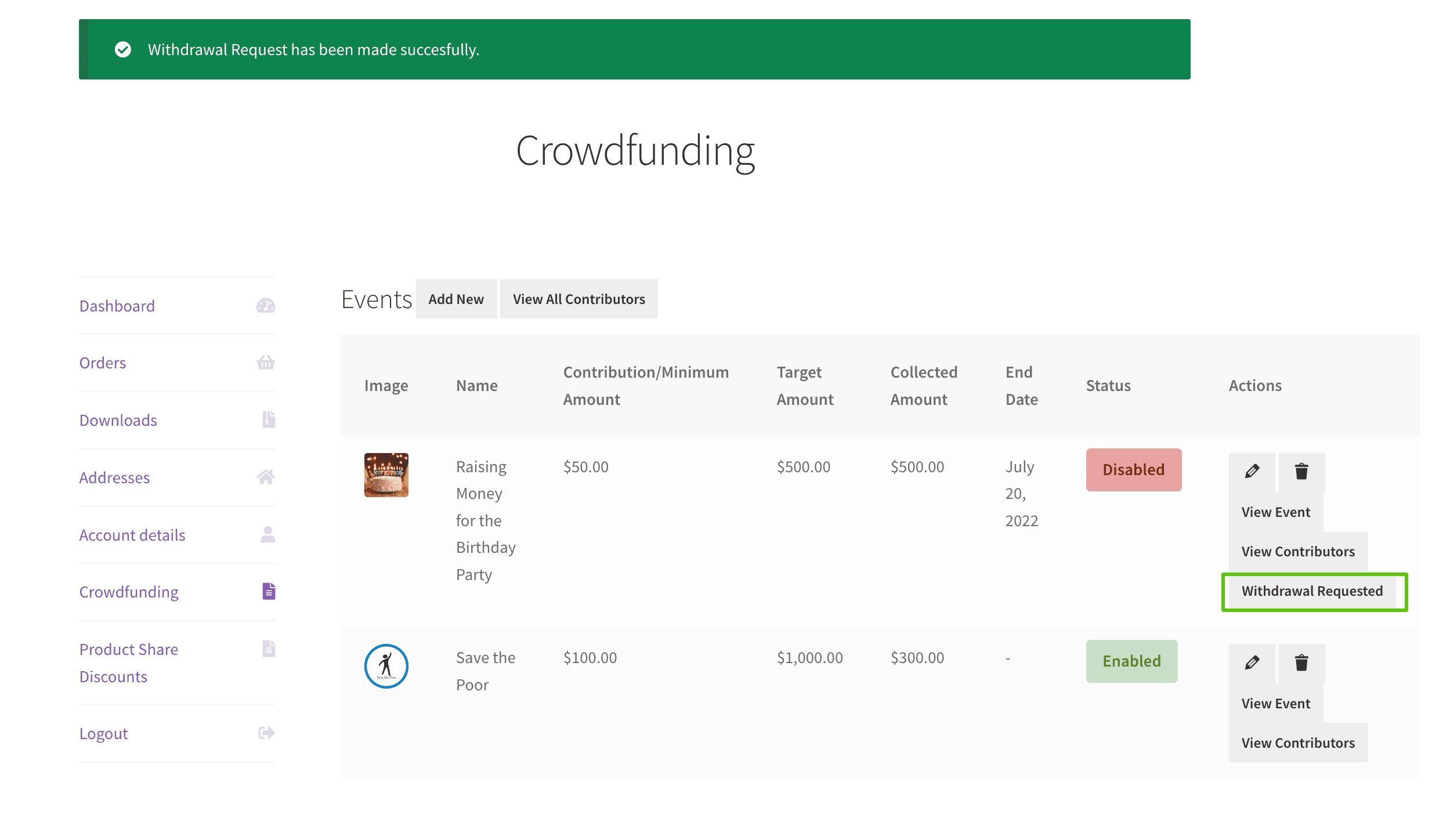
Creator Email Notification for Requesting Withdrawal
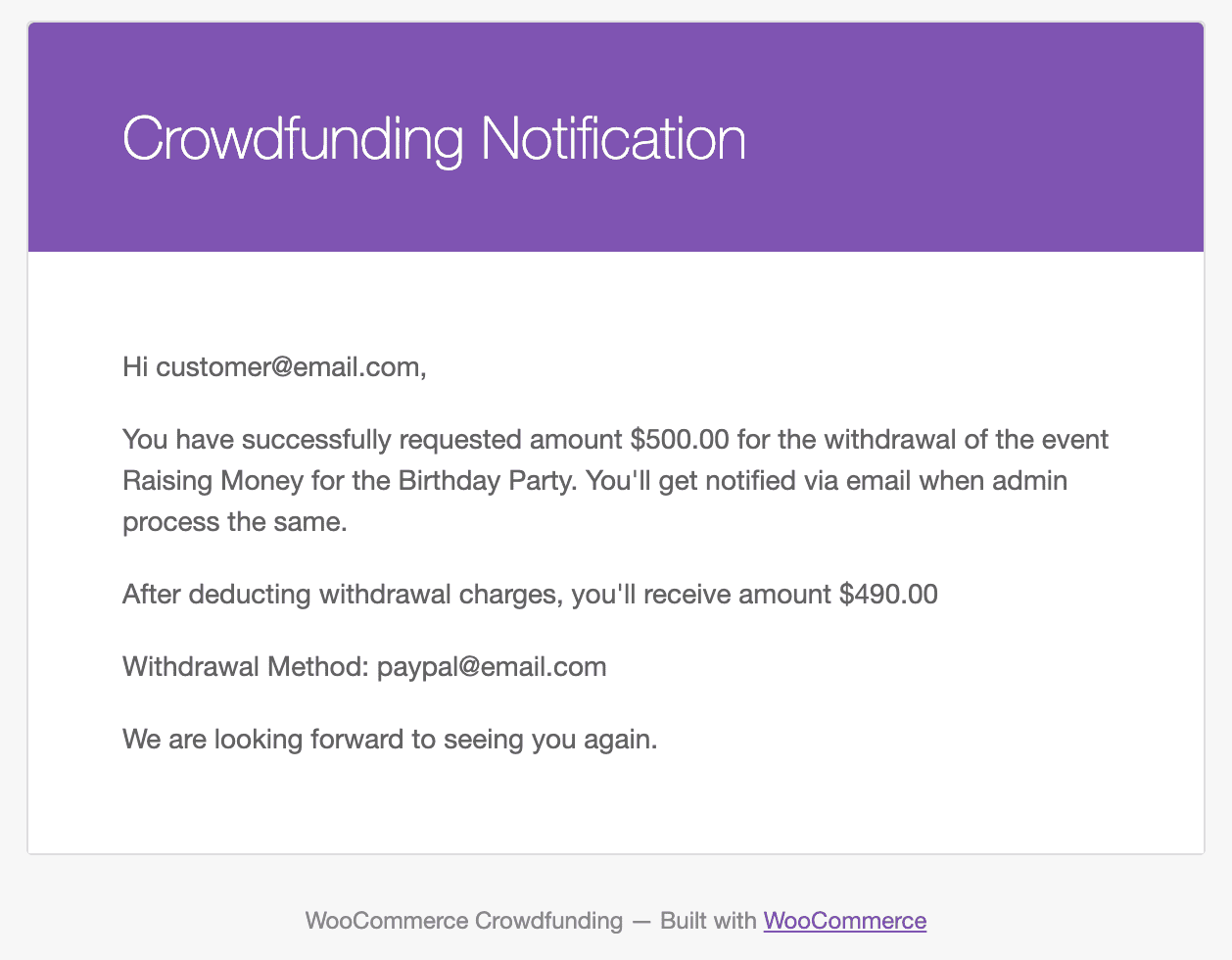
Admin Email Notification for New Withdrawal Request
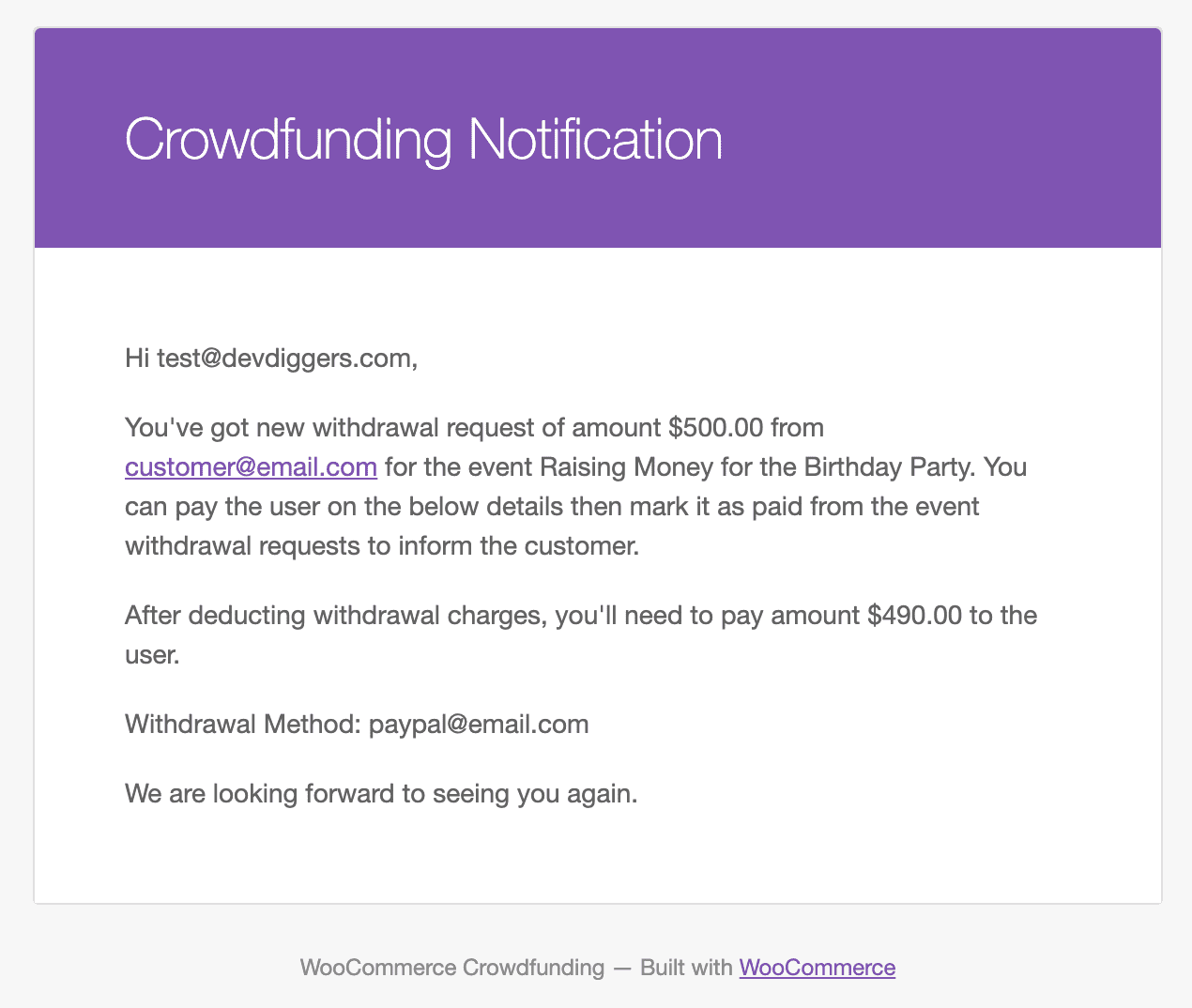
Withdrawal Request at the Backend
When a creator requests a withdrawal, you must manually process it using the specified withdrawal method, then mark it as paid or cancel from the backend to notify the creator via email. If the withdrawal is withdrawn, the creator might request it again using a different method.
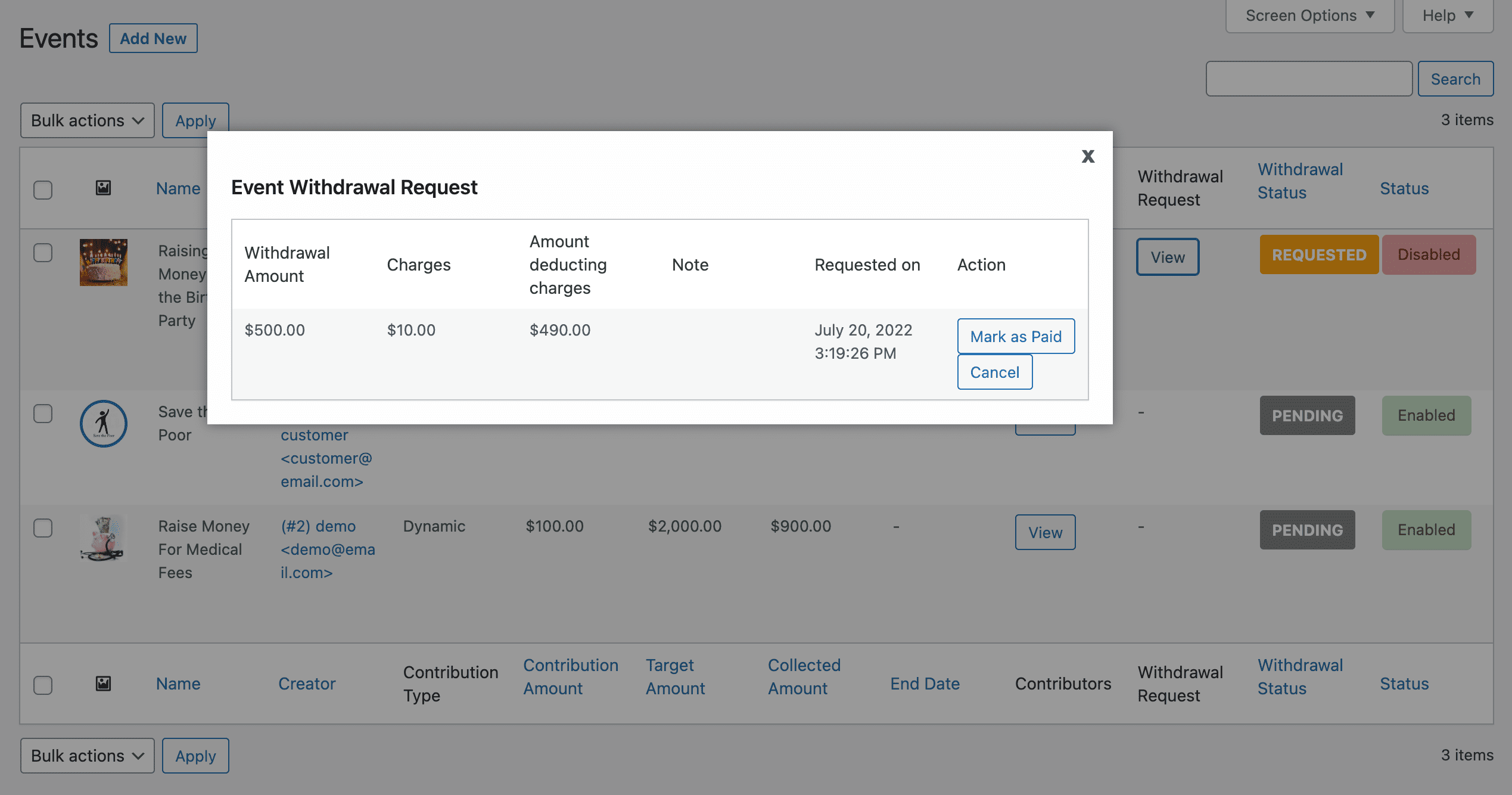
Creator Withdrawal Completed Email
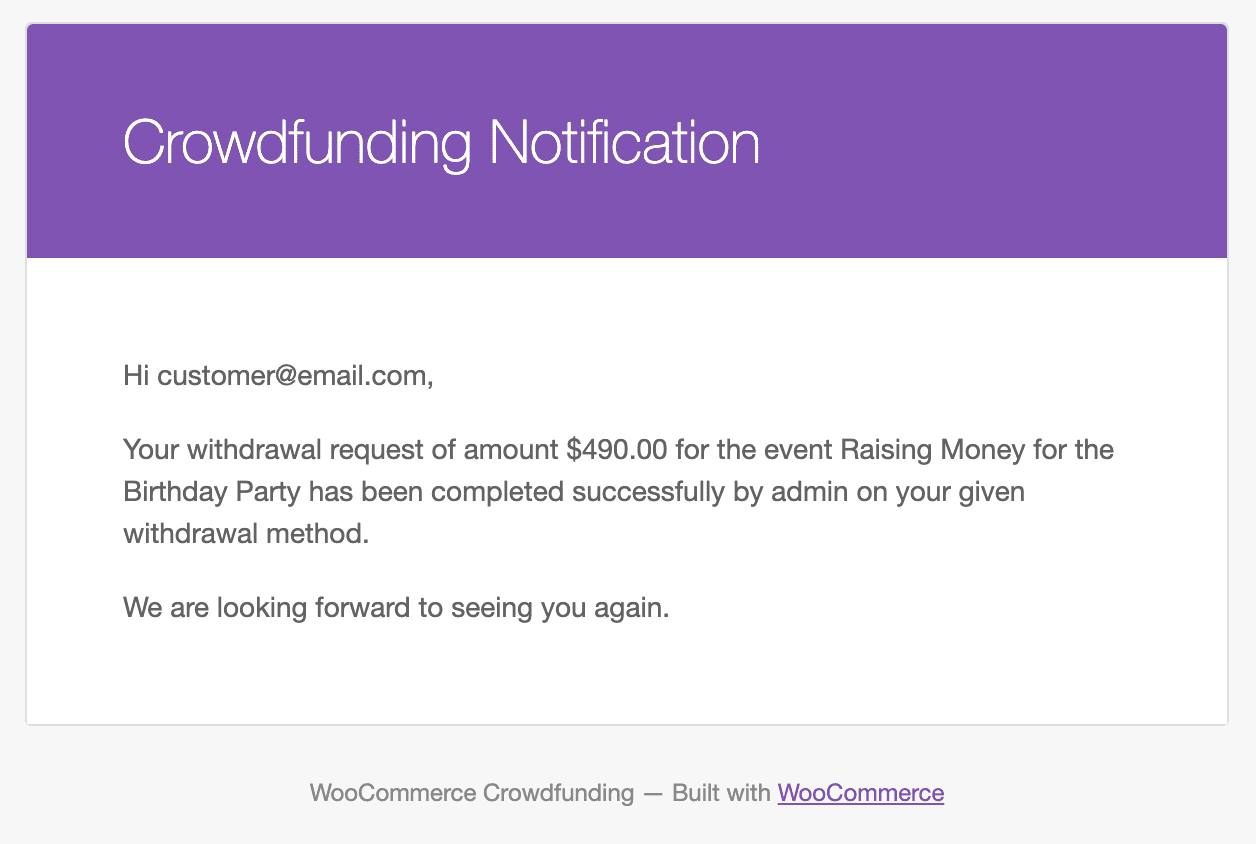
Features
Here’s a fun and easy-to-understand rundown of the WooCommerce Crowdfunding plugin’s features:
- Seamless Integration: Teams up seamlessly with WooCommerce, the cool kid in the online store world.
- Customizable Campaigns: Design your campaign page to match your style and story. It’s like picking the perfect outfit for your project.
- Flexible Funding Models: Choose how you want to reach your funding goal, whether a fixed amount or something more flexible.
- Social Sharing Integration: Share your campaign easily on social media. It’s like shouting from the rooftops (but way more digital).
- Secure Payment Processing: We’ve got a security guard for your payments. Trust us, and your money is in good hands.
- User-Friendly Experience: It’s so simple even your grandma could use it. Well, almost.
- Trust-Building Features: People will trust your campaign because our built-in features make them warm and fuzzy.
- Regular Updates: We keep things updated so you’re always running the latest and most excellent version. It’s like having a VIP pass to the tech world.
- Dedicated Customer Support: Our support team is like your superhero sidekick – ready to swoop in and save the day when you need help.
- Compatibility: Plays nicely with different themes, allowing you to make your campaign look and work just the way you want.
Why Choose It?
Our WooCommerce Crowdfunding plugin is the intelligent choice for anyone looking to raise funds online, and here’s why. First, it works smoothly with WooCommerce, which is like the VIP of online stores. This means you get all the benefits of a familiar and easy-to-use platform for managing your crowdfunding campaigns.
But that’s not all; our plugin has fantastic features to make your crowdfunding experience top-notch. You can customize your campaign pages and choose how to reach your funding goal, whether a fixed amount or something more flexible. We also provide handy tools to track how your campaign is doing and understand your supporters better.
Our products fulfill WordPress standard requirements, including security, quality, performance, and modern coding standards. For this, Envato awarded us the WP Requirements Compliant Badge for our CodeCanyon Portfolio.
FAQs
It supports all your enabled WooCommerce payment gateways to provide your users with a wide payment options to contribute to the campaign.
The WooCommerce Crowdfunding Plugin is adaptable and suitable for various projects, including charitable initiatives. Users can start campaigns to gather money for projects around the community, charitable organizations, or any other activity that needs funding.
Absolutely. The WooCommerce Crowdfunding Plugin usually provides real-time tracking of campaign progress. This transparency allows both campaign creators and contributors to monitor how close the campaign is to reaching its funding goal, fostering a sense of engagement and excitement.
Yes, many WooCommerce Crowdfunding Plugins offer flexibility for campaign creators. They can often extend the duration of a campaign or make edits to campaign details even after it has been launched. This adaptability is valuable for adjusting to changing circumstances or optimizing campaign strategies.
You can use our WooCommerce Product Share for Discounts plugin to share the campaigns on social platforms.
There is no such limit in the plugin.
Changelog
v 1.0.1 Added compatibility with the latest WordPress and WooCommerce. Resolved security issues.
v 1.0.0 Initial Release
Be the first to review “WooCommerce Crowdfunding | Event Fund Pool”
Original price was: $99.00.$49.00Current price is: $49.00.
- Lifetime Extension Updates
- 6 Months Free Support
- 24x7 Customer Support
If you have any questions or queries or need assistance with the extension, kindly reach out to us. We will do our best to answer as quickly as possible.
Contact UsCustomer Friendly Refund Policy
Our refund policy is designed to ensure your satisfaction and peace of mind. Get a full refund, if things do not workout well for you.
Try It Before Buy
Want to Maximize your eCommerce Store Potential using our WooCommerce Development Services?

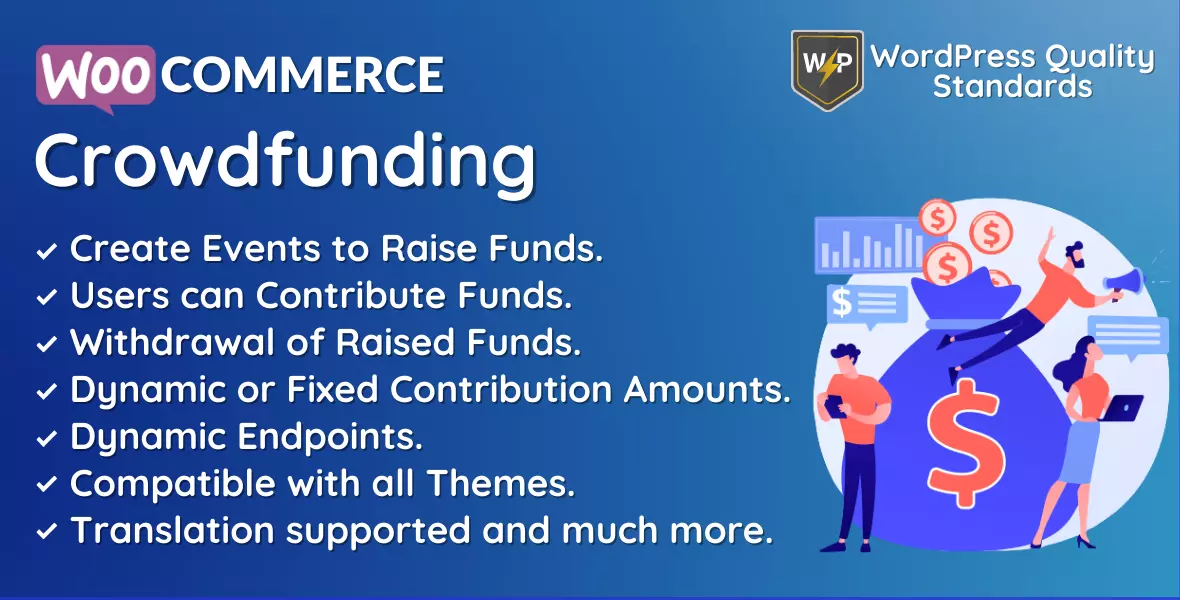


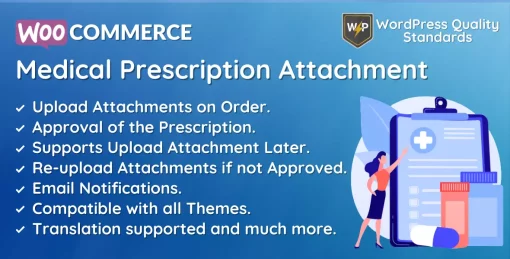


Reviews
There are no reviews yet.