WooCommerce Augmented Reality (AR) | 3D Product View in AR
WooCommerce’s Augmented Reality (AR) plugin provides a state-of-the-art, immersive way for consumers to engage with products in online stores. This creative plugin allows users to see products in actual settings before making a purchase.
By integrating the WooCommerce Augmented Reality plugin, businesses can create an engaging and interactive shopping experience, increasing customer confidence, reducing product returns, and increasing sales conversions.
Integrating new technology has accelerated excitement in online buying. This plugin takes center stage among these innovations, bringing a new twist to the shopping experience by allowing shoppers to preview things in 3D before purchasing.
Enter the game-changing feature of WooCommerce Product View in AR, introducing a dynamic shift in the online retail landscape.
This feature provides a stunning 3D view of products, bringing the shopping experience to new heights. More than just static images, it brings the feeling of being in a physical store to your screen.
Explore the transformative potential of WooCommerce’s AR integration, where the boundaries between the virtual and real world provide a delightful and informed shopping journey. Brace yourself for a revolutionized approach to online shopping!
Admin End of the WooCommerce Augmented Reality (AR) Plugin
Configuration
This page allows you to configure the plugin’s comprehensive functionality.
Activate License
You must enter the purchase code and email to activate your license and use this plugin.
Enable/Disable
You can enable or disable module functionality for consumers.
Enable Preload of Product Image
You can allow or prevent the preloading of product images, which displays the product’s prominent image during augmented reality (AR) processing.
Enable 3D model view on the Product Page
You may choose whether to activate or deactivate the 3D model preview on the product page.
Enable Auto Rotation of the 3D Model
The product page lets you set or disable the 3D model’s auto-rotation.
Enable Calculate Dimensions of the 3D Model
On the product page and in the AR view, you can activate or disable the automatic calculation of the 3D model’s dimensions.
Products
You can see a list of products in the Products submenu, including variants. You may also use the search bar to find any specific product or variation. You can upload 3D model files for the product’s augmented reality view here. For Android and iOS, upload files with extension files .glb and .usbz, respectively. This page also includes sample .glb and .usbz files.
When you upload any file, you will see this media uploader box.
Customer End of the WooCommerce Augmented Reality Plugin
The images below show how your customers will interact with the 3D model view on the product page and the AR (Augmented Reality) view on their mobile devices.
Desktop 3D Model View
This is a demonstration of the product’s 3D model on the desktop.
Android 3D Model & AR (Augmented Reality) View
This is the demo of the product’s 3D augmented reality display on an Android device.
iOS 3D Model & AR (Augmented Reality) View
This is the demo of the product’s 3D augmented reality view on an iOS device.
This excellent plugin brings a whole new level of excitement to your online store. Imagine seeing and interacting with products in a virtual world before you buy them. Well, that’s exactly what this plugin does.
It makes your products come to life realistically and helps customers feel more confident about their purchases. Say goodbye to boring online shopping and hello to a fun and immersive experience with the WooCommerce Product View in Augmented Reality plugin!
Features
Utilizing a WooCommerce Product View in AR plugin offers many advantages for your online store. Here are the key benefits:
- Enhanced Customer Engagement: Augmented Reality for WooCommerce plugin introduces an immersive experience, allowing customers to visualize products in their surroundings through smartphones. This heightened interaction encourages a memorable and engaging shopping experience.
- Improved Product Visualization: Our WooCommerce AR plugin empowers customers to grasp products’ size, scale, and intricacies by overlaying them in their real-world environment. This reduces ambiguity and strengthens confidence in purchasing decisions.
- Reduced Product Returns: By allowing customers to preview products in their own spaces, AR helps them make informed choices, minimizing the chances of returns due to disparities in size, color, or style expectations.
- Personalized Shopping Experience: AR technology can personalize the shopping journey based on individual preferences. Virtual try-ons for clothing or placing furniture in personal spaces exemplify this, adding a personalized touch to the decision-making process.
- Increased Conversion Rates: The interactive and immersive nature of AR captures the attention of potential buyers, translating into higher conversion rates. Visualizing products in real-world contexts builds trust and confidence in the purchase.
- Competitive Advantage: Implementing AR in your WooCommerce store sets your business apart, showcasing a commitment to innovation and a willingness to invest in cutting-edge technologies for an enhanced customer experience.
- Adaptability to Various Products: Our Augmented Reality for WooCommerce plugin can be smoothly applied to various products, including clothes, accessories, furniture, and home design. This flexibility makes it an ideal solution for many eCommerce businesses.
- Effortless Integration: Our WooCommerce Augmented Reality plugin is designed to integrate your existing store seamlessly. This ensures a smooth implementation process without requiring extensive technical expertise.
- Future-Proofing Your Business: By embracing AR technology now, your business positions itself at the forefront of technological trends. This forward-thinking approach enhances the current shopping experience and ensures durability and competitiveness in the dynamic eCommerce landscape.
Why Choose It?
Picking our WooCommerce Augmented Reality (AR) plugin for your online store brings loads of good reasons to make your shop better for customers. First, our plugin lets customers use AR to see how products look in their space, making shopping fun and reducing the chance of returns.
Our plugin is also super easy to add to your current store. You don’t need to be a tech expert; it’s designed to fit right in without causing issues. It’s user-friendly, so whether you’re tech-savvy, you’ll find it a breeze to set up.
Plus, our plugin works for all kinds of products. Whether you sell clothes, accessories, furniture, or home decor, the AR experience adjusts to fit your products perfectly. This flexibility means it’s a great fit for different online stores.
Choosing our WooCommerce AR Plugin shows your store is on the cutting edge of technology. Being ahead of the game like this makes your shop stand out and attracts customers who love new and cool tech.
On top of that, our plugin gives customers a special touch by letting them try on products virtually or see how they’ll look in their own spaces. This personalized experience builds trust and makes customers feel a solid connection to your store.
Our products fulfill WordPress standard requirements, including security, quality, performance, and modern coding standards. For this, Envato awarded us the WP Requirements Compliant Badge for our CodeCanyon Portfolio.
FAQs
Yes, our WooCommerce Augmented Reality Plugin is designed to work seamlessly with a wide range of products. Whether you sell clothing, furniture, electronics, or other items, the plugin ensures that customers can visualize and engage with your products in AR.
You can use the GLB file format for Android and the USDZ file format for iOS devices.
The plugin is compatible with iOS and Android devices, supports AR technology. This includes most modern smartphones and tablets. Ensure your device is AR-enabled and has the specifications for a smooth AR experience.
The plugin supports an extensive product catalog; there's no predefined limit to the number of products you can showcase in AR. Whether you have a small boutique or a large eCommerce store, our plugin scales to meet your business needs.
8 reviews for WooCommerce Augmented Reality (AR) | 3D Product View in AR
Add a review
Original price was: $99.00.$59.00Current price is: $59.00.
- Lifetime Extension Updates
- 6 Months Free Support
- 24x7 Customer Support
If you have any questions or queries or need assistance with the extension, kindly reach out to us. We will do our best to answer as quickly as possible.
Contact UsCustomer Friendly Refund Policy
Our refund policy is designed to ensure your satisfaction and peace of mind. Get a full refund, if things do not workout well for you.
Try It Before Buy
Want to Maximize your eCommerce Store Potential using our WooCommerce Development Services?

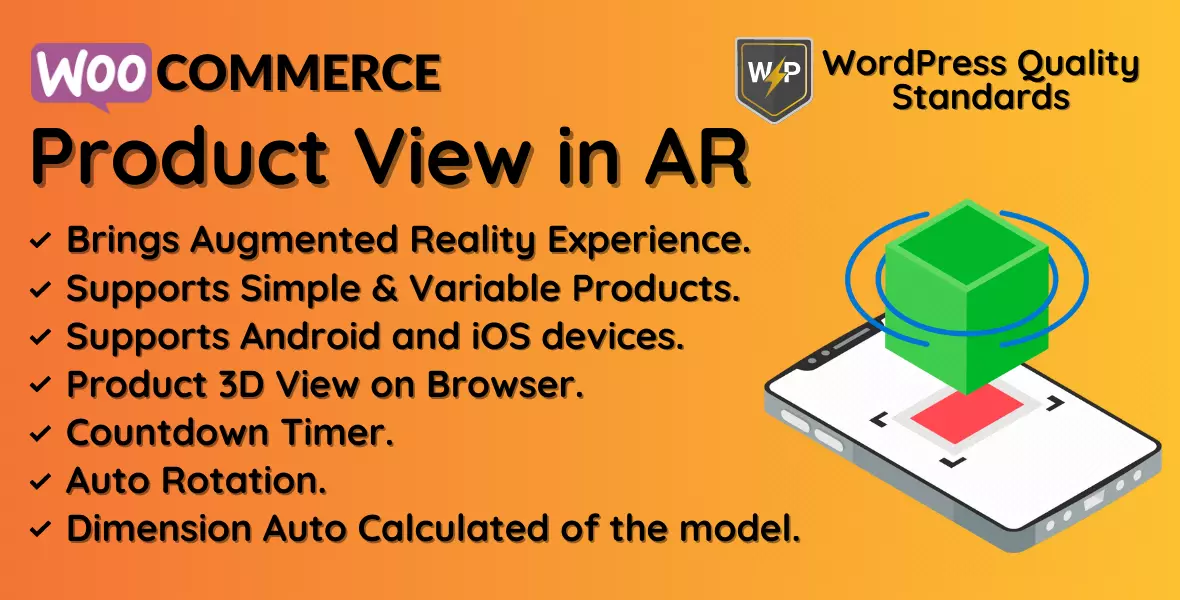
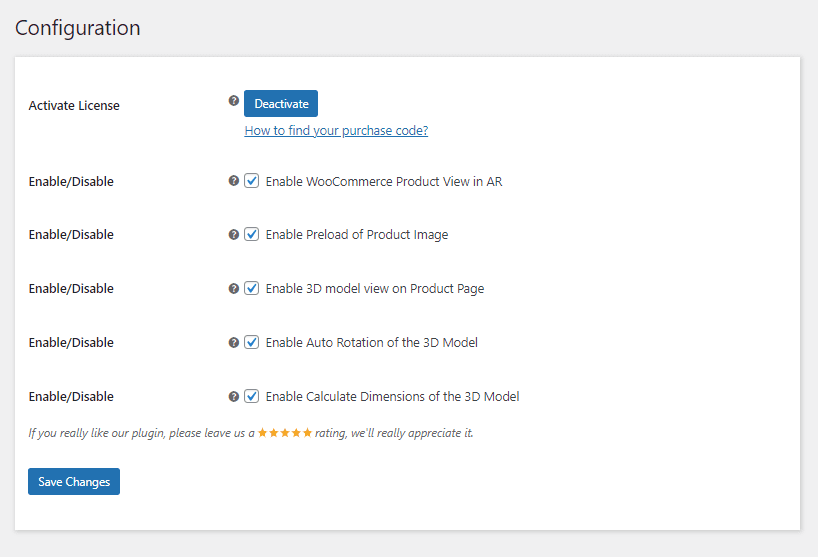
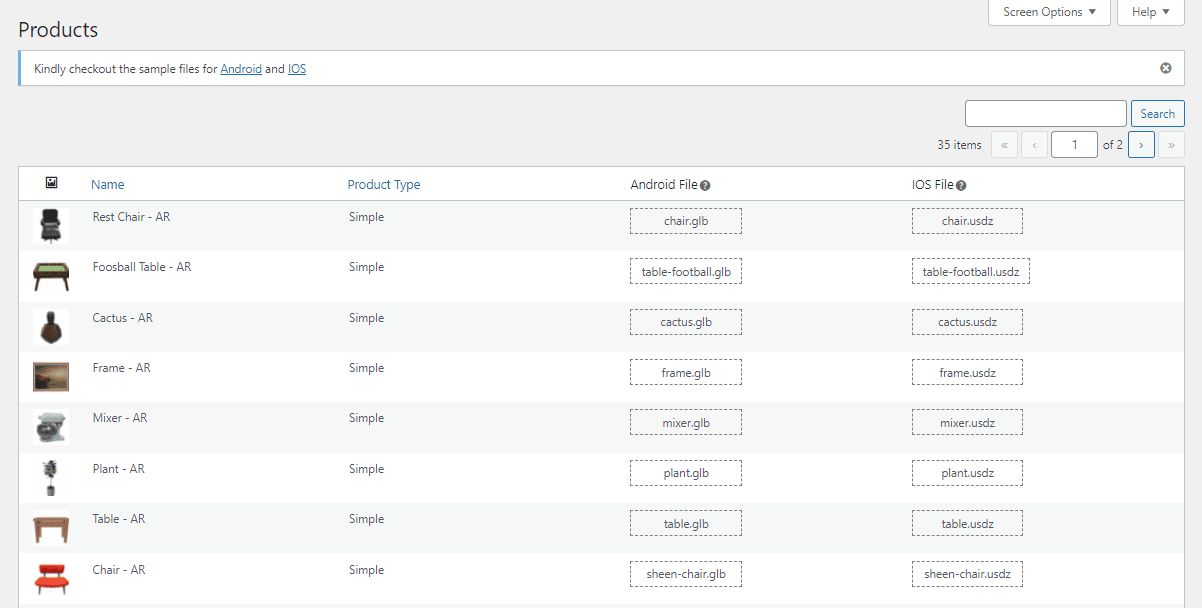
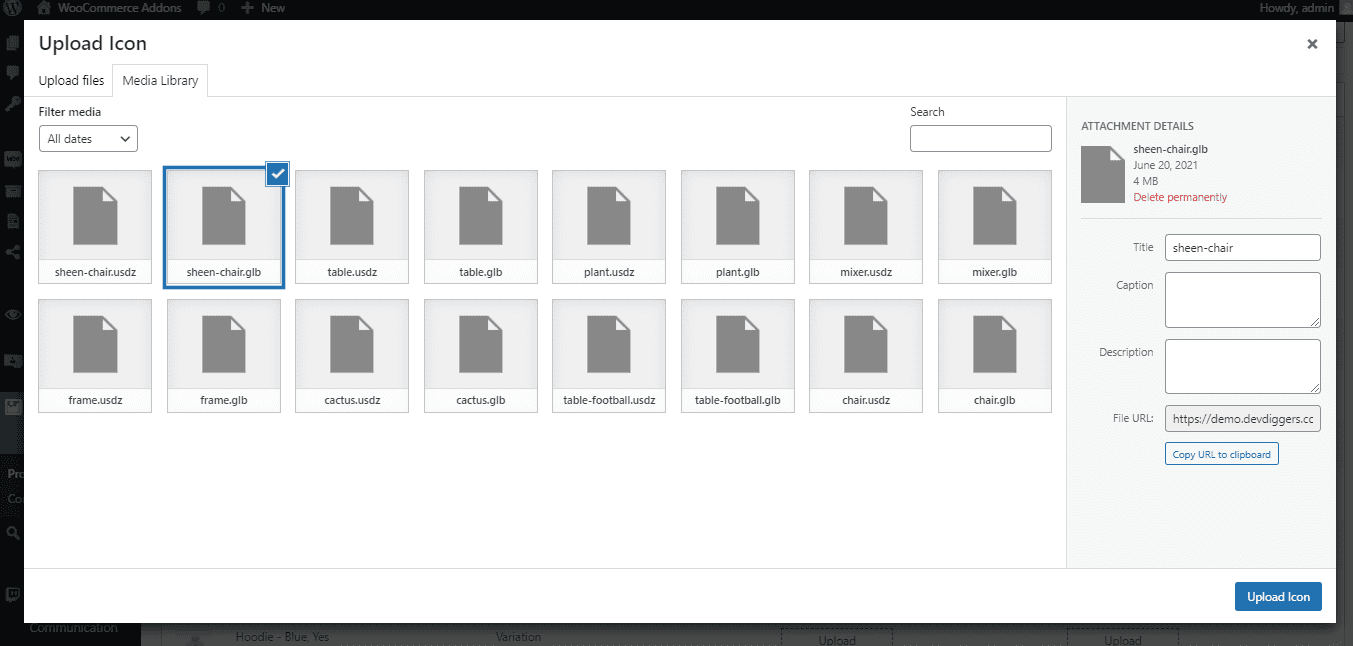
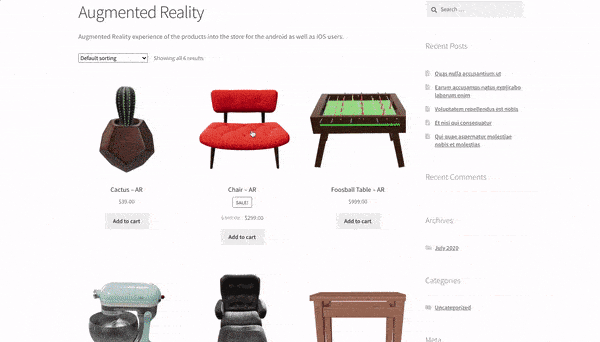
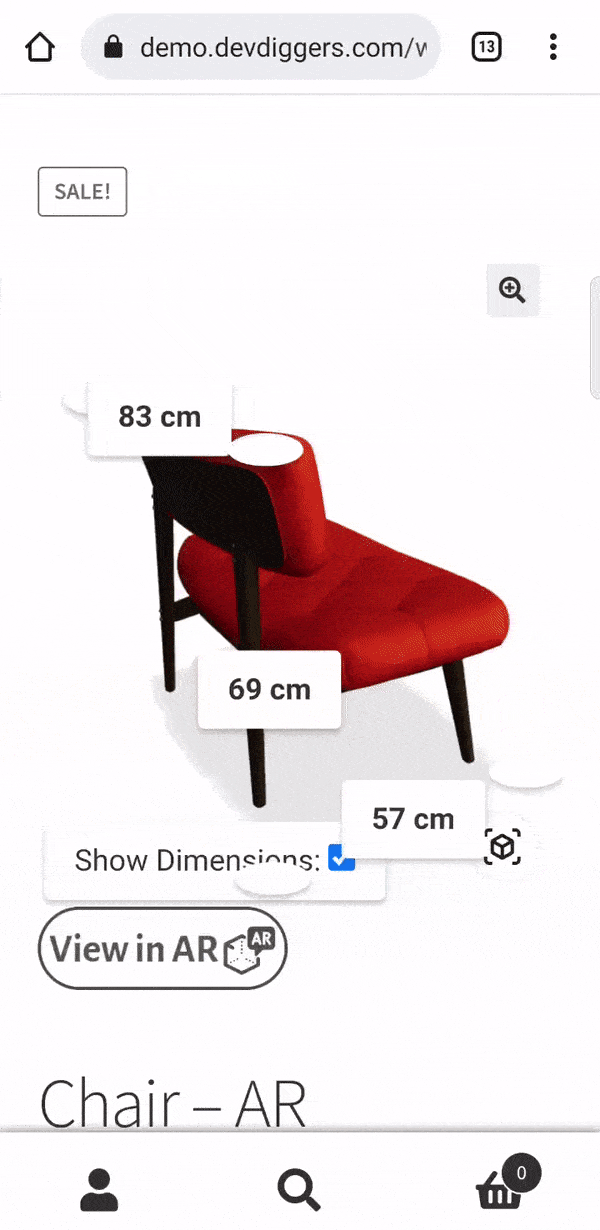


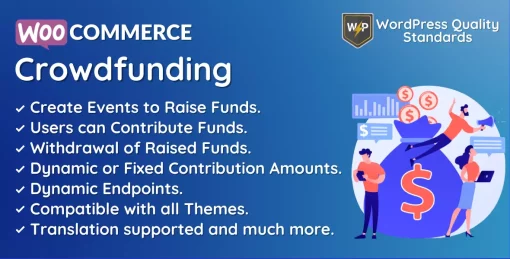



arzusenol –
They are genuinely interested in helping their customers.
mrbernny –
This plugin is outstanding, and the level of support exceeds expectations. Instead of the anticipated 2-day turnaround, I received assistance within minutes. I highly recommend them.
Hesamrohani –
The support was absolutely fabulous! I was pleasantly surprised by their level of assistance.
liufangjian001 –
This plugin is very nice and useful. It functions exactly as described. When I contacted support regarding a display issue on desktop, they promptly fixed it, even during the weekend! Thank you very much for your assistance, and thank you for creating such a nice plugin.
gocekboatpark –
Outstanding customer support! They truly prioritize their customers’ needs.
msabzz –
They changed the plugin for me, and it’s been working great for a week.
julians3 –
Awesome support! They resolved the Blocksy theme compatibility issue in less than a day.
Awhei –
The augmented reality plugin provided by DevDigger is a useful application that assists in visualizing the products being sold. I inquired about a couple of pre-sale questions, and they responded within a maximum of 30 minutes. This prompt response was a major reason for me to purchase from them after testing out the demo. They also ensured that the plugin integrated well with my theme, which was a relief. Additionally, they demonstrated how their plugin works with WPML. All of this was accomplished with just a few email exchanges. These guys are undoubtedly one of the quickest.
In summary: The installation was super quick, and they responded very promptly to my requests. They clearly knew what they were doing and replied within minutes each time, much faster than the support I received from anyone else. I’m extremely satisfied with the plugin and the support.