WooCommerce Product View in AR Plugin Documentation
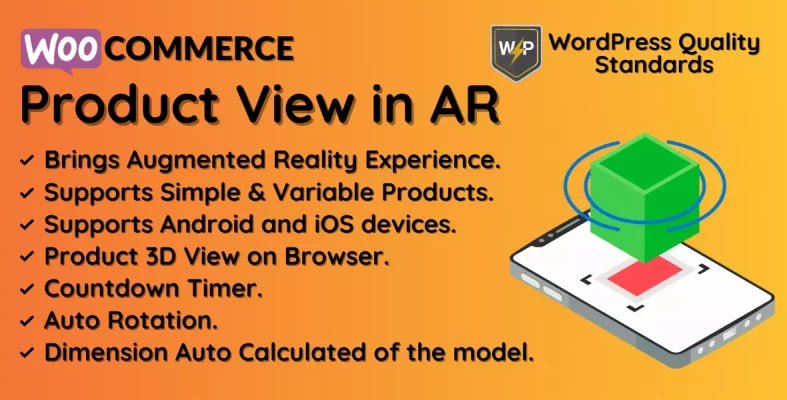
The WooCommerce Product View in AR plugin enables customers to experience your products in augmented reality. This breakthrough technology allows buyers to visualize things in their space before purchasing, enhancing confidence and minimizing returns.
The plugin’s main advantage is its ability to provide clients with a more realistic purchasing experience. This plugin enables customers to visualize things in their personal space, enhancing their tangibility and bringing them to life. This is particularly beneficial for objects that are hard to imagine, like furniture or home design items.
Another significant aspect of WooCommerce Product View in AR is its user-friendly interface. The plugin is meant to be user-friendly and intuitive, allowing consumers to use it immediately without needing a complex setup process. This feature is advantageous for businesses of any scale and may enhance the client experience on your eCommerce platform.
The WooCommerce Product View in AR is completely compatible with the newest version of WooCommerce, ensuring simple integration with your current eCommerce business. Whether you are a beginner or aiming to expand your business, this plugin is an excellent choice for enhancing your client experience and distinguishing yourself from competitors.
Why delay? Experience the advantages of WooCommerce Product View in AR now! This plugin offers all the necessary features to enhance customer happiness, minimize returns, and provide a more engaging shopping environment.
Table of Contents
Why choose our plugin?
Our products stick to WordPress’s quality requirements in security, quality, performance, and contemporary coding standards. Envato has given us a WP Requirements Compliant Badge for our CodeCanyon Profile.
Installation
To access new plugins in WordPress, the customer must log in to the admin end, hover the mouse over the Plugins menu in the menu region to open a submenu, and then select Add New.
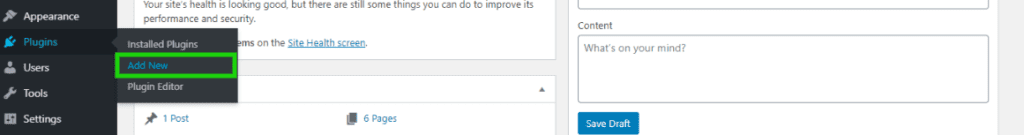
Next, the user must click on the Upload Plugin button to upload the plugin zip file.
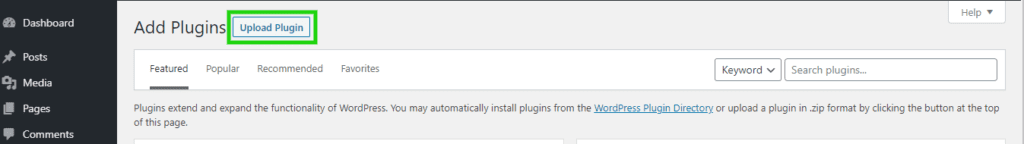
Upon pressing the Upload Plugin button, the picture below will be shown. Next, use the Choose File option to locate the plugin.
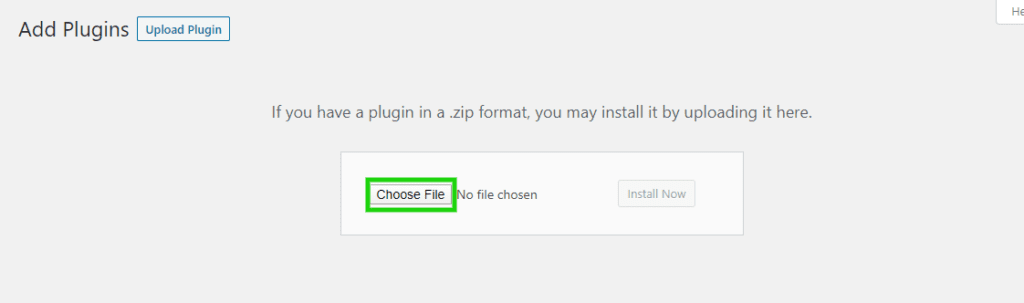
When you choose the WooCommerce Product View in the AR plugin zip, the specified zip file will be displayed here. Click the Install Now button to complete the plugin installation process.
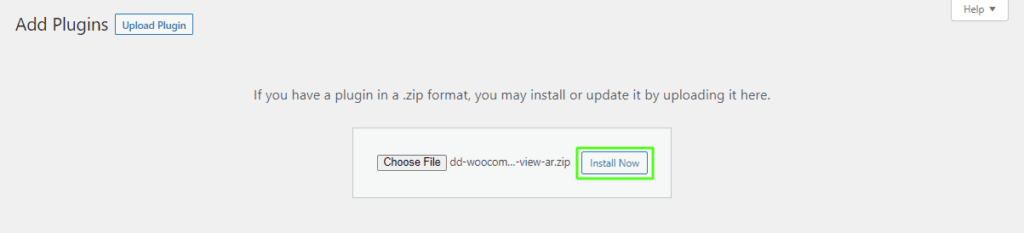
Once the plugin is installed, click Activate Plugin to enable the WooCommerce Product View in AR plugin.
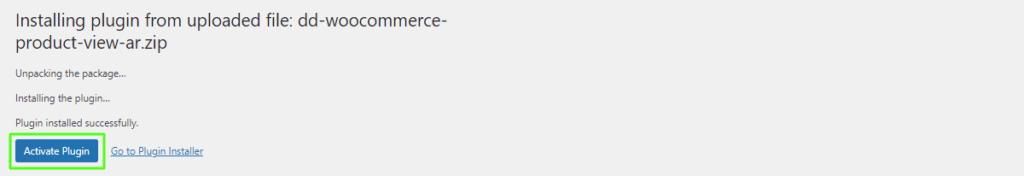
Admin End
Click on Configuration to access the plugin’s configuration page. Alternatively, hover over the WooCommerce Product View in the AR admin menu to view two submenus: Products and Configuration. Click on the Configuration to see the configuration page.
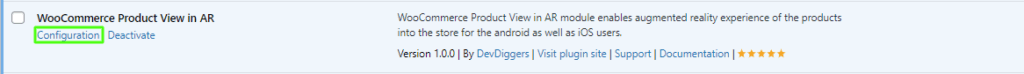
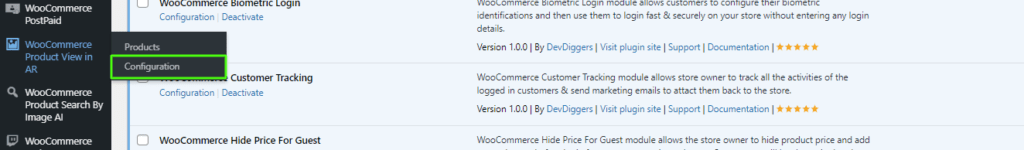
Configuration
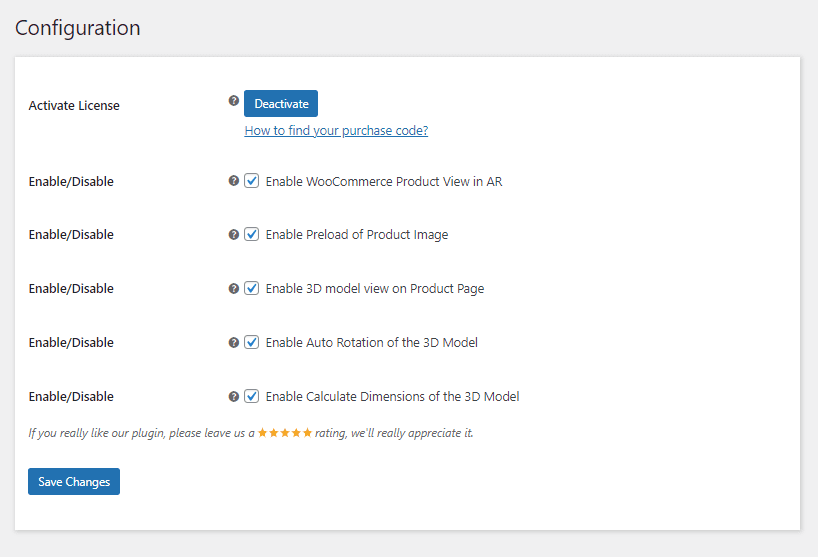
Activate License
You must input the purchase code to activate your license and utilize this plugin.
Enable/Disable:
The admin can activate/deactivate the module features for the consumers.
Enable Preload of Product Image
The Admin can activate or deactivate the preloading of product photos, ensuring that the product-featured image is loaded while the AR model is being loaded.
Enable 3D model view on the Product Page
The Admin can activate/deactivate the 3D model display on the product page.
Enable Auto Rotation of the 3D Model
The Admin can activate or deactivate the automatic rotation of the 3D model on the product page.
Enable Calculate Dimensions of the 3D Model
The Admin can activate/deactivate the automatic calculation of dimensions for the 3D model displayed on the product page and the AR view.
Products
The admin may see an extensive list of all product kinds, including variants, under the Products submenu. The admin can search for specific products or variations using the search box. Additionally, the admin may upload 3D model files for product AR visualization. The admin should submit .glb files for Android and .usdz files for iOS. The admin can also locate the example .glb and .usbz files on this website.
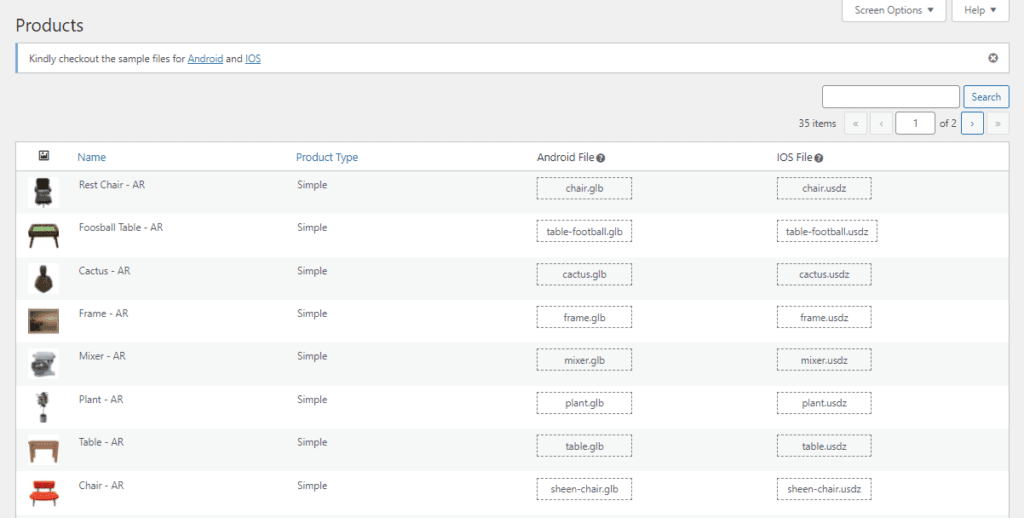
The admin will receive a media uploader window when a file is uploaded.
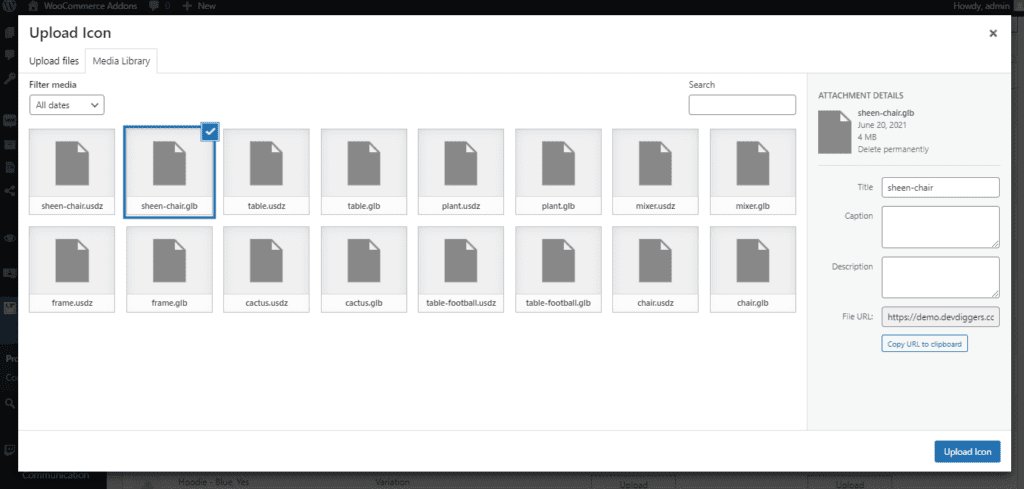
Customer End
Both logged-in and non-logged-in clients may examine the 3D model in both standard and AR (Augmented Reality) modes on their smartphones.
Desktop 3D Model View
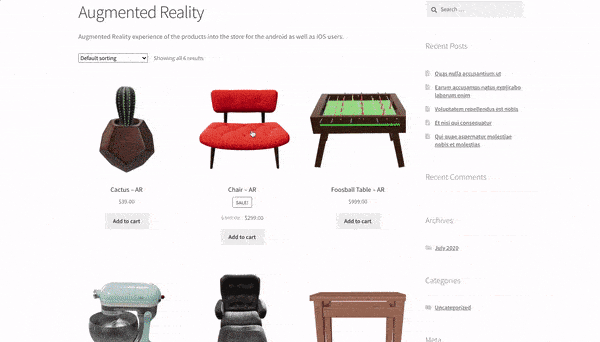
Android 3D Model & AR (Augmented Reality) View
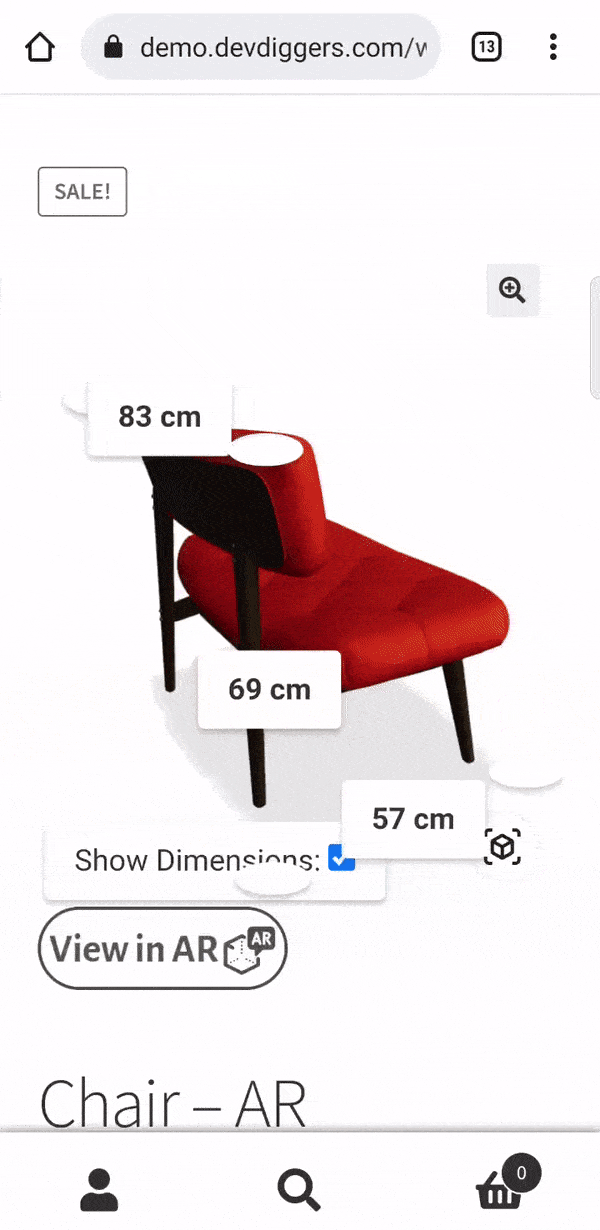
iOS 3D Model & AR (Augmented Reality) View

Multilingual
The admin can utilize the .pot file located in the i18n folder of the plugin to translate it.
Support
If you have any questions or queries or need assistance with our WooCommerce extensions or need any special customizing, you can connect with us from our contact page or mail us at support@devdiggers.com. We will do our best to answer as quickly as possible.

DO you support .STL files for 3D view like Sketchfab.com. f it supports or we can export .STL to your supported file types ( .glb and .usbz ) then we will go ahead and purchase this plugins.
Only .glb and .usdz files are supported in the plugin. You can also convert your .stl files to these files online and check on our live demo.
The plugin for some reason is not allowing upload of .glb. Tried with sample and no luck. Can select previously uploaded .glb files just not allowing new upload. The .usdz files are fine.
Kindly connect with us from our contact page or mail us at support@devdiggers.com for support assistance.