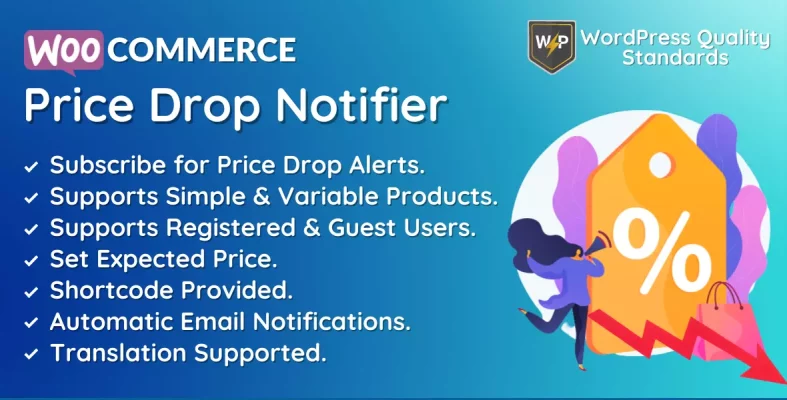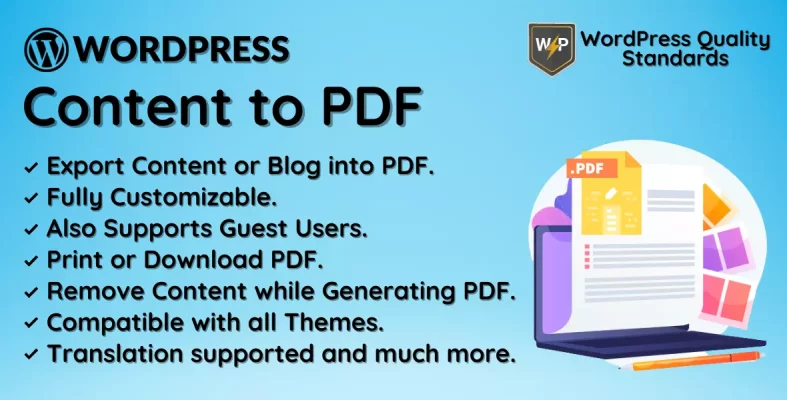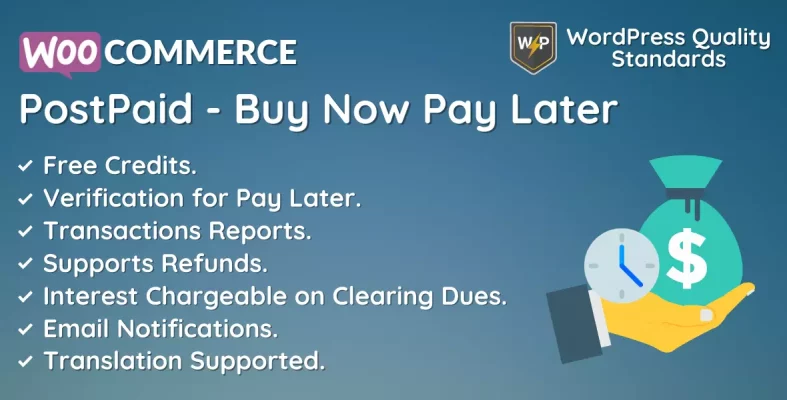WooCommerce Customer Tracking Plugin Documentation
The WooCommerce customer Tracking plugin is a powerful tool offering essential insights into your eCommerce platform’s consumer behaviour. This plugin enables real-time tracking of customer activities, enabling data-driven decision-making and enhancing buyer’s experience.
WooCommerce consumer tracking offers precise insights into consumer behaviour, one of its main advantages. This plugin allows you to monitor consumers’ activities on your website, such as the goods they see and the pages they visit. This data is beneficial for businesses as it may assist in pinpointing sections of your website that require enhancement and refining your online shop to cater to your consumers’ wants more effectively.
WooCommerce Customer Tracking can offer real-time data, which is another significant function. This enables prompt identification and response to shifts in client behaviour, serving as an effective tool for organizations aiming to remain ahead of the curve. This plugin offers the necessary tools to enhance customer involvement, boost conversions, and improve the shopping experience.
WooCommerce Customer Tracking is completely compatible with the newest version of WooCommerce, ensuring simple integration with your current eCommerce business. Whether you are a beginner or aiming to expand your business, this plugin is an excellent choice for enhancing your client experience and distinguishing yourself from competitors.
The plugin enables business owners to monitor the actions of logged-in customers and send promotional emails to encourage them to return to the site. Retrieve substantial amounts of user data every day from your shop by monitoring consumer activity. Utilize this Big Data for critical business decisions through data visualization, analysis, and getting insights into customer behaviour.
Why delay? Experience WooCommerce client Tracking now and begin utilizing the potential of client data! This plugin provides all the necessary tools for enhancing client interaction, boosting conversions, and gaining deeper insights into your customer base.
Table of Contents
Why choose our plugin?
Our products stick to WordPress’s quality requirements in security, quality, performance, and contemporary coding standards. Envato has given us a WP Requirements Compliant Badge for our CodeCanyon Profile.
Installation of WooCommerce Customer Tracking
To access new plugins in WordPress, the customer must log in to the admin end, hover the mouse over the Plugins menu in the menu area to reveal a submenu, and then select Add New.
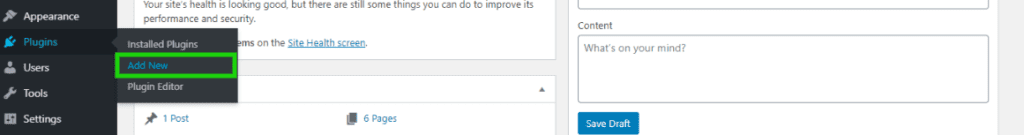
Next, the user must click the Upload Plugin button to upload the plugin zip file.
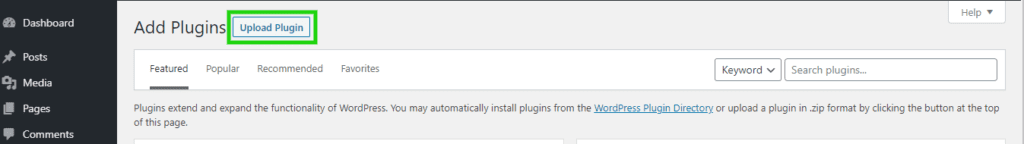
Once you click the Upload Plugin button, the image below will appear. Next, use the Choose File option to locate the plugin.
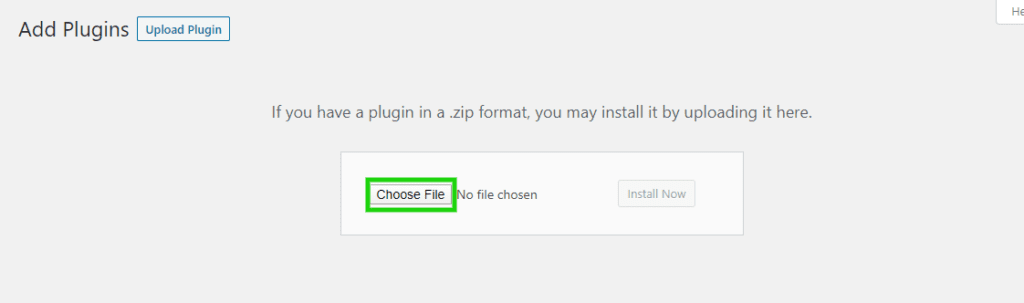
Once you choose the WooCommerce Customer Tracking plugin zip file, it will be displayed below. Click the Install Now button to complete the plugin installation process.
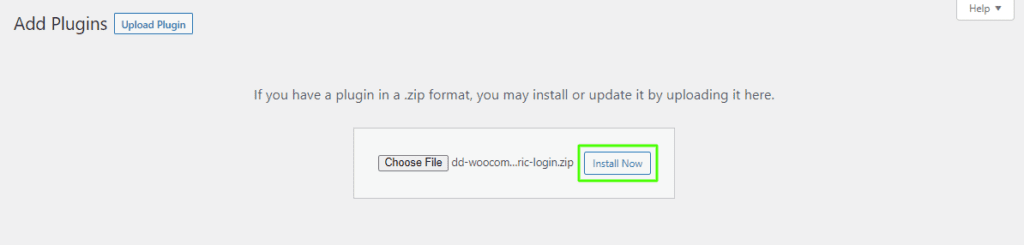
Once the plugin is installed, click Activate Plugin to enable the WooCommerce Customer Tracking plugin.
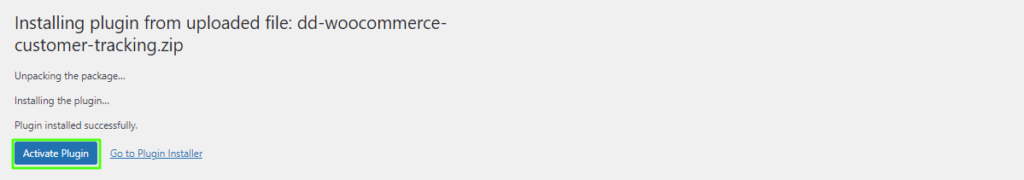
Admin End – WooCommerce Customer Tracking
Click on Configuration to access the plugin’s configuration page. Alternatively, hovering over the WooCommerce Customer Tracking admin menu will bring up two submenus: Activities and Configuration. Click on the Configuration to see the configuration page.
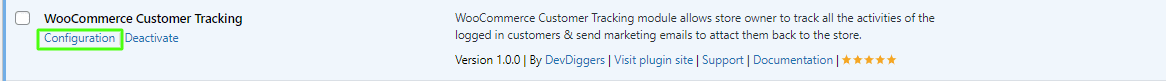
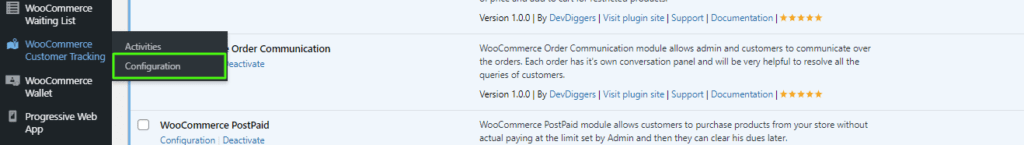
Configuration
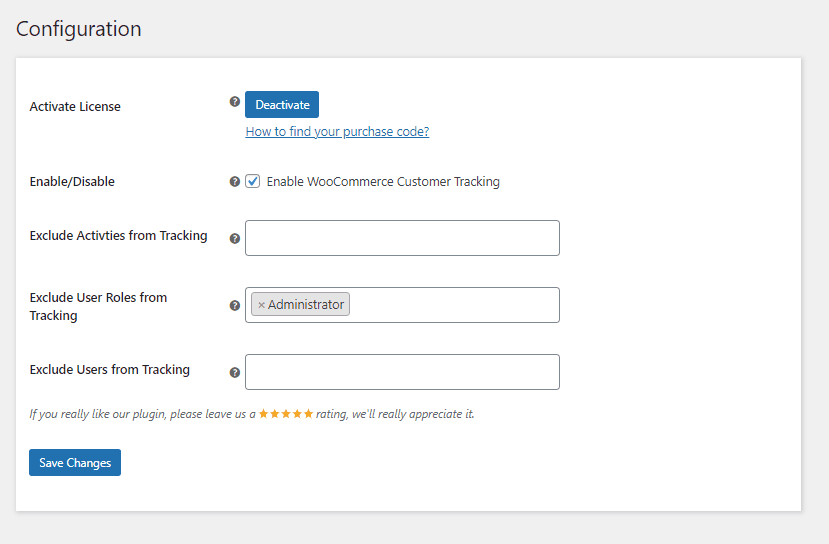
Activate License
You must input the purchase code to activate your license for this plugin.
Enable/Disable:
The admin can activate/deactivate features for the consumers.
Exclude Activities from Tracking
The Admin chooses the actions to be excluded from tracking.
Exclude User Roles from Tracking
Admin can choose the user roles that will not be monitored.
Exclude Users from Tracking
Admin can choose the users to be excluded from tracking.
WooCommerce Email Template – WooCommerce Customer Tracking
Admins may customize Email Templates for the WooCommerce Customer Tracking notification emails sent to customers.
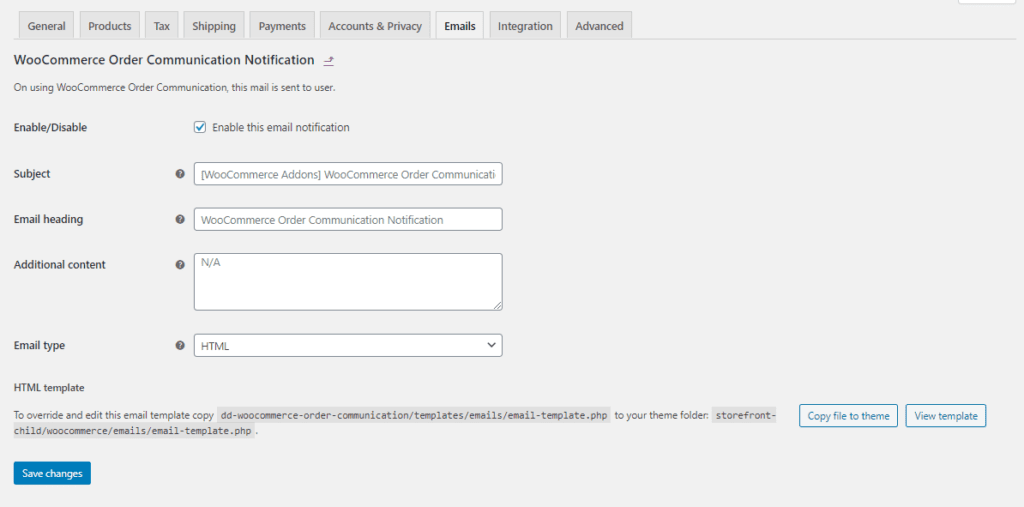
Activities – WooCommerce Customer Tracking
Under the Activities submenu, the admin can view a list of actions carried out by logged-in customers in the shop. Various events, such as page views, product additions to the basket, product searches, coupon applications, and coupon removals, may be monitored.
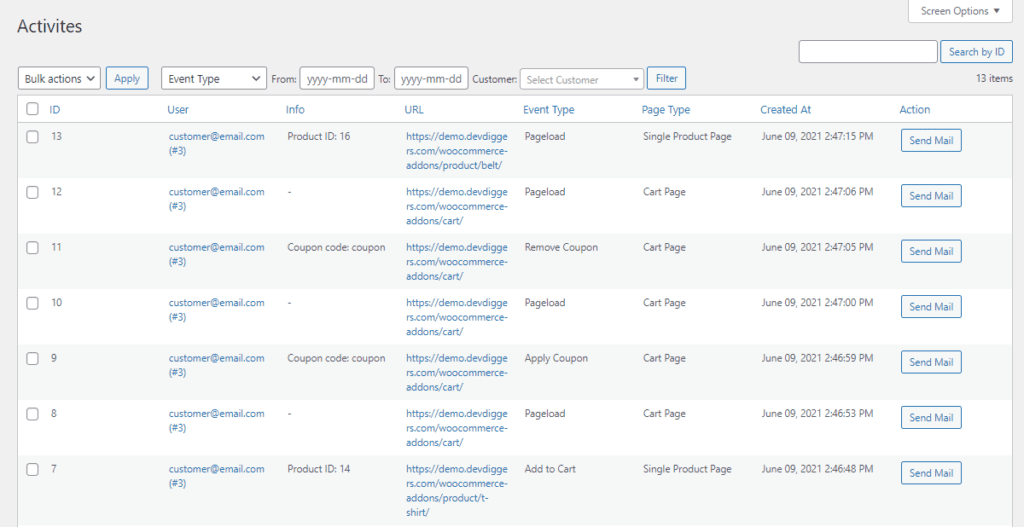
Admin can send promotional emails to consumers to entice them to return to the shop.
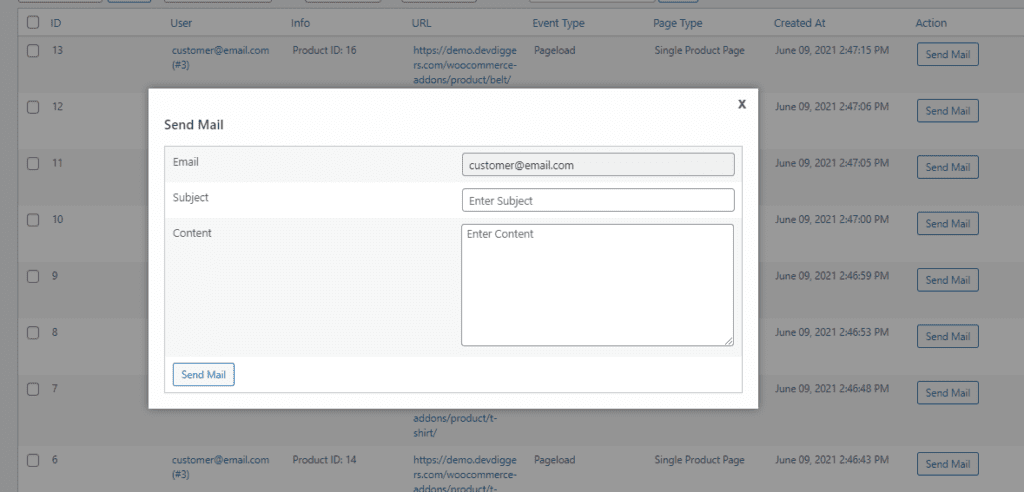
Email Notification – WooCommerce Customer Tracking
The customer will get the marketing email as displayed.
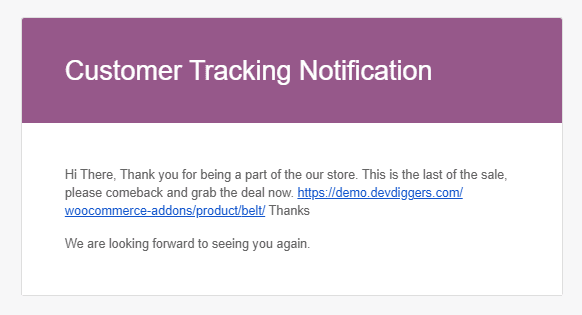
Customer End – WooCommerce Customer Tracking
Logged-in customers engaging in any action on the shop may be monitored by the admin with this plugin. After some time, the customers go. Currently, they are offline. What is the likelihood of client retention? Send marketing emails to interact with them.
Multilingual – WooCommerce Customer Tracking
The admin can utilize the .pot file located in the i18n folder of the plugin to translate it.
Support
If you have any concerns, need assistance with our WooCommerce extensions, or want customizations, contact us through our contact page or support@devdiggers.com, our support email address. We will do our best to provide immediate assistance.