License Activation
Steps for the license activation of the DevDiggers’ premium WooCommerce extensions, either purchased from CodeCanyon or own store.
How to find your purchase or license code on CodeCanyon
Below are the steps to find your purchase code from your CodeCanyon account.
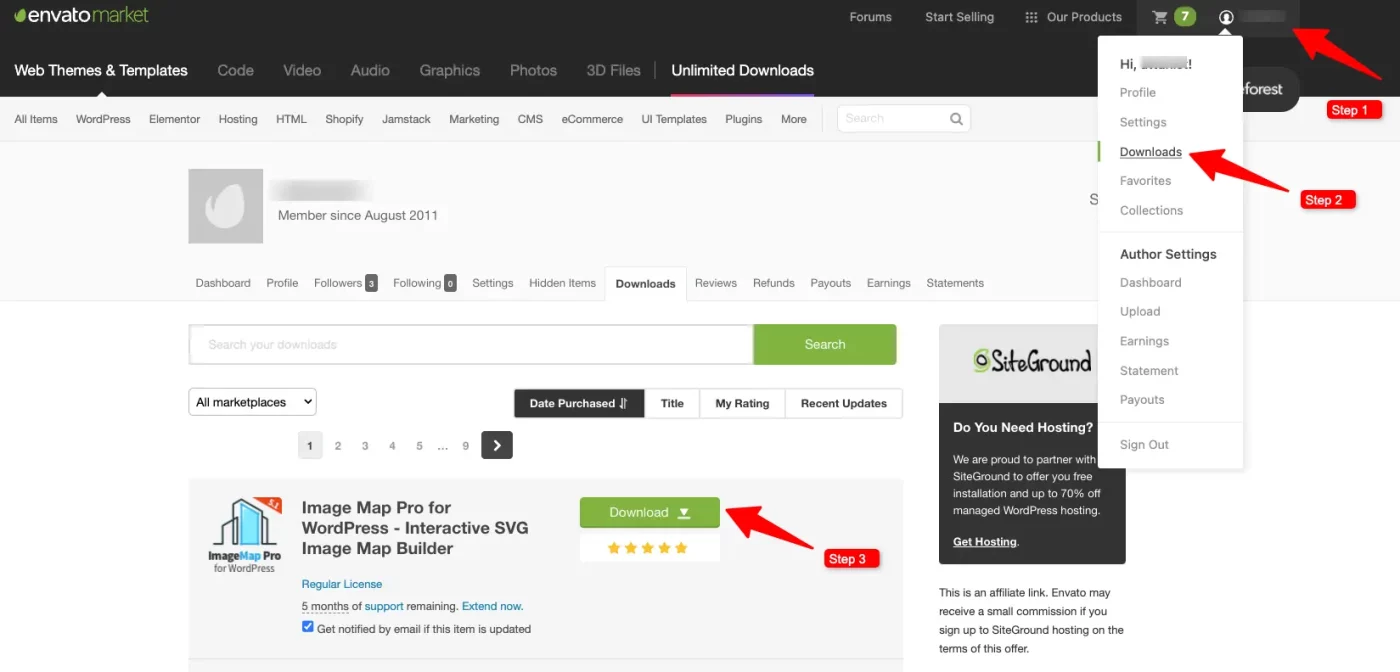
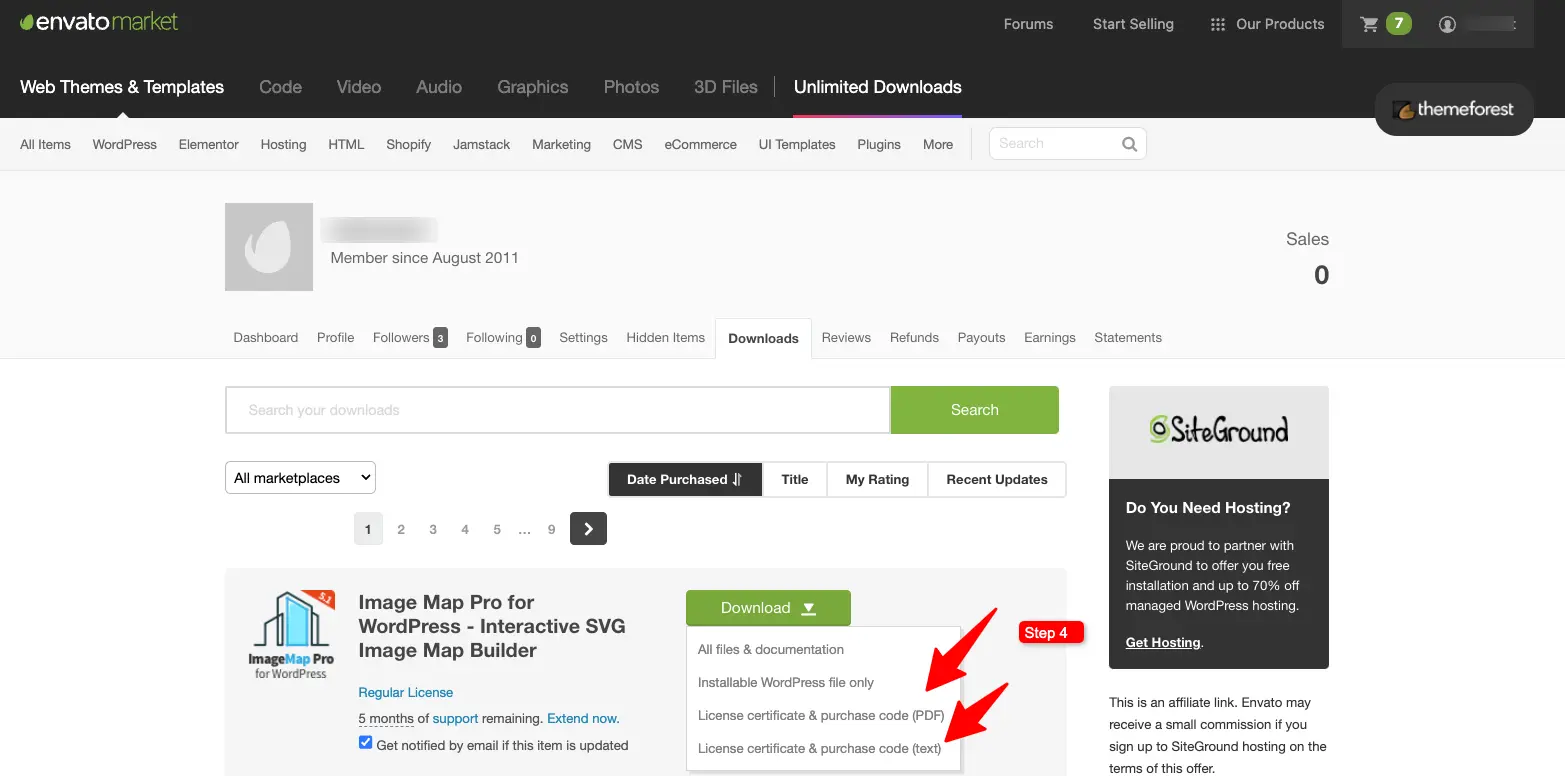
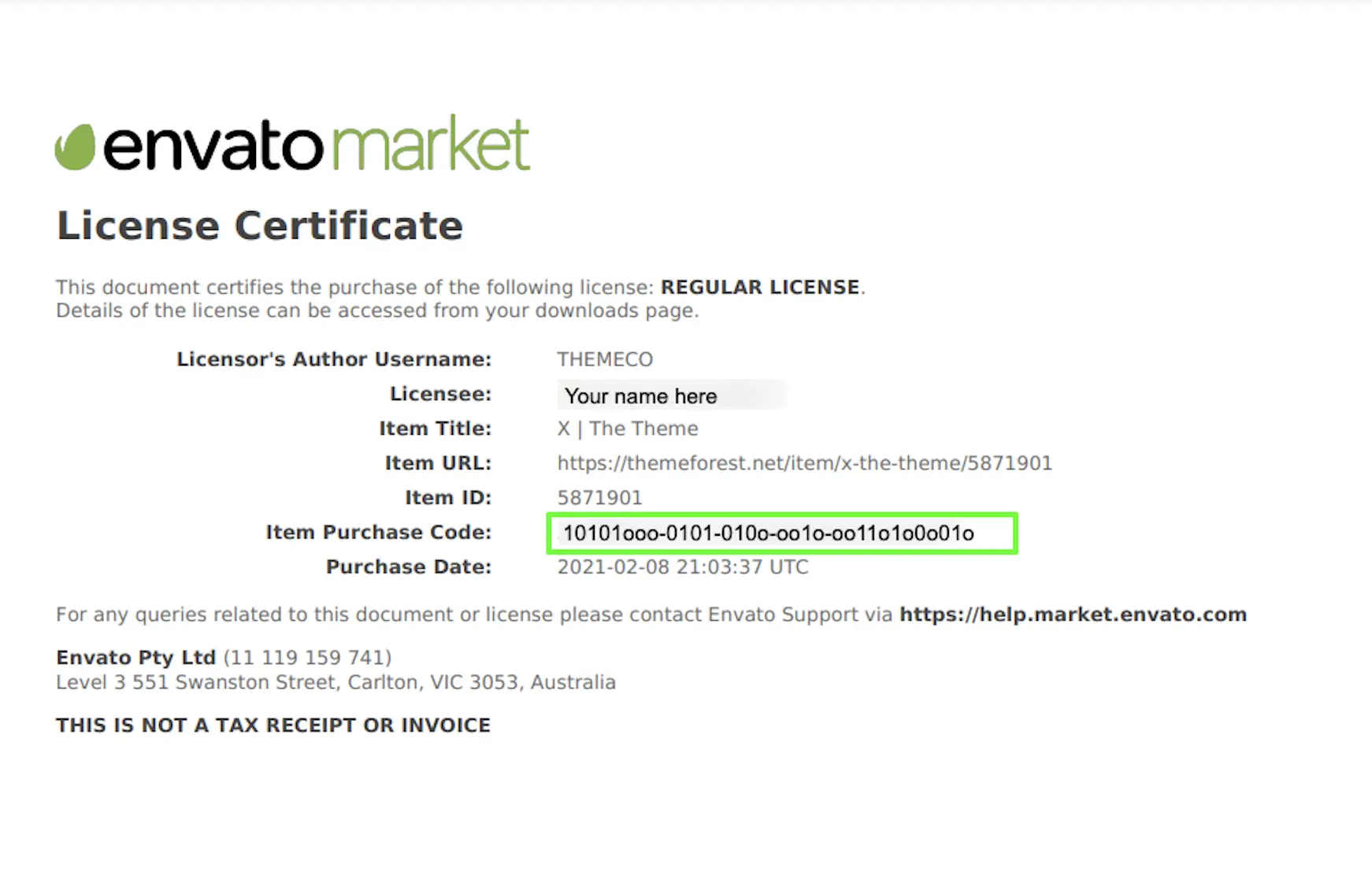
How to find your purchase or license code on DevDiggers’ site
Once you purchase an extension from our store, you will get a confirmation email that has your license key. You can also find your license key by logging into your dashboard on our site.
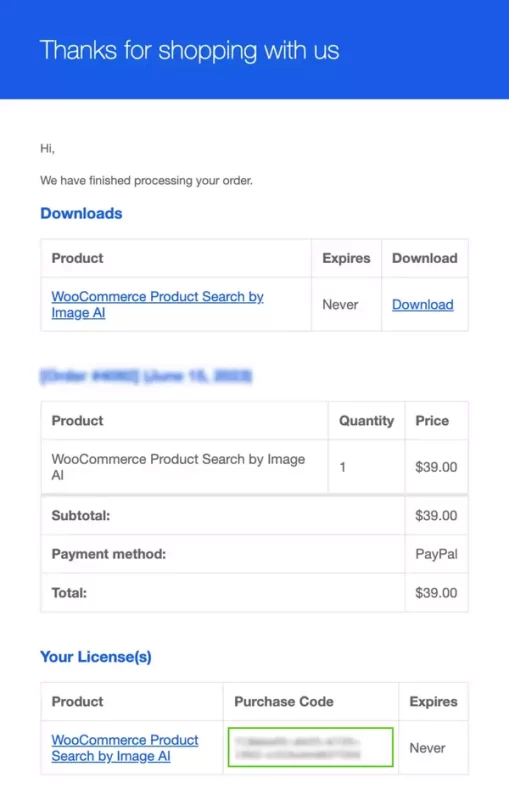
How to activate the license on DevDiggers’ WooCommerce extensions
You need to enter the purchase or license code and your email on the extension’s configuration page and click on the Activate button. System will validate your request and activate the license on your site so plugin will get ready to use.
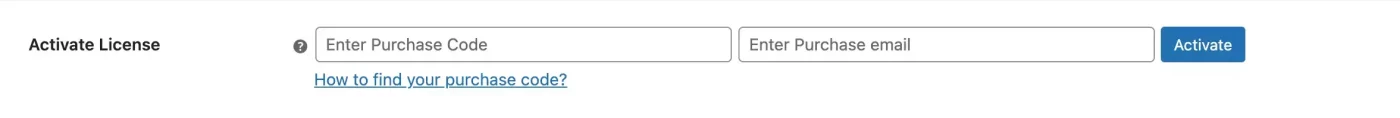
If you wish to migrate your license to any other site, you can deactivate the license by visiting the current site’s plugin’s configuration page and then can follow the activation process on your new site.
Looking to explore our premium WooCommerce extensions?
Have a look at our premium selected WooCommerce extensions, which include payment gateways, integrations, functions, marketing tools, products, shipping options, miscellaneous features and many more.
