- Why is it Necessary to Share a PDF with ChatGPT?
- How to Share PDF with ChatGPT
- Common Challenges of Sharing a PDF with ChatGPT
- Conclusion
- FAQs
- Can I share PDF documents directly with ChatGPT?
- Is there a limit on how much text I can send to ChatGPT simultaneously?
- Can ChatGPT help me edit or summarize a PDF document?
- Can I use ChatGPT to create content and convert it into a PDF?
- How can I improve the interaction with ChatGPT when sharing content from a PDF?
How to Share PDF with ChatGPT: Complete Uploading Guide

- Why is it Necessary to Share a PDF with ChatGPT?
- How to Share PDF with ChatGPT
- Common Challenges of Sharing a PDF with ChatGPT
- Conclusion
- FAQs
- Can I share PDF documents directly with ChatGPT?
- Is there a limit on how much text I can send to ChatGPT simultaneously?
- Can ChatGPT help me edit or summarize a PDF document?
- Can I use ChatGPT to create content and convert it into a PDF?
- How can I improve the interaction with ChatGPT when sharing content from a PDF?
Welcome to our comprehensive guide on how to share a PDF with ChatGPT! Using AI-powered assistants like ChatGPT for various tasks has become increasingly common as technology evolves.
Sharing PDF documents with ChatGPT opens up a world of possibilities, allowing for seamless collaboration, information extraction, and analysis.
In this blog post, we’ll walk you through the steps to effectively share PDF files with ChatGPT, enabling you to use the power of artificial intelligence for document processing and interaction.
Whether you’re a student, professional, or simply curious about AI capabilities, this guide will equip you with the knowledge to integrate PDF sharing into your workflow effortlessly. Let’s dive in!
Why is it Necessary to Share a PDF with ChatGPT?
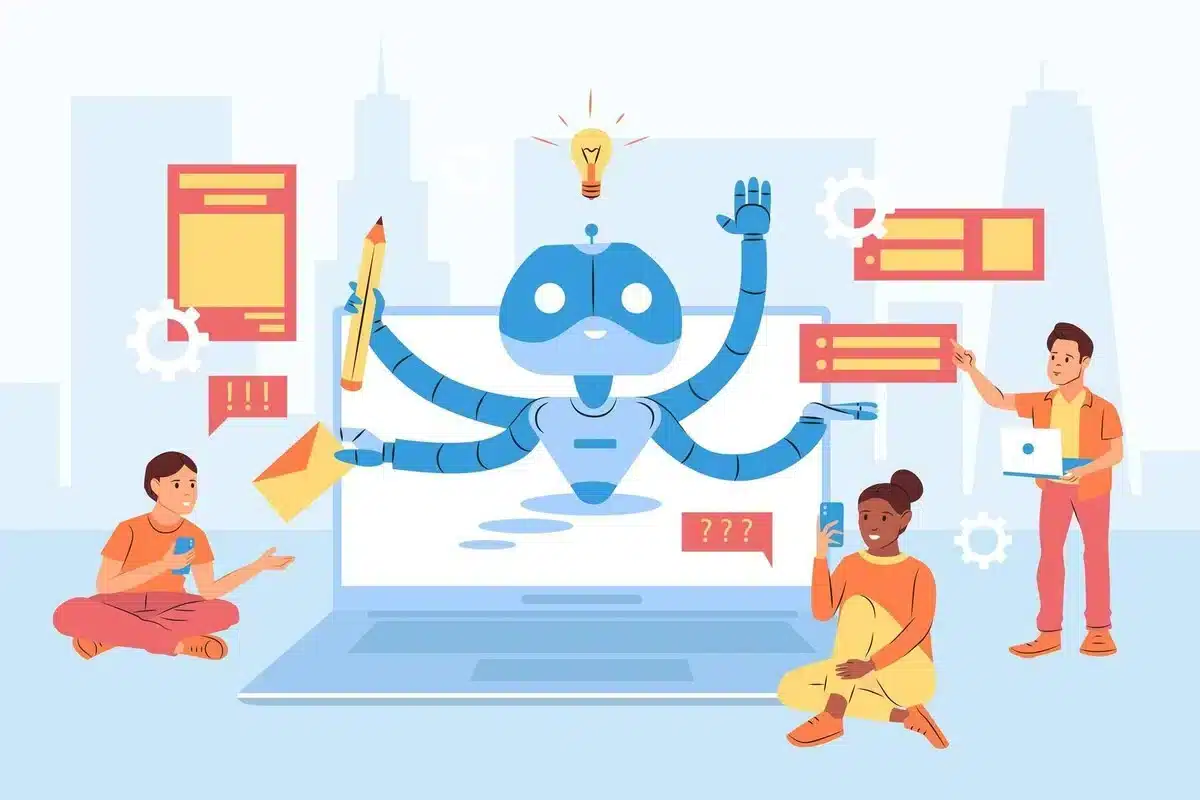
Sharing PDFs with ChatGPT is crucial for various reasons, especially when the information contained within these documents is essential for generating specific, accurate, or in-depth responses.
Here’s why the ability to share PDFs with ChatGPT is so essential:
- In-depth Analysis of Content: Sharing PDF with ChatGPT allows it to conduct a thorough analysis of comprehensive reports, research papers, articles, and documentation. This enables ChatGPT to provide summaries, detailed explanations, or answers based on the content within these documents.
- Access to Specialized Information: For queries that demand specialized knowledge within certain documents, sharing PDF with ChatGPT ensures that it can access and interpret the necessary information accurately, leading to more relevant responses.
- Utilization of Data: PDF documents often contain valuable data in tables, charts, and figures. When users share a PDF with ChatGPT, it can extract this data and use it to offer analytical insights, comparisons, or other data-driven responses.
- Enhanced Contextual Understanding: Sharing PDF with ChatGPT is essential when a document’s context or background information is crucial in understanding the query. This ensures ChatGPT can provide responses that are appropriately informed and contextualized.
- Support for Educational Objectives: Given that PDFs are a standard format for educational materials, sharing these documents with ChatGPT can improve learning and comprehension by helping to explain concepts, summarize content, or assist with creating study materials.
- Feedback on Document Drafts: When users share a PDF with ChatGPT, it can review and provide feedback on drafts of essays, reports, articles, or other written materials, offering constructive suggestions for improvement.
- Translation Services: The ability to share a PDF with ChatGPT can also translate documents from one language to another, making content accessible to users who may not understand the document’s original language.
- Improved Accessibility: By analyzing the content of PDF, ChatGPT can help make information more accessible to individuals who face challenges reading or interpreting documents, such as those with visual impairments or dyslexia.
The functionality to share a PDF with ChatGPT enhances its ability to serve users’ needs effectively by providing access to detailed, context-specific, and technical information contained within these documents.
Whether for educational purposes, data analysis, or document review, the process enriches user interaction and ChatGPT, leading to more accurate and helpful responses.
How to Share PDF with ChatGPT
If you are already a ChatGPT Plus or ChatGPT 4 user, you can easily share a PDF with ChatGPT.
Step 1: Login and open your ChatGPT Plus account.
Step 2: You’ll see an attachment icon in the add message box.
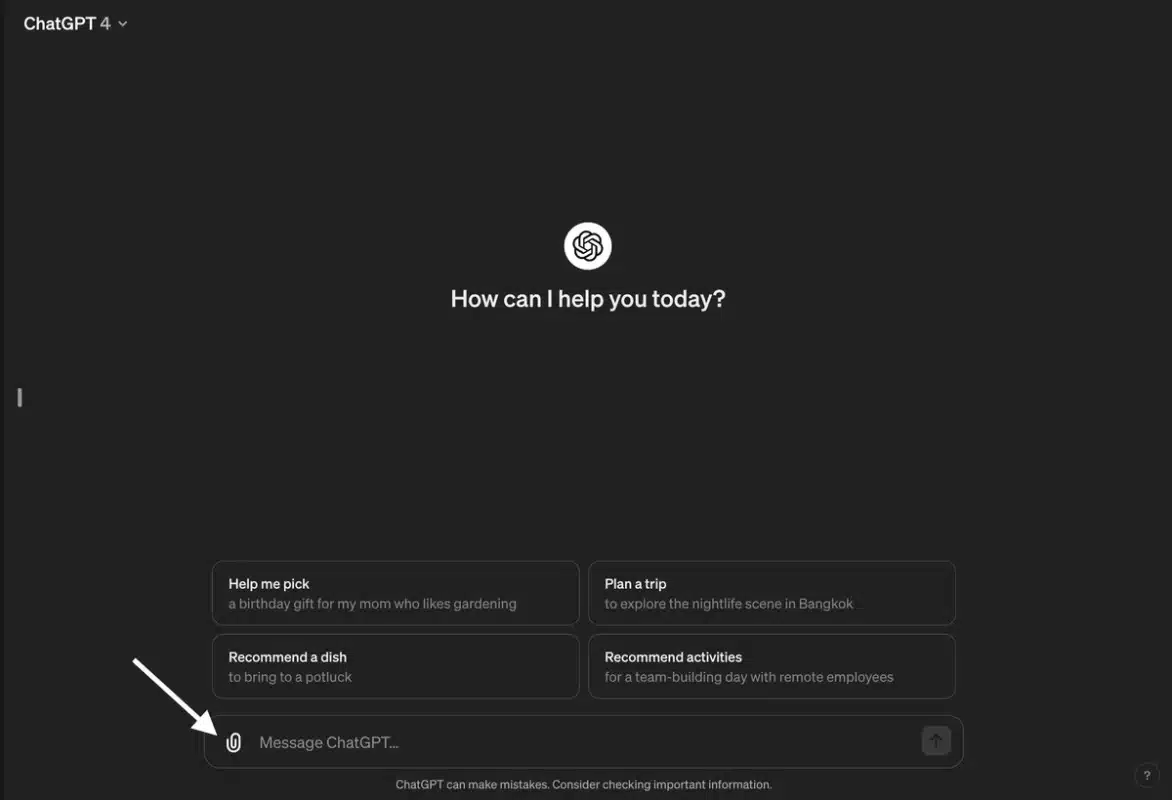
Step 3: Click on the icon and select the PDF file you want to share with ChatGPT.
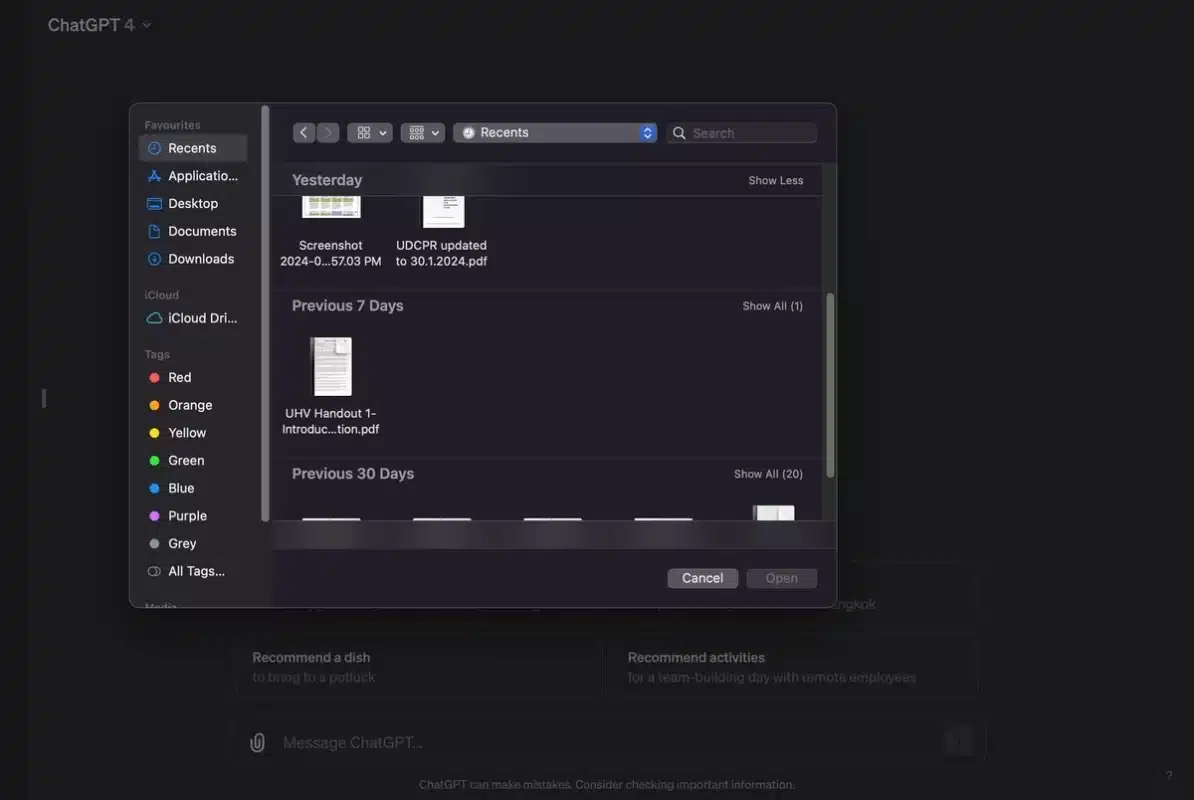
Step 4: Next, ChatGPT will read the PDF file and generate a brief idea about your shared PDF document. You can also ask ChatGPT to write longer responses to extend and transform your content.
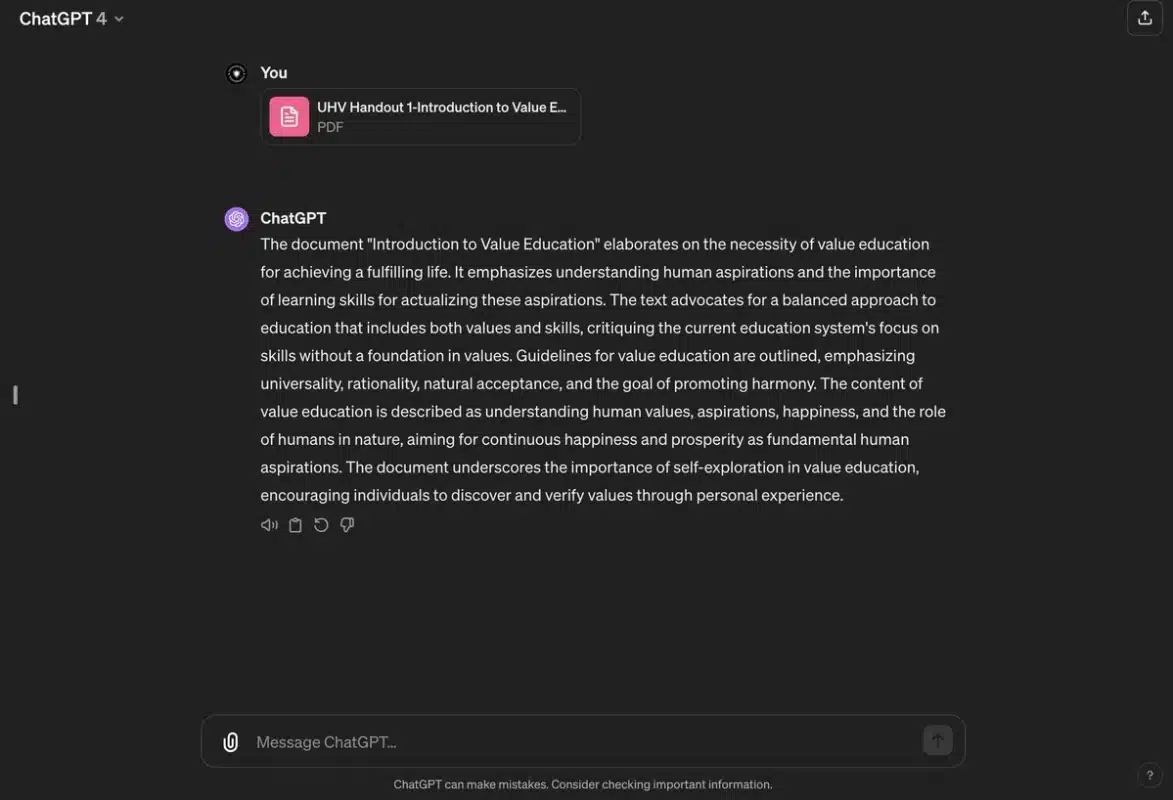
Common Challenges of Sharing a PDF with ChatGPT
When users share a PDF with ChatGPT, they may encounter various challenges that can affect the efficiency and effectiveness of the interaction.
Recognizing and addressing these challenges is crucial for optimizing the experience of sharing PDFs with ChatGPT.
Here are some common challenges in this process:
- Compatibility Issues with Document Format: The diverse content in PDF, including text, images, and graphics, may create compatibility issues. When users share a PDF with ChatGPT that is heavily image-based or has complex formatting, it could lead to inaccuracies in content extraction and interpretation.
- Processing Large Documents: Sharing a Sizable PDF with ChatGPT or containing extensive amounts of data can challenge the AI’s processing capabilities, potentially resulting in slower analyses or limitations on the depth of content reviewed in a single session.
- Handling Complex Content: PDFs with specialized or technical content may present difficulties. The inbuilt complexity, including sophisticated terminology or data, might impact ChatGPT’s comprehension, affecting the accuracy of responses after users share PDFs with it.
- Concerns Over Data Privacy and Security: Data privacy and security become paramount when users share PDFs containing sensitive or personal information with ChatGPT. Ensuring the AI platform manages these documents securely is essential for maintaining confidentiality.
- Directing AI to Specific Content: For those who share PDFs with ChatGPT, pinpointing specific sections, figures, or tables for the AI to focus on can be challenging, particularly in lengthy documents, complicating targeted inquiries.
- Text Extraction Accuracy: The accuracy of text extraction from shared PDF can vary, affecting ChatGPT’s understanding and response accuracy. This is especially true for scanned documents or those converted from other formats.
- Interactivity with Embedded Content: Post-sharing PDF with ChatGPT, users may find that the AI cannot interact with or replicate the dynamic elements of PDF, such as embedded links or multimedia, which may limit the user experience.
- Reliance on External Conversion Tools: Occasionally, converting PDF content into a more manageable format for ChatGPT necessitates external tools, adding steps for users wanting to share PDF with the AI.
- Grasping Contextual Nuances: Achieving a deep contextual understanding from documents alone can be challenging. When users share PDFs with ChatGPT lacking comprehensive context or background, it may lead to less complex responses.
- Language and Translation Challenges: Sharing PDFs with ChatGPT in languages other than English or those rich in language details can introduce translation and interpretation challenges, potentially reducing the interaction quality.
To enhance the process and outcomes of sharing PDFs with ChatGPT, a combination of improved AI capabilities and user strategies, such as simplifying document submissions or clarifying questions, can be employed.
This approach aims to reduce the challenges and ensure that sharing PDFs with ChatGPT is as productive and informative as possible.
Conclusion
In wrapping up our discussion on how to share PDFs with ChatGPT, it’s clear that this capability significantly enriches our digital interactions, allowing for deeper information extraction, analysis, and educational engagement.
Despite the challenges, such as ensuring document compatibility and maintaining data privacy, understanding how to share PDFs with ChatGPT effectively can unlock knowledge and support across various domains.
As we look towards the future, continuous improvements in AI processing abilities promise to enhance further the ease and effectiveness of sharing PDFs with ChatGPT.
By staying informed and cautious, users can fully utilize this innovative tool to transform vast amounts of data into actionable insights, educational support, and more, opening the way for advanced, AI-assisted information management and learning.
FAQs
Can I share PDF documents directly with ChatGPT?
No, you cannot directly upload or share PDF documents with ChatGPT. However, you can extract the text from the PDF and then paste it into the chat for ChatGPT to read and respond to.
Is there a limit on how much text I can send to ChatGPT simultaneously?
Yes, there is a character limit for each message sent to ChatGPT. It’s recommended to break the text into manageable parts if your extracted content exceeds this limit, ensuring a smoother interaction.
Can ChatGPT help me edit or summarize a PDF document?
Once you’ve extracted and shared the text from your PDF, ChatGPT can assist with editing.
Can I use ChatGPT to create content and convert it into a PDF?
You can use ChatGPT to help generate or polish content and manually copy it into a document editor that allows you to save or export it as a PDF.
How can I improve the interaction with ChatGPT when sharing content from a PDF?
For the best experience, provide straightforward, concise questions or instructions about the PDF content you’re discussing. This approach helps ChatGPT understand your needs and provide more accurate responses.

Kartika Musle
A Tech enthusiast and skilled wordsmith. Explore the digital world with insightful content and unlock the latest in tech through my vision.

Leave a Reply