7 Tips for Creating Engaging Videos with AI
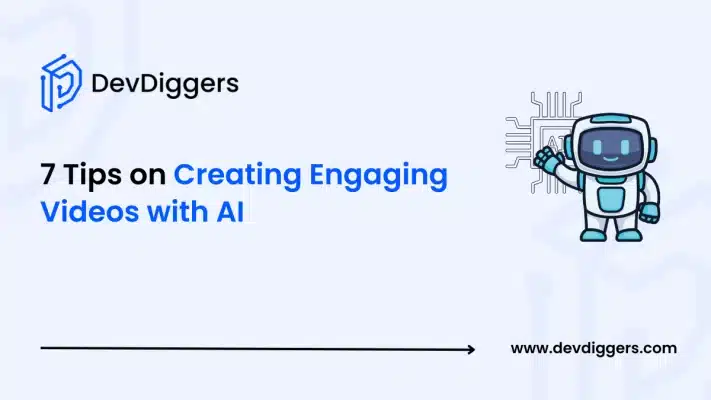
AI has made life easier in so many aspects ever since it showed up. No matter the industry or the task ahead, you can be sure that AI is helping and making processes faster and more appealing.
Can you imagine how long it would take to have some repetitive tasks done without technology? Or where our movie industry would be? For instance, the study says only two years ago, generative AI was used in up to 80% of everything: TV, movies, and animations. And that is only in the US.
As time goes by, the viewers want to see more personal and engaging content, and with the help of modern tech, companies are glad to accommodate and keep viewers glued to the screen, happy and content.
Creating engaging videos with AI has transformed the way we produce content, making life easier across industries. No matter the task ahead, AI enhances efficiency, speeds up processes, and adds a compelling touch to video production.
But just because you can do so much with intelligence beyond your own doesn’t mean you need to let it do all the heavy lifting. To keep your audience with you, you need to mix creativity, strategy, and a little bit of human touch.
7 Tips for Creating Engaging Videos with AI
There are 7 tips for creating engaging videos with AI as follows:
1. Start with a Solid Plan
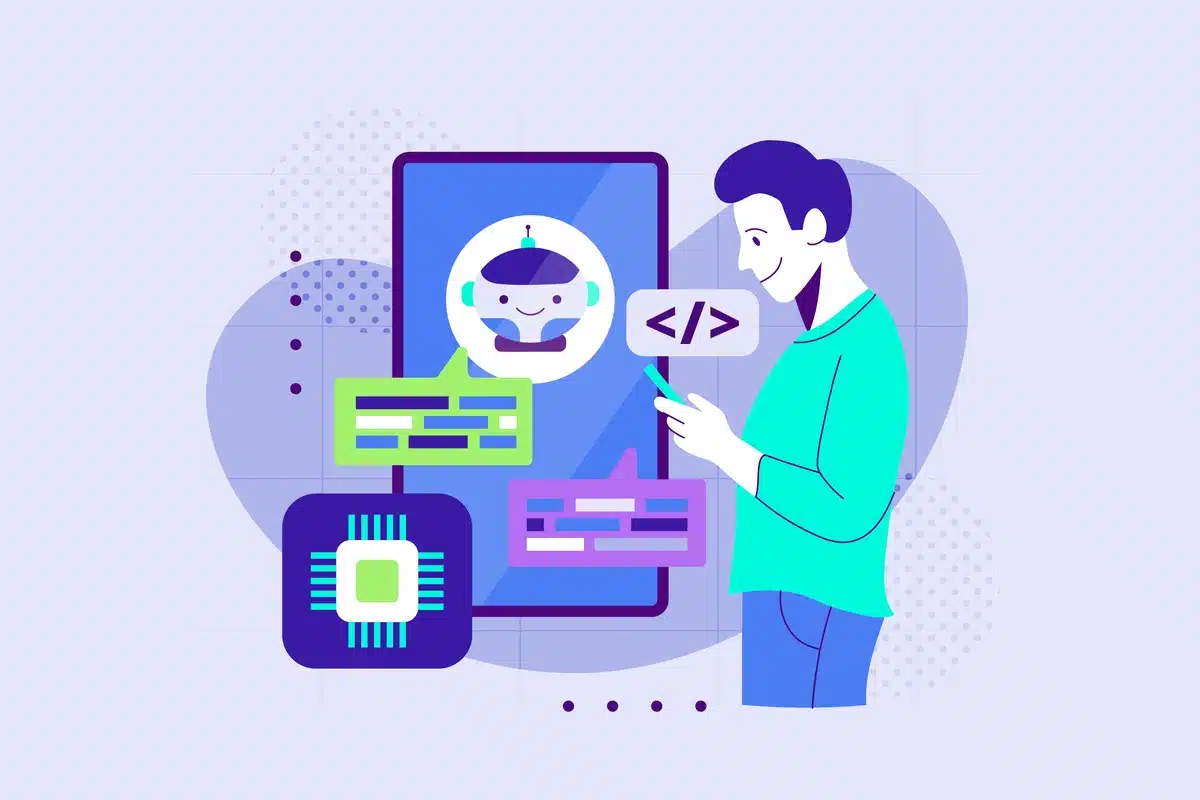
Yes, even when using AI, you need to acquire a solid plan. Convenient tools can create scripts and animations and even edit your video–but they’re not mind readers (yet). You can have a Greek tragedy type of script, a new Princess Mononoke, or Genghis Khan recommending anti-hemorrhoid cream – but would your audience be interested in that?
Before you even open your enhanced video editor, think about the purpose. Ask yourself:
- Who is my target audience?
- What message do I want to pass through?
- How long should my video be?
Even the best tools can fail you miserably if you don’t know how to use them, and knowing what you want out of it is part of the deal. So, make a plan. Create in your mind first and in the program second. Generative AI is powerful, but it can’t magically spit you the video you like unless you tell it.
2. Choose the Right Tools for the Job
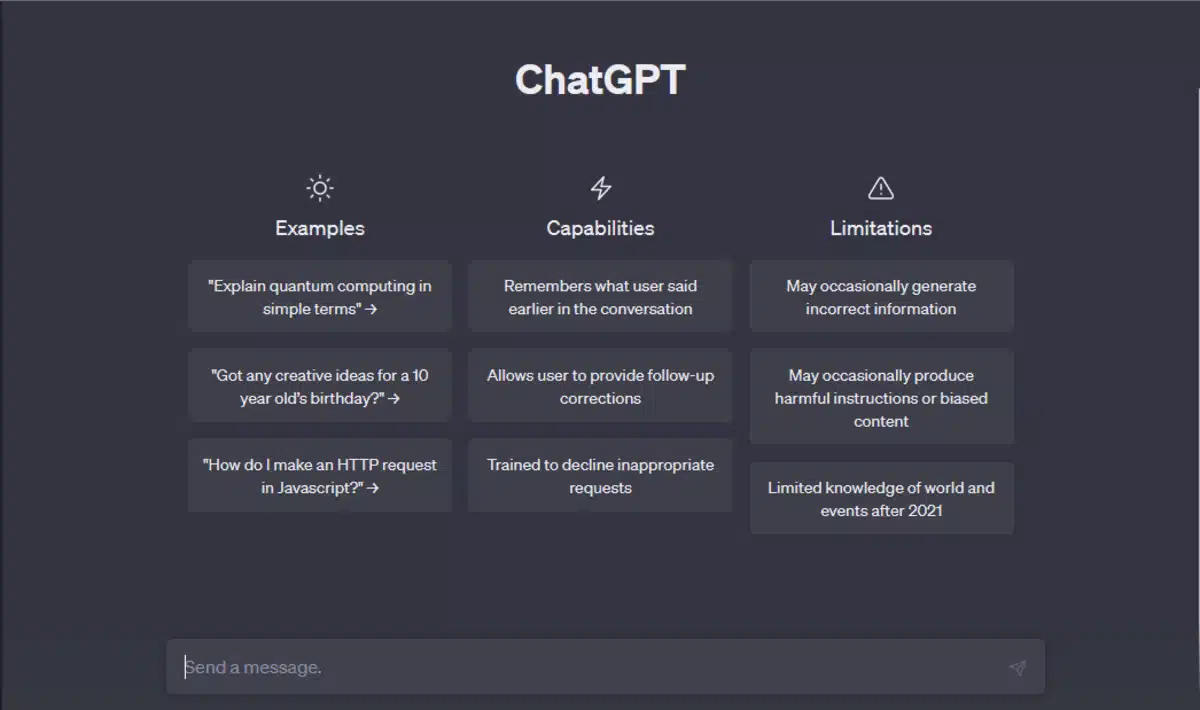
Not all video tools are of equal disposition. With some, you can generate wonderful ideas; the strength of others lies in visuals, and some can do post-production magic. Which one do you need?
Well, the best place to start is the beginning, and you can’t go on making videos unless you have a script first. ChatGPT and Jasper AI can generate compelling scripts, give you some ideas, and refine dialogue. With them, you can give structure to your content.
Once you have a script, voice generators can bring your words to life, making sure you get realistic and human-like speech. You can often get a range of voices, tones, and accents to choose from.
Next, you need programs that are able to create animations. When it’s time to polish your video, editors like Adobe Premiere Pro, Magisto, and Descript can help with automated cuts, background removal, and even upscaling.
For the best results, you can combine all of them. In no time, your marketing, education, and entertainment video is ready to go.
3. Make Avatars that Feel Real

Imagine living some ten years back. Would you be able to think that videos can be created without even stepping in front of the camera? Nowadays, we have mind-blowing advancements in video production that can create anything–no camera needed.
A tool like a free AI talking video generator can make digital avatars that speak naturally. They are perfect for tutorials, marketing videos, and even virtual customer service. You can choose between 230 talking heads and 140 languages, and in just 5 minutes, you can have a wonderful video.
Some software is great at making avatars amazingly realistic and lifelike. With others, you might need to upgrade the voiceover to get rid of robotic speech. Usually, with your first try, you’re tempted to use a low-quality robotic text-to-speech voice, but that’s the quickest way of ruining it. Instead, find platforms that offer realistic intonations, accents, and emotions so your avatar can sound natural.
Also, make sure to get a voice that matches your brand. For instance, for customer service, you could have a good use of a warm, friendly tone. A professional voice is perfect for corporate presentations. And social media content is fantastic when combined with an upbeat style.
A talking avatar is more convincing if it adds a bit of facial gestures. If your video is exciting, slight eyebrow raises and a friendly simile are just the thing. For serious topics, having subtle movements and being calm adds to a professional demeanour.
Natural pauses and lip-sync accuracy are the best when avoiding uncanny valley effects. So, if you have an opportunity, test different emotions to see which one responds to your goals more.
4. Add Subtitles for Accessibility
Even if your avatar speaks clearly, subtitles make a huge difference in engagement. We all know someone (if we are not the one) who likes scrolling the feed before going to sleep. Laying in bed, just seconds before closing your eyes – are you really going to turn on the volume just because you see a head talking? Hard chance. Well, that’s what makes subtitles perfect.
Basically, with this little feature, you can improve accessibility for viewers with hearing impairments, help non-native speakers understand your content (maybe you can have subtitles in different languages), and increase watch time (since many people watch videos on mute, especially on social media).
5. Generate Eye-Catching Thumbnails
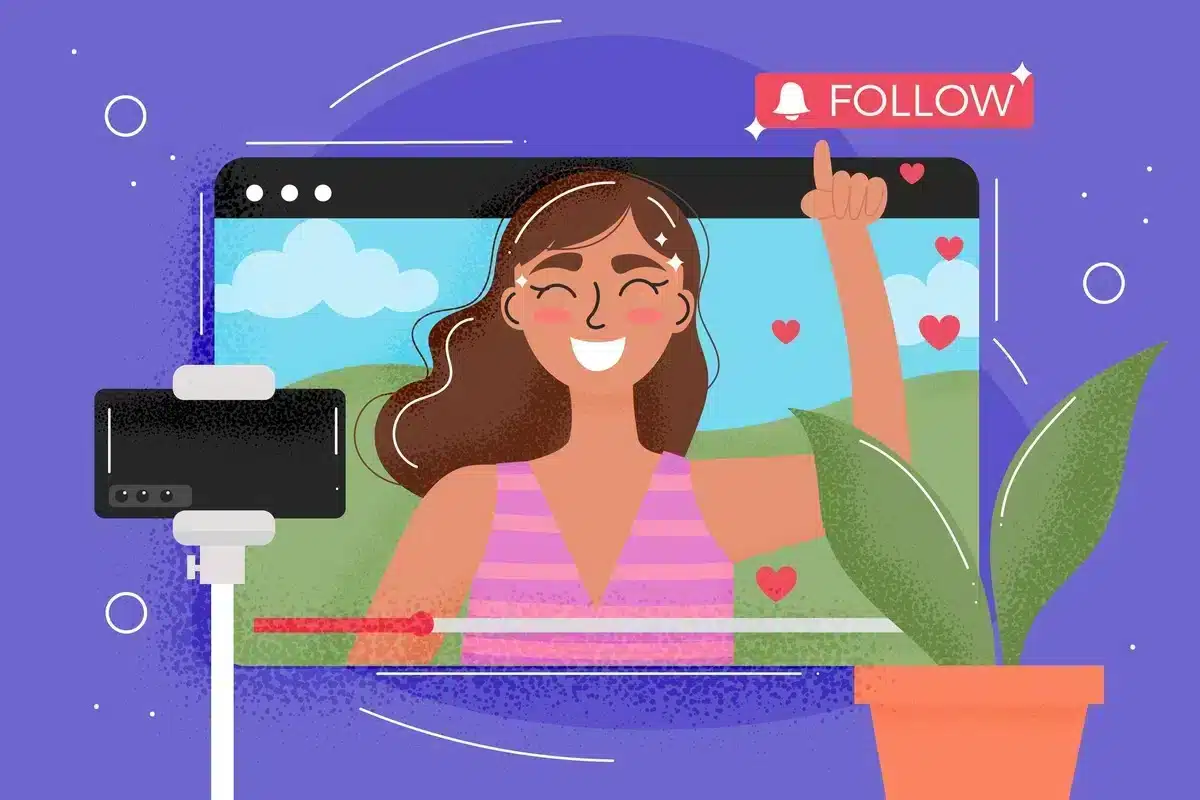
A great thumbnail can make or break your video’s success, no matter how amazing your content is. So, what can you do?
First, think of colors. Bright, high-contrast colors. They bring instant attention, right? Powered design tools understand color psychology and can suggest some eye-catching palettes. Have you noticed how red, blue, and yellow naturally draw the eye, especially when placed against a dark background?
Second, make sure to have a clear, readable title. Maybe you have a video title in the description, but it doesn’t matter–add text to your thumbnail to reinforce your message. Be mindful of readability too: use large fonts and a few words, and keep it simple.
Lastly, you can add an expressive face. Thumbnails with human faces get more engagement because they trigger emotional responses. For instance, if your content is somewhat shocking, a surprised face works best. A smile can build warmth and trust. And if you’re into investigative or educational videos, you can use a serious or intense expression.
6. Keep it Short and Sweet

AI video creation is ridiculously easy, right? You could make a 30-minute masterpiece in no time. But would anybody watch a video that long? Maybe, but not many of them. Most people like short content that matches TikTok, Instagram Reels, or YouTube Shorts. That means you have 3 minutes. Can you do it?
Why do shorter videos win? Most people have short attention spans and crave meaningful and fun content that doesn’t last long. Still, you’ll get higher engagement (from start to finish) and better retention (algorithms love to see people watching the whole thing). Not to mention that they’re easier to share.
But if you must go long, then you must–just make sure that every second counts. Naturally, some topics need more time, such as storytelling, deep dives, or tutorials. Try not to waste time: cut the fluff and leave only relevant matters, and make it well-paced and visually engaging (you can add animations if you like).
Also, you can break videos into smaller, digestible clips and share them on social media. AI can do that for you as well.
7. Add a Personal Touch
AI is an ultimate helper, a multitool for every job. Writing, editing, creating, brushing, adding voiceovers and subtitles–you name it. But you know what it can’t do? Be you.
Your unique style, humor, and personality are what keep people attached to your content, what makes them subscribe and come back for more. It’s not all in the content. There’s something in the creator as well.
It’s completely alright to use software to handle your workload, to make better content, and to do it more often. But try not to lose yourself in the process. When you started, it was probably all you – filming, editing, thinking about every second, and that notorious 20-80 percent rule. With proper tech, you just make your job easier but keep the unique spirit that started the whale story.
What can you do? Add some humor and energy. Show your face or voice, or add some commentary in the process. Yes, you need to keep videos short and simple, but sometimes it’s not all about facts. If you have a chance, tell stories too. Google loves data, but viewers love stories. It could be a personal anecdote or a behind-the-scenes moment.
Use AI for heavy lifting, but let the final touch be the human one. Only you can humanize the content.
Get AI to Help Enhance Your Videos
With, of course. With the proper tools, you get engaging videos that everyone would like to see. A couple of simple features–like adding subtitles and subtle animations–can bring you far in the eyes of Google algorithms, not to mention that people would love that special touch.
With the enormous path that tech has gone through, it’s easy to get lost in letting software do all the work. So, don’t forget to keep a human touch, a little of your personality intermixed in the content, because that’s what makes viewers come back.

Abhijit Sarkar
Hi, I’m Abhijit Sarkar. I am deeply passionate about creating engaging content and exploring. My journey includes gaining valuable experience in content writing and creating useful resources for my readers.


Leave a Reply