WooCommerce Affiliates – Boost Your Earnings with Affiliate Marketing

The WooCommerce Affiliates plugin allows owners to set up an affiliate marketing program that helps drive more sales & boost their brand visibility. The plugin lets affiliates promote the store and earn money when customers buy through their referral links. It helps reward your affiliates for bringing in sales and gives you tools to see and improve their performance.
In the ever-changing world of online selling, making more money is like an exciting adventure. Our WooCommerce Affiliates plugin is a tool that makes boosting your earnings super easy. This clever plugin becomes your helpful friend, turning the complex world of affiliate marketing into a fun journey for businesses using WooCommerce.
Think of affiliate marketing as having a team of champions promoting your products, and the WooCommerce Affiliates plugin makes it easy to work with them and increase your earnings.
But wait, there’s more to discover! This introduction is your unique ticket to learn all about this plugin’s magic. We’ll explore its excellent features and show how it helps businesses collaborate with affiliates, bringing energy to their online success.
Whether you’re a pro at selling online or starting, the Affiliate for WooCommerce plugin is the tool you’ve been waiting for. Get ready for a ride through the exciting world of intelligent marketing, where you don’t just sell but also conquer the online market. Your earnings are about to reach new heights with this WooCommerce plugin.
Admin End of WooCommerce Affiliates Plugin
General Configuration
Referrals Configuration
Commissions Configuration
Shortcodes Configuration
Emails Configuration
The provided email content editor allows you to customize all of the emails. This lets you change the email template’s text, colors, and images and add custom headers and footers. You can also utilize HTML or CSS to change the appearance and feel of the emails, or you can design your email templates from the start.
Various placeholders are provided to use the dynamic data in the email, and you may leave the mail content unfilled to turn off that specific email.
Endpoints Configuration
Analytics
This page offers deep analytics and data to help website owners analyze affiliate performance and sales. This data may then be utilized to improve your affiliate campaigns and determine which strategies are most successful.
You can also use analytics to track affiliates’ effectiveness and performance over a specific day or period. By getting this data, you can ensure you get the most out of your affiliate program and increase your income.
Affiliates
This page lets website owners select, approve, and manage affiliates. This section tracks affiliate earnings, paid and unpaid commissions, referral traffic, and commission and conversion rates. Affiliate status can also be controlled from here.
Affiliate Details
By choosing “View” for any affiliate, the website owner can access numerous details about the affiliate, such as their earnings, commissions, and visit details. Our WooCommerce affiliate program plugin allows you to define commission rates for each affiliate and manage affiliate accounts and withdrawal data.
Commissions
This page displays the commission details obtained on the order after the affiliate’s successful referral. When the order status is changed to “processing” or “completed,” the associated commissions’ statuses are changed to “pending.”
When the payment is made, the commission’s status is changed to “paid.” All status changes, including order and payment status changes, are handled automatically, and the website owner can manually adjust the commission status.
The admin can create payments for several commissions from here using any affiliated payment method. In our WooCommerce affiliate program plugin, you can use various filters to improve your commission results.
Payouts
The website owner can check the payouts from this page. The owner or affiliate generates the payouts manually or automatically on any specific day of the month. The owner can view various payout details, change the status, and filter the results. All payouts are handled externally and manually by the admin.
Top Products
Website owners can use this plugin to find the best products in their affiliate network and view their sales, revenue, and commissions. You can also filter the results to determine the effectiveness of individual affiliates.
Visits
This page allows the website owner to check the information of referral visitors registered using referral URLs shared by affiliates. In addition, the admin can see which inquiries have successfully turned into orders, and many filters are available to view the results with our WooCommerce affiliate program plugin.
Rules
On this page, the website owner can set different commission rules that affect affiliate commission rates globally or individually. Product rules are given priority, followed by product category rules and user role rules.
Registration Fields
This page lets website owners customize the affiliate registration form according to their branding and needs. To display this form anywhere on the front end, use the shortcode ddwcaf_affiliate_registration_form_shortcode. The signup form will also be presented on the affiliate dashboard page.
Affiliate End of WooCommerce Affiliates
Registration
Users can enter the site and register as affiliates on the affiliate dashboard page by entering the admin-configured information.
Registered Users
Suppose the user is registered and enters the affiliate dashboard, and the user role allows them to become affiliates. In that case, the same registration form fields will appear, and by filling them out, any registered user can become an affiliate.
Dashboard Section
This website allows affiliates to access information about their earnings, visitors, and conversions. In addition, affiliates can use the given graphs to track their performance metrics and filter the graph results by month. The backend’s General Configuration allows you to customize the styling color.
Commissions
Affiliates can examine and filter their earned commissions here. Suppose the withdrawal option is selected as “Manually requested by the affiliate.” The limit is fulfilled in that case, and the commissions meet the configured “Commissions’ days old.” They can also request a payout.
Payouts Section
When an affiliate requests payment or withdrawal of their earned commissions, a new payout is produced, and the affiliate will receive notification through email as soon as the admin acknowledges it. Affiliates can filter those results and review their compensation details in this section.
Visits Section
If the visits are permitted from the “Referrals Configuration,” affiliates can view the registered visits of the URLs they have referred from this section. Affiliates can monitor which visit results in an order and earn them a commission. There are several filters available to access any particular data.
Top Products Section
Affiliates can review their top-referred products as well as their earned commissions here.
Coupons Section
WooCommerce Affiliates can access the coupons and use them to promote the site. The affiliate will earn a commission if a user uses any coupons provided when placing an order. Affiliates can also share the discount referral URL, which will instantly apply the coupon to the user’s cart.
Link Generator Section
Affiliates can obtain their referral URLs from here, construct any custom or specific referral URLs, such as those for direct products, and share them socially.
Settings Section
WooCommerce Affiliates can use this page to manage referral tokens, account information, withdrawal details, and commission notification emails.
My Account Menu
If the accounts page menu is enabled, affiliates can also see their dashboard from here.
Customer End of the WooCommerce Affiliates Plugin
Registered and unregistered customers can order through the referral, and affiliates will earn commissions.
Features
With amazing features that make affiliate marketing simple, think of the WooCommerce Affiliates plugin as the superhero sidekick of your online business. A summary of its awesome benefits is as follows:
- Ease of Integration: This plugin makes life easier for affiliates and sellers by integrating effortlessly with your current WooCommerce configuration.
- Adaptable Commission Frameworks: Use our Affiliate for WooCommerce plugin to create the affiliate program you’ve always wanted. Choose the best way to compensate your affiliates when they reach predetermined targets, make sales, or receive clicks.
- Track and analyze in real-time: Receive instant updates on the activities of your affiliates, such as clicks and sales. You can make wise selections since it keeps you informed.
- Dashboard Easy to Use: Both affiliates and sellers will find this dashboard easy to use. It makes it easy for affiliates to obtain materials and monitor their progress while enabling you to streamline program management.
- Guaranteed Security: With the plugin, you may feel confident knowing that your transactions and data are protected, just like your most valued members.
- Responsive Support: Help is always available from our friendly support staff, who are always willing to lend a hand when you need it.
- Regular Updates: Frequent updates ensure you have the best features possible in the ever evolving world of eCommerce.
- Financially Constrained: Our WooCommerce Affiliates plugin offers all these wonderful benefits without breaking the bank. For companies of all sizes, it’s an affordable choice.
- Demonstrated Success: Become a member of the proud group of entrepreneurs who have seen increased revenue and profits. See what people who have used this plugin to great effect are saying.
- Characteristics That Make It Easy for Affiliates: Your affiliates’ lives are simplified by the Affiliate for WooCommerce plugin. Their performance is tracked, they can join your program, and they can get wonderful promo material.
- Handle Promotions With Simplicity: Make sure that your banners, links, and other promotional materials are all in order. Provide them to your affiliates and manage them with simplicity.
Why Choose It?
Our WooCommerce Affiliates plugin stands out for several reasons. It seamlessly integrates with your WooCommerce platform, ensuring a user-friendly experience without complex setups. The plugin is a powerful tool to boost earnings by providing affiliates with intuitive features for effective product marketing, ultimately driving increased traffic and sales.
It prioritizes your and your affiliates’ needs by offering flexible commission structures, comprehensive tracking and analytics, and a user-friendly dashboard.
Since joining Envato Market in May 2020, we have dealt with over 2000 businesses and developers, had our products featured, and gained an average rating of 5 stars. This incredible support from the Envato community inspires us.
We thank the Envato team for showcasing our work on the CodeCanyon homepage and awarding us their prestigious Featured Author badge.
Every one of our products meets WordPress’s security, quality, performance, and modern coding standards. In honor of this, Envato has also given us the WP Requirements Compliant Badge for our CodeCanyon Portfolio.
Changelog
Version 1.3.0 Added WooCommerce HPOS (High-Performance order storage) compatibility. Added compatibility with latest WordPress and WooCommerce. Added new hooks for the customization compatibility. Resolved security issues.
Version 1.2.0 Added multi level/tier/rank affiliate commission rates. Added option to reset multi level/tier/rank affiliate commission rates. Added compatibility with the latest WordPress and WooCommerce versions. Added hooks for the customization. Resolved security issues.
Version 1.1.0 Added a logout menu for the affiliate. Added CAPTCHA support for login, registration and setting forms. Added compatibility with the latest WordPress and WooCommerce versions. Added hooks for the customization. Resolved security issues.
Version 1.0.0 Initial Release
5 reviews for WooCommerce Affiliates – Boost Your Earnings with Affiliate Marketing
Only logged in customers who have purchased this product may leave a review.
Original price was: $139.00.$99.00Current price is: $99.00.
Customer-Friendly Refund Policy
Our refund policy is designed to ensure your satisfaction and peace of mind. Get a full refund if things do not work out well for you.


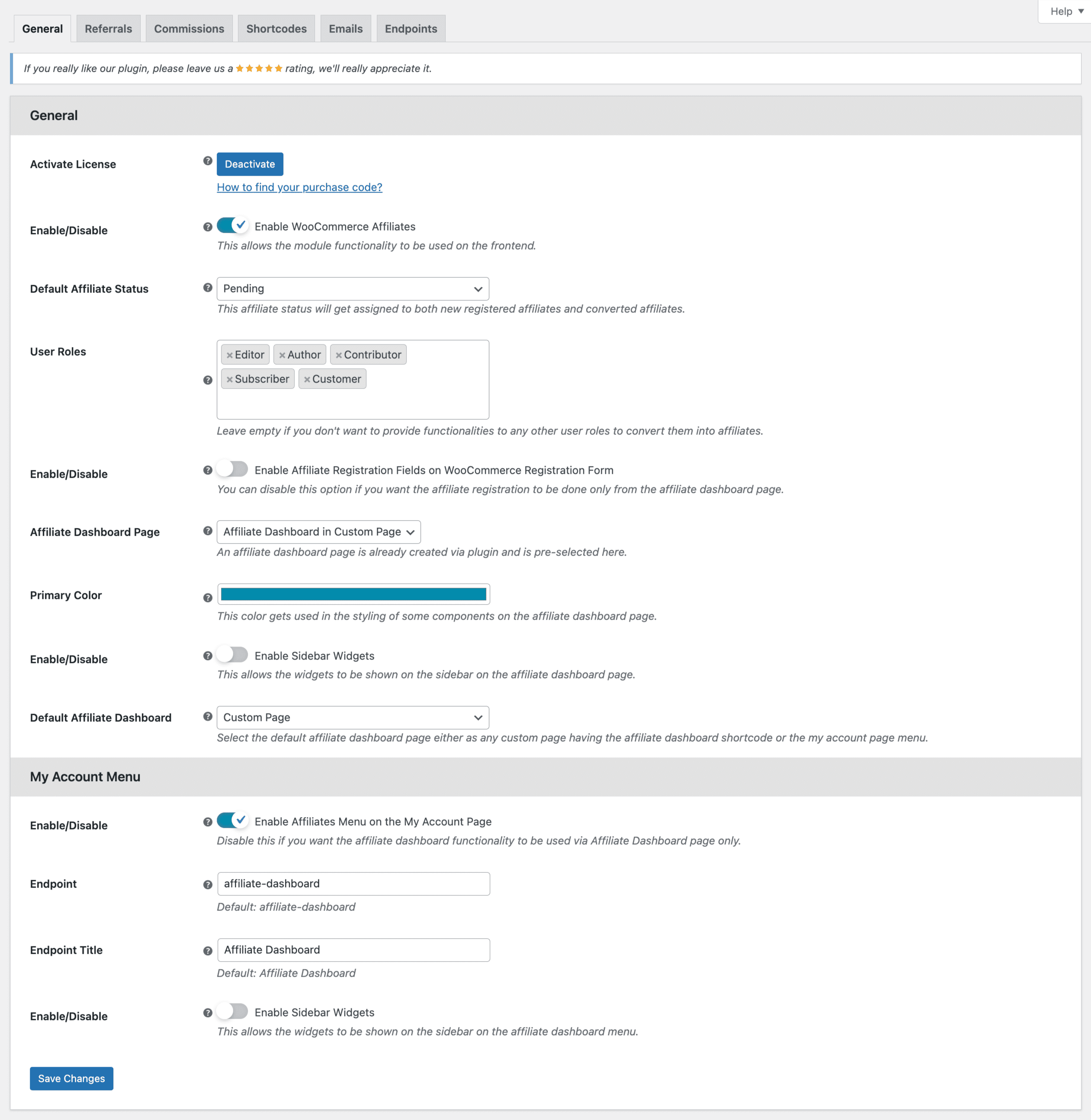
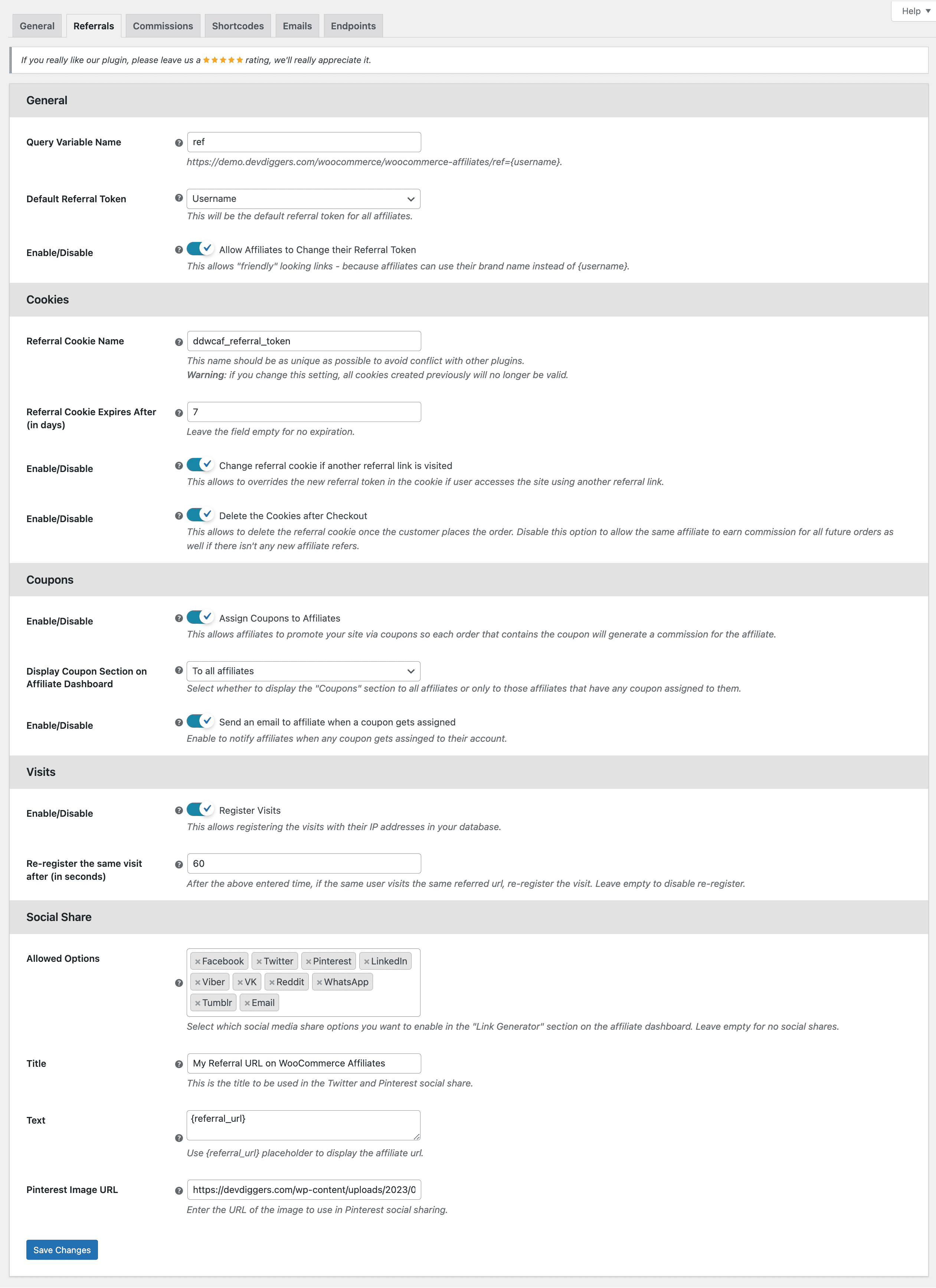
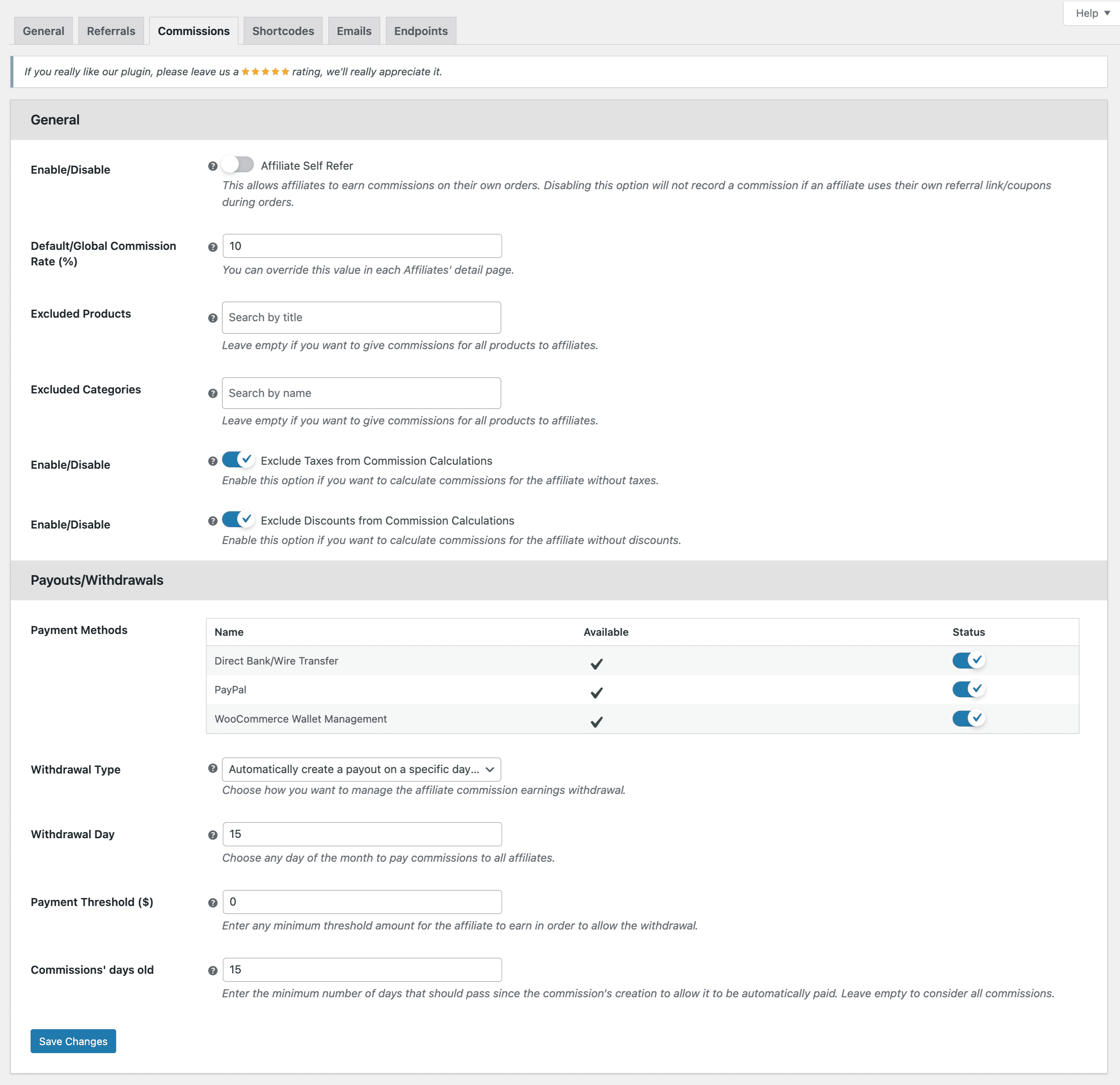
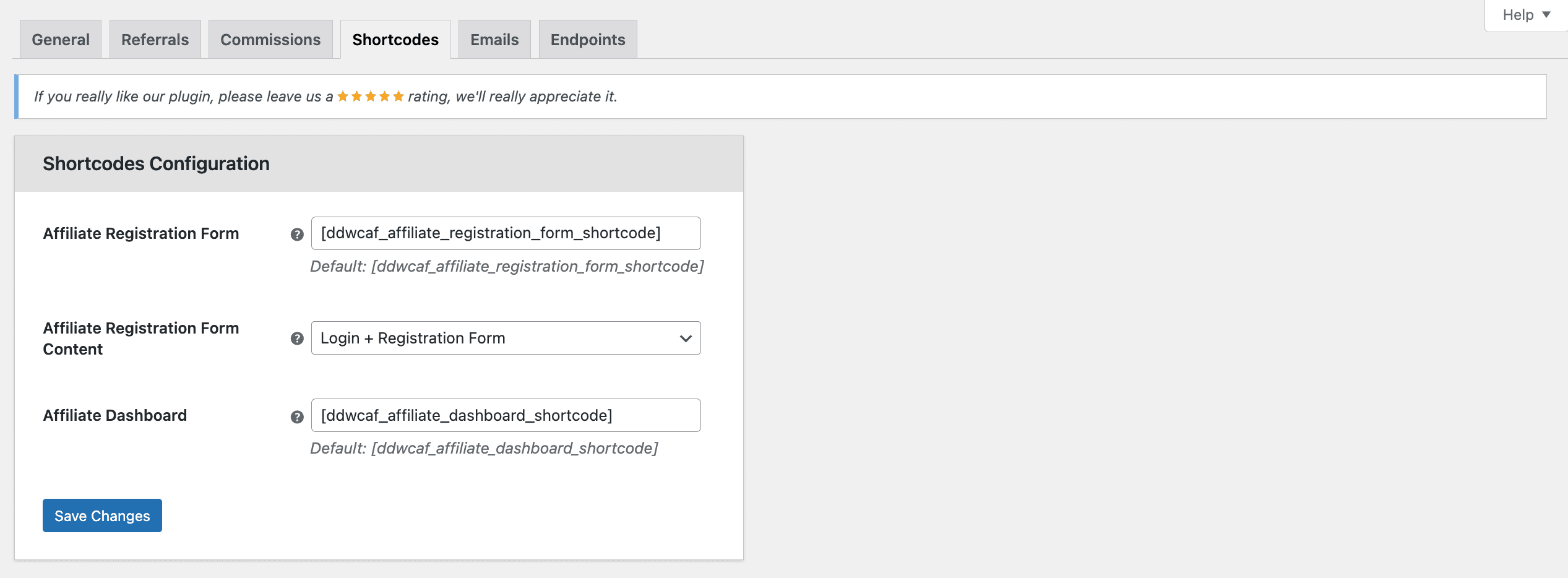
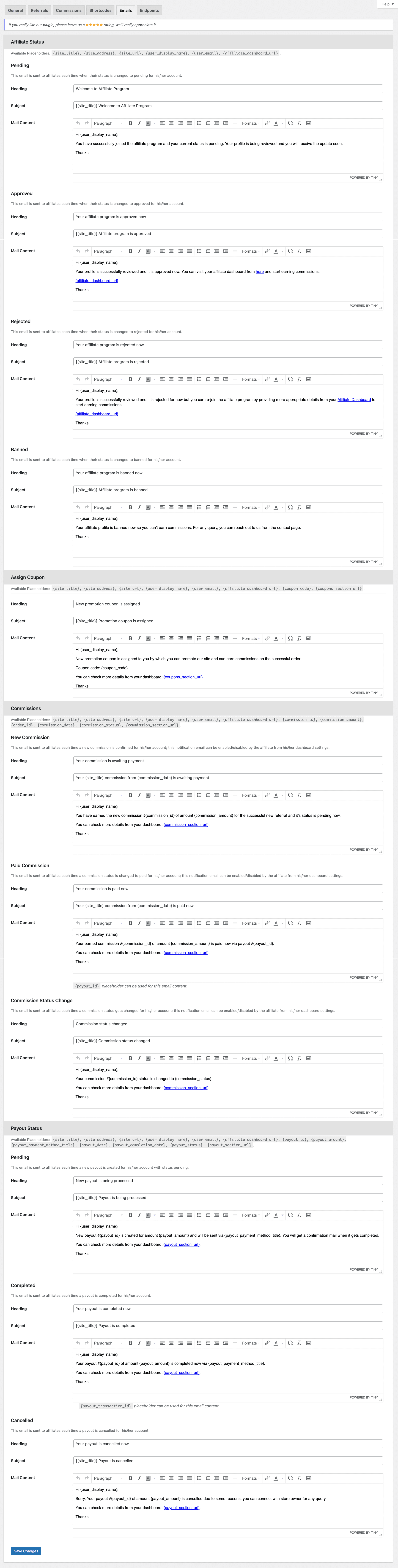
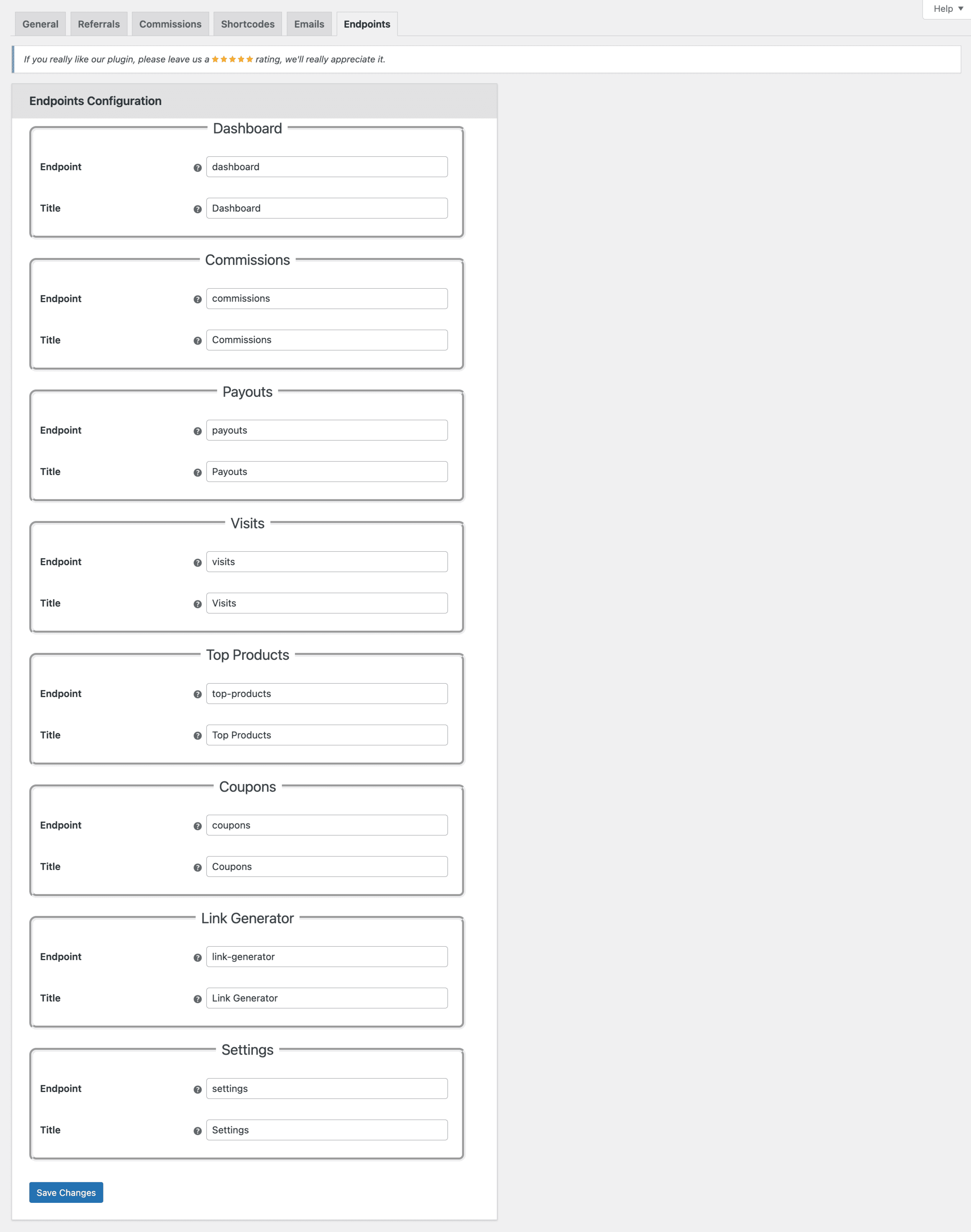
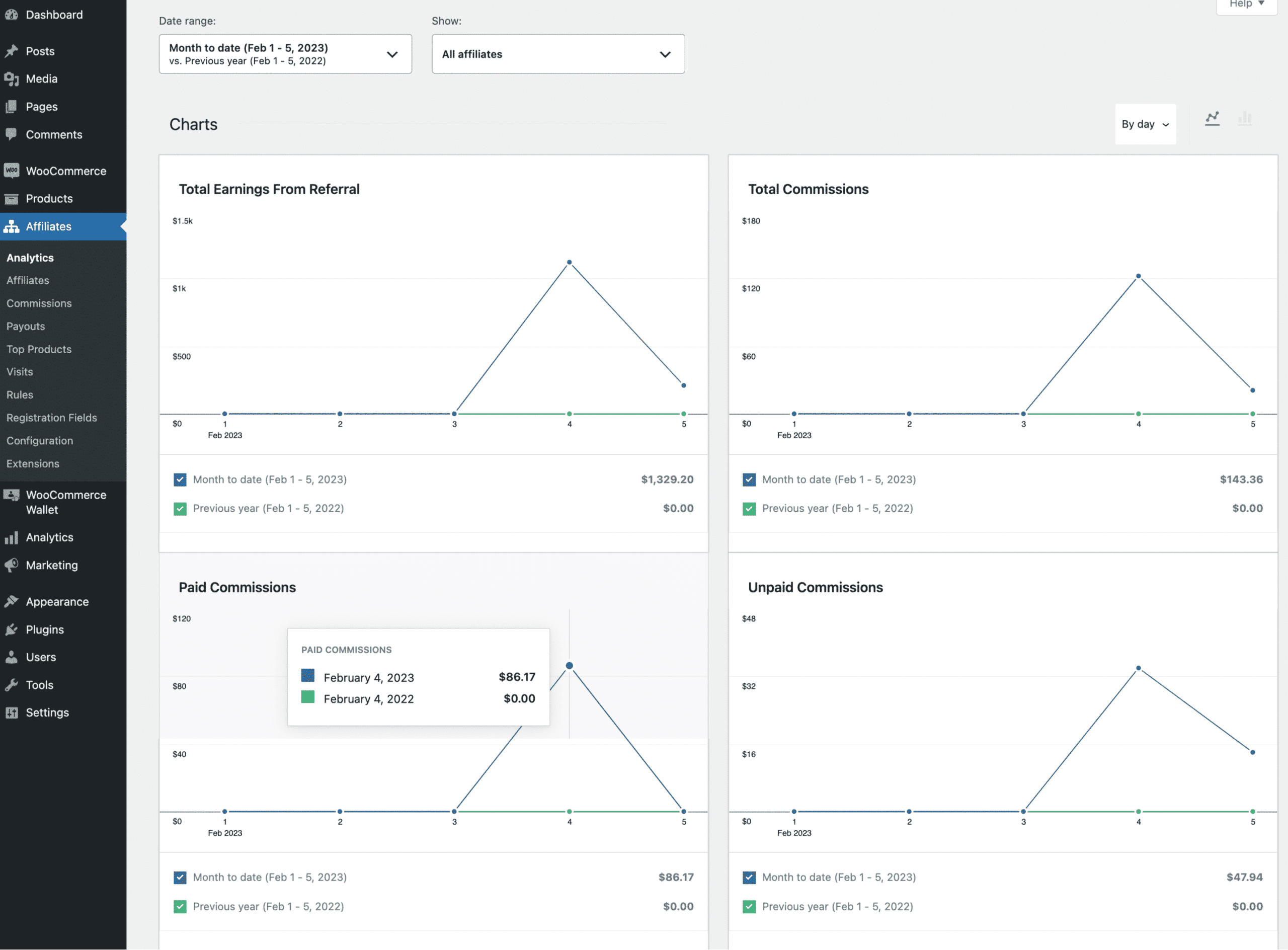
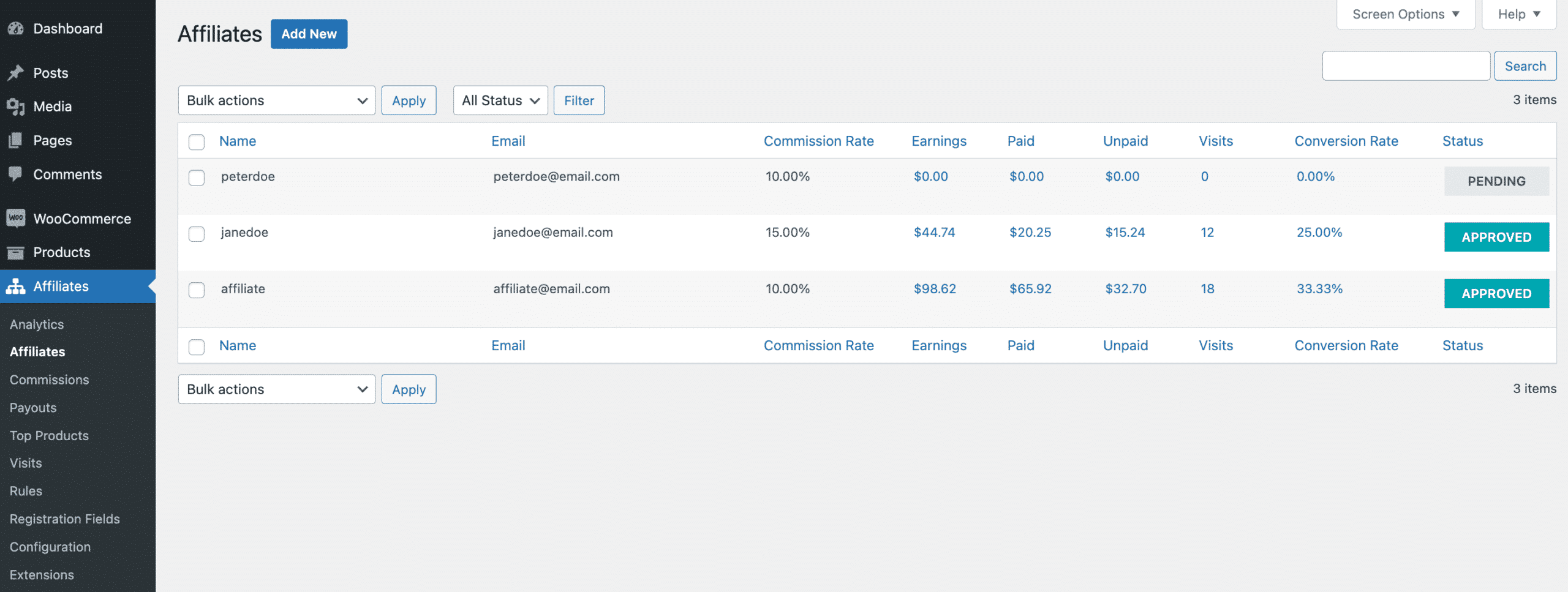
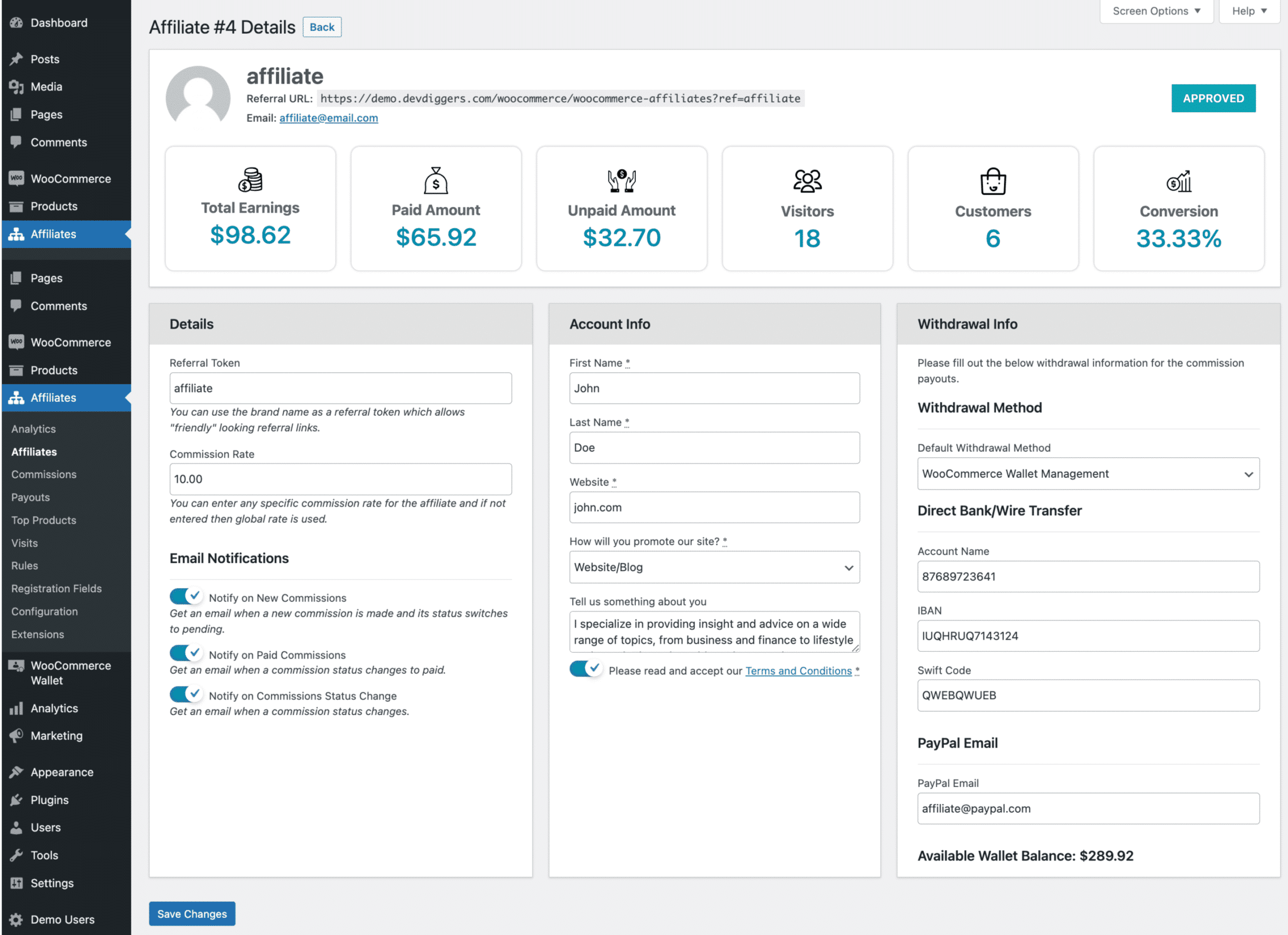
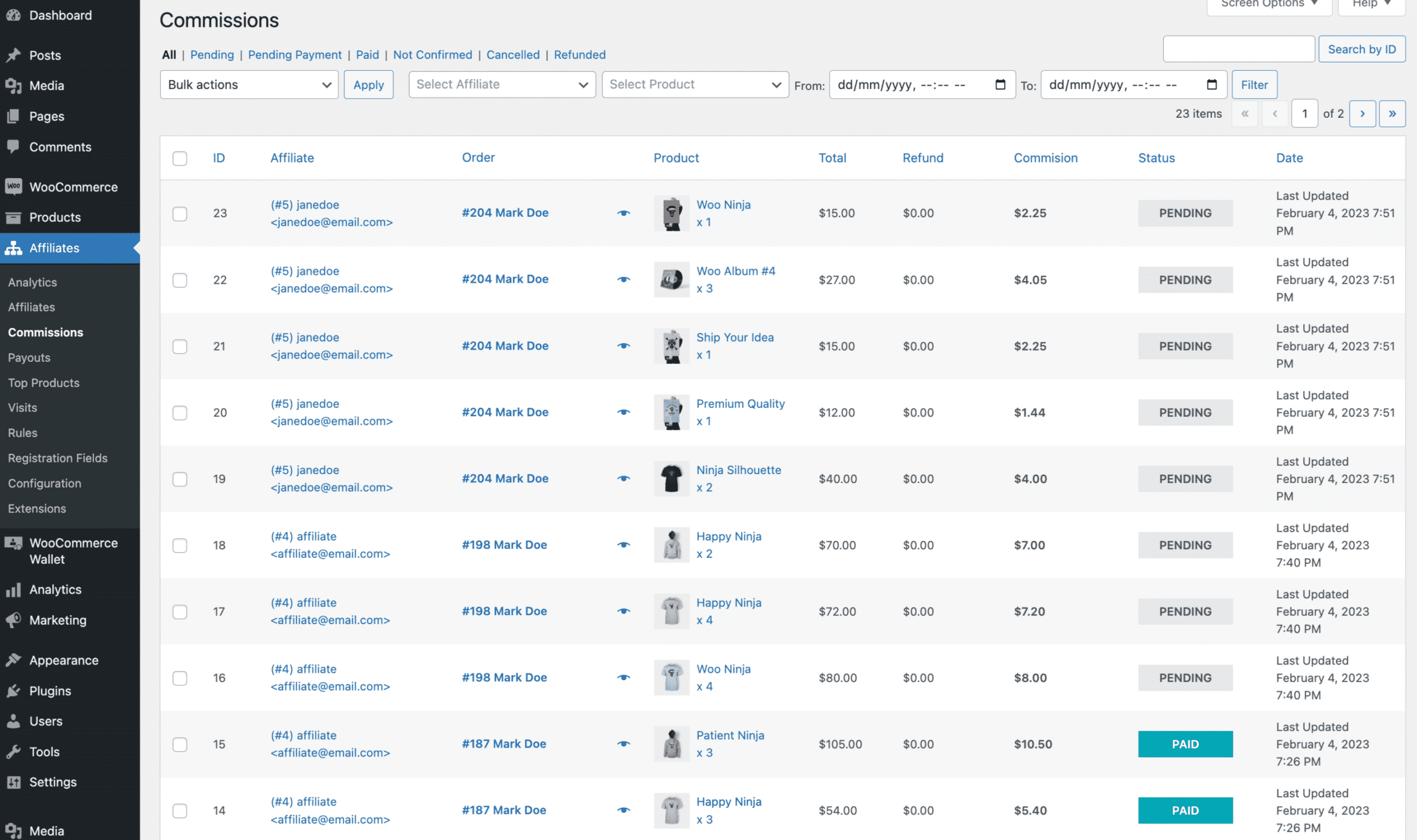
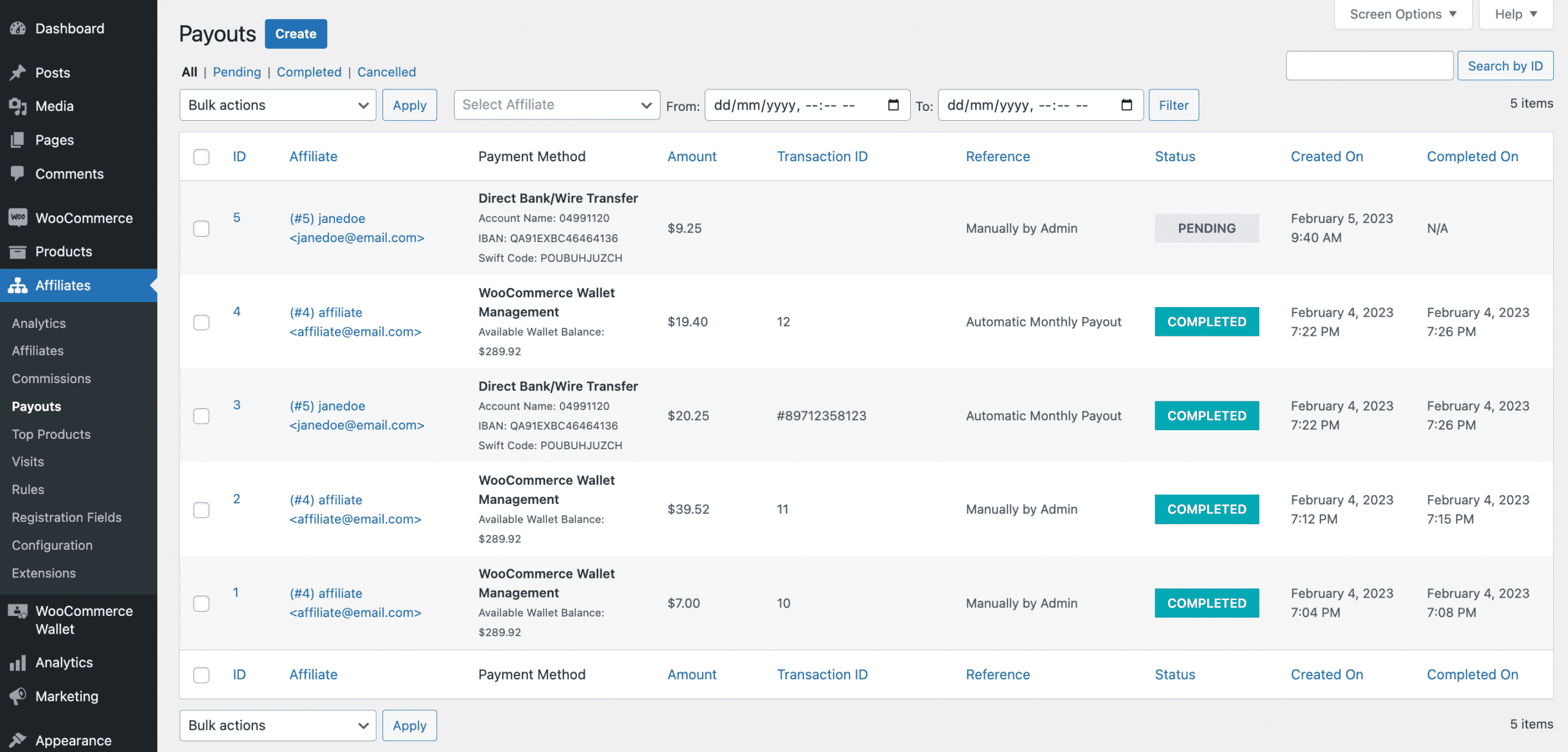
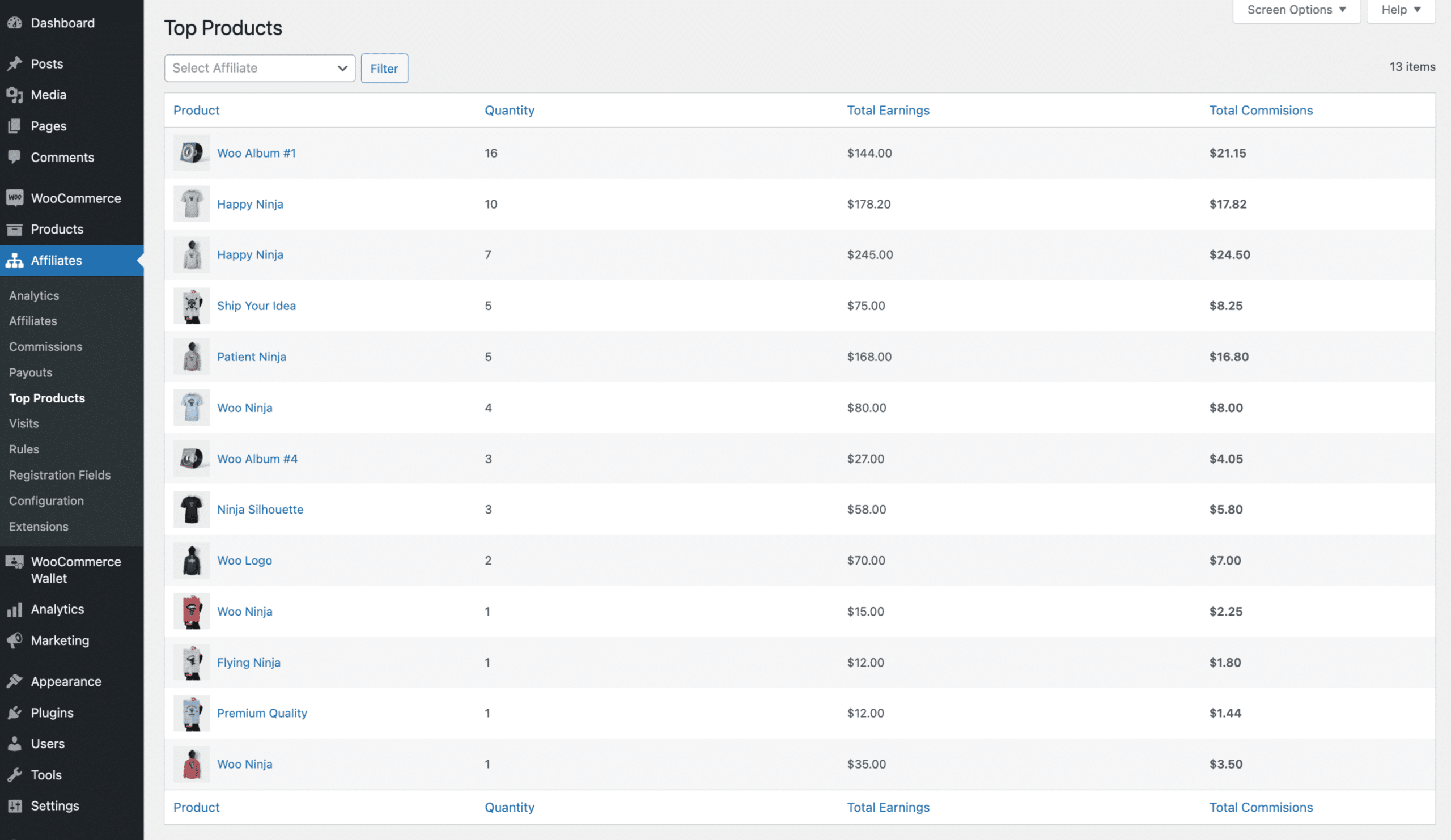
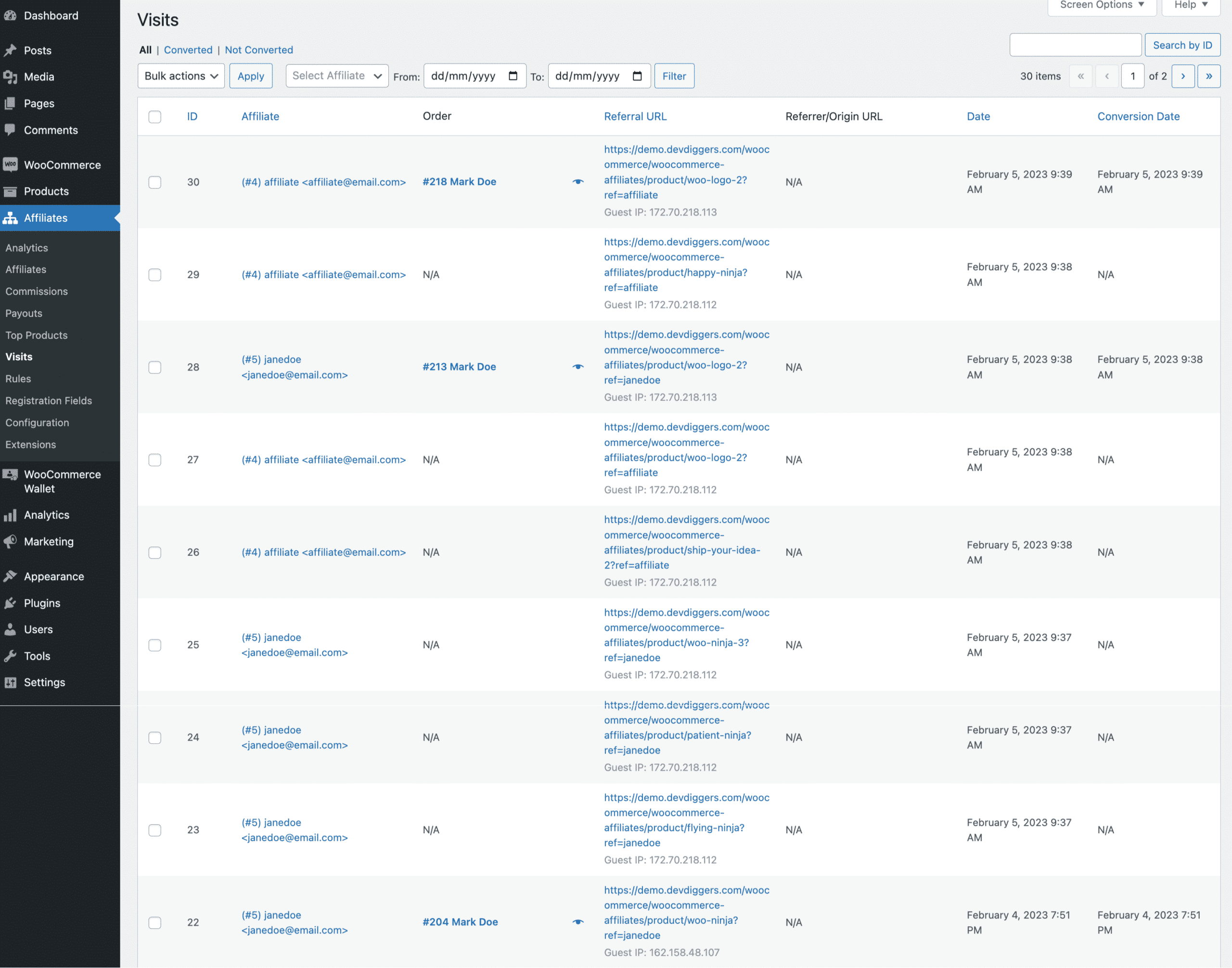
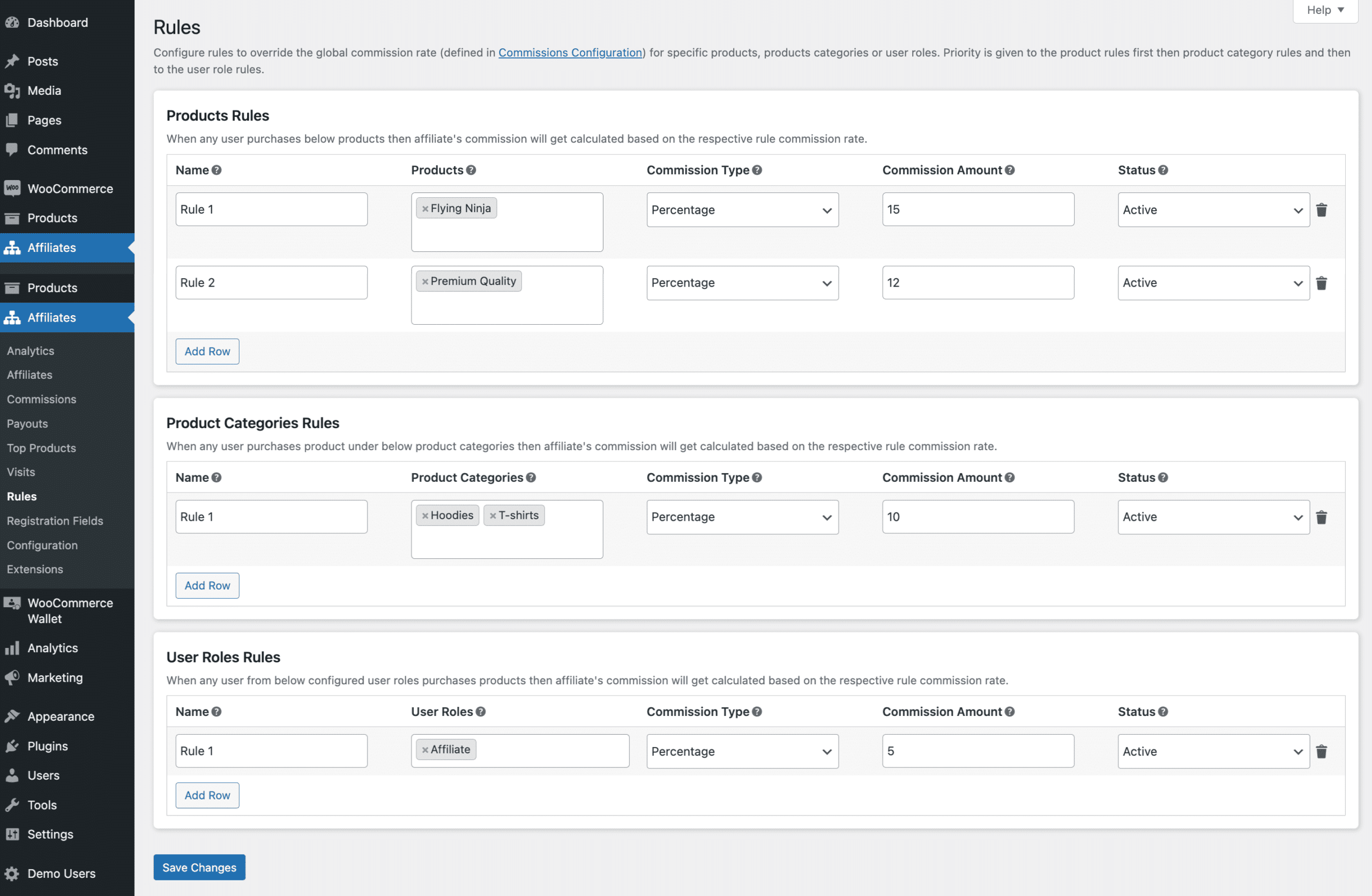
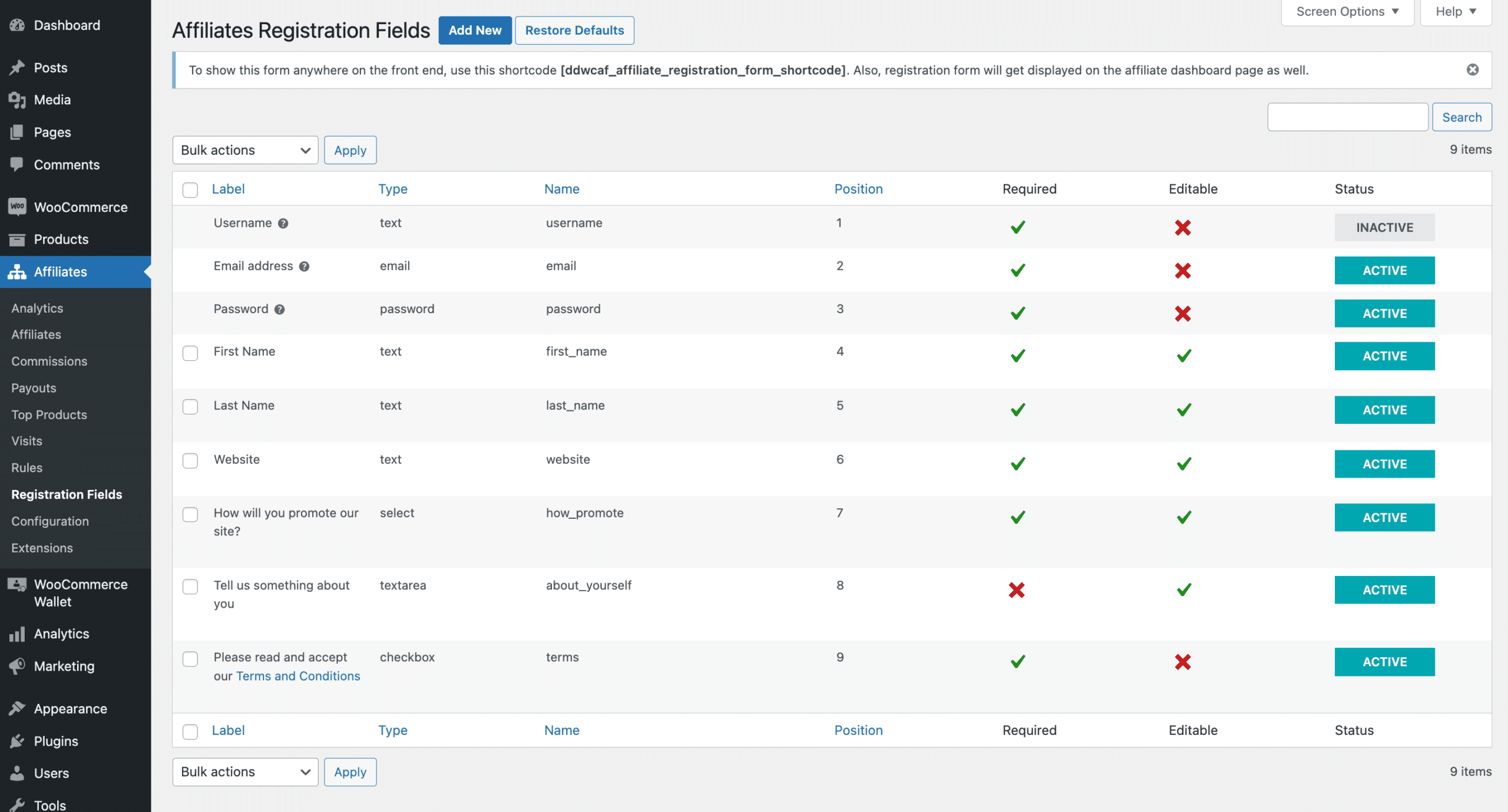
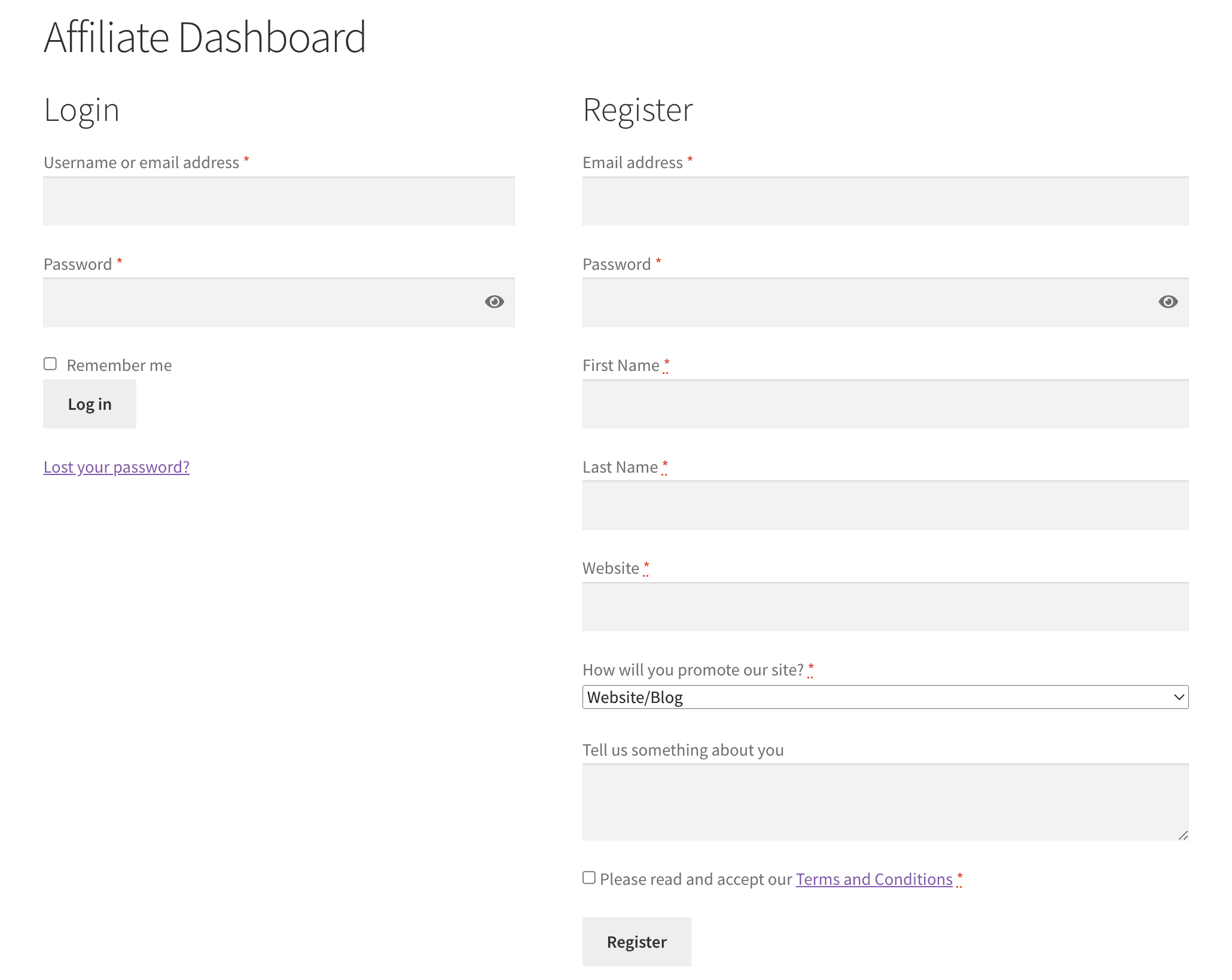
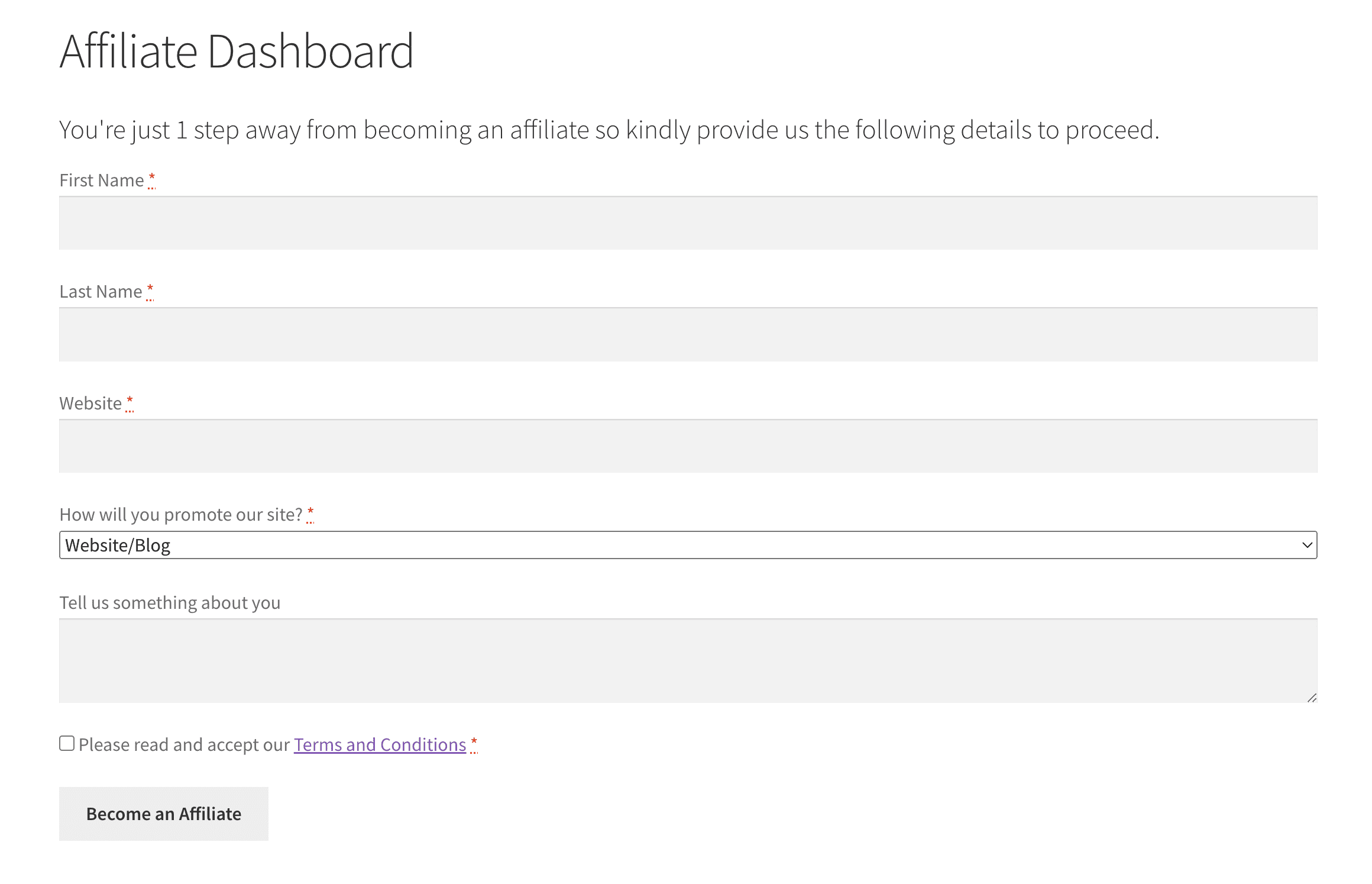
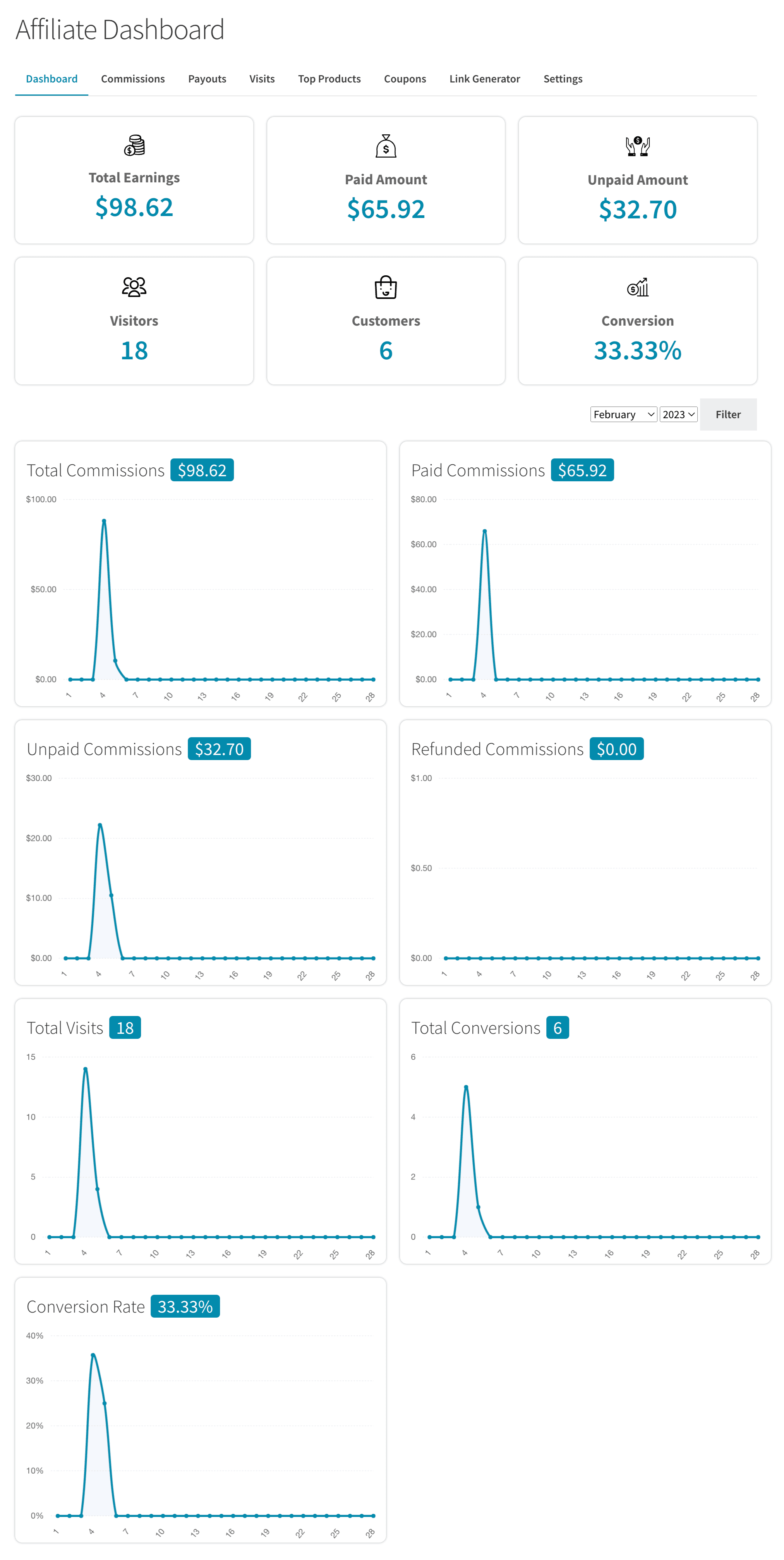
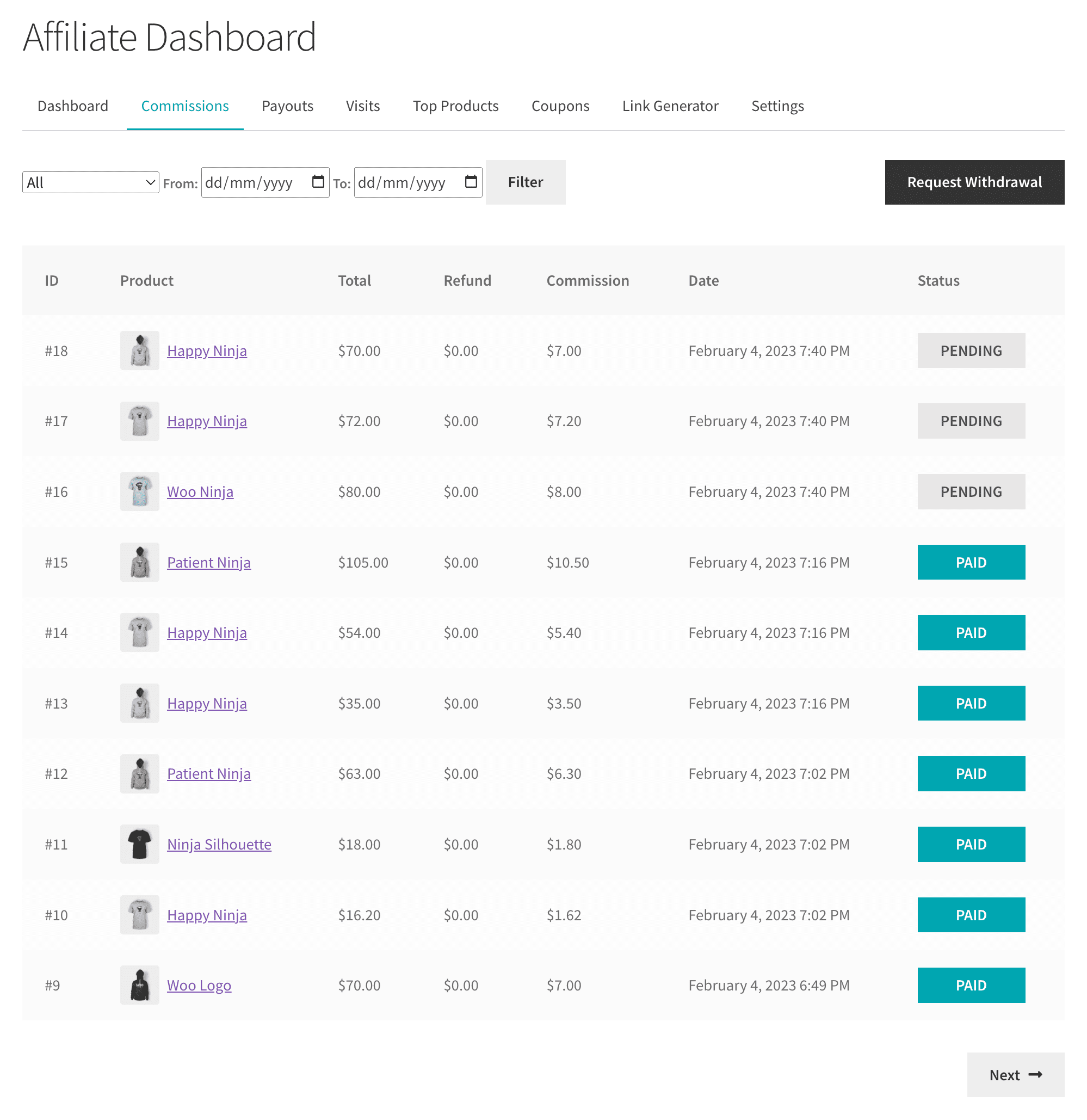
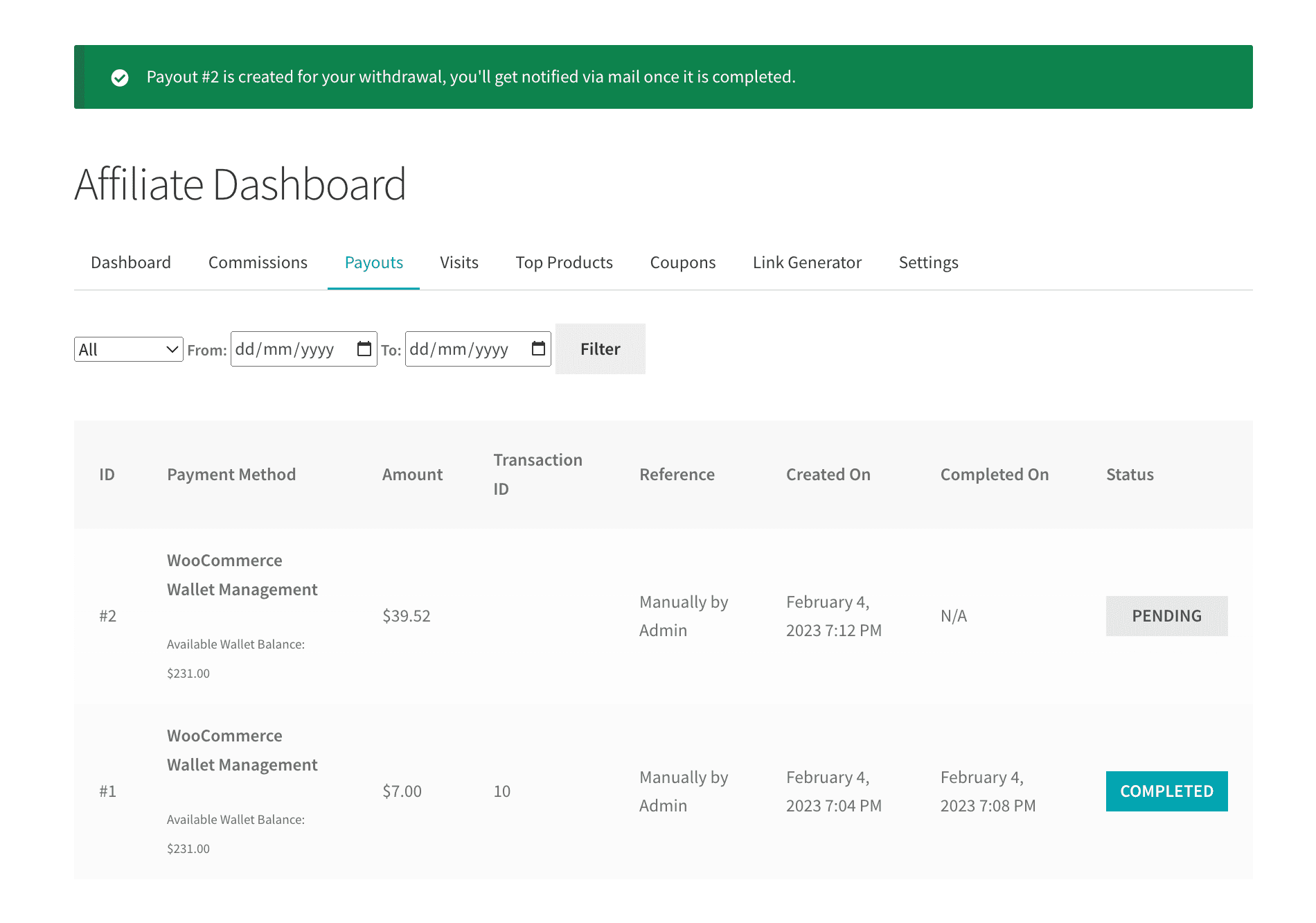
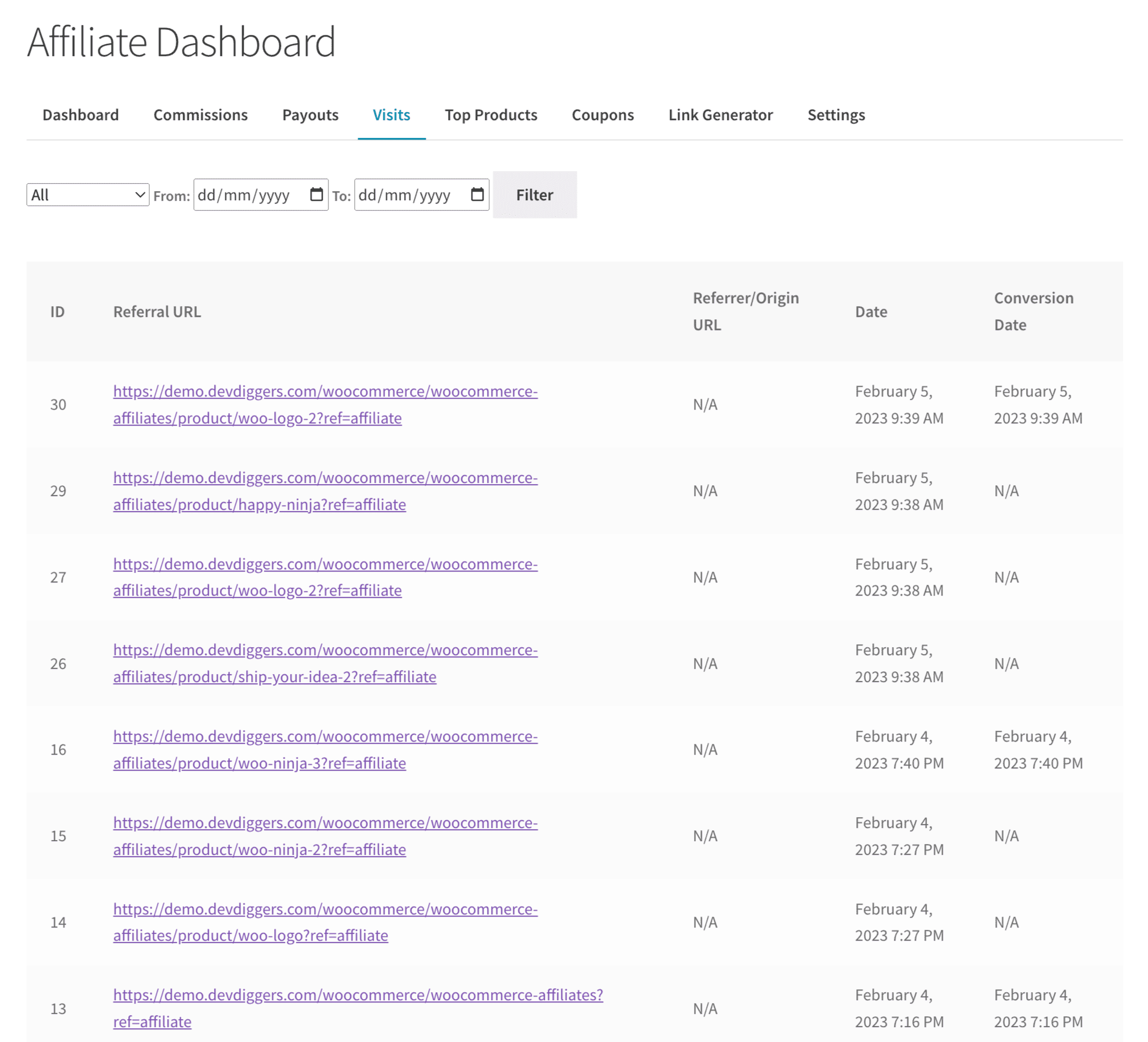
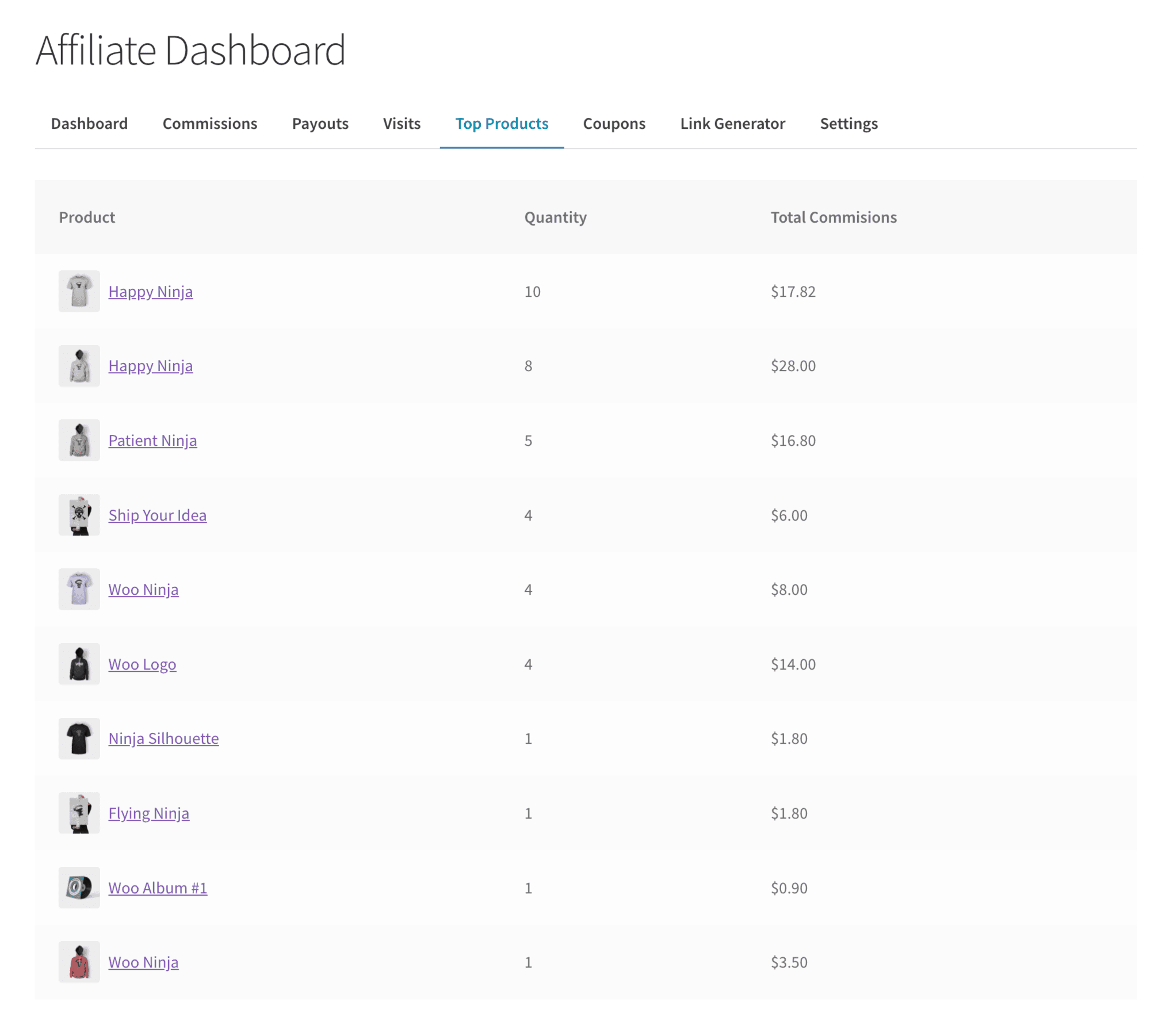
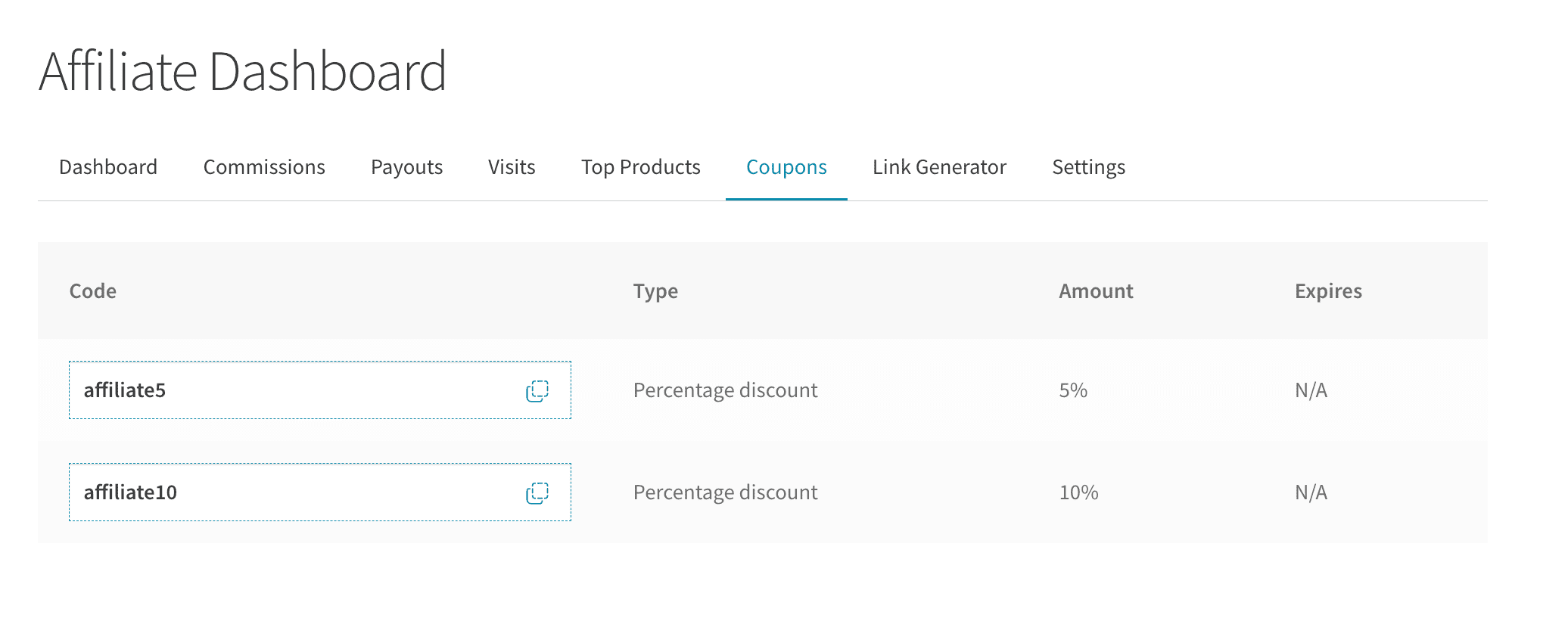
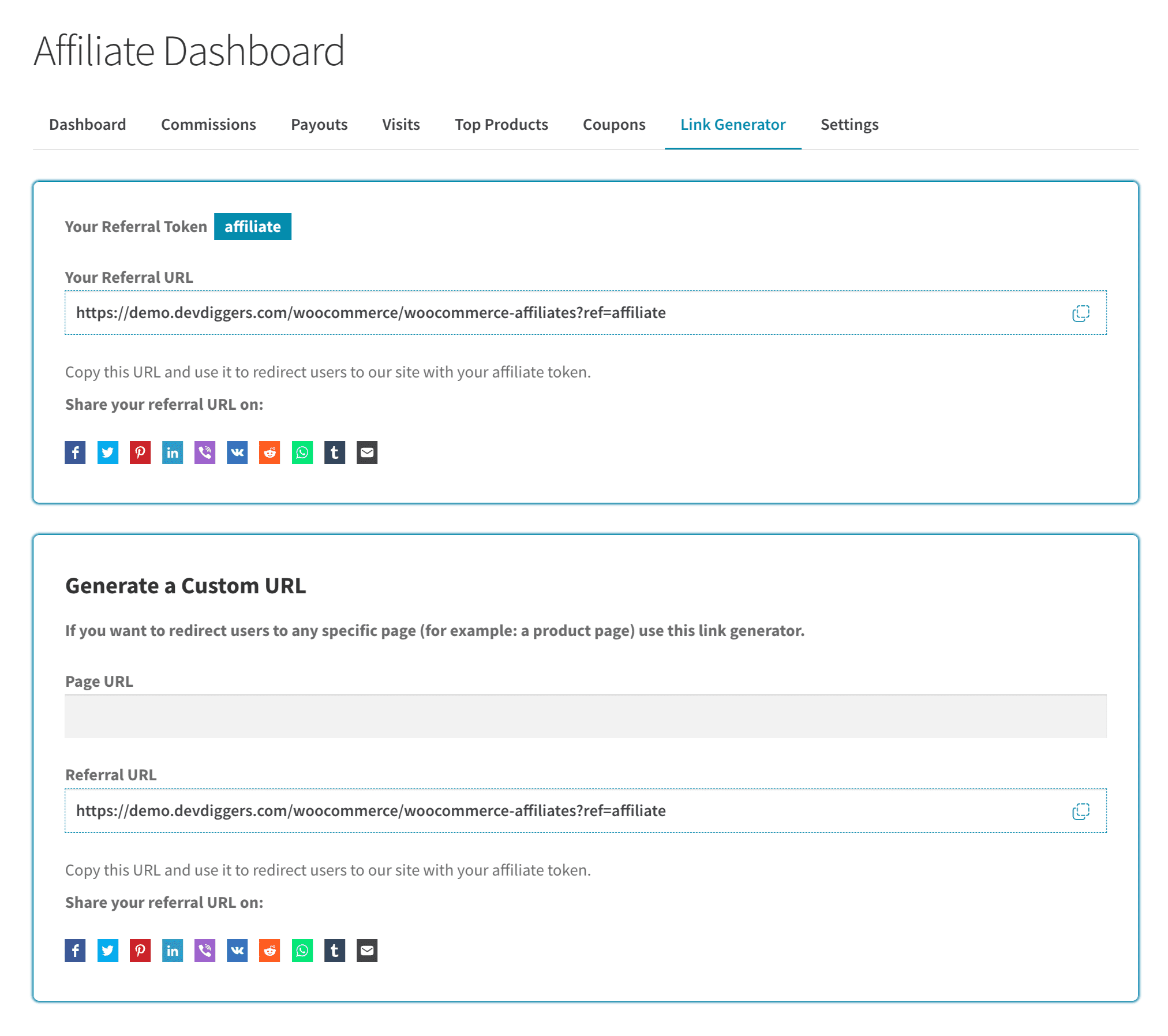
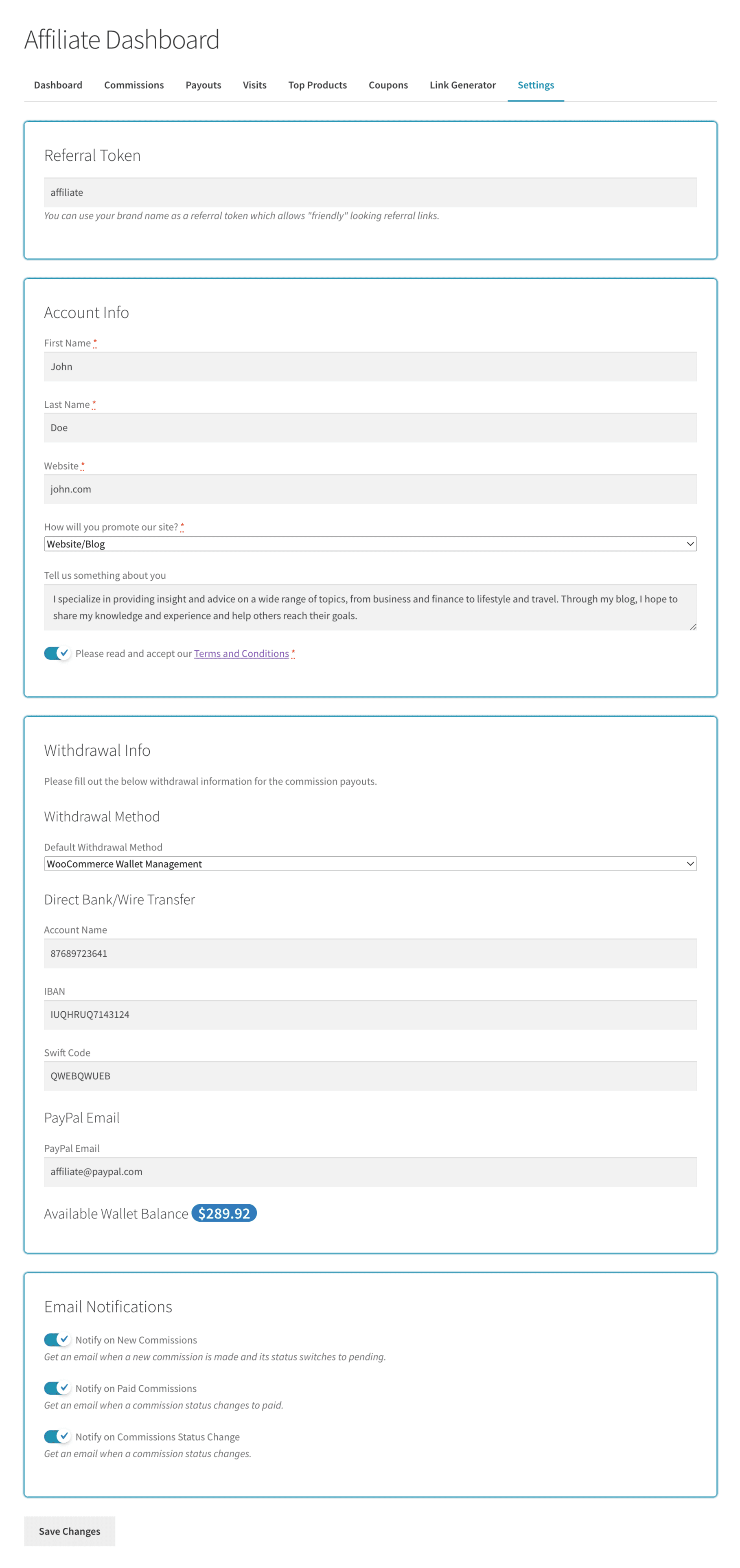
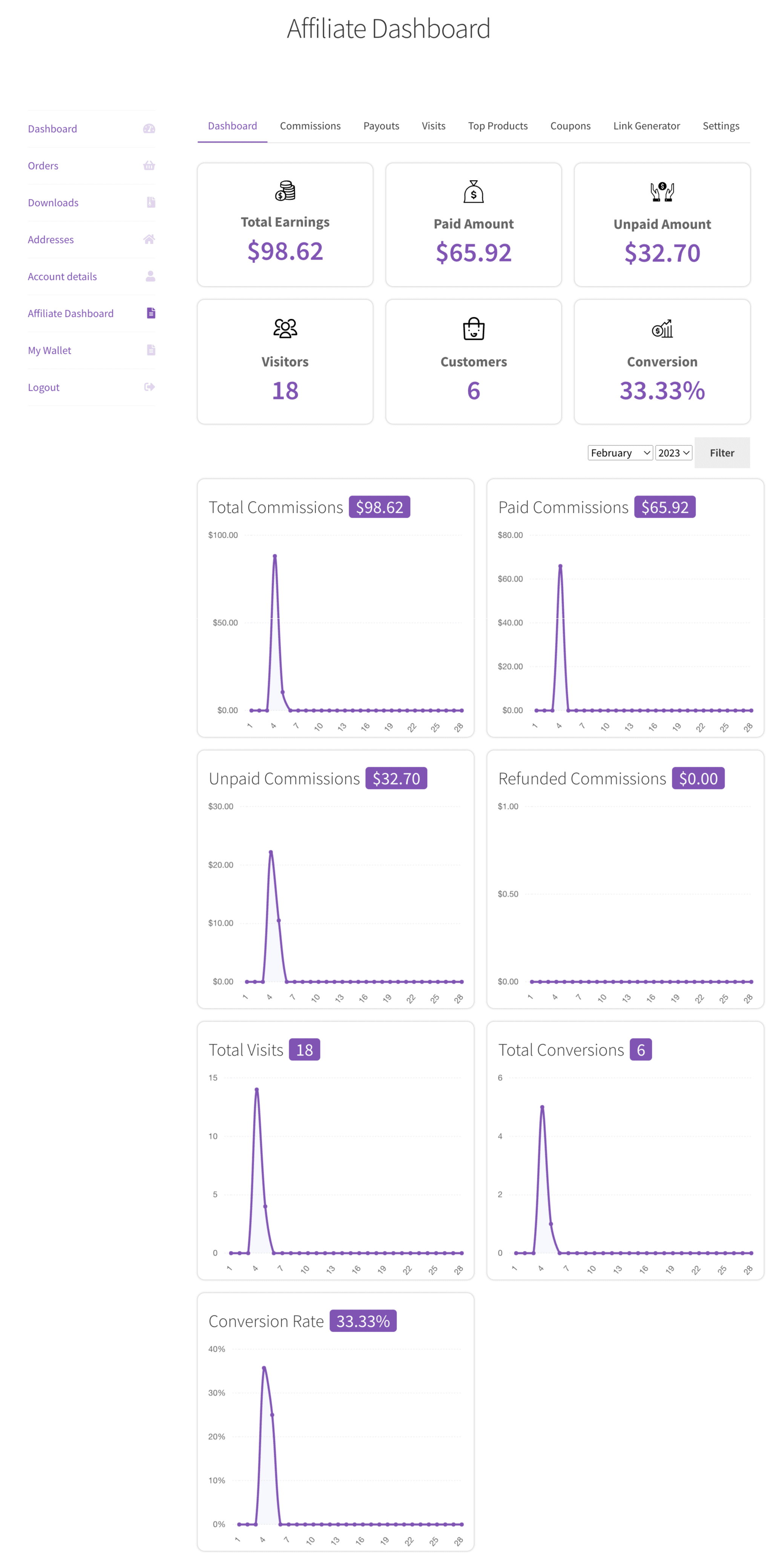
excitteeexcittee16 –
Very prompt customer support. My problem was solved in less than one hour.
envatotheme03 –
Excellent services with prompt responses.
marocks –
I believe this plugin holds a lot of promise! Over the last 10 years, I’ve tried numerous tools, some purchased from here at TF, but this one stands out as the easiest to install, configure, and use. Straight out of the box, it flawlessly tracks clicks and sales. I must give a special mention to the support team: they’re incredibly responsive and helpful. Whenever I needed additional information to customize things, they always responded to my emails promptly. I’m eagerly looking forward to seeing what the next version of this plugin will offer! Great job! Thank you!
FrankieG83 –
I adore this plugin! It facilitated the seamless integration of an affiliate program into our website and business, and the customer support is unparalleled. I highly recommend it.
kirazkubilay1 –
Thanks to this plugin, my sales have seen even further growth.