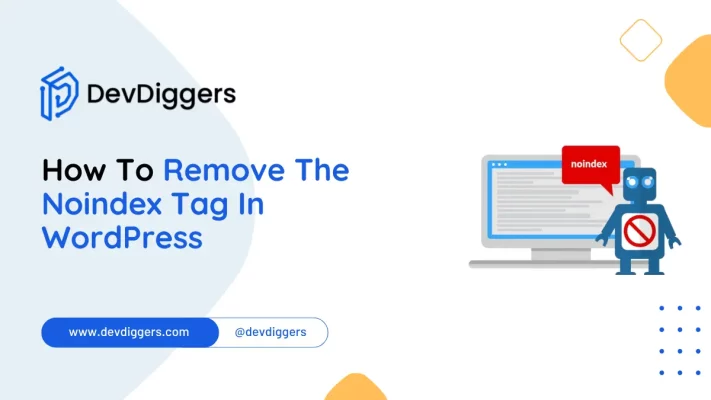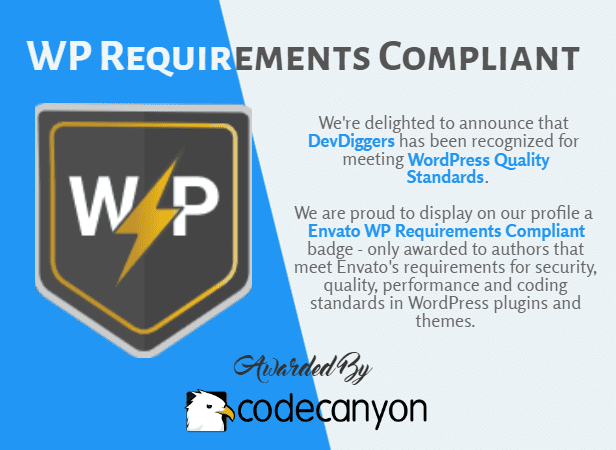Ghost vs WordPress: Which One Fits Your Needs?

Regarding making blogs, there are two main options: Ghost and WordPress. Each one has its good points and not-so-good points. Whether you’re a pro blogger thinking of switching things up or starting, it’s essential to understand the differences between Ghost and WordPress.
In this guide, we’ll closely examine Ghost and WordPress. We’ll talk about what they’re good at, not so good at, and what makes each one special. We’ll cover things like how easy they are to use, how much you can customize them, how fast they run, and how well they can grow with your blog.
Our goal is to help you figure out which platform is the best fit for your blogging dreams. So, if you’re ready to start making incredible content and connecting with your readers, let’s compare Ghost and WordPress and find out which is right for you.
Table of Contents
Overview of Ghost vs WordPress
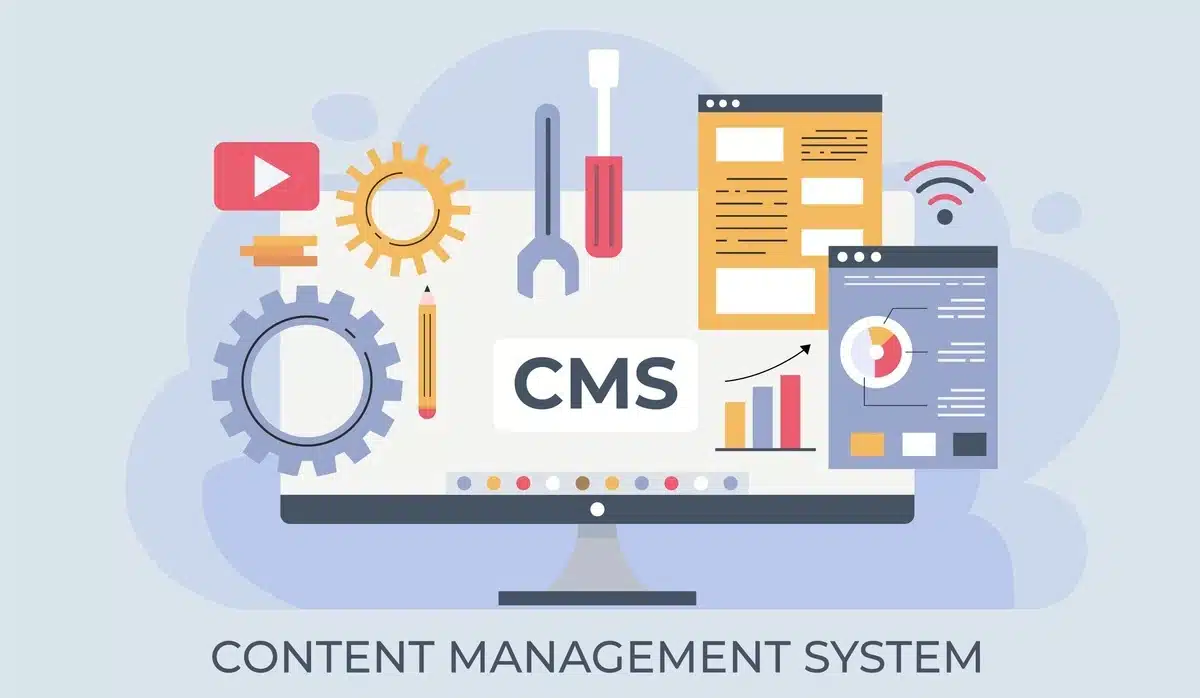
We need to understand each platform before we begin our in-depth analysis of Ghost vs WordPress, one of the two most popular blogging platforms.
What is WordPress?
WordPress is a renowned open-source content management system (CMS) renowned for its versatility in creating and managing websites of various types, including blogs, eCommerce platforms, portfolios, and more.
WordPress began as a blogging platform but has expanded to meet various web development demands. With its user-friendly interface, extensive customization options through themes and plugins, and strong community support, WordPress remains a top choice for website creation and management.
What is Ghost?
On the other hand, Ghost is a modern CMS designed for publishing and blogging. Unlike WordPress, which has a broader focus, Ghost prioritizes a simplified and distraction-free writing experience for authors and bloggers.
With a focus on simplicity, speed, and performance, Ghost offers personalization features to content creators seeking efficient writing and publishing workflows.
While Ghost does offer customization options, its primary target audience comprises bloggers who value a minimalist platform optimized for blogging purposes.
Ghost vs WordPress
| Feature | Ghost | WordPress |
|---|---|---|
| Focus | Primarily a blogging platform | Versatile content management system (CMS) |
| Ease of Use | Intuitive interface with fewer options | Extensive customization options and learning curve |
| Hosting Options | Limited hosting options | Hosted or self-hosted options available |
| Customization | Limited themes and plugins | Performance may vary depending on the plugins/theme |
| Performance | Lightweight and fast | A vast library of themes and plugins is available |
| Target Audience | Ideal for individual bloggers | Suitable for bloggers, businesses, and developers |
| Pricing | Subscription-based pricing | Free, open-source software with optional paid plans |
| Editor Experience | Focused on simplicity and distraction-free | Extensive WYSIWYG editor with many options |
| SEO Capabilities | Basic SEO features included | Extensive SEO plugins available for optimization |
| Community Support | Smaller community | Large and active community with vast resources |
Characteristics of Ghost and WordPress
To clear up any confusion about Ghost vs WordPress, we’ll compare the features, cost, and user-friendliness use of both platforms. So you may choose the best one for your requirements:
1. Features
Both WordPress and Ghost include a variety of features, including:
- Content Management System (CMS)
- Blog publishing
- Page Management
- Comment Management
- Taxonomy Management
- Moderation tools
- SEO Tools
- Social media integration
However, there are some significant differences between the features provided by each platform. WordPress has a broader range of plugins and themes, whereas Ghost is recognized for prioritizing speed and security.
2. Pricing
WordPress
WordPress costs nothing. You can get it for free and install it on your server. But there are other things you might have to pay for.
For example, you might need to buy a domain name for your website and pay for hosting. Also, if you want extra features or fancy designs for your site, you might have to pay for them.
If you choose to use WordPress.com’s hosting service, they offer different plans with different prices and features. So, while WordPress itself is free, other costs might still depend on what you need for your website.
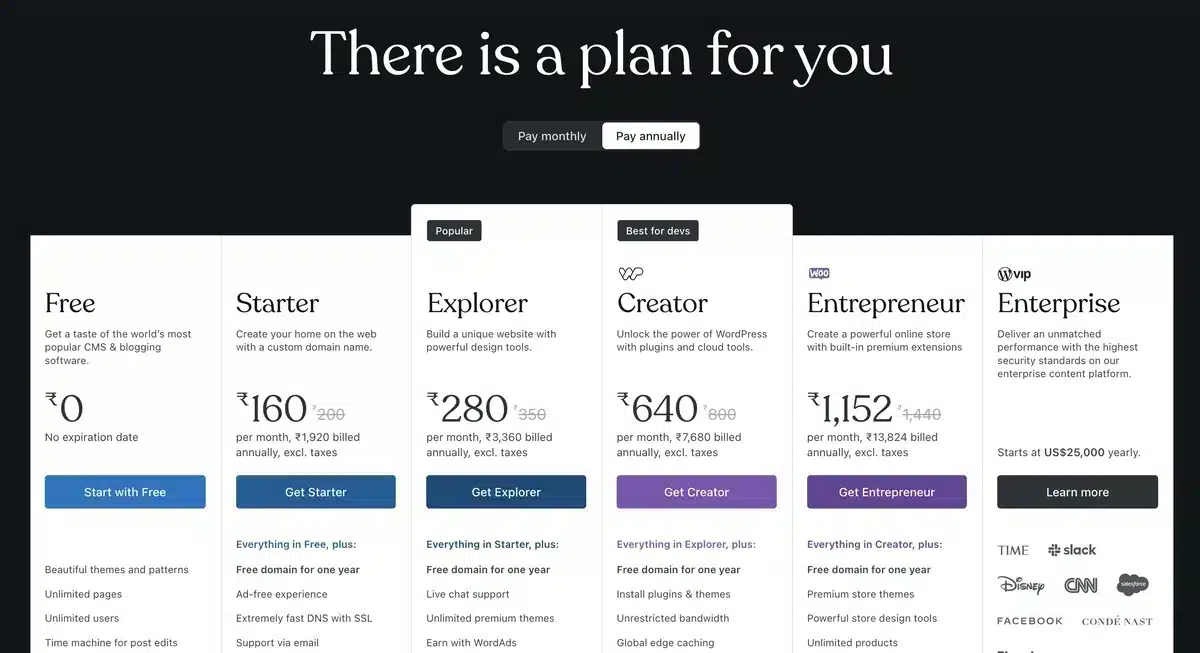
Ghost
Ghost charges a fee for its managed hosting service, Ghost(Pro). This fee depends on the features and resources you need. With Ghost(Pro), you get hosting, updates, security, and support. If you prefer, you can also host Ghost yourself for free.
But in that case, you’ll need to pay for hosting, domain registration, and any extra services you want. So, whether you pay for Ghost depends on whether you use their managed hosting or host it yourself.
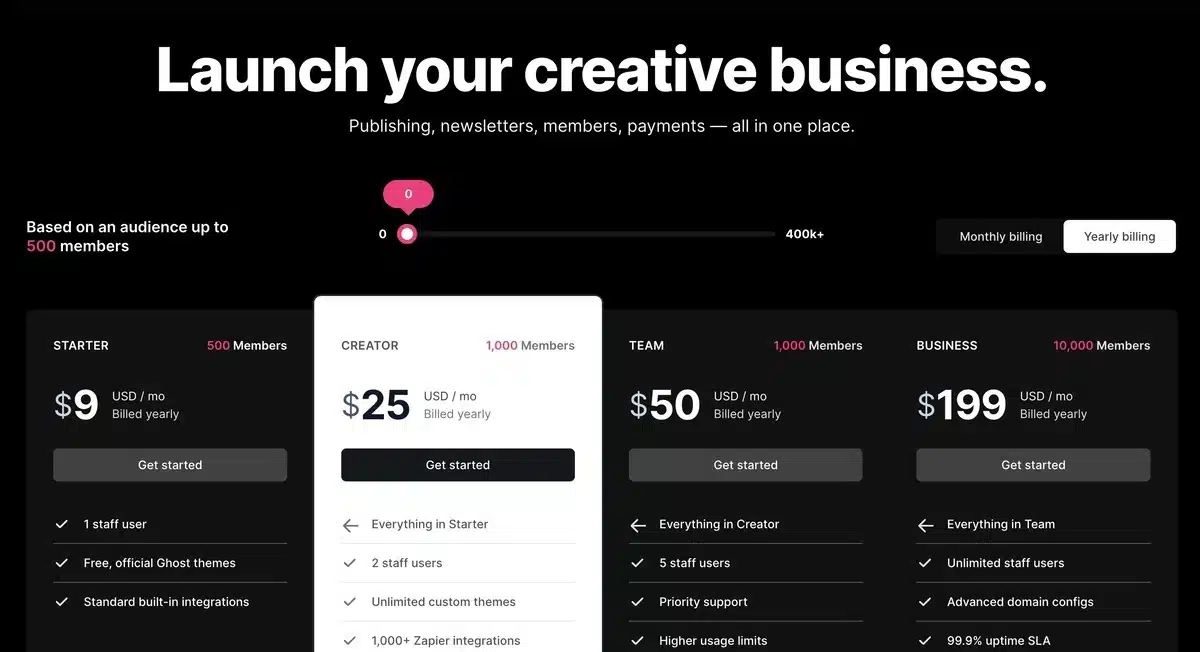
3. Easy to Use
Both WordPress and Ghost are relatively simple to use, even for beginners.
WordPress
WordPress is super easy to use! Its dashboard is like a simple control center where you can write and edit posts to add pictures and pages.
You can also personalize your website’s appearance by picking different designs and adding extra features without needing to be a tech whiz.
WordPress makes it easy for everyone to build and manage their site, whether you’re just starting out or already know your way around websites.
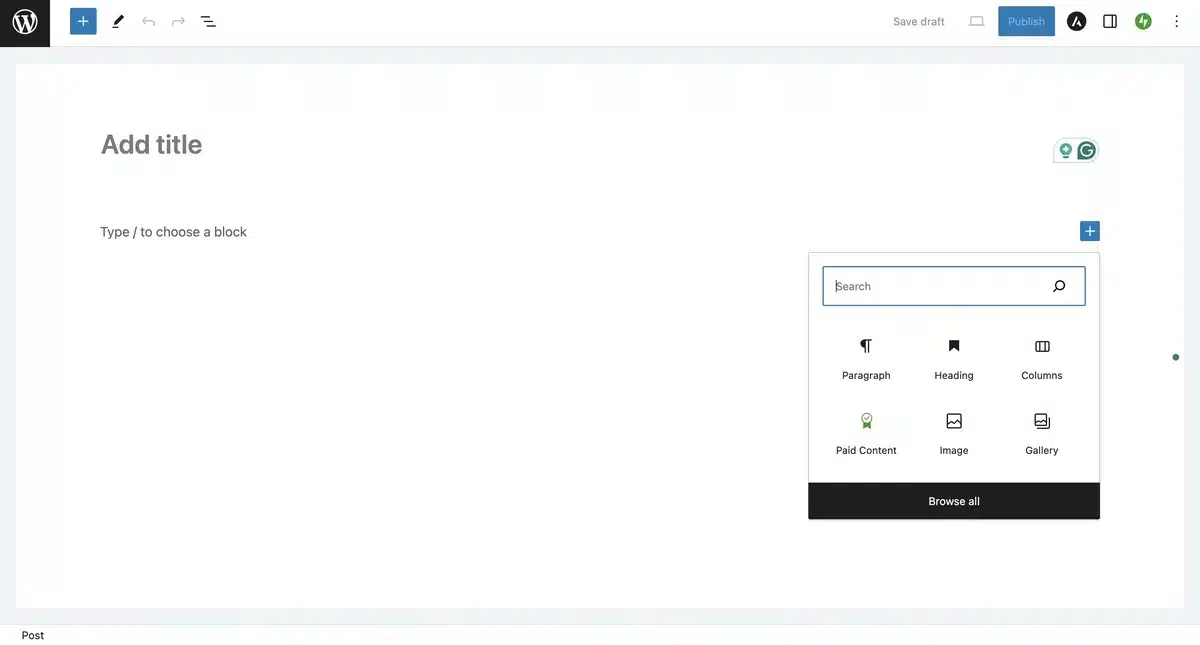
Ghost
Ghost is easy to use, especially for writing and making content. It has a simple design and easy buttons, so you don’t get confused.
You can focus on writing without any extra stuff getting in the way. Whether you’re new to blogging or you’ve been doing it for a while, Ghost makes it simple for everyone to write and share their ideas online.
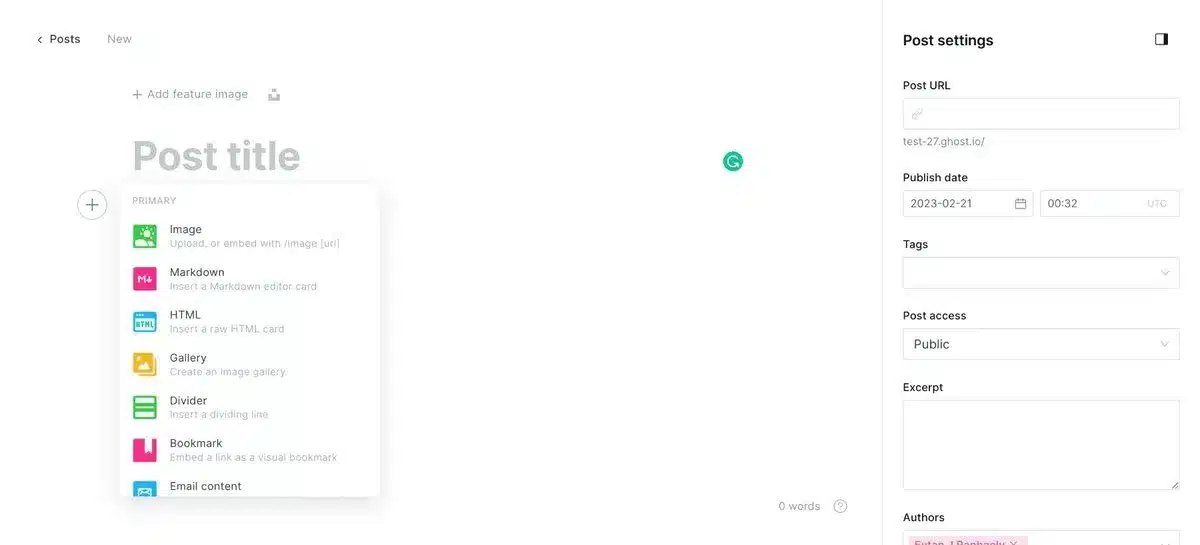
4. Customization Options
WordPress
In WordPress, you can make your website just how you want. WordPress Themes are like different styles for your site, from basic to fancy.
Plugins provide new features to your website, such as forms or online shops. With all these options, you can create a perfect website for you and your needs.
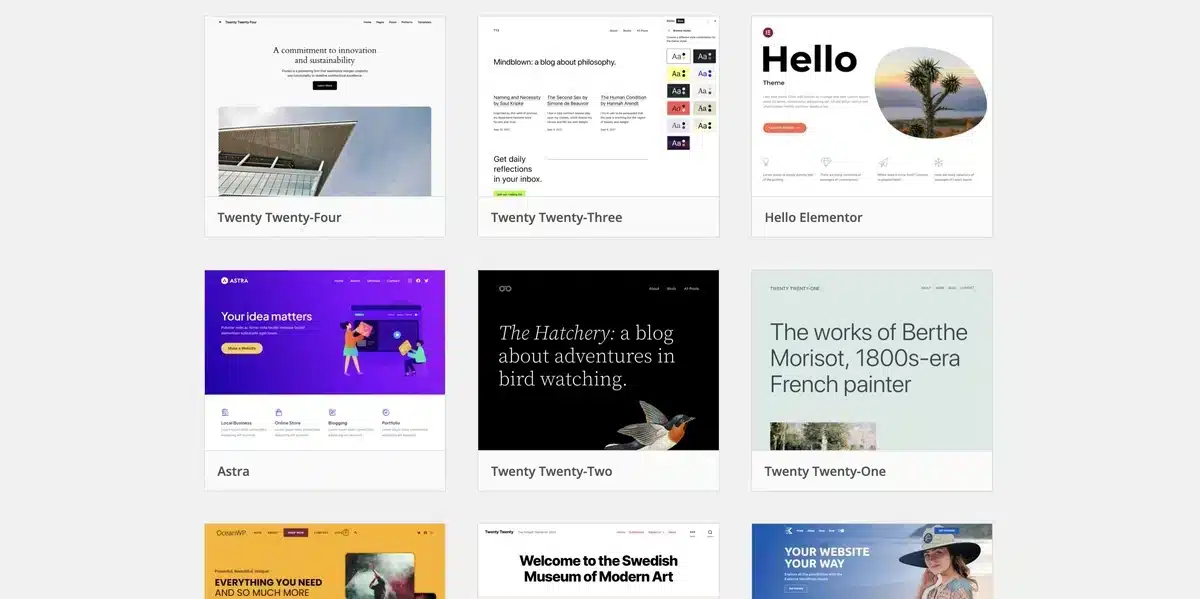
Ghost
You can change how your blog looks by picking from different themes. These Ghost themes give your blog a clean and straightforward style for which Ghost is known.
Although there aren’t as many themes as other platforms like WordPress, you can still make your blog look unique by customizing them.
Besides themes, Ghost lets you connect with other tools and services, like adding a sign-up form for newsletters or tracking how many people visit your blog.
While Ghost might not have as many options for changing your blog as other platforms, it’s great for people who like things simple.
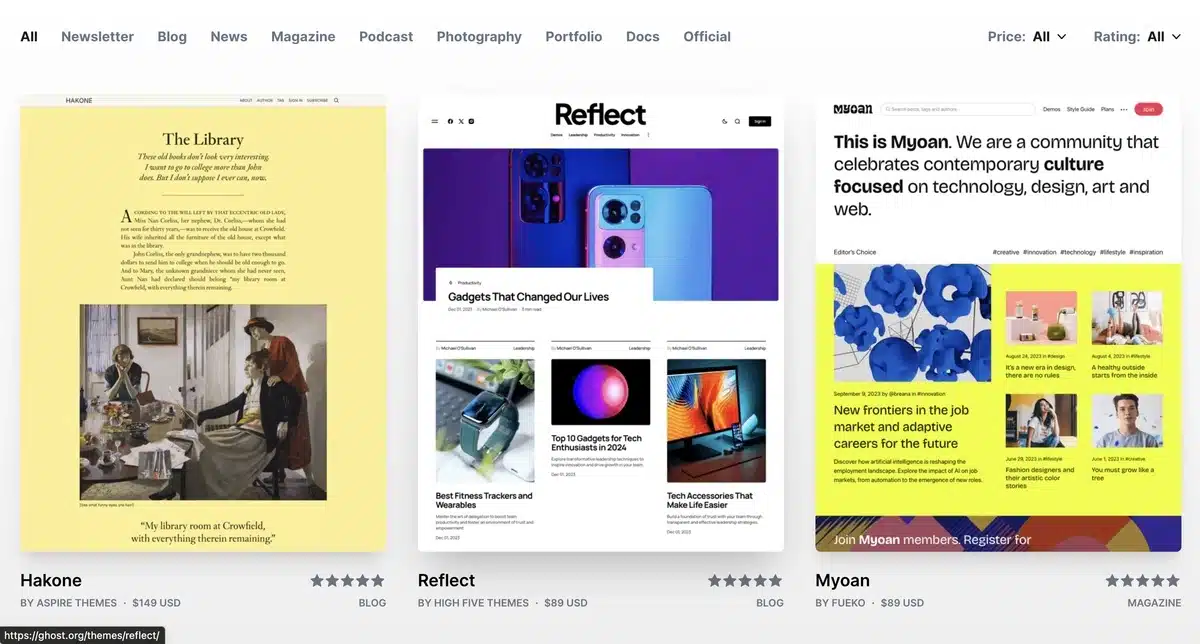
5. Self-hosting
WordPress
Self-hosting in WordPress means running your WordPress website on your server or through a hosting company instead of using WordPress.com’s hosting service.
When you self-host, you control everything about your website, like its design and features. It gives you more freedom and flexibility, but you must also take care of security and update yourself.
While it may need some technical know-how, self-hosting lets you have your website exactly how you want it, and it’s often cheaper, too. Overall, self-hosting in WordPress gives you more control and makes your website your own.
Ghost
Self-hosting in Ghost means running the Ghost platform on your server instead of using Ghost’s hosting service. It gives you full control over your website’s setup, allowing for more customization and flexibility.
This option suits people who want complete website ownership and don’t mind handling the technical stuff themselves.
While it requires more technical knowledge, self-hosting lets you avoid paying recurring fees for hosting services.
Overall, self-hosting in Ghost lets you customize your site exactly how you want it and keep control of your content and data.
6. Ecommerce
WordPress
WordPress is the best choice for developing eCommerce websites. With special tools like WooCommerce extensions, you can add features like showing products, letting people buy them, and managing orders.
You can also change how your store looks and works to fit your brand. Whether you’re a small business or a big company, WordPress makes it easy to set up and run your online shop.
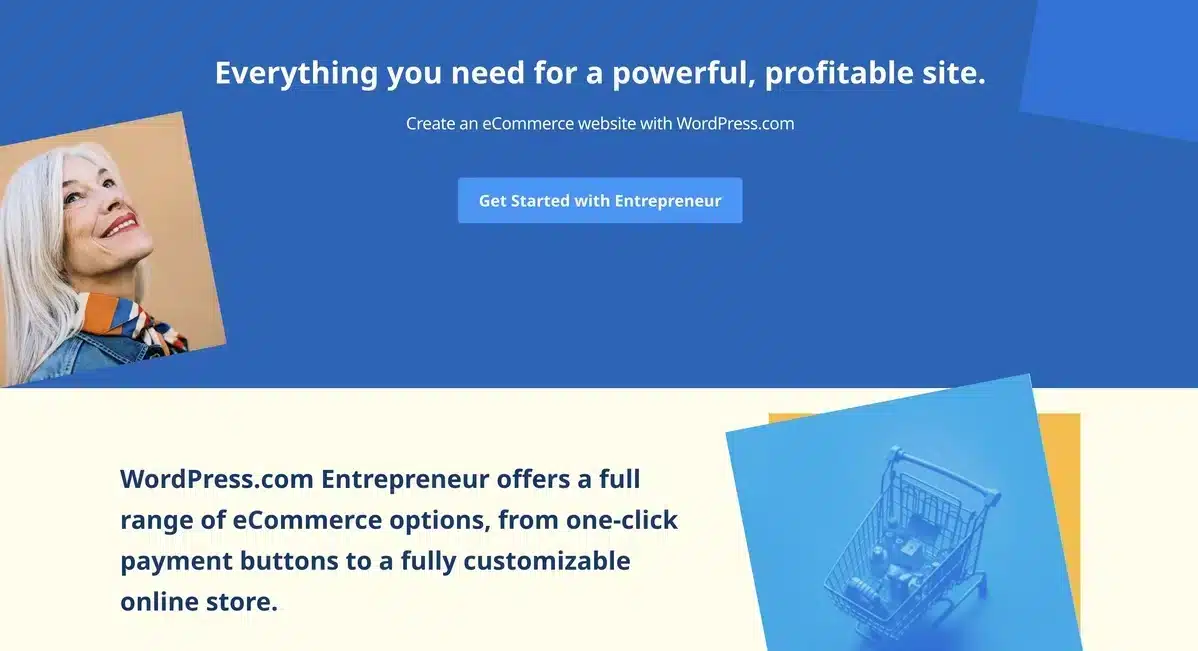
Ghost
You can set up an online store in Ghost by connecting it with other services like Shopify or BigCommerce.
While Ghost focuses on writing and publishing, you can still use it for your eCommerce using external platforms and various Ghost Integrations. They help you manage your store, add products, accept payments, and handle orders.
Even though Ghost doesn’t have built-in eCommerce tools, you can still create a simple online store by connecting it with these services, giving you the best of both worlds: easy content creation and selling products.
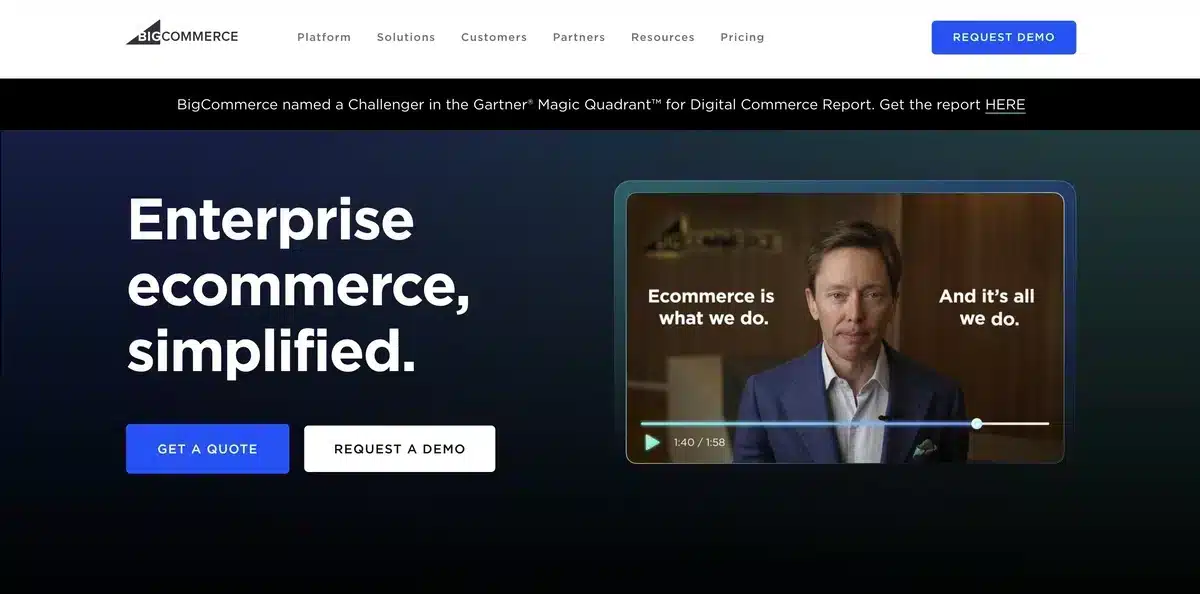
Ghost vs WordPress: Who Wins the Battle?
Deciding between WordPress and Ghost depends on your specific needs and preferences:
Choose WordPress if
- You need a flexible platform for various websites, not just blogs.
- You want extensive customization options through themes and plugins to personalize your site’s appearance and functionality.
- You prefer a large, active community for support, resources, and assistance.
- You’re comfortable managing your hosting or prefer the option of managed hosting through WordPress.com.
Choose Ghost if
- You prioritize a simplified, distraction-free writing experience focused only on blogging and publishing content.
- You’re looking for a minimalist platform with fewer customization options but optimized for fast and efficient content creation.
- You’re okay with a smaller community but still want essential support and documentation access.
- You either like self-hosting or are drawn to Ghost’s managed hosting option if you’d instead manage your online presence.
At last, the right platform depends on your specific goals, preferences, and the type of website or blog you want to create. Consider your needs carefully and choose the platform that best aligns with them.
Final Thoughts on WordPress vs Ghost
In summary, the confusion in the selection of Ghost vs WordPress ultimately comes down to your requirements and preferences. WordPress might be better than other CMS if you value adaptability, an extensive list of customization choices, and a significant.
However, if ease of use, a concentration on blogging and a simplified writing process are your main concerns, Ghost might be the best option.
Regardless of your choice of Ghost vs WordPress, they each have unique features and advantages to make building and maintaining your website or blog easier.
The choice ultimately comes down to what best suits your objectives and the kind of internet presence you want to build.
FAQs About WordPress vs Ghost
Which platform offers better SEO capabilities in Ghost vs WordPress?
In Ghost vs WordPress, both can be optimized for search engines with the right strategies. WordPress benefits from a more extensive selection of SEO plugins and tools, but Ghost’s lightweight design and focus on content may also contribute positively to SEO efforts. Ultimately, the effectiveness of SEO depends on how well the platform is utilized and the quality of content produced.
Which platform is more suitable for blogging, Ghost or WordPress?
The decision of Ghost vs WordPress is based on personal tastes and needs. Ghost appeals to users seeking a straightforward blogging experience, whereas WordPress is favored by those who value flexibility and scalability for their website projects.
Can I integrate third-party tools and services with Ghost and WordPress?
Ghost vs WordPress support integration with various third-party tools, services, and APIs. Whether you need to connect with email marketing platforms, analytics tools, or eCommerce solutions, plugins, extensions, and integrations are available for both platforms to enhance functionality and extend capabilities.
Can I migrate my website from Ghost to WordPress or vice versa?
It is possible to migrate your website from Ghost to WordPress or from WordPress to Ghost. Various tools and services assist with the migration process, providing a seamless shift of information and functionality.
Can I use both Ghost and WordPress together on the same website?
Integrating Ghost and WordPress on the same website is technically possible, though it may require advanced technical skills and customization. However, in most cases, customers select one platform over another depending on their unique needs and preferences.