How Many Tables are There in Default WordPress?
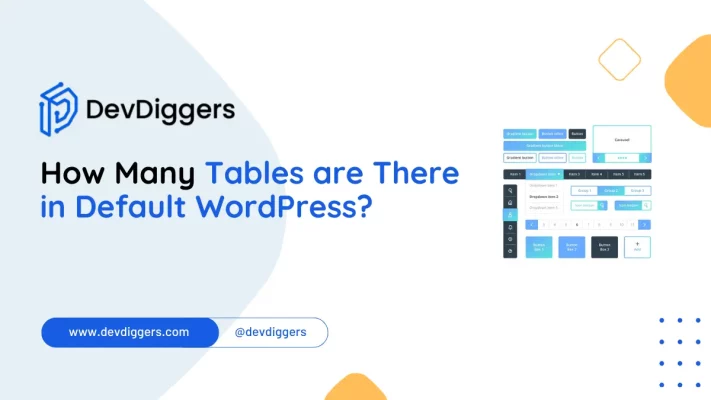
WordPress is possibly the most widely used CMS worldwide. Its interface easily allows customization and supports all kinds of website types, including blogs or business sites.
But behind the scenes, it requires a structural database to hold all sorts of content, settings, and configurations powering your website.
Among these various components is WordPress’s database table. Do you ever wonder, “How many tables are there in default WordPress?”
If you have ever wondered which role the different tables assume in WordPress, this post is for you.
We’ll explain the most critical tables of the default WordPress database.
Understanding WordPress Database Structure
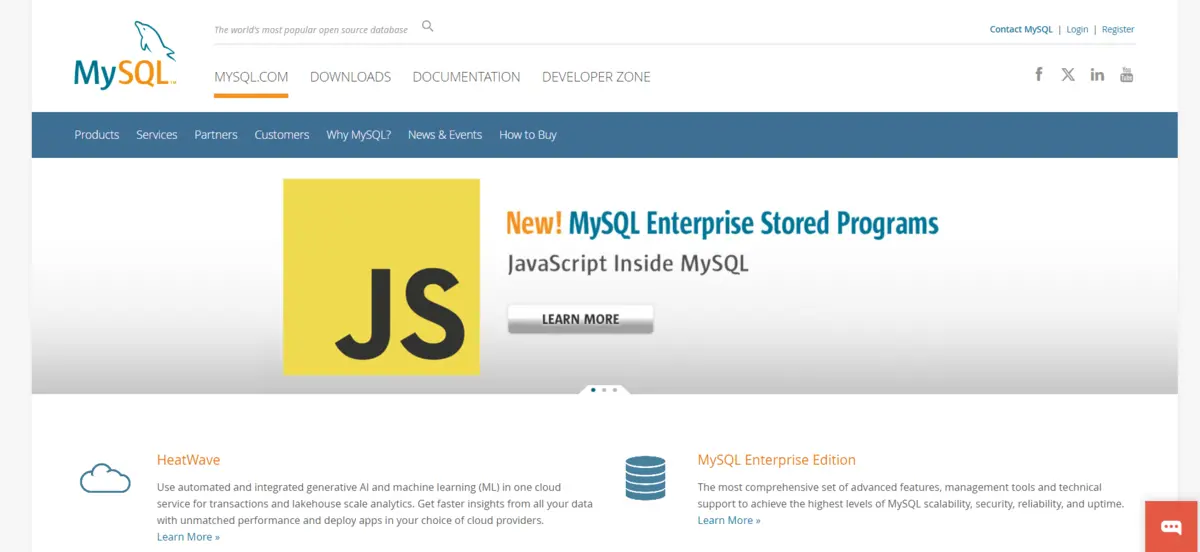
Before we go into the number of tables in a default WordPress installation, let’s first understand the database structure. WordPress uses MySQL or MariaDB as its database system.
When you install WordPress, it creates a database for your website, which contains various tables that store information about your site’s posts, users, metadata, settings, and more.
Every table in the WordPress database supports ensuring that your site runs perfectly. The installation of WordPress includes several important tables, each storing a different type of data.
How Many Tables Are There in Default WordPress?
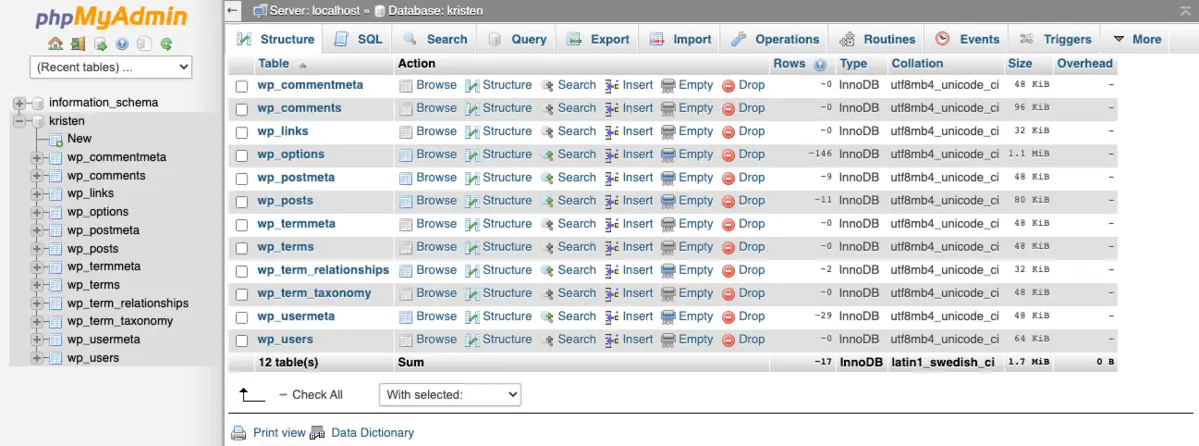
A fresh WordPress installation creates 12 tables by default. These tables are used to manage everything from blog posts to user data, settings, comments, and more. Let’s take a closer look at each of these tables and their functions.
- wp_posts: This table holds all of your site’s content. That includes not only blog posts but also pages, attachments such as images or documents, revisions, menus, and custom post types.
- Major Fields:
post_title,post_content,post_status,post_date,post_author - Purpose: This table is the heart of WordPress, where all your content lives. It’s an important part of your site’s data structure.
- Major Fields:
- wp_postmeta: The
wp_postmetatable is linked towp_postsand contains metadata for each post. This includes custom fields or additional information associated with posts, pages, or custom post types.- Key Fields:
post_id,meta_key,meta_value - Purpose: If you’ve ever used custom fields or plugins that add additional data to your posts, this is where it’s stored.
- Key Fields:
- wp_usermeta: This table contains metadata for users. Like the main table
wp_users, this holds additional information beyond the basic registration. That includes preferences, roles, and capabilities, among other things.- Key Fields:
user_id,meta_key,meta_value - Purpose: This table helps to store custom data related to users. For example, it holds information about user roles and capabilities.
- Key Fields:
- wp_usermeta: The
wp_usermetatable contains metadata for users. It stores additional information about users, like preferences, roles, and capabilities, which are not part of the mainwp_userstable.- Key Fields:
user_id,meta_key,meta_value - Purpose: This table helps to store custom data related to users. For example, it holds information about user roles and capabilities.
- Key Fields:
- wp_terms: The
wp_termstable contains the taxonomy term used on your site for categories, tags, and other custom taxonomies.- Key Fields:
name,slug,term_group - Purpose: Whenever a post is categorized or when tags are assigned, this table contains the actual terms.
- Key Fields:
- wp_term_taxonomy: This is a table that is related to the
wp_termstable; it defines the taxonomy of each term. In WordPress, taxonomies are ways of categorizing content—categories, and tags, to name a few. This table determines how terms are grouped.- Main Fields:
term_id,taxonomy - Purpose: This table informs WordPress whether a term is part of a category, tag, or custom taxonomy.
- Main Fields:
- wp_term_relationships: The
wp_term_relationshipstable connects posts, pages, and other content to terms like categories, tags, and so on in thewp_termstable. This relationship makes WordPress group content according to taxonomies.- Key fields:
object_id,term_taxonomy_id - Purpose: This table defines which posts or pages belong to which terms, making it a very important table for content organization.
- Key fields:
- wp_comments: The
wp_commentstable stores comments made by visitors on your posts or pages. It contains information like the comment content, author details, and the post it’s related to.- Key Fields:
comment_author,comment_content,comment_date,comment_post_ID - Purpose: This table is essential for managing the comment system on your site.
- Key Fields:
- wp_commentmeta: Metadata for comments is stored in the wp_commentmeta table. Such metadata may include information regarding approval status or custom information added by plugins.
- Key Fields:
comment_id,meta_key,meta_value - Purpose: This table serves to store additional information associated with comments.
- Key Fields:
- wp_options: The
wp_optionstable is where WordPress stores site-wide settings. This includes general settings like site URL, admin email, themes, plugins, and many other configurations.- Key Fields:
option_name,option_value - Purpose: This table stores configuration values that affect how WordPress operates on a global level.
- Key Fields:
- wp_links (WordPress 3.5 and later): This table holds the blog roll links. These days, however, it has been deprecated and is no longer required for use in modern WordPress applications. It was replaced by custom post types and other link management ways.
- Key Fields:
link_url,link_name - Purpose: This table was used to store external links.
- Key Fields:
- wp_actionscheduler_actions (Only if using Action Scheduler): This table is used by the Action Scheduler, which is a task-scheduling library used by some WordPress plugins. It stores scheduled tasks or cron jobs for these plugins.
- Key Fields:
hook,status,scheduled_date - Purpose: If you’re running plugins that use the Action Scheduler, this table will manage the cron jobs for those plugins.
- Key Fields:
Why Are These Tables Important?
All of these tables have particular roles in the functionality of your WordPress site.
Each is designed to help categorize your content, store settings, manage users, and create a dynamic experience, all data-driven.
All of these tables wouldn’t make WordPress function with its current efficiency without it.
When creating a new blog post, WordPress saves the title and content to the wp_posts table, any metadata such as custom fields into the wp_postmeta table, and assigns categories or tags using wp_term_relationships, wp_terms, and wp_term_taxonomy.
All of that data connects, allowing for dynamic output and organization on the front end.
How to Check WordPress Tables?
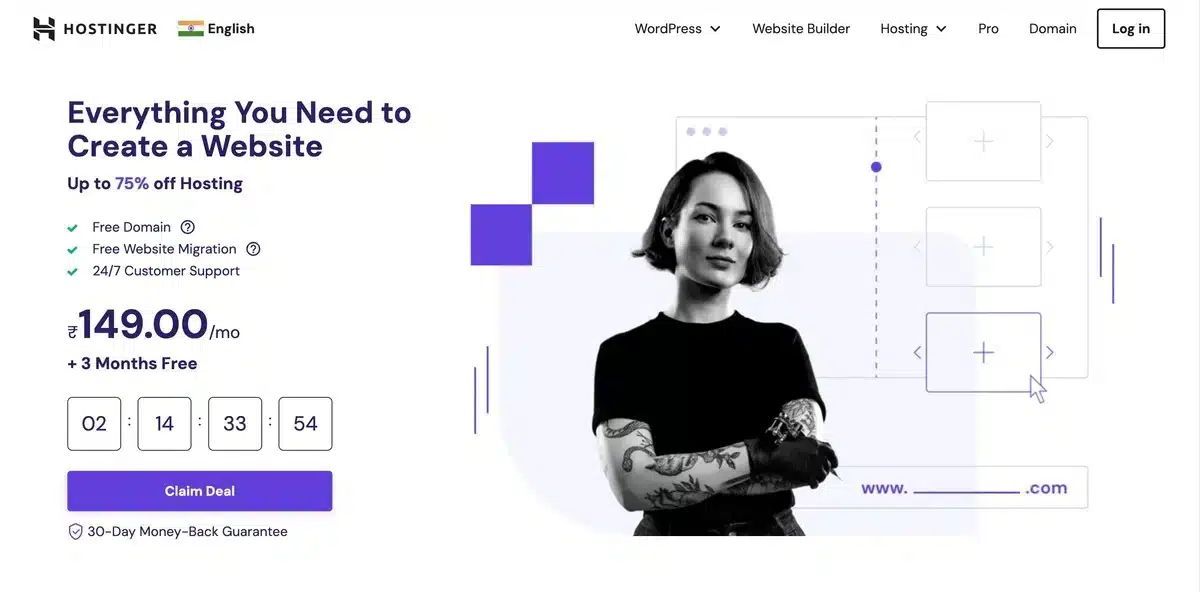
If you have ever needed to check the structure of your WordPress database or investigate a certain table, you can find it in your web hosting control panel, probably through phpMyAdmin. Here’s how to check your WordPress tables:
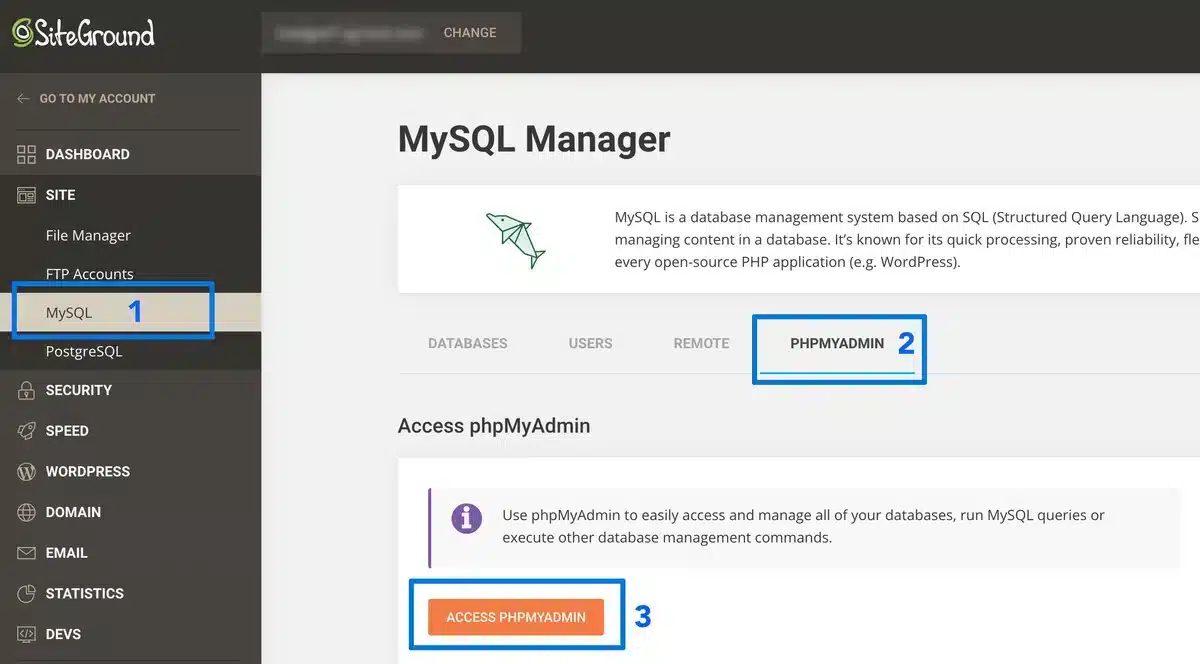
- Log in to your hosting account (Ex- Hostinger, SiteGround, etc.)
- Go to phpMyAdmin (usually found under databases).
- Select your WordPress database (the one you set up when installing WordPress).
- View the tables listed. You’ll see all the default WordPress tables listed here.
This is useful if you want to troubleshoot database issues, optimize your database, or just get a deeper understanding of your WordPress setup.
Final Thoughts: Understanding WordPress Database Tables
Now that we’ve answered the question, “How many tables are there in the default WordPress?”
We can now see it uses 12 key tables to manage and store its content, settings, etc.
These form the essence of your WordPress site—the foundation on which everything from post-management to user data is built.
Understanding how these tables work together is important for WordPress developers; they use this knowledge to create unique themes and plugins and optimize your site.
Knowing these tables is also important for the regular user and site administrator who needs to troubleshoot and understand how WordPress handles data behind the scenes of their site.
FAQs
How many tables are there in default WordPress?
There are 12 tables in a default WordPress installation.
What is the main purpose of WordPress database tables?
WordPress database tables store and organize all the content, settings, and user data for your website. These tables manage everything from posts and pages to user details and site configurations.
Can I delete WordPress database tables?
It’s not recommended to delete any default WordPress tables as they are essential for your site’s functionality. Deleting or modifying these tables could break your site or cause data loss.
What is the wp_postmeta table used for?
The wp_postmeta table stores posts, pages, and custom post types metadata. This includes additional information like custom fields, SEO data, and other post-specific details.
How do I access WordPress database tables?
You can access them via phpMyAdmin in your hosting control panel.

Abhijit Sarkar
Hi, I’m Abhijit Sarkar. I am deeply passionate about creating engaging content and exploring. My journey includes gaining valuable experience in content writing and creating useful resources for my readers.

Leave a Reply