- What is the Local Business Schema?
- Why is Local Business Schema Markup Crucial?
- Information Types for Your Local Business Schema
- How to Add Local Business Schema to WordPress
- Conclusion
- FAQs
- Q.1 Can any kind of business use the local business schema?
- Q.2 Do better search results follow from adding a local business schema?
- Q.3 When should I update my local business schema?
- Q.4 How can I be sure my local business schema is operating as it should?
- Q.5 Can I manually include a local business schema to my WordPress website?
How to Add Local Business Schema to WordPress
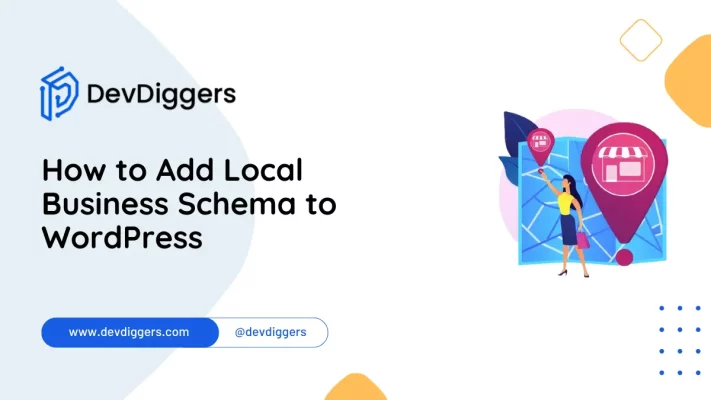
- What is the Local Business Schema?
- Why is Local Business Schema Markup Crucial?
- Information Types for Your Local Business Schema
- How to Add Local Business Schema to WordPress
- Conclusion
- FAQs
- Q.1 Can any kind of business use the local business schema?
- Q.2 Do better search results follow from adding a local business schema?
- Q.3 When should I update my local business schema?
- Q.4 How can I be sure my local business schema is operating as it should?
- Q.5 Can I manually include a local business schema to my WordPress website?
A local business must maintain an online presence in order to gain clients and remain relevant in the digital landscape.
Local business schema markups are one of the ways through which structured data can be implemented.
By providing search engines with accurate information about your business – like the name, address, and working hours – you can improve your rankings in the local search results and make it easier for customers to find you.
In this step-by-step instructional guide, we will show you how to add local business schema to WordPress so that you can improve your website and connect better with your audience.
What is the Local Business Schema?
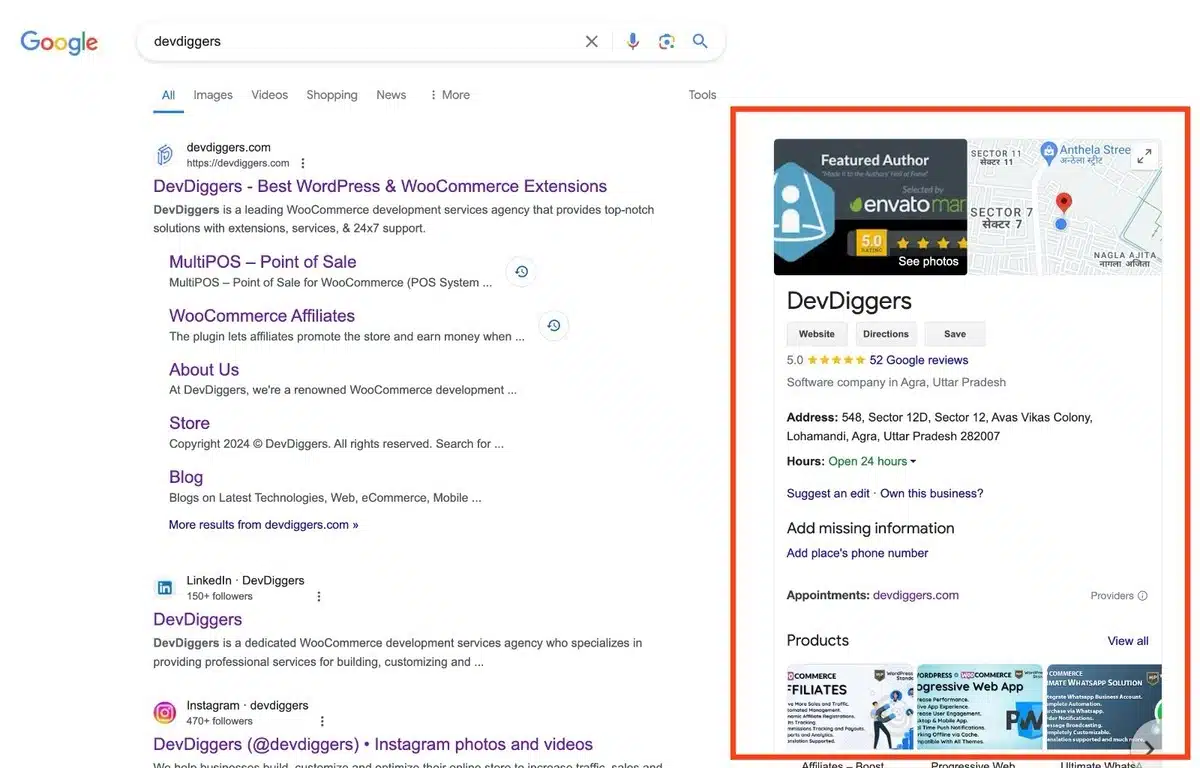
As piqued in the heading, adding a Local Business Schema to your WordPress website comes with multiple perks however before we jump into the details of adding a Local Business Schema onto WordPress, let’s take a glance at what a Local Business Schema is.
As it has been stated in the previous sentence, a Local Business Schema is a markup used to explain the data of a local business and its details to a search engine.
It can be said that in storing ascertain details such as business name, address, contact number, website URL, operating hours, etc., this structured data format aids search engines.
The usefulness of marked up data through a Local Business Schema on WordPress websites helps improve a business’s local visibility on seach results, nearby listings, maps, and basically culminated in various relevant local searches.
In addition, this schema helps the engines understand a business, which yields more complete and accurate information to users in the search results pages (SERPs), and thus increases traffic to the site.
Why is Local Business Schema Markup Crucial?
Adding a local business schema Markup to a WordPress website comes with multiple advantages.
- Better Chances of Locating your Business: Adding this particular schema to WordPress increases the chances of your business showing up on the map, local searches, and other related inquries.
- Improved Google Ranking: Other than these advantages, adding a local business website markup can also improve an organization’s google ranking as it is regarded positvely by google as well as other search engines. According to business owners that have added this schema to their WordPress websites, it has shown to improve the ranking considerably.
- More Clicks: Because of the information provided, there tends to be a higher CTR when local business schema markup is applied making your listings more visible in the search results.
- Enhaced Experience: Local business schema allows the users to search and get the exact description making the interaction very friendly and easy to engage with.
- Mobile And Voice Search Ready: The rise in the use of mobile and voice search makes adding this schema to your WordPress site all the more important. Structured data increases the chance that people searching using voice services or mobile devices can easily find your business.
Structured data markup can be used to increase exposure, raise search engine rankings, boost click-through rates, improve user experience, and optimize for mobile and voice search by adhering to a tutorial on how to add local business schema to WordPress.
Information Types for Your Local Business Schema

Learning how to add local business schema to WordPress requires an understanding of the data you should include to give search engines a thorough picture of your company.The following details should be observed on your local business schema:
- Name of Firm: State the name of your firm so that there is no ambiguity in identifying your business.
- Address: Provide the complete address for your business including street, city, state, and zip code for the search engine and customers.
- Phone: Add a phone number, so that customers can reach your business without any delays.
- Website URL: Include the website URL of the business along with other information so that clients can be directed to the site for more information.
- Business Hours: Set the opening and closing hours and let clients know during what time they can contact the business.
- Business Category: Giving the accurate category that your business falls under aid the search engines in classifying it accordingly.
- Service Area: Add the specific location areas that the business serves to help filter local searches more effectively.
- Price Range: It is advisable to provide your pricing strategy in a range to give clients a general idea of what to expect.
- Accepted Payment Methods: State clearly the types of payments that your business accepts such as cash, credit card, or digital payments, to help clients make payment plans.
- Reviews and Ratings: Reviews and ratings from other clients should be included to enable prospective clients trust and give credibility to your business.
- Catalog of Products or Menu: Companies engaged in the selling of goods or services must furnish a menu alongside a product catalog that highlights their offers in details.
- Information on Bookings or Bookings: When applicable, outline how the clients can schedule appointments or make various bookings with your business.
You can guarantee correct indexing by search engines and raise your business’s exposure in local search results by including this crucial information in your local business schema to your WordPress website. This will eventually improve the user experience for potential clients.
How to Add Local Business Schema to WordPress
Here’s how to add local business schema to WordPress using different plugins like Yoast SEO, Rank Math, AISEO, and Schema Pro:
1. Yoast SEO
- Install and enable the Yoast SEO plugin if not done already.
- Check out the “SEO” area of your WordPress dashboard.
- Click “Search Appearance” and make sure “Local Business” is selected.
- Go to the “Social” page and then the “Facebook” area.
- Enter your business’s name, address, phone number, and other pertinent details.
- Saving your changes will cause Yoast SEO to produce a local business schema markup for your website.
2. Rank Math
- Install and activate the Rank Math plugin.
- Go to your WordPress dashboard and find the “Rank Math” section.
- Click “Titles & Meta” and then navigate to the “Local SEO” tab.
- Enable the “Local SEO” module and fill in your business details.
- Save your changes, and Rank Math will add local business schema markup to your WordPress site.
3. AISEO
- Install and activate the AISEO plugin.
- Go to the AISEO settings on your WordPress dashboard.
- Search for the “Schema Markup” or “Structured Data” section.
- Select the option to add a new schema type and then select “Local Business” from the list of available possibilities.
- Fill in the needed information about your company, such as its name, address, phone number, and operating hours.
- Save your modifications, and AISEO will create the local business schema markup for your website.
4. Schema Pro
- Install and activate the Schema Pro plugin.
- Find the Schema Pro settings in your WordPress dashboard.
- Click “Add New Schema” and choose “Local Business” as the schema type.
- Enter your business details, including name, address, phone number, and more.
- Save your changes, and Schema Pro will create a local business schema markup for your WordPress site.
These instructions will help you in the process of how to add local business schema to WordPress using different plugins so that your website will appear more often in local search results and give prospective clients useful information.
Conclusion
The local business schema can be applied onto WordPress, which is a crucial first step in improving your ranking in local searches.
All your hard work in business deserves to be fairly shown by search engines. This can be done by using structured data through Yoast SEO, Rank Math, AISEO, and Schema Pro Plugins.
In addition, description meta tags will enhance local visibility on search engines and increase the chances of being contacted by potential clients because more vital details about the business are being displayed, like the address, phone number, and business hours.
With their help, along with other SEO tools, visibility on virtually any search engine will exponentially increase.
When applied properly, local business scheme can increase your business’s click through rate, web traffic, and clientele supply.
Use these astonishing schema tools and watch as your local visibility skyrockets.
FAQs
Q.1 Can any kind of business use the local business schema?
Businesses with physical locations or that serve clients in a certain area may especially benefit from local business schema. This covers service providers, merchants, restaurants, and medical offices. Companies that operate only online can use other schema markups but may not gain as much from local business schema.
Q.2 Do better search results follow from adding a local business schema?
Higher rankings are not a given, even though adding local business schema might increase your exposure in search results and facilitate search engines’ understanding of your company. Among the several SEO tactics that can improve search performance is this one.
Q.3 When should I update my local business schema?
Anytime your company information changes—such as a new address, phone number, or business hours—you should update your local business schema. Maintaining current schema markup guarantees search engines get the most recent information about your company.
Q.4 How can I be sure my local business schema is operating as it should?
Your local business schema can be tested with the Schema Markup Validator or Google’s Rich Results Test. These tools evaluate the markup on your website and offer comments on any mistakes or problems that need to be resolved.
Q.5 Can I manually include a local business schema to my WordPress website?
The code of your theme can be manually added to include local business schema. This is including scripts written in JSON-LD (JavaScript Object Notation for Linked Data) to the header or footer of your website. Generally speaking, though, this approach is more complicated than a plugin and calls for some programming experience.

Kartika Musle
A Tech enthusiast and skilled wordsmith. Explore the digital world with insightful content and unlock the latest in tech through my vision.

Leave a Reply