How to Fix MySQL Error 1046 – No Database Selected
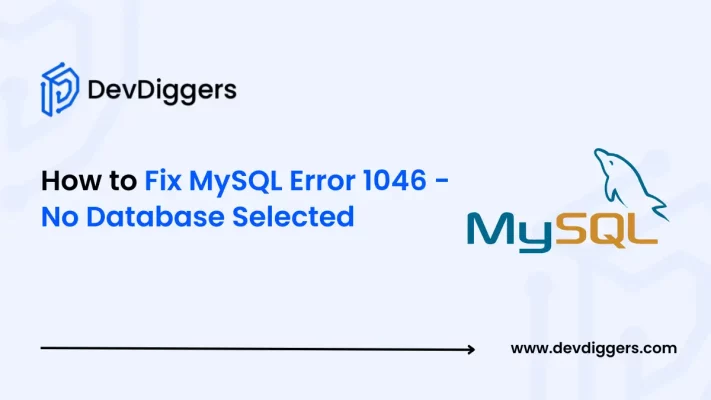
Want to know how to fix MySQL Error 1046 – No Database Selected?
Do not worry; here in this blog, you will walk through some straightforward fixes for the problem.
This error message generally occurs if you are trying to execute a specific query without selecting a database. In such a case, MySQL could not figure out what database you were using, and this prompted you with an error.
But, do not worry, there are very easy fixes for this problem. You can either use any command or add the database to your query to solve the error. The error is generally encountered if you try to create tables or add data.
What Causes the MySQL Error 1046 – No Database Selected?

The error of MySQL 1046, which says that no database is selected, generally occurs when you are trying to run a query without even selecting any database.
Generally, when you create a table or fetch data from a created table in MySQL, do not mention the query for selecting the database from where the table you are creating or fetching the data. You get this error message.
Like suppose you run this query in MySQL,
sql Copy SELECT * FROM order_details;
In this query, the database is not selected, so when you try to run this query, MySQL will not be able to fetch the data from your specified table, as you did not mention the database from where to look for this table and fetch the data thereafter.
There are two cases where you most probably get this error message:-
- If you are trying to create a table, fetch data from the table, or any task that requires a database, and you forgot to mention the database in your MySQL query.
- You did not mention which database to use in your MySQL query while trying to restore or import data.
Whether you are writing queries on the command line or MySQL workbench, you first need to select the database manually by writing the query USE database_name. If you forget to do so, MySQL will not understand which database to use and will throw you the error message 1046.
How to Fix MySQL Error 1046 – No Database Selected

Here are a few steps that you can easily follow to get rid of the error 1046 in MySQL.
1. Select the Database with the USE Command
The simplest way to fix this error is to specify the database in your MySQL query.
First, check the available databases by running the command:
sql Copy SHOW DATABASES;
Then select the specific databases that you want to work on by using the USE command:
sql Copy USE database_name;
2. Include the Database Name Directly in the Query
If you are already working with a specific database but need to use another one, you can directly specify the database name in your query by using the SELECT command. This is essentially helpful when you are dealing with multiple databases.
sql Copy SELECT * FROM database_name.order_details;
3. Create a New Database
Sometimes you might need not use the already existing databases, rather want to create a new one.
To create a new database, try running this command:
sql Copy CREATE DATABASE database_name;
Once you created the database, now you will need to select it using the USE command; otherwise, MySQL will give you error 1046.
sql Copy USE database_name;
4. Check the Error with SHOW ERRORS
Still, if you are getting the error, you can check the error message in detail by using the SHOW ERROR command.
sql Copy SHOW ERRORS;
5. Using MySQL Workbench or phpMyAdmin
If you are using MySQL Workbench or phpMyAdmin, you need to ensure that you have selected the correct database before you try running the queries.
- For MySQL Workbench: Open the MySQL Workbench and check the left pane to look for the correct database selected. If the correct one is not selected, you can select it from the dropdown before you run your query.
- For phpMyAdmin: On the left sidebar of your phpMyAdmin, choose the database you want to select. Then, navigate to the SQL tab and run your queries.
6. Fixing the Error When Importing Files
If you are struggling with the MySQL Error 1046 – No Database Selected while importing any file, it is most probably because you haven’t the database.
If the database doesn’t exist, first create it:
sql Copy CREATE DATABASE database_name;
Then select the database you created and run your query:
sql Copy USE database_name;
Finally, import the file using phpMyAdmin or MySQL Workbench. Simply navigate to the import section, select the file you want to import and start the import.
Conclusion
To fix the MySQL Error 1046 – No Database Selected, you just need to ensure that you have selected the right database before you try running your query.
Using the USE command to select the database, adding the database name directly in your query using the SELECT command, and checking that the correct data is selected if you are using MySQL Workbench or phpMyAdmin are some of the other steps that you can follow to get rid of the issue.
A database management system needs to get access to its server. Just like the MySQL Error 1046, if you are encountering the error of MySQL cannot access the server, you can easily fix this. Learn how to fix MySQL Error 2003: Can’t Connect to MySQL Server
Frequently Asked Questions (FAQs)
What causes MySQL Error 1046 – No Database Selected?
This error generally occurs when you try to run a query without even choosing a database first. In such a situation, MySQL does not understand which database to use and gives you this error message of 1046.
How to fix MySQL Error 1046?
To fix this error you just need to ensure that the correct database is selected before running your query. You can use the USE command to select the database from the list of other databases and use the SELECT command directly in your query without changing the database.
How can I select the right database in MySQL?
You can use the USE command to select the database. You can also use the SHOW DATABASES command to see the list of existing databases.
What can I do if you do not have an existing database?
If the database does not exist, you need to create it using the CREATE database. After creating the database, you can then use the USE command to select the created database.
How can the right database be selected in MySQL Workbench or phpMyAdmin?
Inside your MySQL Workbench, check the left panel to see which database is selected, or you can choose the database from the dropdown. In phpMyAdmin, click on the database you want from the sidebar, followed by navigating to the SQL tab to run your queries.

Sagnika Goswami
Hi, I’m Sagnika Goswami. I am a tech enthusiast with a knack for content writing. Read my blogs for your daily insights.

Leave a Reply