How to Tell What Ecommerce Platform a Site is Using

Discovering how to tell what eCommerce platform a site is using? It is a crucial skill in the digital marketplace.
Whether you’re an entrepreneur, marketer, or curious shopper, identifying the technology behind online stores offers valuable insights.
Each platform, like WooCommerce, Shopify, or Magento, affects a site’s success differently.
This blog simplifies the process, guiding you through various methods to uncover any site’s eCommerce platform.
By the end, you will understand these platforms’ impact on user experience and performance, enhancing your competitive analysis and market research skills.
Why is Knowing a Site’s Ecommerce Platform Important?

Knowing how to tell what eCommerce platform a site is using is essential for many reasons and helps a lot of different people in the online world:
- Competitive Analysis: If you know a competitor’s platform, you can understand what makes their online store work well. This helps businesses determine how to improve their stores and what technology to use.
- Technological Insights: For people who build websites or are into technology, figuring out a site’s eCommerce platform helps them see its features and security. This is important for picking the right platform for new projects or giving advice.
- Strategic Planning: Knowing about different ecommerce platforms helps business owners choose the best one for their needs. This choice can affect how well their business can grow and change.
- Marketing Strategies: Marketers can do a better job when they know the platform a site uses. Different platforms have different tools for SEO, social media, and checking data, which can help plan marketing strategies.
- User Experience Design: For designers, the platform affects how they can make the website look and work. Knowing the platform helps them design better user experiences that fit its capabilities.
- Economic Considerations: Understanding what platform a site uses also affects money decisions. Different platforms cost different amounts of money to start, run, and grow a store. Knowing this helps businesses save money and choose the right platform for their budget.
In simple terms, identifying a site’s eCommerce platform is a skill that helps businesses and individuals make more intelligent choices, from improving online stores to saving money and planning better marketing strategies.
Prerequisites to Consider Before Identifying What Ecommerce Platform a Site is Using
Before you figure out how to tell what eCommerce platform a site is using, you must get a few things straight.
These steps ensure you’re on the right track and can accurately identify the platform behind an online store:
- Know Your Platforms: Start by familiarizing yourself with major eCommerce platforms like Shopify, Magento, WooCommerce, and others. Understanding their typical features and designs will help you quickly recognize them.
- Understand Basic Web Tech: It is beneficial to have a basic understanding of web technologies such as HTML, CSS, Javascript, and PHP. This knowledge lets you identify technical signs in a site’s code that reveal the eCommerce platform.
- Use Browser Developer Tools: Learn how to use the developer tools in your internet browser. These tools let you peek at a website’s underlying code, where signs of the eCommerce platform might be hidden.
- Discover Detection Tools: There are tools and browser add-ons explicitly designed to identify the technology used by websites, including how to tell what eCommerce platform a site is using. Knowing how to use these tools can save you a lot of time.
- Understand Ecommerce Basics: A basic understanding of how eCommerce sites operate, from product displays to checkout processes, can give you hints about the platform.
- Be Patient and Detail-Oriented: Sometimes, the details revealing what platform a site uses are subtle. Being patient and paying close attention to small details can lead to successful identification.
- Look for Custom Builds: Remember, not all sites use well-known platforms. Some are custom-built. These cases focus on general web construction clues rather than specific platform indicators.
How to Tell What Ecommerce Platform a Site is Using: 8 Effective Strategies
To find out what eCommerce platform a website is using, follow these straightforward steps:
1. Check the Website’s Footer
One easy way to find out how to tell what eCommerce platform a site is using is to check the footer, which is the bottom part of the website.
Many websites will say “Powered by [Platform Name]” here, showing which platform they use to run their online store.
Just scroll to the website’s bottom and look for any mention of an eCommerce platform.
This method is very straightforward and can quickly give you the answer without the need to use particular tools or examine the website’s technical details.
Adding this step when trying to determine a site’s eCommerce platform makes your search quicker and simpler.
2. Use BuiltWith
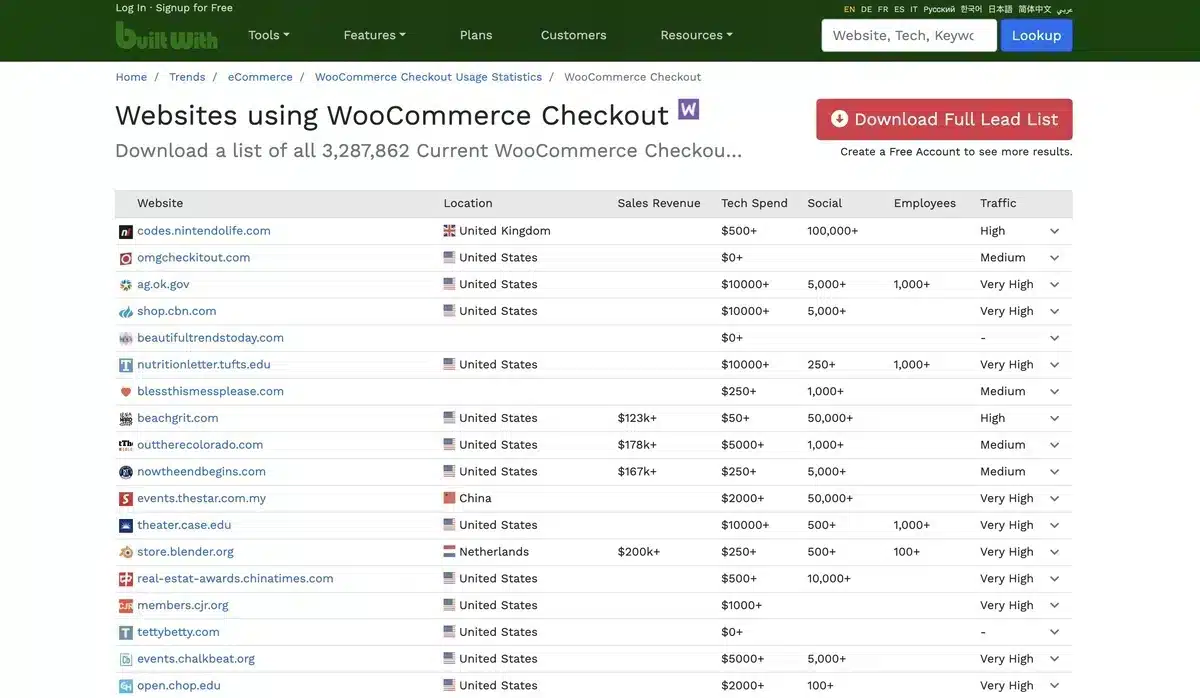
BuiltWith is a handy online tool that plays a crucial role in uncovering how to tell what eCommerce platform a site is using.
Simply entering the website’s URL into BuiltWith gives you a comprehensive breakdown of all the technologies it employs, including its eCommerce platform.
This tool is invaluable for anyone conducting competitive analysis or seeking technology ideas for their online store.
BuiltWith’s extensive database can identify a wide array of platforms, from widely-used ones like Shopify or WooCommerce to custom-built solutions, offering a quick and easy method to discover the technical foundation of any eCommerce site without the need for technical expertise or code inspection.
3. Check the URL Structure
When figuring out what eCommerce platform a site is using, paying close attention to the website’s URL structure can be highly revealing.
Different eCommerce platforms often have specific URL patterns for product pages, categories, or the checkout process.
For example, Shopify sites usually include “/collections/” for categories and “/products/” for individual items.
Magento may use paths like “/catalog/product/view/” to display product details.
Built on WordPress, WooCommerce often incorporates “/product/” or “/product-category/” in its URLs.
The checkout URL is another area where platform signatures appear; Shopify, for instance, commonly uses “/checkout” in its URLs for the payment process.
Recognizing these unique URL patterns can significantly aid in identifying the eCommerce platform.
However, it’s important to remember that some platforms offer customization options that can alter the default URL structure, potentially complicating the identification process.
4. Look for Platform-Specific Elements
Recognizing unique features and design elements specific to each eCommerce platform can be a crucial strategy when determining which platform a site is using.
To become an expert at spotting these signs, consider exploring demo stores on different platforms or reading comprehensive platform comparisons.
Look closely at how product pages are organized, the design of search features, footer content, and URL structures.
These details often hint at the platform in use, even when direct indicators are absent.
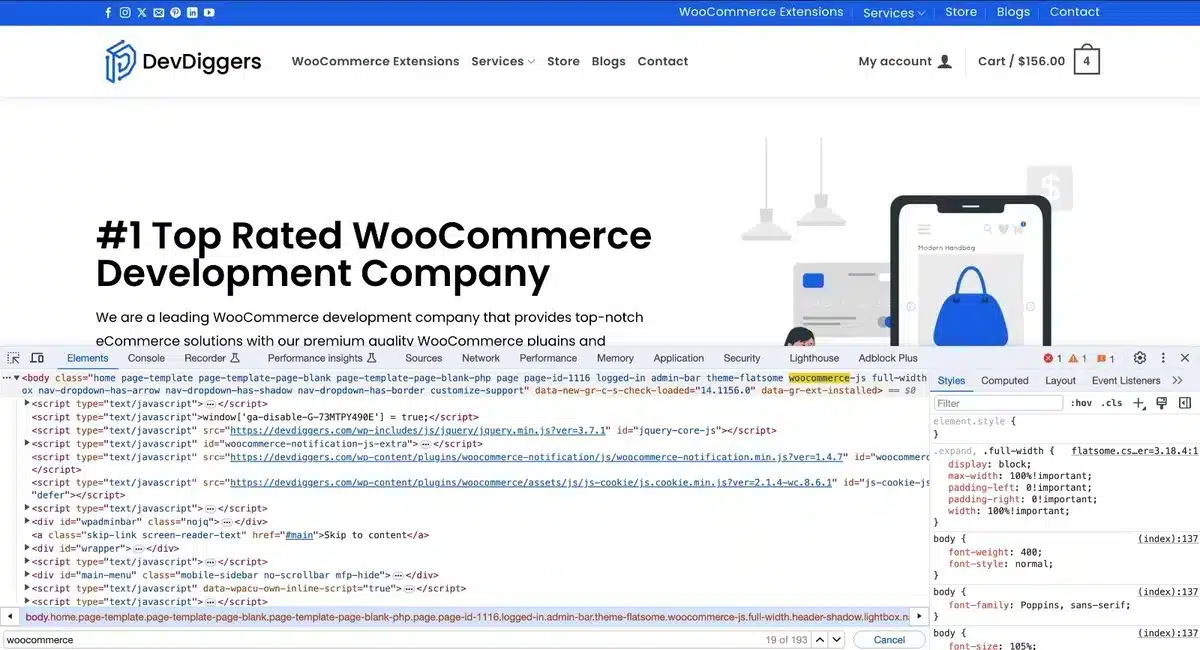
There are two methods to find platform-specific elements:
1. View the Page Source
To find out how to tell what eCommerce platform a site uses, right-click on the website and choose “View Page Source” or Press F12 to open the developer tools.
You’re looking into the site’s HTML code for unique clues.
Look for names of eCommerce platforms in the code, like “WooCommerce” or “Shopify” in the source code.
So, if the website is using WooCommerce as an eCommerce platform, users can find this keyword in the source code.
Also, check the top part of the code (the head section) for any lines that say which platform the website uses.
2. Inspect Element
The second method to look for platform-specific elements is by opening the browser’s developer tools.
You can do this by right-clicking on the webpage and selecting “Inspect” or using keyboard shortcuts like Ctrl+Shift+I (Windows) or Cmd+Option+I (Mac).
Navigate to the “Elements” tab within the developer tools to access the HTML and CSS code of the webpage.
Here, carefully examine for identifiers or patterns, such as class names, IDs, or comments, that might reveal the eCommerce platform’s use.
For example, Shopify sites might feature “/cart” or “/checkout” URLs, while WooCommerce sites could display class names associated with product listings.
These methods benefit individuals familiar with HTML and CSS, allowing quick confirmation of findings from other identification techniques.
5. Shopify Theme Detector
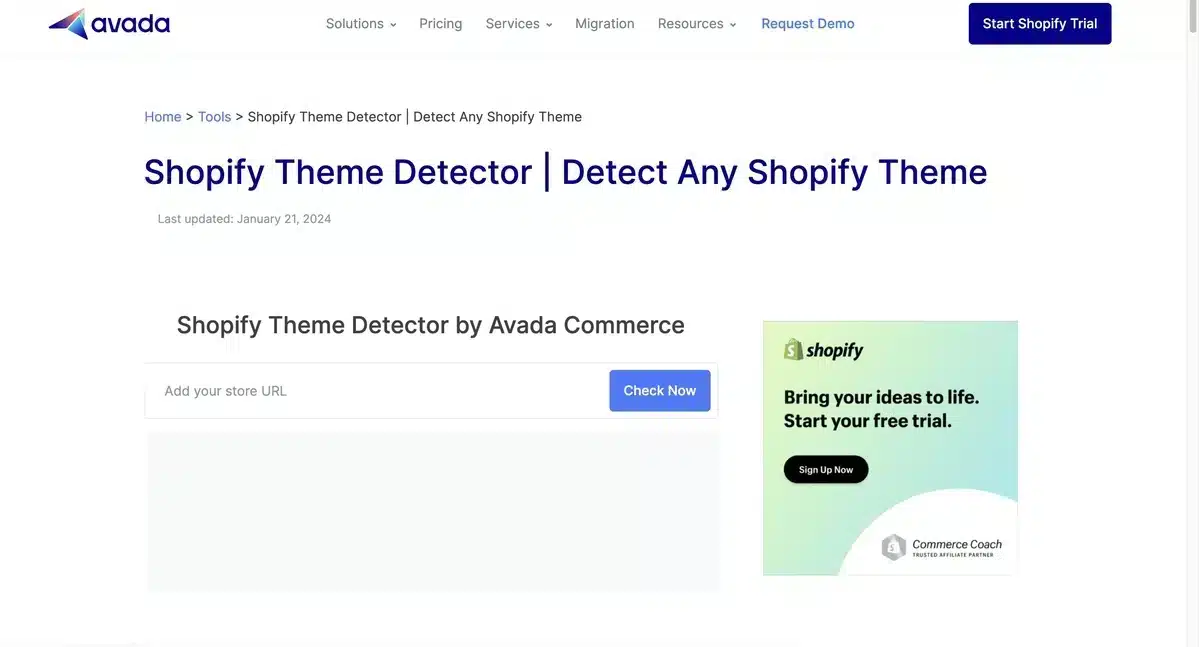
Using a Shopify Theme Detector is a crucial step in the query on how to tell what eCommerce platform a site uses, especially for spotting Shopify sites.
This tool tells you if a site uses Shopify and identifies its specific theme.
It works by scanning the site’s code for unique Shopify indicators.
Just input the site’s URL into the detector, revealing the theme and telling you whether it’s a standard or custom Shopify theme.
This is a handy tool for anyone looking to understand a Shopify site’s design and customization level, making it easier to identify the eCommerce platform behind a website.
6. Wappalyzer
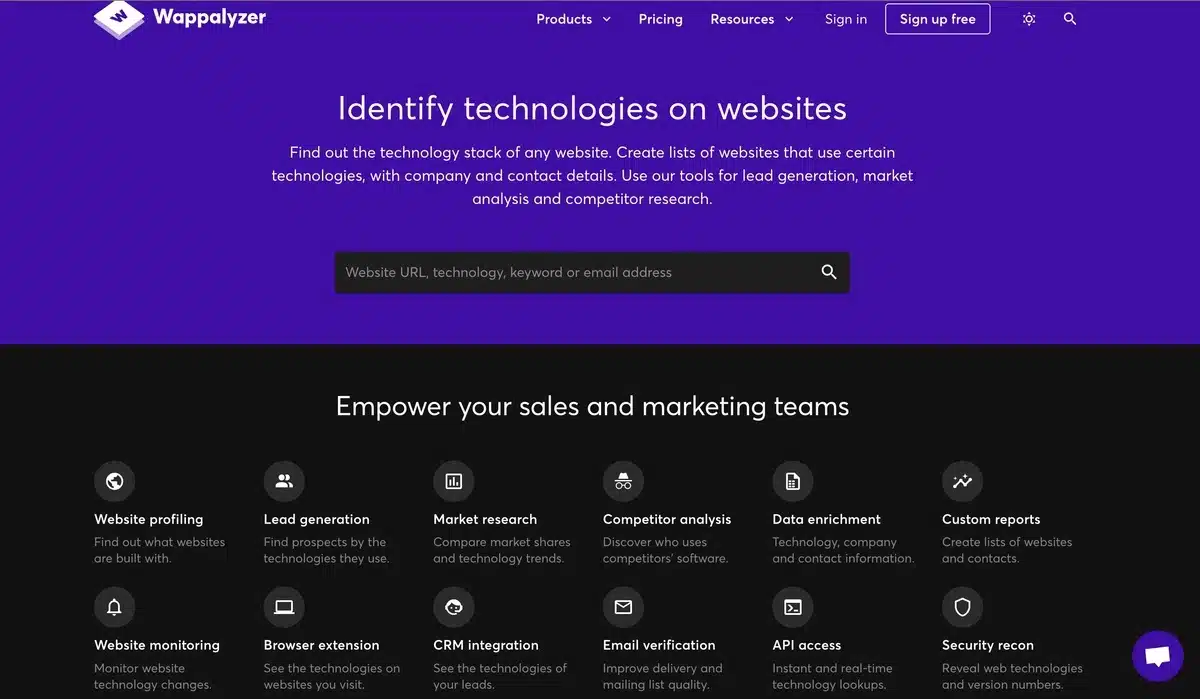
Wappalyzer is a handy tool for quickly figuring out how to tell what eCommerce platform a site is using.
It’s a browser extension that identifies the technologies a website uses, including its eCommerce platform, by simply visiting the site. This saves time by avoiding manual code inspection.
Wappalyzer supports a wide range of platforms, making it easy to get a comprehensive view of a site’s technology with minimal effort.
Whether researching competitors or just curious, Wappalyzer is a quick solution to identify a site’s eCommerce platform.
7. W3techs
For those researching how to tell what eCommerce platform a site is using, W3Techs is a crucial resource.
This website conducts extensive surveys on web technologies, offering insights into using eCommerce platforms.
Simply inputting the URL of the website in question into W3Techs gives you an in-depth breakdown of the site’s technology stack.
This reveals the eCommerce platform in use and covers server software, programming languages, and additional technologies the site utilizes.
The information from W3Techs is precious for comprehensively understanding a site’s technological environment, aiding in competitive analysis, strategic planning, or just quenching tech-related curiosity.
With regular updates, W3Techs ensures its data reflects the most current trends and usage statistics in web technology, making it an essential tool for identifying the eCommerce platform a website uses.
8. Checkout Process
The checkout process is also one of the essential steps in figuring out how to tell what eCommerce platform a site is using. eCommerce platforms often have distinct checkout workflows or page layouts.
For example, Shopify sites typically have a streamlined checkout with URLs like /checkout.
Magento may offer customizable checkout flows, while WooCommerce integrates closely with WordPress themes.
By observing the steps and design of the checkout process, you can gather clues about the platform used.
This method requires attention to detail and some familiarity with shared platforms.
Final Thoughts
In conclusion, knowing what eCommerce platform a site is using is crucial for digital stakeholders.
You can swiftly identify the underlying technology by inspecting elements, analyzing checkout processes, and utilizing tools like Wappalyzer and W3Techs.
This knowledge is invaluable for competitive analysis, strategic planning, and navigating the eCommerce landscape effectively.
Mastering this skill empowers you to make informed decisions and stay ahead in the digital market.

Kartika Musle
A Tech enthusiast and skilled wordsmith. Explore the digital world with insightful content and unlock the latest in tech through my vision.

Leave a Reply