- Why Mark Orders as Complete?
- The Traditional WooCommerce Order Completion Process
- Understanding WooCommerce and MySQL
- When to Use MySQL to Mark Orders Complete in WooCommerce?
- Benefits of Using MySQL to Mark Orders Complete in WooCommerce
- How to Use MySQL to Mark Orders Complete in WooCommerce – Step-by-Step Guide
- Common Mistakes and How to Avoid Them
- Conclusion
- FAQs
How to Use MySQL to Mark Orders Complete in WooCommerce

- Why Mark Orders as Complete?
- The Traditional WooCommerce Order Completion Process
- Understanding WooCommerce and MySQL
- When to Use MySQL to Mark Orders Complete in WooCommerce?
- Benefits of Using MySQL to Mark Orders Complete in WooCommerce
- How to Use MySQL to Mark Orders Complete in WooCommerce – Step-by-Step Guide
- Common Mistakes and How to Avoid Them
- Conclusion
- FAQs
If you manage an eCommerce store using WooCommerce, understanding how to use MySQL to mark orders complete can significantly streamline your operations. While the WooCommerce interface is user-friendly, using MySQL for bulk order updates or automation is often more efficient.
This guide will show you how to use MySQL to mark orders complete in WooCommerce. This will help you save time and improve workflow, especially when handling large volumes of orders.
We’ll dive into the technical aspects while maintaining a human-friendly tone to make the process easy to follow.
Why Mark Orders as Complete?

Include pending payment, processing, and, for once and for all, completion. Marking an order as complete means, it has been processed, shipped, and finalized.
Using MySQL, you can mark orders complete in WooCommerce when processing bulk orders or automating your workflow. Whether you have a few orders or hundreds, marking them complete fulfills more functions:
If the order is completed and communicated to the customers, then this lets the customers know that their purchase is a success and is shipped to them.
By saving the order as complete automatically, any stocks that were previously used in creating it will be updated so that you may show up-to-date transaction records concerning the sales.
Keeping accurate order status information helps you maintain and generate reliable accounts, reports, and answers to customer service.
This is why making it easy to handle the process, especially with MySQL in marking orders complete in WooCommerce, is so very important, especially for the convenience of store efficiency.
The Traditional WooCommerce Order Completion Process

Before discussing how to use MySQL to mark orders complete in WooCommerce, it’s first important to know the regular manual process:
- Access WooCommerce Admin: Log in to your WordPress administration panel and then access WooCommerce
- Open Orders: Click on Orders from the WooCommerce menu. You will see a complete list of all orders
- Select the Order: Click the specific order you want to mark complete.
- Change order status: In the drop-down menu for the order details, choose Completed and Update.
This is fine for a few orders, but if you have bulk orders, you do not want to waste your time using this manual process; instead, it is far more efficient to do it via MySQL to mark the order as complete in WooCommerce.
Understanding WooCommerce and MySQL
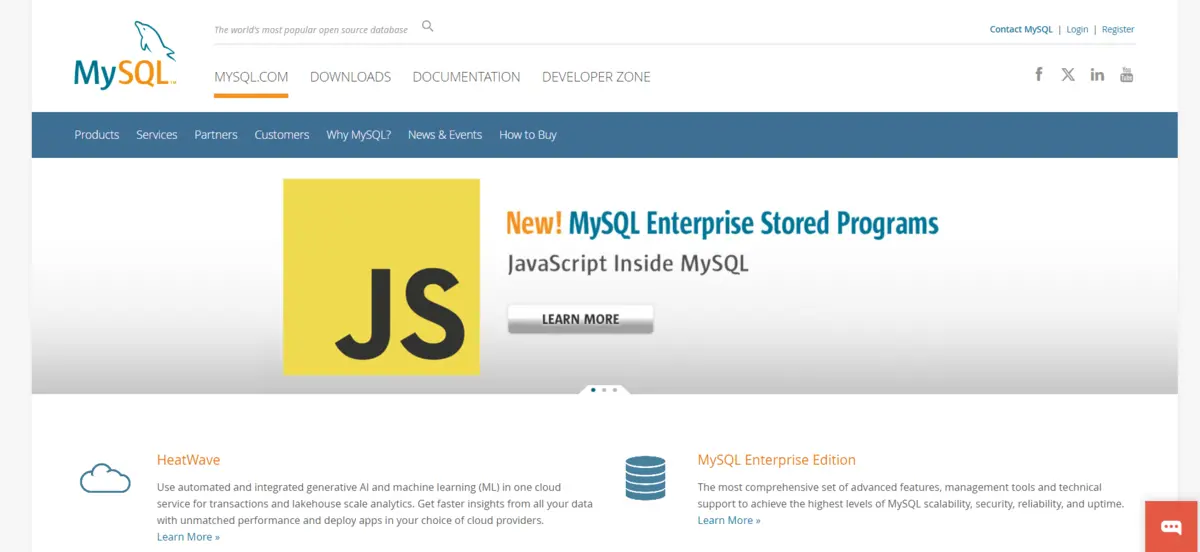
WooCommerce is a powerful plugin that lets a WordPress site function like an eCommerce platform. However, at the backend, WooCommerce relies heavily on MySQL to manage all of its data—orders, products, customers, and transactions.
MySQL is a relational database that hosts all the information your WordPress and WooCommerce site uses, from details about orders, customers, and products.
You can then tamper with the data in scale, including through MySQL, marking orders as complete without navigating the WooCommerce dashboard.
When to Use MySQL to Mark Orders Complete in WooCommerce?
This is the situation where manually marking the order complete is not feasible. Here is where MySQL comes in place at WooCommerce marking orders complete. Below are some scenarios where you must use MySQL:
- Mass Order Completion: If you have hundreds or thousands of pending orders, marking each one as complete can be laborious.
- Automation Requirements: If regular sales or automation systems are active, MySQL processing will ensure that orders are completed automatically within a workflow without human intervention.
- Database Optimization: This can be particularly true of WooCommerce. WooCommerce can get painfully slow when there is a lot of data. Directly marking orders complete in the database via processing, WooCommerce MySQL can be faster and less resource-heavy.
Benefits of Using MySQL to Mark Orders Complete in WooCommerce
Why would you use MySQL to mark orders as completed in WooCommerce? Here are a few major reasons why that would benefit you:
- Efficiency: You could update the status of hundreds or thousands of orders with SQL queries in one go, saving you even more precious time than you would have otherwise used for doing it manually.
- Automation: MySQL queries allow you to place them in custom scripts or plugins to automate marking the order as completed.
- Customization: For example, the search can be narrowed to orders by customer, within a date range, or for a specific product.
- Error Handling: On some occasions, you expect others to fail. For example, when your favorite plugin stops working, you know your orders were processed properly because you enter MySQL and mark them complete.
- Scalability: As your store expands, the WooCommerce MySQL mark order complete feature ensures that orders are properly managed even during high-traffic times when large order volumes are encountered.
How to Use MySQL to Mark Orders Complete in WooCommerce – Step-by-Step Guide
Here’s a step-by-step guide to using MySQL to mark orders complete in your WooCommerce store.
Step 1: Access Your WordPress Database
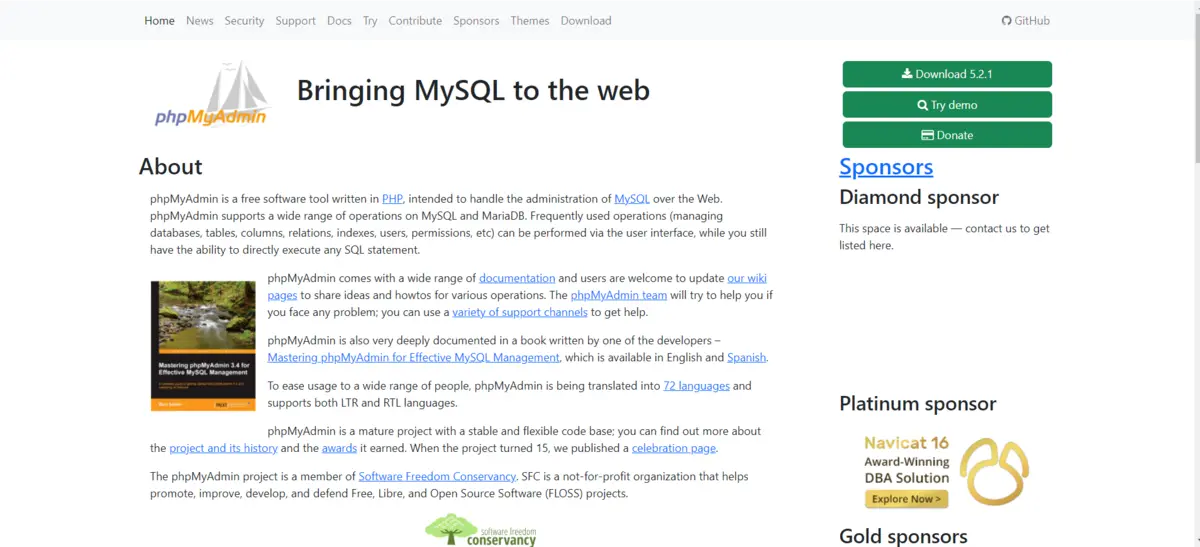
To use MySQL to mark orders complete in WooCommerce, you must first access your WordPress database. Most hosting providers offer tools like phpMyAdmin for this.
- Log into your hosting account.
- Open phpMyAdmin or any database management tool your host provides.
- Select your WordPress database.
- Locate the
wp_poststable where WooCommerce order data is stored.
Step 2: Write the MySQL Query
To mark specific orders as complete, you can execute a MySQL query. The following query updates all orders in the processing state to complete:
UPDATE wp_posts SET post_status = 'wc-completed' WHERE post_type = 'shop_order' AND post_status = 'wc-processing';
This query targets all orders currently in the processing state and marks them as completed.
Step 3: Run the Query
Once the query is ready:
- In phpMyAdmin, review the query for accuracy.
- Click the Go button to execute the query.
Your orders in the processing state will now be marked as complete.
Following these simple steps, you’ve successfully learned how to use MySQL to mark orders complete in WooCommerce! To improve your store’s efficiency further, check out our article on using AI to optimize WooCommerce content.
Common Mistakes and How to Avoid Them
While using WooCommerce MySQL to mark orders complete is powerful, there are some common mistakes you should avoid:
- Not Backing Up the Database: Always back up your database before running any MySQL queries. This ensures you can restore it if anything goes wrong.
- Targeting the Wrong Table: Ensure you are targeting the correct WooCommerce orders table (
wp_posts). Adjust the table name if your site uses a custom table prefix. - Syntax Errors in Queries: Even a small mistake in your query syntax can lead to errors. Double-check the query before executing it.
- Not Testing in a Staging Environment: Before running MySQL queries on your live WooCommerce store, testing them in a staging environment is essential. This helps identify any potential issues without affecting your live store’s operations.
- Ignoring User Permissions: Ensure the user executing the MySQL queries has the correct permissions. Limited permissions can prevent changes, while excessive permissions can pose security risks.
Conclusion
Using MySQL to mark orders complete in WooCommerce is a fast and efficient method for managing your store’s order processing. Whether you’re handling bulk orders, automating workflows, or overcoming slow interfaces, this approach can save you time and effort. Ensure you follow best practices like database backups and testing queries in a safe environment.
By mastering how to use MySQL to mark orders complete in WooCommerce, you can streamline your order management and focus on growing your business.
If you face any unexpected issues, such as the WordPress White Screen of Death, refer to our article on how to fix the WordPress White Screen of Death (WSOD) for assistance.
FAQs
Can I bulk-mark orders as complete using MySQL in WooCommerce?
Yes, you can use MySQL queries to mark multiple orders as complete in bulk.
Is it safe to run MySQL queries on my live WooCommerce site?
Always test queries in a staging environment and back up your database before running them on a live site.
Can I automate this process in WooCommerce?
Yes, you can automate this process by integrating the MySQL query into a custom script or plugin.
Can I target specific orders in MySQL queries?
Yes, you can use conditions like date ranges, customer groups, or order status in your queries.
What happens if I make a mistake in the query?
A syntax error or wrong query could cause issues, so always double-check your queries and run them carefully.

Abhijit Sarkar
Hi, I’m Abhijit Sarkar. I am deeply passionate about creating engaging content and exploring. My journey includes gaining valuable experience in content writing and creating useful resources for my readers.
2 responses
Hello Abhijit, great to see this blog. Quick question – is there a way to display all open orders, and select individual orders to mark as complete ? Reason i ask is because we are trying to mark orders which were cash payments (get cash and return change), we want to display the input order# and the based on the net amount collect cash and return change, then mark it as complete. I know this too much asking, but will be happy if you could guide. Thanks
Hi, Sap
Many thanks for such fantastic feedback! I am glad you found the blog useful.Regarding the question, yes it is possible to incorporate showing all open (or processing) orders and marking individual ones as complete, especially cash payment orders. This can be done by a custom script or using WooCommerce hooks by listing all the open orders on a separate admin page, and then manually marking each according to your specific conditions.
Here’s a general approach:
1. Retrieve Open Orders: You can use the
WP_Queryfunction on WordPress to fetch all orders with a specific status (e.g., “processing“).$args = array( 'post_type' => 'shop_order', 'post_status' => 'wc-processing', 'posts_per_page' => -1, ); $orders = new WP_Query($args);
2. Display Orders: On your custom admin page, you could list these orders and provide input fields to input the cash collected and calculate change.
3. Mark as Complete: Once the cash is collected and the change is calculated, you could use a custom action to update the order status to completed.
For marking orders as complete based on specific conditions, you can also use WooCommerce’s built-in functions like:
$order = wc_get_order($order_id); $order->update_status('completed');Alternatively, there are plugins available that can help automate part of this process, but a custom solution will give you more flexibility for handling cash payments.
Let me know if you’d like more detailed guidance or specific examples! Happy to help further!
Best,
Abhijit

Leave a Reply