MultiPOS – Point of Sale for WCFM Marketplace

MultiPOS – Point of Sale for WCFM Marketplace plugin enables store owners and vendors to sell products online and in-person in physical stores. Managing your marketplace effectively is crucial for success in the fast-paced world of online selling. That’s where MultiPOS comes in a handy Point of Sale (POS) system crafted specifically for the WCFM Marketplace WooCommerce plugin.
Each vendor requires a separate license to use the plugin.
MultiPOS is like a super-smart tool that makes managing your online store simple. It works seamlessly with WCFM Marketplace, a popular plugin for running online marketplaces with multiple sellers. MultiPOS is about making in-person transactions easy for sellers and administrators.
This plugin acts as a bridge between your online and physical stores. With MultiPOS, sellers can easily track their products, handle orders, and see how well they do in the familiar and easy-to-use WCFM Marketplace setup.
What makes MultiPOS stand out? It keeps your online and offline stores in sync in real-time, supports various payment options, and simplifies buying. It’s not just a tool; it’s a game-changer for anyone running an online marketplace using WooCommerce.
It natively works with WooCommerce through REST APIs, syncing all orders from the POS to the WooCommerce database. It’s built with React technology, ensuring high performance, and supports unlimited products, outlets, orders, customers, etc. It can function online or offline and supports Desktop and Mobile PWA apps.
Clean and Responsive Layout
Workflow of the Point of Sale for WCFM Marketplace Plugin
Grocery/Retail Outlet
Restaurant/Cafe Outlet Workflow
Adding Product via Barcode
After activating this window, you can add products to your cart by entering or scanning the barcode.
Adding Custom Product
Custom Products can added to the cart if permitted in the backend. The cashier only needs to enter the customized product’s name, price, and quantity, and it will be placed.
Unit/Weight Based Pricing
This feature can be activated and deactivated from the backend. When you add a product with weight to your cart, a popup will appear asking for the weight. The price of the goods is automatically computed based on the weight given.
Hold Order
In a grocery/retail outlet, the cashier can place any order on hold if the customer requests it. In a restaurant/cafe, after selecting a table, the order can be placed on hold while it is prepared until the customer is finished eating and asks for the bill; that table’s hold order can be added to the cart and assigned a seat.
Orders can be submitted to the kitchen automatically or manually by clicking the Send to Kitchen button.
Updating Cart Products
The cashier may alter the price and quantity of the product directly from the cart.
Adding Coupons and Discounts
Cashiers can add coupons and special discounts in the cart for customers, either fixed or percentage-based.
Offline Order
If there is no internet connection, the order will be put offline. When the internet returns, the cashier can update the offline orders online.
Order Refund/Return
The cashier may offer refunds or returns for orders from the POS by selecting the items in the order. The option to activate or disable the restocking of refunded items and input the refund reason is also available.
Screens in Point of Sale for WCFM Marketplace
Login Screen
When you access the POS endpoint, this login screen appears, where cashiers and admins can log in to control the outlet.
Select Outlet Screen
After successfully logging in, the chosen outlets will be displayed, and the cashier must select the location where he or she will operate. After selecting an outlet, all data will be supplied to it.
Progressive Web App
Progressive Web App for Point of Sale can be installed on computers and tablets. An app icon is produced on the home screen, and the point of Sale can be accessed through the app interface.
Customers Menu
Cashiers can use this interface to search for, add, modify, and delete customers. Clicking the Set Customer button allows you to pick customers for your order.
Tables Menu (Only in Restaurant/Cafe Outlets)
Here, cashiers can add things to any available table for the customer. The order can then be placed on hold until the customer requests a bill. Once the consumer calls to request a bill, the hold order from this table can be added to the cart and placed, and the customer can receive the sales receipt/invoice.
Orders Menu
Cashiers can use this option to check and hold order data online and offline. Order receipts/invoices can be created for both online and offline orders. Holding orders can be put back into the cart and placed there, or they can be deleted.
Statistics Menu
This option displays all of the sales reports for that particular day. Manual transaction generation is available for both in- and out-cash reports.
Settings Menu
This menu has two sorts of settings: Outlet and Account. In outlet settings, the cashier can activate or prevent the display of category icons on the main page. Printer page configuration can be done here immediately based on the printer; global configuration is loaded by default.
If changes are made to the outlet data on the backend, the Reset Outlet Data button will load the most recent data into the POS. Switch Outlet allows you to switch to any other chosen outlet. The cashier can alter their profile information and password under account settings.
Kitchen View (Only in Restaurant/Cafe Outlets)
This kitchen view displays hold orders in restaurant mode outlets, which can be managed by any kitchen system. When an order is completed, it can be removed from the Kitchen View by clicking the Ready button.
Pay Screen
Depending on how the customers pay, the cashier can enter the amount into several payment systems. If enabled in the backend for the order, order notes can be inserted. The cashier will automatically provide suggested options for a quicker checkout.
Sales Receipt/Invoice
After an order is placed, a sales invoice/receipt can be created and printed. Invoices for previously placed orders can be printed from the orders menu.
Features
MultiPOS – Point of Sale for WCFM Marketplace plugin offers many distinctive features to elevate your online marketplace.
- Effortless Integration: MultiPOS seamlessly integrates with the WCFM Marketplace, creating an integrated platform for customers and users. This ensures a smooth transition between online and in-person sales, improving user experience.
- Real-Time Inventory Harmony: Stay in control of your inventory effortlessly with MultiPOS. The real-time synchronization feature guarantees that your product listings are consistently updated, reducing the risk of overselling and simplifying inventory management.
- User-friendly Interface: MultiPOS offers an intuitive and user-friendly interface, making it accessible to customers and users. Its straightforward design accelerates the learning curve, enabling efficient transaction management, order processing, and sales tracking.
- Multiple Payment Gateway Support: With MultiPOS, you can enjoy flexibility in payment options. The plugin supports multiple payment methods for the same order, allowing users and customers to choose from credit cards, digital wallets, and other preferred methods.
- Offline Sales Management: MultiPOS extends its capabilities beyond online transactions to manage offline sales efficiently. This makes it an ideal solution for businesses with physical storefronts, pop-up shops, or other in-person selling channels.
- Customizable Receipts: Customize your transaction receipts to align with your brand. MultiPOS enables the creation of personalized receipts, adding a professional touch to every purchase and reinforcing brand identity.
- Comprehensive Sales Reports: Gain valuable insights into your marketplace performance. MultiPOS provides comprehensive sales reports to track trends, analyze data, and make informed business decisions.
- Security and Compliance: Rest assured with MultiPOS, prioritizing security and compliance. The plugin adheres to industry standards, ensuring secure transactions and compliance with essential data protection regulations.
Why Choose It?
Choosing MultiPOS for your WCFM Marketplace WooCommerce Plugin makes a lot of sense for a few reasons. Firstly, MultiPOS works well with WCFM Marketplace, creating a smooth and familiar setting for sellers and admins. This means it’s easy to move between online and in-person sales, making it an excellent fit for businesses doing both.
What sets MultiPOS apart is its ability to keep product listings up-to-date in real-time. This helps sellers manage their stock better and gives customers a reliable shopping experience. And the best part? It’s super easy to use! MultiPOS’s simple design makes it a breeze for sellers and admins to handle transactions, process orders, and track sales without complicated training.
Another cool thing about MultiPOS is that it supports different ways to pay. Whether credit cards, digital wallets, or other ways, MultiPOS makes transactions smooth and gives customers choices in how they want to pay. So, if you want a hassle-free way to manage online and in-person sales with WCFM Marketplace, MultiPOS is the way to go!
Our products fulfill WordPress standard requirements, including security, quality, performance, and modern coding standards. For this, Envato awarded us the WP Requirements Compliant Badge for our CodeCanyon Portfolio.
Changelog
v 3.0.0 Added new product layout. Added new product variation layout. Added support for backorders. Added option to send placed orders to kitchen screen. Added barcode scanning by default without opening the popup. Added option to show or hide product stocks at the POS end. Added item percentage discount option. Added option to load guest/default customer only. Added option to load only specific days old orders. Added order type in WooCommerce orders list. Added improvement in suggested payments. Added compatibility with the latest WordPress and WooCommerce. Added new hooks for customization compatibility. Resolved security issues.
v 2.3.0 Updated the backend configurations layout. Added compatibility with the latest WordPress and WooCommerce. Resolved vendor menus listing issue. Resolved security issues.
v 2.2.0 Added categories are loading vendor-wise. Added compatibility with the latest WordPress and WooCommerce. Resolved security issues.
v 2.1.0 Added layout for the mobile screens. Added compatibility with the latest WordPress and WooCommerce. Added new hooks for customization compatibility. Resolved security issues.
v 2.0.0 Added compatibility with the latest WordPress and WooCommerce versions. Added view table order button in the tables menu. Cashier can modify the table order, delete and send it to the kitchen from the tables menu. Added kitchen order status in the POS either preparing or ready. Added new hooks for customization compatibility. Added customer creation and fetching as per the vendor only. Resolved security issues.
v 1.0.0 Initial Release
9 reviews for MultiPOS – Point of Sale for WCFM Marketplace
Only logged in customers who have purchased this product may leave a review.
Original price was: $199.00.$139.00Current price is: $139.00.
Customer-Friendly Refund Policy
Our refund policy is designed to ensure your satisfaction and peace of mind. Get a full refund if things do not work out well for you.

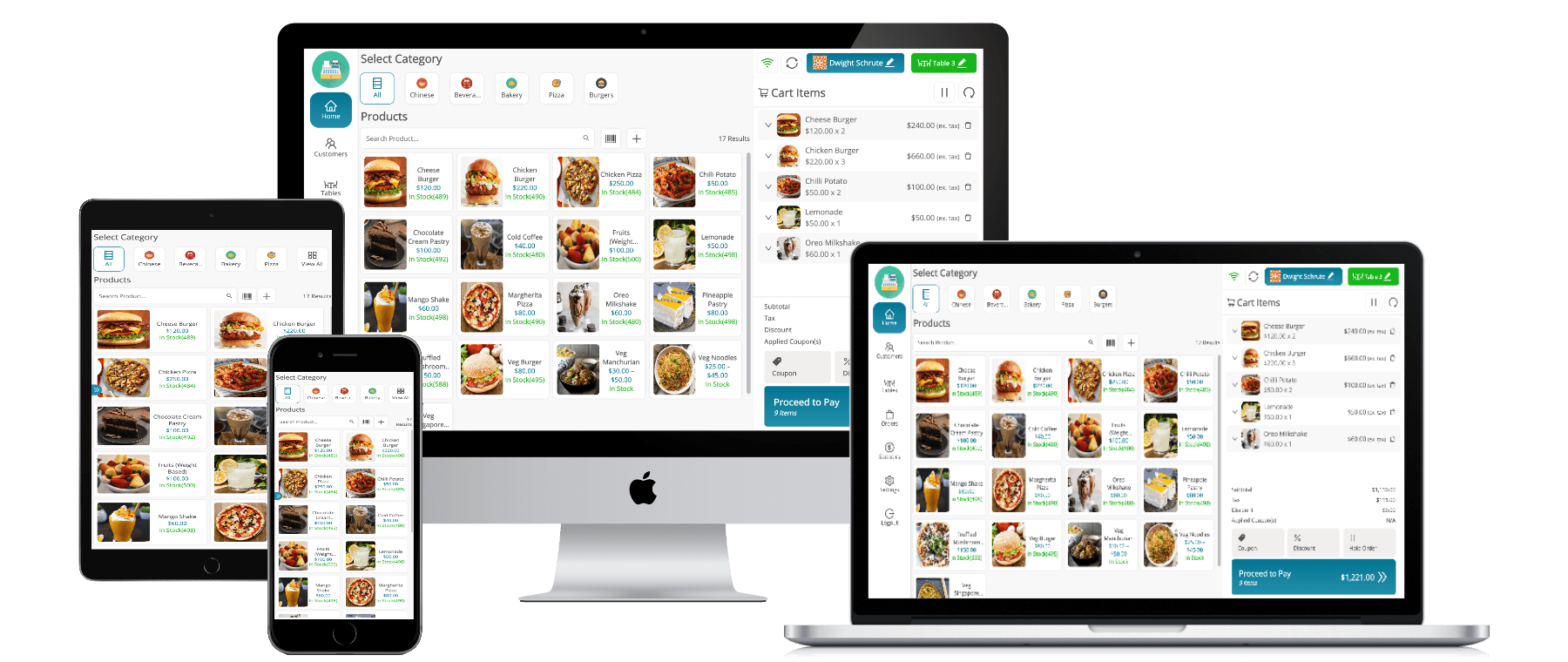
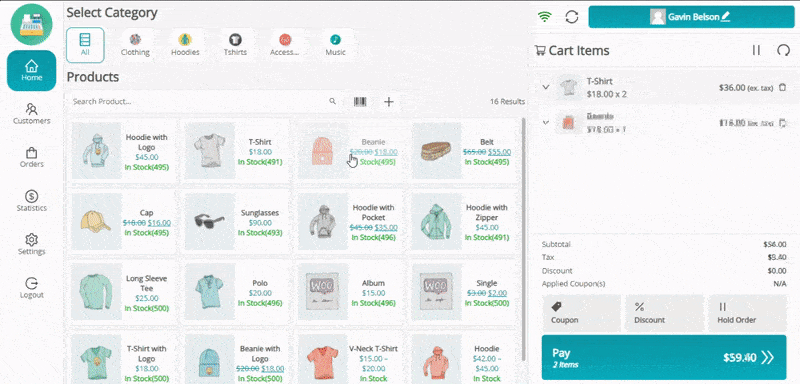
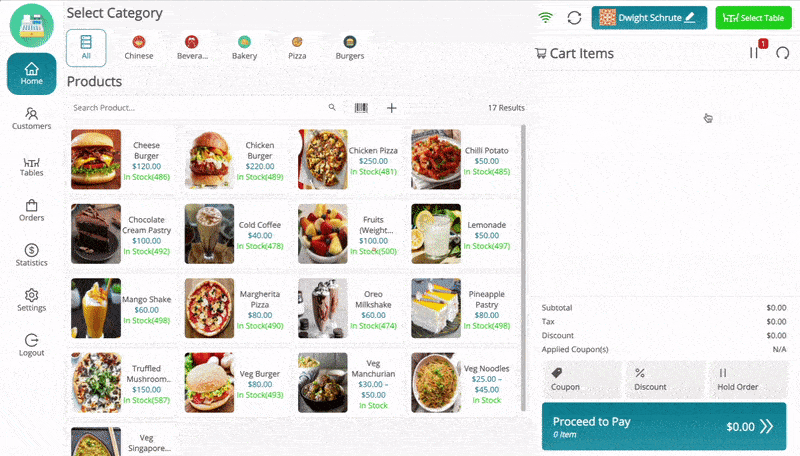
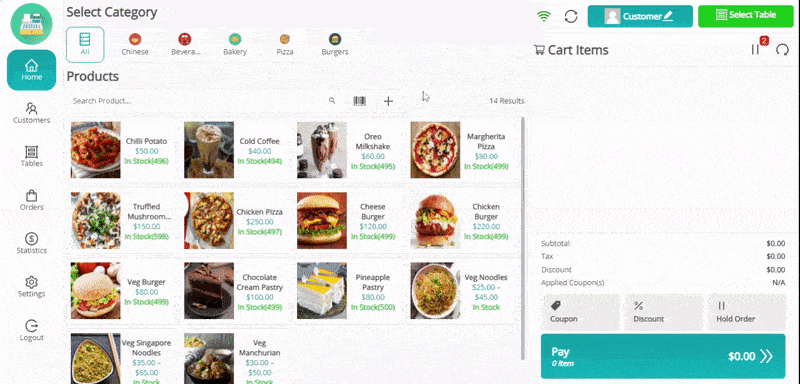
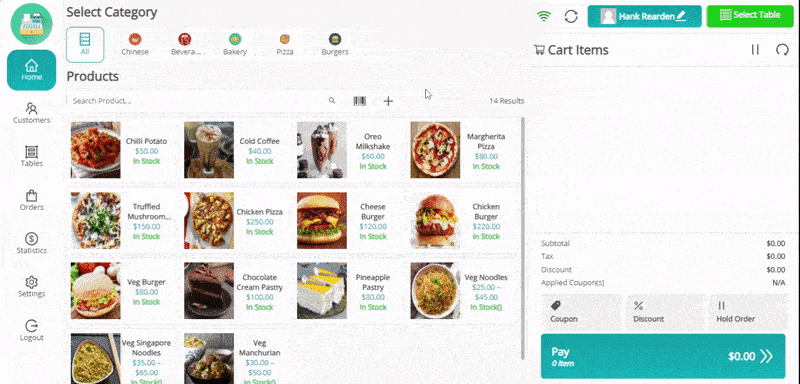
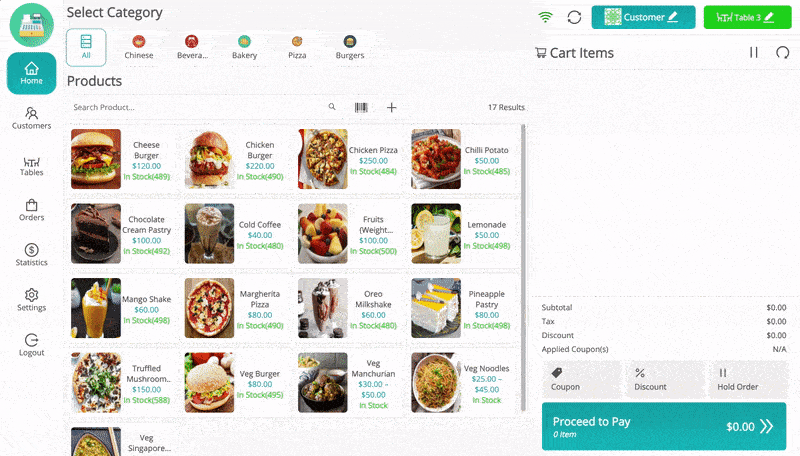
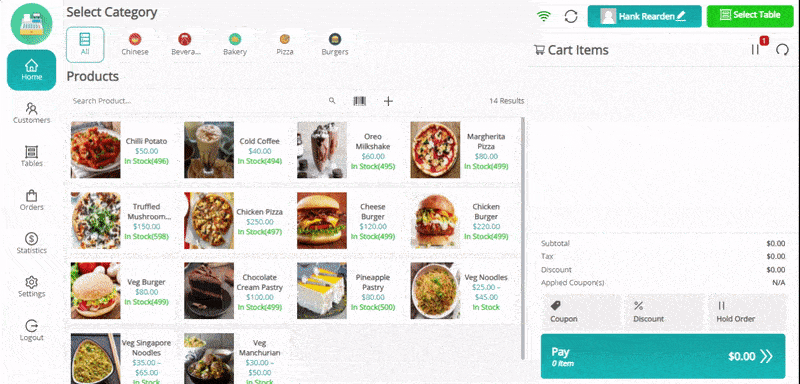
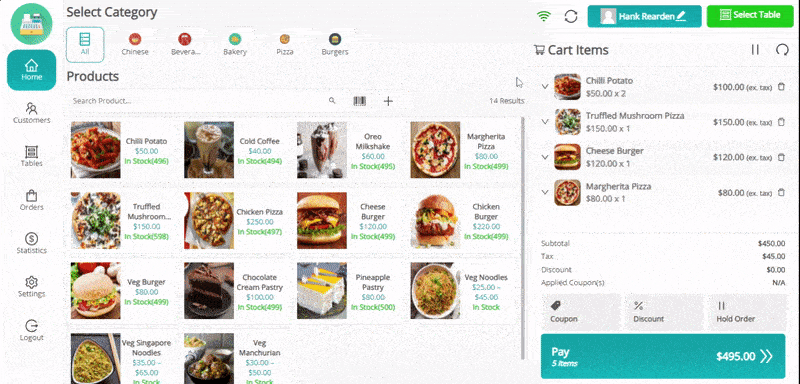
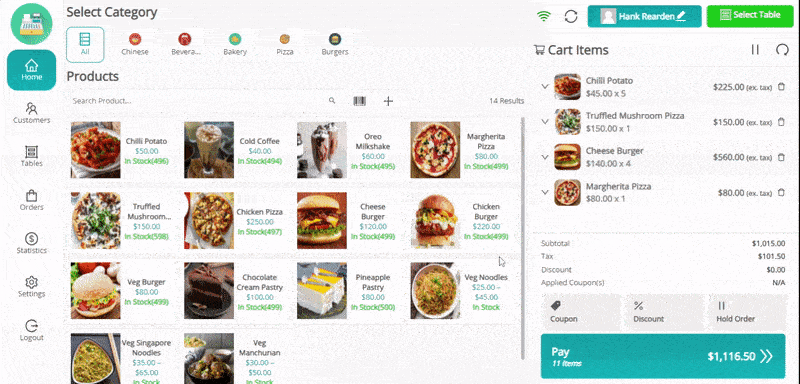
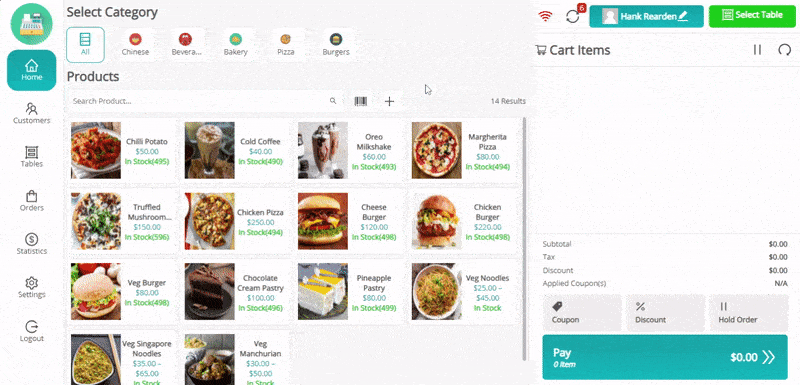
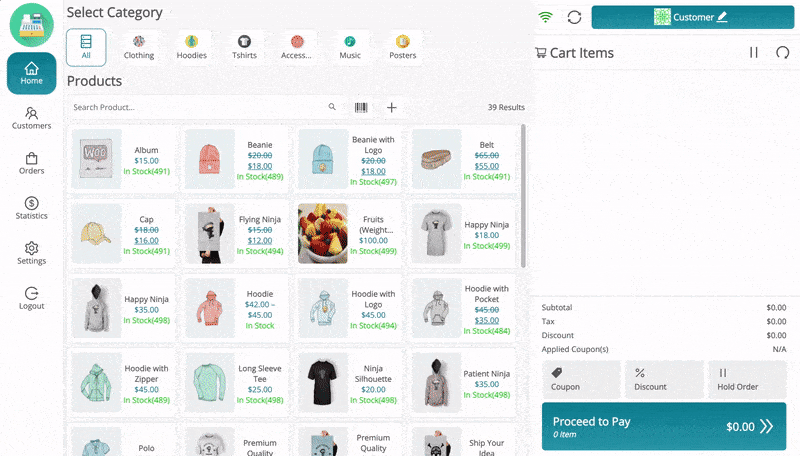
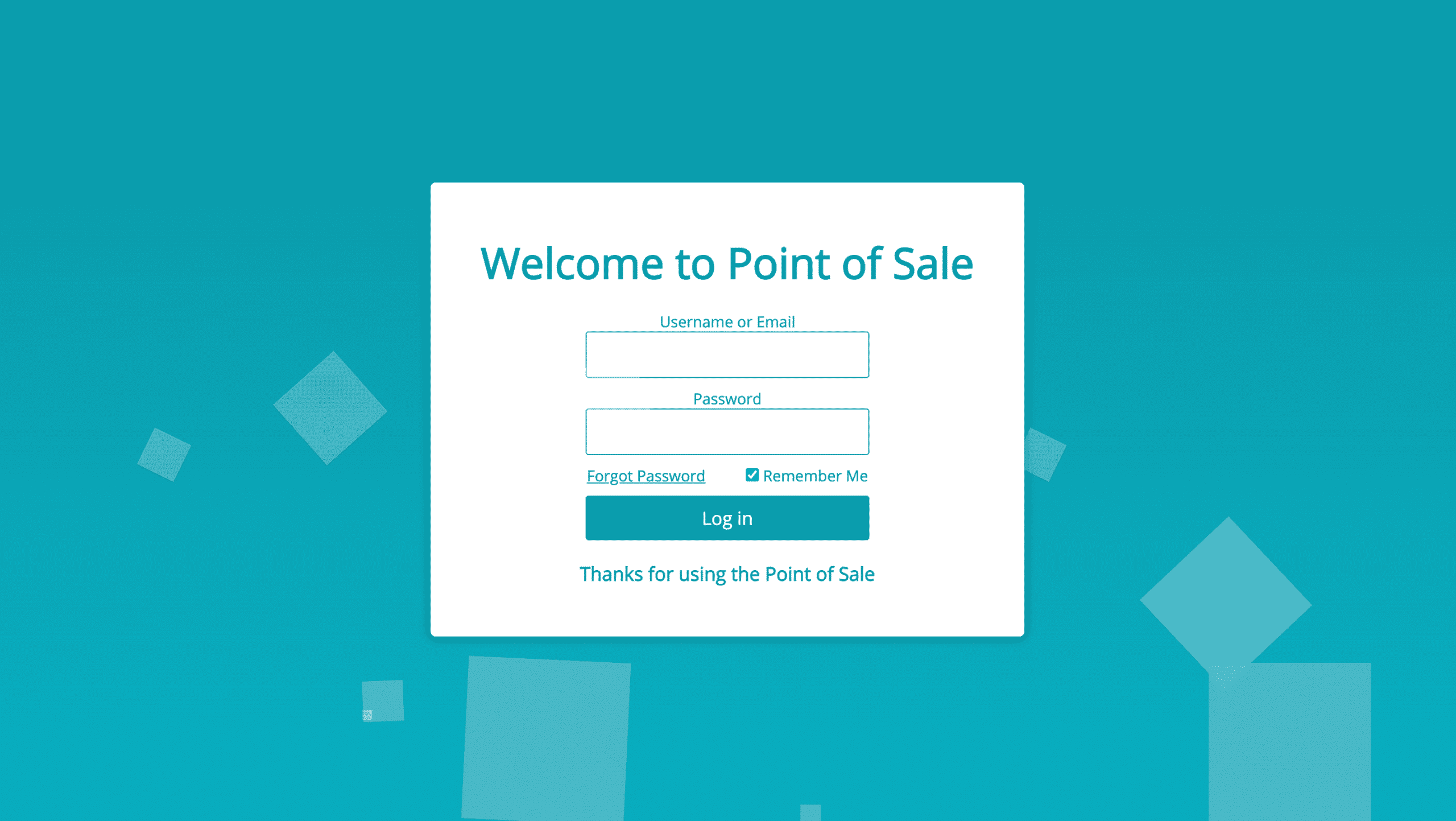
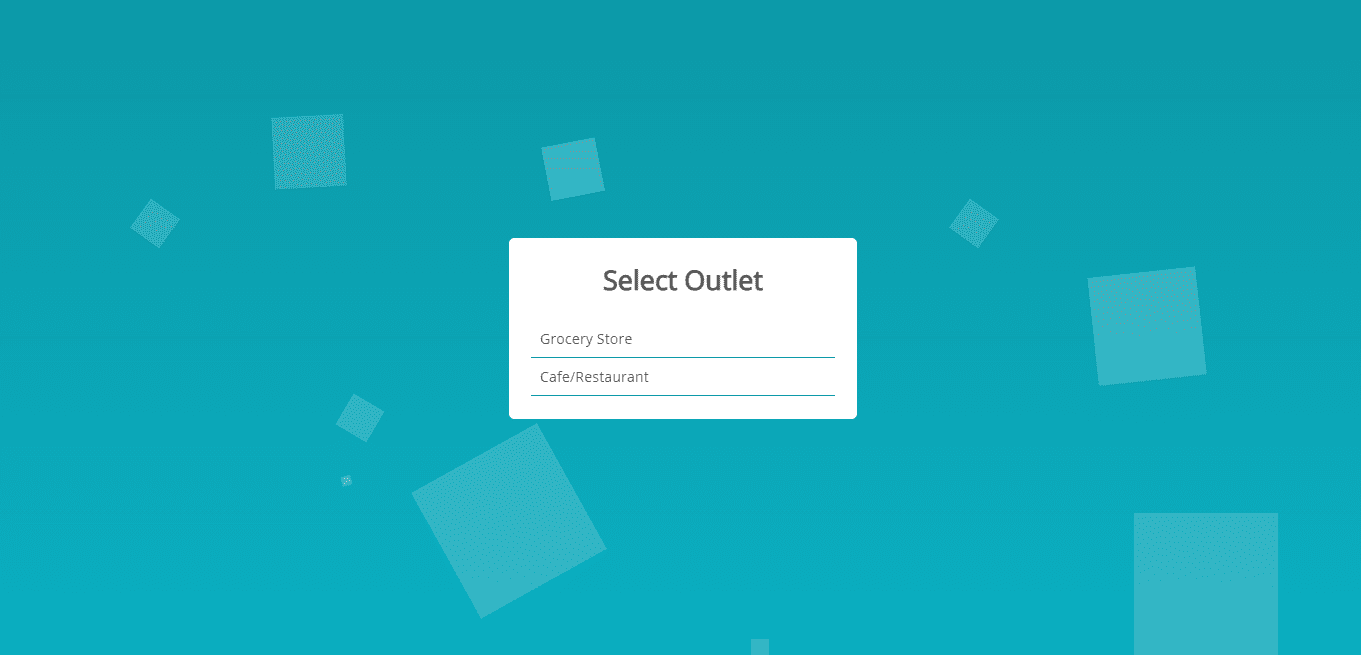
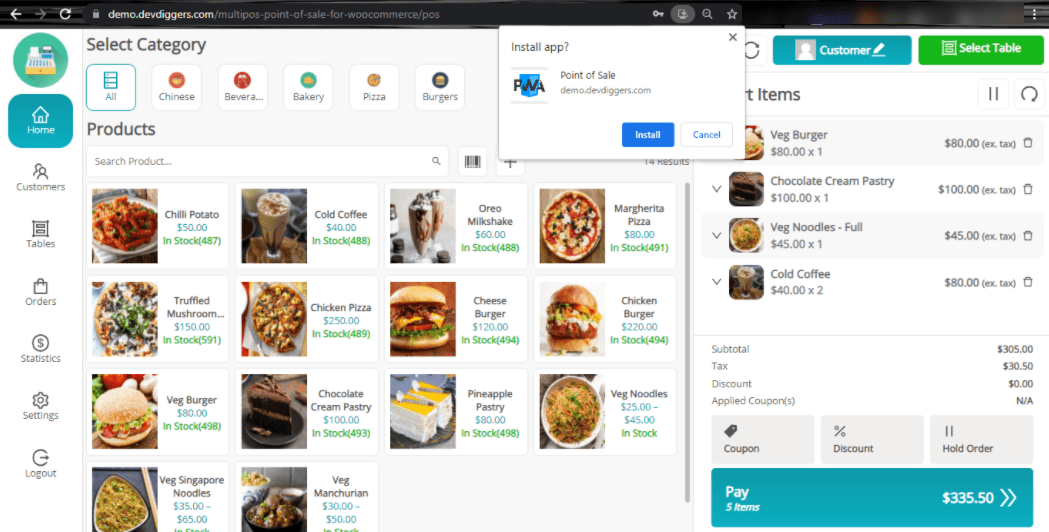
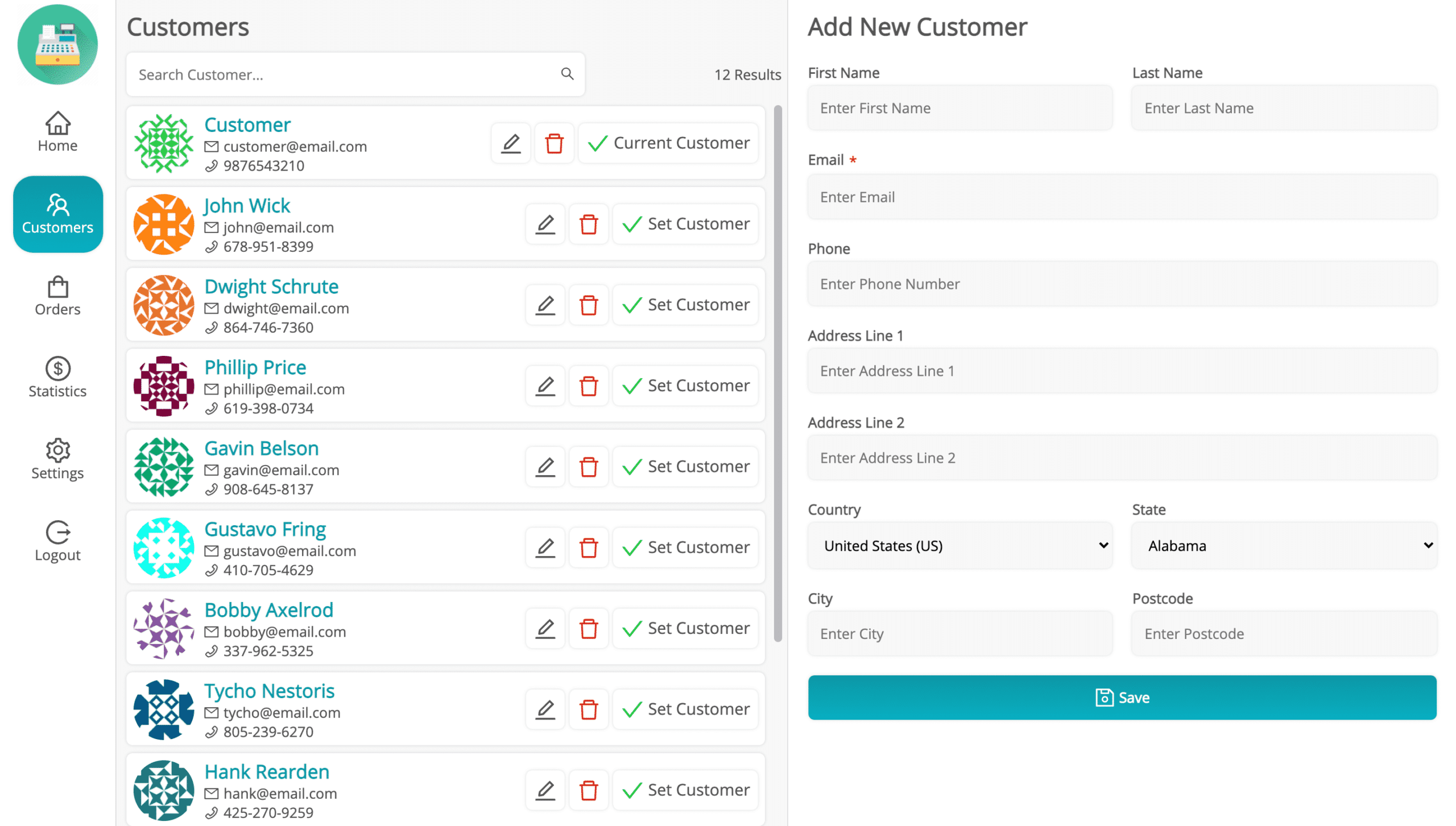
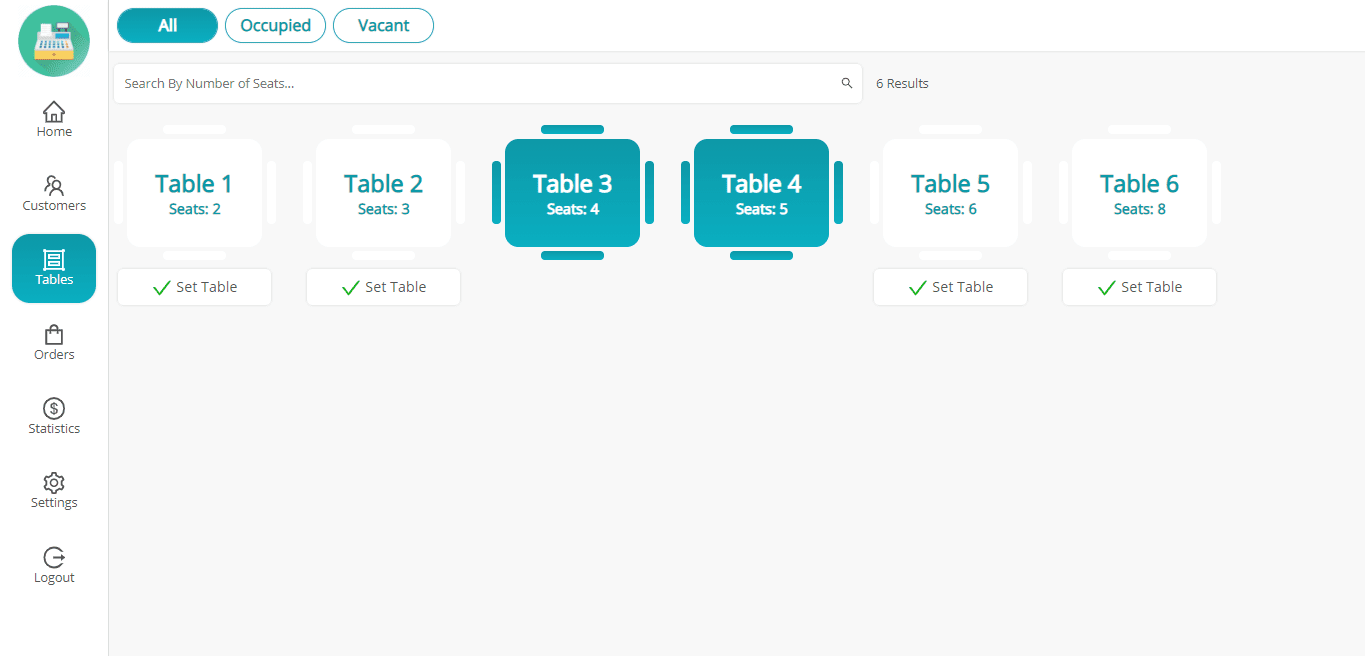
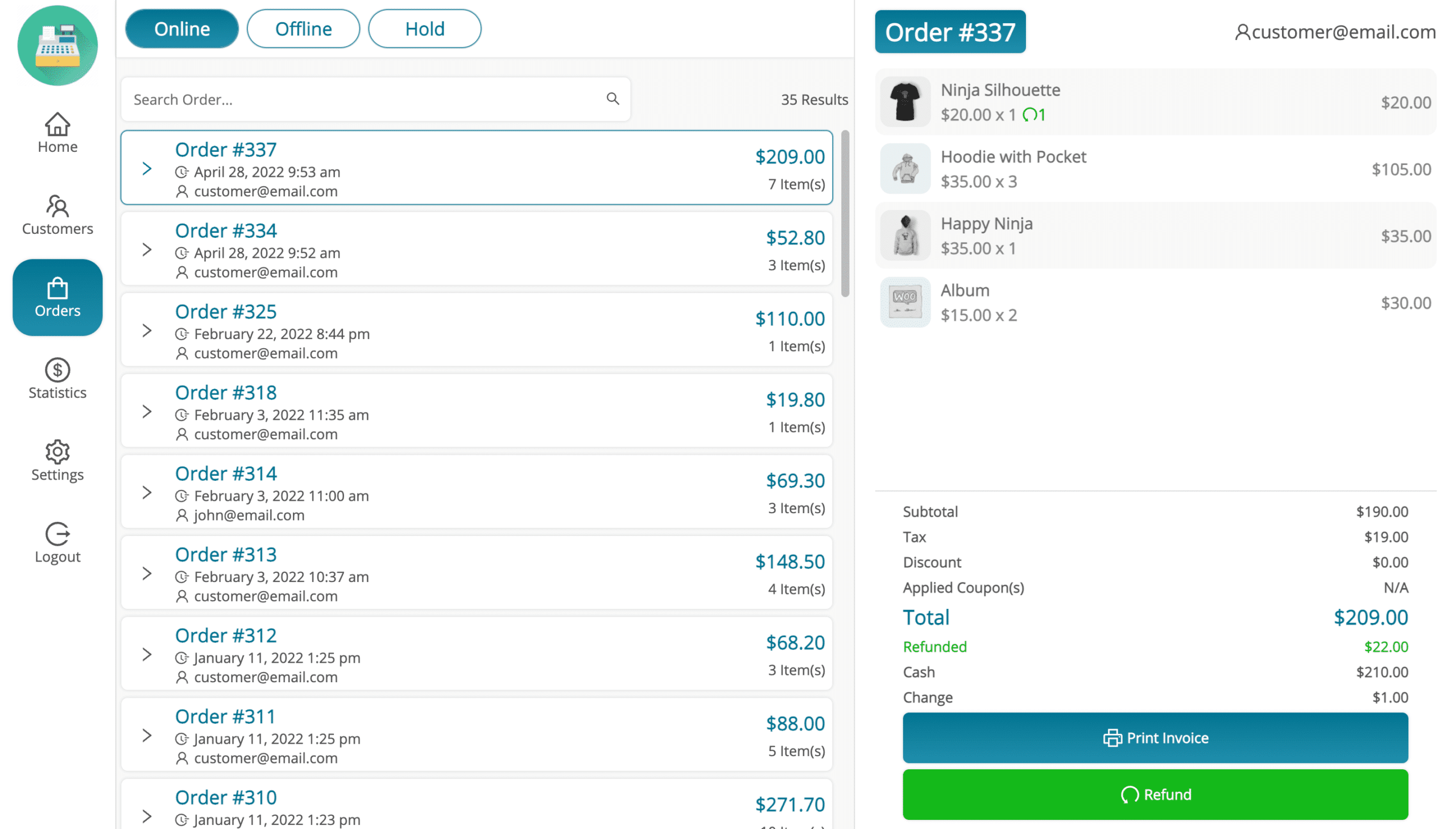
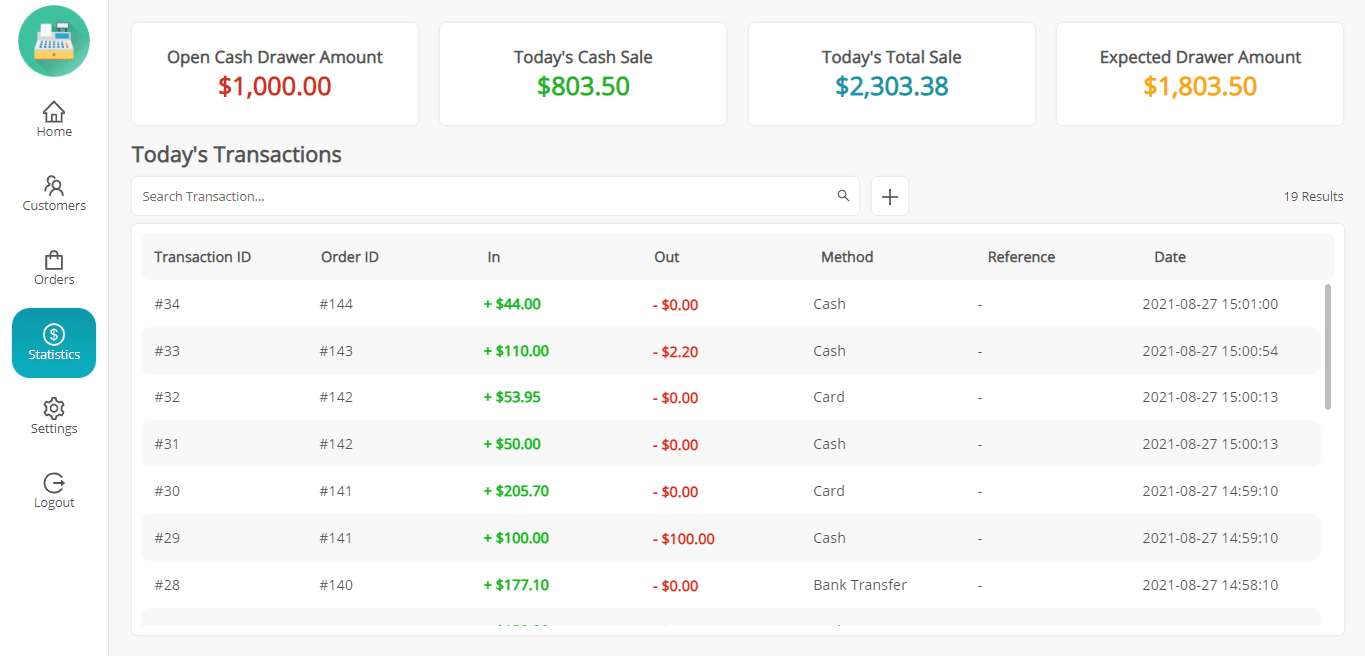
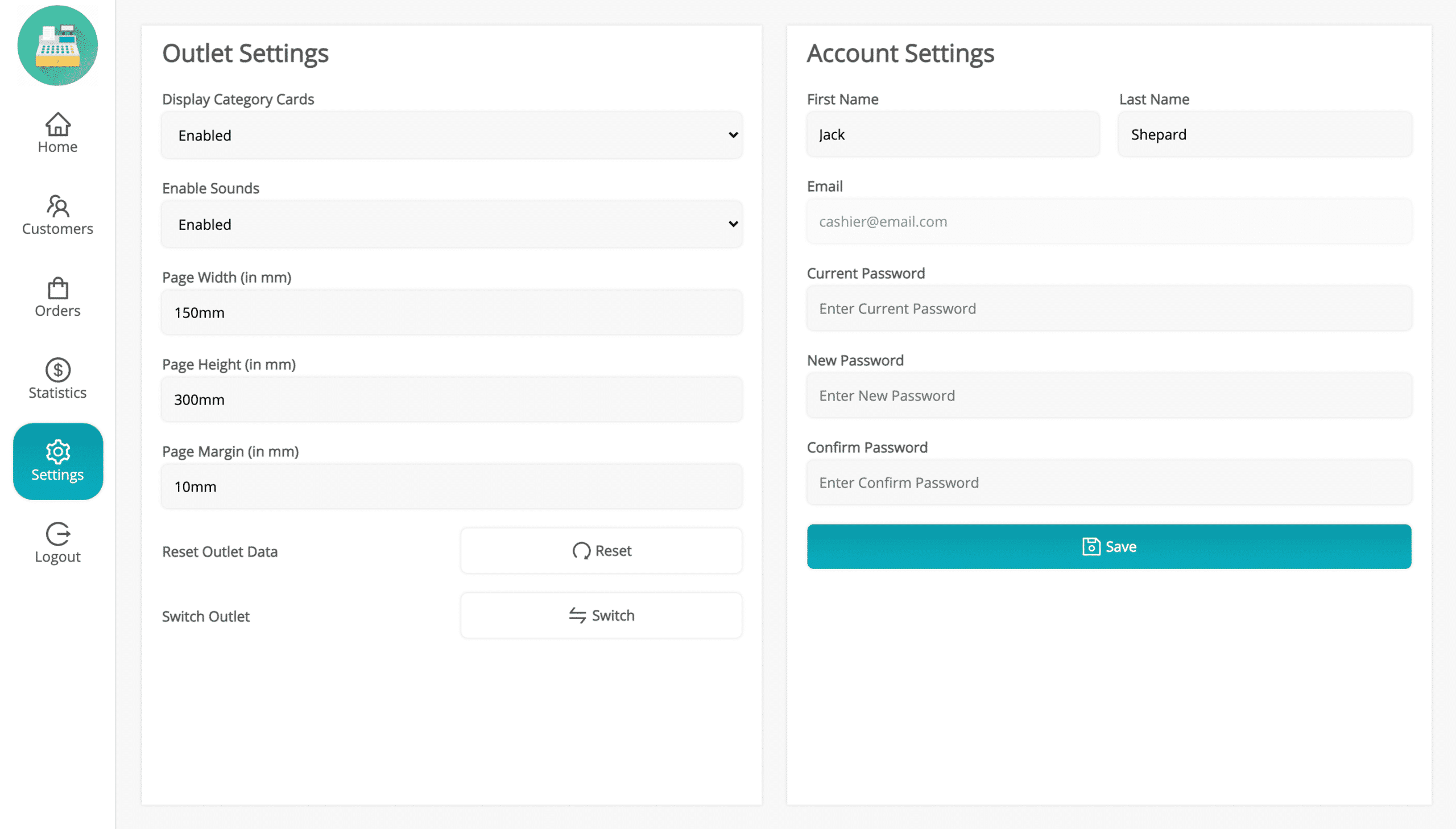
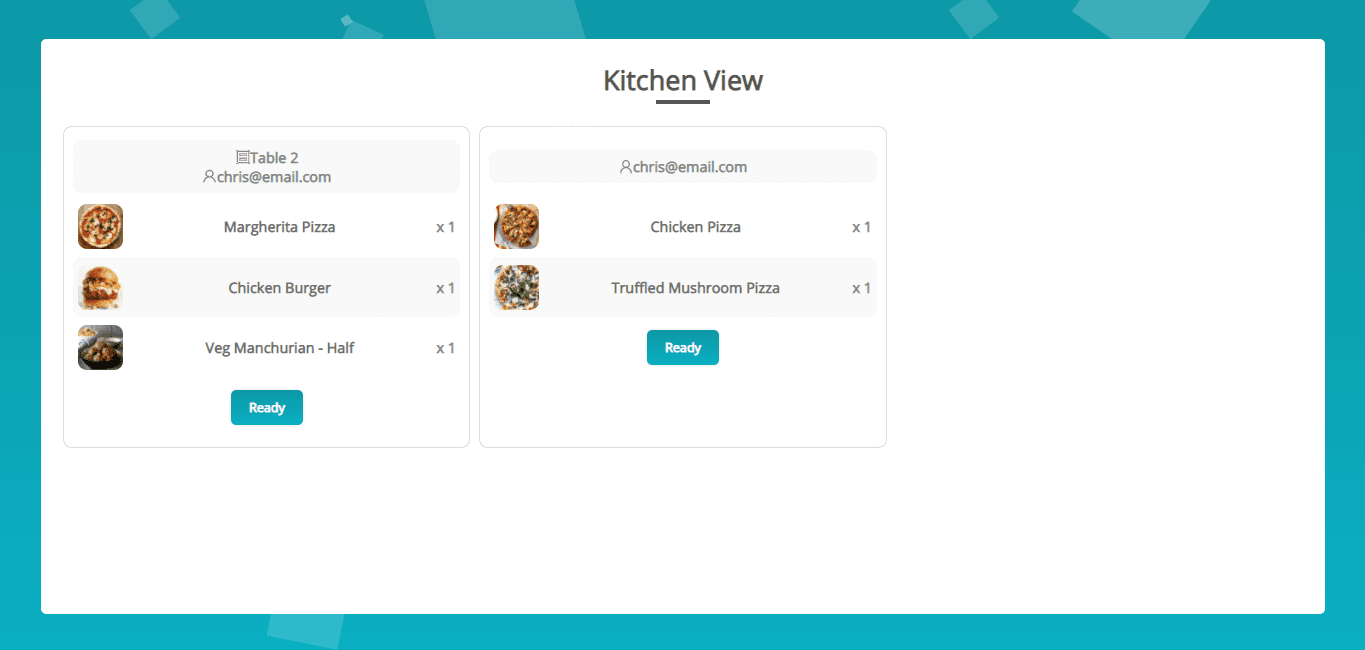
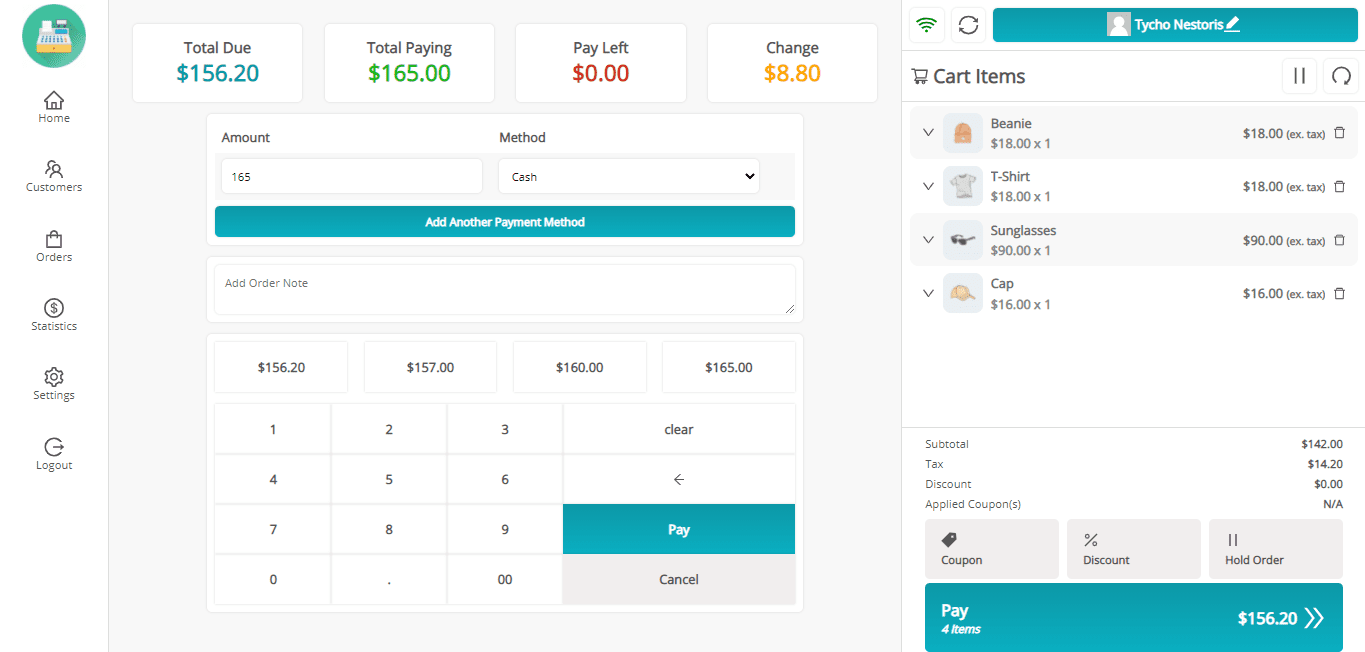
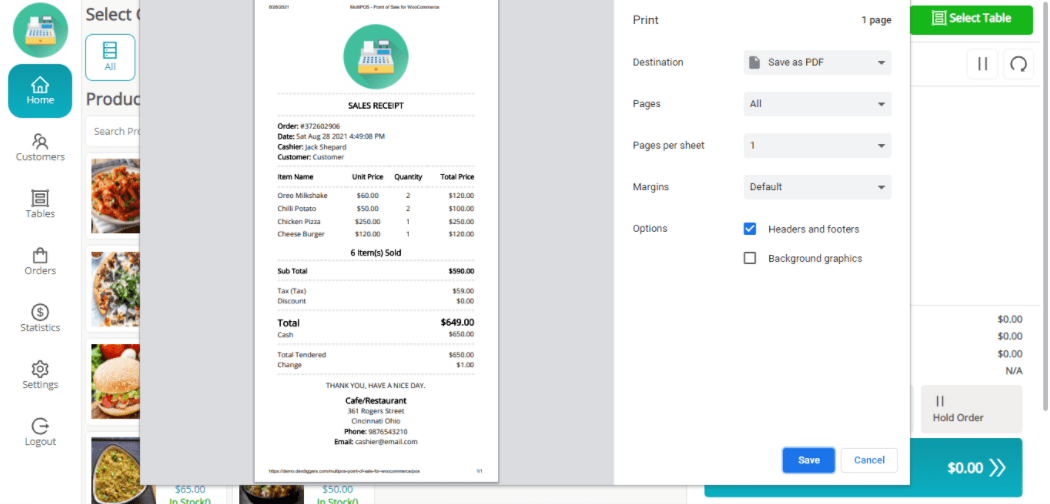
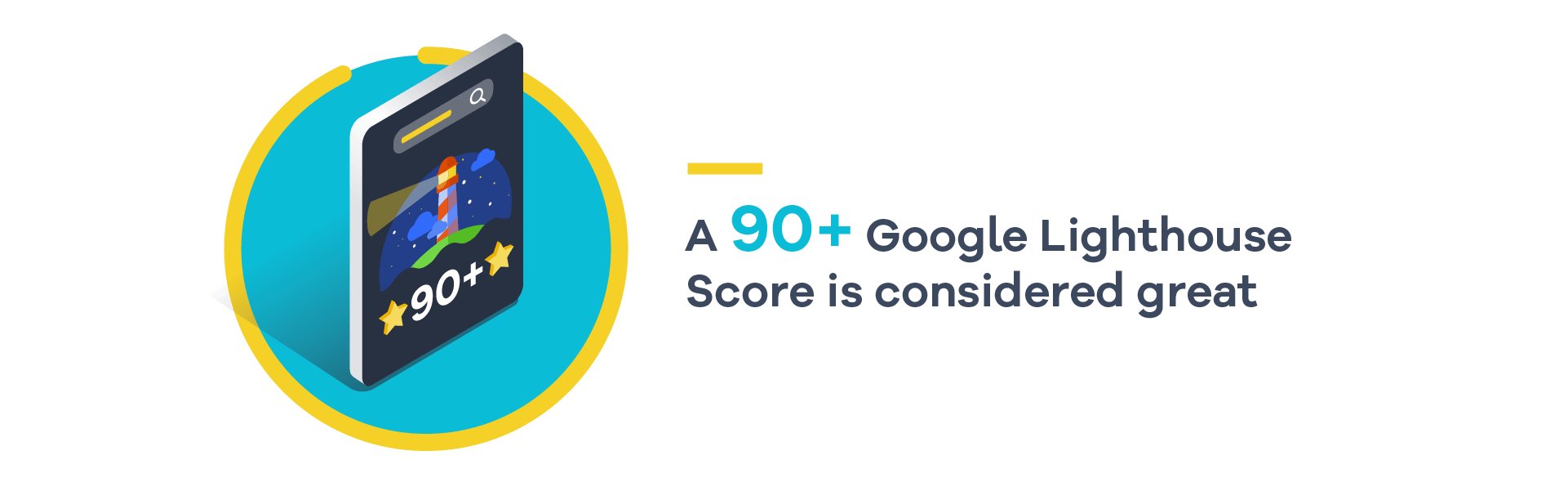
elijahw25 –
The product is amazing! The customer support is excellent!
zocobacolombia –
Amazing flexibility! The plugin adapts easily to our different needs and situations.
monikasevvis –
Great customization options! You can change a lot of things to fit your needs.
phinton –
Swift and effective support, with the issue resolved promptly.
Godden –
Since I am unable to edit my previous review, I am leaving a new one here. In my earlier review, I gave the plugin a 4-star rating because I wasn’t completely satisfied as all categories on the marketplace were displayed on the POS frontend.
Now, I’m giving them a 5-star rating because I am 100% satisfied since the feature has been added. Vendors can now see only their categories on the POS frontend.
I truly appreciate the support team for their dedicated customer service and effort in going the extra mile to add this feature.
If you’re in need of a POS plugin for your WCFM marketplace, this plugin is the way to go: clean and intuitive design, lightning-fast, and above all, dedicated support.
tarig85 –
I have never experienced such amazing support before. They respond to my tickets within 15 minutes and are ready to resolve any issues, no matter what they are. If customization is needed, they are willing to negotiate the price and provide assistance.
Blakc –
This product is incredible, and the customer support is even better. I appreciate how responsive and helpful this team is. Their level of service should be the standard for every company. I highly recommend it.
Kareem97 –
The support provided is exceptionally prompt and professional!
xpertsquad –
Outstanding feature availability! This platform provides all the tools and functionalities I need, making it incredibly versatile and adaptable to my requirements. Impressed with the extensive range of features!