WooCommerce Purchase via WhatsApp

The WooCommerce Purchase via WhatsApp plugin is a handy tool for online stores that use WooCommerce on WordPress. It makes the shopping experience smoother by connecting your store with WhatsApp. With this plugin, customers can buy products, get order updates, and chat with the store using WhatsApp.
One cool thing it does is send automatic messages about orders. So, when customers buy something, they instantly get notifications about their order status and any updates. This makes things quick and easy for both the customer and the store.
The plugin also helps with automating order processing. This means less manual work for the store owner and faster order fulfillment. Plus, you can customize the messages to match your brand’s style, making the communication more personal and in tune with your business.
The WooCommerce Purchase via WhatsApp plugin is essential for online businesses. It connects your WooCommerce store with WhatsApp, making shopping more convenient for customers and helping store owners manage orders and communication more efficiently.
Note – Customers must add their WhatsApp number in the “Billing phone” field to place orders using WhatsApp.
Admin End of the WooCommerce Purchase via WhatsApp Plugin
General Configuration
Activate License
To use this plugin, enter the purchase code and email to activate your license.
Enable/Disable
The admin can enable/disable module functionalities for clients.
Excluded Products
The Admin can specify which products cannot be purchased over WhatsApp.
Enabled Payment Gateways for WhatsApp Purchase
Admin can choose the payment gateway available for purchase over WhatsApp (only offline payment gateways and our wallet are supported).
Button Style – Label
The Admin can customize the text/label on the WhatsApp purchase button.
Button Style – Text Color
Admin can customize the color of the text/label on the WhatsApp purchase button.
Button Style – Background Color
The admin can set the WhatsApp purchase button’s background color here.
Button Display Positions – Shop/Category Page
Here, the shop owners can disable or change the location of the WhatsApp purchase button on the category pages and shop.
Button Display Positions – Product Page
Admin can disable or alter the position of the WhatsApp purchase button on a single product page.
Button Display Positions – Cart Page
You can disable or adjust the position of the WhatsApp purchase button on the shopping page.
Twilio Configuration
You can access your Twilio credentials via the Twilio Console.
WhatsApp Number
Here, you must provide your Twilio WhatsApp number.
Account SID
It would help if you entered your Twilio Account SID over here.
Auth Token
Here, you must enter your Twilio Auth Token.
Notifications Configuration
Enable WhatsApp Notification to the Customers on Order Placed
You can enable or disable the WhatsApp notifications sent to customers when they place an order.
Order Placed Message
You can create a message template to send to the customers’ WhatsApp when they order from your store.
Broadcast Message
This option lets The admin send customized messages to the buyer’s WhatsApp. You can also send personalized images to the customers.
Once the broadcasting is completed, the admin can see the results, as illustrated in the figure below.
Customers will receive the message via WhatsApp, as shown in the image below.
Orders List
This section lets the admin view all orders through the customer’s WhatsApp. This page displays order numbers, phone numbers, dates, order statuses, and order totals.
Customer End of the WooCommerce Purchase via WhatsApp Plugin
Save WhatsApp Number
Customers must save their WhatsApp number in the billing address phone field and the country code, as illustrated below, to purchase via WhatsApp.
The Purchase via WhatsApp button appears on the shop, category, product, and cart pages, allowing users to purchase things via WhatsApp by clicking on it.
Shop/Category Page
Customers can see the Purchase by WhatsApp button on the shop and category pages in the place specified by the admin.
Product Page
Customers can see the Purchase by WhatsApp button on the single product page at the position specified by the admin.
Cart Page
Customers can see the Purchase by WhatsApp button on the cart page in the position specified by the admin.
WhatsApp Purchase Workflow
As displayed below, when clients click the Purchase with WhatsApp option, WhatsApp launches with the store’s business number and the message to send. Once they send the auto-generated order request, they will receive a list of potential shipping options, which they must select by responding to their option number.
Customers can then apply numerous coupons or skip this step by replying “skip.” Then, they’ll receive an order summary with available payment methods, and when they select one, the order will be generated automatically.
Unknown Messages Sent to the Business Account
Suppose clients send any other message to the business account. In that case, they will receive the following notification that they need to form an order request via the site, and if our Wallet plugin is enabled, customers can also check their wallet balances, as shown below.
Guest (Not Registered) Customer in WooCommerce Purchase via WhatsApp Plugin
When a guest or non-registered customer wishes to purchase WhatsApp, they must complete this form.
Features
The WooCommerce Purchase via WhatsApp plugin has various strong features to elevate your eCommerce store’s performance and user experience. Here’s a breakdown of its key attributes:
- Seamless WhatsApp Integration: Effortlessly integrate WhatsApp with your WooCommerce store, enabling customers to seamlessly make purchases, receive prompt order notifications, and engage in real-time communication through the widely-used messaging platform.
- Automated Order Notifications: Order notifications inform your customers at every stage of their purchase journey. This feature ensures that customers receive instant updates, improving transparency and overall satisfaction.
- Order Automation: Minimize and hasten up the order processing through the automation capabilities of the plugin. Automating essential tasks minimizes manual effort, resulting in a more efficient and expedited order fulfillment process for your online store.
- Customizable Messages: Customize your communication strategy by customizing WhatsApp messages to align with your brand’s tone and style. This feature empowers you to provide a personalized and consistent experience, reinforcing brand identity and customer connection.
- Broadcast Message: Use this functionality to send any promotional messages on customers’ WhatsApp numbers. This will decrease the cart abandonment rate and boost sales.
- Enhanced Branding: Use the customization options to create a unique and flexible brand presence on WhatsApp. This enhances branding and contributes to developing a devoted and loyal customer base through consistent and memorable interaction.
- Operational Efficiency: It is designed to enhance the overall operational efficiency of your online store; the plugin simplifies order management and communication. This time-saving solution allows you to redirect resources towards business growth and development.
Why Choose It?
Our WooCommerce Purchase via WhatsApp plugin is an excellent choice for your online store, and here’s why. First, it makes shopping more accessible for your customers by linking your store directly to WhatsApp, meaning they can buy things through it.
The plugin also saves you time with its cool automation features. Your customers automatically get updates on their order statuses. Plus, it helps speed up order processing, so you can get things done faster without much manual work.
What makes our plugin stand out is how you can personalize it. Make your WhatsApp messages match your brand, creating a consistent and recognizable style. You’re in control of what and when your customers hear from you.
Beyond just making things convenient, our plugin boosts your store’s efficiency. It helps you manage orders and communicate quickly, making customer service more responsive. This is super important in the fast-paced world of online shopping.
So, choosing our WooCommerce Purchase via WhatsApp plugin isn’t just about features; it’s about giving your customers a smoother experience, saving time, and making your brand stand out.
Our products fulfill WordPress standard requirements, including security, quality, performance, and modern coding standards. For this, Envato awarded us the WP Requirements Compliant Badge for our CodeCanyon Portfolio.
Changelog
v 1.0.1 Added compatibility with the latest WordPress and WooCommerce. Resolved security issues.
v 1.0.0 Initial Release
1 review for WooCommerce Purchase via WhatsApp
Only logged in customers who have purchased this product may leave a review.
Original price was: $99.00.$69.00Current price is: $69.00.
Customer-Friendly Refund Policy
Our refund policy is designed to ensure your satisfaction and peace of mind. Get a full refund if things do not work out well for you.

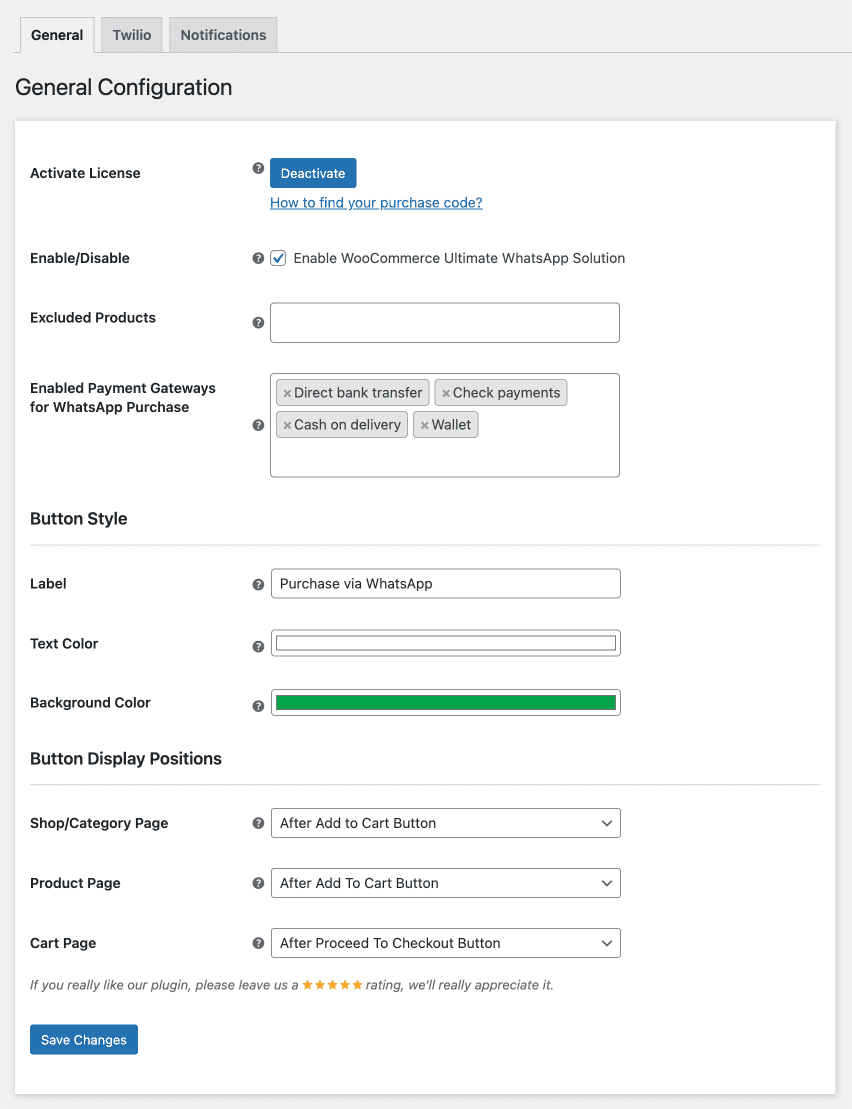
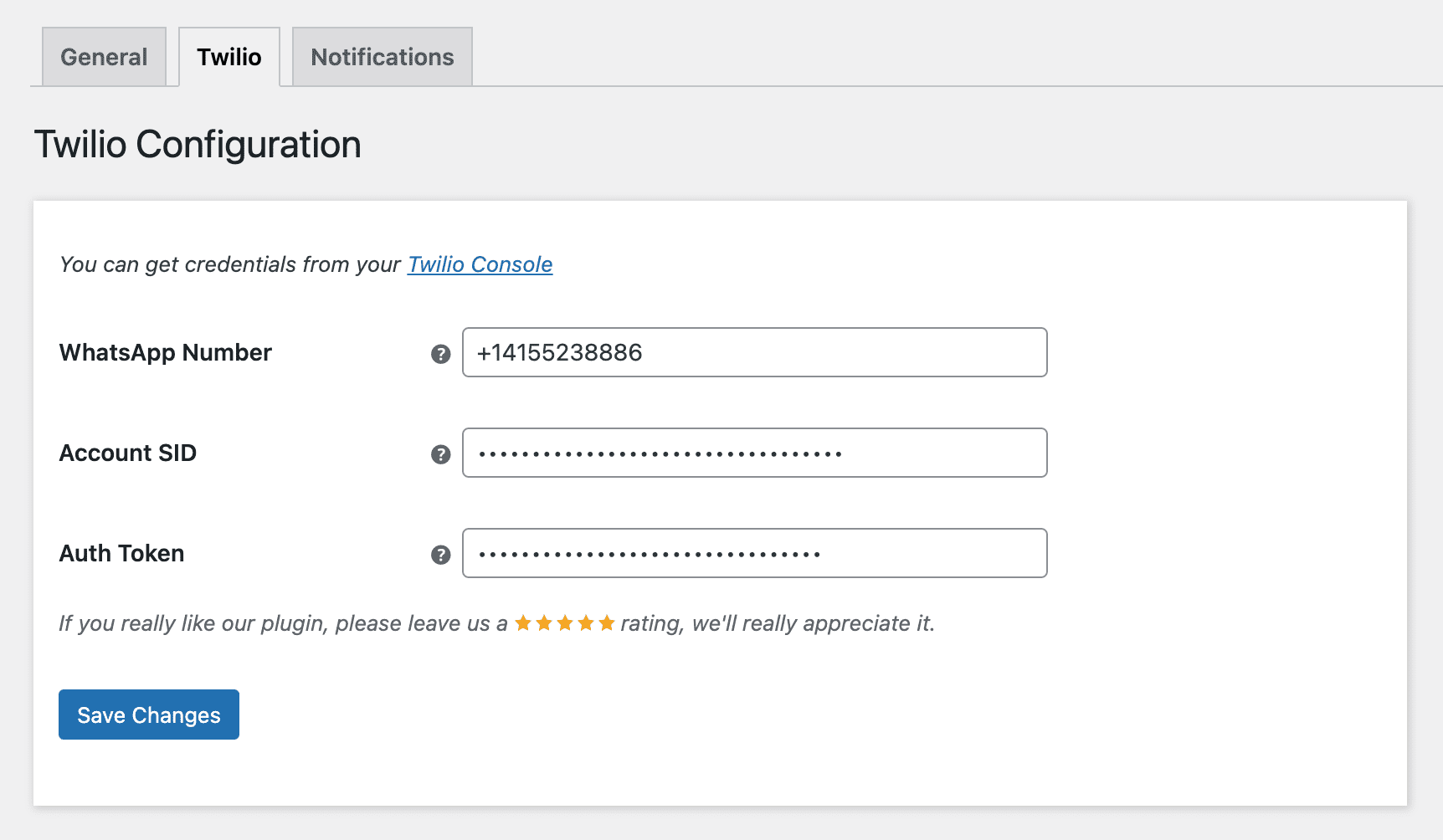
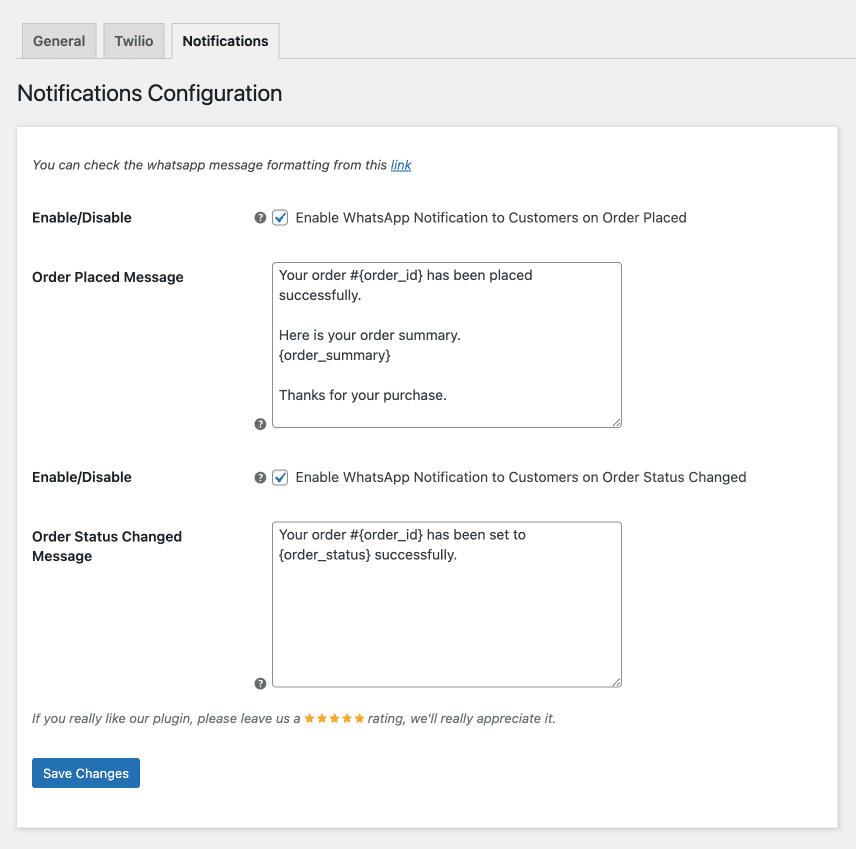
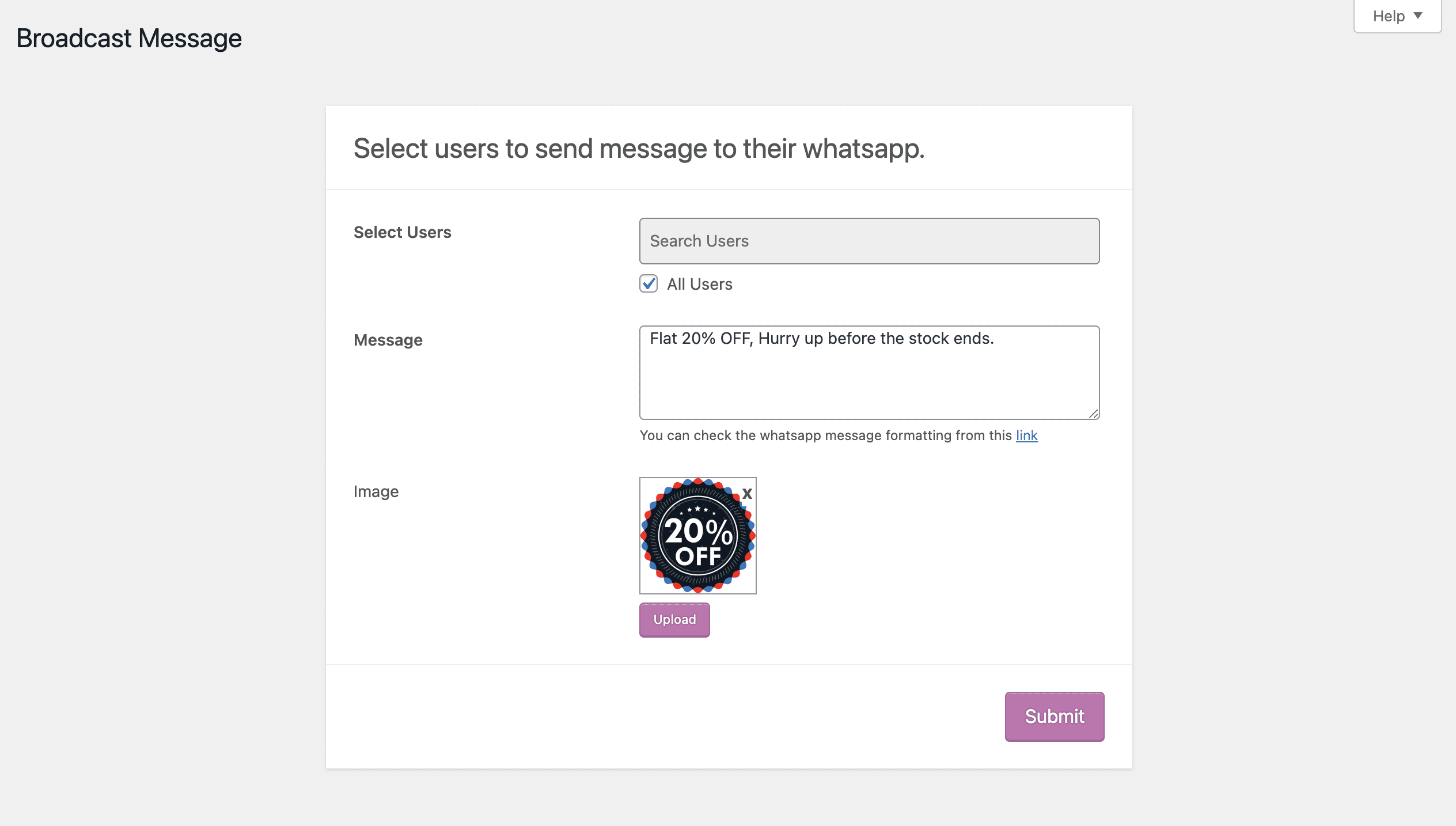
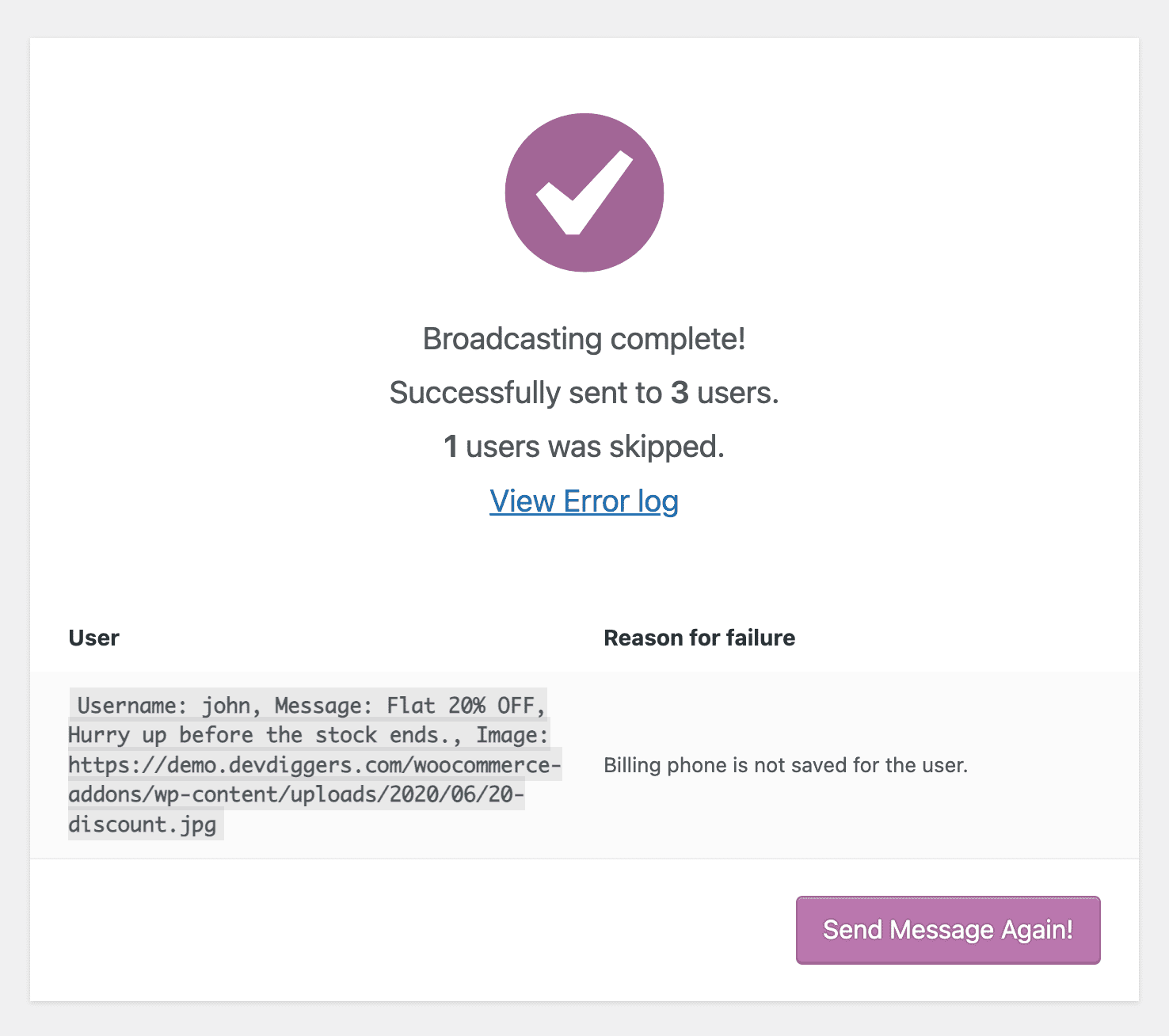
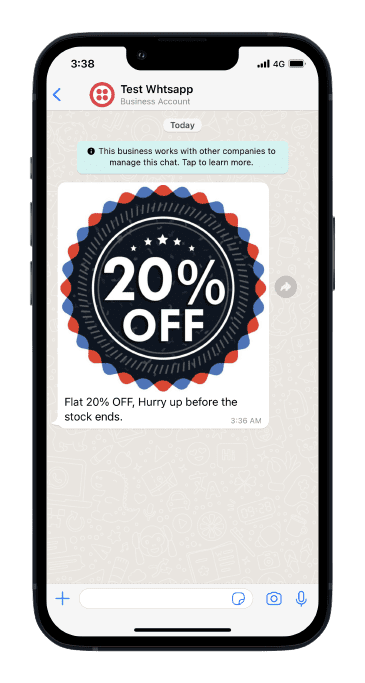
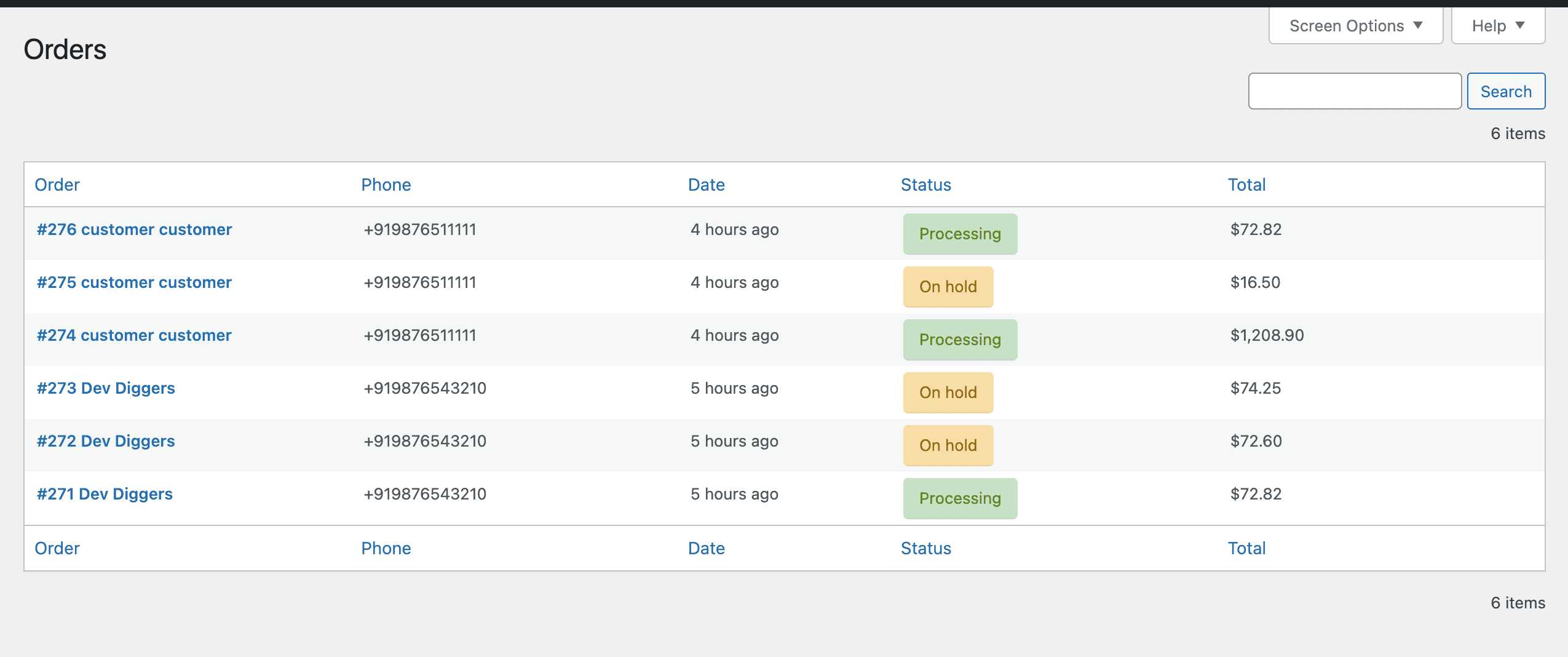
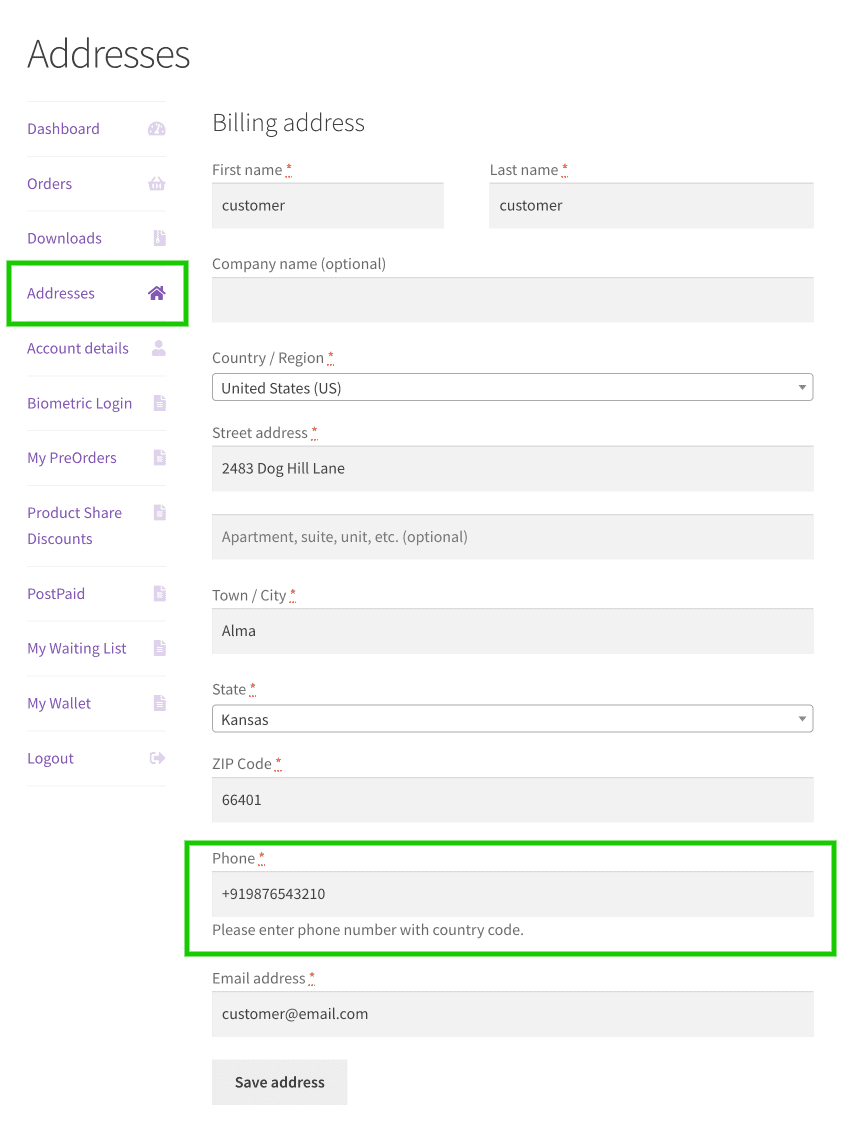
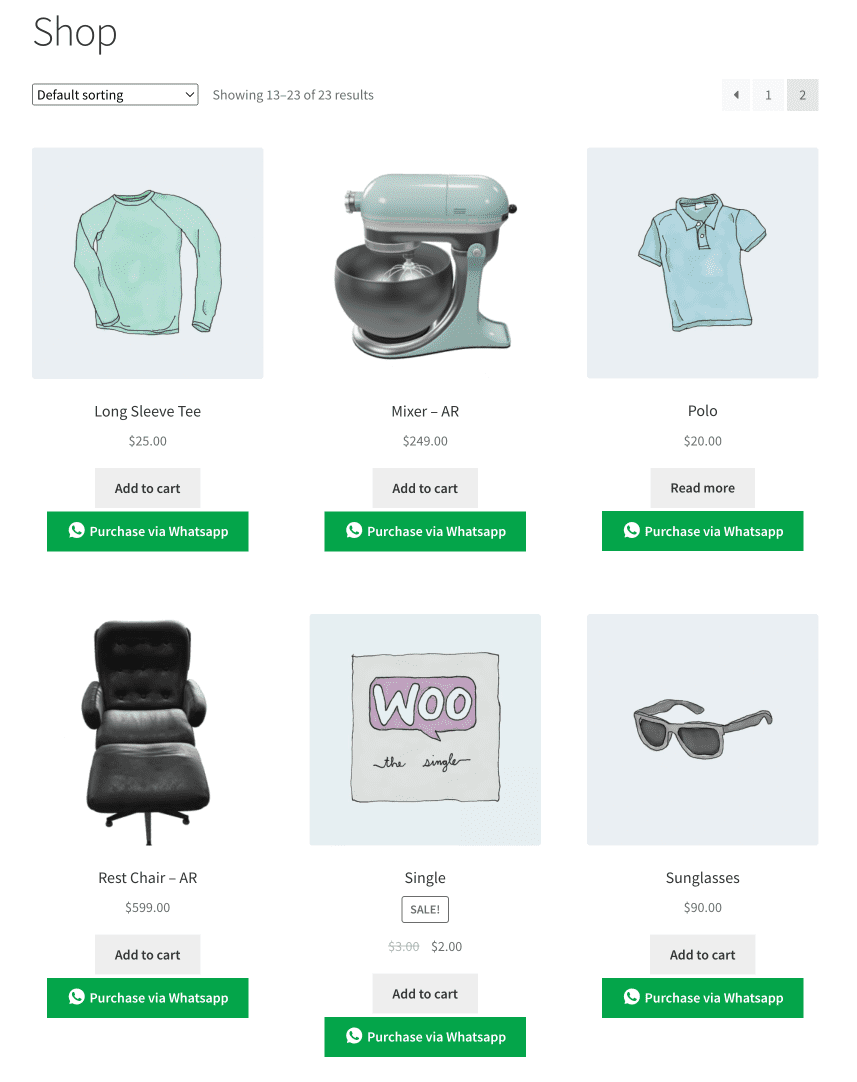
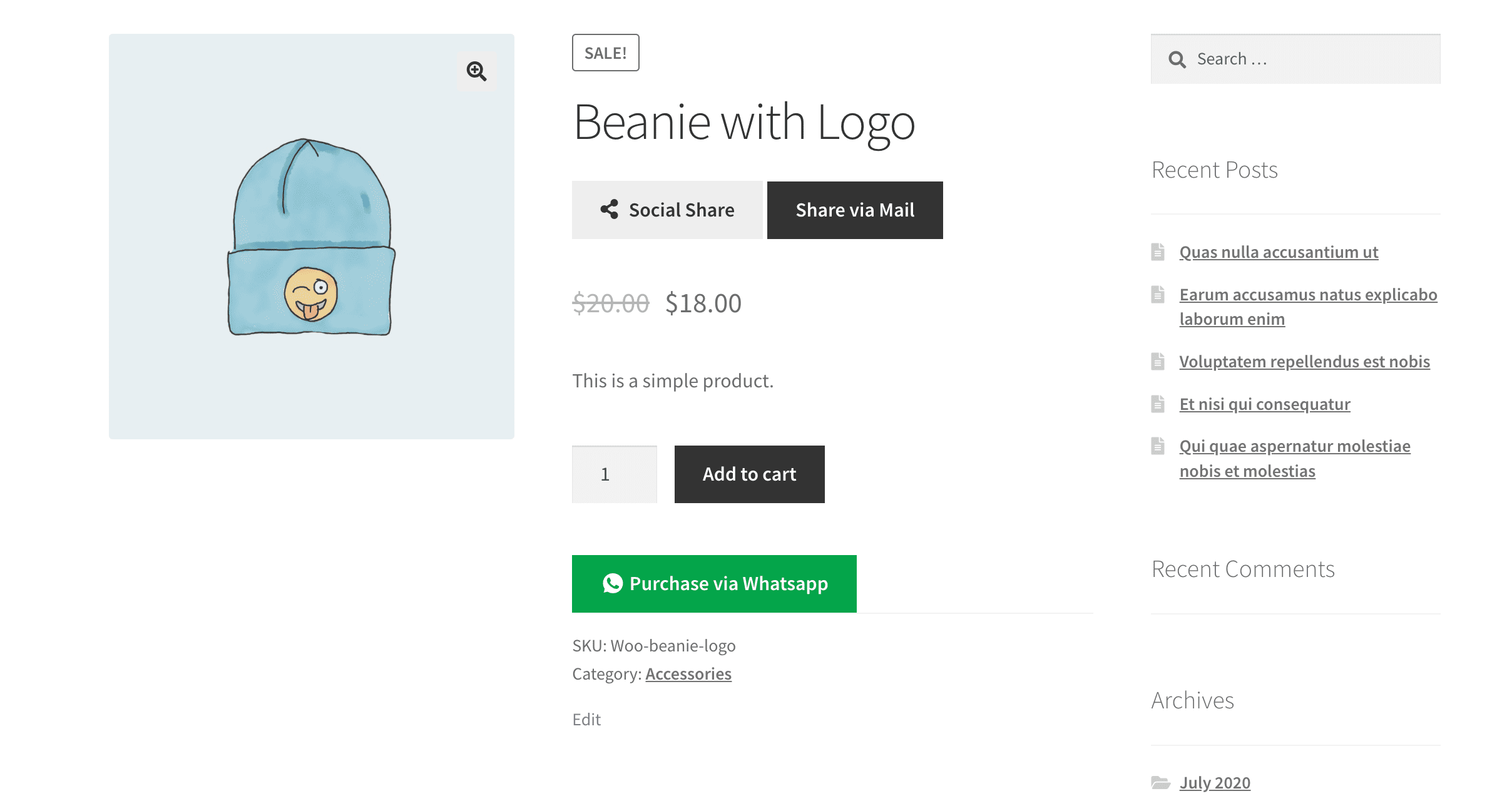
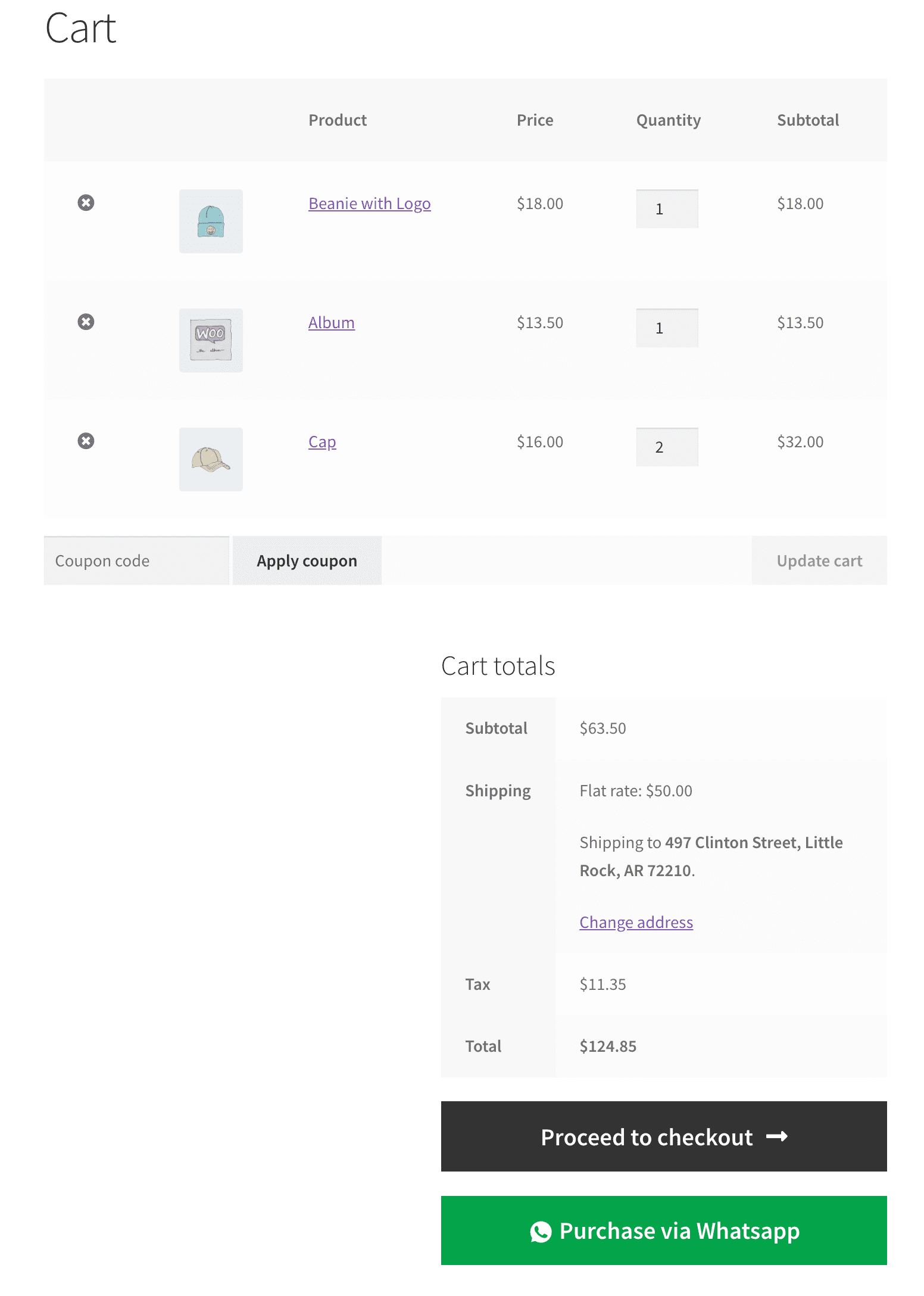
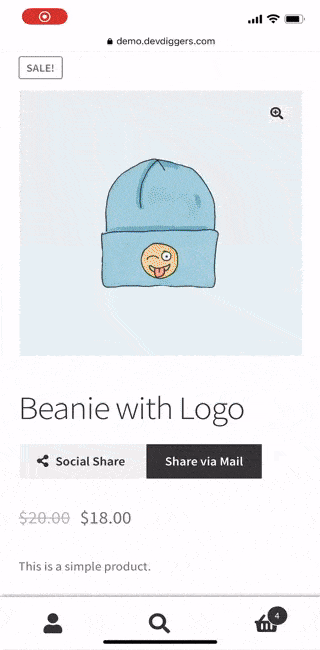
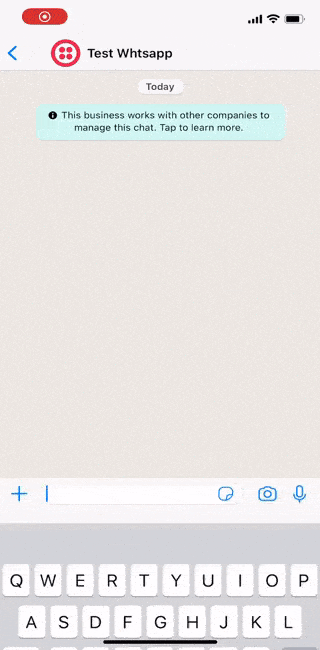
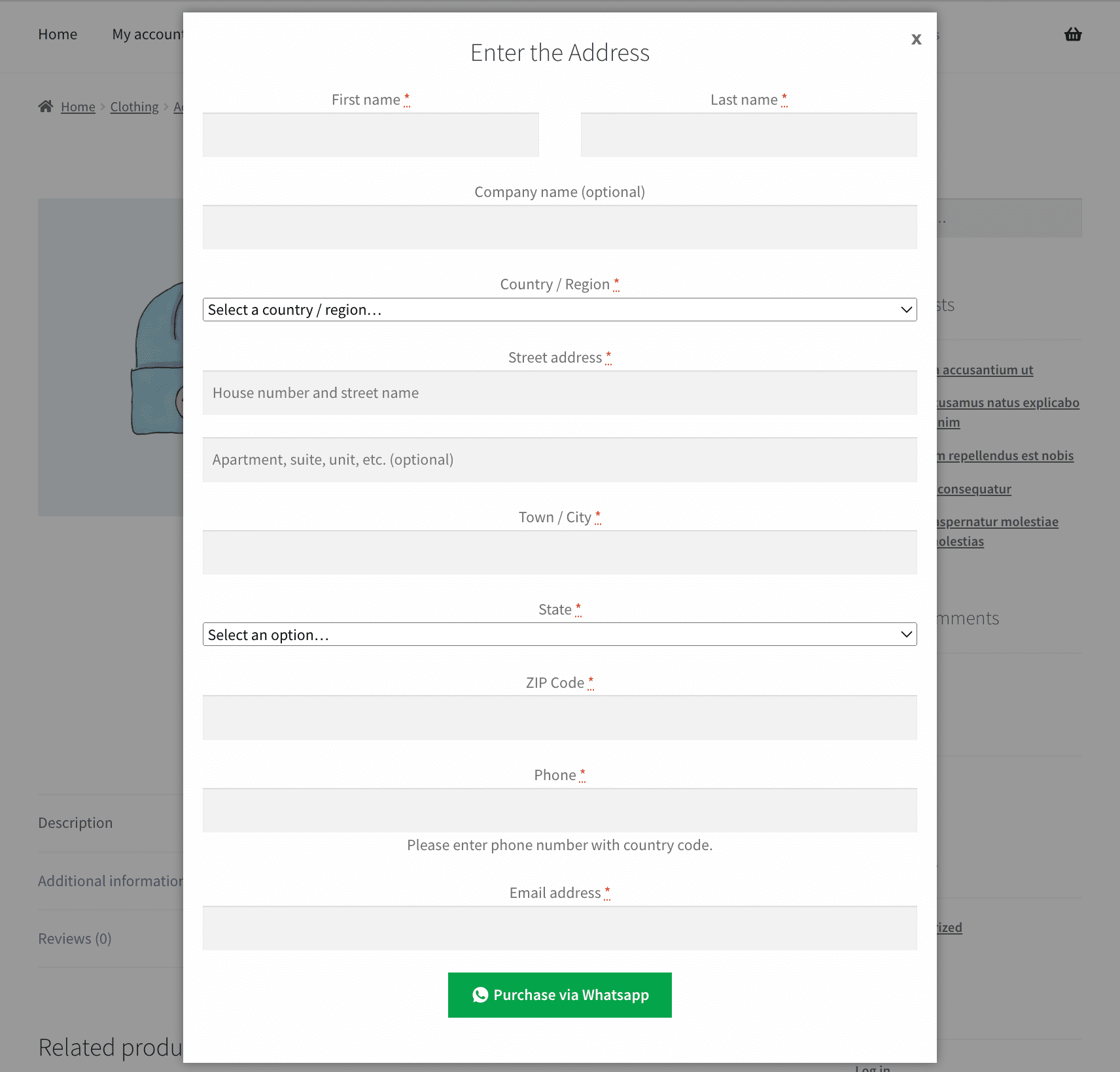
faraiwillie07 –
I appreciate that Devdiggers’ technical team is always available to assist with any issue. This plugin is seamless and complements the wallet plugin.