- Understanding Squarespace
- Understanding WordPress
- Should I Switch from Squarespace to WordPress?
- Conclusion
- FAQs
- Will I receive support if I encounter any issues with WordPress?
- Is WordPress more secure than Squarespace?
- Are there any specific features in WordPress that Squarespace doesn't offer?
- Will I have to pay more for hosting if I switch to WordPress?
- Will I lose my website's SEO ranking if I switch to WordPress?
Should I Switch from Squarespace to WordPress?
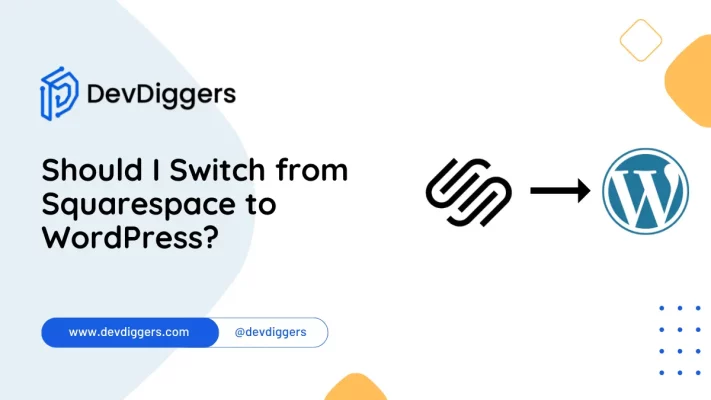
- Understanding Squarespace
- Understanding WordPress
- Should I Switch from Squarespace to WordPress?
- Conclusion
- FAQs
- Will I receive support if I encounter any issues with WordPress?
- Is WordPress more secure than Squarespace?
- Are there any specific features in WordPress that Squarespace doesn't offer?
- Will I have to pay more for hosting if I switch to WordPress?
- Will I lose my website's SEO ranking if I switch to WordPress?
Choosing the correct platform for your website is an important decision that will significantly impact your online visibility. If you are wondering, should I switch from Squarespace to WordPress?
You are not alone. Many website owners struggle with this decision, balancing variables such as simplicity of use, customization choices, SEO potential, and total cost.
In this blog post, we’ll look at the benefits and drawbacks of both systems, allowing you to make an informed choice about whether switching from Squarespace to WordPress is the best option for your website’s future growth and usefulness.
Understanding Squarespace

Squarespace is an all-in-one website building and hosting platform that allows customers and businesses to create and manage websites without requiring substantial technical knowledge.
It provides a variety of customizable themes, drag-and-drop design tools, and integrated services like eCommerce, blogging, and analytics.
Squarespace, known for its clean, professional designs and user-friendly interface, is famous for small businesses and creative entrepreneurs.
However, if you’re wondering, should I switch from Squarespace to WordPress? You should analyze your needs and goals, as each platform has advantages and drawbacks.
Key Features of Squarespace
Squarespace is a popular website-building platform known for its user-friendly interface and sleek design templates. Here are some key features:
- Drag-and-Drop Interface: Squarespace offers an intuitive drag-and-drop interface, making it easy for users to create and customize their websites without needing coding skills.
- Professional Templates: It provides a wide range of professionally designed templates suitable for various purposes, including portfolios, blogs, eCommerce sites, and business websites.
- Mobile Responsiveness: All Squarespace templates are mobile responsive, ensuring your website looks great and functions well on smartphones and tablets.
- Customization Options: Users can customize templates, including fonts, colors, layouts, and more, to match their branding and style preferences.
- Built-in SEO Tools: Squarespace includes built-in search engine optimization (SEO) tools to help improve your website’s visibility on search engines like Google.
- Ecommerce Functionality: Squarespace offers eCommerce functionality, allowing users to create online stores to sell products, manage inventory, process payments, and more.
- Blogging Capabilities: It includes strong blogging features, such as customizable layouts, scheduling posts, tagging, categories, and social sharing integration.
- Analytics and Insights: Users can access built-in analytics tools to track website traffic, visitor demographics, popular content, and other essential metrics.
- Integration with Third-Party Services: Squarespace integrates with various third-party services and tools, including social media platforms, email marketing services, payment gateways, and more.
- Customer Support: Squarespace offers customer support via email and live chat, as well as extensive documentation and tutorials to help users get started and troubleshoot issues.
Squarespace provides a comprehensive website-building solution for individuals, businesses, and organizations looking to create a professional and visually appealing online presence.
Pros and Cons of Using Squarespace
Should I switch from Squarespace to WordPress if you’re considering this question? Let’s understand the pros and cons of using Squarespace:
Pros of Squarespace
- User-Friendly Interface: Squarespace’s drag-and-drop interface makes website creation a breeze, even for beginners.
- Professional Templates: With many sleek templates, Squarespace ensures your site looks polished and modern.
- Mobile Responsiveness: All Squarespace templates adapt seamlessly to various devices, ensuring a consistent user experience.
- Integrated Features: Squarespace packs essential features into its platform, from blogging tools to eCommerce functionality.
- Reliable Hosting: Squarespace offers dependable hosting services, freeing you from the hassle of managing servers.
- Customer Support: With email, live chat, and extensive documentation, Squarespace provides strong user support.
Cons of Squarespace
- Limited Customization: While visually appealing, Squarespace templates offer limited customization compared to WordPress.
- Cost Considerations: Squarespace pricing plans might be higher, especially for users with advanced needs or eCommerce requirements.
- Integration Limitations: Squarespace’s integration options may not be as extensive as other platforms, potentially limiting functionality.
- Learning Curve for Advanced Features: Mastering advanced features on Squarespace may require a learning curve.
- Dependency on Squarespace: Users rely on Squarespace’s services, which could pose migration challenges in the future.
When considering whether to switch from Squarespace to WordPress, weigh these factors against your specific needs and preferences.
Understanding WordPress
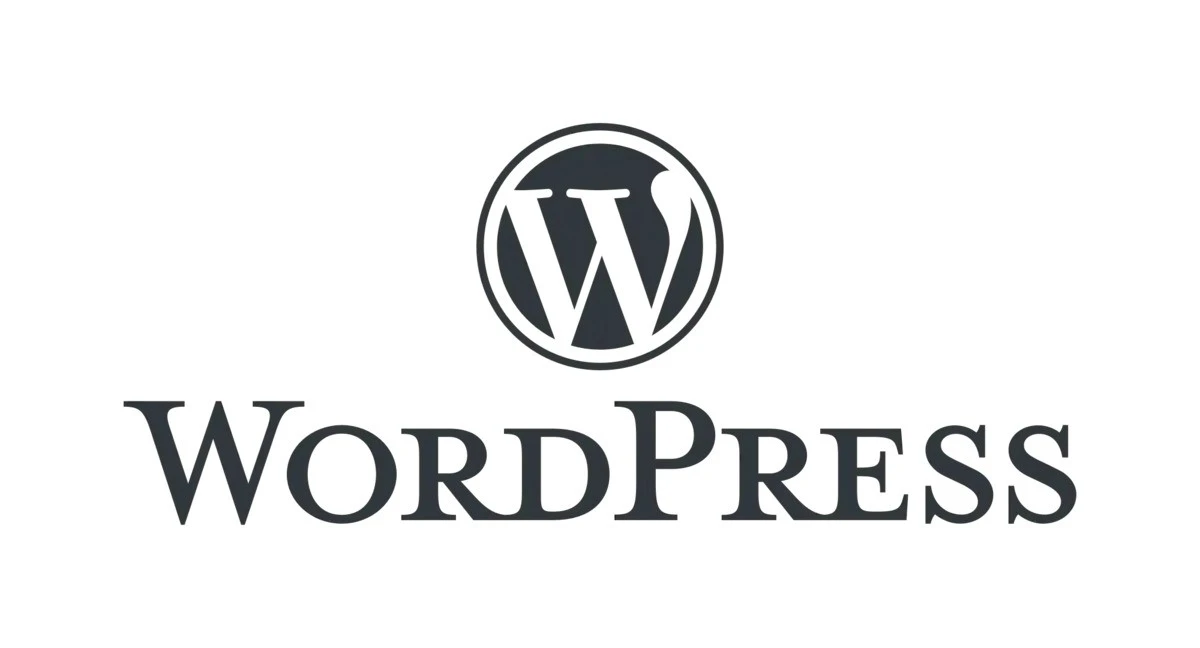
WordPress is a freely available content management system (CMS) that powers millions of websites worldwide.
It was first created for blogging but has since developed into a feature-rich website-building platform that both individuals and companies use.
Thanks to WordPress’s wide range of themes and plugins, users can customize their websites to their specifications.
Its intuitive interface makes managing material simple, even for those without highly developed technical abilities.
Key Features of WordPress
Should I switch from Squarespace to WordPress if you’re considering the question? Let’s explore the key features of WordPress:
- Customization: WordPress offers a vast selection of themes and plugins, empowering users to tailor their websites precisely to their preferences and requirements.
- User-Friendly Interface: With an intuitive dashboard and editor, WordPress ensures that users of all skill levels can effortlessly create, edit, and manage content.
- Content Management: WordPress provides strong content management capabilities, allowing users to seamlessly organize and publish diverse content types, including posts, pages, images, and videos.
- SEO-Friendly: WordPress is designed with SEO in mind, offering features such as customizable permalinks, meta tags, and XML sitemaps to enhance website visibility and search engine rankings.
- Community Support: With a large and active community of developers and users, WordPress offers extensive support through forums, documentation, tutorials, and user-contributed themes and plugins.
- Security: WordPress prioritizes security and regularly releases updates to address vulnerabilities and bolster security measures, ensuring users’ peace of mind.
- Scalability: Whether running a small blog or a high-traffic website, WordPress effortlessly scales to meet your needs, ensuring consistent performance and reliability.
- Multilingual Support: WordPress offers multilingual capabilities, enabling users to create websites in multiple languages and reach a global audience.
As you switch from Squarespace to WordPress, consider the advantages and suitability of WordPress’s features for your specific website goals and preferences.
Pros and Cons of Using WordPress
Should I switch from Squarespace to WordPress if you’re pondering the question? Let’s explore the standout features of WordPress:
Pros of WordPress
- User-Friendly Interface: The WordPress dashboard is intuitive and easy to navigate, even for beginners.
- Quick Installation and Setup: Many hosting providers offer one-click installations for WordPress.
Flexibility and Customization: - Built-in SEO Features: WordPress is designed with SEO in mind, and there are numerous plugins like Yoast SEO and All in One SEO Pack to enhance SEO capabilities further.
- Large User and Developer Community: A large community means abundant resources such as tutorials, forums, and documentation.
- Suitable for All Site Sizes: WordPress can handle everything from small personal blogs to large corporate websites with high traffic.
- Ecommerce Capabilities: WordPress supports powerful eCommerce plugins like WooCommerce, making it a good choice for online stores.
Cons of WordPress
- Popularity as a Target: Due to its popularity, WordPress sites can be a common target for hackers.
- Regular Updates: Frequent updates to WordPress core, themes, and plugins can be necessary to maintain security and functionality.
- Backups and Security Measures: Users need to implement their own backup and security measures unless they use managed WordPress hosting.
- Speed and Load Times: Without proper optimization, WordPress sites can become slow, especially if they use many plugins or have large amounts of content.
- Resource Usage: Shared hosting environments may struggle with high-traffic WordPress sites, requiring upgrades to more powerful hosting solutions.
- Advanced Customization: While basic use is straightforward, advanced customization can require knowledge of HTML, CSS, and PHP.
- Complexity with Growth: As a site grows, managing content and plugins can become complex and may require technical expertise.
Should I Switch from Squarespace to WordPress?
When being doubtful about “Should I Switch from Squarespace to WordPress?”
Switching from Squarespace to WordPress might help you enhance your website.
Thanks to the Block Editor and page builder plugins, WordPress offers countless options for customizing your content.
Furthermore, no fees are associated with using the Content Management System (CMS) or accessing other features.
So, should I switch from Squarespace to WordPress? WordPress is the winner of versatility and customization, but it depends on what you want.
Because WordPress is so versatile and adaptable, you can upgrade it as your company expands. It has a ton of plugins, extra functionality, the ability to make reusable blocks, and much more.
With various WordPress WooCommerce extensions, we can assist you in building an effective online store that offers maximum efficiency and adaptability for your online business.
Conclusion
In summary, the question should I switch from Squarespace to WordPress? Requires a thoughtful evaluation of your website’s current and future needs.
While Squarespace offers simplicity and user-friendliness, WordPress presents a broader spectrum of customization options, scalability, and growth potential.
Ultimately, the decision hinges on your requirements, preferences, and aspirations for your online presence.
WordPress might be the right fit if you prioritize flexibility, extensive customization, and the ability to integrate with third-party services.
However, if ease of use, affordability, and a streamlined interface are your top concerns, sticking with Squarespace could be the better choice.
FAQs
Will I receive support if I encounter any issues with WordPress?
WordPress has a vast community of users and developers who provide support through forums, documentation, and tutorials. Additionally, many hosting providers offer dedicated support for WordPress users to help with any technical issues.
Is WordPress more secure than Squarespace?
WordPress is a highly secure platform when properly maintained with regular updates and security measures in place. Both WordPress and Squarespace take security seriously, but WordPress’s open-source nature allows for a more extensive community of developers constantly working to enhance security features.
Are there any specific features in WordPress that Squarespace doesn’t offer?
WordPress offers a wide range of features that Squarespace might not provide, such as more advanced eCommerce capabilities, vital blogging tools, and the ability to fully customize your website’s design and functionality using plugins and code.
Will I have to pay more for hosting if I switch to WordPress?
Hosting costs for WordPress can vary depending on the hosting provider and the level of service you choose. While free hosting options are available, reliable hosting is crucial for optimal performance and security.
Will I lose my website’s SEO ranking if I switch to WordPress?
Switching platforms may initially impact your SEO ranking, but with proper planning and implementation of SEO best practices on WordPress, you can minimize any potential adverse effects. Setting up proper redirects and ensuring your new WordPress site is optimized for search engines is essential.

Kartika Musle
A Tech enthusiast and skilled wordsmith. Explore the digital world with insightful content and unlock the latest in tech through my vision.

Leave a Reply