- What Is SIEM, and How Does It Work?
- Why Is Monitoring a WordPress Site Important?
- How Can a SIEM Be Used to Monitor a WordPress Site?
- Steps to Implement SIEM for WordPress Site Monitoring
- Real-World Example: SIEM for WordPress Site Security
- Challenges and Considerations of Using SIEM for WordPress
- Conclusion: Can a SIEM Be Used to Monitor a WordPress Site?
- FAQs
Can a SIEM Be Used to Monitor a WordPress Site?
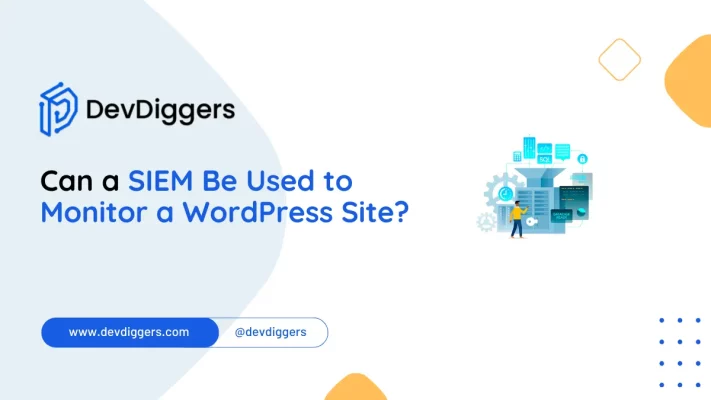
- What Is SIEM, and How Does It Work?
- Why Is Monitoring a WordPress Site Important?
- How Can a SIEM Be Used to Monitor a WordPress Site?
- Steps to Implement SIEM for WordPress Site Monitoring
- Real-World Example: SIEM for WordPress Site Security
- Challenges and Considerations of Using SIEM for WordPress
- Conclusion: Can a SIEM Be Used to Monitor a WordPress Site?
- FAQs
In today’s increasingly digital world, ensuring the security of your website has become more important than ever, particularly for popular platforms like WordPress.
As WordPress continues to dominate, with over 43% of all websites using it, it is a prime target for hackers and cybercriminals.
Website owners commonly ask, “Can a SIEM be used to monitor a WordPress site?”
The short answer is yes.
A SIEM (Security Information and Event Management) can significantly enhance your site’s security and provide comprehensive monitoring capabilities.
This blog will explore whether a SIEM can be used to monitor a WordPress site, how it works, its advantages, and practical steps to implement it for robust website security.
What Is SIEM, and How Does It Work?

Let us understand how a SIEM can monitor a WordPress site by first understanding what a SIEM is.
A SIEM system generally collects, monitors, and analyzes security-related data from different sources, such as servers, databases, applications, etc. SIEM systems quickly correlate this data to find unusual patterns, alert suspicious activity, and help security teams respond to potential threats.
Answer this question, “Can a SIEM monitor a WordPress site?, with the understanding that SIEM solutions are far better suited for identifying and managing possible security incidents.
Those solutions use real-time analysis for security alerts and log management, centralized monitoring capabilities, and the most powerful facility to secure a website, including WordPress.
Why Is Monitoring a WordPress Site Important?
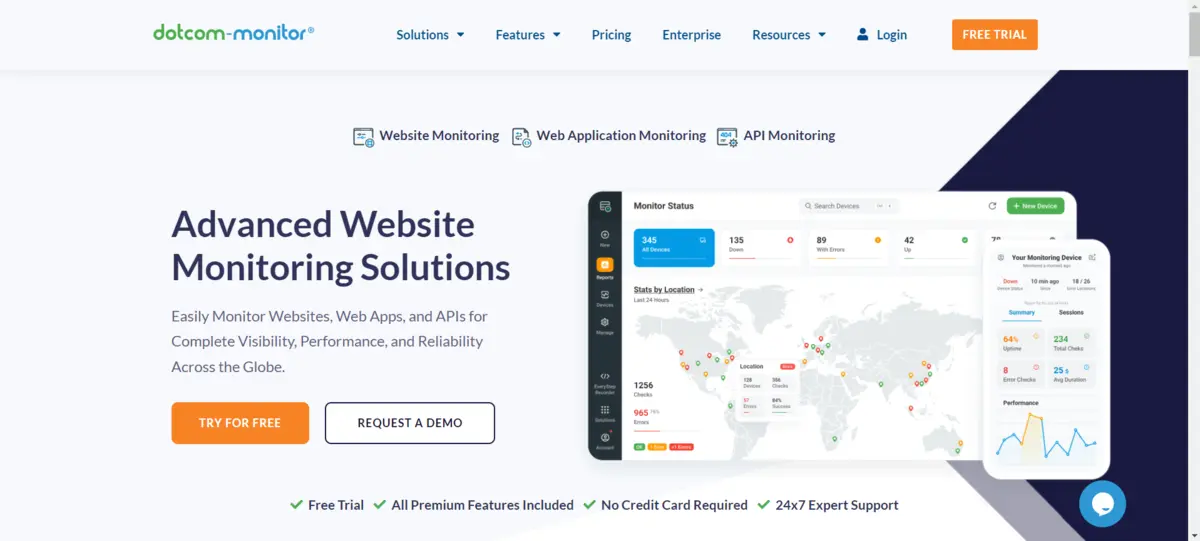
Well, at the point when WordPress sites seem to dominate the web, also the open-source nature of the site makes them vulnerable to cyberattacks.
Knowing why you must use a SIEM in monitoring a WordPress site will help mitigate these risks. The common security threats include:
- Brute force attacks: Automated bots trying to guess login credentials.
- SQL Injection: Hacking involves injecting the bad code to access the site’s database.
- Cross-site Scripting (XSS): The hacker inserts nasty scripts into your website to take advantage of the visitors or steal the data.
- File Inclusion Attack: An unauthenticated file is included to ensure that your WordPress website gets hijacked.
Now, can a SIEM be used to monitor a WordPress site in combating these? Absolutely. While traditional security plugins are good, the more advanced security needs would be served by a SIEM system, especially for bigger businesses or websites that involve sensitive data.
How Can a SIEM Be Used to Monitor a WordPress Site?
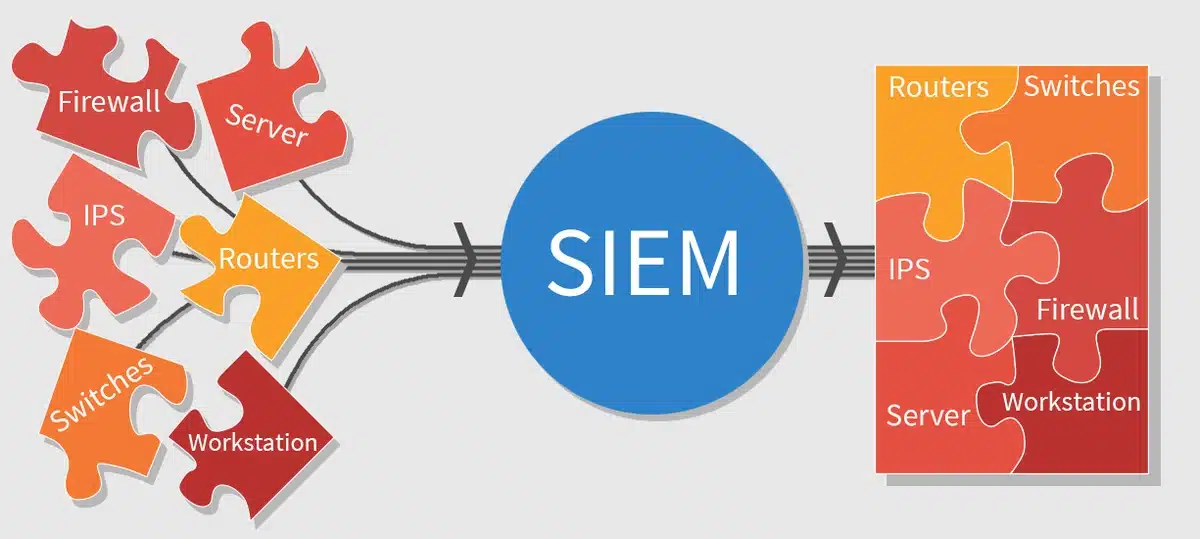
Therefore, when you ask if a SIEM can be used for monitoring a WordPress site, that depends on the functionality that can gather data from your WordPress server, database, and even installed plugins and themes.
A SIEM system will collect and analyze logs from those, giving you real-time alerts to such suspicious activities.
Now, I break down how a SIEM can be used to monitor a WordPress site:
- Management of Logs: One SIEM can collect and monitor logs from your web server, database, and core files, as well as plugins in WordPress. That means complete visibility within your WordPress environment.
- Real-time Threat Detection: Can a SIEM monitor a WordPress site in real-time? Since it provides live monitoring of all the activities, helping one discover brute force attacks, unauthorized access attempts, and even suspicious database queries.
- Auto Responses: Upon discovering a threat, a SIEM can be provisioned to automatically respond to that threat. For example, repeated failed login attempts result in an IP block to mitigate brute force attacks.
- Centralized Monitoring: Even if you have multiple WordPress sites, you can use a SIEM to monitor as many WordPress sites as you want through one centralized dashboard. This makes it easier for you to administer security across your whole network.
- Compliance regulation: As regulatory compliance like GDPR or HIPAA compliance is mandatory, a SIEM system offers minute-to-minute reporting of security events for your website.
Steps to Implement SIEM for WordPress Site Monitoring
Now that we’ve established that a SIEM can be used to monitor a WordPress site, let’s dive into how to implement it.
1. Selecting the Right SIEM Solution
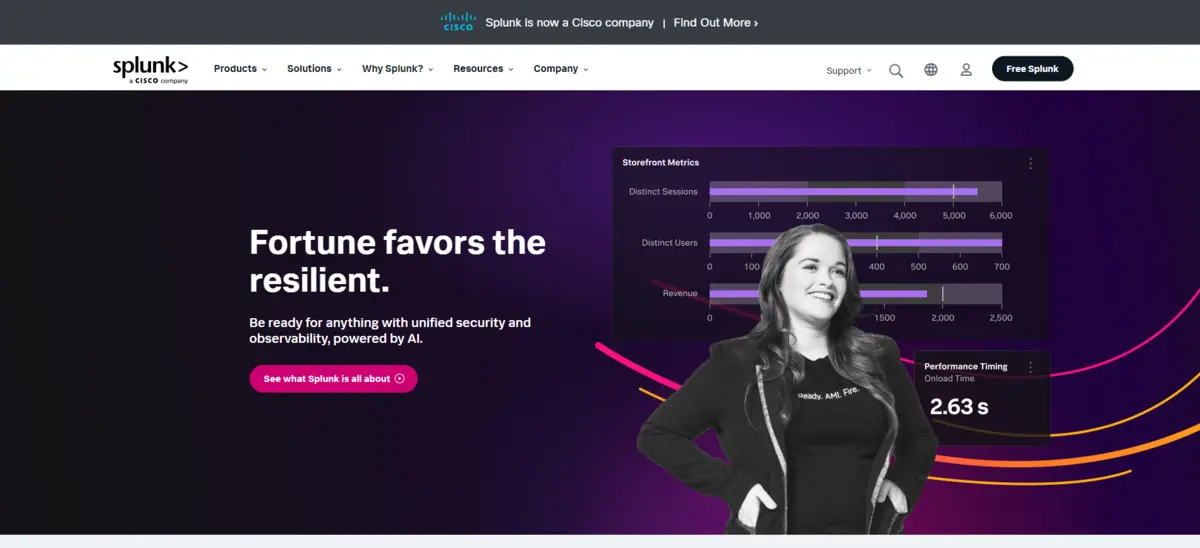
To answer the question, Can a SIEM be used to monitor a WordPress site?
You first need to choose the right SIEM solution. Some popular SIEM tools that work well with WordPress include:
- Splunk
- Elastic SIEM
- LogRhythm
- IBM QRadar
These solutions are capable of integrating with WordPress to monitor all necessary data points.
2. Integrating SIEM with WordPress
Then you will integrate that with your WordPress site. Integration can be made only if there were pre-existing connectors or agents designed to collect log data from your web server whether Apache or Nginx, WordPress database MySQL, and some security plugins, assuming those are installed.
There may also be WordPress-specific SIEM plugins or integrations that may make it easier to get set up.
3. Configuring Log Sources
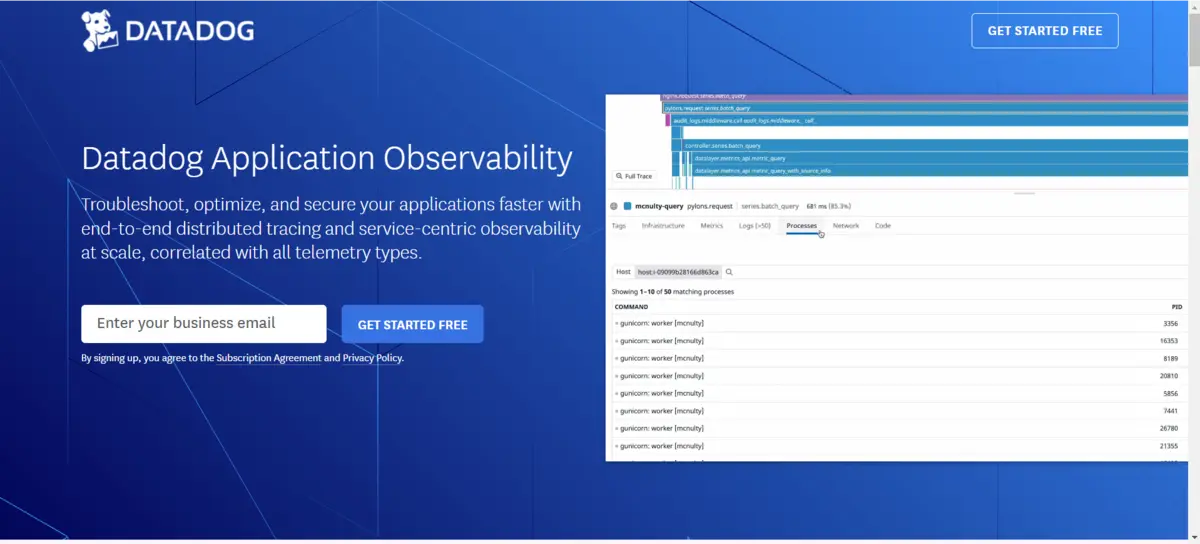
For effective monitoring, SIEM systems need access to various log sources. These include:
- Web server logs: Captures HTTP requests and responses.
- Database logs: Tracks all database interactions.
- Application logs: Logs generated by the WordPress core and installed plugins.
- Authentication logs: Tracks login attempts and user authentications.
By configuring these logs, an SIEM can be used to monitor a WordPress site for unusual activity.
4. Setting Correlation Rules and Alerts
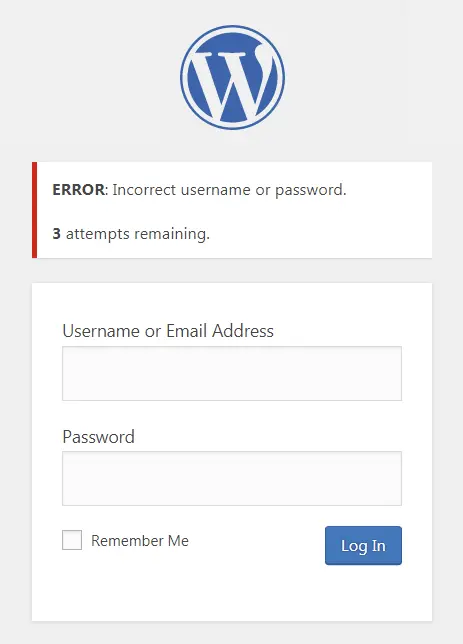
To answer this question: Can a SIEM be used to monitor a WordPress site?
Consider its ability to set custom rules and alerts for specific security events. For example, you can create rules that trigger alerts for:
- Excessive failed login attempts
- Unauthorized file modifications
- Suspicious database queries
These alerts will allow your team to take swift action in response to potential threats.
5. Tuning the SIEM System
One challenge when implementing SIEM is managing false positives. Regularly tuning your SIEM system will ensure it accurately detects threats without overwhelming you with unnecessary alerts.
Real-World Example: SIEM for WordPress Site Security
This practical example may help to answer the question, “Can SIEM be used to monitor a WordPress site?”
- Customer: This would be an average-sized, medium e-commerce application built on WordPress.
- Problem: A series of brute force login attacks accompanied by an SQL injection attack infiltrated the customer information of the site.
- Solution: It would also allow the owners to trace failed login attempts, unauthorized file changes, and suspicious database activities in real-time with the help of adding Splunk SIEM
They thus blocked malicious IPs, prevented further brute force attacks, and realized the SQL injection attempt early, allowing them to ensure the security of customer data.
Challenges and Considerations of Using SIEM for WordPress
Though a SIEM can be used in monitoring a WordPress site, there are still several challenges that a site owner must be aware of:
- Cost: SIEM solutions tend to be costly and suitable for medium-sized to large sites rather than small blogs or personal sites.
- Complexity: Technical expertise is needed to set up and maintain a SIEM system. Smaller site owners may find it difficult to manage one without additional assistance.
- False Positives: A SIEM system requires frequent tuning; otherwise, it will overflow false positives that will disturb your security team with unwanted alerts.
- Challenge of Integration: Integrating SIEM with WordPress might be complex because there are various themes, plugins, and customizations. It would require specialized knowledge and enough time.
- Scalability Issues: As your WordPress site grows, so will the data it can collect. However, this requires a very scalable SIEM that may end up costing you in terms of performance.
Conclusion: Can a SIEM Be Used to Monitor a WordPress Site?
Absolutely. SIEM systems offer better security features, including comprehensive log management and real-time threat detection with automated responses.
These can heavily enhance the security posture of your WordPress site.
This would undoubtedly need an investment of your precious time and resources up-front, but the payoff of protecting your website from possible cyberattacks far outweighs the costs for a bigger business or e-commerce site dealing with sensitive information.
Use your newfound knowledge to determine how you can use a SIEM to monitor your WordPress site.
FAQs
What is a SIEM?
A SIEM (Security Information and Event Management) system collects, analyzes, and monitors security-related data from various sources to detect and respond to potential threats.
Can a SIEM be used for small WordPress sites?
While a SIEM can be used for small WordPress sites, it may be more beneficial for medium to large sites due to the complexity and cost involved.
What are the main benefits of using a SIEM for WordPress?
Benefits include real-time threat detection, centralized log management, automated responses to incidents, and enhanced regulatory compliance.
How does a SIEM detect threats on a WordPress site?
A SIEM detects threats by collecting and analyzing logs from the WordPress server, database, and installed plugins to identify suspicious activity.
What are some common challenges of implementing a SIEM for WordPress?
Common challenges include high costs, complexity in setup and maintenance, the need for regular tuning to avoid false positives, integration difficulties, and scalability issues.

Abhijit Sarkar
Hi, I’m Abhijit Sarkar. I am deeply passionate about creating engaging content and exploring. My journey includes gaining valuable experience in content writing and creating useful resources for my readers.

Leave a Reply