How to Make a Website GDPR Compliant on WooCommerce

Ensuring GDPR compliance for your website built on WooCommerce is critical in today’s digital landscape. With the General Data Protection Regulation (GDPR) in full force, businesses must prioritize protecting user data.
For WooCommerce users, this task may appear daunting, but it’s an essential aspect of maintaining trust and integrity with your customers.
This comprehensive guide will delve into the complexities of how to make a website GDPR compliant on WooCommerce, providing step-by-step strategies and best practices to navigate this complex regulatory landscape.
Implementing these measures, you’ll safeguard user privacy and demonstrate your commitment to transparency and security in online transactions.
Table of Contents
What is GDPR Compliant on WooCommerce?

GDPR compliance on WooCommerce refers to the requirements set forth by the General Data Protection Regulation (GDPR) when using the WooCommerce eCommerce platform.
This involves implementing measures to protect the personal data of individuals, such as customers and website visitors, who interact with your WooCommerce-powered website.
Compliance involves various aspects, including obtaining explicit consent for data collection, ensuring secure handling of personal information, providing individuals with control over their data, and promptly addressing data breaches or requests for information.
By following the guidelines on how to make a website GDPR compliant on WooCommerce, businesses demonstrate their commitment to respecting user privacy rights and reducing potential risks associated with non-compliance.
How to Make a Website GDPR Compliant on WooCommerce: 6 Proven Steps
To make a website GDPR compliant on WooCommerce, you’ll need to follow several key steps:
Step 1: Update Your Site
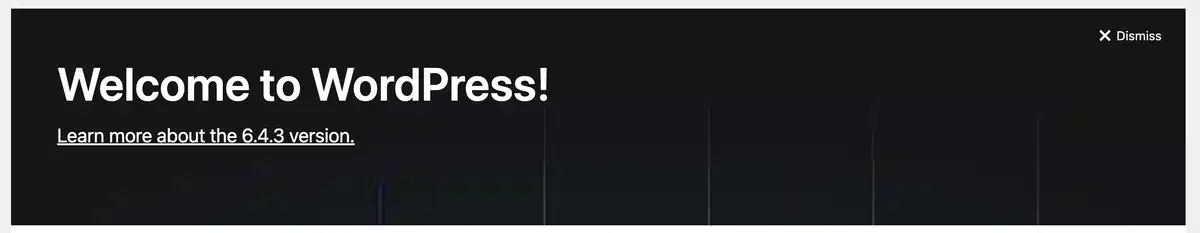
As you start on the journey on how to make your website GDPR compliant on WooCommerce, it’s essential to begin by updating your WooCommerce and WordPress sites.
This foundational step ensures that your eCommerce platform is equipped with the latest security patches, bug fixes, and features, aligning it with GDPR compliance standards.
Regular updates enhance the security of personal data and demonstrate your commitment to maintaining a secure online environment for your customers.
Initiate the process by checking for updates within your WordPress dashboard and promptly installing any available updates for WordPress core and WooCommerce plugins.
Additionally, regularly review and update other installed plugins and themes to ensure compatibility and security.
By prioritizing updates, you lay a solid groundwork for GDPR compliance, safeguarding user privacy and building trust in your online business.
Step 1: WooCommerce Terms and Conditions
One of the foundational elements of how to make a website GDPR compliant on WooCommerce is ensuring that your Terms and Conditions align with GDPR requirements.
Start by reviewing and updating your website’s Terms and Conditions to include specific language regarding data protection, user consent, and privacy rights.
Next, you can add a paragraph to your TOS that links to the new Privacy Policy and the entire personal data usage policy.
To do this, head to your WordPress account and navigate to WooCommerce > Settings.
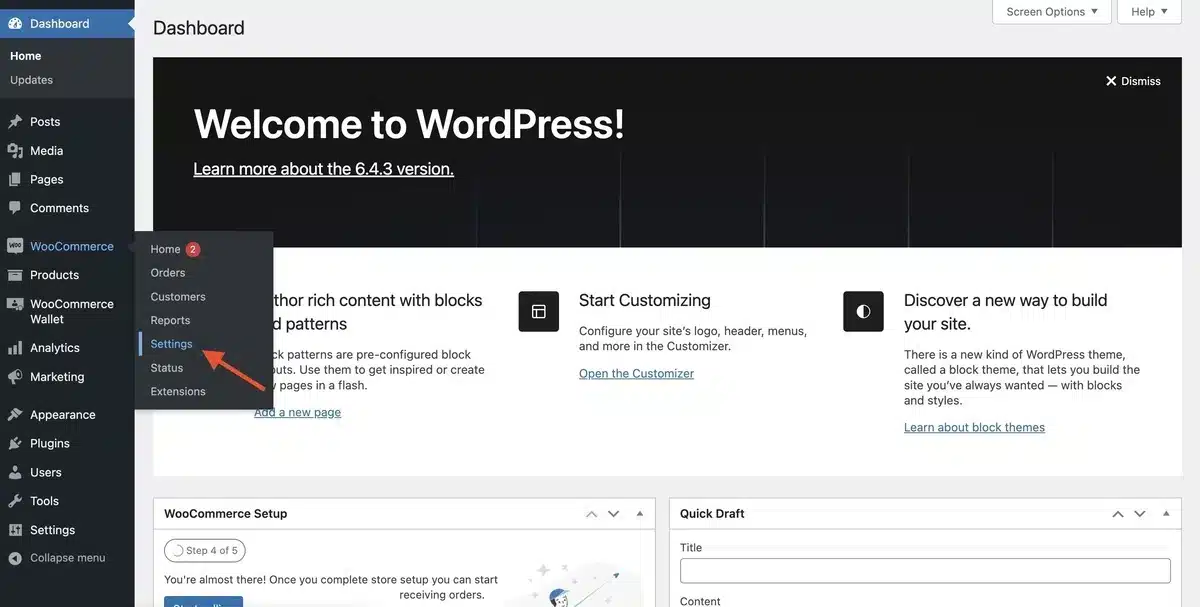
Next, select Advanced as the setting option and select the page for Terms and Conditions.
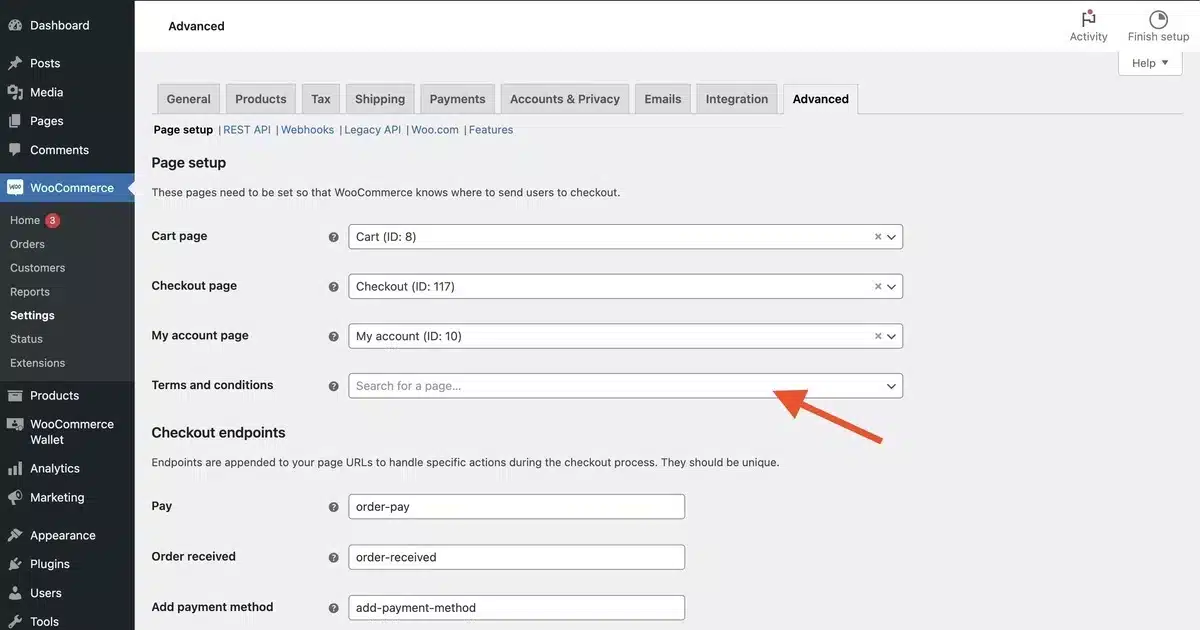
Step 2: Privacy Policy
The next step is to create a Privacy Policy page for your website or to tell your audience about existing privacy rules.
To view or create the privacy policy, navigate to your WordPress dashboard and choose Settings > Privacy.
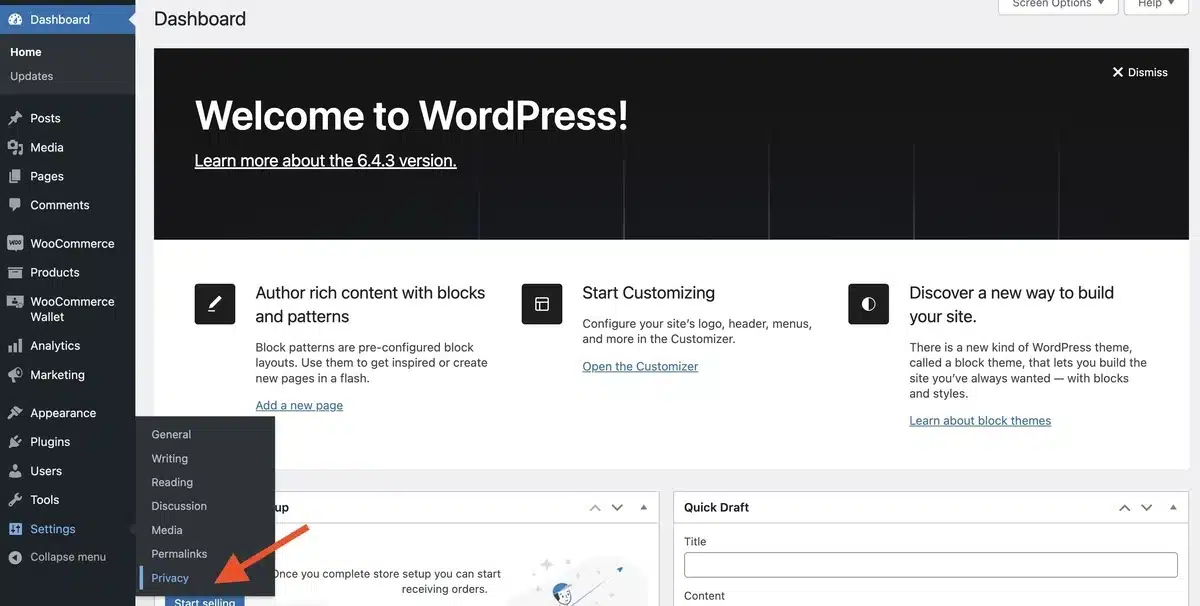
Over here, you can either edit or create your privacy policy page or change it. Select the page to change and click on Use this Page.
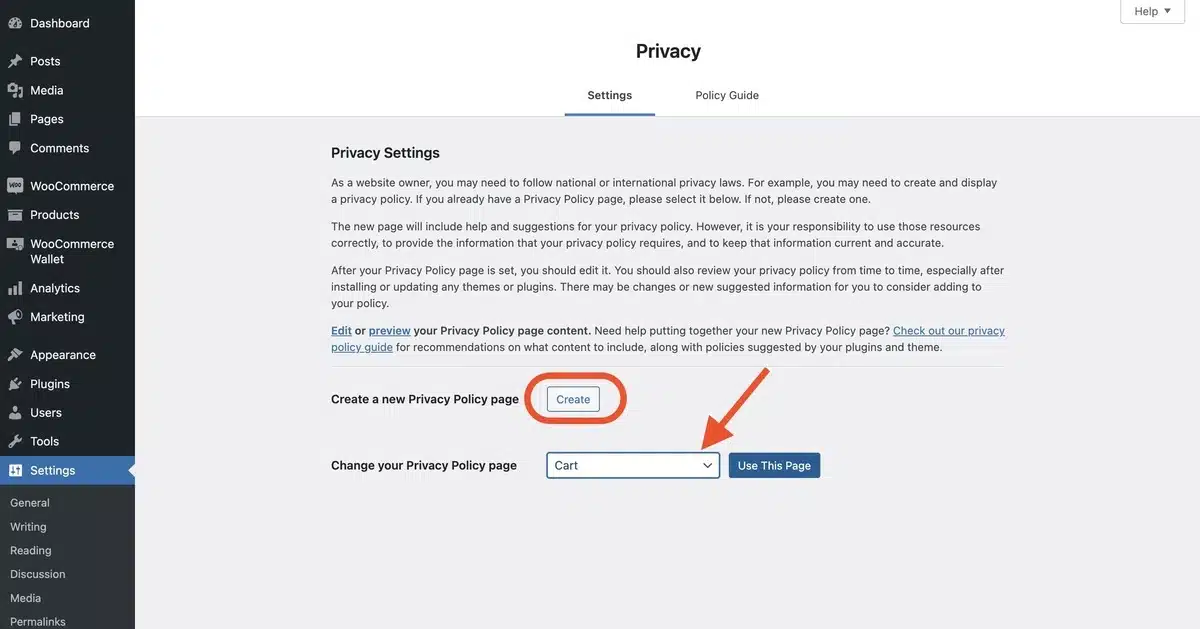
Step 3: WooCommerce User Registration
The next step is user registration; WooCommerce’s My Account page has a registration form with a username and password.
To enable this, head to WooCommerce > Settings > Accounts & Privacy and allow the second option inside the Account Creation section.
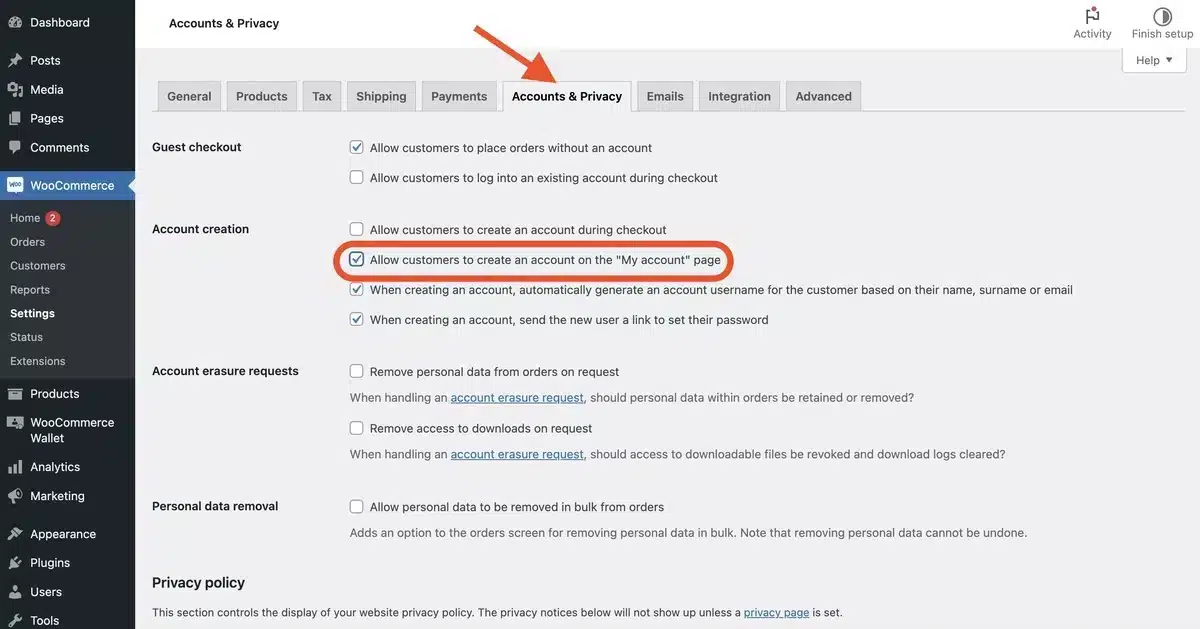
Even though this comes under personal information, adding a checkbox on the front end is essential, as shown in Step 1.
Step 4: WooCommerce Product Reviews
As we already know, reviews contain personal data, which can be a problem for a new customer or customer who hasn’t logged in to the website and agreed to the terms and conditions policy.
However, we can change the product review settings so only logged-in customers or those who have agreed to the terms and conditions policy can add a product review to your site.
This can be done by heading to WooCommerce > Settings > Products from your WordPress account and selecting the option Reviews can only be left by verified owners.
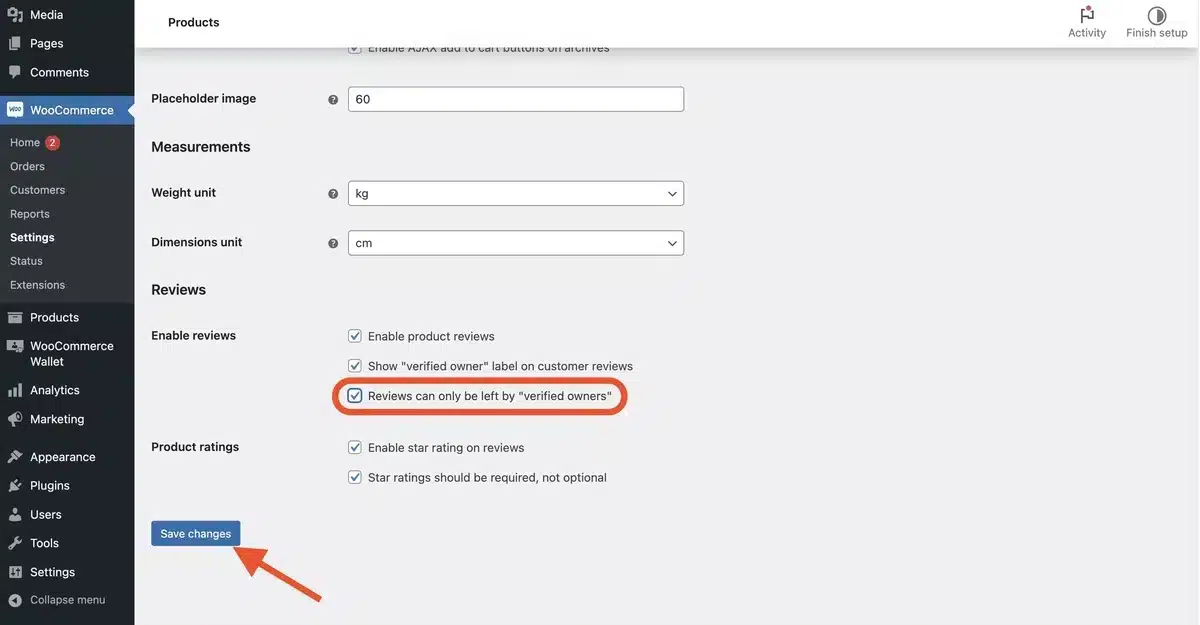
Step 5: Ensure That the Plugins You Use Are GDPR Compliant
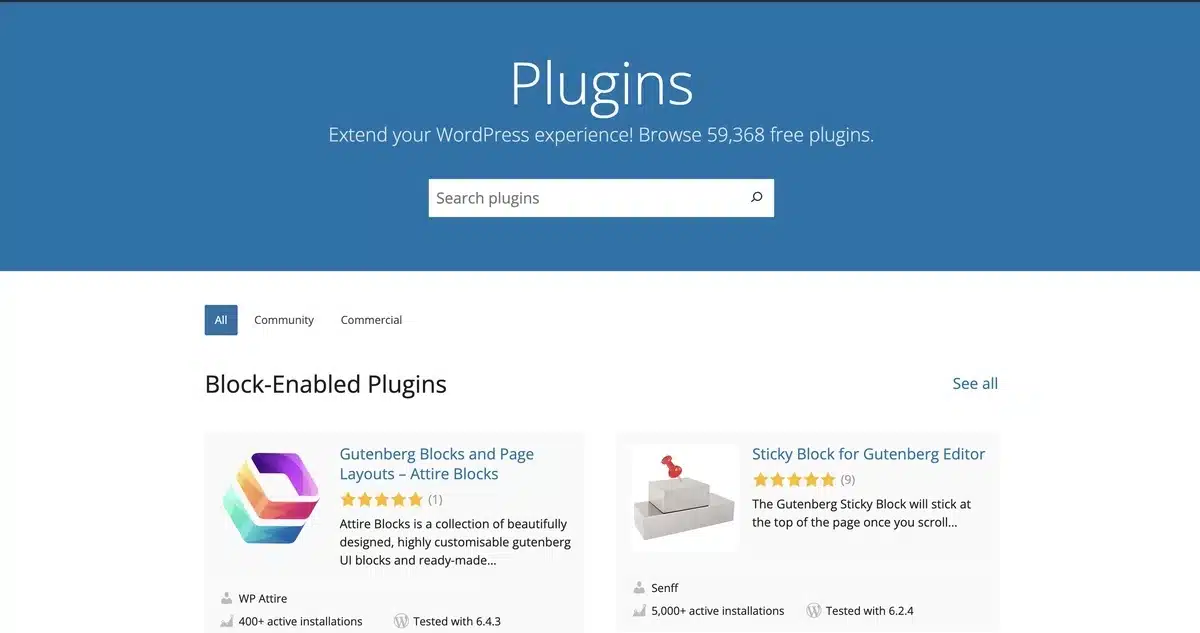
As part of the comprehensive process on how to make a website GDPR compliant on WooCommerce, it’s vital to ensure that the plugins you integrate align with GDPR.
This step is crucial because WooCommerce extensions often handle user data and can significantly impact compliance efforts.
When selecting plugins, prioritize those explicitly designed to comply with GDPR standards. Conduct thorough research into each plugin’s privacy policies, data handling practices, and compliance with GDPR requirements.
Look for features such as built-in consent management, data encryption, and strong user data control mechanisms.
Regularly review and update your plugins to maintain GDPR compliance simultaneously with evolving standards.
By integrating GDPR-compliant plugins into your WooCommerce site, you improve its security and privacy measures while reducing risks associated with non-compliance penalties.
Step 6: Obtain User Consent for the Use of Tracking Cookies
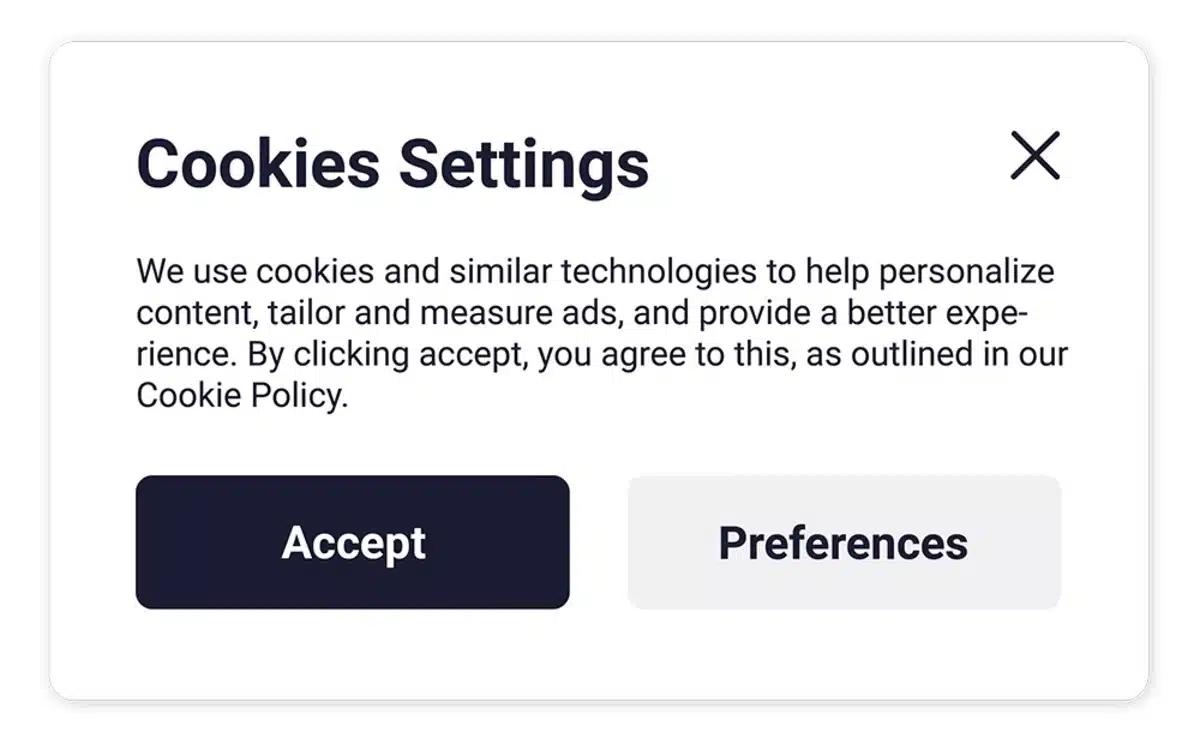
One essential step in ensuring GDPR compliance on WooCommerce is obtaining user consent for tracking cookies.
This involves integrating an effective cookie consent mechanism into your website, allowing users to provide explicit consent before any cookies are placed on their devices.
Utilizing a GDPR-compliant cookie consent plugin, you can display a clear and informative banner or pop-up detailing the types of cookies used, their purposes, and any third parties involved.
This transparency allows users to make informed decisions about their data and provides options to accept or decline cookies and customize their preferences.
By prioritizing user consent and transparency, you stick to GDPR requirements and build trust and credibility with your audience.
This crucial step is integral to how to make a website GDPR compliant on WooCommerce.
Benefits of Making a Website GDPR-compliant
Making a website GDPR compliant on WooCommerce ensures legal compliance, strengthens customer trust, enhances competitiveness, and promotes responsible data management practices.
Ensuring GDPR compliance on WooCommerce offers numerous benefits for businesses and customers alike:
1. Enhanced Data Protection
By following the guidelines on how to make a website GDPR compliant on WooCommerce, businesses can ensure that personal data is handled with maximal protection.
This reduces the risk of unauthorized access, breaches, or misuse, instilling confidence in users that their sensitive information is secure.
2. Improved Customer Trust
Prioritizing GDPR compliance demonstrates a commitment to protecting user privacy and building customer trust and credibility.
Transparent data collection practices and adherence to privacy standards build confidence in the brand and encourage repeat business.
3. Legal Compliance
By sticking to the regulations outlined in the GDPR, businesses can avoid costly fines, penalties, and legal repercussions associated with non-compliance.
Compliance with GDPR standards reduces the risk of facing regulatory actions or lawsuits related to data protection violations.
4. Competitive Advantage
Businesses prioritising data privacy and security gain a competitive edge by being perceived as trustworthy and responsible.
Compliance with GDPR can serve as a competitive differentiator in the marketplace, distinguishing them from competitors who may not be compliant.
5. Global Reach
GDPR compliance extends to businesses processing data of EU residents, not just those operating within the EU.
By sticking to GDPR standards, businesses can expand their international reach and appeal to a broader audience, including customers who prioritize privacy protection.
6. Enhanced Data Management Practices
Following the steps outlined for how to make a website GDPR compliant on WooCommerce often requires implementing effective data management practices.
These practices, including data inventory, risk assessments, and data protection measures, can lead to more efficient and organized data management processes, benefiting the business beyond compliance requirements.
7. Improved Customer Relationships
Giving users greater control over their data and respecting their privacy rights builds positive customer relationships.
Providing transparency, offering choices regarding data processing, and responding promptly to data subject requests can enhance customer satisfaction and loyalty.
Final Thoughts
In conclusion, mastering the details of how to make a website GDPR compliant on WooCommerce is not merely a legal necessity but a fundamental step in cultivating trust, safeguarding user privacy, and nurturing enduring relationships with your customers.
By following the steps outlined in this guide, you can ensure that your eCommerce platform upholds the highest data protection and transparency standards.
While the journey towards GDPR compliance may seem daunting initially, its rewards extend beyond mere legal compliance.
Embracing GDPR standards builds your reputation, encourages confidence in your customer base, and positions your business for prosperity in an increasingly privacy-conscious environment.
Remember, achieving GDPR compliance on WooCommerce isn’t a one-time endeavour; it’s an ongoing commitment to upholding ethical data practices and respecting the rights of your valued customers.
By prioritizing GDPR compliance, you’re not just shielding your business from potential penalties but also demonstrating your unwavering dedication to preserving user privacy and building trust in the digital realm.
