Your cart is currently empty!
WooCommerce PostPaid – Buy Now Pay Later
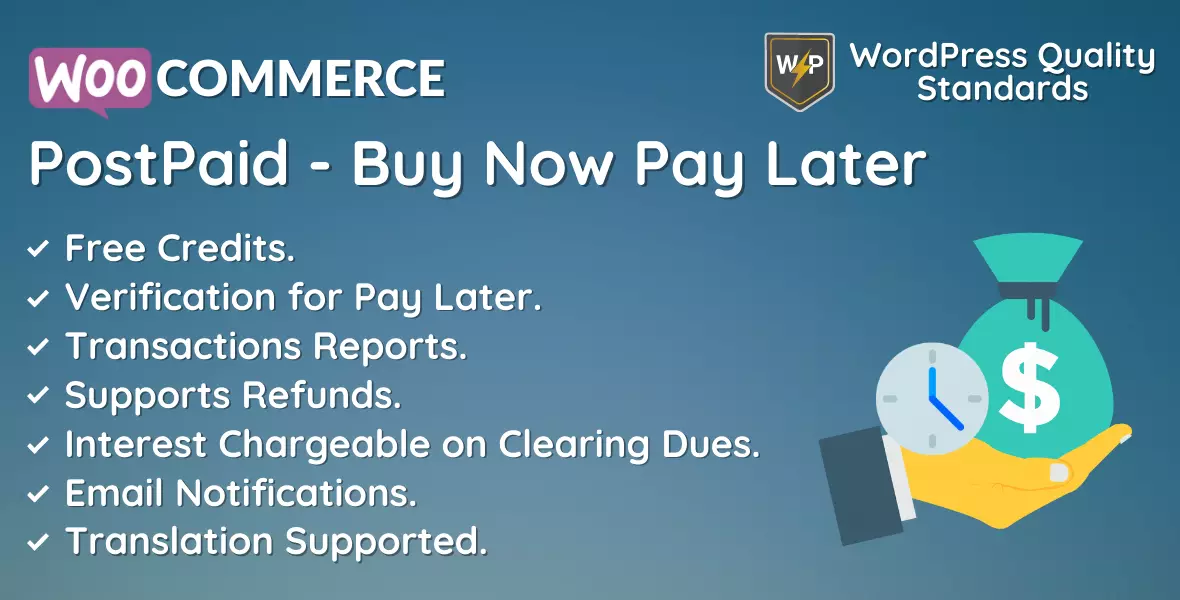
The WooCommerce PostPaid – Buy Now Pay Later plugin allows customers to buy and pay for products later, adding convenience and flexibility to their shopping experience. This payment method boosts sales and customer satisfaction by enabling shoppers to purchase immediately without paying upfront. Easy to integrate with any WooCommerce shop, this plugin simplifies setting up a delayed payment option.
Customers can choose the postpaid option when they check out, agreeing to pay for their purchases on a date set by the shop’s rules. This arrangement not only makes shopping more accessible for customers but also helps shops attract more buyers and increase conversions. The plugin lets shop owners customize the payment terms, who can use the option, and how to remind customers of their payment due date, ensuring everything runs smoothly.
Using the WooCommerce BNPL plugin can help shops reach more customers by allowing them to shop now and pay later, improving their shopping experience.
Admin End of the WooCommerce PostPaid – Buy Now Pay Later Plugin
Configuration
Activate License
Enter the purchase code and email to activate your license to use this plugin.
Enable/Disable
You can either turn the functions on or off for the consumers.
Enable re-upload of documents for verification if rejected
You can turn this function on or off to allow your customers to re-upload verification papers if rejected.
Default Limit
You can set a limit for the PostPaid balance that customers can utilize to make purchases in the business.
Interest Charges Type
You can select either a percentage or a set rate for interest charges, determined at the customer’s end when their postpaid dues are cleared.
Interest Charges
You can specify the interest charges applied to the postpaid dues amount at the customer’s end. If not entered, there will be no interest charges there.
Configure Payment Gateway
You can configure the PostPaid Payment Gateway here, allowing customers to use it during checkout if they have enough balance. So, after hitting the configure button, the admin will be redirected to the payment gateway configuration page.
Payment Gateway
Enable/Disable
You may turn on or off the payment gateway during the checkout process.
Title
You can customize the title of the payment gateway that will be displayed during checkout.
Description
You can customize the description of the payment gateway that will be displayed at checkout.
Instructions
You can specify the payment gateway instructions, which shall be featured on the thank you page.
Enable Shipping Methods
You can specify the shipping options for which this payment gateway will be available at checkout.
Accept for Virtual Orders
You can either turn on or off the payment gateway for virtual orders.
Users
When you go to the Users submenu, you can see a list of users and their information, such as verification documents, PostPaid balance, PostPaid dues, email, username, and verification status. You can update the verification status of one or more users.
Transactions
The transactions submenu allows you to access the PostPaid transaction logs. You can also view any specific transaction for more information and erase previous transactions.
Click on any transaction ID to view the complete transaction details.
WooCommerce Email Template
You can set up an email template for the PostPaid-related emails sent to customers.
Refunds
The Buy Now Pay Later payment gateway also accepts refunds. The admin might partially or entirely return the payment for the order in which the PostPaid payment gateway was used.
Customer End of the WooCommerce PostPaid – Buy Now Pay Later Plugin
Customers can access the PostPaid option from their WooCommerce My Account page. Customers can access all PostPaid-related data here.
Customers must now upload the verification document, after which you will verify it and set the customer’s verification status to Eligible, allowing them to utilize the PostPaid balance. After uploading the verification document, the customer will see the below page.
Now that you’ve seen the verification document, set the customer’s verification status to Eligible. The customer will then receive the option to apply for the Postpaid debt.
When consumers apply for a PostPaid balance, they will see this page. The customer can view his current limit, balance, and dues for PostPaid. Customers can also see the transactions below when they use their PostPaid balance.
Customers can now utilize PostPaid at checkout. After placing an order, customers can view their unpaid balances on the My Account page’s PostPaid option.
Customers can view the transactions under the PostPaid menu on the My Accounts website.
Customers can view additional transaction data by clicking on any transaction ID.
Customers must then select the Clear Dues button to resolve their outstanding balances.
Customers who click the Clear Dues button are sent to the shopping page, which displays the dues amount. Then, they must pay using any other payment method on the checkout page.
After placing the order and receiving its status, PostPaid dues will be cleared, allowing the customer to spend their entire PostPaid Balance again.
Features
The WooCommerce PostPaid plugin offers a range of features designed to enhance the Buy Now Pay Later experience for both merchants and customers:
- Flexible Payment Options: Enable customers to make purchases without immediate payment, allowing them to buy now and pay later, increasing sales and improving customer satisfaction.
- Seamless Integration: Easily integrate postpaid functionality into your WooCommerce store without complex setup processes, Providing a seamless user experience for both business and customers.
- User-Friendly Interface: The plugin has an intuitive interface that allows businesses to manage postpaid transactions and help customers navigate the checkout process.
- Customizable Settings: Customize the postpaid experience to suit your store’s needs with customizable settings, including payment terms, credit limits, and installment options.
- Automated Notifications: Keep customers informed about their postpaid purchases with automated notifications for payment due dates, installment reminders, and confirmation.
- Secure Transactions: Ensure the security of postpaid transactions with built-in safeguards and encryption protocols, providing peace of mind for merchants and customers.
- Scalability: The plugin accommodates varying transaction volumes and business requirements, whether you’re a small business or a large enterprise.
- Comprehensive Reporting: Gain insights into postpaid transactions with complete reporting features, including sales analytics, payment histories, and customer behavior data.
- Compatibility: The WooCommerce PostPaid plugin is compatible with a wide range of WooCommerce extensions and themes, ensuring seamless integration with your existing eCommerce setup.
- Ongoing Support and Updates: Benefit from dedicated support and regular updates to ensure your postpaid system remains up-to-date and fully functional, with access to the latest features and enhancements.
Why Choose It?
There are many good reasons to pick our WooCommerce PostPaid plugin for your online shop. Firstly, it lets your customers buy now and pay later, which is excellent for those needing extra time. This can boost sales and keep your customers happy.
Our plugin is straightforward to use. Both you and your customers will find it simple to navigate. You can set it up without any trouble, and it’s easy to manage too.
No matter how big or small your store is, our plugin can handle it. So, as your business grows, our plugin will grow with you.
We also offer reliable support and updates. If you ever need help, we’re here for you. Plus, we regularly update our plugin to make sure it’s always running smoothly and has the latest features.
Our products fulfill WordPress standard requirements, including security, quality, performance, and modern coding standards. For this, Envato presented us with the WP Requirements Compliant Badge for our CodeCanyon Portfolio.
FAQs
[block id=”woocommerce-postpaid-faqs”]
Changelog
Version 1.1.4 Added compatibility with the latest WordPress and WooCommerce. Resolved security issues.
Version 1.1.3 Added compatibility with the latest WordPress and WooCommerce. Updated license API. Resolved security issues.
Version 1.1.2 Added compatibility for WooCommerce 5.7.x. Added compatibility for WordPress 5.8.x. Fixed security issues.
Version 1.1.1 Added compatibility for WooCommerce 4.8.x. Added compatibility for WordPress 5.6.x. Fixed security issues.
Version 1.1.0 Added interest charges as a percentage or fixed on clearing postpaid dues. Added compatibility for WooCommerce 4.6.0. Fixed security issues.
Version 1.0.1 Added license activation in the configuration menu. Fixed security issues.
Version 1.0.0 Initial Release
9 reviews for WooCommerce PostPaid – Buy Now Pay Later
Only logged in customers who have purchased this product may leave a review.
Original price was: $99.00.$45.00Current price is: $45.00.
Customer-Friendly Refund Policy
Our refund policy is designed to ensure your satisfaction and peace of mind. Get a full refund if things do not work out well for you.

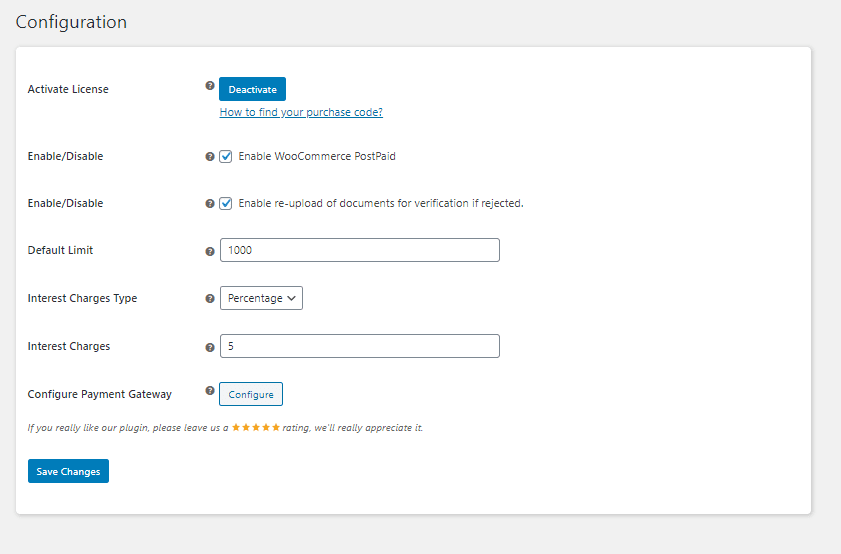
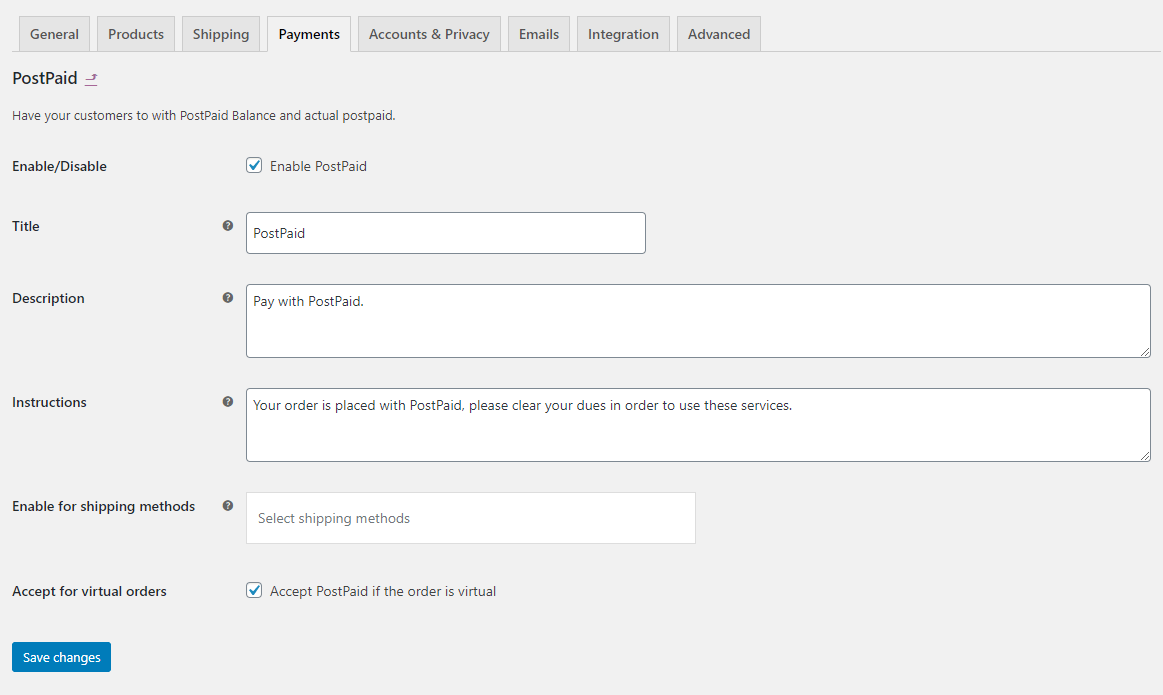
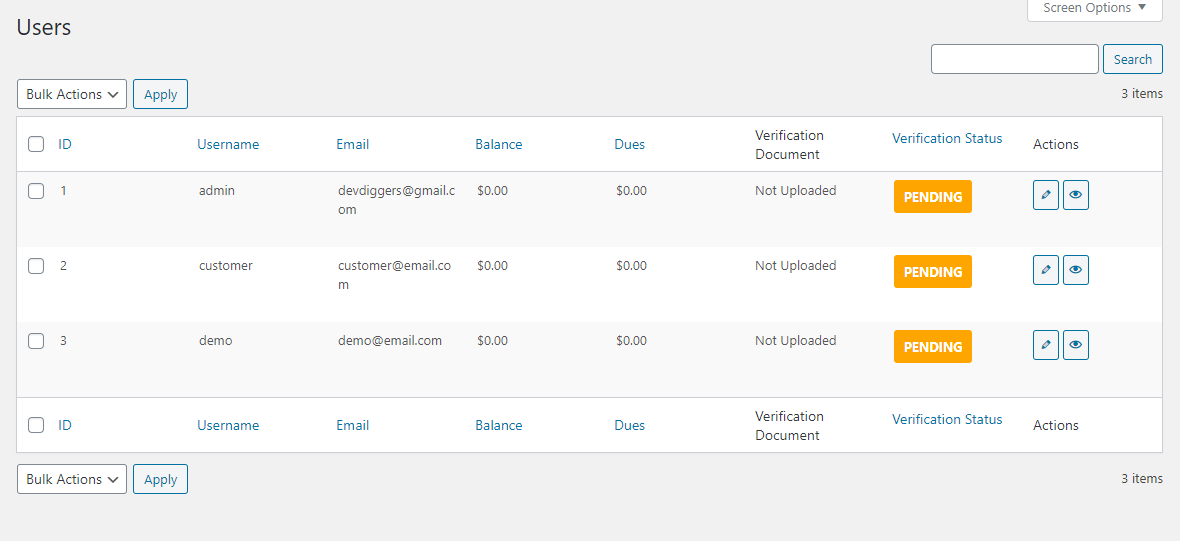
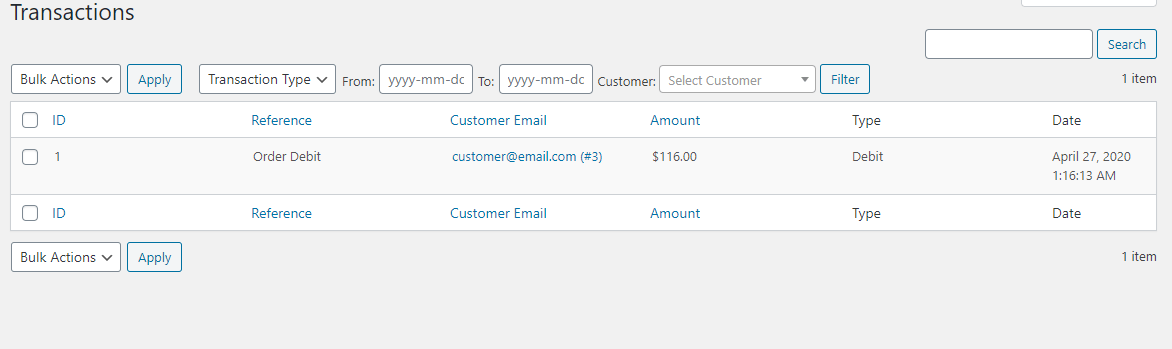
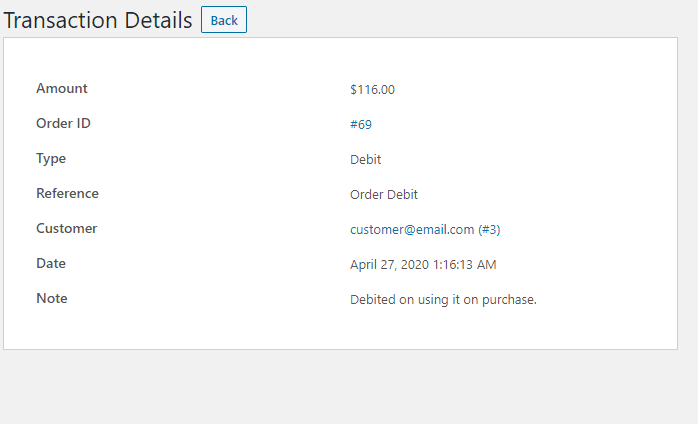
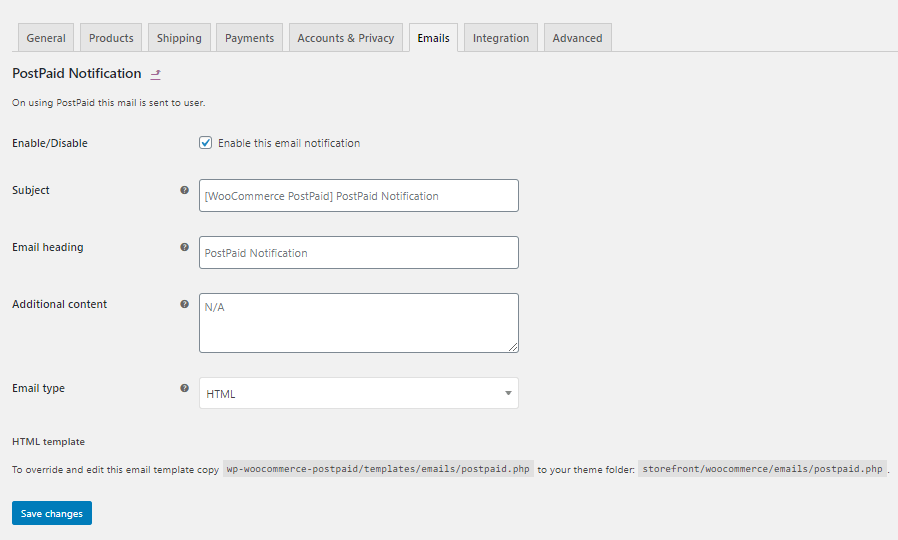
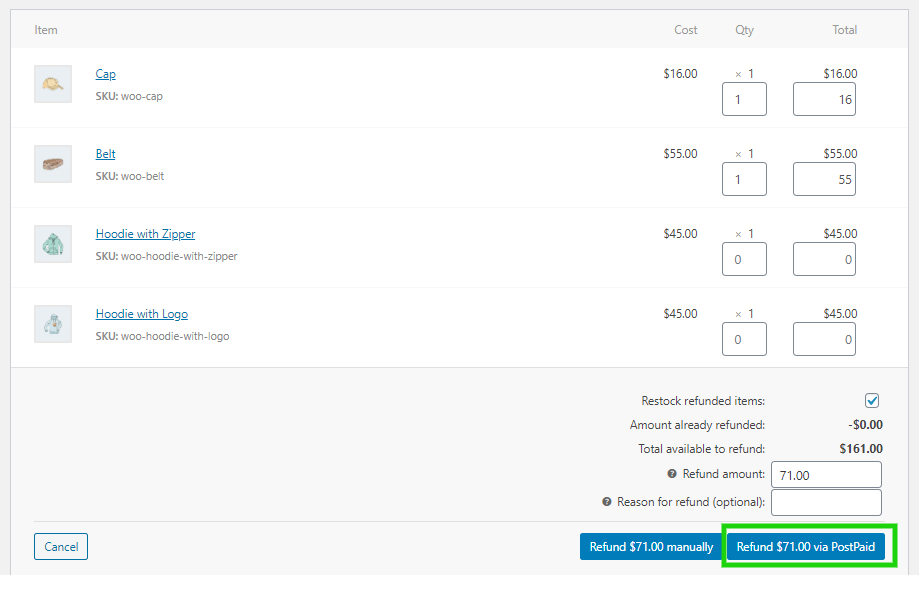
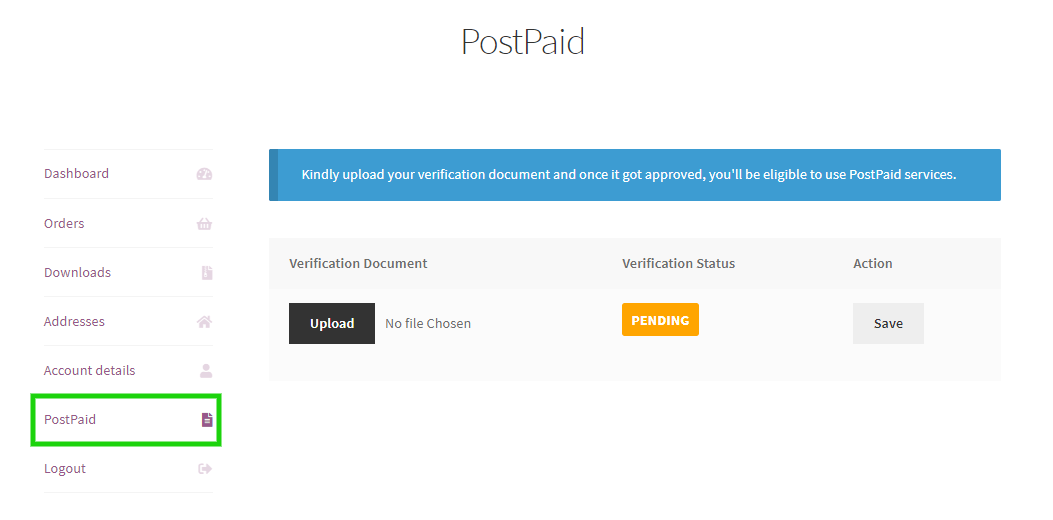
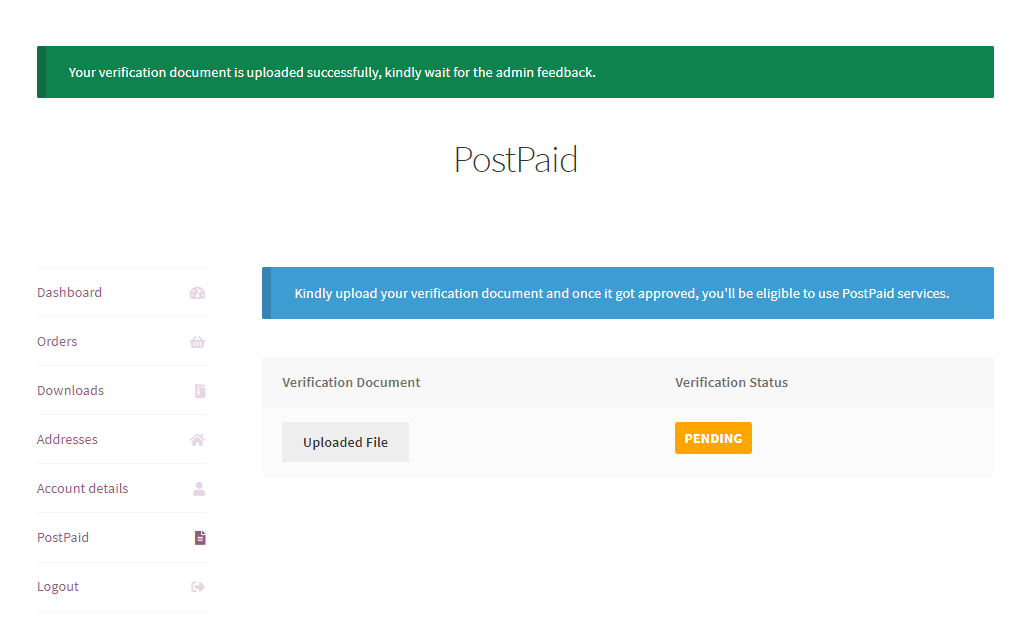
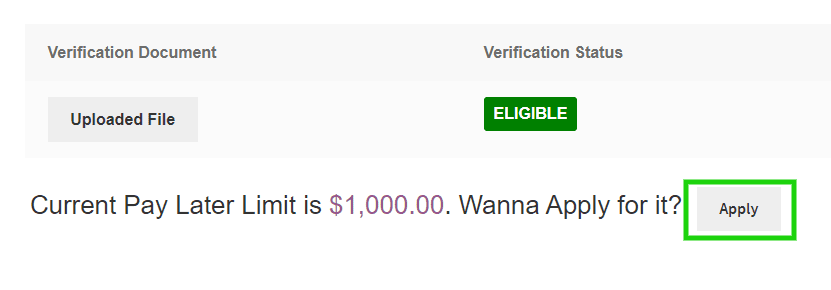
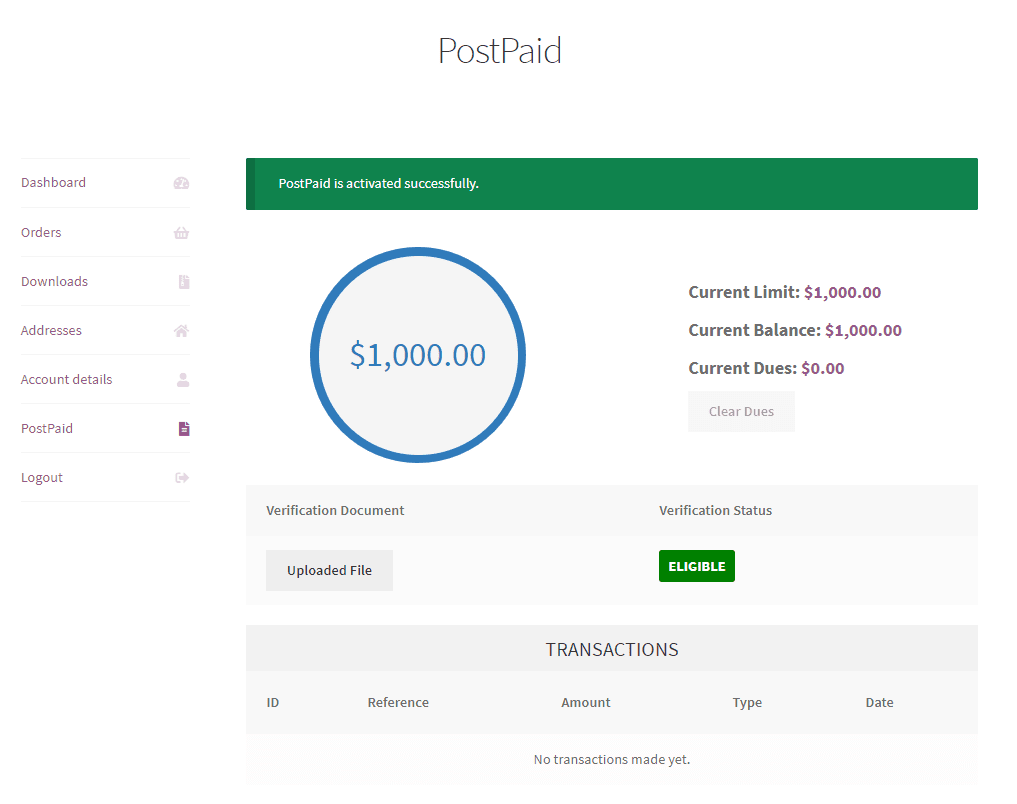
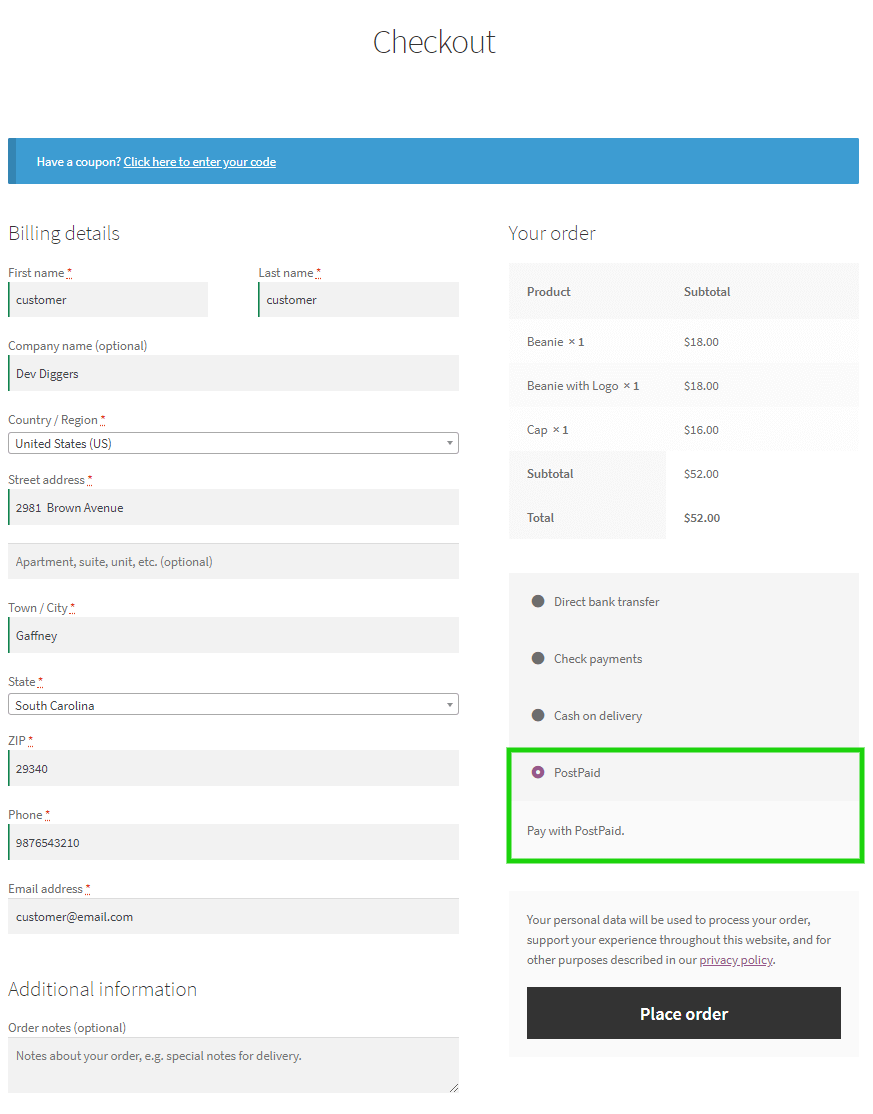
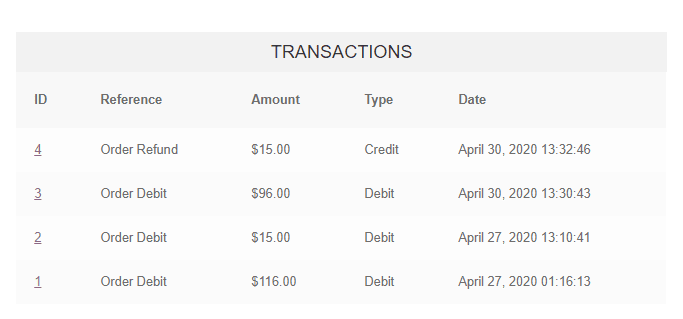
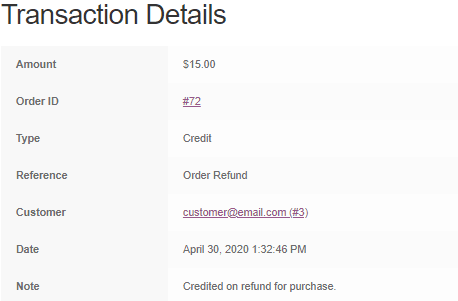
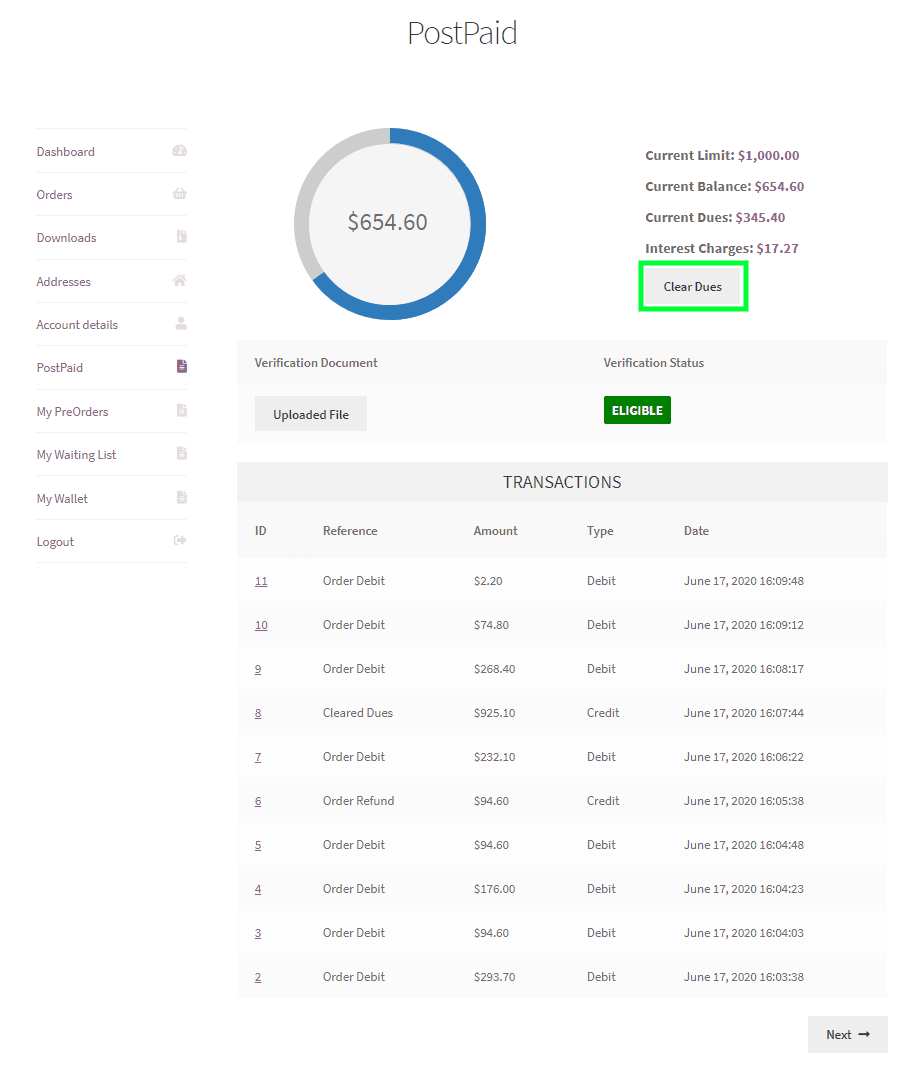
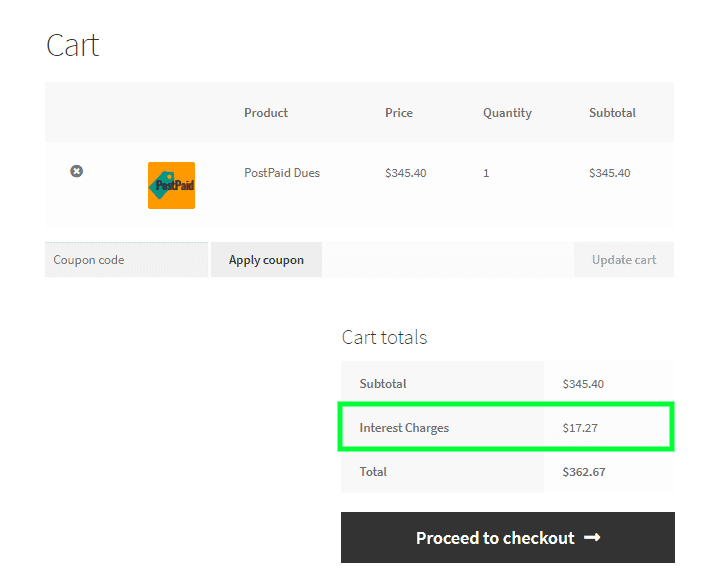
hakhan201 –
Thank you for developing such a fantastic plugin. It’s been incredibly useful, and it works perfectly! I’m also impressed with the support team; they’re very prompt in resolving any issues. Keep up the excellent work 🙂
senuxmedia –
I appreciate this plugin; firstly, the support system is excellent – they respond quickly to emails. Secondly, the theme is great for managing postpaid payment systems. I highly recommend it.
PlayaX –
Thank you for the prompt and excellent support!
firstus24 –
This plugin is excellent for managing buy now, pay later solutions, and their customer support service is dedicated and highly responsive. All my concerns were addressed via email within a 5-minute interval. Good job, guys!
airroastery –
There’s nothing more to say than this plugin is incredibly useful for our business, and the support is amazing. They respond super fast and solve any issue. Keep up the good work!
putthapot –
Excellent support, the best I’ve experienced since joining the CodeCanyon platform.
tushar46 –
They are the best in the business. Your plugin helps me run my business smoothly, and your support is absolutely top-notch and quick. I’ll definitely recommend others to purchase your services. Thank you, DevDiggers.
aldingamedia –
The PostPaid plugin works wonderfully. The site I’m using it on is still in development, but it has performed exactly as advertised so far. My main issue is the inability to set a limit per user. However, the integration works smoothly for both the backend and frontend.
I encountered a problem initially, but the support team responded very quickly and efficiently identified and resolved the issue.
If I could set a limit per user, it would be perfect.
polboonlapo –
It’s a great option to offer customers a choice.