FCSO WordPress Mastery: Supercharge Your Site’s Success

In the vast online world, getting noticed is a big deal. If you’re using WordPress for your website, Fully Customizable SEO (FCSO) in WordPress is like having a magic wand for making your site stand out on search engines.
This blog is about breaking down what that magic wand is all about in WordPress.
We’ll chat about why customization is so cool, check out the tools you can use, and see how they help you make your site not just visible but also super personalized.
Are you ready to learn how to make your FCSO WordPress site shine in the online crowd? Let’s dive in!
What is FCSO WordPress?
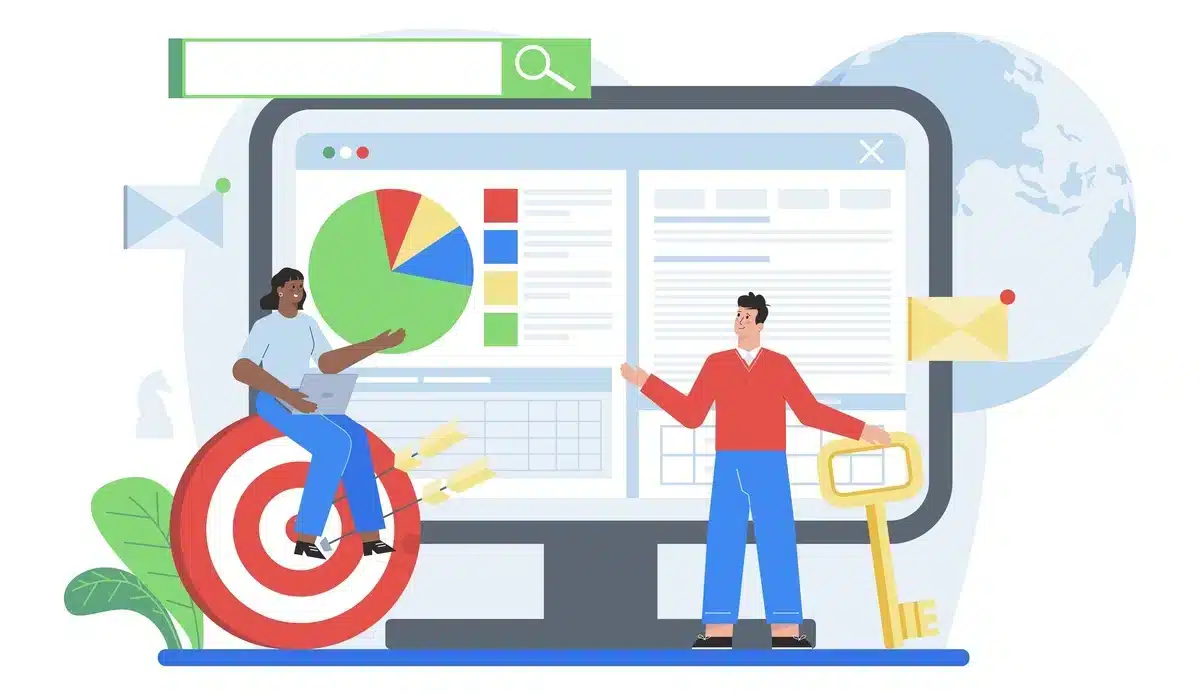
Fully Customizable SEO in WordPress refers to having complete control and flexibility over a WordPress website’s search engine optimization (SEO).
This includes using various tools, plugins, and settings to customize the website’s SEO features based on specific needs and preferences.
Fully Customizable SEO allows users to optimize meta tags, titles, descriptions, headers, and other important SEO components to improve the website’s visibility on search engines such as Google.
This level of flexibility allows website owners to execute specific SEO methods that are relevant to their content, target audience, and overall online goals, making their WordPress site more effective and competitive in the digital marketplace.
Benefits of Using FCSO WordPress
Using Fully Customizable SEO in WordPress has various advantages that can significantly enhance the performance and visibility of your website. Here are several major advantages:
- Personalized Optimization: You can control how your site appears in search results. This includes changing titles and descriptions to better reflect your website’s content.
- Higher Search Engine Ranking: By tweaking your SEO settings, you increase your site’s chances of appearing higher in search results. This makes it easier for viewers to locate your website when they search for something comparable.
- Improved User Experience: Customizing SEO not only benefits search engines but also makes your website more user-friendly. Clear and relevant information helps visitors understand what your sites are about.
- Stay Competitive: Customizing your SEO lets you stay ahead of the competition. You can adjust to changes in how search engines work while keeping your website in good shape.
- Attract the Appropriate Audience: Customized SEO draws the right sort of visitors. By targeting specific topics, you may attract visitors who are more likely to connect with your posts and become customers or followers.
- Flexibility with Plugins: WordPress includes helpful and flexible plugins that make it easy to customize SEO. These tools provide additional functionality to improve your website’s performance and are customizable to your specific requirements.
- Analytics and Monitoring: Customizable SEO generally includes tools for analyzing how well your website is doing. Monitoring crucial numbers lets you see if your SEO efforts are effective and make informed decisions to boost your site’s visibility.
How does SEO work in WordPress?

SEO in WordPress is all about increasing your website’s visibility on search engines.WordPress is a user-friendly platform that can assist with this.
To increase your website’s visibility, use relevant keywords in your articles, titles, and headings, such as h1, h2, h3, and h4.
WordPress plugins such as RankMath SEO, Yoast SEO, and All in One SEO Pack provide ideas for optimizing your pages.
Creating simple and clear web addresses (URLs) with keywords is also essential.
WordPress also allows you to create meta tags, which are essentially short descriptions for search engines. Creating a site map helps search engines understand your website.
WordPress websites typically load quickly and function well on PCs and smartphones, which is beneficial for SEO.
Installation and Setup of FCSO WordPress
Setting up and Installing FCSO WordPress is a relatively straightforward process.
Here’s a general guide that you can adapt based on the specific requirements of the Fully Customizable SEO tool:
1. Research and Download
- Discover and research the Fully Customizable SEO plugin. Check if it’s available from the official WordPress Plugin Directory or a reliable source.
- Get the plugin from the official website or the WordPress admin dashboard.
2. Install the Plugin
The next step after you download the Plugin is to Install the plugin in your WordPress.
- Log in to your WordPress admin dashboard.
- Go to the “Plugins” section and select “Add New“.
- Select the option to upload a plugin, followed by the FCSO plugin file that you downloaded.
- Select the “Install Now” and “Activate” the plugin option.
3. Configuration and Setup
Next, configure and set up your FCSO WordPress Plugin. For that,
- Locate the FCSO plugin’s settings or configuration option in the WordPress admin menu.
- Follow the plugin’s on-screen instructions or assistance to set up its functions and customize your SEO settings.
4. General Configuration
Configure basic SEO settings such as title formats, meta descriptions, and other required information.
After that verify and configure features such as XML sitemaps, social media integration, and other FCSO plugin functionalities.
5. Keyword and Content Optimization
Explore the techniques for optimizing individual posts and pages. This could be adding meta titles, meta descriptions, and focus keywords.
Use any built-in tools or recommendations provided by the FCSO plugin to boost your content’s SEO.
6. Testing and Monitoring
Test your website to ensure that the FCSO plugin is functioning as expected. Then, monitor your website’s performance using the plugin’s analytics or any additional tools you may have integrated.
Common Challenges and Solutions of FCSO WordPress
When dealing with FCSO WordPress, there are common challenges you might encounter, but to resolve that, here are some solutions for the challenges you may face:
1. Plugin Compatibility
Challenge: Some SEO plugins might not work well with your theme or other plugins.
Solution: Pick a reliable SEO plugin that works with your theme and other plugins. Make sure it’s regularly updated.
2. Optimizing Content
Challenge: Making good content for users and search engines can be tough.
Solution: Research keywords, use clear titles and descriptions, and create quality content. SEO plugins can help you optimize your content.
3. Technical SEO
Challenge: Handling technical stuff like site speed and mobile friendliness.
Solution: Optimize images, use a mobile-friendly design, and fix technical issues with SEO plugins.
4. Customizing URLs and Permalinks
Challenge: Creating easy-to-read and SEO-friendly web addresses.
Solution: Customize your web addresses to include keywords and keep them simple. Most SEO plugins let you do this.
5. Regular Content Updates
Challenge: Keeping your content fresh and relevant.
Solution: Plan when to update your posts, create new content regularly, and use SEO plugins to track performance.
6. Monitoring Analytics
Challenge: Understanding how your website is doing.
Solution: Use tools like Google Analytics to track your site’s performance. SEO plugins also provide analytics-based insights and suggestions.
7. Security Concerns
Challenge: Worries about website security impacting SEO.
Solution: Keep everything updated, use good security plugins like Advanced CAPTCHA, and follow the best security practices for your website.
Conclusion
To sum it up, diving into the world of FCSO WordPress offers a great way to boost your website’s visibility and performance.
FCSO lets you tweak SEO settings according to your needs, giving you more control over how search engines see your site.
The steps covered in this blog make it easy to set up FCSO on your WordPress site. By using FCSO WordPress, you’re customizing your SEO strategy to fit your unique goals, making sure your content not only meets but exceeds what search engines are looking for.
FAQs
Is FCSO WordPress important for websites?
FCSO is crucial for enhancing the search engine performance of WordPress websites. It involves optimizing all aspects of content, including text, images, and meta tags, to improve overall visibility and reach a wider audience.
How does FCSO differ from traditional SEO?
While traditional SEO focuses on specific elements like keywords and backlinks, FCSO WordPress adopts a comprehensive strategy. It contains a broader range of optimizations, ensuring that every aspect of the content contributes to a website’s search engine ranking.
Are there specific plugins for implementing FCSO WordPress?
Yes, several plugins are designed to facilitate FCSO WordPress. Popular ones include Yoast SEO, Rank Math, and All in One SEO Pack. These plugins provide tools and features to simplify website owners’ optimization processes.
Can FCSO benefit small businesses using WordPress?
FCSO is equally beneficial for small businesses using WordPress. It levels the playing field, allowing smaller enterprises to compete effectively in search engine rankings and attract a larger online audience.
Is FCSO a one-time process, or does it require ongoing maintenance?
FCSO WordPress is an ongoing process. Search engine algorithms and user behaviours evolve, requiring continuous optimization efforts. Regularly updating content, adapting to algorithm changes, and staying informed about industry trends are essential for sustained FCSO success

Kartika Musle
A Tech enthusiast and skilled wordsmith. Explore the digital world with insightful content and unlock the latest in tech through my vision.

Leave a Reply