How to Fix the HTTP 302 Status Code Error
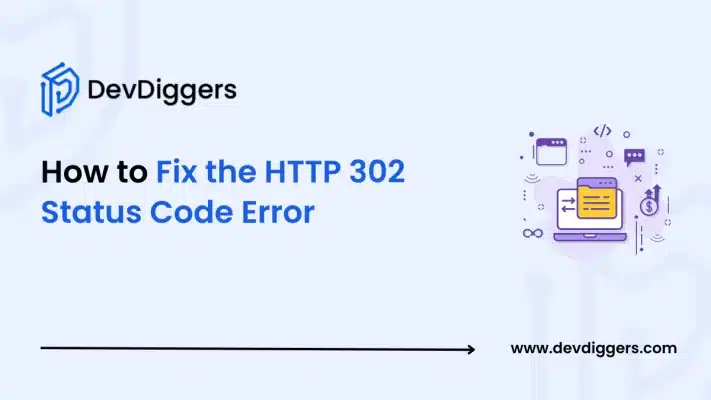
The internet is full of redirects that help users move from one page to another with ease. One instance is the HTTP 302 status code, which tells browsers to go temporarily elsewhere.
Inaccuracies due to misconfigurations can lead to operational problems, poor user experiences, and SEO challenges, even though it has some benefits.
The blog post will talk about what the HTTP 302 status code is all about, why problems occur with it and most importantly how to fix the HTTP 302 status code error.
Whether you’re a developer trying to fix issues or a website owner aiming for optimal performance, this guide includes actionable steps and best practices for effectively resolving HTTP 302 errors.
What is an HTTP 302 Status Code?

This is a short-term redirect. If a person requests a certain URL, a server responds by sending the user a status code to temporarily go to another URL.
A 301 redirect is permanent, whereas the REDIRECT code 302 indicates that it is only for a short time and then resumes the usage of the initial URL again for the future.
Key Characteristics of HTTP 302:
- Temporary by nature: The search engines and browsers are kept informed that their redirection is not permanent.
- SEO Impact: Less ideal for SEO compared to the 301 as there’s no link equity transfer involved
- Usage: Only used during a site’s maintenance, A/B testing, or in any form of content experiments
- User Experience: User Experience is the destination for the forward while all functionalities associated with the URL are intact.
- Testing Flexibility: This is most suitable for short-term changes during testing or debugging and has no effect on long-term configurations.
Why Does an HTTP 302 Status Code Error Occur?
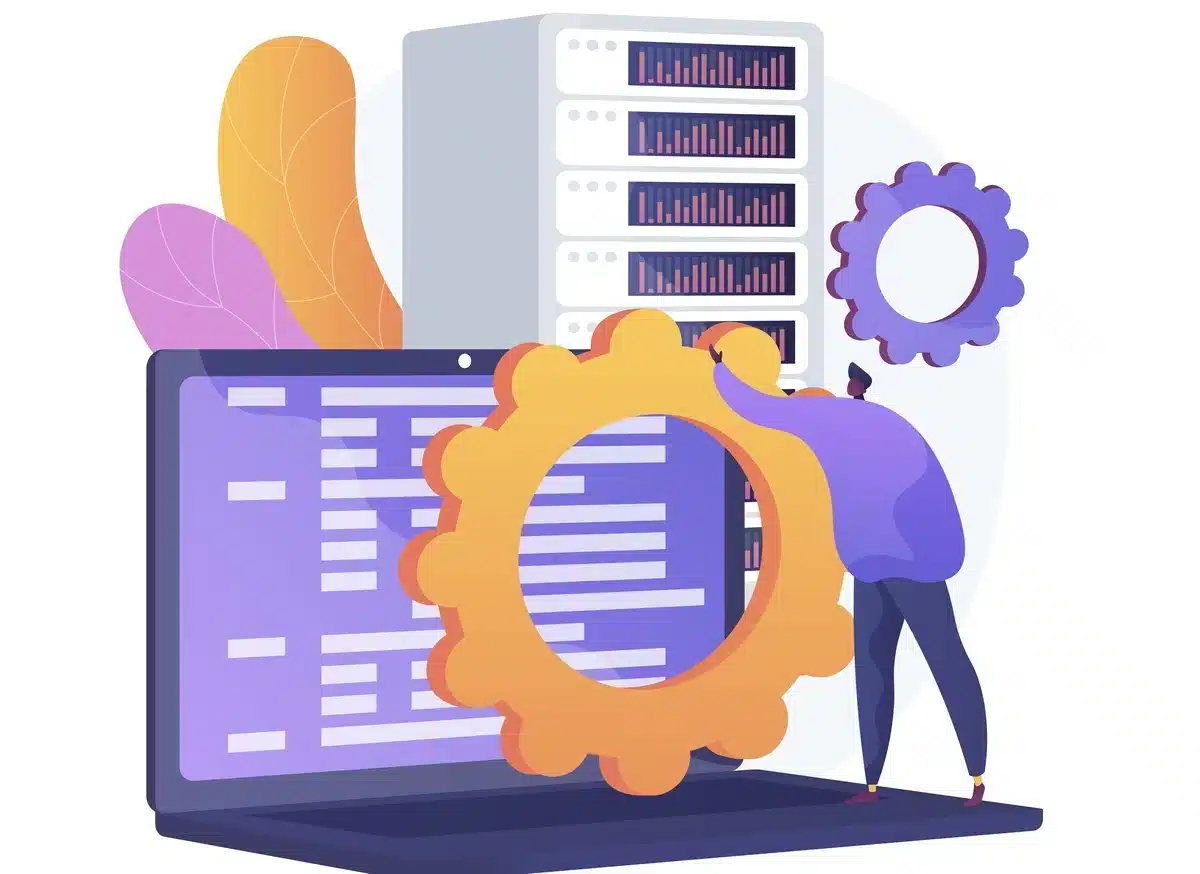
Although the 302 status code by itself isn’t an error, problems appear in case it gets misconfigured or overused. Here are the most common reasons why:
- Bad rules for redirection: An error remains unattended and occurs due to bad .htaccess, Nginx configurations, or server settings.
- Plugins failures: A site may be experiencing unmerited troubles if run by WordPress or a similar CMS environment, such as plugin processing, redirecting, or URL rewriting abilities.
- Caching Issues: Both browser and server-side can also retain outdated 302 redirection rules during caching.
- Form Submission Handling: Most of the WordPress forms are redirected after submission. Any error in such handling would be causing a 302 status code loop.
- Custom Scripts: The response might return 302 to the incorrect code in the custom script.
How to Fix the HTTP 302 Status Code Error
1. Identify the Source of the Redirect
Before jumping directly to solutions, identifying the root cause of an HTTP 302 status code is necessary. The process is explained as follows.
- Using Browser Developer Tools: From the browser’s developer tools, pressing F12 in most browsers opens the Network, reloads the page, and checks the HTTP responses to find where the 302 redirect is present.
- Online Tools: Websites like Redirect Checker or HTTP Status Code Checker can detect the presence of 302 status codes.
- Server Logs: Analyze server logs for requests and responses that have the 302 status code.
2. Review Redirect Rules
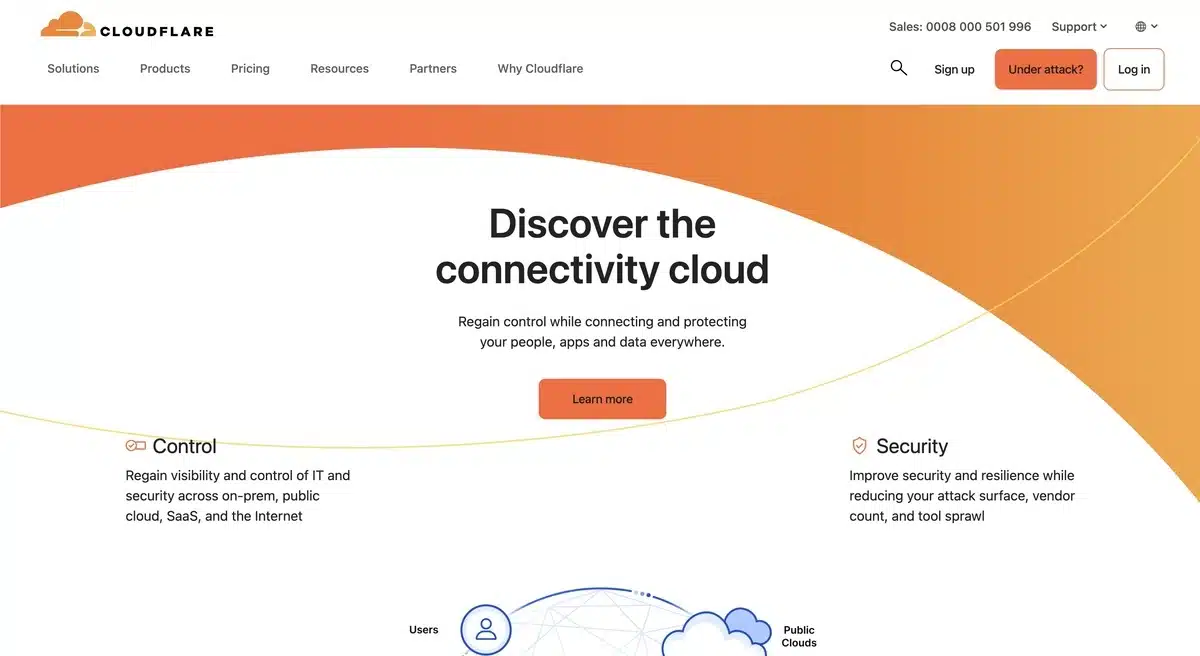
Check for any incorrect rules in your server configurations:
- Apache (.htaccess): Look for misplaced or redundant
RedirectorRewriteRuledirectives.Redirect 302 /old-page /new-page - Nginx: Examine the
serverblock for unnecessaryreturn 302orrewriterules.rewrite ^/old-page$ /new-page redirect; - Cloudflare or CDN Settings: Ensure that your CDN isn’t adding unintended 302 redirects.
3. Inspect WordPress Plugins
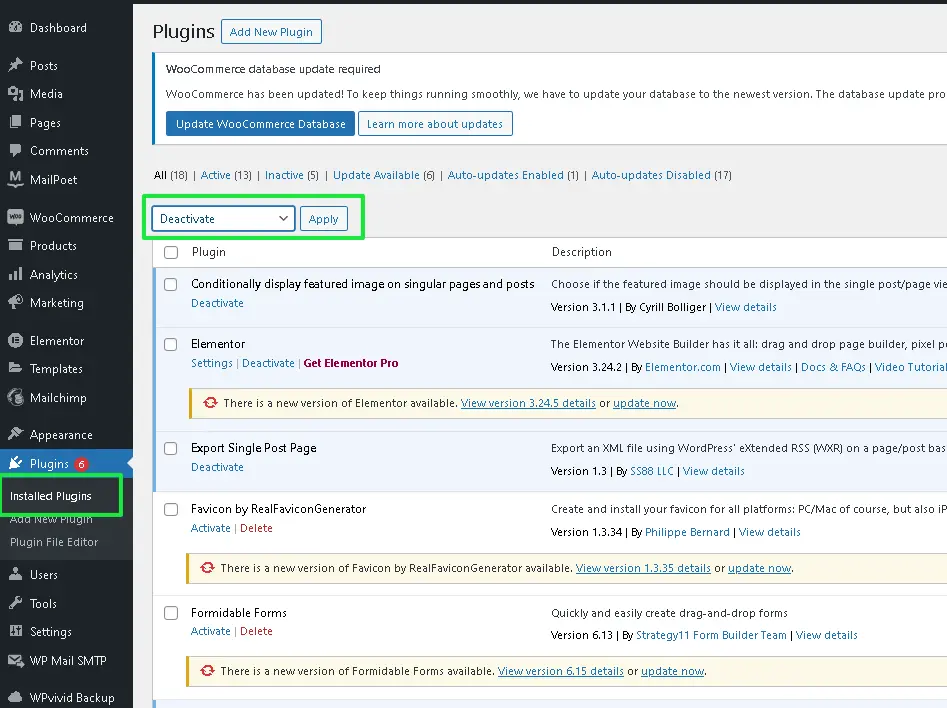
If you’re using WordPress, plugins are a frequent culprit. To resolve this:
- Disable Plugins: Temporarily deactivate all plugins and check if the 302 redirect persists.
- Identify the Culprit: Reactivate plugins one by one, testing for the redirect each time.
- Update Plugins: Ensure all plugins are updated to their latest versions to minimize bugs.
4. Fix Caching Issues
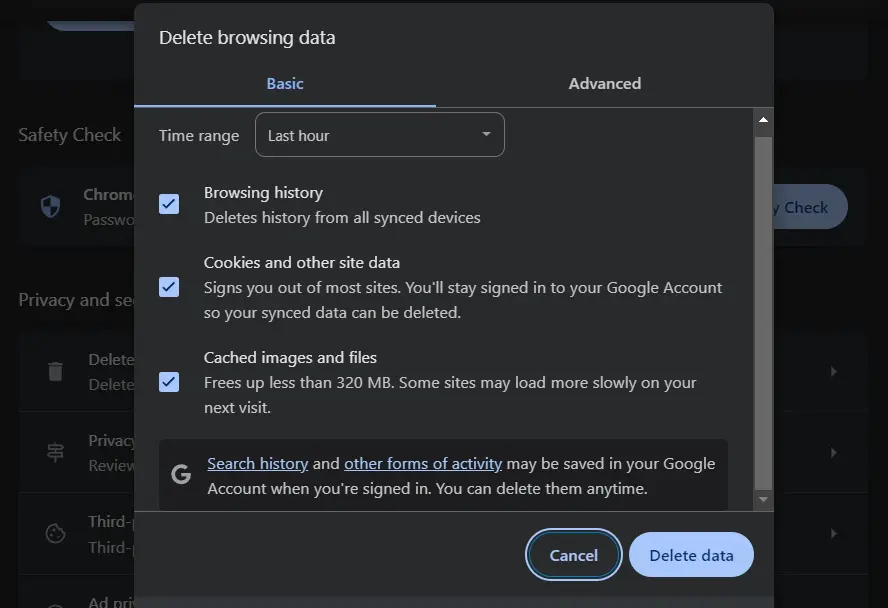
Caching can sometimes perpetuate outdated redirection rules:
- Clear Browser Cache: Clear your browser cache and cookies.
- Purge Server Cache: If you’re using a caching plugin or a CDN, purge all caches.
- Disable Caching Temporarily: Temporarily disable caching plugins to rule them out.
5. Debug Custom Code
Review any custom code handling redirects:
- Check PHP Code: Look for functions like
header("Location: ...", true, 302);that might be causing 302 redirects. - Test in a Staging Environment: Deploy the code in a staging environment to debug safely.
6. Resolve Form Submission Issues in WordPress
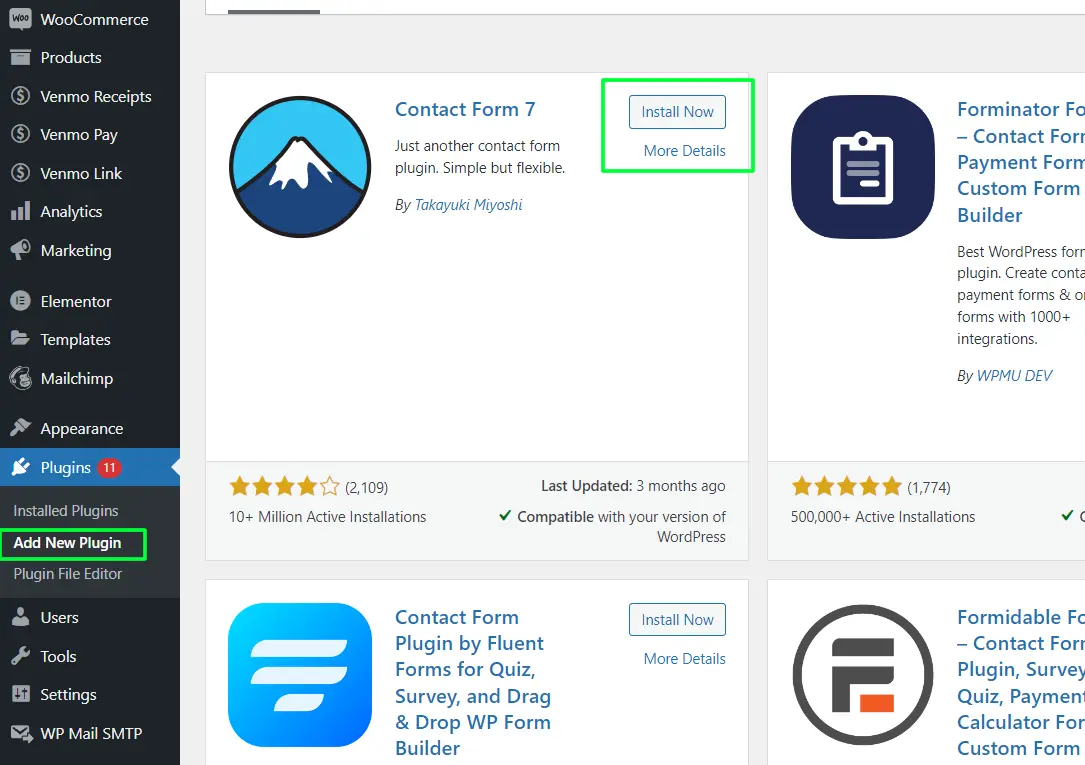
A common scenario for HTTP 302 is during form submissions. Follow these steps to fix it:
- Inspect Form Plugins: Popular plugins like Contact Form 7 or Gravity Forms often use 302 redirects to handle submissions.
- Adjust Settings: Check plugin settings for redirection rules and modify them as needed.
- Custom Thank You Pages: Redirect to a custom “Thank You” page with a 200 status code instead of relying on a 302 redirect.
- Validate Form Actions: Ensure the
actionattribute in your form points to the correct URL.
7. Monitor SEO Impact
Since HTTP 302 redirects can confuse search engines, it’s crucial to:
- Use 301 Redirects When Appropriate: For permanent changes, update the redirect to 301.
- Check Search Console: Use Google Search Console to monitor and address indexing issues caused by 302 redirects.
- Update Sitemaps: Ensure your XML sitemap doesn’t include outdated URLs causing 302 redirects.
Best Practices for Handling Redirects
To prevent HTTP 302 status code errors in the future, follow these best practices:
- Plan Redirects Strategically: Clearly differentiate between temporary (302) and permanent (301) redirects.
- Test Regularly: Use tools like Screaming Frog or Ahrefs to audit redirects.
- Document Changes: Keep a record of implemented redirect rules and their purposes.
- Train Your Team: Educate your team on the implications of different HTTP status codes.
Wrapping Up
Fixing the HTTP 302 status code error requires a methodical approach to identify its source and apply targeted solutions. By understanding the nuances of this status code and its potential pitfalls, you can maintain your website’s functionality and enhance the user experience.
Whether it’s misconfigured redirect rules, caching issues, or plugin conflicts, addressing these areas will resolve most 302-related problems.
If your WordPress forms are triggering HTTP 302 redirects, thorough testing, and proper plugin configuration are essential. With these steps, you can effectively manage redirects, optimize your website for search engines, and provide a seamless experience for your users.
FAQs
What is the main cause of an HTTP 302 error?
Redirects are not properly matched, and there are server or plugin conflicts.
Does HTTP 302 harm SEO?
Yes, doesn’t pass the link equity a 301 would.
How do you find 302 redirects?
Using Screaming Frog, Ahrefs, or browser developer tools.
When to use a 302 redirect?
Use it for temporarily shifting things around- A/B tests, site updates, etc
Does HTTP 302 affect form submission?
Yes, it may cause problems if form actions are not configured correctly.

Abhijit Sarkar
Hi, I’m Abhijit Sarkar. I am deeply passionate about creating engaging content and exploring. My journey includes gaining valuable experience in content writing and creating useful resources for my readers.

Leave a Reply