How to Limit Purchase Quantity in WordPress: Ultimate Tutorial

If you have an online store, you should limit the quantity of the products you sell to avoid running out of stores. Here in this blog, you will learn all the steps on how to limit purchase quantity in WordPress.
You can easily control the stock of your business, set minimum order amounts, and even keep everything on your online store balanced, without even using any plugin.
Imagine your online store has a hot-selling product, and orders start flooding in. At first, you might feel great that your store is getting recognition, but then, suddenly, you notice that some customers are buying huge quantities of a certain product all at once.
While this might feel like a win, it can lead to problems in the future, such as other customers not getting the product, your stock running out too quickly, and sometimes it might happen that the customers buying at higher quantities are eventually selling them at a higher price to earn more profits.
That is why it becomes really important for an online store to manage and control its stock by limiting the purchase of its customers over a specific product.
Why might you want to Limit Purchase Quantity in WordPress?
In your online store on WordPress, you might not want to sell the entire stock of the particular product, as by this, you would end up running your stock.
By limiting the purchase quantity for every customer over your site, you also make sure that no other customer lack the chance to get the same product in case they want to buy.
As an owner of your store, you also be reminded that without limits, big and influential buyers could end up taking over all of your stock, leaving other customers frustrated and possibly forcing them to shop somewhere else and leave your site.
So, it is a crucial step for your online store to keep everything balanced so that no one customer buys everything at once, leaving behind many others with unsatisfied user experience.
You also get to manage the inventory for your store in a better way by restricting the maximum quantity of a specific product being bought.
In this guide, you will walk through why limiting purchase quantities in WordPress is a smart move and how you can do it by following three simple steps, using WooCommerce, using WP Simple Pay, and using Easy Digital Downloads.
How to Limit Purchase Quantity in WordPress
Here are a few steps following which you can easily limit purchase quantity in WordPress.
1. Using the WooCommerce Min-Max Quantities Plugin
If you run your online store with WooCommerce, you might want to limit the number of purchases a customer can make.
This is especially important in case you are dealing with physical products and want to ensure that your store does not run out of stock and end up having to issue refunds.
The WooCommerce Min-Max Quantities Plugin is a simple tool that allows you to set purchase limits for your customer on each product that you want, making things easier for both you and your customers.
If you don’t know how to set up your store on WordPress, learn how to set up WooCommerce on WordPress.
- First, install the WooCommerce Min-Max Quantities plugin. Also, install the Woosuite Core plugin and make sure to activate your license key.
- Then, inside your WordPress dashboard, navigate to the Woosuite menu and look for the Min/Max Quantity Rules option. Simply click on it and set the quantity rules as per your choice.
- Then, find the Applies To option, click on it, and navigate its section. Select the option to apply the rules that you set from either Everyone, Guests, and Specific Roles.
- Everyone generally applies to all the users, Guests apply to the users not logged in, and Specific Roles apply to some users having specific roles, such as Wholesale customers.
- Then, set the Minimum Order Quantity which will set the minimum number of quantities of a product that you want your customer to buy at your online store.
- Then, set the Maximum Order Quantity to specify the limit of a particular purchase.
- Lastly, just save all the changes by clicking on the Save Changes option.
2. Using WP Simple Pay
WP Simple Pay is a great way to sell products on your WordPress store, even if you don’t have a full online store.
It is considered to be one of the best Stripe payment plugins, which allows you to easily accept one-time and recurring payments even if your online shop does not include a shopping cart.
Whether you sell event tickets, offer services related to consultations, or manage memberships, WP Simple Pay makes it easier for you to limit the purchase, so everyone gets a fair chance.
- You can install a plugin such as the WP Simple Pay plugin if you are not willing to go for a full eCommerce setup. After installation, make sure to activate it.
- Simply click on the option saying Let’s Get Started to start over with the steps to limit your purchase.
- You link your Stripe Account to your WordPress site using the setup wizard so that you can easily accept payments from your customers.
- Then, navigate to the WP Simple Pay, followed by the Add New option. From there, you can select a payment form template by clicking on Payment Form, followed by Use Template.
- Then you can easily customize it as per the objectives of your online store.
- In case you want to host the payment form on your site, you can do so by simply selecting the On-site payment form option under Type.
- You can also choose Off-site Stripe checkout in case you want to host the form on Stripe’s checkout page.
- Then, click on the Payment option, from there you can easily configure your pricing settings.
- Then simply navigating to the Purchase Restrictions option under the Inventory.
- You can also set a general limit for every purchase or some specific limits for each product, such as 5 for Premium Access or 10 for Standard Access.
- After all these steps, just simply click the Publish button.
- Also, you can add the payment forms for any other page of your website by repeating the same steps.
3. Using Easy Digital Downloads
When it comes to digital products, stock control is not usually required. But if you are selling things like virtual tickets or limited-edition digital products, it might be really helpful to apply a limit on how many products can be purchased by each customer.
This implements a sense of scarcity and creates FOMO (fear of missing out), even in case you do not have a countdown timer.
Now, in case your store is inclined towards selling digital products such as courses, eBooks, or templates, Easy Digital Downloads might be an option for you. While the basic plugin does not track the stock of your store, you can easily add this feature along with an extension.
Also, you must be required to have the Purchase Limit extension, which you can install just like the other plugins and set up right from your product settings in your WordPress store.
- In case you are an online seller of digital products such as eBooks or online courses, you can install the Purchase Limit Extension from any plugin marketplace.
- Then, navigate to the Downloads section on your PC and click on the Edit option on the product you want to add a limit. Also, you must have a digital product beforehand.
- Then, inside the Purchase Limit section, set the limit for the product you selected. In case you do not want to add any limit, you can simply leave it as 0.
- Also, if you want to show your customers that the product is no more, or that they reached the maximum limit for the purchase, you can set the value to -1.
- In case you want to add multiple pricing options, you can click on the Advanced Settings option and set the purchase limit for each price.
- At last, simply click on the Update option to save all the changes you have made to your product page.
Conclusion
It is very important to control the number of purchases a customer can make on your online site for a specific product.
No matter what you are using, whether it is WooCommerce, WP Simple Pay, or just simply selling out digital products using Easy Digital Downloads, you can easily limit the purchase for each product.
You can use certain plugins such as the WooCommerce Min-Max Quantities plugin, WP Simple Pay, or Purchase Limit Extension of Easy Digital Downloads to easily manage the stock of your online store, make sure to give your customers a fair chance to buy and improve the user experience at your site.
Frequently Asked Questions (FAQs)
Why you might want to limit purchase quantity in WordPress?
Limiting purchase quantities helps ensure that no one customer buys all the stock available at your stock, which gives other customers a chance to buy the same product.
How to set a purchase limit in WooCommerce?
To limit the purchases a customer can make in WooCommerce, you can use the WooCommerce Min-Max Quantities plugin.
Can you limit purchase quantities without using WooCommerce?
Yes, if you are not willing to use WooCommerce, you can try the WP Simple Pay plugin. This plugin lets you set purchase limits for each product or all products in your store.
How to limit the purchase of digital products customers can buy?
If you’re selling digital products like eBooks or courses, you can use the Purchase Limit Extension with Easy Digital Downloads. After installing the extension, you can set the limit from the Downloads section.
What happens if you don’t set a purchase limit?
If you don’t set a limit, customers can buy as many items as they want. If you prefer to control this, you can either leave it at 0 for no limit or set a specific maximum number of items a customer can buy.

Sagnika Goswami
Hi, I’m Sagnika Goswami. I am a tech enthusiast with a knack for content writing. Read my blogs for your daily insights.

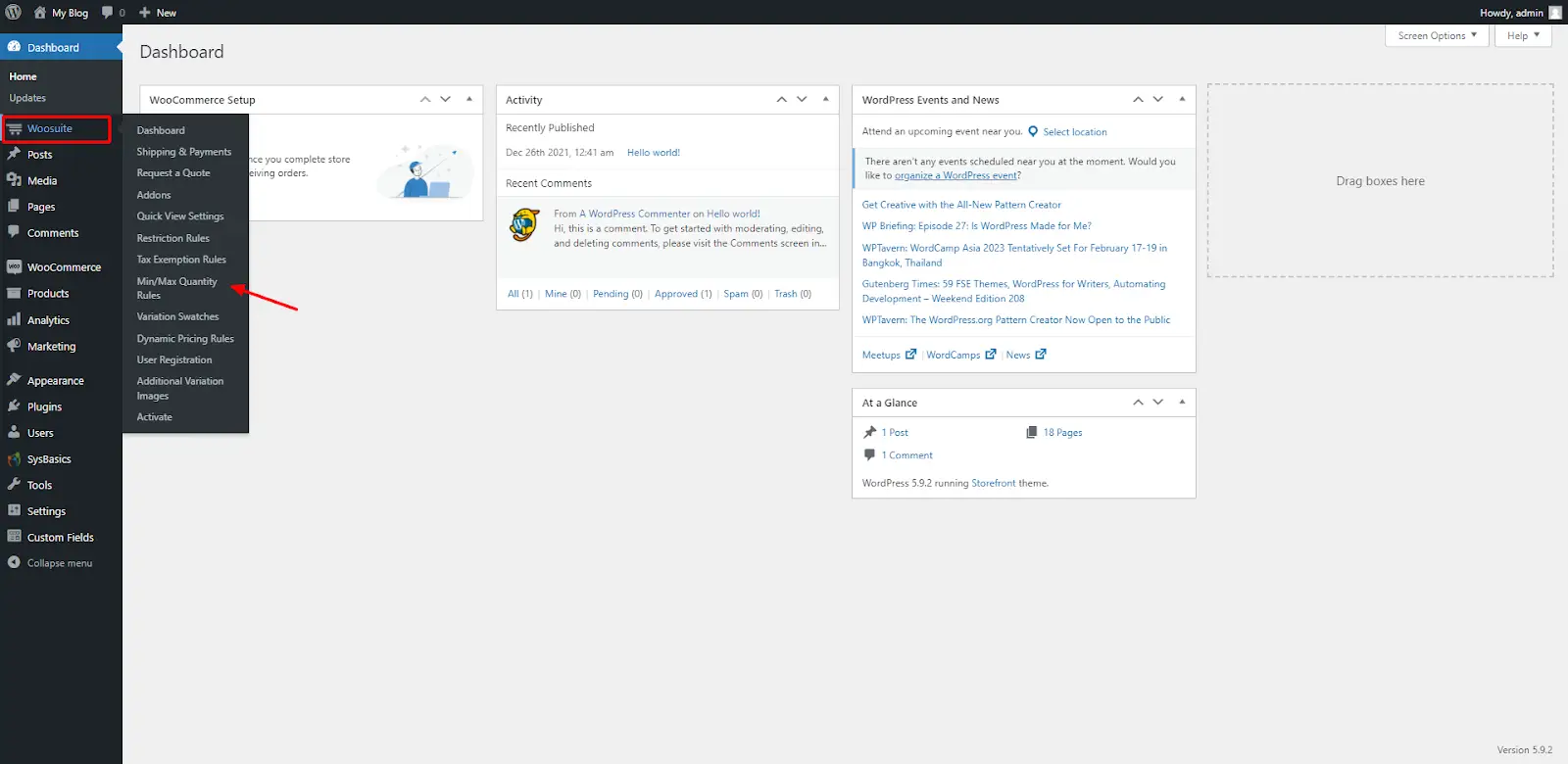
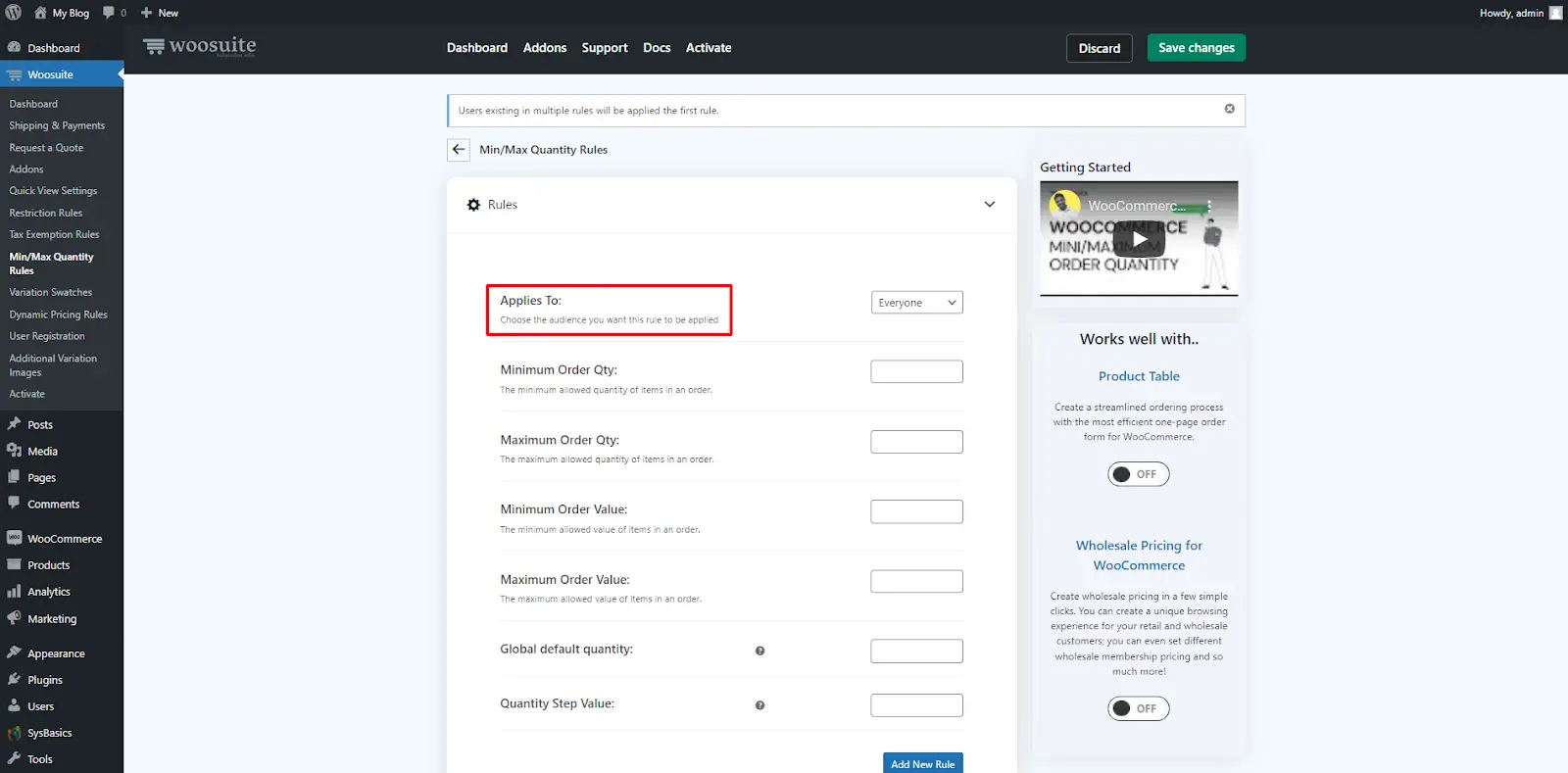
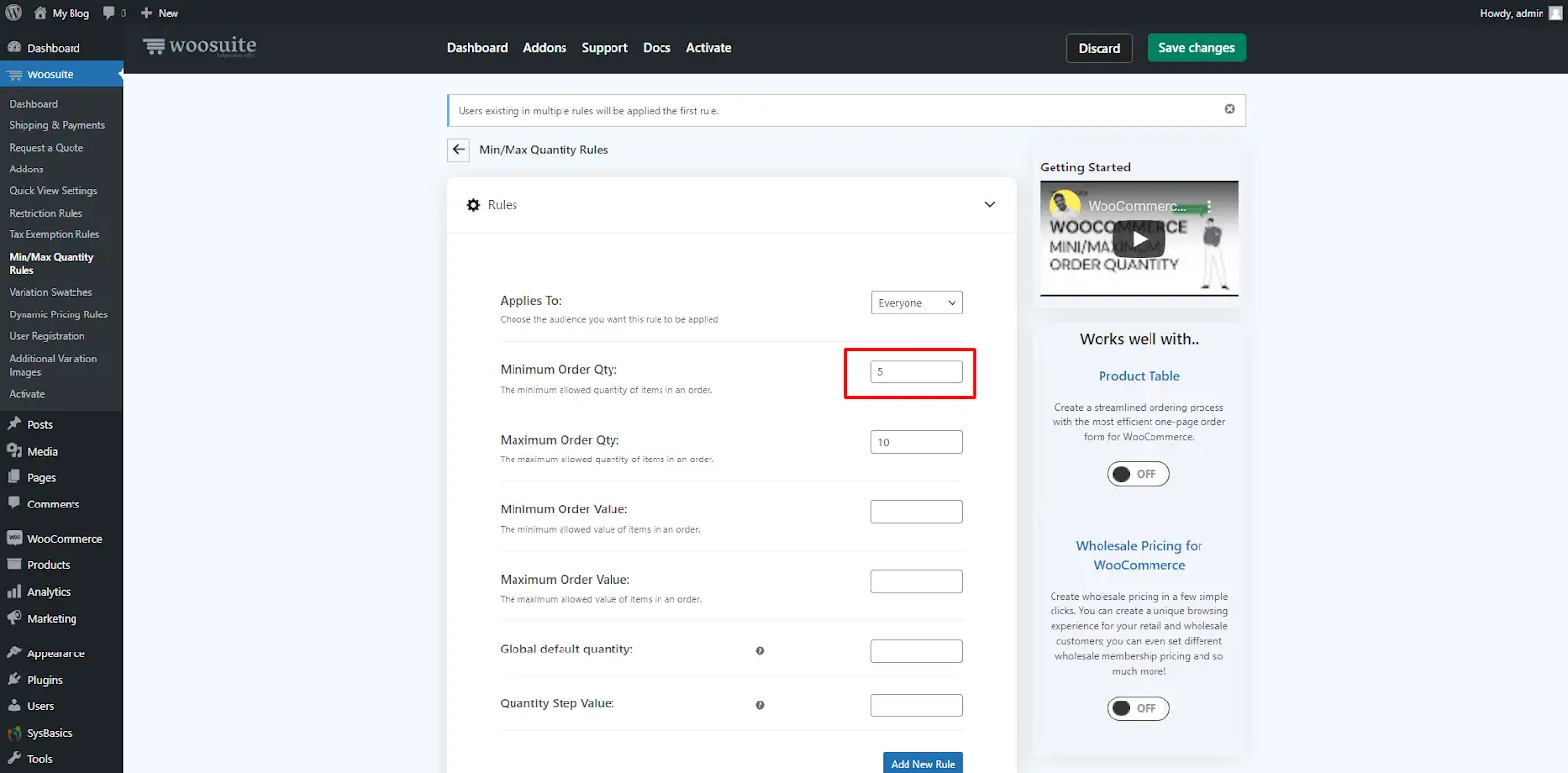
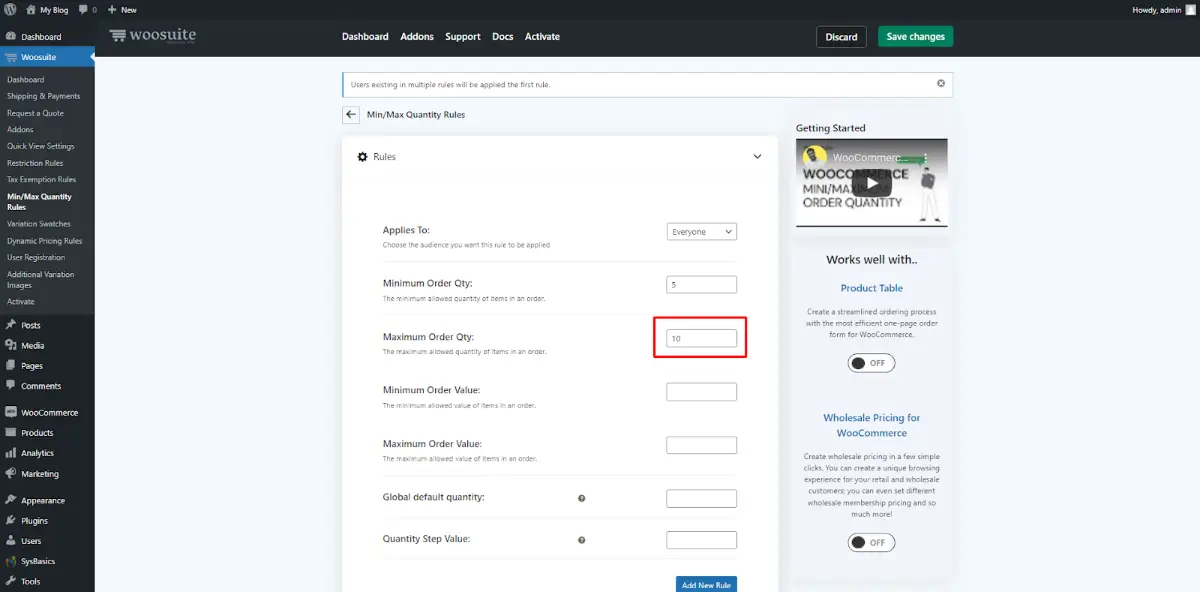
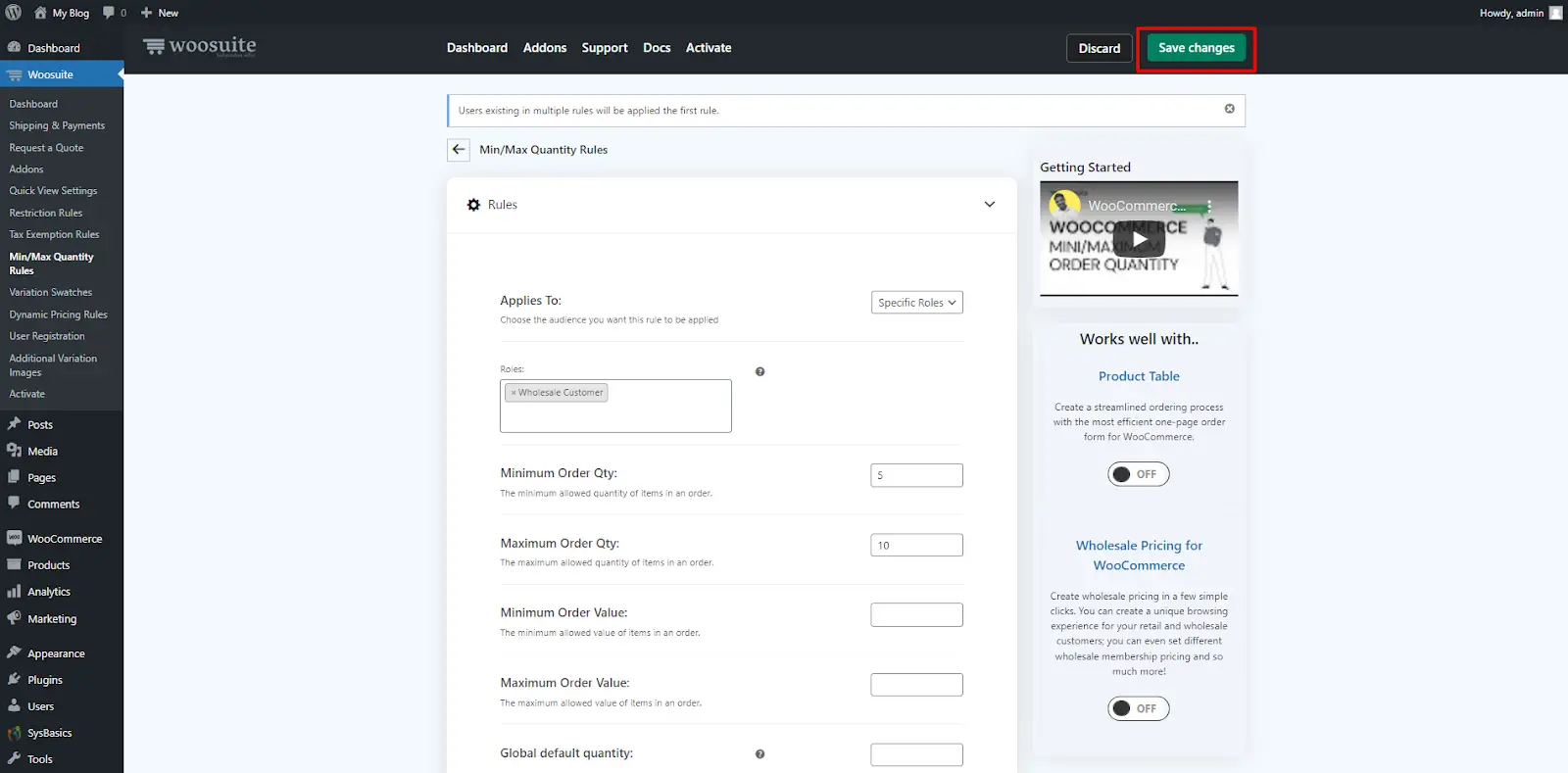

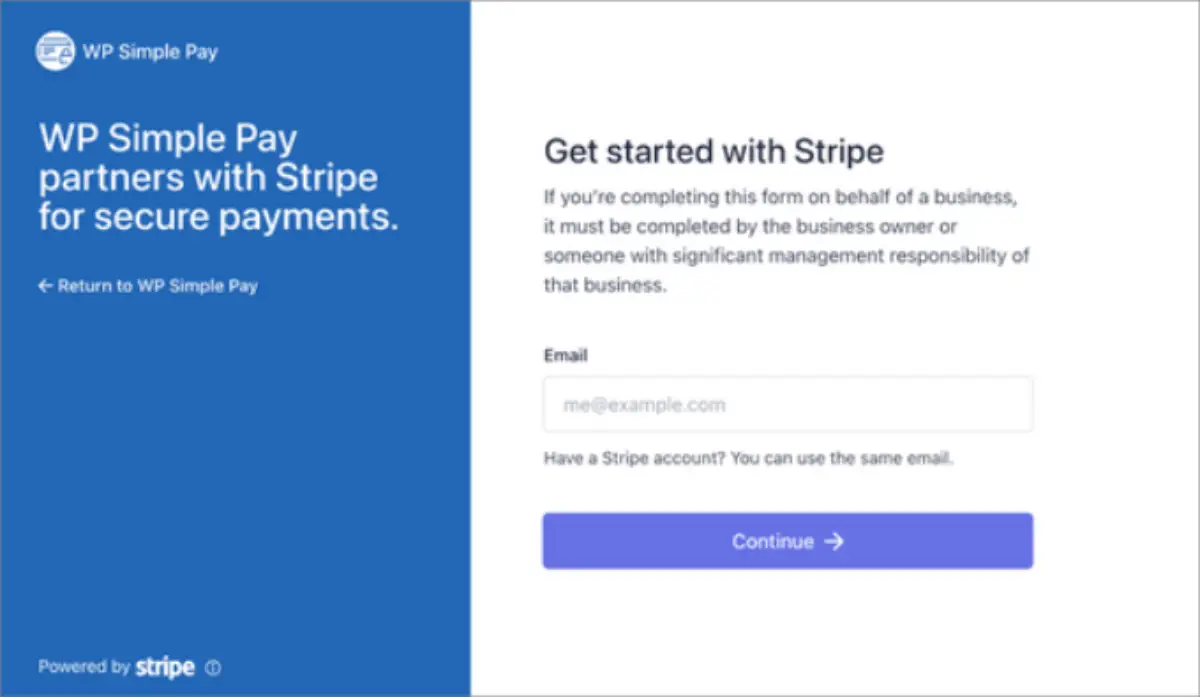
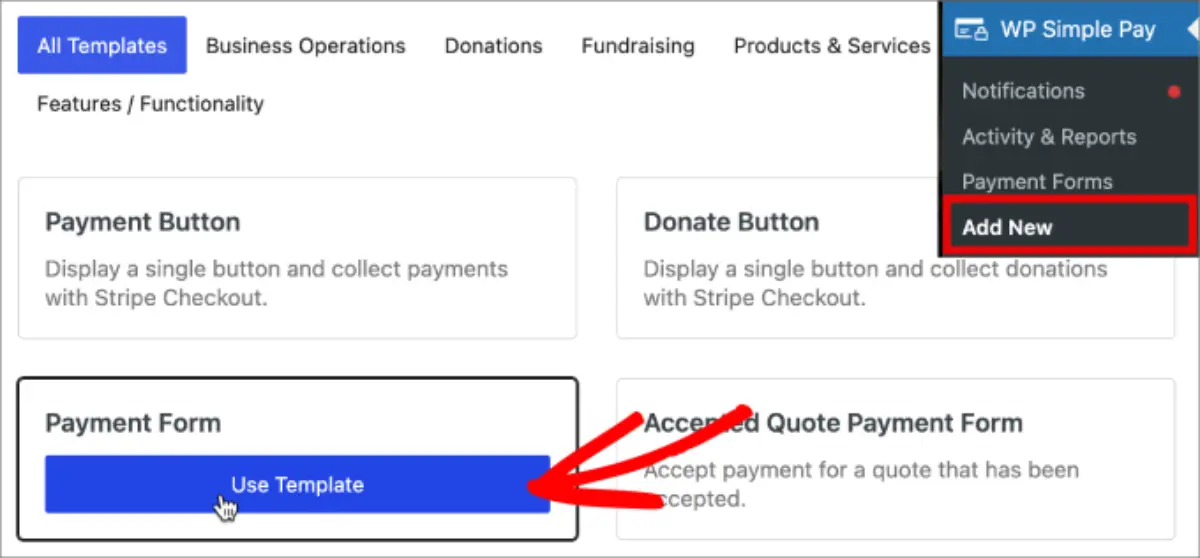
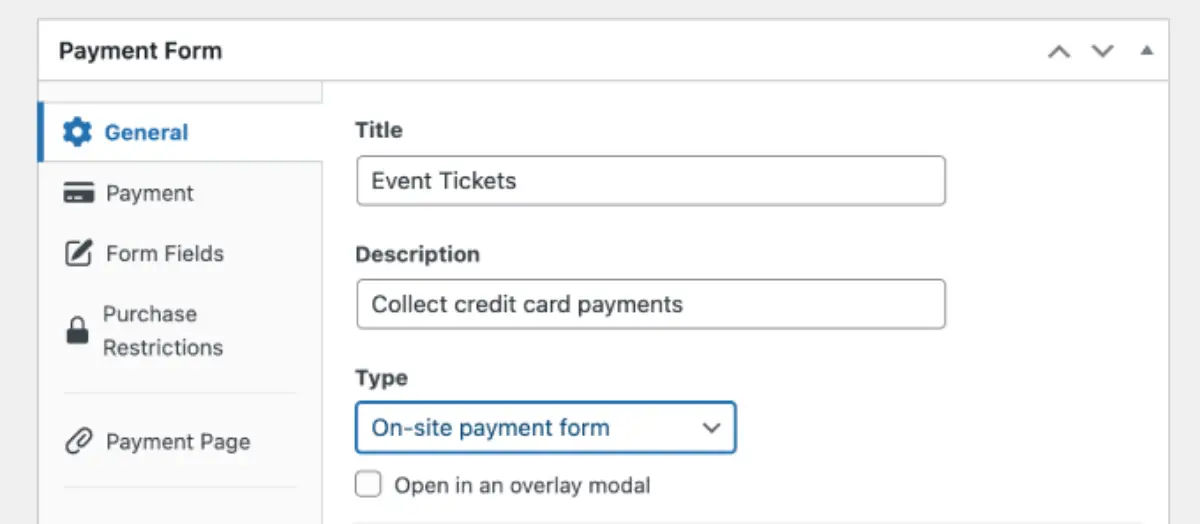
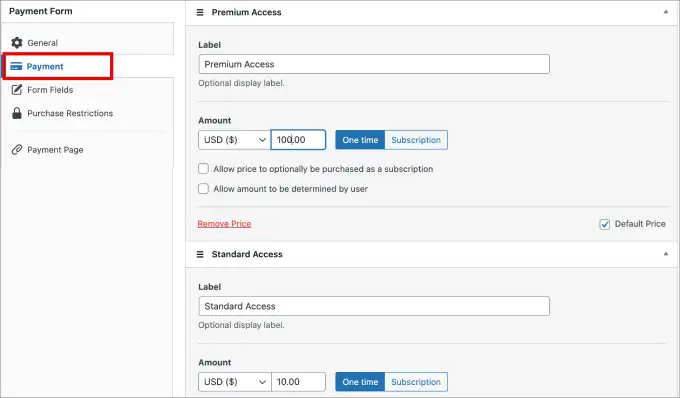
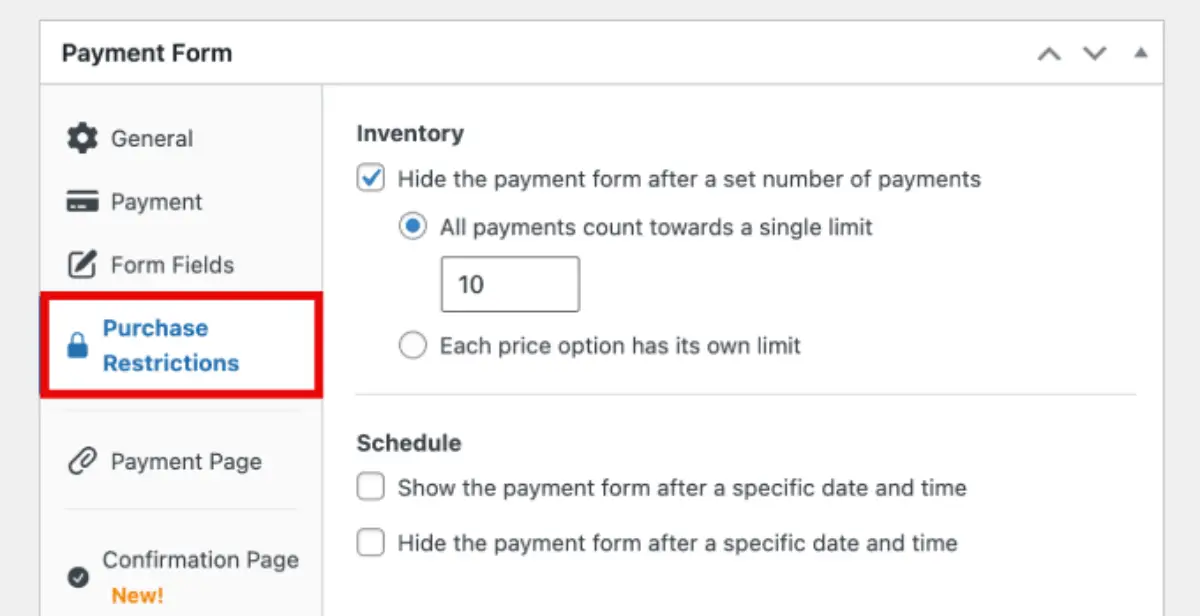
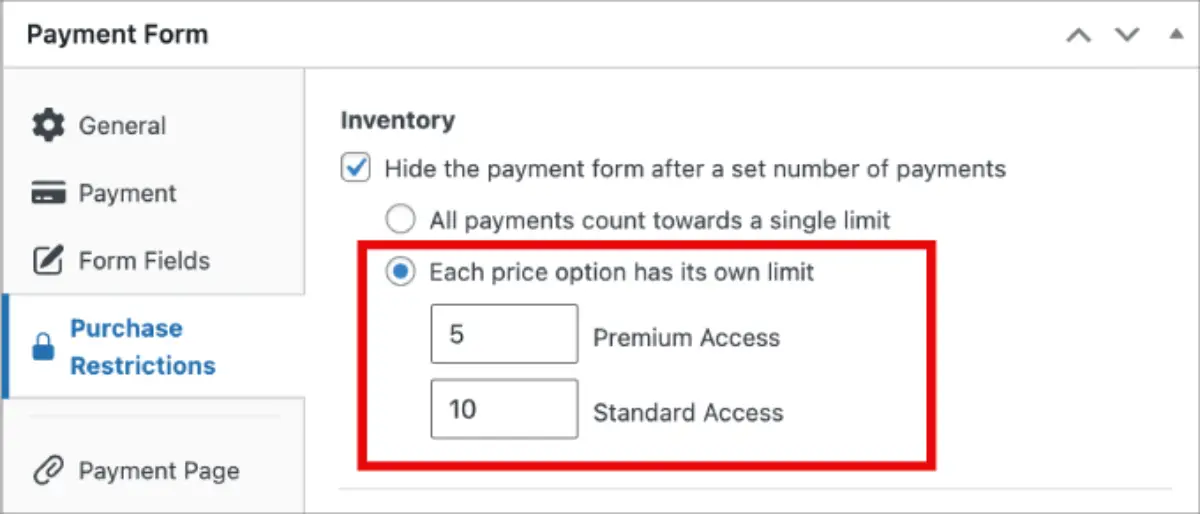
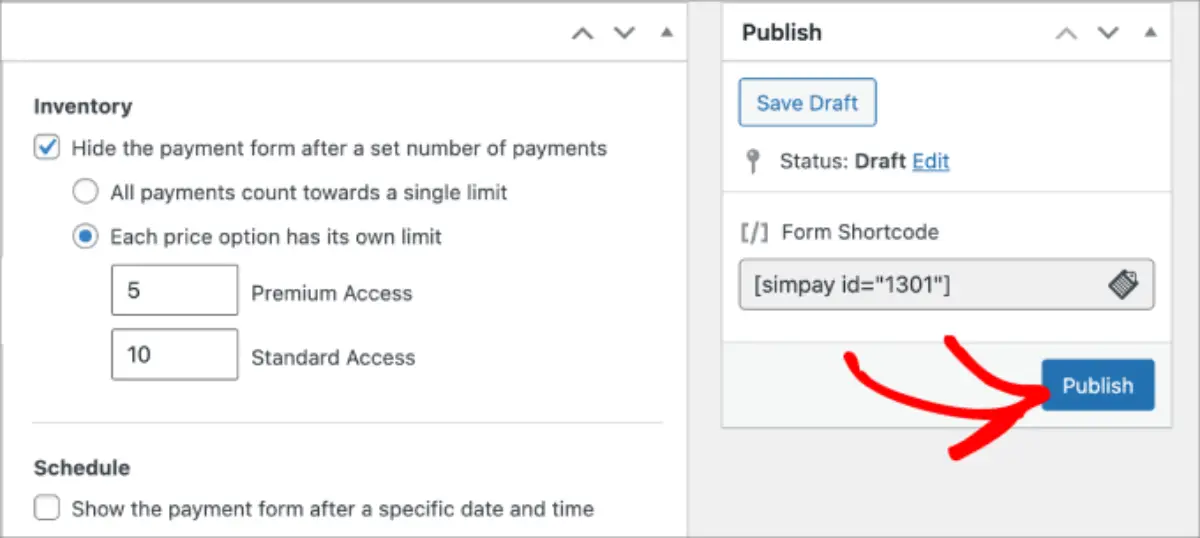
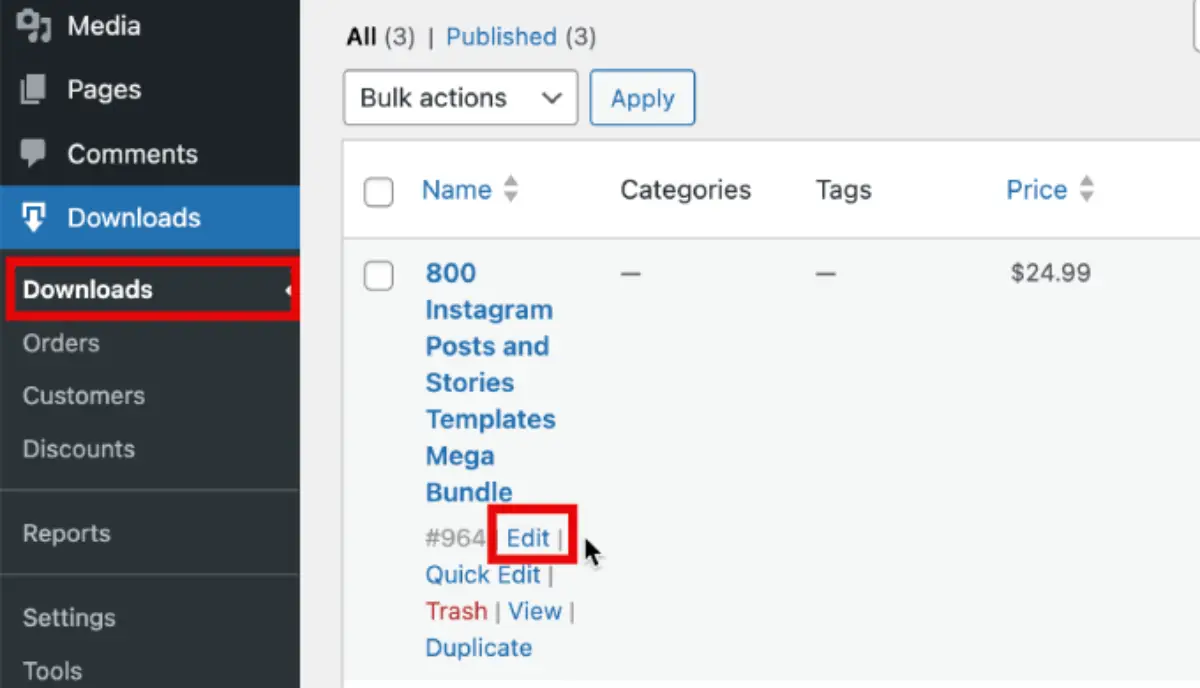
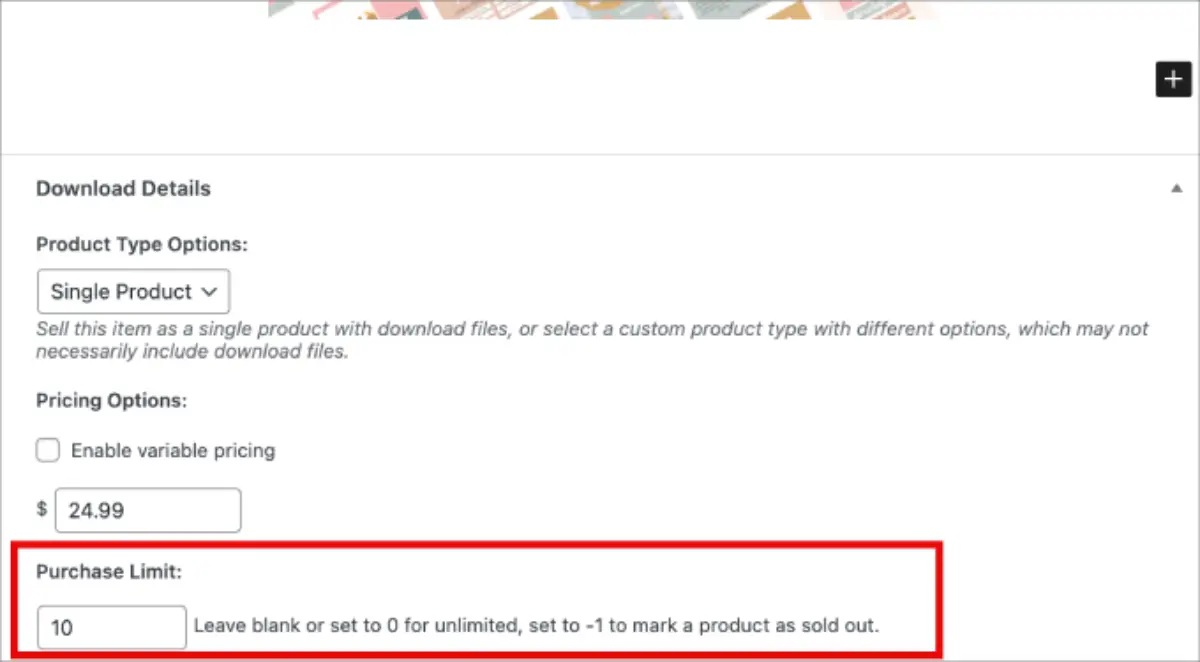
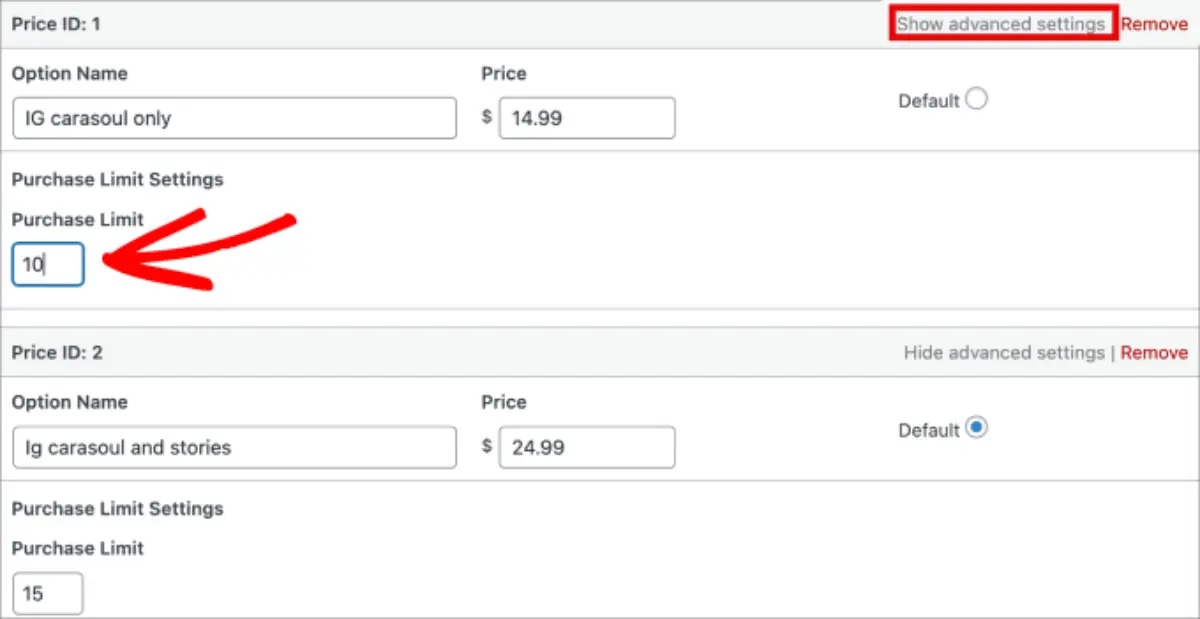
Leave a Reply