- WooCommerce vs Magento
- Why Do You Need Magento to WooCommerce Migration?
- Pros and Cons of Magento
- Pros and Cons of WooCommerce
- Step-by-Step Process of Magento to WooCommerce Migration
- Final Thoughts on Magento to WooCommerce Migration
- FAQs About Magento to WooCommerce Migration
- Why should I go for Magento to WooCommerce Migration?
- Can I migrate product data and customer information effortlessly?
- Will Magento to WooCommerce Migration affect my SEO rankings?
- How long does Magento to WooCommerce Migration typically take?
- What support options exist after Magento to WooCommerce Migration?
Magento to WooCommerce Migration: A Step-by-Step Guide
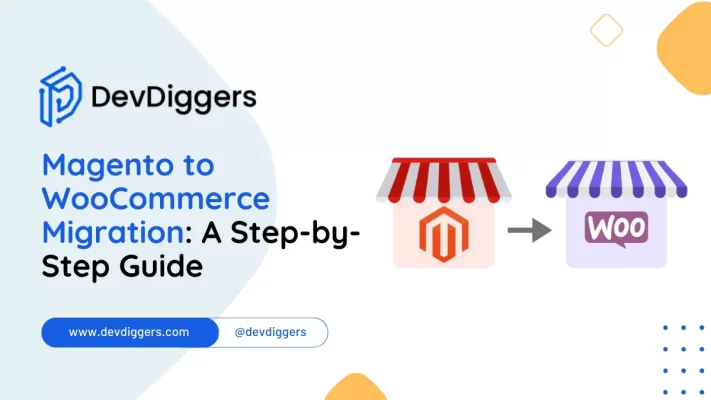
- WooCommerce vs Magento
- Why Do You Need Magento to WooCommerce Migration?
- Pros and Cons of Magento
- Pros and Cons of WooCommerce
- Step-by-Step Process of Magento to WooCommerce Migration
- Final Thoughts on Magento to WooCommerce Migration
- FAQs About Magento to WooCommerce Migration
- Why should I go for Magento to WooCommerce Migration?
- Can I migrate product data and customer information effortlessly?
- Will Magento to WooCommerce Migration affect my SEO rankings?
- How long does Magento to WooCommerce Migration typically take?
- What support options exist after Magento to WooCommerce Migration?
In the fast-changing world of online businesses, many are thinking about Magento to WooCommerce Migration. It’s not just about changing platforms; it’s a smart move to keep up with the latest trends in online selling.
This article digs into why businesses are making this switch, the good things it brings, and a step-by-step guide to help you do it smoothly.
Think of it as a journey where we explain why people are making this change, what benefits it has, and how to make it happen without a hitch.
Join us in making sense of Magento to WooCommerce Migration, a shift that can make your online business more adaptable and successful.
WooCommerce vs Magento
| WooCommerce | Magento |
|---|---|
| WooCommerce is super user-friendly, especially if you’re already familiar with WordPress. | Magento on the other hand is a bit more complex, and is better suited for bigger businesses with tech-savvy teams. |
| WooCommerce is a bit more complex and is better suited for bigger businesses with tech-savvy teams. | Magento is perfect for big businesses needing serious customization. |
| WooCommerce is generally more budget-friendly, and great for smaller businesses. | Magento can get pricey, especially for larger enterprises. |
| WooCommerce is light and fast, great for smaller to mid-sized stores. | Magento handles big loads well, ideal for large stores with lots of products. |
| WooCommerce is a big community, with lots of online help and support. | Magento also has a good community and official support. |
| WooCommerce is good for most businesses but might need extras for huge growth. | Whereas, Magento is built for big growth, perfect for large operations. |
| WooCommerce can be easily integrated with different tools and services. | Magento offers strong API for smooth connections with advanced third-party systems. |
Why Do You Need Magento to WooCommerce Migration?

- Cost Efficiencies: Moving to WooCommerce is often cheaper. It’s a part of WordPress, so it usually costs less upfront, making it a budget-friendly option for smaller businesses.
- Easy to Use: WooCommerce is known for being user-friendly. It works smoothly with WordPress, which many people use for websites. This simplicity means businesses can handle their online stores without needing advanced tech skills.
- Flexibility: WooCommerce offers a high degree of flexibility in design and functionality. They can customize it with different themes and plugins to fit their needs.
- WordPress Integration: The integration of WooCommerce has become a natural choice for businesses that are already using WordPress for their websites. This makes it simpler to manage both content and online sales in one place.
- Community and Support: WooCommerce benefits from the big WordPress community. This means many resources, plugins, and people are ready to help. It’s like having a strong support system.
- SEO Friendliness: WooCommerce is designed to be search engine friendly. This means it can help online stores show up better in search results.
- Scalability: WooCommerce effectively scales with business growth and can handle different types and sizes of products, making it good for growing businesses. However, for businesses requiring more advanced customization and scalability, custom Magento development can provide a more tailored eCommerce solution
- Migration to a Familiar Platform: If a business already uses WordPress, switching to WooCommerce is easy. People are already used to WordPress.
- Compatibility with Other Tools: If a business uses other WordPress tools, WooCommerce fits in well. It creates a more unified experience for users and managers.
Businesses need to think about their specific needs, budgets, and plans for the future of Magento to WooCommerce migration. The choice between the two depends on the business’s size, tech needs, and how much customization they want.
Pros and Cons of Magento
| Pros | Cons |
|---|---|
| Flexibility and Customization: You can customize your online store a lot with Magento. This means you can make it look and work just the way you want. You can add extra features easily using plugins and extensions. | Complexity: Magento can be a bit hard to figure out, especially if you’re not really into tech stuff. It might take some time to learn how to use it. |
| Scalability: Whether you’re a small shop or a big company, Magento can handle your online store needs. It grows with your business, no matter how big it gets. | Resource Intensive: Magento works better if you have a powerful computer to run it. This might mean spending more money on good hosting. |
| Lots of Cool Features: Right from the start, Magento gives you a bunch of useful features. You can manage your products, take care of customers, and do marketing all in one place. | Costs Money: Even though Magento itself is free, making and keeping your store might cost you some cash. This includes paying for developers, hosting, and maybe extra features. |
| Many Stores in One: If you have more than one online store, Magento lets you run them all from the same place. This is handy if you sell different types of things or have different brands. | Lots of Cool Features: From the start, Magento has a bunch of useful features. You can manage your products, take care of customers, and do marketing all in one place. |
| Easy to Find on the Internet: Magento is built to be liked by search engines. That means your store is more likely to show up when people search for things online. | Not the Fastest: Depending on how your store is set up, it might not be as fast as some other online stores. Customers might have to wait a bit for your pages to load. |
| Help from Friends: Lots of people use Magento, so there’s a big group of friends you can ask for help. You can find answers to your questions and get tips from other people who use Magento too. | Community vs. Enterprise Edition: The really cool stuff in Magento might only be in the expensive version. This means smaller shops might miss out on some of the best features. |
Pros and Cons of WooCommerce
| Pros | Cons |
|---|---|
| User-Friendly: WooCommerce works well with WordPress, which many people use for websites. It’s simple to set up and manage, even for beginners. | Basic Features May Require Extensions: Some of the fancier features might need extra payments. So, while the main part is free, you could end up spending money on other things. |
| Flexibility: You can change how your online store looks and works to fit your needs. There are lots of extra features you can add through plugins. | Performance: Depending on your website and what you add to it, your online store could be slow. You might need to make it faster for a better experience. |
| Scalability: Whether you’re a small business or a big one, WooCommerce can handle your online store. It grows with you as your business gets bigger. | Learning Curve for Advanced Features: While it’s easy to start, some of the harder stuff might take time to figure out, especially if you’re new to online selling. |
| Cost-Effective: The main part of WooCommerce is free, which is great for businesses on a budget. But remember, you might need to pay for extra features or designs. | Dependency on WordPress Updates: Because it works with WordPress, it needs to keep up with WordPress changes. Sometimes, this can cause problems if everything isn’t updated correctly. |
| Wide Range of Themes: There is a vast selection of themes designed specifically for WooCommerce. | Security Concerns: You have to be careful about security to protect your store and customer info. This is true for any online store, not just WooCommerce. |
| Community Support: If you have questions or problems, there’s a big group of people who use WooCommerce and can help you out. | Limited Support: While there are people who can help in the community if you’re using the free version, there’s not a lot of official support available. If you pay for certain things, you get more help. |
Step-by-Step Process of Magento to WooCommerce Migration
Transitioning from Magento to WooCommerce involves moving all your online store’s elements such as Products, Customers, and Orders from one eCommerce system to another. Businesses go for this Magento hosting to WooCommerce Migration for reasons like desiring a simpler system, increased flexibility, or cost savings.
It’s crucial to plan carefully to ensure a smooth switch without losing essential information or disrupting your business flow.
Let us explore the steps of executing a successful Magento to WooCommerce migration, providing practical insights to facilitate a seamless and efficient transition for your online business.
Step 1: To Install a Theme
WooCommerce cannot automatically recreate your website’s appearance, but there are thousands of free and premium themes available to let you construct any type of store you want.
Select one from the WooCommerce library or a trusted third-party vendor.
In WordPress, go to Appearance → Themes and Click the “Add New” button at the top of the page.
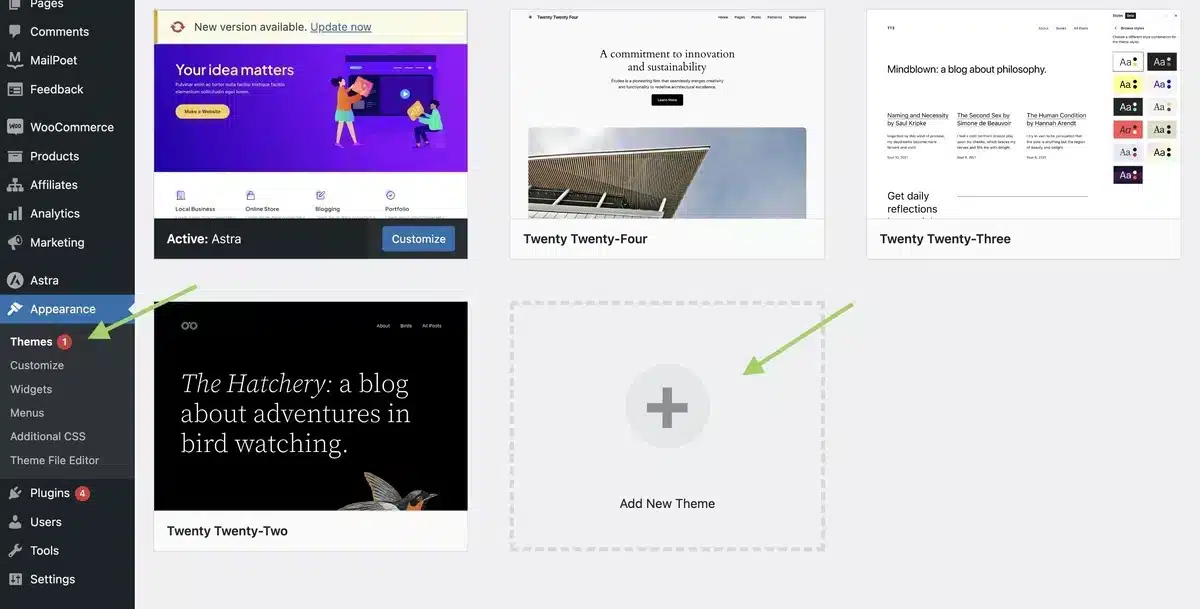
Choose “Upload Theme“.
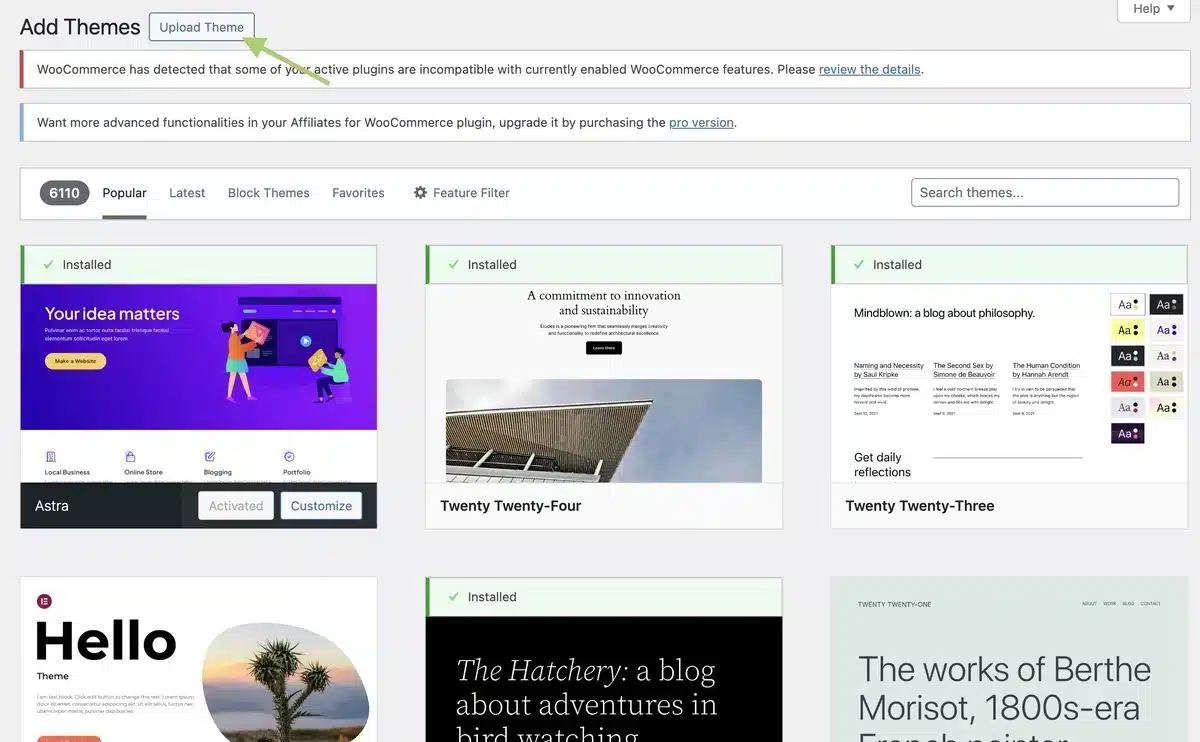
Select “Choose File” and then upload the ZIP file from your theme provider.
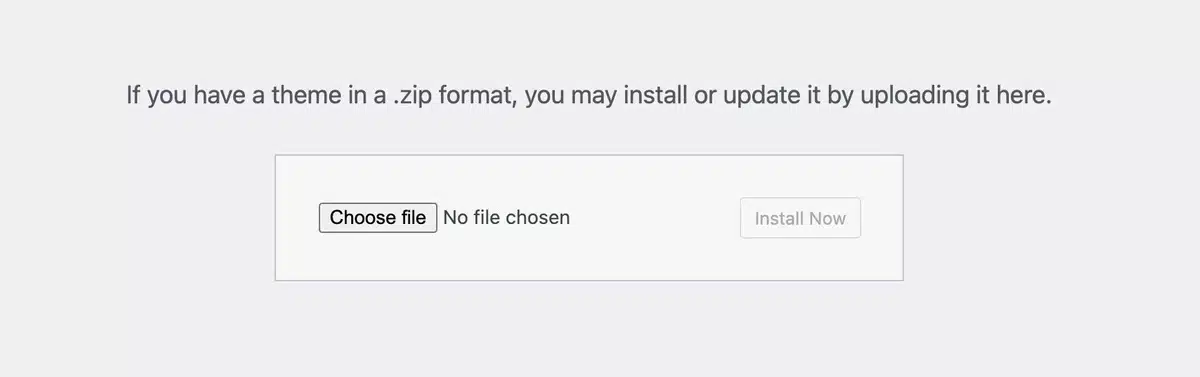
Following the installation, you will see a success message. Click “Activate” to enable your new theme.
Reference your theme’s support documentation for details about setting up and customizing options for your store.
Step 2: Manual Import/Export
Export the Magento data as CSV files.
Navigate to WooCommerce → Products from your WordPress dashboard.
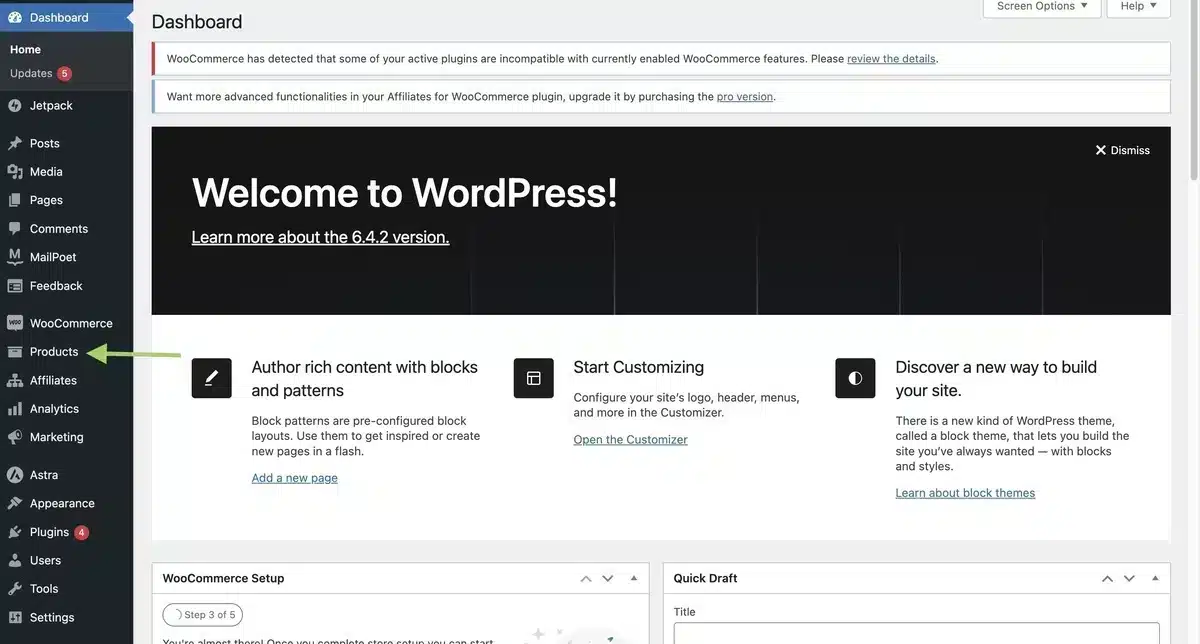
At the top of the page, click “Import“. There’s a built-in product CSV importer.
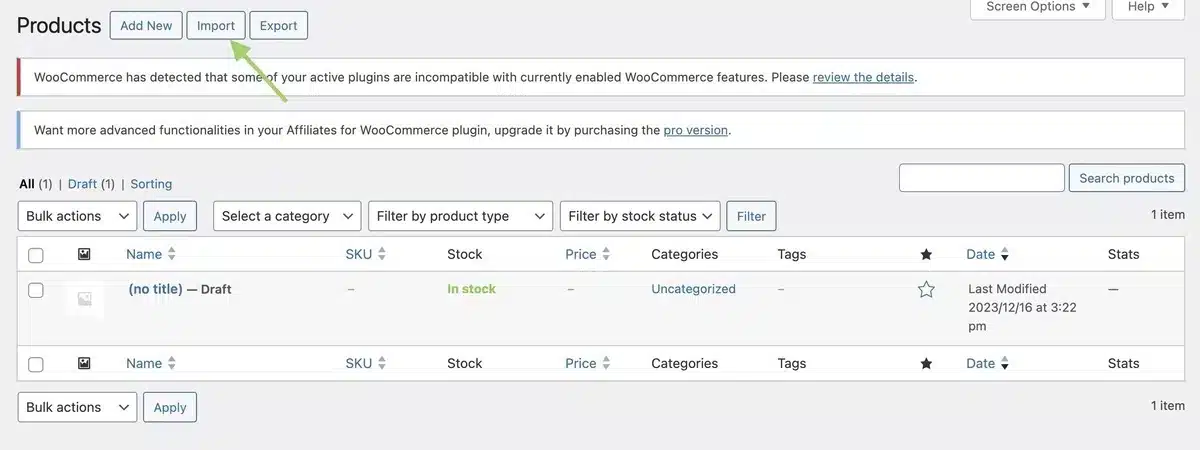
Click “Choose File” and select the CSV file you wish to import. Click “Continue“.
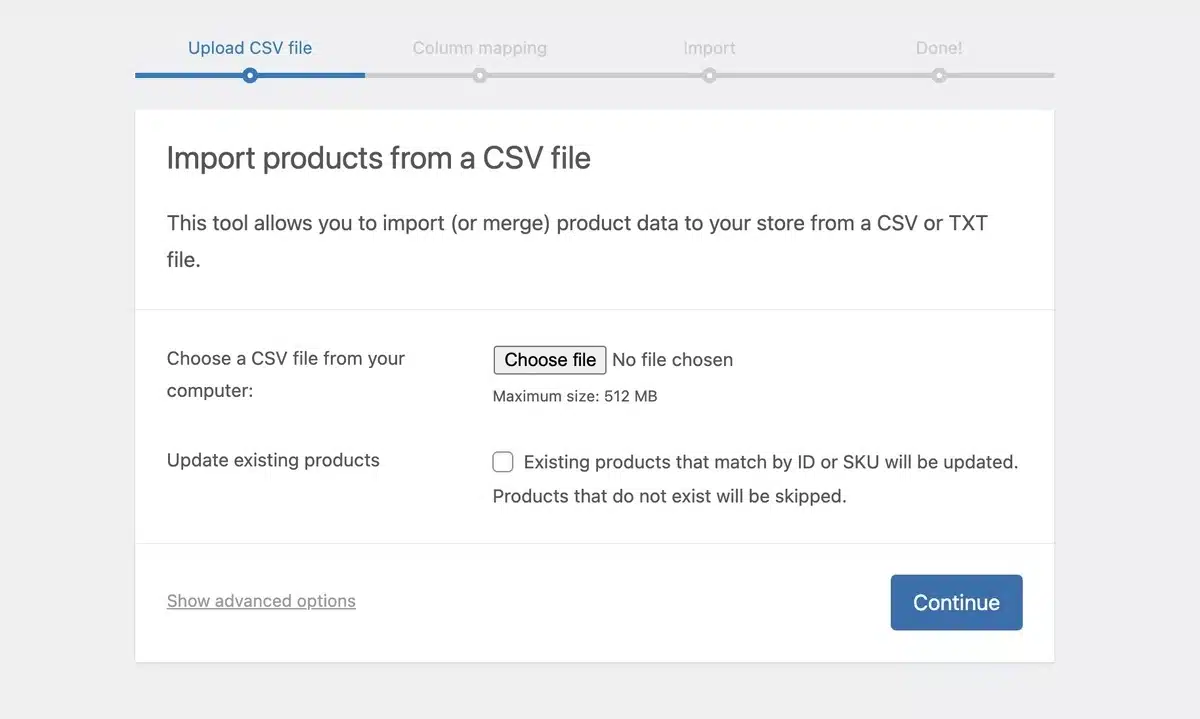
You will see the Column Mapping screen, where WooCommerce will attempt to match the column names in your Magento CSV file to WooCommerce product fields. You may need to make some of these changes on your own; use the dropdown list to the right of each row.
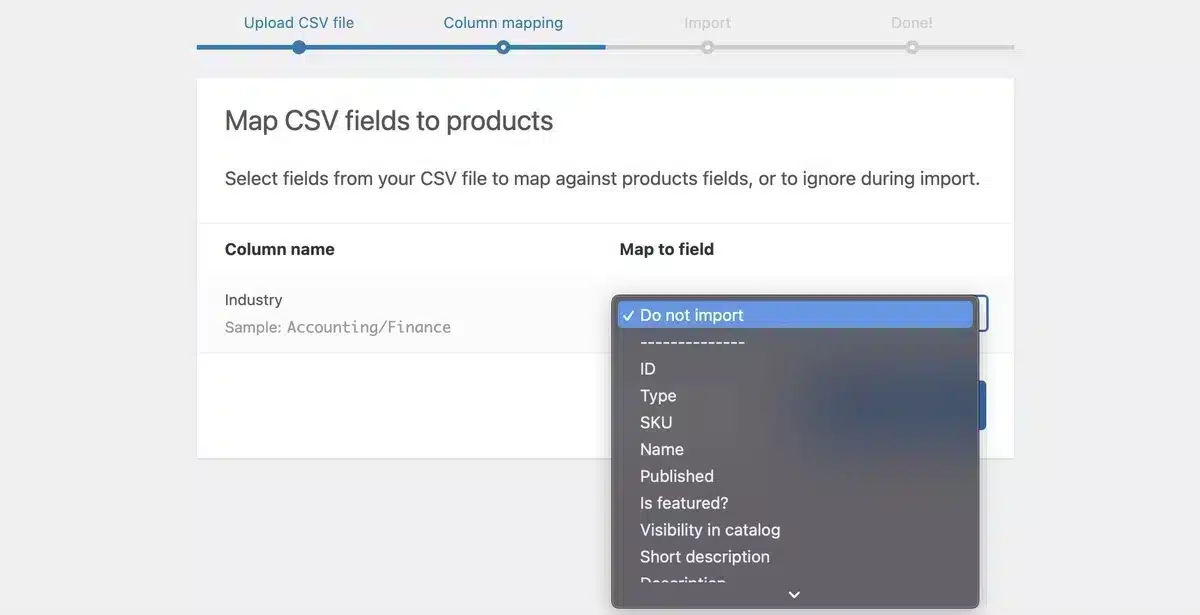
Select “Run the Importer” and wait till the operation is complete.
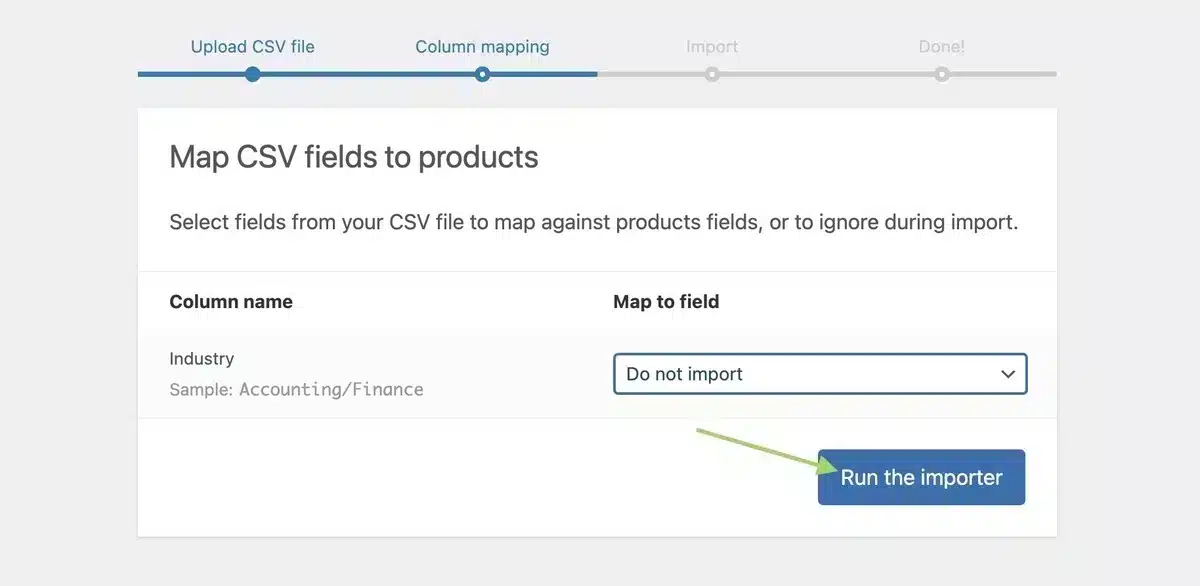
Follow these instructions for the rest of your CSV files.
Step 3: Hire a WooCommerce Expert
The migration process can alternatively be completely indifferent. WooCommerce includes a list of carefully selected WooExperts who have considerable expertise in the software.
Filter the list by country to see the resumes of each expert, including work samples, pricing statistics, and experience.
On the other hand, there are various WooCommerce Development Services that help drive more visitors, amplify sales, and ultimately boost your website.
Connect with the developer who appears to be a good fit for you and assign migration responsibilities to them.
Step 4: Use Cart2Cart Extension
The Cart2Cart extension is used for Magento to WooCommerce Migration in just three steps. It even provides a free demo migration to demonstrate to you how the transfer will work.
Cart2Cart Extension takes care of everything, without any technical knowledge required. Your Magento store can continue to run in the background, with no income loss!

Examples of Data that can be Migrated
- Product data including names, prices, descriptions, SKUs, weights, and variants.
- Tax classifications, names, and rates
- Customer data including names, emails, addresses, and passwords.
- Product categories
- Order details: date, status, price, quantity, discounts, and shipping.
- Coupon codes and discounts.
- Page titles, dates, URLs, and descriptions.
How to Use Cart2Cart Extension
Here are the steps on how to use the Cart2Cart extension for Magento to WooCommerce Migration:
- Connect a Source Cart as “Magento“.
- Provide your current URL and API information.
- Connect a Target Cart as “WooCommerce“. You can install the necessary Connection Bridge, which connects your two sites, on your WordPress site manually or automatically.
- Choose which data to move. Choose the data types you wish to move and assign them to the appropriate WooCommerce fields.
- Launch your migration, wait for it to complete, and you are done!
In this way, we’ve completed the Magento to WooCommerce Migration smoothly with the help of the Cart2Cart extension. This tool made it easy for us to shift our products, customers, and orders without any hiccups.
Final Thoughts on Magento to WooCommerce Migration
To sum it up, Magento to WooCommerce Migration isn’t just a change in platforms; it’s a smart move for growing and adapting your business.
Planning is crucial, and tools like Cart2Cart make sure your data moves smoothly.
WooCommerce isn’t just user-friendly; it also gives you more flexibility and can be cost-effective. While there might be challenges in the switch, the benefits become clear in the long run, helping businesses thrive online.
Whether you’re a small business or a big one, moving brings the promise of a more efficient and flexible online store.
FAQs About Magento to WooCommerce Migration
Why should I go for Magento to WooCommerce Migration?
Consider Magento to WooCommerce Migration for reasons such as improved user-friendliness, a broader range of plugins, and enhanced flexibility for customization. WooCommerce, being a WordPress plugin, integrates seamlessly with the WordPress platform.
Can I migrate product data and customer information effortlessly?
Yes, it is possible to migrate product data and customer information from Magento to WooCommerce. However, meticulous planning and execution are vital to prevent data loss or inconsistencies. Following best practices and using reliable migration tools is crucial.
Will Magento to WooCommerce Migration affect my SEO rankings?
A well-executed migration should not significantly impact SEO rankings. Ensure proper redirects, update URLs, and inform search engines about the change. Regular monitoring and prompt issue resolution can help maintain or improve SEO performance
How long does Magento to WooCommerce Migration typically take?
The duration varies based on store complexity and data volume. A smaller store may take less time, while larger, complex stores require extensive planning and execution. Magento to WooCommerce Migration timelines depend on individual circumstances.
What support options exist after Magento to WooCommerce Migration?
Post-migration, ongoing support is essential for any issues or adjustments. WooCommerce and third-party developers offer support services, ensuring a smooth transition and continued optimal performance after Magento to WooCommerce Migration.

Kartika Musle
A Tech enthusiast and skilled wordsmith. Explore the digital world with insightful content and unlock the latest in tech through my vision.

Leave a Reply