WooCommerce Order Communication
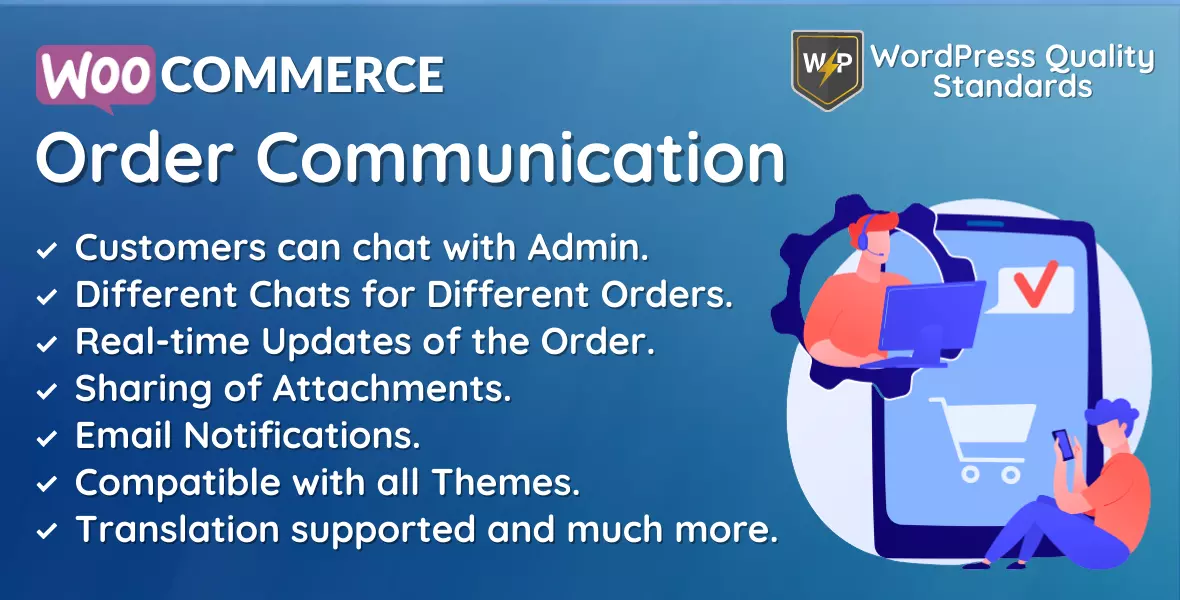
WooCommerce Order Communication is a must-have plugin that makes communication easy between customers and store owners during the entire order process. This useful plugin helps businesses keep customers updated, quickly address questions, and make sure customers are happy, leading to them coming back for more.
Using WooCommerce Order Communication with WooCommerce is simple for store owners. Once it’s set up, the plugin brings in different communication methods, like email notifications, to keep customers informed about their orders.
One great thing about WooCommerce Order Communication is it gives customers real-time updates. From when they place an order to when it’s delivered, customers get timely messages about order confirmation, payment receipt, shipping, and delivery. This keeps customers in the loop and helps them trust the store.
WooCommerce Order Communication lets businesses make communication personal. Customizable email templates and messages allow businesses to add a personal touch, like using customers’ names and tailoring messages based on their likes. This personalization makes customers happy and encourages them to stick with the brand.
The plugin also supports direct communication between customers and store owners. Customers can ask about their orders, get product information, or share concerns through integrated messaging. This direct line of communication builds a strong relationship between customers and the business, making customers happy and trusting.
WooCommerce Order Communication is especially helpful for online businesses with lots of orders. Handling updates for many orders manually can take a long time and might have mistakes. The plugin automates this process, making sure customers get accurate and timely updates without needing manual work.
Also, WooCommerce Order Communication can cut down on customer questions and support tickets. By giving customers all the details they need through automated messages, they’re less likely to contact support for order questions. This frees up support teams to handle more complicated customer issues.
To sum up, WooCommerce Order Communication is a vital tool for making order communication easy and improving the customer experience in WooCommerce stores. With real-time updates, personalization options, automation, and support for different communication methods, businesses can create a smooth and customer-focused order process.
This keeps customers informed, engaged, and happy during their shopping journey, leading to more loyalty and success for the online business. Embrace WooCommerce Order Communication to build strong customer relationships, improve how your store runs, and make your WooCommerce shop known for being reliable and customer-focused.
Why choose our plugin?
All our products meet the WordPress quality standards including security, quality, performance and modern coding standards. For this, We also got awarded with WP Requirements Compliant Badge by Envato for our CodeCanyon Portfolio.
Features of WooCommerce Order Communication
- Admin can enable/disable the module functionality.
- Admin can enable communication for different types of order status.
- Admin can enable/disable attachment sharing in order communication.
- Admin can enable/disable admin notification via mail when a customer responds.
- Admin can enable/disable customer notification via mail when admin responds.
- Admin can set the font color of the sender’s message.
- Admin can set the background color of the sender’s message.
- Admin can set the font color of the receiver’s message.
- Admin can set the background color of the receiver’s message.
- Customers can communicate with the admin from the order view page.
- Admin can communicate with customers from the edit order page.
- The complete Editor will be there for the communication.
- Messages will be private and secure.
- UI is completely responsive.
- Compatible with all the themes.
- WooCommerce Email Templates are supported for notifications.
- Multilingual is also supported with the given .pot file in the plugin.
Configuration – WooCommerce Order Communication
Activate License
Here, You need to enter the purchase code to activate your license in order to use this plugin.
Enable/Disable:
You can enable/disable the functionalities for the customers.
Allowed Order Status
You can enable the order status for which communication between the admin and customers is enabled.
Enable Attachment Sharing
You can enable/disable attachment sharing in the communication process.
Enable Admin Notification via Mail
You can enable/disable the notification via mail for admin when a customer responds to order communication.
Enable Customer Notification via Mail
You can enable/disable the notification via mail for customers when the admin responds to order communication.
Sender’s Message Font Color
Here, Admin can set the font color of the sender’s message.
Sender’s Message Background Color
Here, Admin can set the background color of the sender’s message.
Receiver’s Message Font Color
Here, Admin can set the font color of the receiver’s message.
Receiver’s Message Background Color
Here, Admin can set the background color of the receiver’s message.
WooCommerce Email Template
Admin can configure Email Templates for the WooCommerce Order Communication notification mails which will be delivered to customers.
Admin End Communication – WooCommerce Order Communication
On the edit order page at the backend, the admin can find a meta box for Order Communication from where the admin can send messages to the customers for their query for that particular order. Admin can also send attachments if enabled from the configuration.
Customer End Communication – WooCommerce Order Communication
On the order view page at the front end, customers can find an area for Order Communication from where they can send messages to the admin for their query for that particular order. Customers can also send attachments if enabled from the configuration.
Email Notification
Both admin and customers will be notified via mail if enabled from the configuration for the message response in the communication.
Original price was: $79.00.$49.00Current price is: $49.00.
Customer-Friendly Refund Policy
Our refund policy is designed to ensure your satisfaction and peace of mind. Get a full refund if things do not work out well for you.

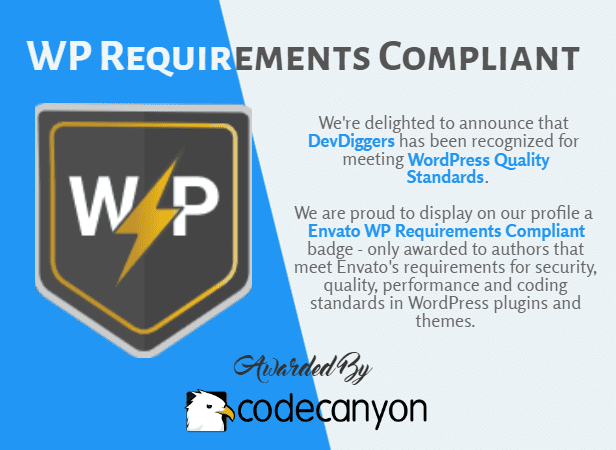
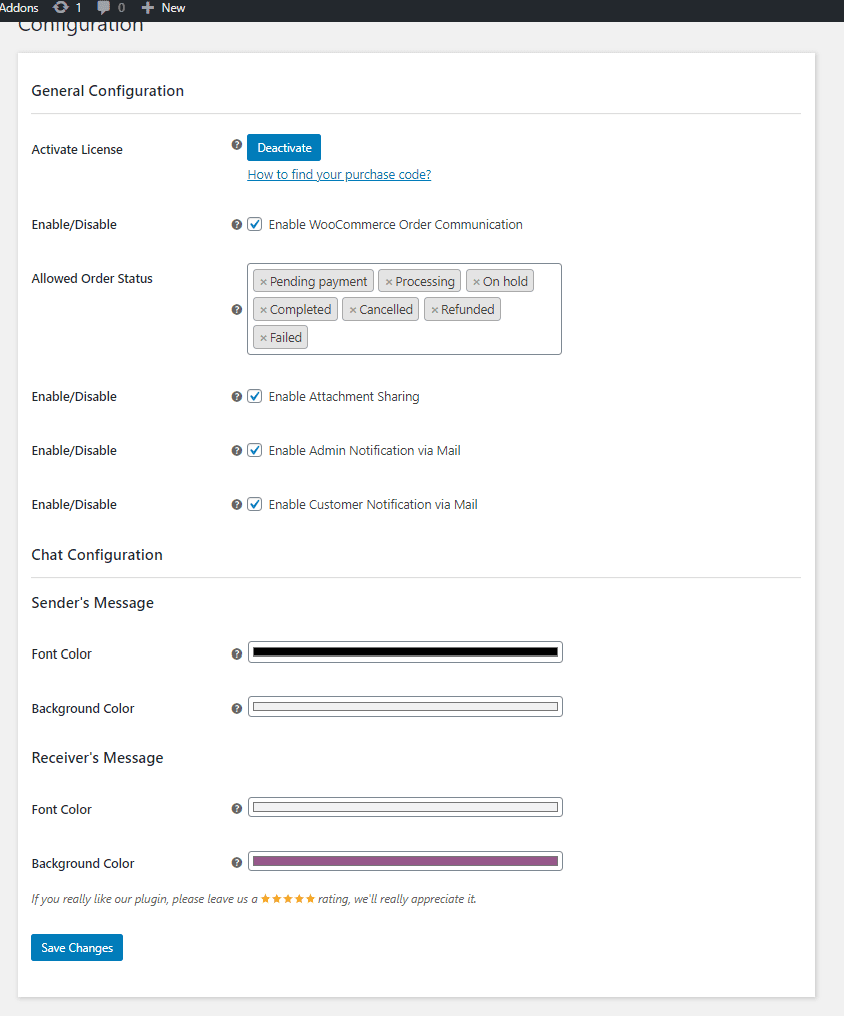
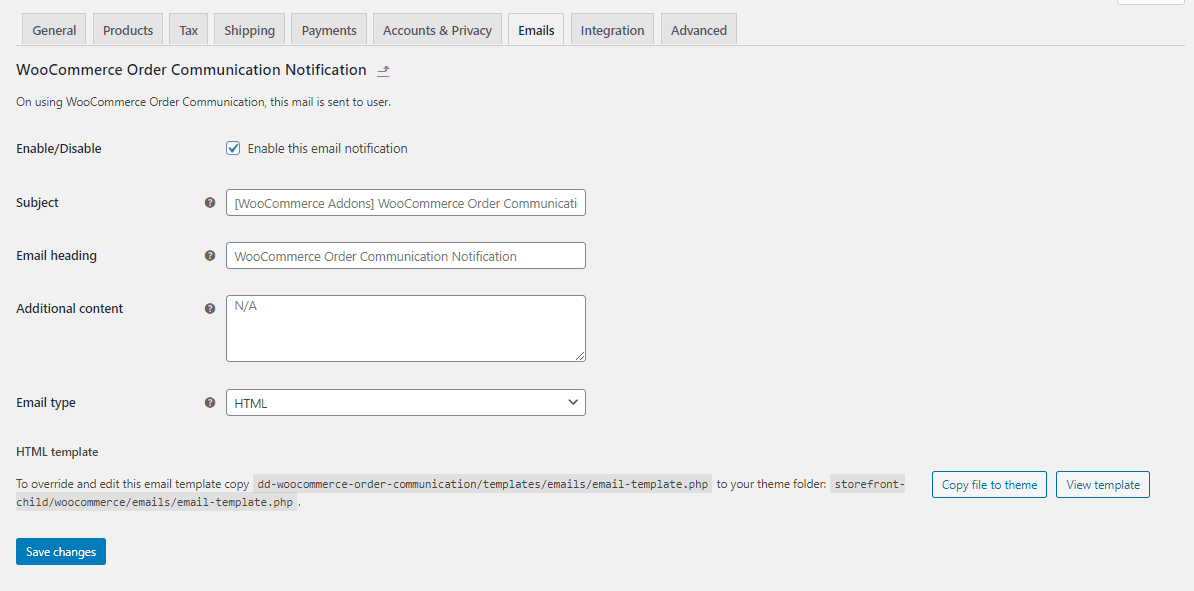
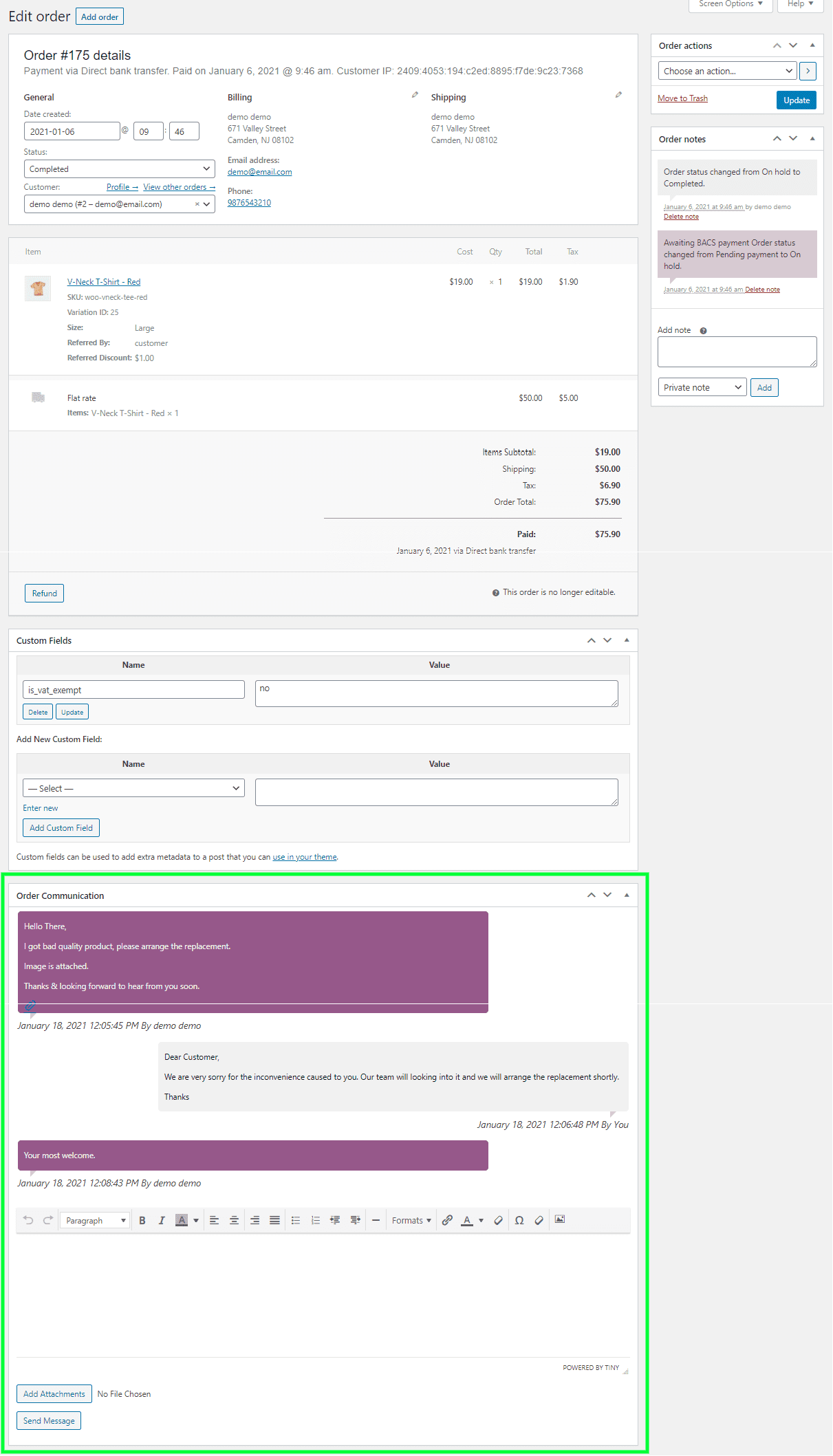
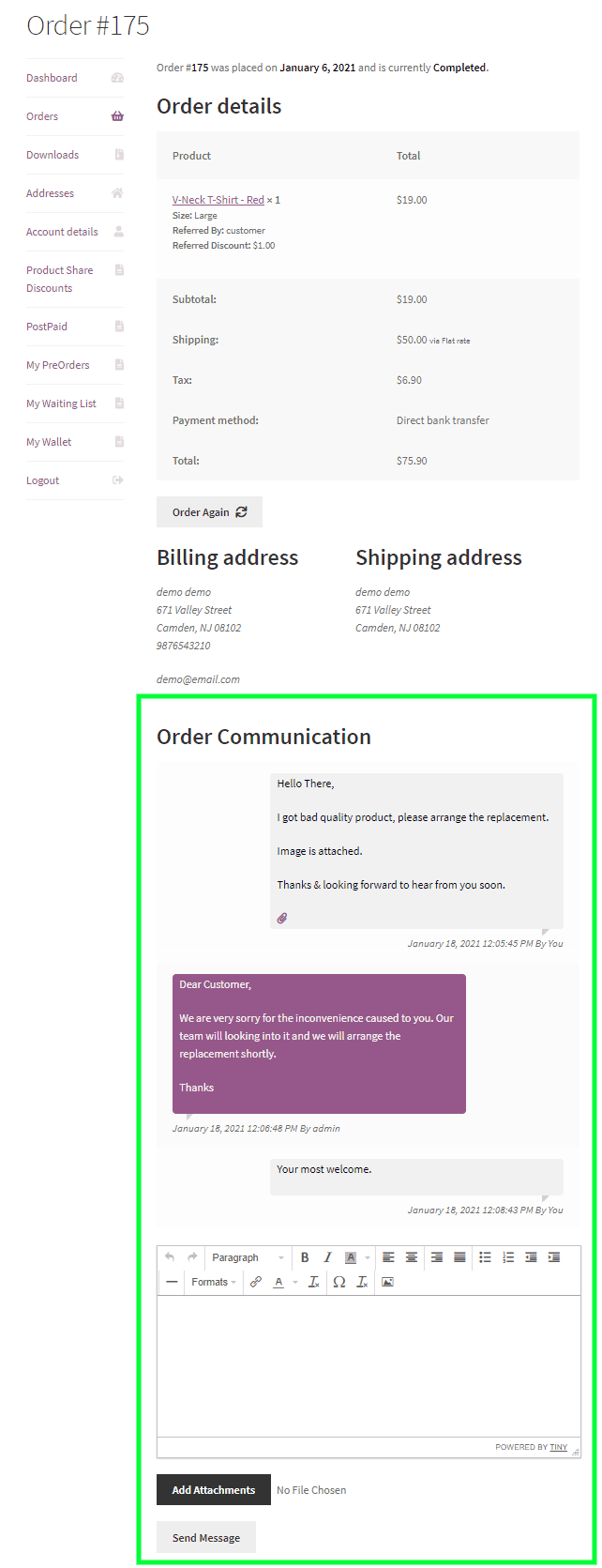
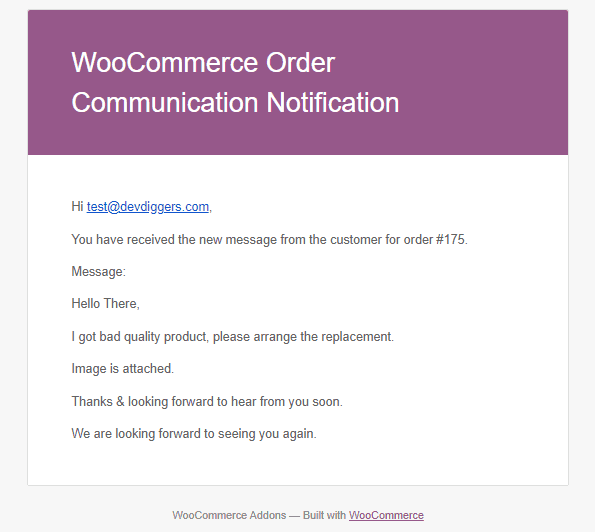
Team –
The best plugin! They have truly outdone themselves. It’s a game-changer for my workflow.
@toooastyy
maidot –
These individuals are AMAZING! Their support is incredibly fast, and they are very courteous and professional. I highly recommend collaborating with them and supporting their business by purchasing their software. I’m definitely a long-term customer here. 🙂
arlun –
This plugin is good and user-friendly, and I recommend it to others. It facilitates direct communication with online shop customers, resembling a message board with attachment upload capabilities. Overall, it’s incredibly useful for shop administrators.
ronbir2020 –
Great work! It’s perfect for my needs. The attention to detail is impressive.
surferbrother –
I genuinely enjoyed the support provided!
solheimtech –
I encountered an issue with certain features not functioning correctly, and the support team went above and beyond. They swiftly resolved the issue within minutes, earning the praise and high ratings they deserve. Thank you!!!
queryamit –
Great product with excellent features! Highly recommended.
albertikus90_123 –
Quick response from support and they really made my day!
kenlyle –
The plugin performs as promised. Initially, there was a bug where the Additional Content wasn’t displaying, but it was resolved in under an hour after I reached out to Support.
marwygafentw –
Delightful and beautiful plugin! Thanks for the quick assistance. Looking forward to more convenient and beautiful features.