WooCommerce Pre-Order

The WooCommerce Pre-Order plugin is an advanced extension designed to enable online store owners to accept pre-orders for products yet to be released. This functionality proves especially valuable for businesses frequently launching new products, allowing them to generate anticipation and secure sales well before the official launch date.
In the fast-paced world of online selling, the WooCommerce Pre-Order plugin is a smart choice for businesses looking ahead. By letting customers pre-order products, online stores can make extra money and build excitement and loyalty. As the online marketplace evolves, staying on top of innovative tools like the pre-order feature is critical to long-term success.
We are introducing the Pre-Order plugin, a game-changer for online stores! This handy tool is like a magic wand for businesses using WooCommerce, making it super easy to offer pre-orders, pre-bookings, and pre-release purchases.
Imagine your favourite online shop is about to launch a fantastic new product. With this plugin, you can reserve it before everyone else gets their hands on it. It’s like securing your spot for the latest and most significant items.
For businesses, it’s a smart move. The plugin helps them determine how much interest a product is in before it’s officially available. This means better planning, less chance of running out of stock, and more customer excitement.
Customers love it, too! They get ahead of the crowd, ensuring they don’t miss out on hot items. Plus, it adds a fun and exclusive touch to their shopping experience.
What’s cool about the WooCommerce Pre-Order plugin is that it’s super user-friendly. You can customize buttons, choose how to pay, and even set up automatic emails to keep everyone in the loop.
In a nutshell, this plugin is a secret weapon for online stores. It makes the shopping experience more exciting for customers and helps businesses stay on their game. So, get ready to revolutionize your online shopping – it’s pre-order time!
Admin End of the WooCommerce Pre-Order Plugin
Configuration
Activate License
To use this plugin, enter the purchase code and email to activate your license.
Enable/Disable
The admin can enable/disable module functionalities for shoppers.
PreOrder Button Text
You can set the PreOrder button text to display to customers when they preorder products.
Automatically Set Available
Admin can enable or disable this feature to automatically set availability for preorder products based on their availability date.
Automatically Send Mails
You can activate or deactivate this option to automatically send availability emails to users who have purchased preorder products when they become available.
Shipping in PreOrder
Here, the admin can allow or stop shipping for preorder products. If enabled, shipping charges will be applied when ordering preorder products; otherwise, shipping charges will be applied when the preorder is completed once the product becomes available.
Enabled Payment Gateways
You may restrict the payment gateways used to purchase presale products.
Template Shortcode
You can set the shortcode for the preorder template on individual product pages.
Products
When Admin navigates to the Products submenu, he will find a list of preorder products that includes information such as the Product Name, Product Type, Original Price, PreOrder Price, Stock, Total Ordered Quantity, Availability Date, Availability, and Status.
Admin may also carry out manual activities from bulk actions, such as deleting, sending availability emails, setting available, and setting unavailable.
Add PreOrder Product
By pressing the Add button, the admin can add PreOrder products.
Product
You must choose between in-stock or out-of-stock things for which he or she has to add in PreOrder.
Stock
This is the amount of stock for the PreOrder product. Leave empty for endless stocks.
Payment Method
The payment method can be either partial or complete. If partial is selected, the buyer must pay the remaining price when completing the PreOrder, whereas complete requires the customer to pay the full product price when preordering that product.
Product Price
This section displays the product’s original price.
PreOrder Price
If you pick partial payment above, you can enter the price; otherwise, the same product price will be used for full payment.
Availability Date
You can specify the availability date for the preorder product.
Countdown
You can choose whether to display or hide the countdown for the preorder product.
Countdown Style
You can specify any style for the countdown for the preorder product.
Status
Admin can set the preorder product’s status to either enabled or disabled.
Orders
The Orders submenu displays a list of preorders with the associated customer and the remaining payment details.
WooCommerce Email Template
The admin can set up email templates for the Pre-order-related emails sent to customers.
Customer End of the WooCommerce Pre-Order Plugin
Customers visiting the shop page will be able to see the preordered products.
After clicking on the PreOrder button for any preorder products, consumers will get routed to the single product page from which they may read the following details for the preorder product.
After pressing the PreOrder button on the single product page, the product will be added to the cart. Customers can only add preorder products or non-preorder products to the cart at a time. After purchasing.
Customers who purchase the preorder product will also receive the preorder email below and the order email.
Now, the Admin verifies the payment and marks this order as completed. The admin can make this product available manually by navigating to WooCommerce Pre Order > Products in the backend. From here, the admin must choose the preorder product, select the Set Available option from the bulk actions menu, and click the Apply button.
After completing this process, the admin will receive a successful message and the changes. This preorder product is now available, with the preorder status set to Disabled.
Customers will also receive the availability mail for this preorder product, so they can finish the transaction right away to get the product.
Customers can access their preorders by navigating to the My PreOrders section on the My Account page.
If the order is completed and the preorder product becomes available, consumers can review the order and click the Complete PreOrder button below to finish the preorder.
After pressing this option, the preorder product will be added to the cart with the remaining amount and the same quantity as the customer’s preorder, allowing them to finish the order and receive it immediately.
Customers can also purchase the product via the Single Product Page once available. Stocks will be held for those who have purchased preorders, preventing others from purchasing them.
Non-Registered Customers in the WooCommerce Pre-Order Plugin
Non-registered customers or guests will be able to view the PreOrder product’s data but cannot purchase it until they log in.
Features
The WooCommerce Pre-Order plugin has powerful features designed to enhance your online store’s functionality and provide a seamless pre-order experience for merchants and customers. Here are some key features:
- Compatibility with WooCommerce: The plugin seamlessly integrates with the WooCommerce platform, ensuring a smooth and hassle-free experience for users familiar with this popular eCommerce solution.
- Customizable Pre-Order Countdowns: Customize pre-order countdowns to match your brand’s aesthetic, creating a visually cohesive and engaging shopping experience for your customers.
- Flexible Payment Options: Choose from various payment options, allowing you to offer flexibility to your customers based on their preferences and your business model.
- Automated Email Notifications: Keep your customers in the loop with automatic email notifications. Send updates on pre-order status, release dates, and other relevant information to maintain communication throughout the pre-order process.
- User-Friendly Setup: The plugin is designed for easy installation and configuration, ensuring merchants and customers can navigate the pre-order process without complications.
- Enhanced Customer Engagement: By offering pre-orders, you create anticipation and engage customers early on. This builds excitement around your products and establishes a sense of exclusivity, boosting customer loyalty.
- Inventory Management: Gain better control over your inventory by understanding product demand through pre-orders. This allows for more accurate planning and reduces the risk of stockouts or overstocking.
Why Choose It?
Picking our WooCommerce Pre-Order plugin is a smart move for your online store, and here’s why. First, it works seamlessly with WooCommerce, making things easy for sellers and shoppers. The plugin is like a hype machine for your products – by offering pre-orders, you get people excited early on and learn what customers want.
You can customize things to match your brand, from buttons to payment options, and keep customers in the loop with automatic emails.
But it’s not just about the buzz – our plugin gives you the power of information. With handy reports, you can see how your pre-orders are doing, understand what customers like, and make smarter decisions for your business. Plus, it’s super user-friendly, so you won’t pull your hair out to set it up.
Choosing our WooCommerce Pre-Order plugin means making your online store more exciting, learning from your customers, and keeping things simple for everyone involved.
Our products fulfill WordPress standard requirements, including security, quality, performance, and modern coding standards. For this, Envato presented us with the WP Requirements Compliant Badge for our CodeCanyon Portfolio.
Changelog
Version 1.3.2 Added compatibility with the latest WordPress and WooCommerce. Added shortcode for preorder template. Resolved security issues.
Version 1.3.1 Added compatibility with the latest WordPress and WooCommerce. Added new hooks. Added compatibility with Blocksy theme quantity input buttons. Resolved security issues.
Version 1.3.0 Added compatibility with the latest WordPress and WooCommerce. Resolved the orders count issue on the backend orders page. Resolved the remaining amount issue for the inclusive tax setting. Resolved security issues.
Version 1.2.2 Added compatibility with the latest WordPress and WooCommerce. Updated license API. Resolved security issues.
Version 1.2.1 Added compatibility with WooCommerce 5.7.x. Added compatibility with WordPress 5.8.x. Resolved security issues.
Version 1.2.0 Added compatibility with WooCommerce 5.1.0. Added compatibility with WordPress 5.7.0. Added more countdown styles for the preorder products. Added availability date in the cart and order for the customer. Fixed security issues.
Version 1.1.0 Added compatibility with WooCommerce 4.8.x. Added compatibility with WordPress 5.6.x. Added client end-based countdown timer. Added PreOrder template for already purchased preorders. Added countdown option to enable/disable any preorder product. Display all preorder-related info to Guest users. Fixed security issues.
Version 1.0.1 Added compatibility with the latest WooCommerce and WordPress. Added pre-order variation template for exact variation product URL. Fixed security issues.
Version 1.0.0
Initial Release
10 reviews for WooCommerce Pre-Order
Only logged in customers who have purchased this product may leave a review.
Original price was: $89.00.$45.00Current price is: $45.00.
Customer-Friendly Refund Policy
Our refund policy is designed to ensure your satisfaction and peace of mind. Get a full refund if things do not work out well for you.

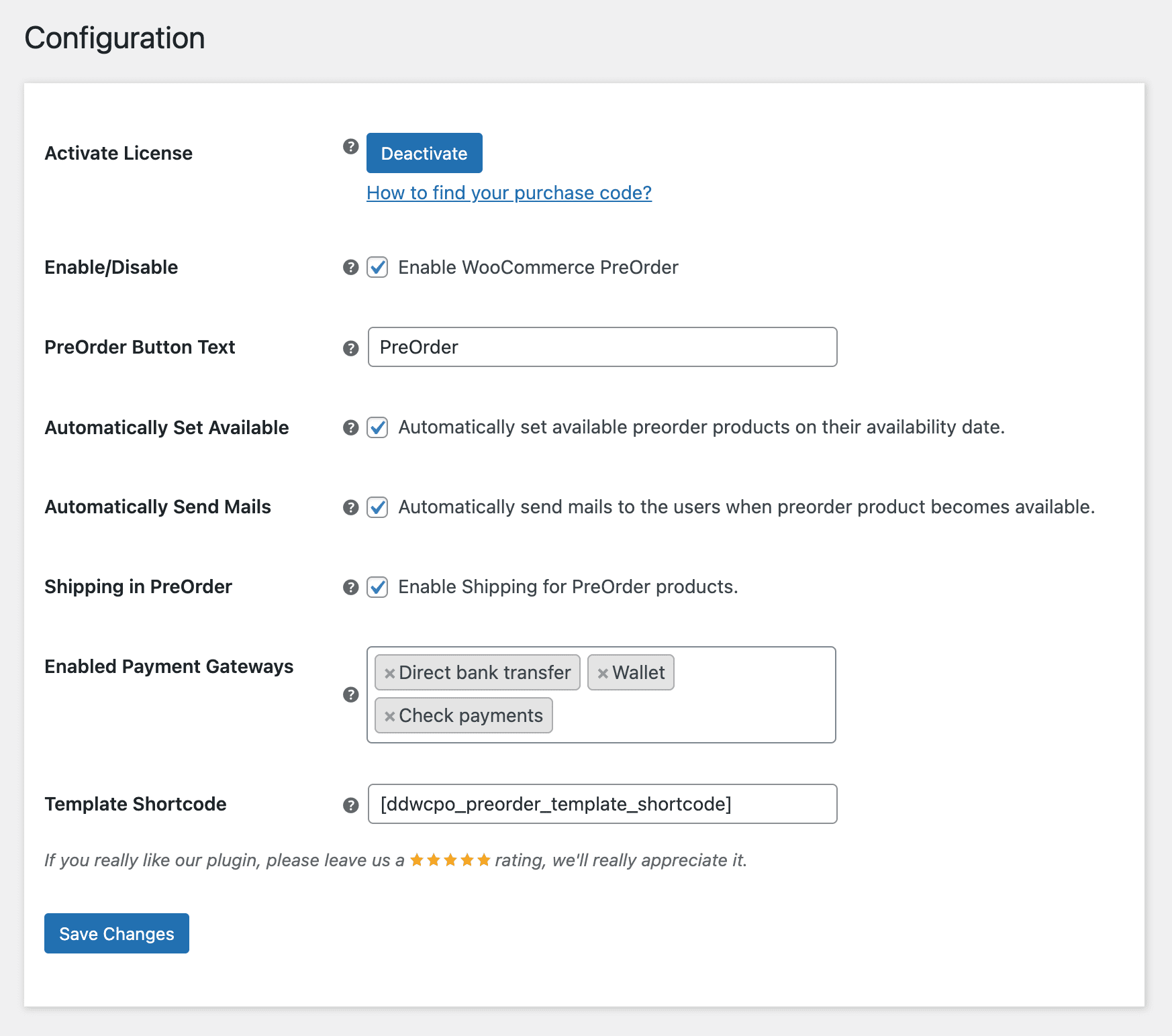
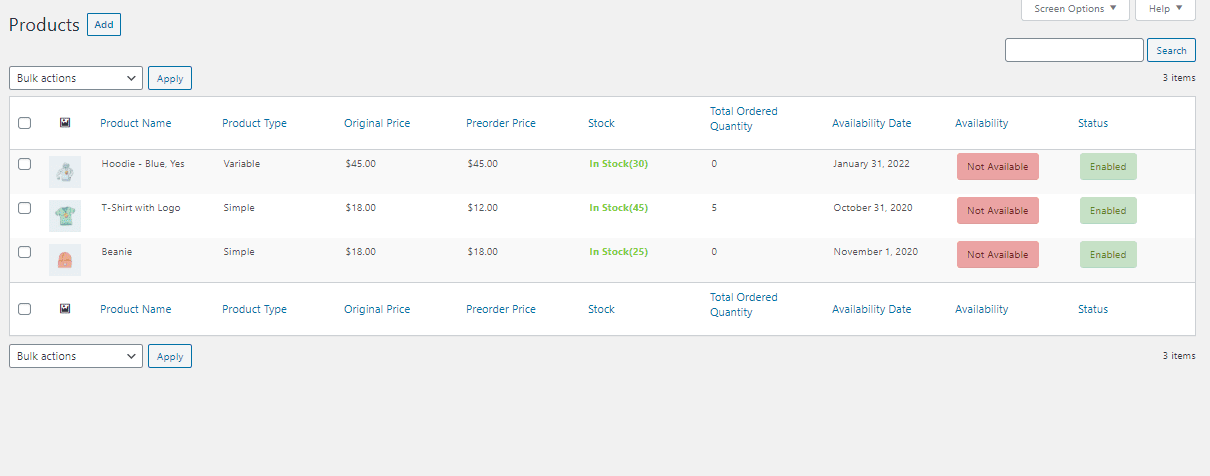
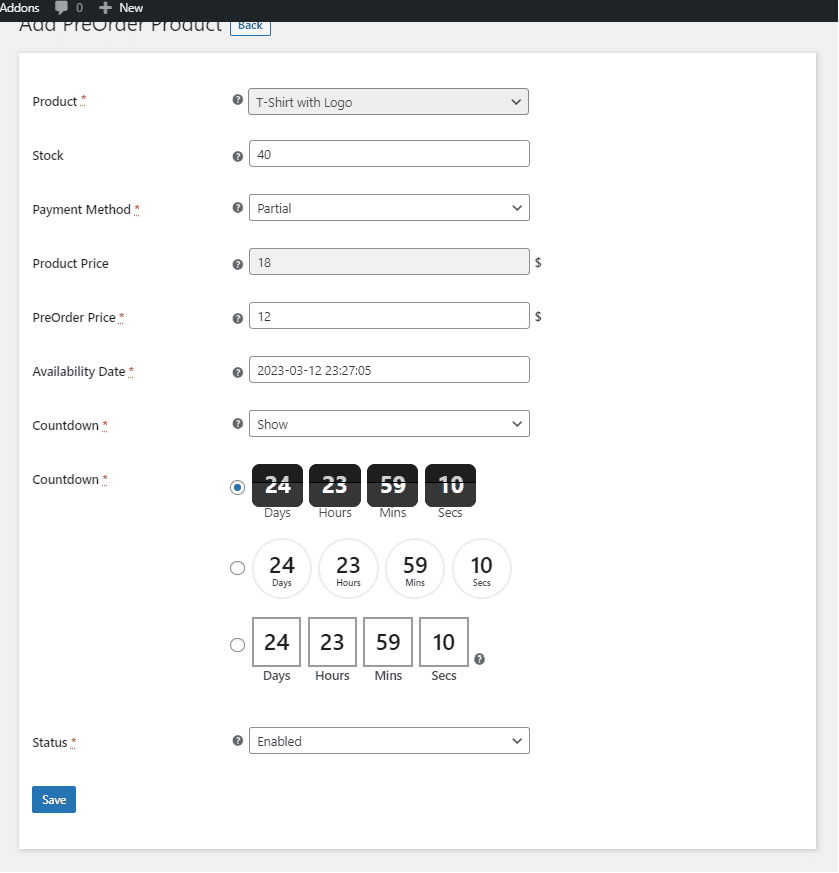
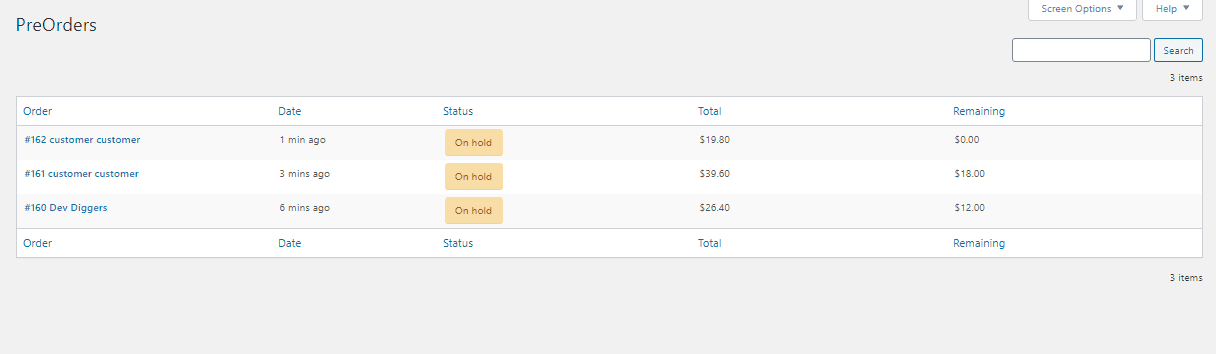
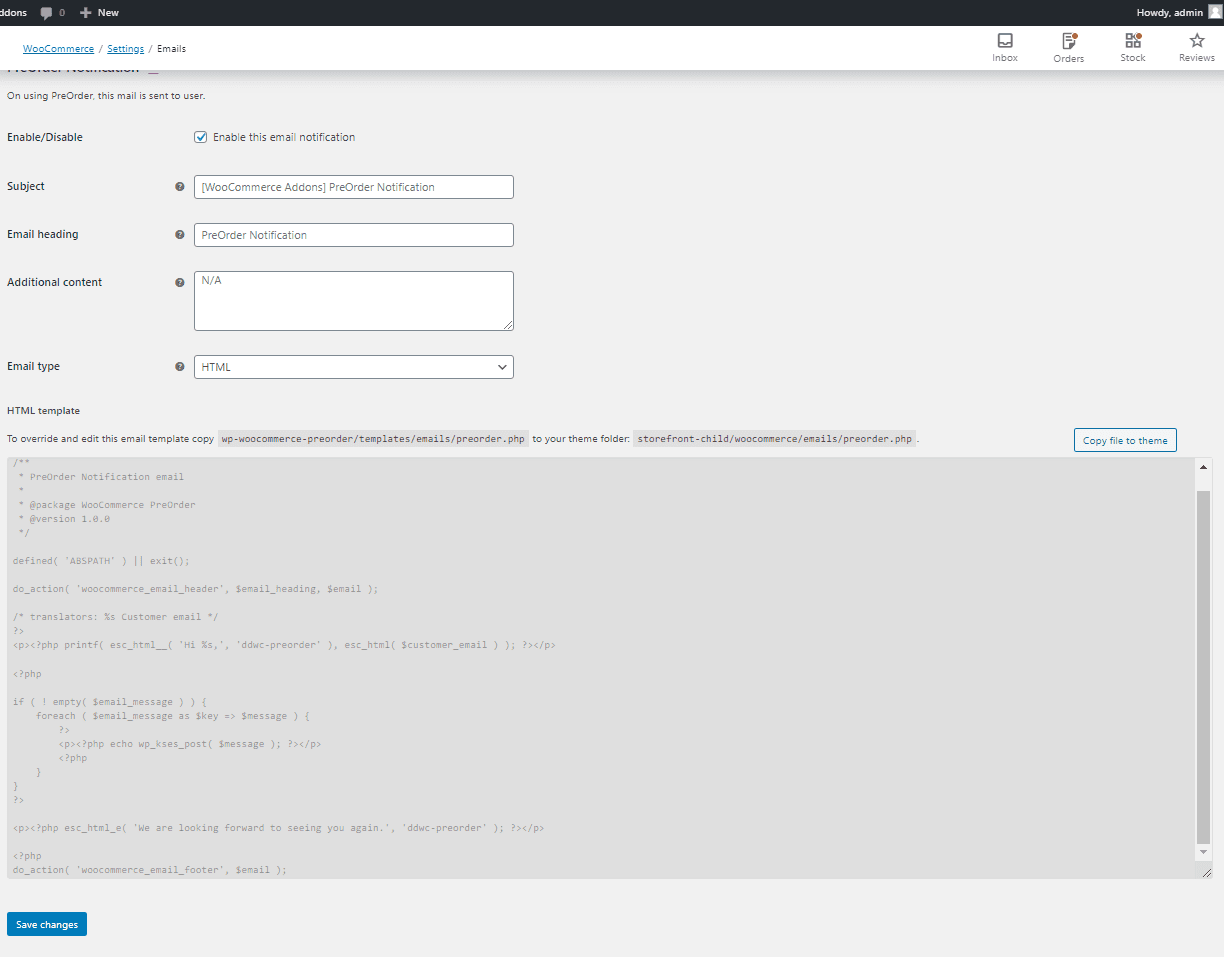
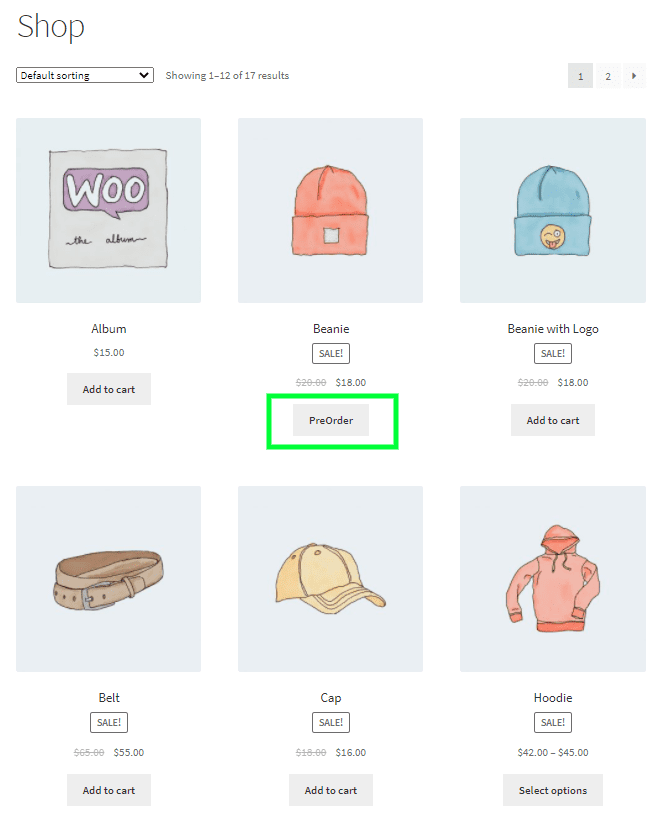
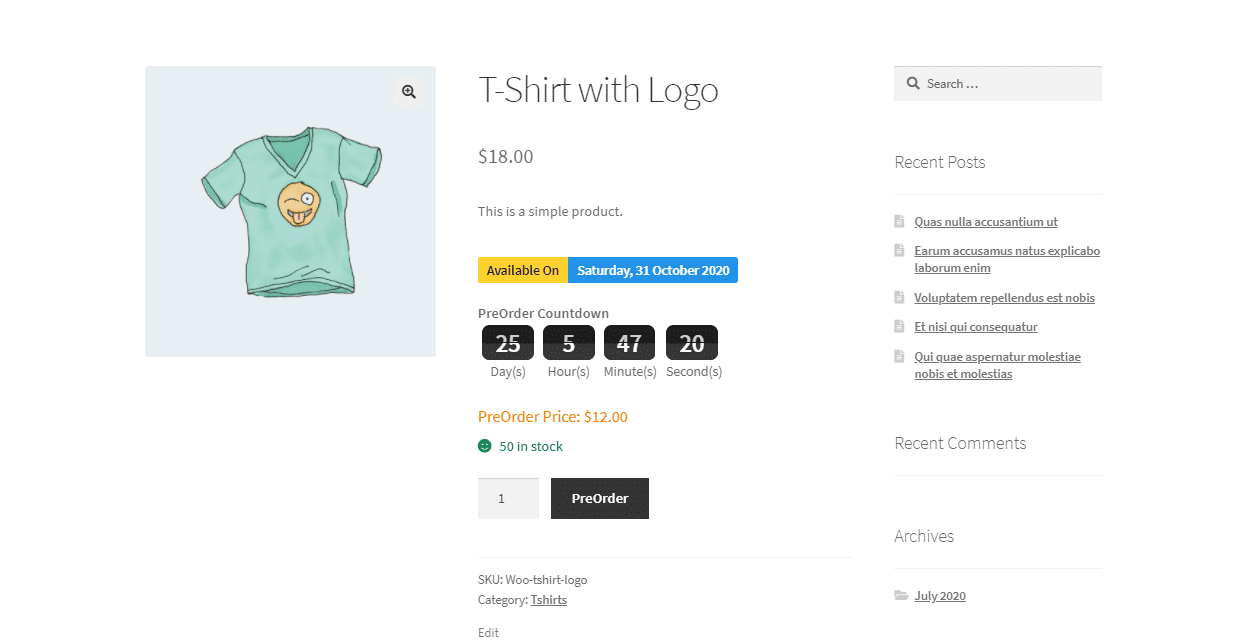
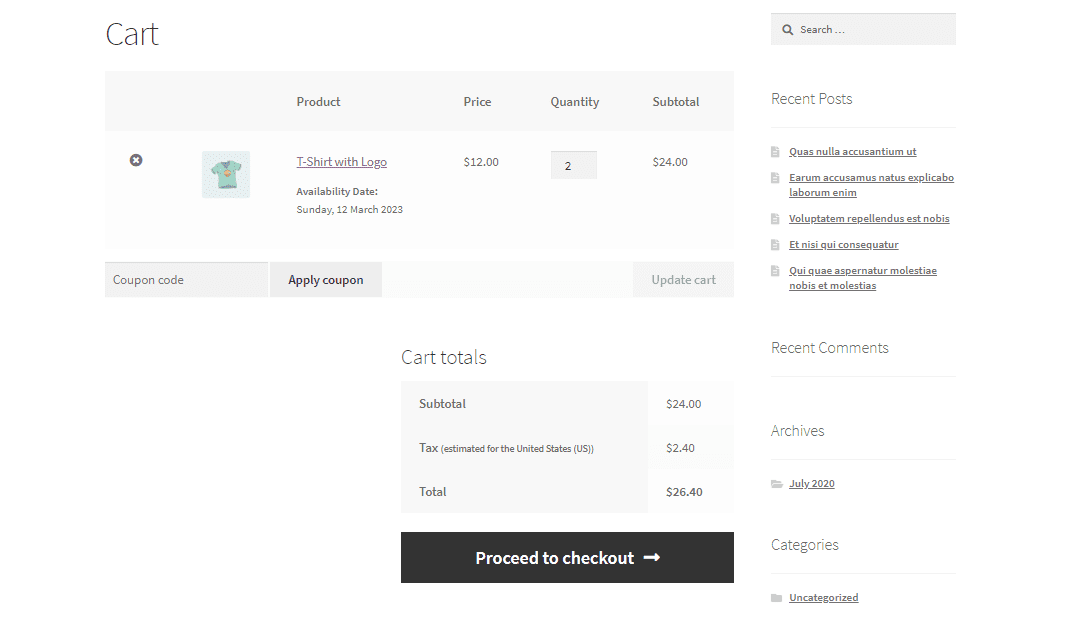
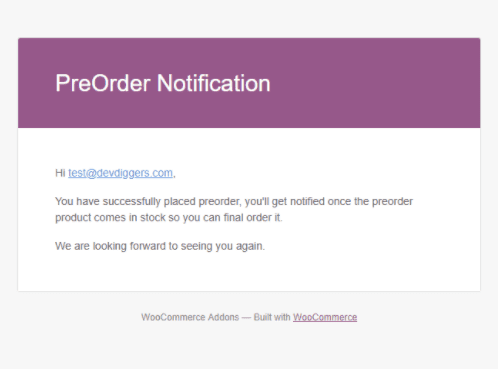
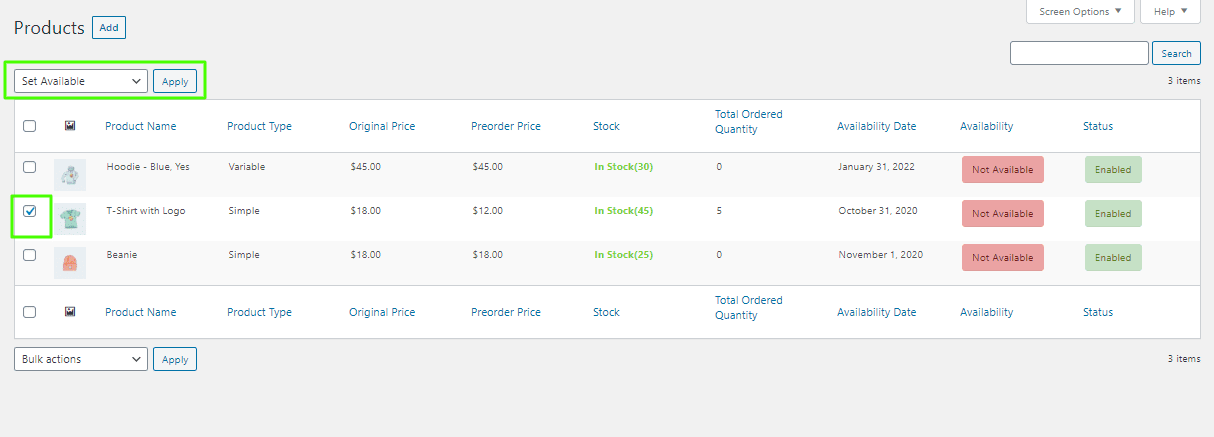
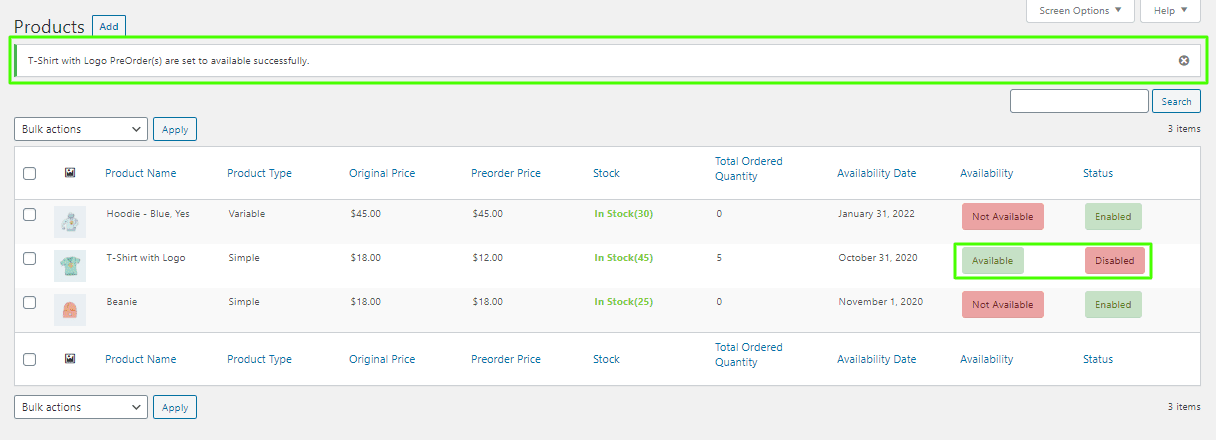
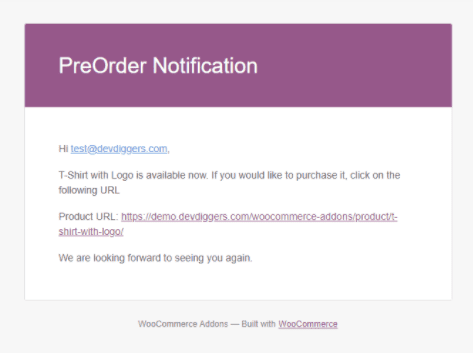
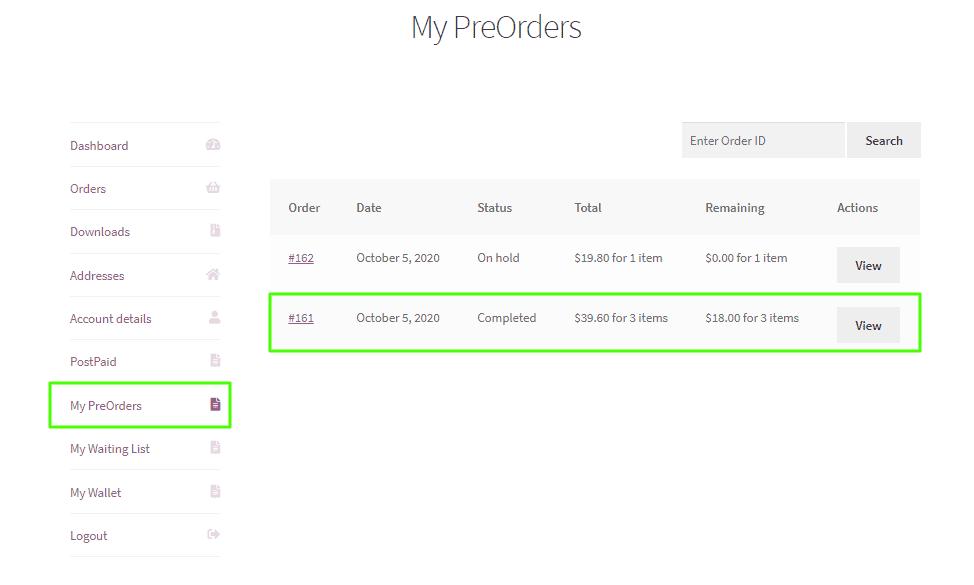
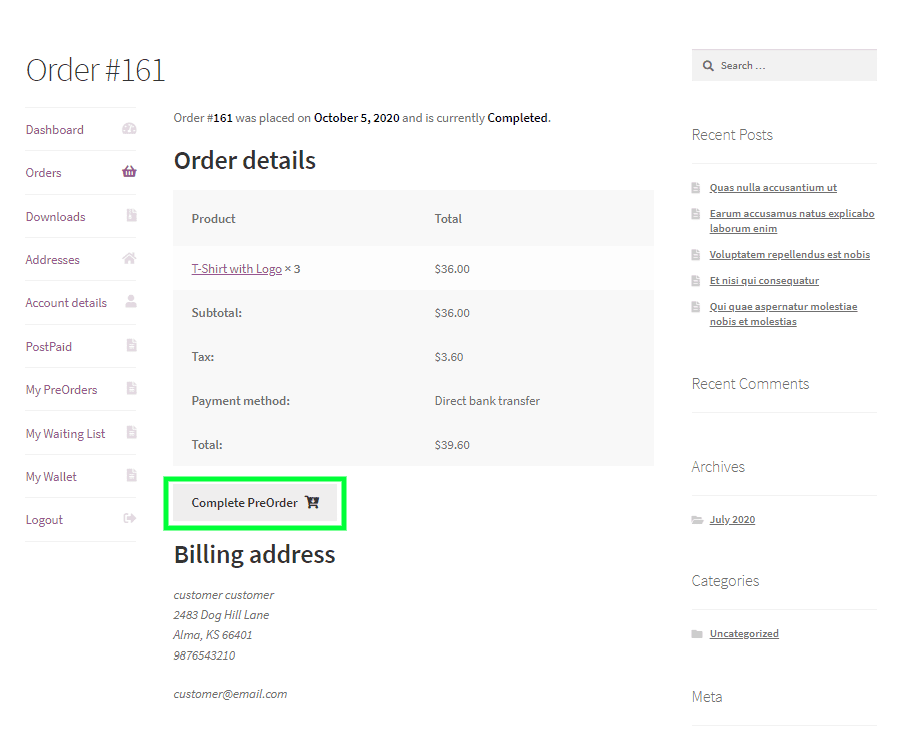
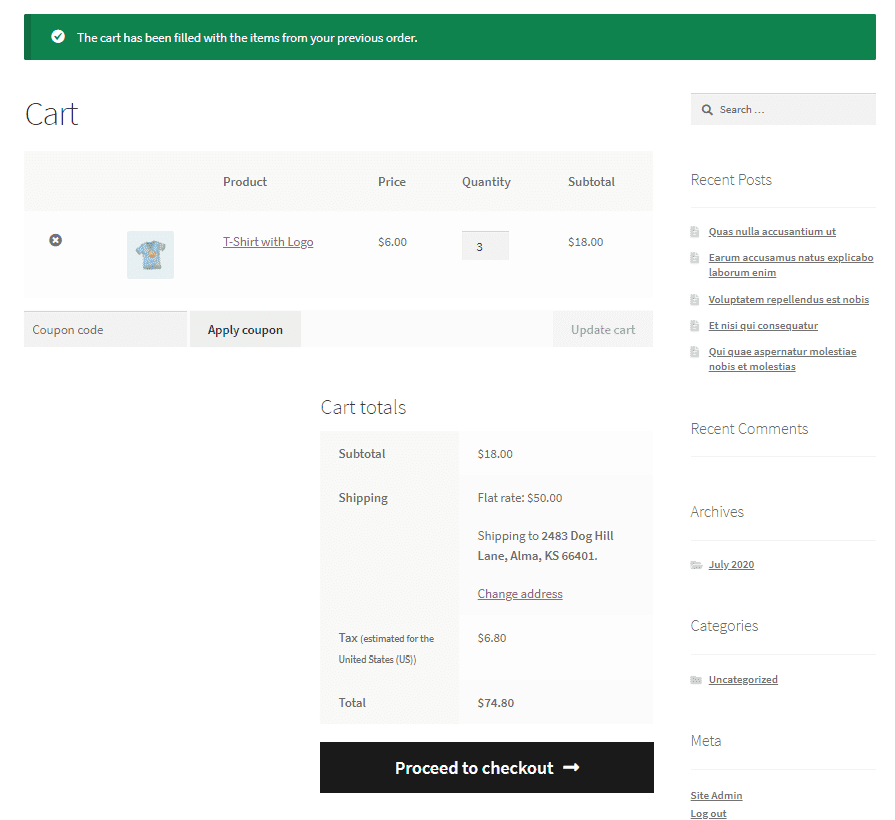
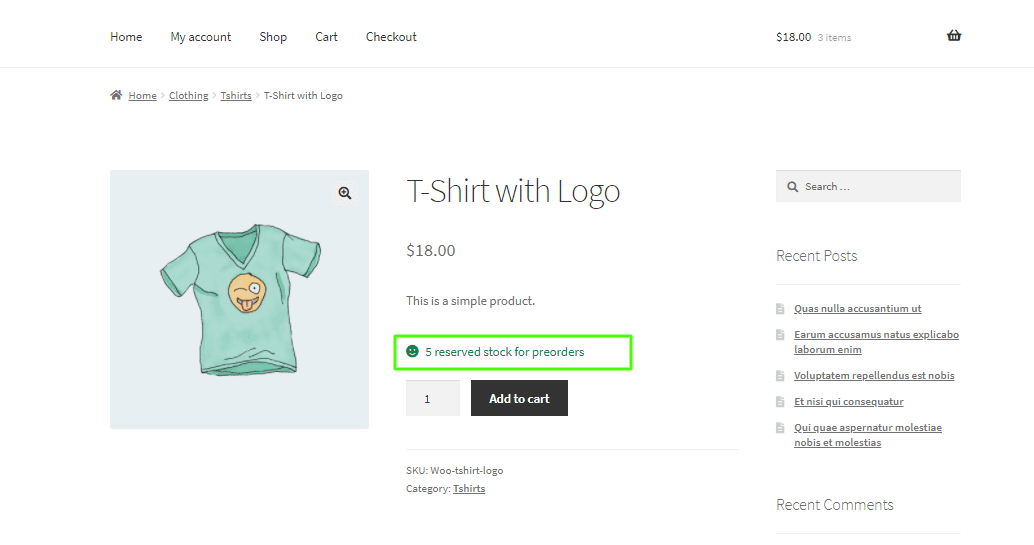
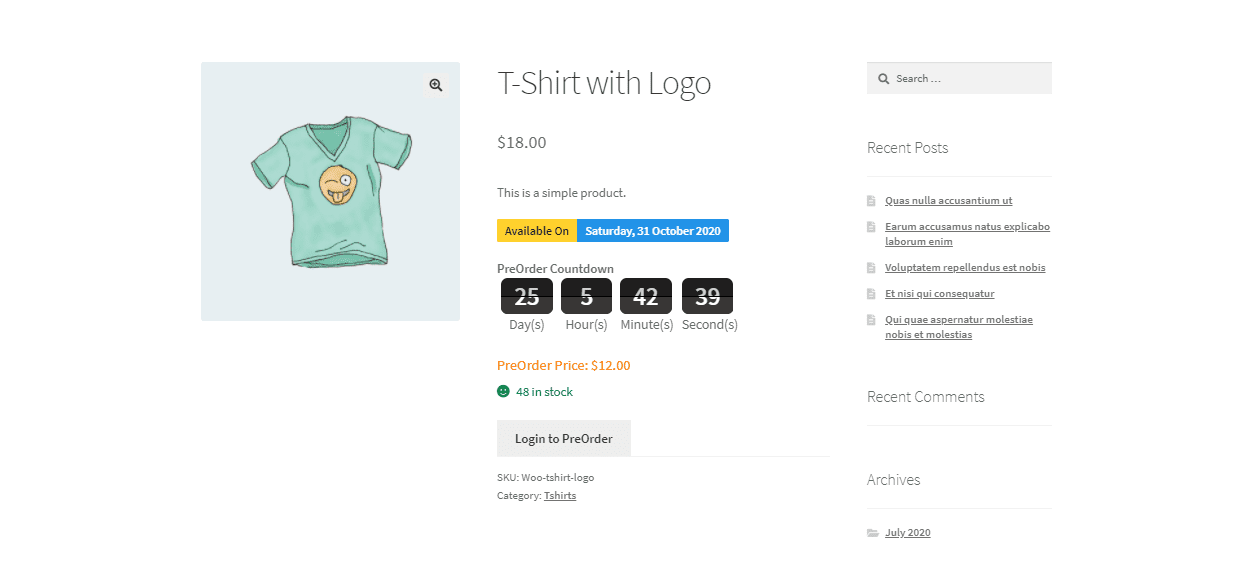
tania_tf –
The support team is both fast and professional, consistently delivering a seamless experience. Highly recommended!
maxumfitness –
I’ve explored nearly every pre-order plugin, and this one gets it right. You can create pre-orders whether there’s stock available or not, and specify the quantity of pre-orders available. Additionally, when the pre-order becomes available, you can set the stock to be greater than the pre-order stock so it can be purchased normally as well. The only feature it’s missing is the ability to check out with pre-orders alongside regular orders, but in my opinion, that’s not a big deal. Moreover, the customer support is exceptional. They’re highly responsive and go the extra mile to ensure your solution works as needed. If you’re in search of a pre-order solution, this one is the best in my opinion.
rasordesign –
Support was prompt and got me sorted out. I would appreciate it if this plugin could function without actually adding any stock to a product. I prefer to use a waitlist and allow the customer to choose between waitlist or pre-order. Additionally, it would be great if the pre-order could be placed on hold automatically. However, considering it’s a version 1 plugin, I think it’s great!
vpedre –
The support is fast and professional. They truly excel in their service, ensuring a smooth experience every time. Highly recommended!
clvxc –
In addition to being a great plugin, the customer support is excellent! Looking forward to new features and updates on this plugin.
alijans –
The plugin is incredibly user-friendly if you want to integrate a preorder function into your Woocommerce store. I required an additional customization, and the support team responded very quickly. After grasping my requirements, they completed the customization work within 2 days. Thanks, and keep up the good work.
fraglive –
Great plugin, works perfectly, and the support is very efficient.
hansnorden –
I’m impressed with their product. Their response and customer support are excellent. The plugin author responded within 1 hour and even invited me to Skype for better communication. I truly appreciated their service. They are reliable and professional. They resolved my problem during our first interaction. Thank you again.
d_alinus2004 –
The technical support is nice and professional. They are a team with good skills for WordPress.
Many thanks for your help.
flintstudio –
Very responsive and helpful; they have the quickest customer support response time.