WordPress Content to PDF | Blog to PDF
The WordPress Content to PDF plugin offers a seamless way for WordPress users to transform their site’s content into PDF files. This versatile tool enables the conversion of posts and page information into downloadable documents, enriching the customer experience by providing offline access to valuable content.
The necessity for versatile content management solutions is undeniable in today’s digital landscape, where information consumption happens mainly through screens.
WordPress, a prominent website creation and management platform, has become a preferred choice for bloggers, businesses, and content creators.
The demand for portable, easily shareable documents remains constant among the various content formats. This is where the WordPress Content to PDF conversion feature comes into play, serving as a robust tool that bridges the divide between online content and the tangible, portable format of PDFs.
This capability enables users to seamlessly convert their WordPress blog posts into downloadable PDF documents, providing convenience, accessibility, and improved readability for their audience.
Admin Configuration of the WordPress Content to PDF Plugin
Activate License
To use this plugin, enter the purchase code and email to activate your license.
Enable/Disable
The admin can turn functionalities on and off for users.
Enable PDF functionality for guest/unregistered users
Admin can turn PDF capabilities on/off for visitors or unregistered users.
Button Label
The admin can set the button label on the PDF button on the front end. The default value is “Generate PDF.”
Allowed for User Roles
Admin can decide which user roles to add PDF functionality to on the front end.
Allowed for Post Types
Admin can select the post kinds for which he wants to include PDF capabilities on the front end.
Front End Working of Converting your Content into PDF
The symbol is on the front end beside the blog or page content.
Moving your mouse over this icon will bring up the Generate PDF button.
Clicking this button generates a PDF of the current content on a blog or page.
Users can execute various procedures on the created PDF to edit its content.
- Delete anything from the PDF.
- Adjust the text size.
- Adjust the image size.
- Undo any modifications made by mistake.
- Redo any modifications that were undone by mistake.
- Easily print the PDF.
- Download the PDF.
- Close the created PDF viewer.
Features
The WordPress Content to PDF plugin provides diverse features to simplify converting WordPress content into PDF format. Here are some of the key functionalities it offers:
- Effortless Conversion: Easily convert WordPress posts and pages into PDF documents with minimal effort.
- Customization Options: Users can remove the content, alter the font size, and more in the PDF documents.
- Selective Content Inclusion: Selectively choose which elements of your WordPress content to include in the PDF, such as images, links, comments, and metadata, for a tailored reading experience.
- Automatic Updates: Stay updated with the latest features, enhancements, and bug fixes through automatic updates delivered directly to your WordPress dashboard.
- Responsive Design: Ensure that your PDF documents are optimized for viewing on various devices, including desktops, laptops, tablets, and smartphones, with responsive design capabilities.
- Accessibility Compliance: Create PDF documents that adhere to WCAG (Web Content Accessibility Guidelines) standards, ensuring user accessibility.
- Integration Compatibility: Seamlessly integrate the plugin with other WordPress plugins and themes, ensuring a smooth operation within your website’s ecosystem.
- Comprehensive Documentation: Access detailed documentation and user guides to help you maximize the plugin’s features and troubleshoot any potential issues effectively.
Collectively, these features provide users with a robust and versatile solution for converting WordPress blogs into PDF format, enhancing accessibility, branding, and overall user experience on their websites.
Why Choose It?
Going for our plugin “WordPress Content to PDF” presents many compelling reasons to enhance your WordPress website’s functionality and user experience.
Our plugin prioritizes user convenience through its intuitive interface and straightforward controls. Converting your WordPress content into PDF format becomes seamless and effortless, suited for experienced and new WordPress users.
Moreover, our plugin is built with performance and reliability at its core. With efficient coding practices and regular updates, you can trust that our plugin seamlessly integrates with the WordPress website without compromising performance or security.
Our products fulfill WordPress standard requirements, including security, quality, performance, and modern coding standards. For this, Envato presented us with the WP Requirements Compliant Badge for our CodeCanyon Portfolio.
FAQs
Converting WordPress content to PDF offers several benefits. It lets users create downloadable documents for offline reading, printing, or sharing. PDFs also maintain the formatting and layout of the original content, ensuring consistency across different devices.
Yes, you can enable the option so guest or unregistered users can download the PDF.
Yes, users can remove the content from the PDF.
Yes, our WordPress PDF generator plugin supports all languages.
Changelog
Version 1.1.2 Added compatibility with the latest WordPress. Resolved security issues.
Version 1.1.1 Added compatibility with the latest WordPress. Updated license API. Resolved security issues.
Version 1.1.0 Added support for encoding in PDF. Added support for WordPress 5.5.x
Version 1.0.0 Initial Release
5 reviews for WordPress Content to PDF | Blog to PDF
Add a review
Original price was: $39.00.$15.00Current price is: $15.00.
- Lifetime Extension Updates
- 6 Months Free Support
- 24x7 Customer Support
If you have any questions or queries or need assistance with the extension, kindly reach out to us. We will do our best to answer as quickly as possible.
Contact UsCustomer Friendly Refund Policy
Our refund policy is designed to ensure your satisfaction and peace of mind. Get a full refund, if things do not workout well for you.
Try It Before Buy
Want to Maximize your eCommerce Store Potential using our WooCommerce Development Services?

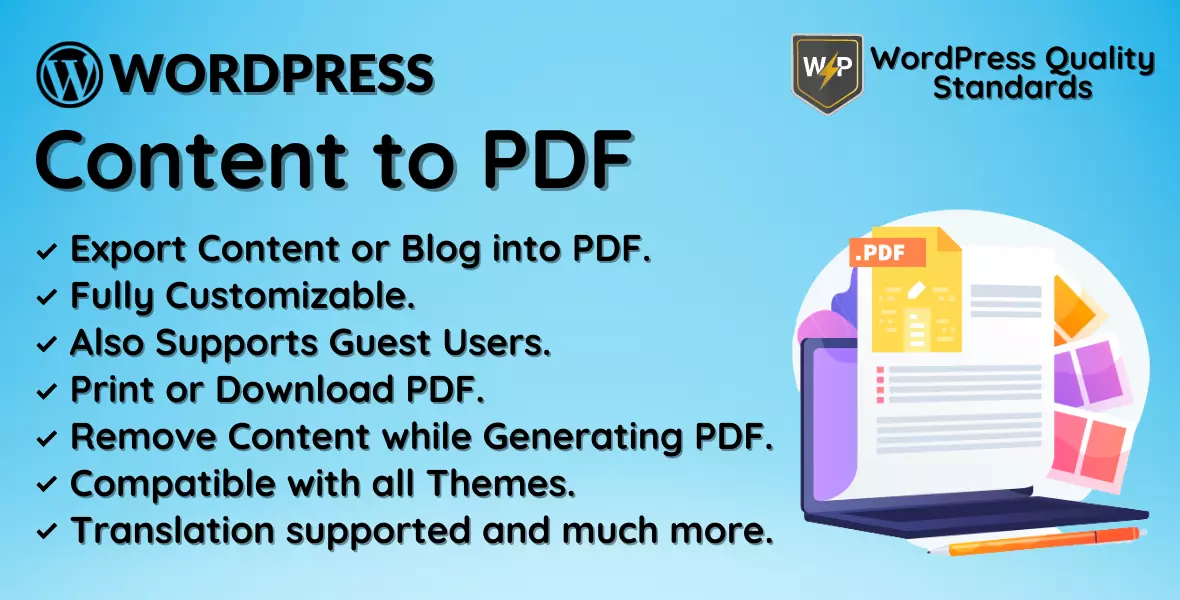
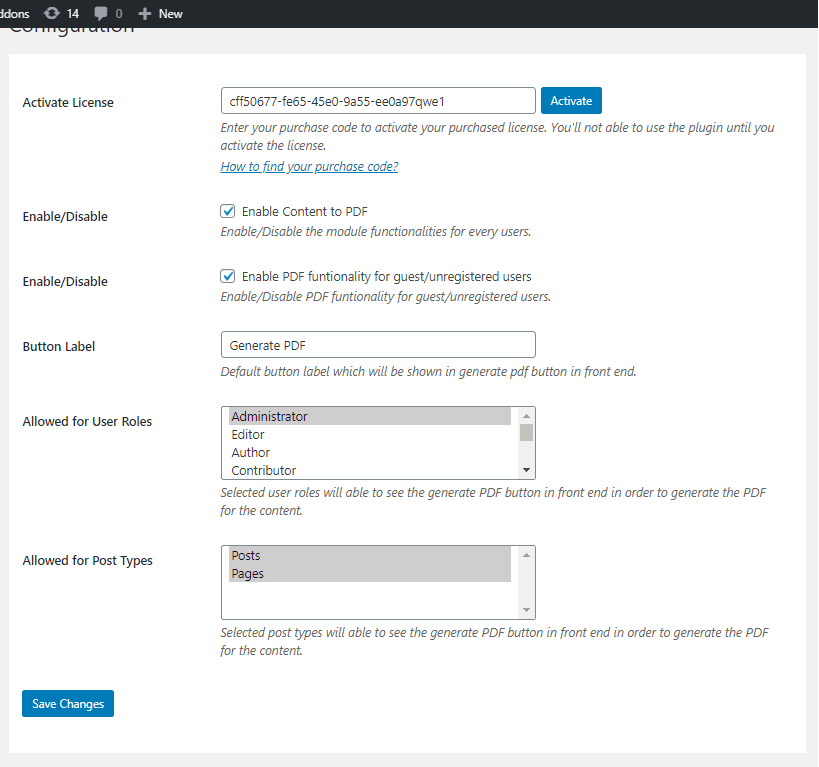
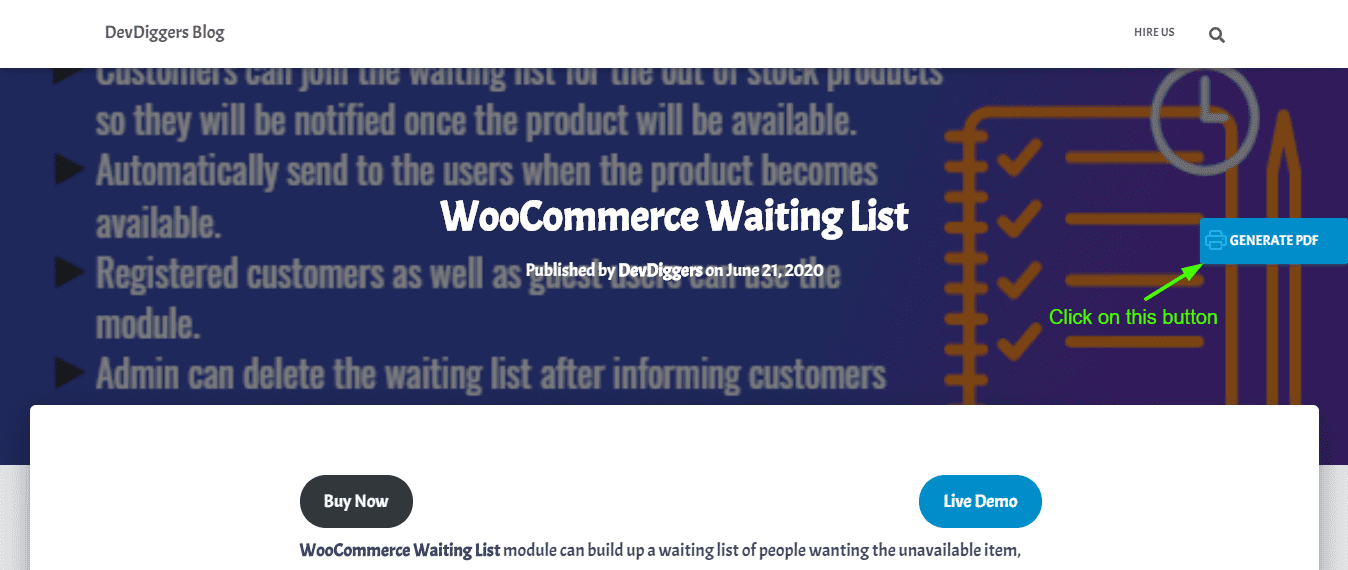
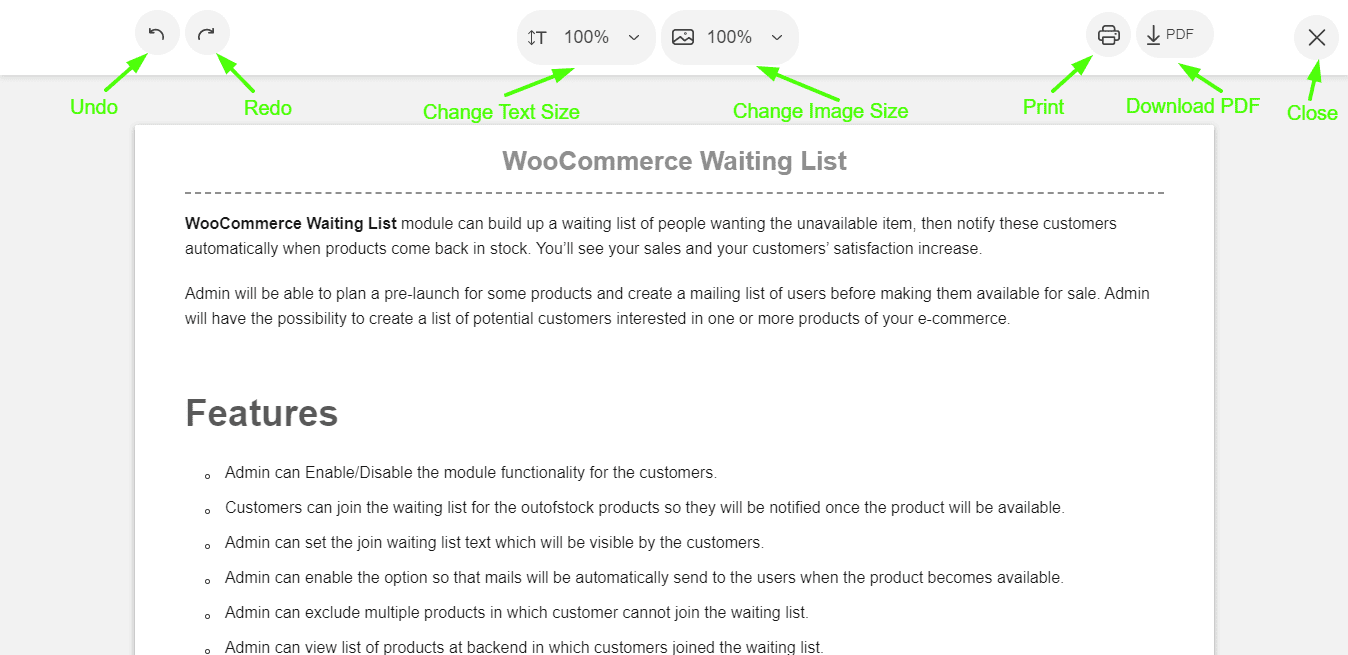




rbsuperb –
The support provided by the author is excellent and responds quickly. Additionally, the plugin code is clean and flawless. Keep up the excellent and quality work, guys!
kajbo92 –
The plugin works perfectly. I can compile all my posts into one PDF file with images easily. It’s user-friendly, and the support is excellent – they helped me very quickly.
francescoloria –
Exceptional customer support! They’re always ready to assist with a smile, making every interaction a positive experience.
pixmi –
The plugin is very good. Many thanks to the support team – they are very fast, competent, friendly, and helpful. Perfect!
wahyoeddin –
Exceeds all expectations. Please keep up the great work.