Utilize AI to Optimize WooCommerce Content for Maximum Conversions

Have you ever caught yourself just looking at your WooCommerce store and wondering what you could do to boost your sales?
Maybe you’ve tried tweaking your product descriptions or rearranging images.
But, alas, nothing great happens.
Or maybe you’ve invested in paid ads and received a minimal ROI.
If that’s true, you’re not alone.
Many online store owners across the globe face a similar challenge.
But what if we tell you a secret way to fine-tune your content so precisely that it encourages your site visitors to click the “BUY NOW” button?
Enter Artificial Intelligence (AI).
You can use AI to optimize WooCommerce content for maximum conversions.
And the best part?
You don’t need to be a tech expert to make AI work for you.
How do you optimize WooCommerce content for conversions?
Today’s guide discusses how to supercharge your WooCommerce store using AI. This smart technology offers endless opportunities to online store owners, from writing attention-grabbing and impactful product descriptions to customizing shopping experiences.
So, let’s jump into it!
Why AI Matters in WooCommerce?
Before we dive head-first into the details of how AI can really make a difference in optimizing your WooCommerce content, let’s discuss why AI is so game-changing. I mean impactful.
You see, the speed and volume at which AI processes and analyzes data are significantly greater than can ever be matched by a human.
Agree?
AI identifies patterns in customer behaviors, predicts future eCommerce trends, and can even personalize content based on individual tastes.
It’s like having a personal assistant who knows your customers inside and out: what they like, what they don’t, and what makes them click that “Add to Cart” button. This is what AI can do for your WooCommerce store.
AI creates more engaging, customized shopping experiences that drive the maximum conversions.
Craft-Optimized Product Descriptions
One of the best ways AI can optimize your WooCommerce content is by crafting better product descriptions.
Let’s face this reality: “Writing product descriptions can get tiring, especially if you have a large inventory.”
Right?
With AI tools, you can create product descriptions that are accurate, compelling, and SEO-friendly.
How it Works
AI writing tools can help you create quality product descriptions using keywords. They analyze what works in your niche and create content that will likely engage your audience.
For example, if you sell handmade candles, an AI tool may create descriptions focusing on natural ingredients and unique scents. This will appeal to eco-conscious shoppers.
But here’s the thing: “AI doesn’t come up with a one-size-fits-all description.”
It changes the words and tone according to a host of customer personas. For example, a person looking to buy a luxurious gift might see a description highlighting premium packaging.
Example
Let’s say you’re selling a plain white T-shirt. A generic product description would be: “This is a white cotton T-shirt. It’s comfortable, and it comes in all sizes.”
Not inspiring, right?
Now imagine AI writing something like this:
“Level up your casual, everyday style with our 100% made-from-scratch organic cotton T-shirt. Soft, breathable, and designed for all-day comfort, it pairs perfectly with jeans or your favorite lounge pants. With a fit that’s made for everybody, this tee is the perfect blend of comfort and versatility.”
Did you see the difference?
The AI description doesn’t only enlist the features; it paints a picture of how this product fits in a customer’s life.
Upgrade your Visual Content
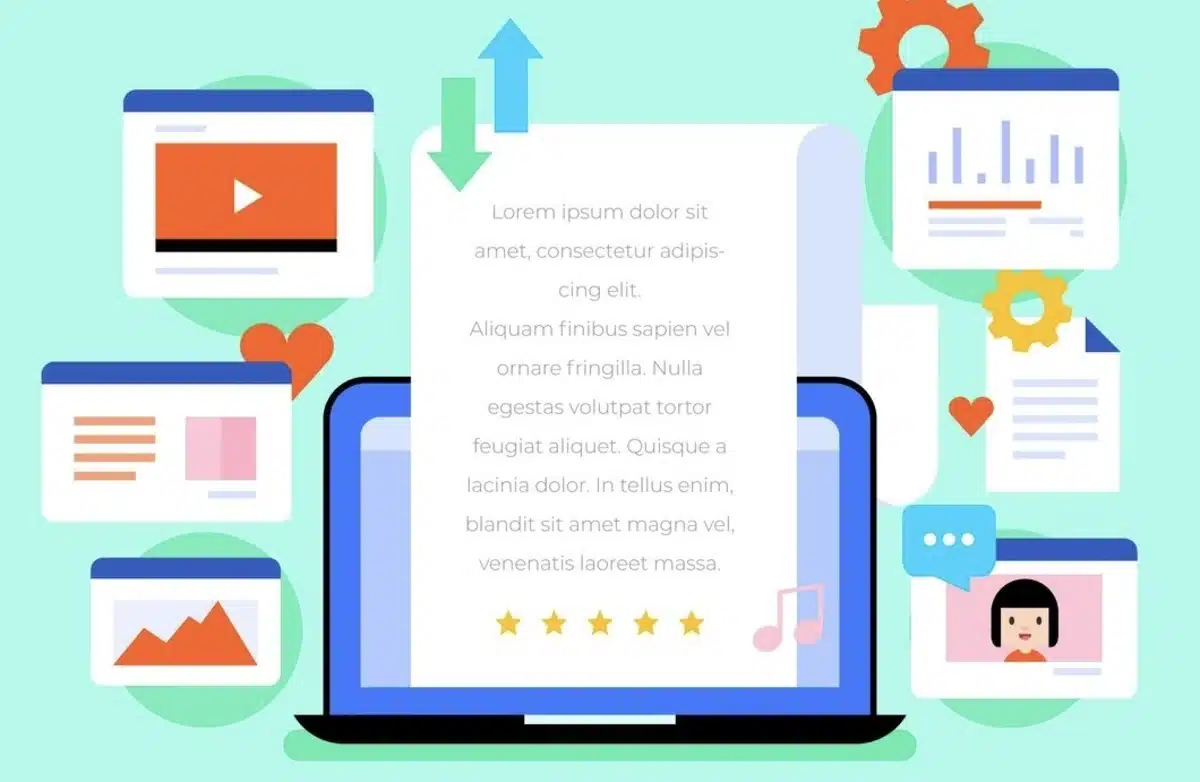
Words are impactful.
No doubt!
However, images are equally important when it comes to conversions. The right image can capture the attention of site visitors and encourage them to purchase your brand.
But that’s where AI can come in very handy: It can help you choose and optimize images, even creating visual content that speaks directly to your audience.
AI for Image Selection and Optimization
Tools like Canvas AI-driven design recommendations or Adobe Sensei help you choose the right image for your WooCommerce store.
These tools analyze your visuals, compare them with industry standards, and then suggest improvements.
For example, AI can identify which images are most likely to grab attention based on color schemes, composition, and even the emotions they evoke.
What’s more, AI optimizes images for faster loading times; that is one of the key ways to keep visitors sticky on your website. Nobody likes waiting for a slow page to load, and a few seconds can make all the difference between a sale and an abandoned cart.
Example
Imagine someone is selling a bar of chocolate. Instead of uploading just a picture of the chocolate bar, AI could suggest a much more dynamic image—maybe the image in which the chocolate is breaking apart with a rich, creamy filling oozes out.
This would make the product look more appetizing and create an emotional attachment with the viewer as they can feel the taste.
Creating Visuals
You think you can’t create stunning visuals, right?
Think again.
AI tools like DALL-E or Artbreeder help you create images based on simple prompts.
Need a unique product background, eye-catching banner, or even social media graphics? AI has got the back.
Personalizing the Customer Experience

Today, personalization matters in this crowded marketplace.
Customers are most likely to purchase from a brand that treats them like they know every single detail about them.
Artificial Intelligence can help you attain this level of personalization in your WooCommerce store by studying customer data and then customizing the content according to their preference.
AI-Driven Recommendations
You’ve probably noticed how Amazon recommends products based on your browsing history.
That’s AI in action, and you can implement similar strategies in your WooCommerce store.
AI tools help you analyze customer behaviour, such as what customers have viewed, added to their cart, or bought before.
Armed with this knowledge, you can suggest products they are most likely to be interested in.
Example: Recommending the Right Products
Suppose a customer is viewing your in-store hiking gear. He adds a pair of boots to his cart.
You could use AI-powered recommendations to offer him related products like hiking socks, a waterproof jacket, or a durable backpack.
These are not random recommendations but are based on what similar customers have purchased.
These detailed recommendations increase the likelihood of making the sale and help improve the customer’s shopping experience by informing them about products they might purchase.
Dynamic Pricing
Pricing is another area where AI can have a huge impact on conversion.
Dynamic pricing tools like Prisync and Wiser leverage AI to scan market trends, competitor pricing, and even customer behaviour and adjust prices in real-time.
This way, your prices will always be competitive while never compromising on profitability.
For example, if one of your competitors lowers the price of a trendy item, the AI can automatically lower your price to match it or put you in a better price position.
And the best part?
This keeps you competitive without having to adjust it manually.
Enhance the Quality of your Existing Product Descriptions and Blogs
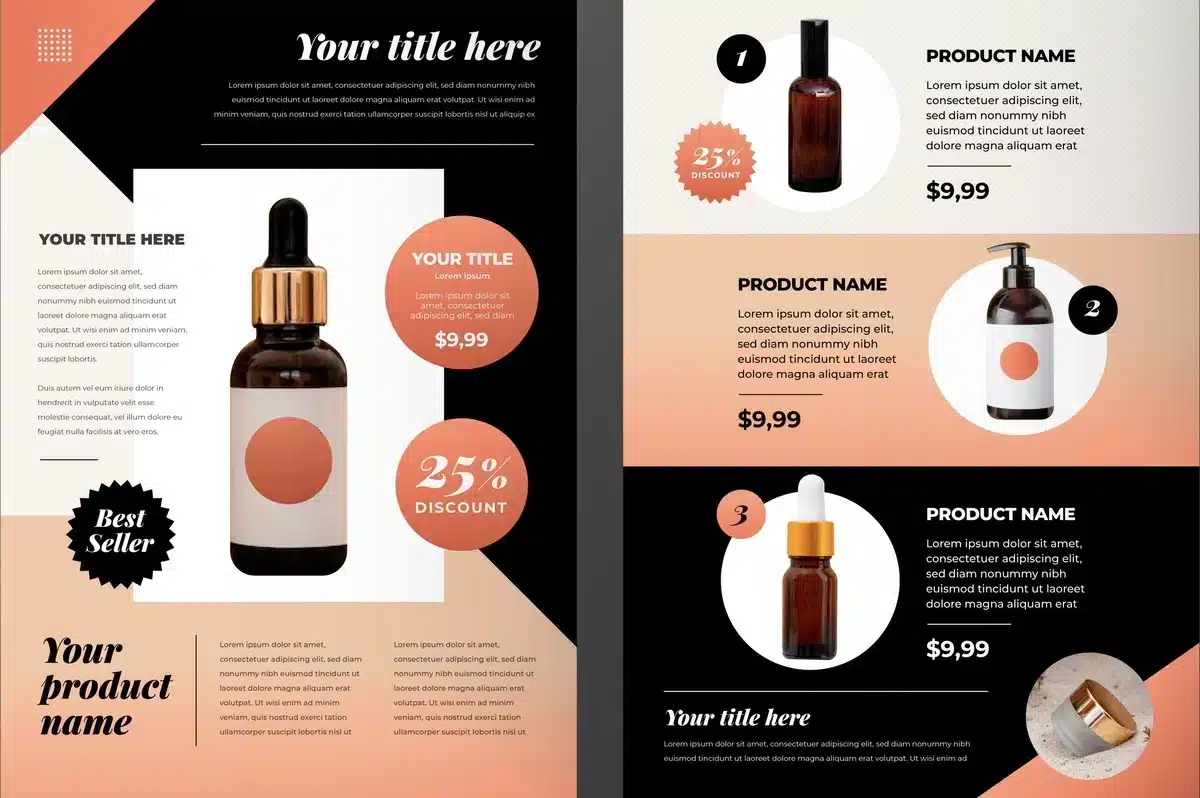
You may think, “I have already invested so much time and energy in product description writing and some blog posts. Now, do I have to start afresh?”
The good news is you don’t have to.
Rephraser online can help give your already existing quality content a completely new spin that won’t lose the same message.
The Power of an AI Text Rephrase
The Text Rephraser rewrites your exact words into more engaging content optimized for SEO.
It renews your lengthy product descriptions by rewording sentences, enhancing their readability, and introducing new words that capture the emotions of today’s audience.
No duplicated content!
For example, if you manually update several product pages, you may accidentally write duplicate content. AI rephrasing tools let you keep all your product descriptions unique.
Different tones of voice work more effectively with certain customers. For instance, a professional tone will work great with B2B customers, while a casual and friendly tone is best for a young audience.
AI rephrasing tools can help easily modify this for different customer segments without having to rewrite everything from scratch.
Example: Improving a Basic Blog Post
Suppose you have shared some tips on your WooCommerce store for the best methods to store jewelry. The content may be worth reading but lacks a certain flair.
You can use an AI Text Rephraser tool to give it a creative touch. It will rephrase the lines like “Store your jewelry in a dry place” to “Ensure your precious gems are kept in a moisture-free environment to maintain their brilliance.”
It is the same advice, only with so much more elegance and appeal.
Optimize Customer Support

Excellent customer support can drive conversions and guarantee brand loyalty.
However, as your WooCommerce store grows, managing customer inquiries might be challenging.
This is where AI-fueled chatbots and virtual assistants come in.
AI Chatbots for Instant Support
AI chatbots like Tidio or Zendesk AI can handle most customer inquiries, from answering the simplest FAQs to providing users with checkout instructions. With their 24/7 support, you can ensure that your customers are supported whenever needed.
But AI chatbots can do more than just answer questions—they can also drive conversions.
For instance, a chatbot jumps in with a friendly message if a customer abandons their cart and sends this message to the visitor: “Hey, we’ve got something left behind! Here’s a 15% discount to complete your purchase.”
These kinds of personal nudges can make all the difference in getting a customer to complete their order.
Example: Solving Visitors’ Issues Instantly
Imagine a customer who is having trouble applying a discount code during checkout. Rather than leaving your site to seek help, he can type his problem into the chatbot.
AI can diagnose what’s wrong—maybe the code has expired or doesn’t apply to items in the cart—and provide an immediate solution.
This type of support can turn a frustrated customer into a satisfied one. As a result, you’ll get higher chances of conversion for a sale.
Analyze and Improve Content
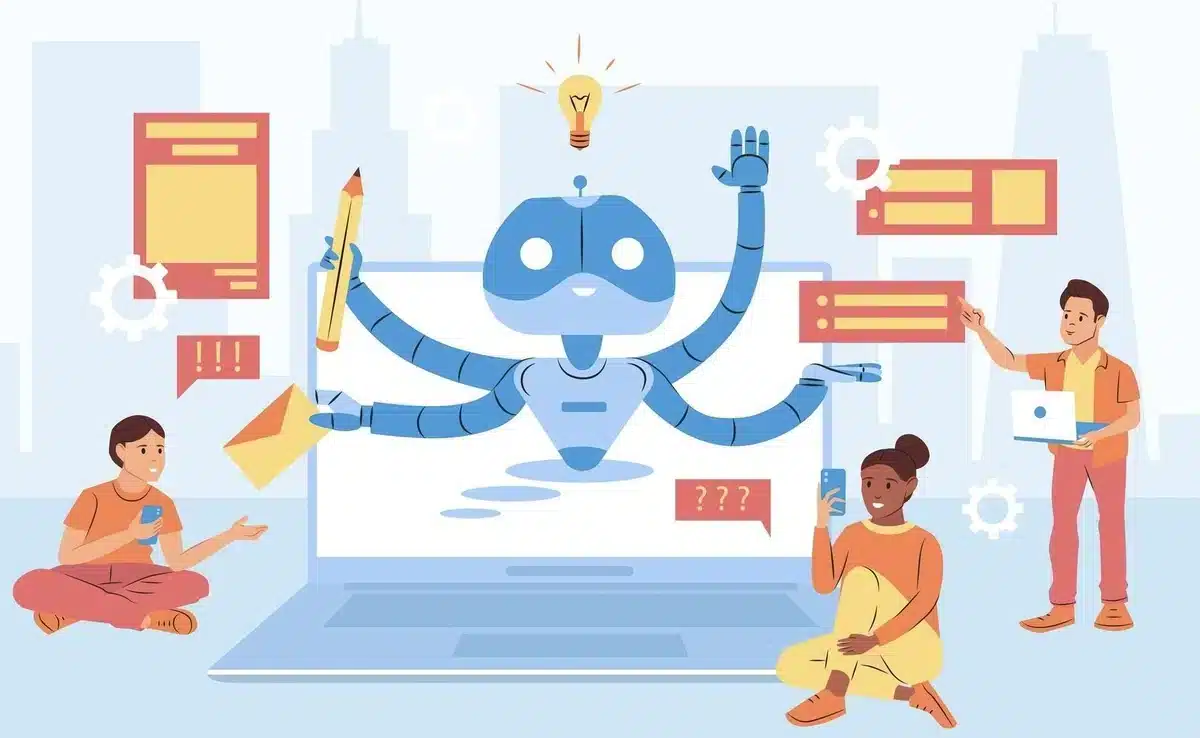
Finally, AI can be used to analyze the performance of your WooCommerce content and make data-driven improvements. What is content optimization for if you have no idea whether it’s working at the end of the day?
AI-Driven Analytics
Tools like Google Analytics and Pave AI can sift through massive amounts of data to provide actionable insights. These tools also pick up which product descriptions drive the most conversions, which images catch the most attention, and which customer segments are most profitable.
Example: Tweaking your strategy
For example, you use AI to write most of your product descriptions, but most don’t convert.
AI-driven analytics tools can help you understand the problem: Are the keywords not connecting to your core audience, or is the description way too long?
You can make the necessary changes and get instant results in the conversion rates.
Conclusion
By now, you’ve seen how powerful AI can be in optimizing your WooCommerce content for maximum conversions.
But don’t forget to leverage WooCommerce extensions that work seamlessly with AI tools to amplify the results.
From writing attention-grabbing product descriptions to customizing the shopping experience, AI offers several tools and strategies that can help take your online store to the next level.
And the best part?
These AI solutions are available even if you’re not a technical expert.
So why not give AI a shot?
Experiment with AI-generated product descriptions or implement a chatbot for customer support. When you feel more comfortable with the technology, you can move on to the more advanced options—dynamic pricing and AI-driven analytics.
Best of luck!

DevDiggers
WooCommerce development services agency which provides top-notch eCommerce solutions with our premium quality WooCommerce extensions and web services. Boost your online sales with custom-built, user-friendly and high performance WooCommerce websites.

Leave a Reply