What is an Error in Moderation in ChatGPT? How to Fix it?

This blog provides an in-depth overview and focuses on the error in moderation in ChatGPT. This study will explore the problems and factors contributing to moderation errors in ChatGPT.
Understanding the complexities of AI moderation allows us to ensure that our online interactions are secure, productive, and entertaining.
So join us on this fascinating adventure as we explore each aspect of ChatGPT’s moderation landscape.
On 14th February, many users faced this problem and even tweeted regarding this on X (Twitter).
Understanding What is an Error in Moderation in ChatGPT
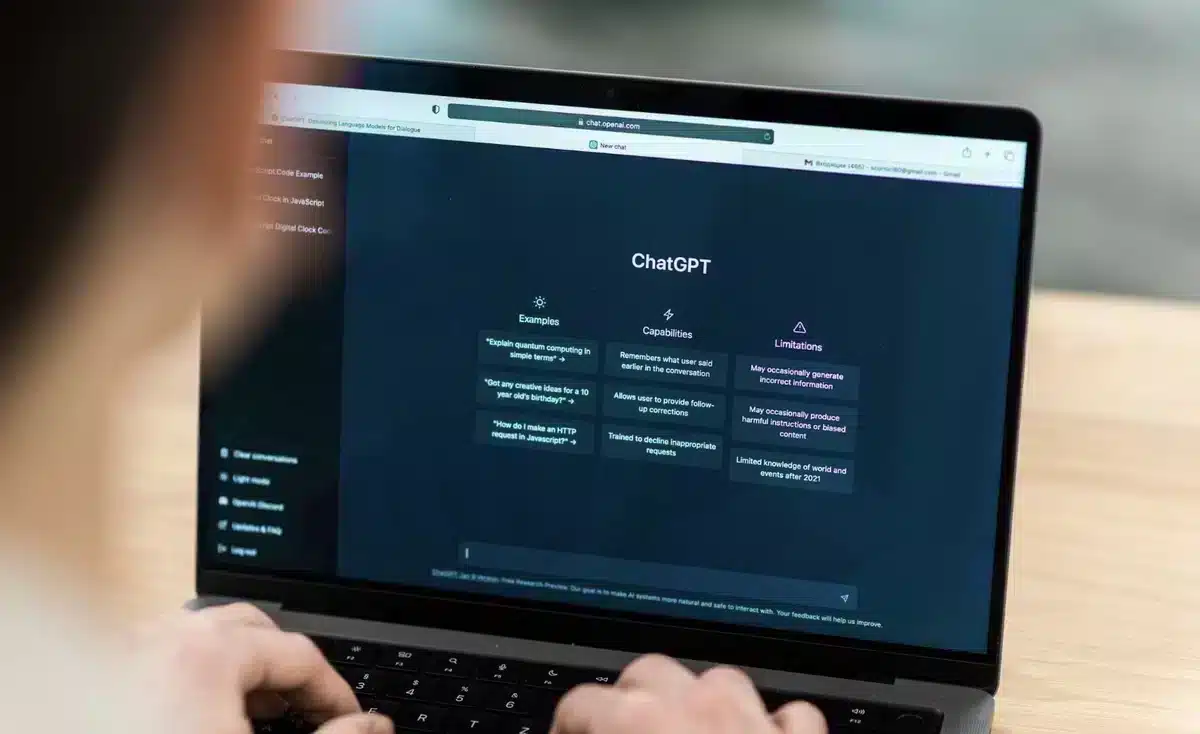
Error in moderation in ChatGPT happens when the system, which is supposed to keep online conversations safe, faces difficulties understanding and correctly filtering content.
Even though ChatGPT is bright, it can sometimes get confused, marking harmless things as problematic (false positives) or missing things that might be an issue (false negatives).
Fixing these mistakes is essential because it helps improve ChatGPT’s ability to create a safe and enjoyable online experience.
The process involves making the system better at understanding different types of language and learning from user feedback to get things right.
Causes of the Error in Moderation in ChatGPT
- Issues with Unclear Questions: If you ask an unclear question, ChatGPT might not understand and respond in a way that doesn’t make sense.
- Problems with Sensitive Topics: ChatGPT might find it challenging to understand and handle discussions about severe or sensitive matters, which can lead to errors.
- Trouble Understanding Context: The model may struggle to see the bigger picture of what you’re saying, causing it to say things that don’t fit the conversation.
- Limits in Learning Specifics: Although ChatGPT is trained to be cautious in its responses, it can’t catch every detail, and its training has some boundaries.
- Tricky Inputs from Users: Some might trick the model intentionally, making it say things that break the rules.
- Biases in Training Data: The model may unintentionally show biases because of how it was trained, creating unfair or discriminatory content.
- Struggle with New Words: ChatGPT might not understand newly popular words, slang, or references that weren’t common when it was learning.
- Accidental Promotion of Unwanted Content: Sometimes, the model creates unsuitable content even though it wasn’t intended.
- Forgetting the Conversation Topic: In more extended conversations, ChatGPT might lose track of what it’s talking about, leading to unexpected and possibly inappropriate responses.
- Challenges in Continuous Learning: Improving the model is an ongoing process, and while it’s getting better, it’s not perfect at handling all kinds of conversations.
How to Fix Error in Moderation in ChatGPT Effectively

Fixing an error in moderation in ChatGPT can be done in 10 essential ways:
1. Review Moderation Guidelines
Before getting involved with ChatGPT, reading and understanding the moderation standards published by OpenAI is essential.
These guidelines are intended to provide clear boundaries and ensure the model generates information that meets ethical and safety requirements.
Familiarize yourself with the standards for suitable language, sensitive themes, and content limits.
If you make an error in moderation in ChatGPT, checking these guidelines can help you spot possible issues with your use or input.
OpenAI keeps updating these rules, so staying informed about any changes is vital for ensuring your AI interactions are safe and responsible.
A good understanding of moderation principles is essential for addressing and preventing errors in using ChatGPT.
2. Check Input Prompt
When dealing with an error in moderation in ChatGPT, it’s crucial to provide crystal-clear instructions and stick to the guidelines.
If your prompts are unclear, ChatGPT might make mistakes and generate content that doesn’t meet moderation standards. So, make sure your guidance is direct.
Be cautious of tricky words and unintended assumptions. Break down complex instructions into simpler ones to enhance understanding and reduce the risk of errors.
Regularly review and adjust your prompts to stay aligned with moderation rules.
Remember, minimizing an error in moderation in ChatGPT starts with your input. The more precise and rule-compliant your guidance, the better ChatGPT performs.
Please keep it clean, avoid risks, and update instructions as needed.
3. Adjust the Prompt
Certainly! One effective way to address an error in moderation in ChatGPT is to tweak how you ask questions. Make your instructions crystal clear, and provide more details if needed.
If the error is related to a specific topic, focus your question on that.
Experiment with the length and complexity of your questions. Sometimes, simplifying or adding more details can help.
Keep testing different ways of asking until you find what works best to fix the error in moderation in ChatGPT.
The goal is to help ChatGPT understand better, ensuring it responds within the desired guidelines.
Adjusting your question style can significantly impact getting the right results and resolving issues with moderation.
4. Refresh the Page
If you’re facing an error in moderation in ChatGPT, a quick fix to try is refreshing the page. This simple action can often resolve minor issues or mistakes that might be causing problems.
After refreshing, double-check the moderation guidelines and your input to ensure everything aligns with the rules.
This step is significant if you’re using ChatGPT on a website. Refreshing the page is like giving it a quick restart.
5. Stop using Offensive Language
Avoid using offensive language in your input prompts when fixing an error in moderation in ChatGPT. Ensure your queries are respectful and polite to avoid unwanted answers from the model.
This preventive plan improves ChatGPT’s performance and creates a pleasing and welcoming user environment.
By improving your prompts and implementing effective filters, you help to create a space where interactions stick to ethical and polite standards.
This combined strategy of avoiding offensive language and applying filters comprehensively reduces moderation errors in ChatGPT.
6. Start a New Chat
If you’re experiencing an error in moderation in ChatGPT, try starting a new chat with an updated prompt.
Sometimes, the selection of words or the structure of the suggestion can unintentionally lead to content that breaks moderation criteria.
Creating a new, explicit, straightforward request gives the model more context and advice.
Experiment with different prompts to determine the most effective approach to express your instructions while remaining within the allowed limits.
It’s a realistic method for repeatedly improving your questions and responses until you get the desired moderation results.
Additionally, ensure that the new chat input follows OpenAI’s rules for using the ChatGPT model safely and responsibly.
7. Restart your Computer
If you’re having trouble with ChatGPT moderation, restarting your computer can sometimes help fix the issue.
This is because restarting clears away temporary files, refreshes the system, and resolves conflicts that might be causing problems. It’s like giving your computer a fresh start.
When you face moderation errors in ChatGPT, close other programs running in the background before restarting.
This ensures that ChatGPT can work without any interference. However, remember that restarting might not always be the perfect solution.
8. Try Shorter, Clearer Prompts
When troubleshooting moderation issues, consider shortening your prompts to be brief and straightforward.
Imagine you’re chatting with a brilliant but somewhat literal friend. The shorter and more precise your message, the better they’ll understand your request.
Think of it as giving them a super-specific recipe instead of an extensive plan for dinner.
Being short and transparent in your instructions helps ChatGPT focus on your wants, reducing the chances of incorrect or undesired responses.
It’s like giving your AI buddy a cheat sheet for the best results!
By efficiently using ChatGPT with appropriate short and simple prompts, you can also optimize ChatGPT for profit and earn money.
9. Regenerate the Response
When the response generated from ChatGPT raises moderation errors, one potential fix is to regenerate it by sending the same request again.
This repeated procedure may produce more desirable results. Users can help the model generate consistent information with moderation rules by changing the input prompt or adding additional context.
Regenerating responses with minor changes allows users to explore and fine-tune the input to reach the desired result.
The prompt must be adjusted with patience and effort to reach the correct balance between clarity and accuracy.
This method uses ChatGPT’s interactive nature to repeatedly mold AI-generated responses until they reach the necessary level of moderation and content appropriateness.
10. Contact OpenAI Support
If you’re facing a problem like an error in moderation in ChatGPT, the best thing to do is contact OpenAI support.
Just explain what’s going wrong, like the type of content causing issues, the prompts you’re using, and any tools you use to control it.
Use official channels like email to contact OpenAI Support. Keep it short and clear, and include any code to help them understand better.
Keep an eye on OpenAI’s website for updates about the moderation error in ChatGPT. This way, you’ll be informed about any new information or solutions.
OpenAI support is there to help you use ChatGPT the right way.
Talking to them regularly, adjusting your approach, and using moderation tools properly will make your experience with ChatGPT safer and better for your applications.
Final Thoughts
In summary, addressing the error in moderation in ChatGPT is crucial for this powerful tool’s secure and responsible use.
Maintaining an open line of communication with OpenAI Support is essential, providing them with precise details about your issues, such as specific examples of problematic content.
Staying informed about updates and guidelines is critical to effectively navigating the evolving landscape of moderation challenges.
Developers can enhance the model’s performance by experimenting with different prompts, utilizing moderation features, and implementing post-processing techniques.
This iterative process helps refine the model’s responses and ensures a safer user experience.

Kartika Musle
A Tech enthusiast and skilled wordsmith. Explore the digital world with insightful content and unlock the latest in tech through my vision.

Leave a Reply