10 Best White Label SaaS Platforms to Explore in 2025

As the business grows rapidly along with the advancement in the field of technology, most businesses and companies, no matter whether they are digital agencies or startups, require cost‐effective solutions that can be rapidly reconfigured and implemented with their brand. In this guide, you will learn about the 10 best white-label SaaS platforms to consider in 2025.
White‑label SaaS platforms meet this need by enabling you to acquire a pre‐existing software solution and sell it under your brand. As a result, you can deliver sophisticated tools to customers without having to develop software from the ground up.
What is a White Label SaaS?
Before we get into the details of each platform, it’s helpful to know what white‑label SaaS is. These services are developed by one vendor, but they enable another company to resell and rebrand them. There are several benefits of adopting a white label SaaS platform.
- Faster Time-to-Market: With an existing solution, you skip the long process of software development.
- Lower Development Costs: You don’t need to employ a team of developers, which saves on cost.
- Emphasis on Branding: You can make your brand shine without compromising on delivering complex solutions.
- Scalability: White label platforms are often developed with scalability to ensure that they scale as your business scales.
10 Best White Label Saas Platforms in 2025
Here is the list of some of the best white label SaaS platforms that you might consider for your business in 2025.
1. Insighto

Insighto is a cloud-based analytics and reporting platform powered by artificial intelligence that is targeted mainly at marketing agencies and SaaS resellers. It has a real-time performance monitoring feature that allows the creation of completely rebranded dashboards for several clients.
Key Features
- Real-Time Analytics: Track key KPIs and performance metrics in real-time.
- Customizable Dashboards: Create reports that fit your brand’s design and feel.
- Multi-Client Management: Great for agencies with many clients, as it allows managing many projects in a single location.
- AI-Driven Recommendations: Receive intelligent suggestions and notifications based on your data.
- Integration-Ready: Provides APIs for seamless integration into your existing workflows.
Pros
- Easy-to-use interface with responsive drag-and-drop widgets.
- You can customize your domain.
- Efficient scaling for agencies working with a lot of clients.
- Exceptional customer support and rich documentation.
Cons
- Mastering the advanced AI features could take some time.
- There is a minor learning curve for first-time users unfamiliar with analytics software.
2. SPP (Service Provider Pro)
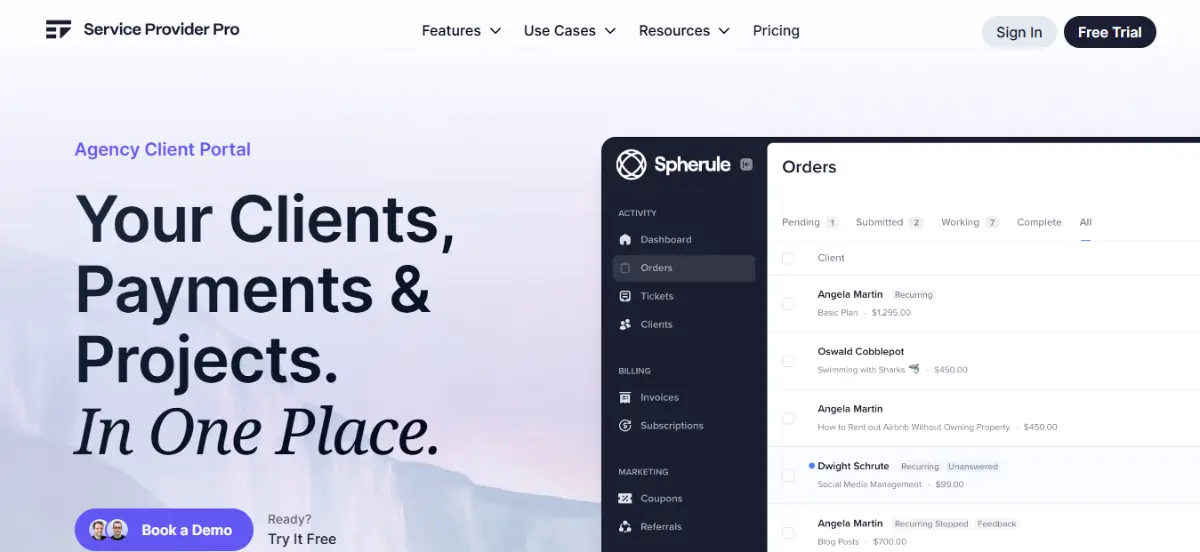
Service Provider Pro (SPP) is a white-label client portal that is designed specifically for service-based businesses, including freelancers and marketing agencies. Its primary focus is on automating operations related to billing, orders, and client communications.
Key Features
- Branded Client Portals: Fully customize the portal to ensure consistency with your brand.
- Order and Payment Management: Seamlessly integrates with top payment gateways such as Stripe and PayPal.
- Service Order Tracking: Track orders and fulfillment from one dashboard.
- Team Collaboration: Enables you to set team roles and permissions well.
- Automation Integrations: Offers Zapier and webhooks support for integrating other apps and automating workflows.
Pros
- Built specifically with service-based companies in mind.
- Easy onboarding process for you and your customers.
- Simplifies the workflow for handling client orders, invoicing, and support.
Cons
- Potentially less beneficial for product sale-oriented businesses or product-oriented SaaS.
- More limited integration options compared to some of its competitors.
3. SEMRush

Semrush is a very popular tool for SaaS platforms. It is a leading online visibility management SaaS platform and an all-in-one marketing suite comprising more than 55 tools, products, and add-ons. More than 10,000,000 digital marketers prefer to use this platform worldwide.
Key Features
- Keyword Research: You can easily use the keyword research tools Semrush offers to enhance traffic and dominate the SERPs.
- On-page SEO: Check the site’s health, analyze its issues, and crawlability to boost rankings.
- Local SEO: Craft the ideal SEO strategy to boost your website traffic, track growth, and get more customers.
- Rank Tracking: Track performance on Google’s search engine results page to uncover new growth opportunities.
- Link Building: Make link prospecting easy by accessing the fresh database of 43 trillion+ backlinks.
- Competitor SEO Analysis: Discover all the SEO aspects, including the tricks and secrets of your competitor’s online presence
Pros
- Powerful all-in-one SEO and marketing platform.
- Excellent competitor analysis and keyword insights are available.
- A massive backlink database supports strategic link building.
Cons
- It can be expensive for small businesses.
- The interface may overwhelm SEO beginners.
4. GoHire

GoHire offers a white-label recruitment platform that assists organizations in running the hiring process under their brand. It is particularly helpful for HR consultants and recruitment agencies seeking to provide effective talent acquisition platforms.
Key Features
- Custom-Branded Job Portals: Create and keep custom career sites that match your brand.
- Multi-Platform Job Posting: Post jobs to many job boards from one platform.
- Applicant Tracking: Automate and streamline your hiring process with a built-in ATS.
- Interview Scheduling Tools: Schedule interview appointments and evaluations automatically.
- Integration Options: Integrates with platforms such as Slack and Zapier for additional functionality.
Pros
- The platform is simple to rebrand and customize for a differentiated candidate experience.
- Streamlines the entire recruitment process from job posting through interview scheduling.
- Provides competitive pricing levels for both small recruiters and larger HR departments.
Cons
- Analytics and reporting functionality may not be as sophisticated as other enterprise tools.
- Some advanced automation capabilities are limited, which may impact larger organizations with more sophisticated needs.
5. Luzmo
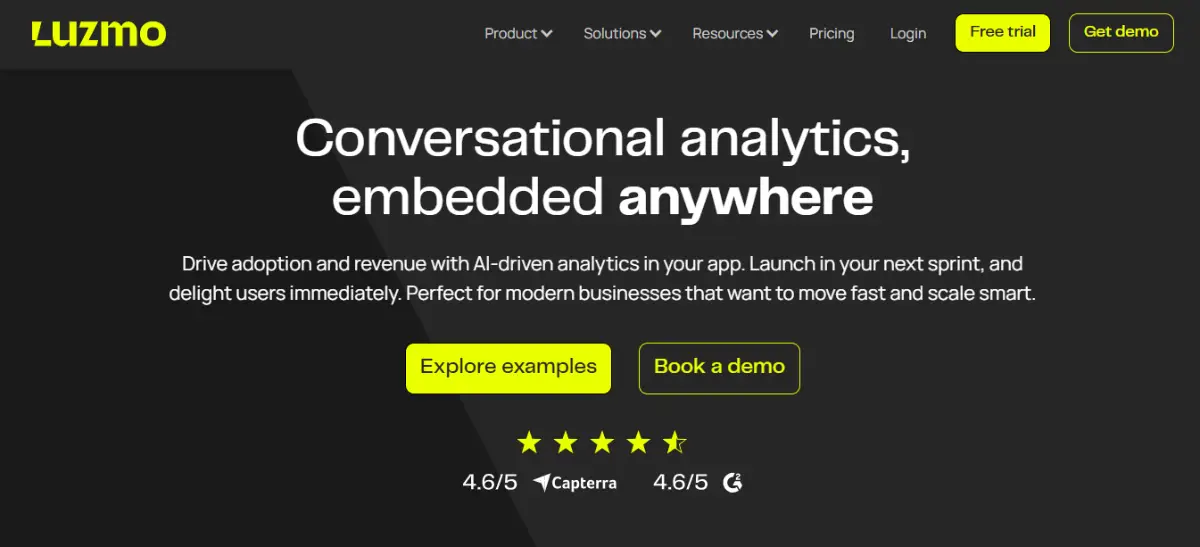
Luzmo (formerly known as Cumul.io) is a white-label embedded analytics platform that allows you to integrate interactive dashboards directly within your SaaS application. It is ideal for companies that wish to offer data insights without developing an in-house analytics suite.
Key Features
- Interactive Dashboards: Integrate fully interactive and customizable analytics within your app.
- Visual Data Customization: Design dashboards that use your brand’s visual identity.
- API and SDK Support: Facilitates seamless integration within your current software stack.
- Multi-Tenant Architecture: Ensures secure data partitioning for multiple clients.
- Quick Deployment: Built for rapid implementation to minimize downtime.
Pros
- Rapid integration makes it possible to add analytics seamlessly to your app.
- Promotes a quality user experience by means of interactive and visually appealing dashboards.
- Offers complete white-label support, making it possible for all your clients to see the platform as theirs alone.
Cons
- The initial deployment can involve some developer effort.
- Cost can prove to be an obstacle for new startups with extremely tight budgets.
6. Vendasta

Vendasta is a one‑stop digital marketing platform that houses numerous business tools in one and has been developed with the white‑label model in mind. This software is widely used by agencies that require a suite of services, such as SEO and reputation management, under one platform.
Key Features
- Digital Marketing Tools Suite: Provides plenty of services such as CRM, email auto-automation, reputation monitoring, and so on.
- Marketplace of Business Tools: Allows you to host various tools within one platform, so it is simpler to serve customers with various requirements.
- Custom Domain and Branding: The site can be completely white-labeled to match your own identity.
- Automated Billing and Fulfillment: Integrated mechanisms for handling recurring client billing and service delivery.
Pros
- Bundles many digital marketing tools into one platform.
- Specifically designed for agencies and resellers, it assists in minimizing the complexity of handling multiple systems.
- Comes with client billing and other administrative features, which save time.
Cons
- Because of the variety of tools, new users may be overwhelmed at first.
- With more tools added, costs can rise, which may be a disadvantage for smaller agencies.
7. ClickUp
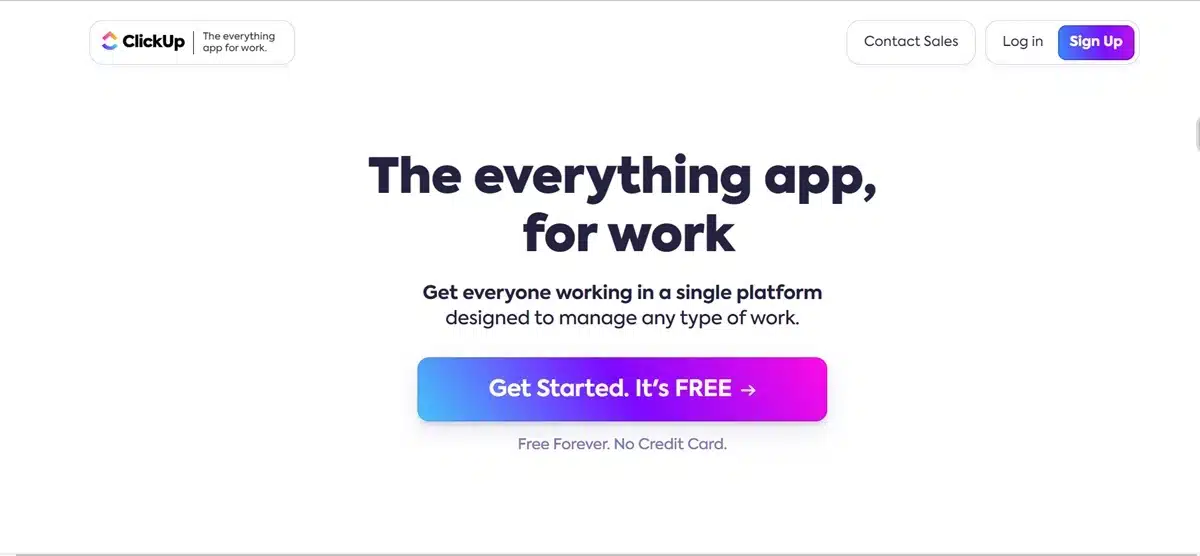
ClickUp is generally recognized as a productivity and project management software, but its white-label functionality, particularly on enterprise tiers, makes it a flexible solution for resellers and agencies to handle both internal projects and customer work under one brand umbrella.
Key Features
- Custom-Branded Dashboards: With your own logo and domain name, keep the brand consistent.
- Multi-Functional Workspace: Task management, docs, goal tracking, and even whiteboards are all supported.
- Automation and Integration: Built-in automation options and integrates with well-known third-party tools.
- Role and Permission Controls: Enables granular control over various team members and client permissions.
Pros
- Heavily customizable, so it fits different work management requirements.
- Scalable as your company expands, with more sophisticated features for bigger teams.
- Updates consistently keep the platform current and intuitive.
Cons
- White-labeling is only available on higher-end or business plans.
- Even for extremely simple project management requirements, the tool’s detailed features may be too much.
8. DashThis

DashThis is a reporting platform specifically designed for digital agencies and marketers to create automated, white-labeled reporting dashboards. It simplifies the steps of collecting and representing the data from various sources and helps in presenting the performance reports to the client in an organized way.
Key Features
- Automated Data Imports: Offers data integration with more than 30 marketing tools, such as ad, SEO, and analytics software.
- Drag‑and‑Drop Dashboard Builder: Generate reports in a very short time with the help of an inbuilt editor.
- Custom Templates and Reporting: Design uniform reports that match your brand’s colors and design principles.
- Client-Specific Perspectives: Enables personalized, white-labeled dashboards for each customer’s reporting purposes.
Pros
- Streamlines the process of creating in-depth reports with an easy-to-use interface.
- Perfectly geared towards agencies that must report on frequent performances without the admin burden.
- Operates with most major platforms, keeping data consistent.
Cons
- Design options for customization can be a bit restricted if you’re after very unusual layouts.
- Pricing could increase if you require several dashboards for a large client base.
9. BuildFire
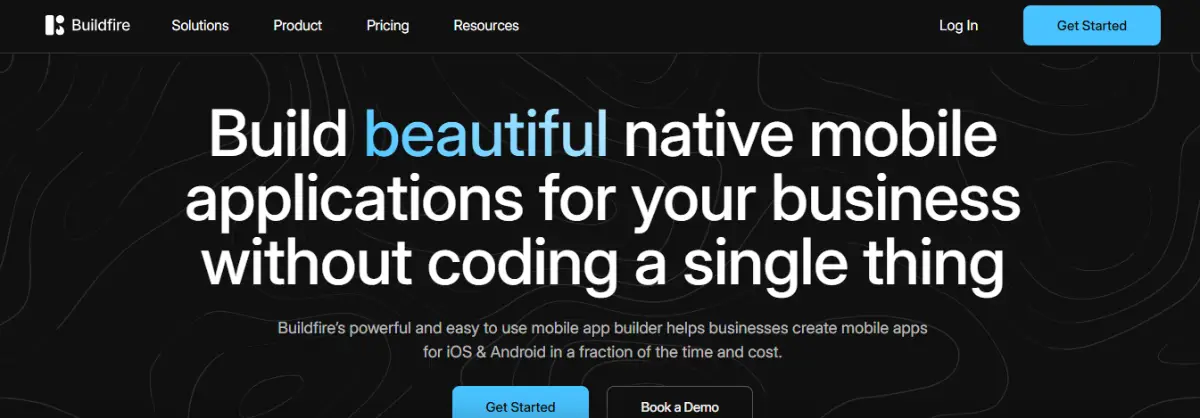
BuildFire is a white-label mobile app development platform that specializes in giving non-technical users the power to create branded mobile apps. If your company is seeking to include a mobile element without investing in custom development, BuildFire provides a good solution.
Key Features
- Drag-and-Drop App Builder: Create mobile apps quickly and easily with pre-made templates.
- Custom Plugins and Integrations: You get the functionality to add plugins, with plenty of plugins.
- Reseller Dashboard: Capable of handling various projects by using a single branded portal.
- App Store Publishing Support: Helps deploy your app to leading app stores with time and technical stress savings.
Pros
- Easy-to-use interface with which to build a mobile app without needing to write code.
- Good range of templates and add-ons to make it adaptable for various industries.
- Targeted towards resellers, it reduces much of the usual complexity of building an app.
Cons
- You may be restricted from personalizing if you need a totally original appearance.
- Monthly charges can mount up, particularly if you increase the number of apps or need hefty features.
10. SocialPilot

SocialPilot is a social media management software that is meant to assist agencies in handling multiple client accounts within a single branded interface. It provides scheduling, analytics, and client reporting features optimized for social media marketing.
Key Features
- Social Media Scheduling: Post across major social media networks in a single dashboard.
- Client Approval Workflows: Support group content collaboration and approvals.
- Detailed Analytics: Measure engagement, reach, and more performance indicators.
- Branded Dashboard: Provide a complete white‑labelled interface to expose only your brand look and feel.
- Email Reporting: Have reports easily sent and shared through email.
Pros
- Offers good value for agencies with multiple social media accounts.
- Provides an interface for easy-to-use design for your clients.
- Scheduling and performance tracking tools that are dependable.
Cons
- Advanced social listening and in-depth sentiment analysis are not available yet.
- Integration with TikTok is not currently available, which might be a drawback for certain brands.
Conclusion
In 2025, adopting white label SaaS platforms can be a game-changer for your business if you want to scale rapidly, preserve brand consistency, and lower the cost of operation. The platforms we have outlined—spanning from Insighto for AI‑driven analytics to SocialPilot for social media management- have a broad set of solutions that can be adapted to your requirements.
By selecting one or even more of these white label platforms, you are investing in a toolset that lets you do what you do best, be it improving client experience, expanding service lines, or exploring new markets.
This approach not only saves you time and money but also puts your brand front and center, so clients see a unified, professional service offer at every turn.
Frequently Asked Questions (FAQs)
Q1. What is a white label SaaS?
White-label SaaS is a third-party solution that you can resell and rebrand as your own, and do not need to worry about building everything from scratch.
Q2. Who benefits the most from white label SaaS platforms?
Agencies, freelancers, startups, and even well-established digital businesses that would like to provide diversified services without burdensome in-house development expenses can greatly support these platforms.
Q3. How to choose the right white label SaaS platform?
You need to consider three major points before starting up with a particular white label Saas platform – what kind of service you are willing to provide your customers, such as chatbot services, analytics, project management, or any other ones; how smoothly the platform gets integrated with your current systems; and whether the pricing model elastic with your business growth.
Q4. Are there any limitations or risks of using white label saas platforms?
While there are many advantages of white label platforms, they also have possible demerits, such as lower flexibility when it comes to feature development and some reliance on the vendor’s roadmap.
Q5. Can you begin with one white label SaaS platform and switch later?
Yes, most companies begin with a single white‑label platform and eventually switch to another as their requirements change. Nonetheless, platform changes ought to be made cautiously so that there are no interruptions to your service provision.

Sagnika Goswami
Hi, I’m Sagnika Goswami. I am a tech enthusiast with a knack for content writing. Read my blogs for your daily insights.

Leave a Reply