How to Submit Website to Google Search in 2024: Ultimate Guide

In this comprehensive guide, we’ll take you through the entire process, making it easy for you to submit your website to Google Search successfully and ensure your digital presence is recognized.
Consider the internet to be a busy city in which everyone is looking for something. Consider your website to be a small business in that city. You don’t want it located in a quiet corner; you want it visible from the main street.
That’s what submitting your website to Google Search is all about, Ensuring that your online store is right in the middle of the activity.
Table of Contents
Why is It Necessary to Submit a Website to Google Search?
Making sure to submit a website to Google Search is super important for several good reasons:
- Getting Discovered: Google is like the big boss of the internet. When you submit a website to Google Search, it’s like telling Google, “Hey, I’m here!” This increases the chances of people finding your stuff when they’re searching.
- Showing Up in Searches: When you submit a website to Google Search, it puts it in a list so that when people search for things related to your site, it can show up in their search results. This means more people checking out your website.
- Attracting Real Visitors: Getting on Google’s list means you can attract real people interested in what you offer. It’s like having a shop on a busy street where lots of folks can walk by.
- Higher Rankings: If Google is aware of your website, it may help you rank better in search results. That’s similar to being on the highest shelf of a store, more visible, and more likely to be chosen.
- Cool Tools Access: When you submit your site to Google, it lets you use some cool tools like Google Analytics. These tools tell you how your site is doing and what you can do to make it even better.
- Reaching People Everywhere: Google isn’t just for one neighborhood; it’s for the whole world. Submitting your site means people from different places can find and explore what you have to offer.
- Quick Updates: When your site is on Google’s list, any changes you make get noticed fast. It’s like changing your shop window display, and everyone passing by sees the new stuff right away.
- Building Trustworthiness: People trust Google, so when your site is there, it automatically gets a trust boost. It’s like having a stamp of approval that says, “This is a legit and trustworthy place“.
So, whether you’re running a business or just want people to see your awesome content, making sure to submit your website to Google Search is like opening your digital shop to the world. It’s a smart move for getting noticed and growing your online presence.
Requirements for Submitting Website to Google Search
There are key stages and requirements to consider when you want to submit a website to Google Search. The following are the key requirements:
- Create a Google Account: Begin by setting up a Google Account if you don’t already have one. Navigate to the Google Account creation page and create an account for the submission procedure.
- Website Preparation: Make sure your website is ready for indexing before submitting it. Fix broken links, improve the overall user experience, and ensure that your information is of good quality.
- Install Google Analytics and the Search Console: Install Google Analytics and Google Search Console into your website. These tools provide essential insights into your website’s performance, user behavior, and future issues that need to be addressed.
- Sitemap Creation: Make a sitemap for your site. This file contains detailed information about your site’s pages, videos, and other material, allowing Google’s crawlers to navigate and index it more efficiently.
- Verifying Ownership: Verify your website’s ownership, which is essential for security and management. Google provides several options for verification, including HTML file submission, DNS record verification, and using Google Analytics.
- Content of High Quality: Make sure your website has high-quality, accurate data. Google emphasizes material that benefits users.
- Mobile-friendly Websites: Consider preparing your website for mobile devices, considering the growing use of smartphones. To provide a great user experience, Google supports mobile-friendly sites.
- HTTPS Security: Implement HTTPS to ensure the security of your website. Google appreciates safe websites, which helps your site’s ranks.
- Meta descriptions and tags: Apply meta tags and descriptions to every page of your website. This involves improving meta titles and descriptions for each page to ensure they are brief and relevant.
- Check the Robot.txt file: Review and improve your website’s robots.txt file. This file directs search engines on which pages to visit and which to avoid to ensure proper indexing.
- Implementation of Canonical Tags: Use canonical tags to avoid duplicate content concerns. Canonical tags assist Google in deciding the more effective version of a page when similar content exists on other websites.
How to Submit Website to Google Search Easily
Submitting your website to Google Search is a simple process that can be carried out with these two steps.
- Verify your website with Google Search Console
- Submit the website to Google Search Console with a Sitemap
Let’s further discuss the above steps in detail.
1. Verify Your Website with Google Search Console
Verifying your website with Google Search Console is a vital step that must be completed before submitting your website to Google Search. Let’s go over each step in the steps of verifying your website.
Step 1: Register Your Website with Google Search Console
It is free, quick, and simple to register your website with Google Search Console. To do so, navigate to the Google Search Console page and select the “Start Now” button.
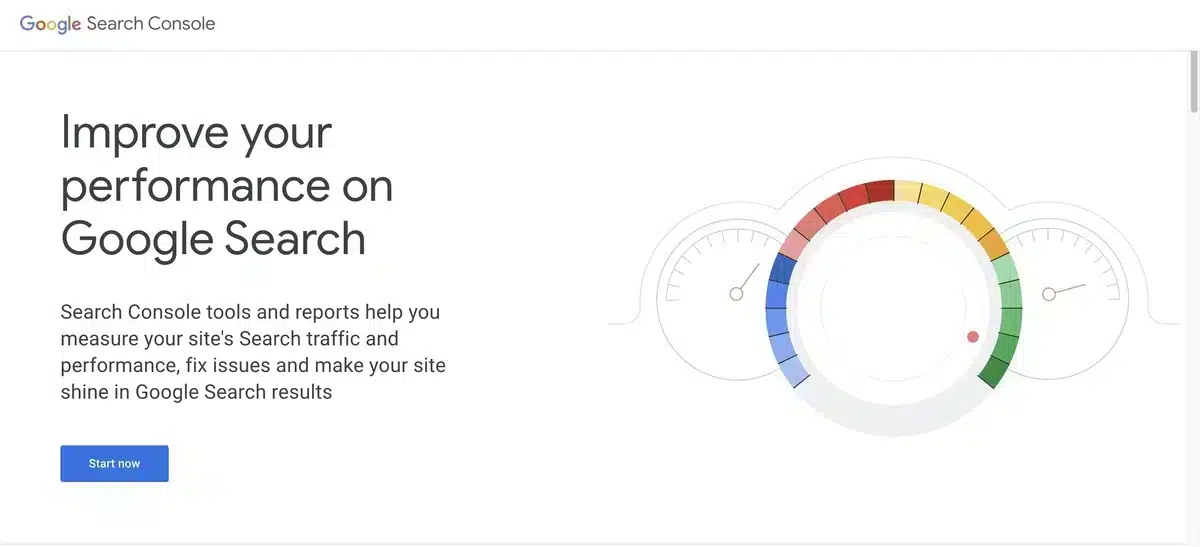
Next, you may need to select the property type between two options “Domain” and “URL Prefix“.
If you select Domain then, enter the URL of your website below the Domain Section.
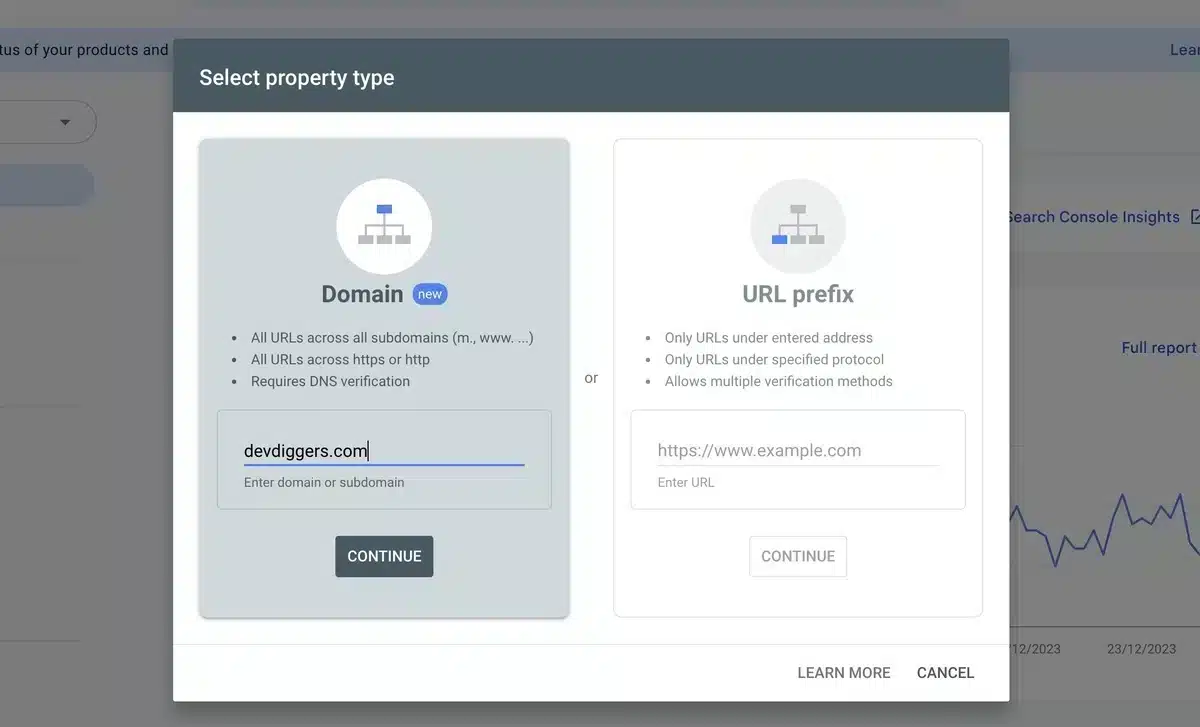
Step 2: Verify Ownership via DNS record
Google will now provide you with a list of options for verifying that you own your website. If you have previously used Google Analytics, you can make use of your existing Google Analytics tracking code to verify your site.
Otherwise, we suggest using DNS records. When you choose this method, Google will display a code that you must enter into your website’s DNS configuration. Copy and paste the code to accomplish this.
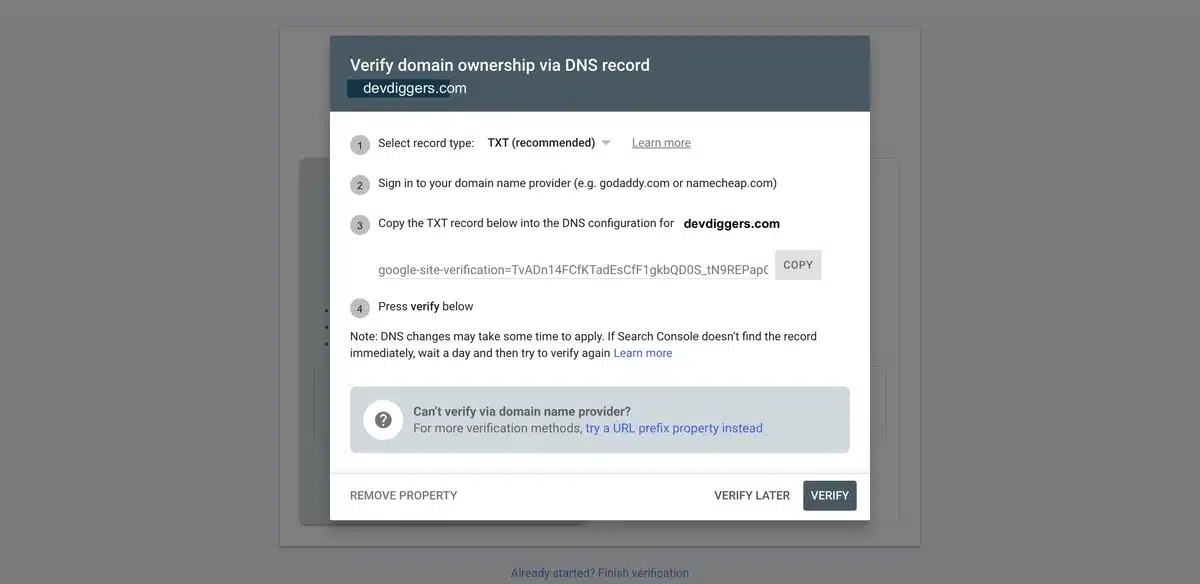
Step 3: DNS Record Verification
You must then log in to your hosting account. For DNS record verification, we used the Cloudflare website.
Once you log into your Cloudflare account, Navigate to the list of options on the left side of the website. From there, select “DNS” and click on the “Records” options below it.
From the screen, you’ll see a select option as “Add Record” Click on it, and next below it change the Type to “TXT” and add your domain name which you used earlier in the “Name” section.
Next, in the content tab below paste your TXT record from the Google Search Console and once you are done with everything click on the “Save” option.
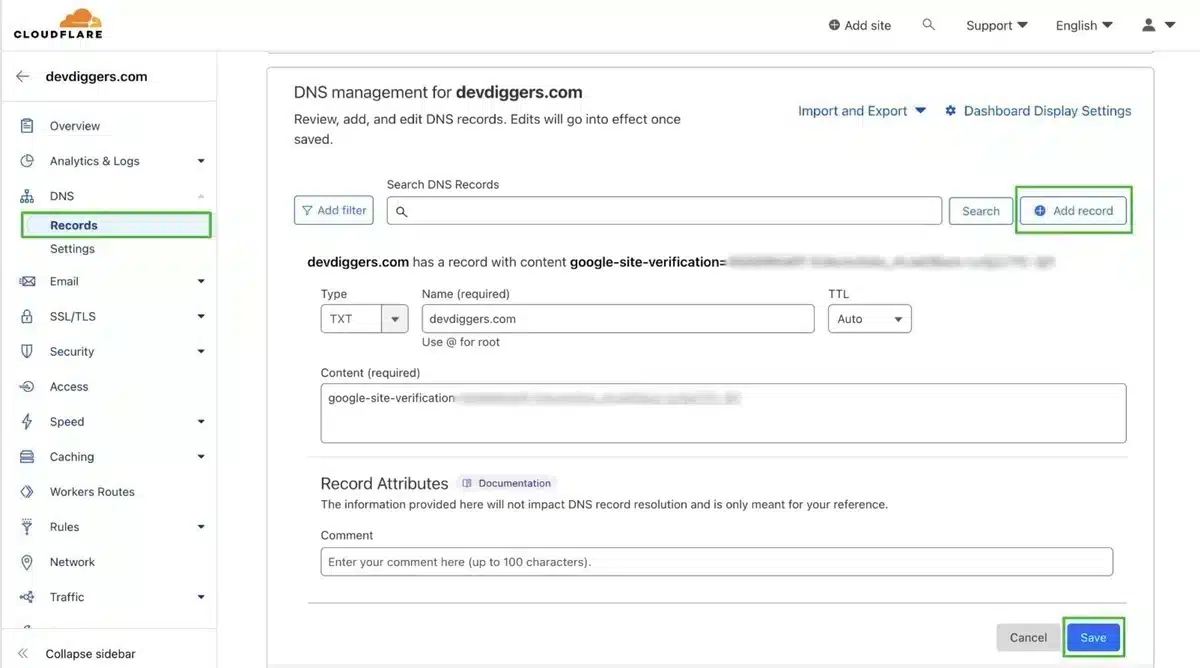
Step 4: Verification of Site with Google Search Console
When you have finished the verification process. It may take a few hours or days for your website to be confirmed with Google Search Console.
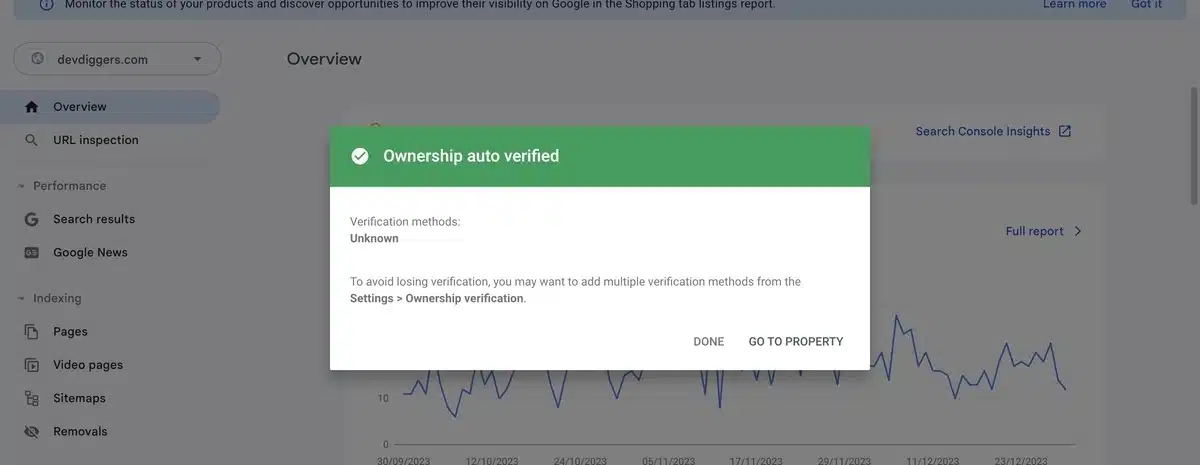
2. Submit the Website to Google Search Console with a Sitemap
Consider a sitemap to be a beneficial map for search engines when submitting your website to Google Search.
It lists all of your web pages, making it easier for Google to discover and display your website in search results.
It’s similar to giving Google instructions so that it is easier to understand and display your website better.
Step 1: Locate Your Sitemap
The first step is to locate the sitemap for your website. One can typically locate it by navigating to:
YOURWEBSITE.com/sitemap.xml
If you use WordPress and the Rankmath SEO plugin to power your site, your sitemap will look like this:
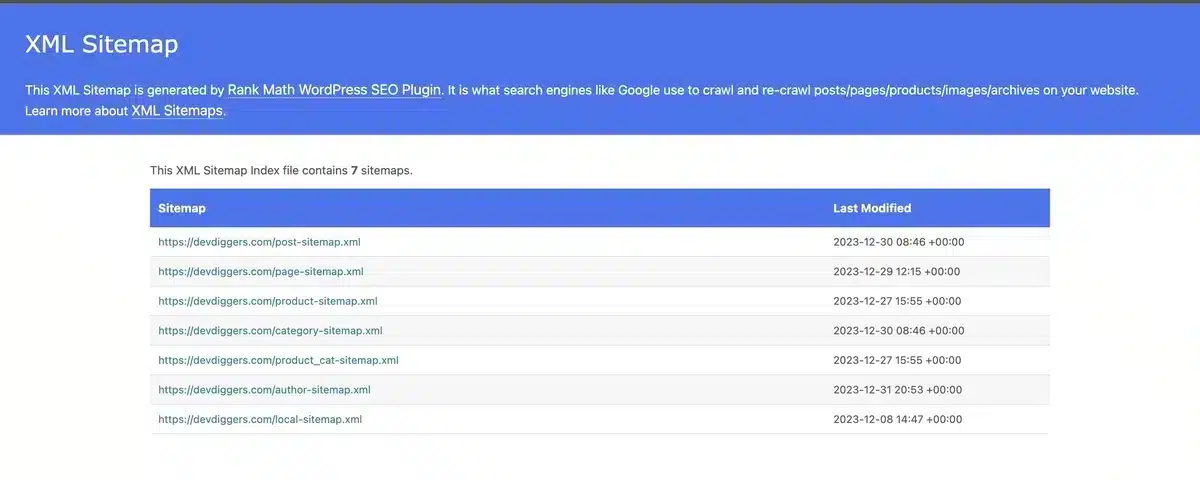
Step 2: Add Your Sitemap on Google Search Console
Go back to Google Search Console and ensure that you’ve selected your website from the Search Property drop-down list in the top left corner.
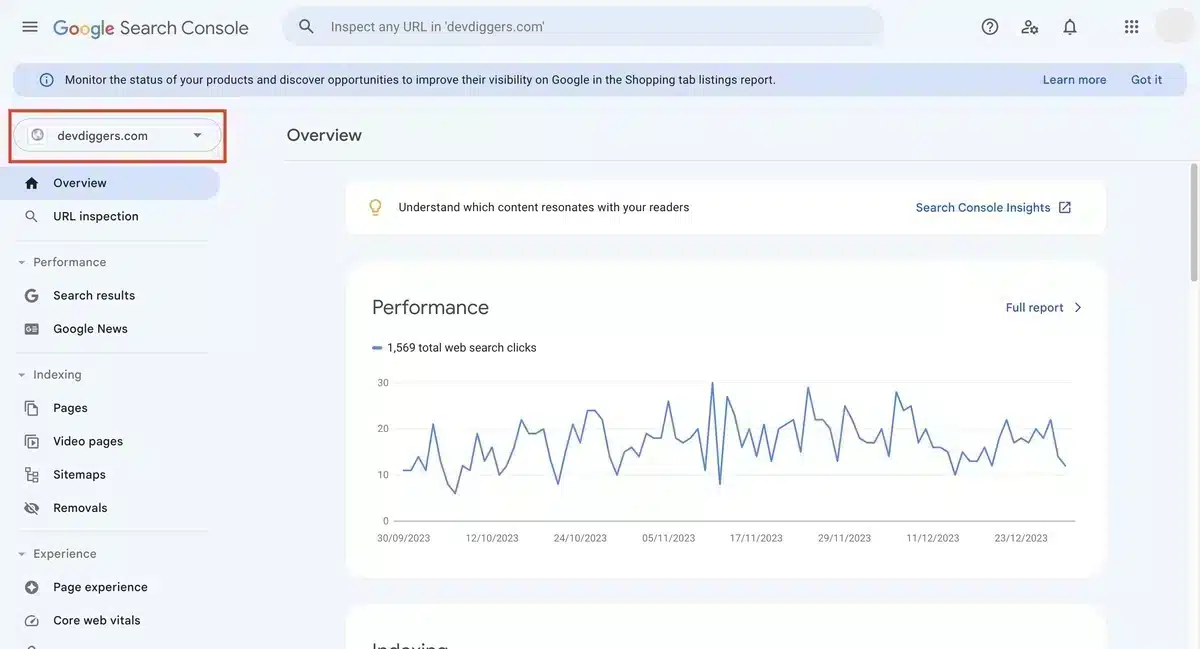
Then, in the sidebar, click on the Sitemaps option under Index. The option to “Add a new sitemap” will then appear. Enter your website’s sitemap URL and click the “Submit” button.
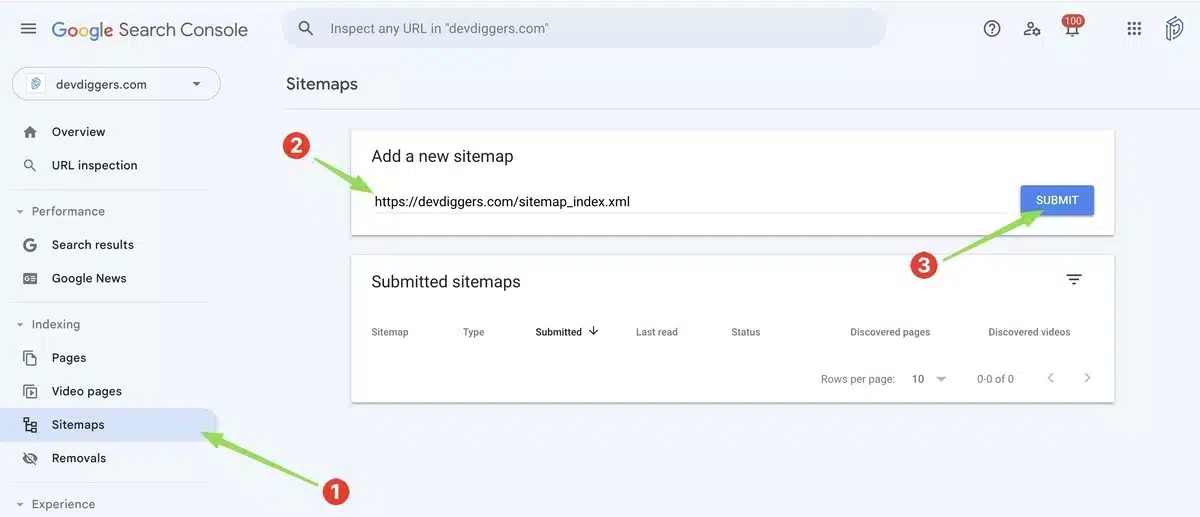
Step 3: Submit Your Sitemap
Once you add your sitemap in Google Search Console click on the “Submit” button. Google.
Google will acknowledge the submitted sitemap and will then process the sitemap and index your website as soon as possible.
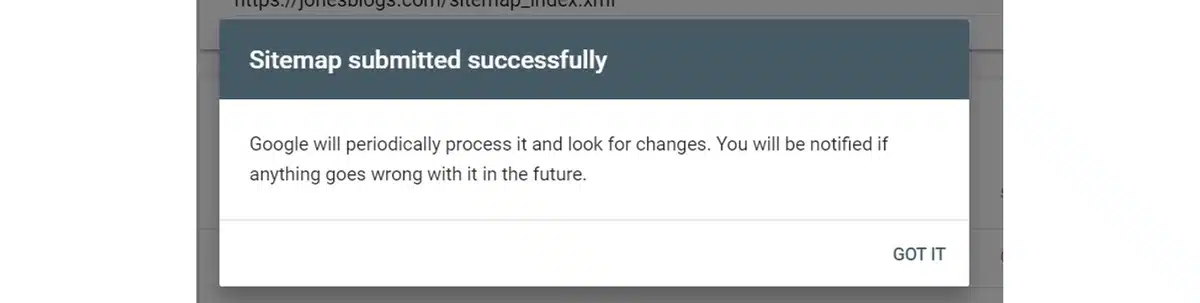
How to check if your Website is on Google Search?
Enter your website’s URL into Google Search to discover if it has been successfully submitted and indexed.
If Google crawled and indexed your website, it will appear in search results. You can try to use Google’s search operator command “site:“
For example: site:www.example.com in the Google Search Bar.

Final Thoughts on How to Submit a Website to Google Search
So in summary, here you learn how to submit a website to Google Search to boost its internet visibility.
By developing and submitting a sitemap, you provide search engines with an organized path for effectively navigating and indexing your website’s content.
In addition, using Google Search Console allows you to track the effectiveness of your website and fix future issues.
These techniques make sure that your website is not only noticed but also strongly represented in Google’s search results, allowing you to reach a larger audience on the internet.
In the same way that you submit your website to Google Search, you can also submit your website to Google News in a few simple steps.
FAQs About How to Submit a Website to Google Search
Why should I submit my website to Google Search?
Submitting your website to Google Search is vital for visibility and improved chances of appearing in search results.
How long does it take for Google to index my site after I submit my website to Google Search?
The indexing timeframe varies, typically ranging from a few days to weeks. Regular updates to your site can influence the speed of the indexing process
What should I do if my site isn’t getting indexed after I submit my website to Google Search?
Check the Google Search Console for error messages or issues. Rectify any identified problems, adhere to Google’s guidelines, and request re-indexing if necessary.
Is there a fee for submitting my website to Google Search?
No, there is no such fee to submit your website to Google Search through the Google Search Console. Note that, services that claim to speed the process for an extra fee should be avoided because they may not be legitimate.
Are there ongoing tasks after I submit my website to Google Search?
Yes, after you submit your website to Google Search, regularly monitoring the Google Search Console for updates, addressing crawl errors, and focusing on search analytics are essential tasks to perform. Keep your content fresh and adhere to SEO best practices for optimal search result performance.
