- Understanding the Digital Supply Chain for WordPress
- Does the Supply Chain Impact WordPress Site: Key Components
- 1. Hosting Providers: The Backbone of Your WordPress Site
- 2. CDNs: Optimizing Content Delivery for Your WordPress Site
- 3. Plugin and Theme Developers: The Brains Behind WordPress Functionality
- 4. Third-party APIs: Integrating External Services Into Your WordPress Site
- 5. Security Providers: Protecting Your WordPress Site
- 6. Ecommerce Integration: Linking Physical and Digital Supply Chains
- 7. SEO and User Experience: The Ripple Effect of Supply Chain Issues
- How to Strengthen the Digital Supply Chain of Your WordPress Site
- Conclusion
- FAQs
Does the Supply Chain Impact WordPress Site?

- Understanding the Digital Supply Chain for WordPress
- Does the Supply Chain Impact WordPress Site: Key Components
- 1. Hosting Providers: The Backbone of Your WordPress Site
- 2. CDNs: Optimizing Content Delivery for Your WordPress Site
- 3. Plugin and Theme Developers: The Brains Behind WordPress Functionality
- 4. Third-party APIs: Integrating External Services Into Your WordPress Site
- 5. Security Providers: Protecting Your WordPress Site
- 6. Ecommerce Integration: Linking Physical and Digital Supply Chains
- 7. SEO and User Experience: The Ripple Effect of Supply Chain Issues
- How to Strengthen the Digital Supply Chain of Your WordPress Site
- Conclusion
- FAQs
In today’s fast-paced digital landscape, supply chain management is often associated with logistics and the movement of physical goods.
However, with the increasing reliance on digital platforms for business operations, it’s worth asking: Does the supply chain impact WordPress site performance, security, and user experience? The answer is a resounding yes.
While many might overlook the digital supply chain’s role in website management, it plays a crucial part in the overall success of your WordPress site.
Understanding the Digital Supply Chain for WordPress

Understanding how the supply chain will impact WordPress sites would help define a digital supply chain first and foremost.
While historically, a supply chain would have referred to the network of suppliers, manufacturers, and distributors responsible for delivering goods, in the case of a WordPress site, a supply chain would relate to the flow of the necessary digital information, services, and resources required for the proper functioning of the site.
The other key components of a digital supply chain in WordPress include the following:
- Hosting Providers
- CDNs (Content Delivery Networks)
- Plugin and Theme Developers
- Third-party APIs
- Security Providers
Considering what constitutes a digital supply chain, it is interesting to know how these pieces can affect a WordPress site’s performance and operations.
Does the Supply Chain Impact WordPress Site: Key Components
1. Hosting Providers: The Backbone of Your WordPress Site
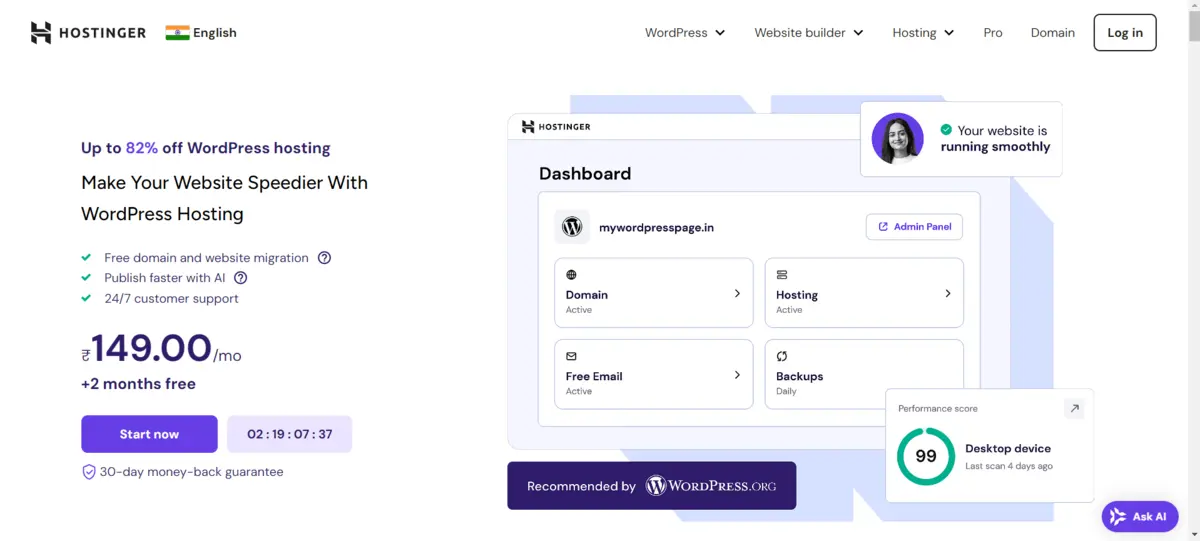
When asking, “Does the supply chain impact WordPress site,” the first element to consider is your hosting provider. Hosting is the backbone of your WordPress site’s performance and reliability. The quality of your hosting provider affects:
- Uptime: The WordPress hosting provider has to make sure that your site is available 24/7. Downtime will break user experience and SEO rankings.
- Loading Speed: Server speed will result in slow page loading, which irritates your users and may also affect your ranking in the search engine. Google favors sites that are fast; therefore, your hosting is one thing to concentrate on in SEO.
- Scalability: Any website requires scaling up. As your web presence grows, so does your need for server resources. Now, if your hosting provider cannot keep pace, your WordPress site will crash under traffic surges, thereby inducing an immediate negative impact on your user experience and revenue generation as well.
In this way, your hosting provider becomes a vital part of the supply chain impacting your WordPress site.
2. CDNs: Optimizing Content Delivery for Your WordPress Site
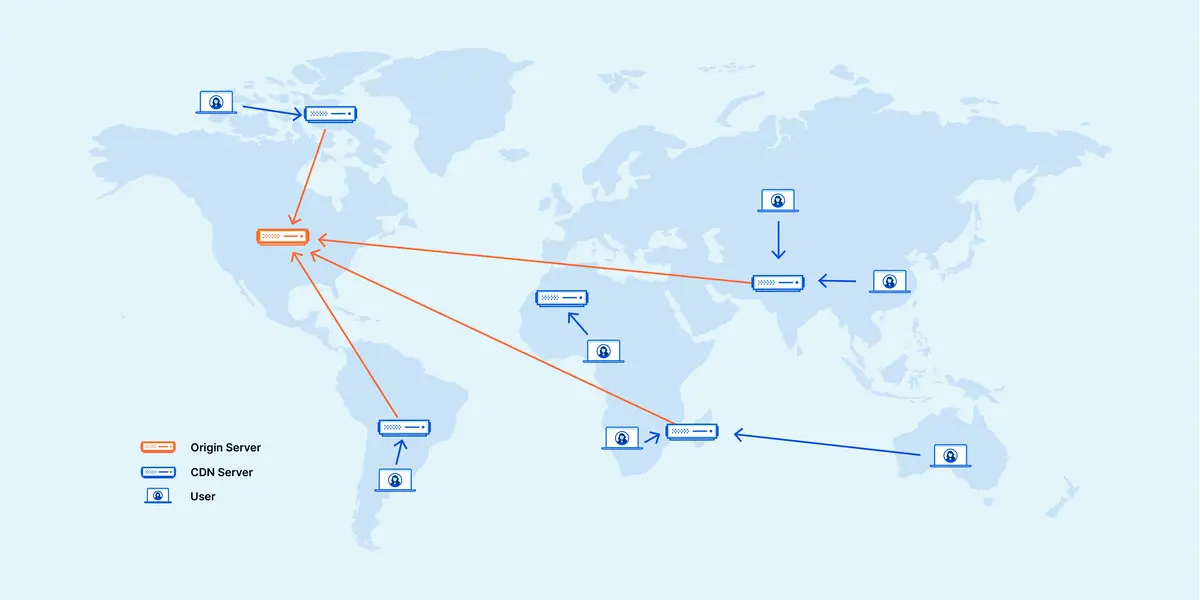
One critical component of the digital supply chain directly affecting WordPress sites is a Content Delivery Network or CDN.
In short, it is a network of servers all around the world that cache your content so that users everywhere get hold of it much more quickly based on where you geographically are. CDNs affect:
- Load Times: They reduce the time it takes to load your pages on your WordPress site because of the caching of static content such as images, CSS, and JavaScript.
- User Experience: Concerning this, faster loading times enhance the user experience and are one of the reasons a website will keep visitors, thereby boosting your site’s SEO.
- Bandwidth: CDNs decongest traffic off your primary hosting server, thus reducing bandwidth usage and ensuring that the site doesn’t crash from points of traffic spikes.
If you’re serious about optimizing your WordPress site’s performance, integrating a CDN is a must, as it’s a crucial element of the supply chain that impacts WordPress sites.
3. Plugin and Theme Developers: The Brains Behind WordPress Functionality
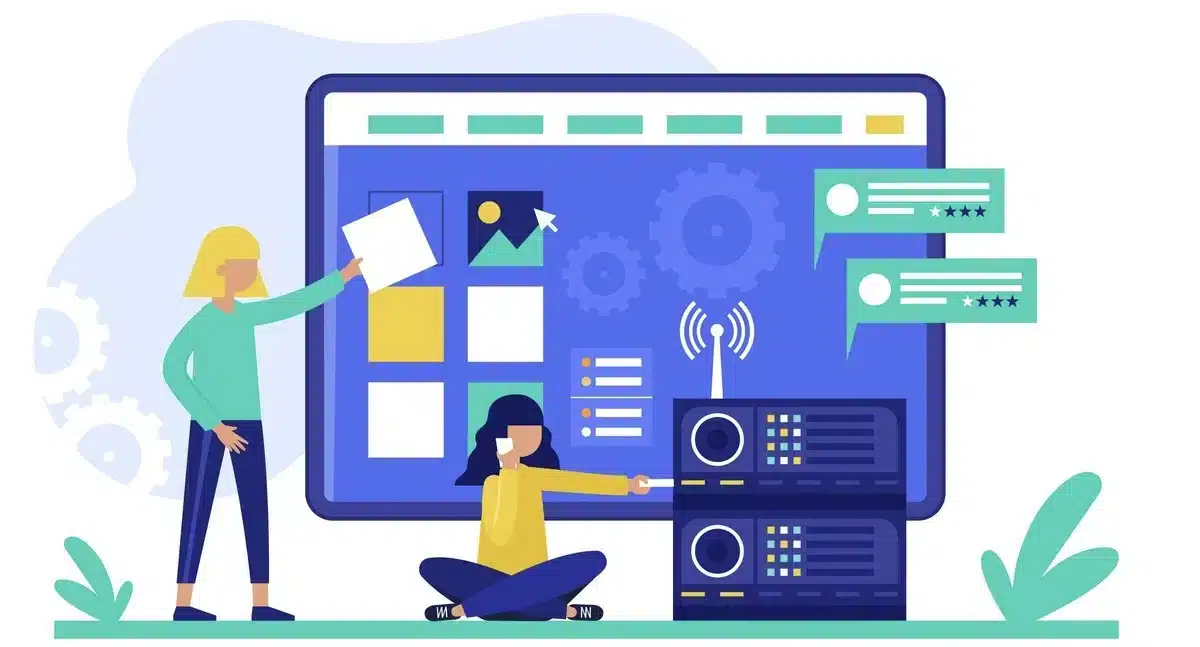
Plugins and themes are the blood of WordPress site personalization, providing a way whereby you can get functionality and design to your site.
However, these plugins and themes have been built by third parties, hence placing them as one constituent of the supply chain affecting WordPress sites. Their effects are:
- Security: Poor coding of the plugins and themes could leave your WordPress site vulnerable to hacking. Breaches could lead to downtime and loss of user trust, inflicting severe damage on the reputation of your site.
- Compatibility: When there is a failure to update their products from the developers’ end, you may sometimes encounter compatibility issues with the latest WordPress core updates, creating errors or malfunctioning with your site.
- Performance: Bloated or poorly optimized plugins and themes slow your site, affecting load times and user experience, which affects SEO.
Healthy WordPress means that you use only reputable plugins and themes that are regularly updated, as well as supply chain components that impact WordPress sites.
4. Third-party APIs: Integrating External Services Into Your WordPress Site
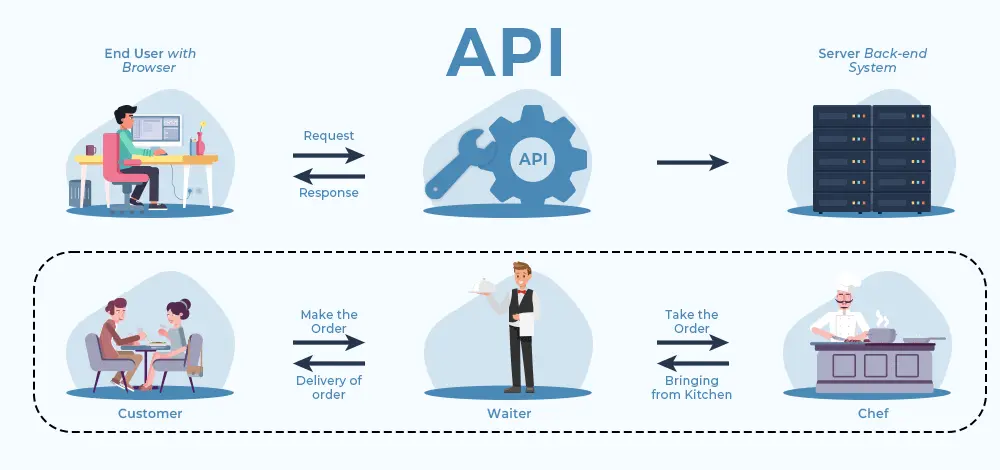
WordPress sites frequently rely on third-party APIs for extended functionality, be it payment gateways or email marketing tools. Third-party services are part of the digital supply chain that impacts your WordPress site. They might cause issues with:
- Functionality: If a third-party API crashes, all important services on your site, including payment processing or user authentication, will be taken down.
- Site Speed: The third-party APIs will add a considerable lag to your WordPress site depending on how they are optimized. So, your overall performance will be lowered by this feature.
In this regard, third-party APIs account for an important section of the supply chain affecting WordPress sites. Their performance needs to be measured to ensure that operations keep running smoothly.
5. Security Providers: Protecting Your WordPress Site

Security is one of the most essential concerns of every website, and WordPress is no exception. Security consists of third-party providers involved in the supply chain of WordPress sites, which are SSL certificate issuers and malware scanners. Their services affect:
- Site Safety: A vulnerable WordPress site is prone to data breaches, hacks, and even worse cyber threats. It can lead to downtime, penalties in SEO, and loss of user trust.
- User Trust: An SSL certificate and other security measures create trust with users because visitors will engage more with a secure site.
Choosing the right security provider makes a huge difference in keeping your WordPress site safe. A security provider is part of the digital supply chain that affects WordPress sites.
6. Ecommerce Integration: Linking Physical and Digital Supply Chains

For eCommerce websites running on WordPress, the digital supply chain comes to meet the real-world supply chain. How you get your physical goods integrated with your digital processes can impact the following factors:
- Order Fulfillment: Proper integration between your WordPress site and supply chain will lead to fulfilling the orders of the customers on time. This means any delay in the process will adversely affect the customers’ satisfaction and confidence.
- Inventory Management: It is crucial, with this being even more important, to avoid over-sales of your WordPress site. It means that when the supply chain is not well-integrated, it is possible for a customer to buy an out-of-stock item, which would require a return and may even lead to a loss in customer loyalty.
For eCommerce sites, the supply chain that impacts WordPress sites is more significant; here, it has both the digital and physical experience of a customer.
7. SEO and User Experience: The Ripple Effect of Supply Chain Issues

The two supply chain critical areas where WordPress sites fare poorly are SEO and user experience. Every bit of your digital supply chain impacts these aspects, and a few among them are given below.
- Site speed: One of the serious factors that could siphon rankings from search engines and drive users nuts would be slow load times due to hosting problems, bloated plugins, or slow third-party APIs.
- Downtime: Any more than a spot of regular downtime – say, weekly downtime due to unreliable hosting – can disengage visitors and, therefore, force your search engine rankings down even further.
- Security: Sites with valid SSL certificates and safe ratings rank higher in Google.
Know-how about how your digital supply chain affects both SEO and user experience will put you ahead of the game.
How to Strengthen the Digital Supply Chain of Your WordPress Site
More ways to reduce distraction and get the best out of your WordPress website are listed below
- Use Reliable Providers: Before settling on any hosting, CDN, or security service provider, ensure they have a good reputation and demonstrable history of reliability and performance.
- Measure Performance: Use tools such as Google Analytics and GTMetrix to get a pulse of the performance of your site and help identify areas that are weak in your digital supply chain.
- Regular Updates: The core of WordPress, themes, and even plugins should be updated so that compatibility and security issues do not show up.
- Optimize for Speed: This site would use techniques like caching, compression of images, CDN, and much more to speed up the site in such a way that the page opens in less time.
- Testing of third-party service: The APIs and integrations of third-party services may be the culprit that slows down your site. Indeed, test for them.
Conclusion
So, does this supply chain affect the performance and user experience of your WordPress site? Absolutely. From hosting providers to CDNs, from plugin developers to security services, a digital supply chain forms a vital part of your success with your WordPress site.
Understanding how each component of your digital supply chain affects your WordPress site can help guide proactive steps in optimizing your performance, security, and SEO.
In the end, does the supply chain impact WordPress sites? That is no longer a theoretical question but an extremely practical issue for serious operators seeking running speeds, security, and success sites. Then, take charge of your digital supply chain: your WordPress site will be running just the way you and search engines want it to.
FAQs
Does the supply chain impact WordPress site performance?
Yes, elements like hosting providers, CDNs, and plugins can significantly affect your WordPress site’s load times, uptime, and overall performance.
How do hosting providers affect my WordPress site?
Hosting providers influence site speed, uptime, and scalability. A reliable host ensures faster loading times and a better user experience.
Can plugins slow down my WordPress site?
Yes, poorly coded or outdated plugins can increase load times and negatively impact performance.
Why are CDNs important for WordPress sites?
CDNs speed up content delivery by caching and distributing static resources, improving load times for global visitors.
How does site security relate to the supply chain?
Third-party security providers help protect your WordPress site from hacks and data breaches, ensuring a safe and trustworthy user experience.

Abhijit Sarkar
Hi, I’m Abhijit Sarkar. I am deeply passionate about creating engaging content and exploring. My journey includes gaining valuable experience in content writing and creating useful resources for my readers.

Leave a Reply