- What is a Searchable Database?
- Why Create a Searchable Database in WordPress
- How To Create a Searchable Database in WordPress
- Conclusion
- FAQs
- Q1. Why would I need a searchable database for my WordPress site?
- Q2. How do I maintain and update the database regularly?
- Q3. Can I create a custom searchable database without plugins?
- Q4. How can I ensure my searchable database is user-friendly?
- Q5. Are there any security concerns with searchable databases in WordPress?
How To Create a Searchable Database in WordPress

- What is a Searchable Database?
- Why Create a Searchable Database in WordPress
- How To Create a Searchable Database in WordPress
- Conclusion
- FAQs
- Q1. Why would I need a searchable database for my WordPress site?
- Q2. How do I maintain and update the database regularly?
- Q3. Can I create a custom searchable database without plugins?
- Q4. How can I ensure my searchable database is user-friendly?
- Q5. Are there any security concerns with searchable databases in WordPress?
As a WordPress user, you will agree that in this e-age, the skill of adequately organizing and retrieving information is invaluable.
For those interested in learning how to create a searchable Database in WordPress, you are at the correct place.
Searchable databases are useful not only for blogs and online stores, but for any other content hosted on a WordPress driven site, searchable databases can help pivot your content management paradigm.
For material management and retrieval within the WordPress ecosystem, let us guide you through the steps and embark on this journey together.
What is a Searchable Database?
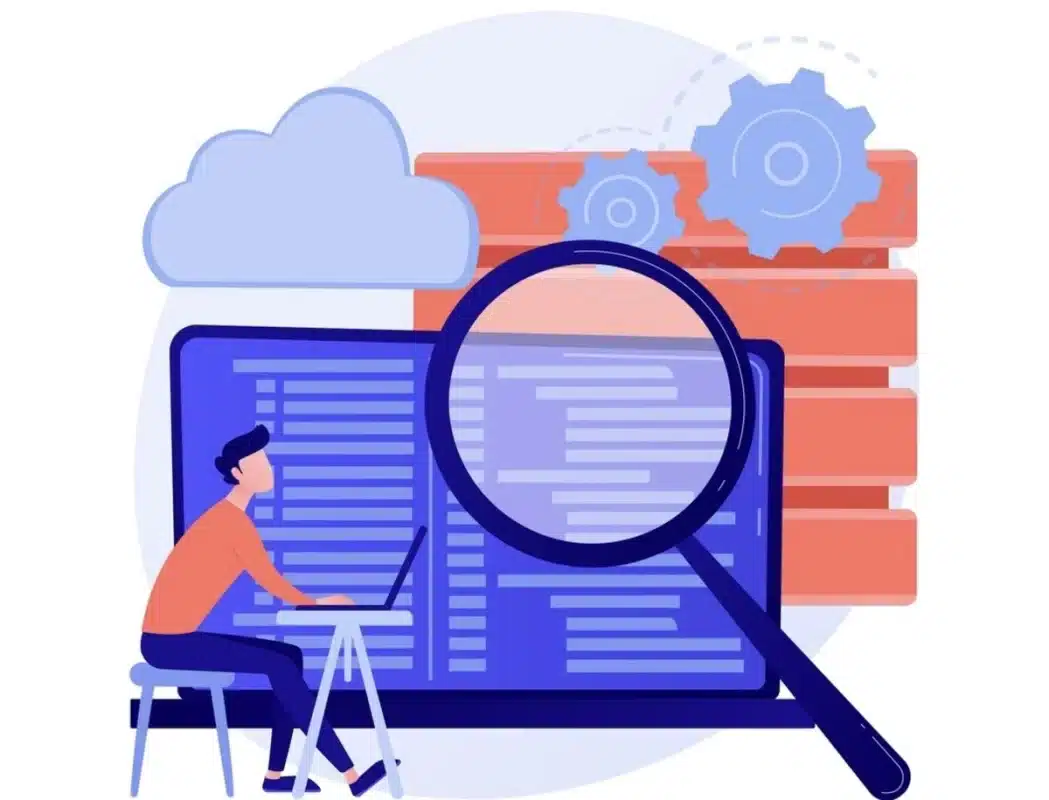
Before understanding how to create a searchable database in WordPress, lets understand what is exactly a Searchable Database.
A searchable database is a structured collection of information or data that is organized so that users can search for, retrieve, and access specific bits of information.
Unlike static databases, which store information but are not easily accessible, searchable databases have functionality that allows users to enter search queries and receive relevant results rapidly.
These databases are extensively used in various applications, including websites, content management systems, and eCommerce platforms, to maintain and retrieve data based on user requirements efficiently.
Why Create a Searchable Database in WordPress
For website owners and users, word press provides a myriad of services, one of which is creating searchable databases. Here’s how it can be done:
- Organizing Information: This is the first step that enables users to seek specific information easily on your website. As such, the content should be organized systematically in a structured manner.
- Using Searchable Databases: Information and resources are often in high demand. Providing fast access to such databases enhances a user’s overall experience on your site as such queries are swiftly resolved.
- Increase User Time: Engagement with content is highly linked to ease of access. When information is easy to obtain, users are likely to spend more time on the page or site.
- Improved Site Navigation: Through searched material, other navigational aids can be added. These are vital in the case of content-rich sites that have sophisticated classification systems.
- SEO Help: Having enhanced databases also improves search engine optimization (SEO). This is due to the content being more accessible, making it easier for search engines to index.
- Advanced Features: Keyword customization and enhancements as well as expansion of capabilities to fit specific personal needs are increasingly becoming available through various plugins.
- Data Organization: Updating existing material or adding new data can be made easy through the use of databases. For anyone with a large amount of data, these add value and are vital.Value in Generating Leads: For an organization, a searchable database can prove to be a useful lead-generating tool since users searching for particular pieces of information are more likely to become leads or customers.
By following these steps, you can learn how to create a searchable database in WordPress that streamlines content discovery, enhances user satisfaction, and contributes to your website’s or online business’s success.
How To Create a Searchable Database in WordPress
To understand how to create a searchable database in WordPress, follow the steps outlined below.
1. Create a Form With The Plugin
First, install and activate the Formidable Forms plugin from your WordPress dashboard.
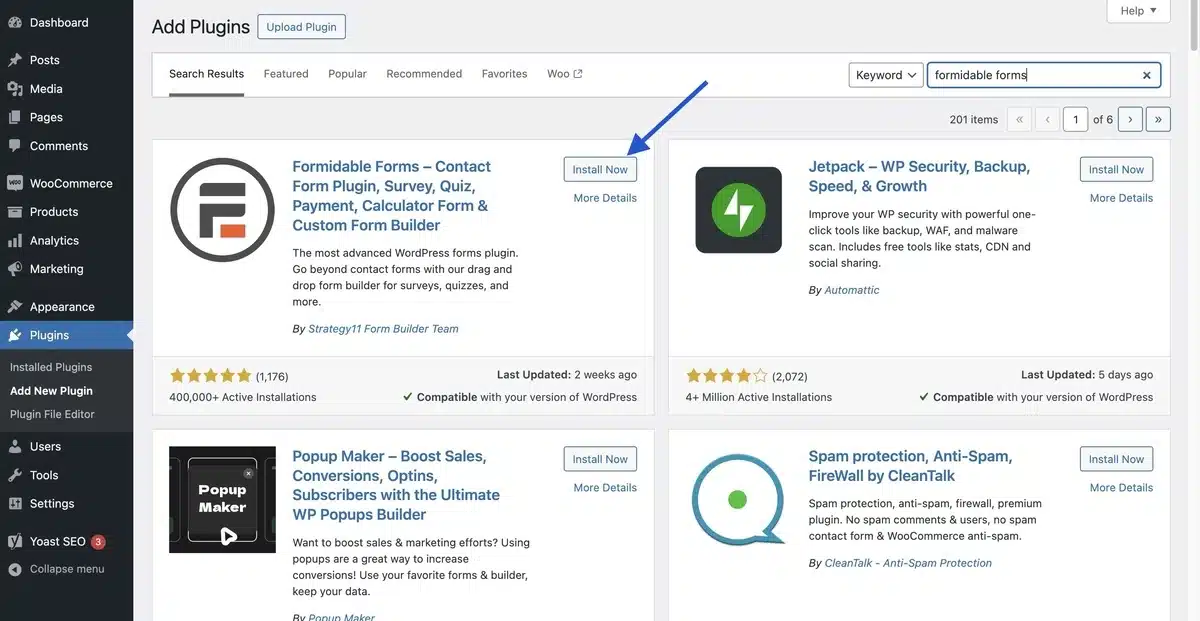
After activation, go to the Formidable » Forms section from the sidebar menu in the WordPress Admin area.
You may now Add New Form to create a form on your WordPress site.
You must choose a form template from the provided list; this should select a display template.
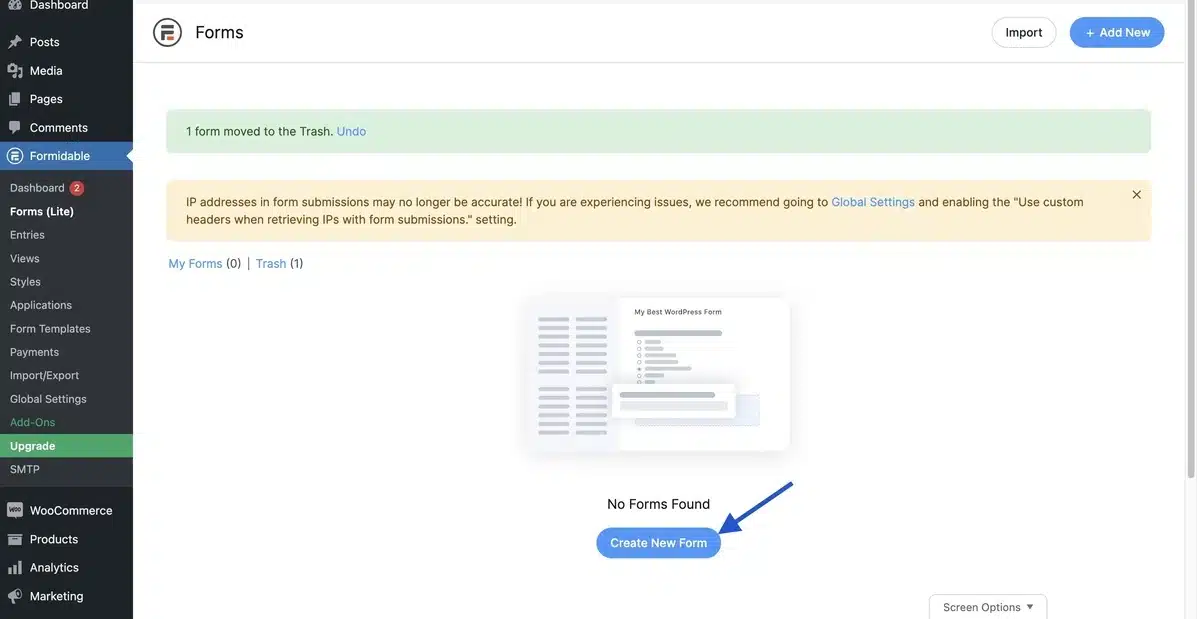
Next, you’ll create and add a contact form to your website.
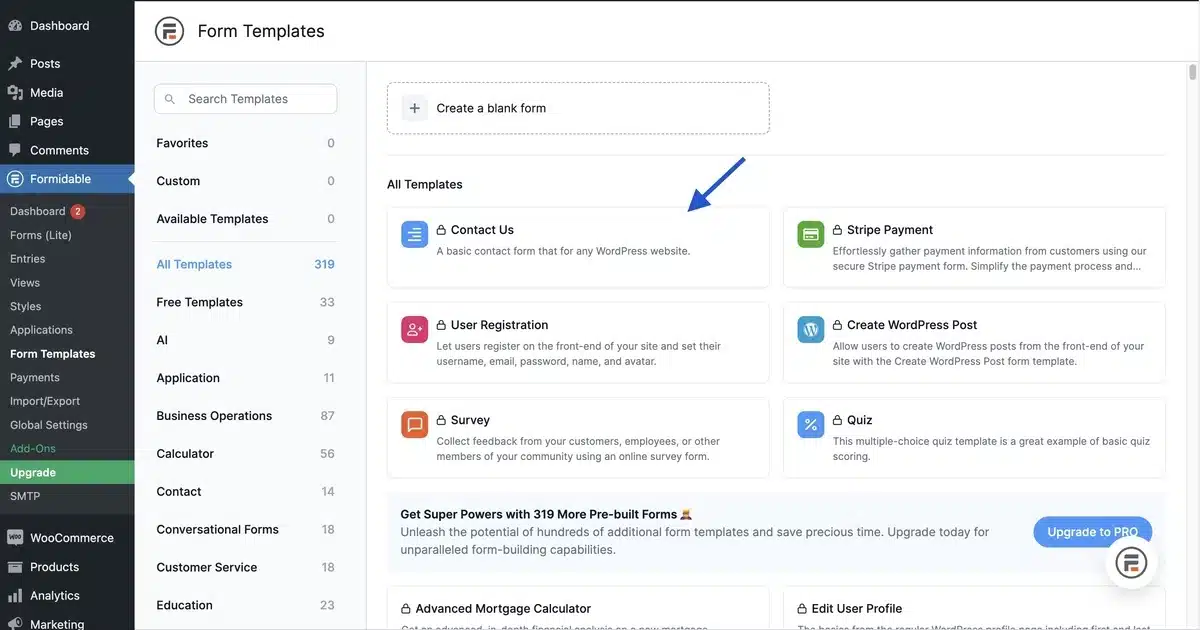
Once completed, you will be required to name your form.
After that, click the Create button to open the form builder.
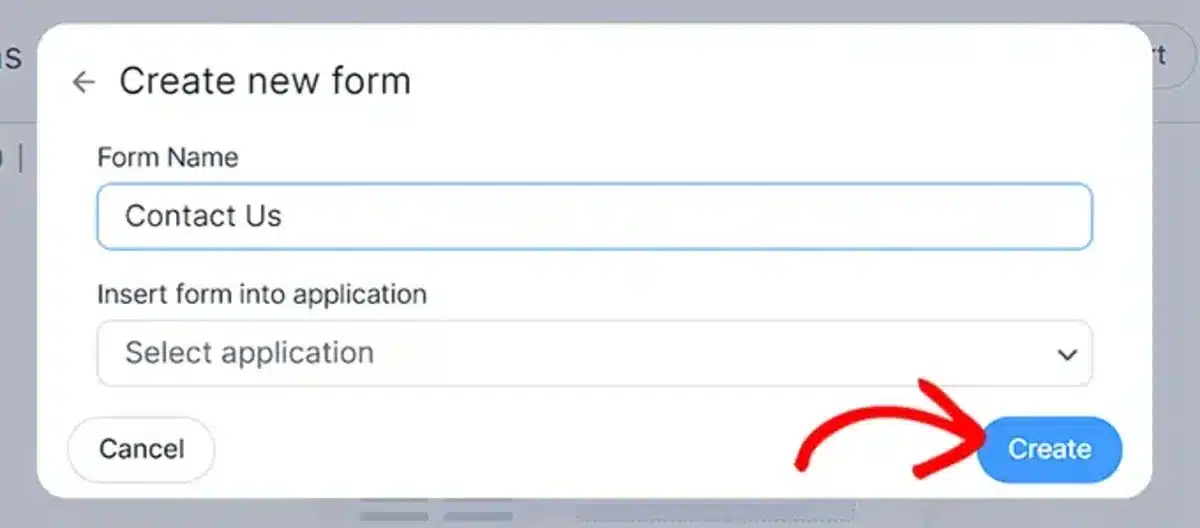
This will open the drag-and-drop builder. You can drag the form fields you want to the right from the left column and add them to the form.
You can change your form by picking a theme located on the top and clicking Style.
When you are finished, click the Update button to save the changes.
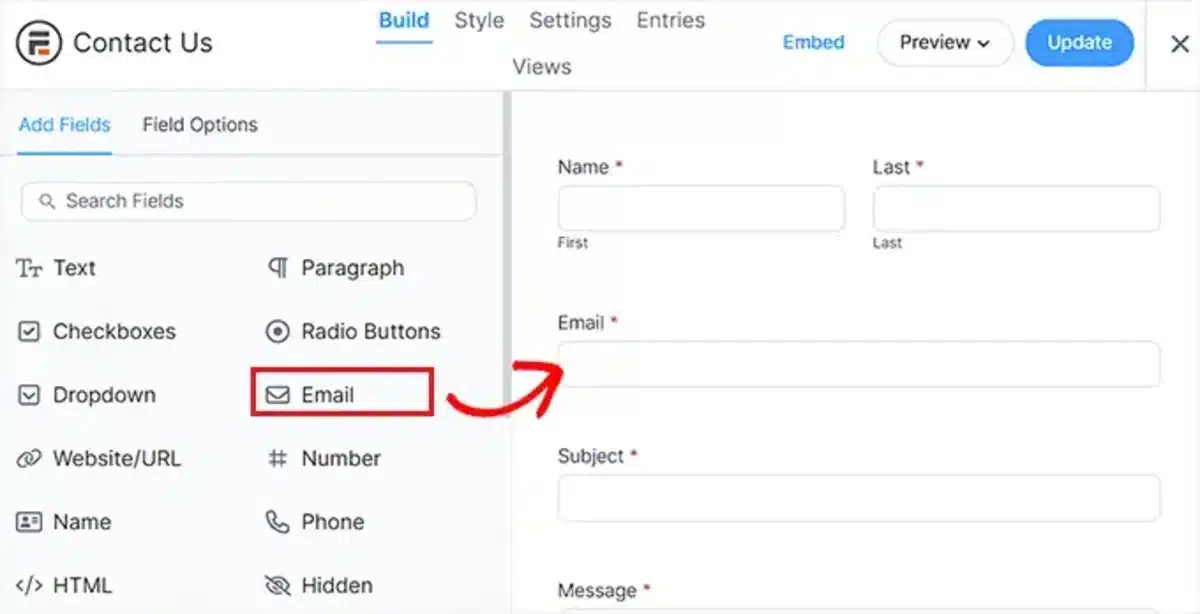
To incorporate the form into your WordPress website, go to a page (existing or new) from the WordPress admin sidebar.
After that, click on the “+” button located in the upper left corner of the screen to open the block menu.
Then, find and include the Formidable Forms block on the page.
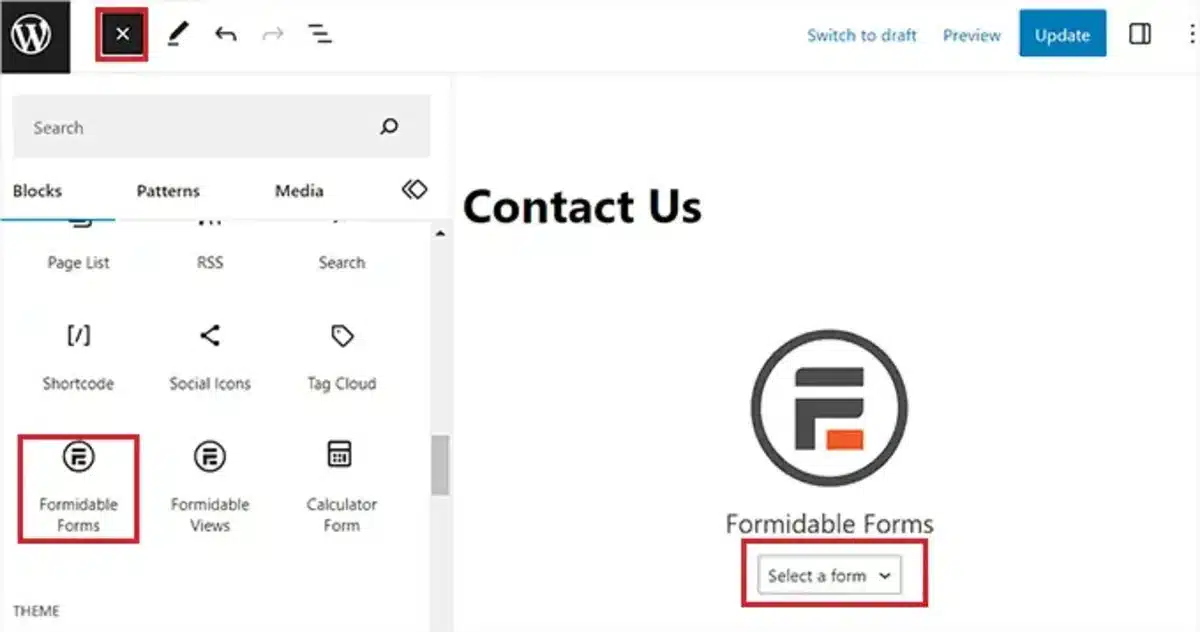
Then, in the block, click the dropdown that says Select a Form to choose the desired form you wish to add.
After completing the settings, click on Update or Publish to save your changes.
Upon adding a form to a page, a database which can be searched is created automatically.
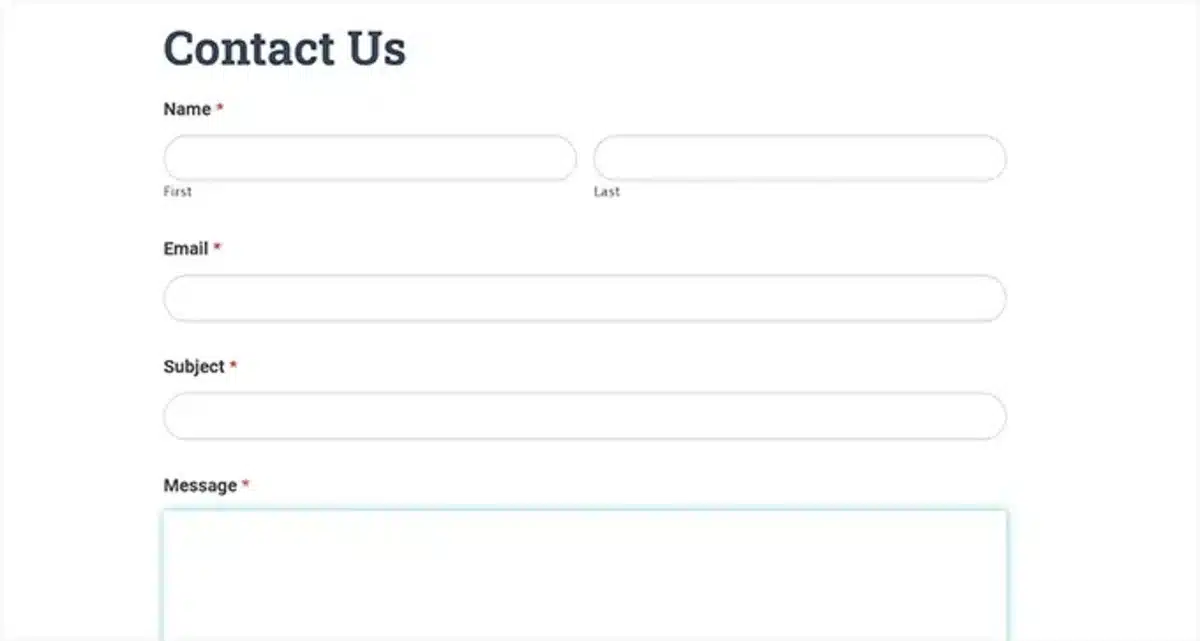
Conclusion
Improving your website’s interface and functionality can be easily done by adding a searchable database to your WordPress account. This is one effortless step that can make a difference.
If you have the right guides, like this one, on how to make a searchable database in WordPress, you can easily collect, store, and manage data with minimal effort.
With advanced and customizable search filters, your users will be able to access the information they are searching for, boosting user interaction on your site.
If you want your site to perform effortlessly, create a routine for regular database maintenance and upgrades.
The potential to evolve your WordPress site into a dynamic resource centre, meeting both your users’ needs and your needs, can be realized through innovative WordPress plugins.
FAQs
Q1. Why would I need a searchable database for my WordPress site?
A searchable database is beneficial if your website contains vast information, such as a product catalogue, a member directory, or a collection of articles. It allows users to discover exactly what they need without navigating many sites.
Q2. How do I maintain and update the database regularly?
Regularly maintaining and upgrading your database is essential for accuracy. Depending on the type of database, you can manually update the data, schedule automated imports from external sources, or allow users to update their information using front-end forms.
Q3. Can I create a custom searchable database without plugins?
You can make a custom searchable database without requiring plugins by using custom post types, custom fields, and a search form. This method necessitates an understanding of PHP and WordPress development. Alternatively, you can have a developer build it for you.
Q4. How can I ensure my searchable database is user-friendly?
To make your searchable database more user-friendly, utilize a user-friendly layout with simple search boxes and filters. Display search results in an organized manner, with options to sort and paginate if there is a large amount of data.
Q5. Are there any security concerns with searchable databases in WordPress?
Security is an essential factor. Use correct authentication, update your plugins and WordPress installation regularly, and use security measures such as HTTPS, firewalls, and Wordfence.

Kartika Musle
A Tech enthusiast and skilled wordsmith. Explore the digital world with insightful content and unlock the latest in tech through my vision.

Leave a Reply