How to Publish a WordPress Site: Go Live Effortlessly

Learning how to publish a WordPress site is an exciting journey, perfect for beginners or those looking to expand their online presence.
WordPress is user-friendly, making creating a site for blogging, showcasing portfolios, or starting an online store simple.
This guide focuses on how to publish a WordPress site, covering everything from choosing the right WordPress plan to getting your domain name and, finally, making your site live.
By following these straightforward steps, you’ll see that publishing your WordPress site is not as complicated as it might seem.
Table of Contents
What is a WordPress Site?
A WordPress site represents the combination of creativity and functionality brought to life through the WordPress content management system (CMS).
This platform stands out for its ease of use and adaptability, allowing users to publish a WordPress site without delving into the complexities of coding.
There are two primary flavors of WordPress:
WordPress.com is a hosted service that offers a straightforward path to publishing your site with various plans, including a hassle-free option.
WordPress.org, the self-hosted version, gives you ultimate control over your site, from its hosting to its security, and requires you to procure a domain name.
This latest option is particularly favored by those eager to publish a WordPress site with custom features and extensive functionality, thanks to its unlimited access to themes and plugins.
WordPress provides the tools and flexibility needed to create a professional-looking site, whether you’re aiming to publish a personal blog, a business website, an eCommerce platform, or any other type of online presence.
The process of publishing a WordPress site, from selecting the right platform to choosing themes and adding content, highlights the platform’s commitment to making web publishing accessible to users of all skill levels.
What are the Uses of a WordPress Site
When you publish a WordPress site, it presents boundless opportunities for diverse online activities, positioning it as a flexible solution for establishing a digital footprint.
Below are various ways you can use a WordPress site upon its launch:
- Personal and Professional Blogs: WordPress is the premier platform for those aiming to launch blogs, offering a space to share insights, experiences, and expertise across various topics.
- Corporate Websites: Companies can launch a WordPress site to effectively present their services, share updates, and offer essential contact details to their audience.
- Online Retail Outlets: Utilizing plugins such as WooCommerce, entrepreneurs can transform their WordPress site into an all-encompassing eCommerce store, enabling the sale of goods and services directly to their clientele.
- Showcasing Portfolios: Individuals in creative fields can utilize WordPress to craft portfolios, showcasing their work to attract and engage potential clients.
- Educational Content and Courses: WordPress provides an optimal platform for spreading educational materials and managing comprehensive online courses, catering to learners worldwide.
- Interactive Forums: By incorporating specific plugins, one can create interactive forums within their WordPress site, improving community engagement and discussion.
- Event Coordination: Event planners can use WordPress to promote upcoming events, manage attendee registrations, and handle ticket sales, all within a single platform.
- Exclusive Membership Areas: WordPress facilitates the creation of exclusive content areas reserved for members, enabling content creators to offer specialized content to a targeted audience.
- Charitable and Religious Websites: Non-profit organizations and religious groups can use WordPress to highlight their missions, organize events, and streamline the donation process.
- Digital Newsrooms and Magazines: WordPress is skillful at supporting the launch of dynamic news sites and digital magazines, equipped with tools for managing content, multimedia integration, and reader subscriptions.
WordPress’s flexibility and scalability make it ideal for almost any website, from simple personal blogs to complex corporate portals and online storefronts.
Its vast collection of themes and plugins enables significant customization and flexibility, making it an effective tool for site building and content management.
Why is it Necessary to Publish a WordPress Site?
Publishing a WordPress site is crucial for numerous reasons, particularly for those aiming to carve out or expand their presence on the web.
Here’s why taking your WordPress site live is a vital move:
- Online Visibility: To make your site available to the world, publish it. This step is crucial for reaching out to your intended audience, be it potential customers, readers, or fans. An unpublished WordPress site can’t fulfill its purpose of connecting with or informing your audience.
- Brand Development: By publishing a WordPress site, you provide a platform to develop and display your brand. It’s an opportunity to communicate your brand’s identity, values, and message, essential for building trust and recognition within your field.
- Audience Engagement: A published site transforms into an interactive venue for engaging with visitors. Features like blogs, forums, and contact forms on your WordPress site enable direct interaction, feedback collection, and community building around your offerings or content.
- SEO and Marketing: Publishing your WordPress site is the initial step in your online marketing and search engine optimization (SEO) management. A published site can be strengthened to appear higher in search engine results, drawing more natural traffic and functioning as an essential element in your overall digital marketing strategy.
- Online Sales: For those looking to engage in eCommerce, publishing a WordPress site equipped with eCommerce functionalities is crucial. It opens the avenue to showcase products, manage sales transactions, and handle inventory online.
- Content Sharing: Once you publish your WordPress site, it becomes a central hub for sharing your content. Whether it’s articles, videos, podcasts, or other forms of content, a live site is critical to distributing valuable information and attracting an audience.
- Professional Image: In the digital era, having a published website is a sign of professionalism. It demonstrates a serious commitment to your project, business, or cause. A professionally designed, live WordPress site can significantly impact potential clients, partners, or supporters’ perceptions.
- Insights and Improvement: With a live WordPress site, you can utilize analytics tools to monitor visitor behaviour, offering insights into practical strategies and areas for improvement. This information is crucial for your online presence’s ongoing refinement and success.
To publish a WordPress site is to lay the foundation for your digital identity and marketing initiatives. It establishes your online presence and unlocks engagement, growth, and success opportunities in the vast digital landscape.
How to Publish a WordPress Site: Step-by-Step Guide
Publishing a WordPress site involves several straightforward steps that transition your website from a private draft to a live internet presence.
Here’s how to go about it:
1. Choose a WordPress Version
Publishing a WordPress site starts with choosing between two leading platforms, WordPress.com and WordPress.org, each catering to different needs.
WordPress.com
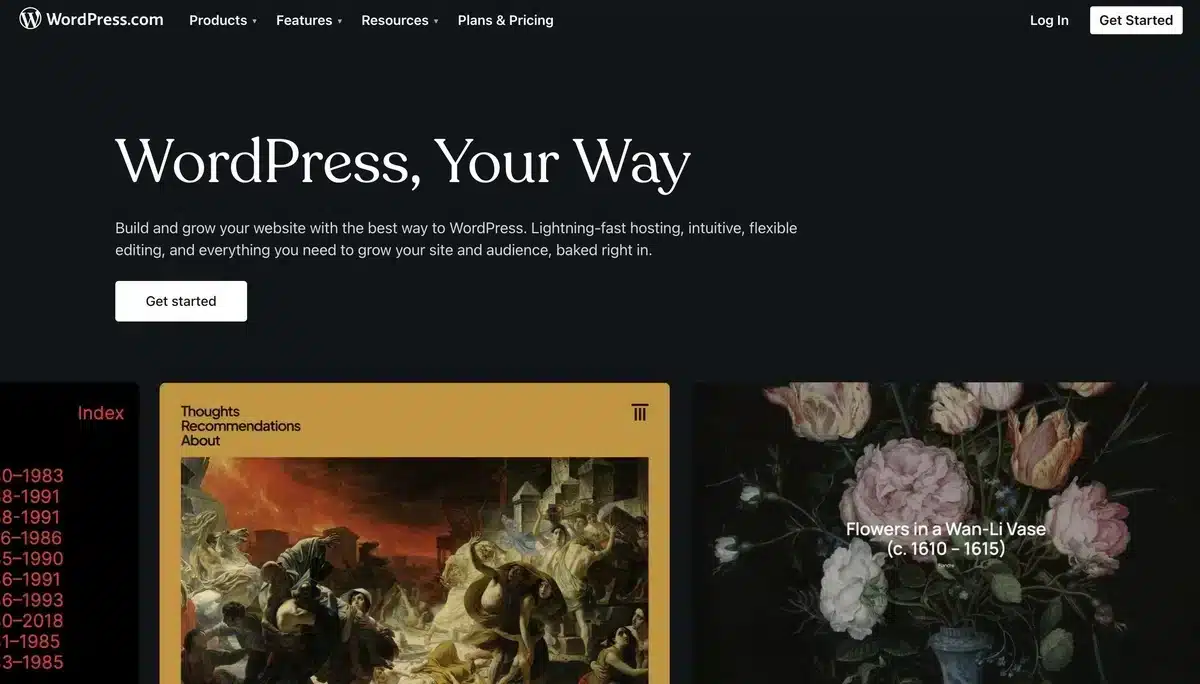
Ideal for beginners or those seeking simplicity, WordPress.com is a hosted platform that offers a range of plans.
Starting with a free tier for basic needs, it scales up to premium plans that provide more customization and features.
This platform handles the technical side, including hosting, security, and updates, making it easier to focus solely on creating and publishing content.
WordPress.org
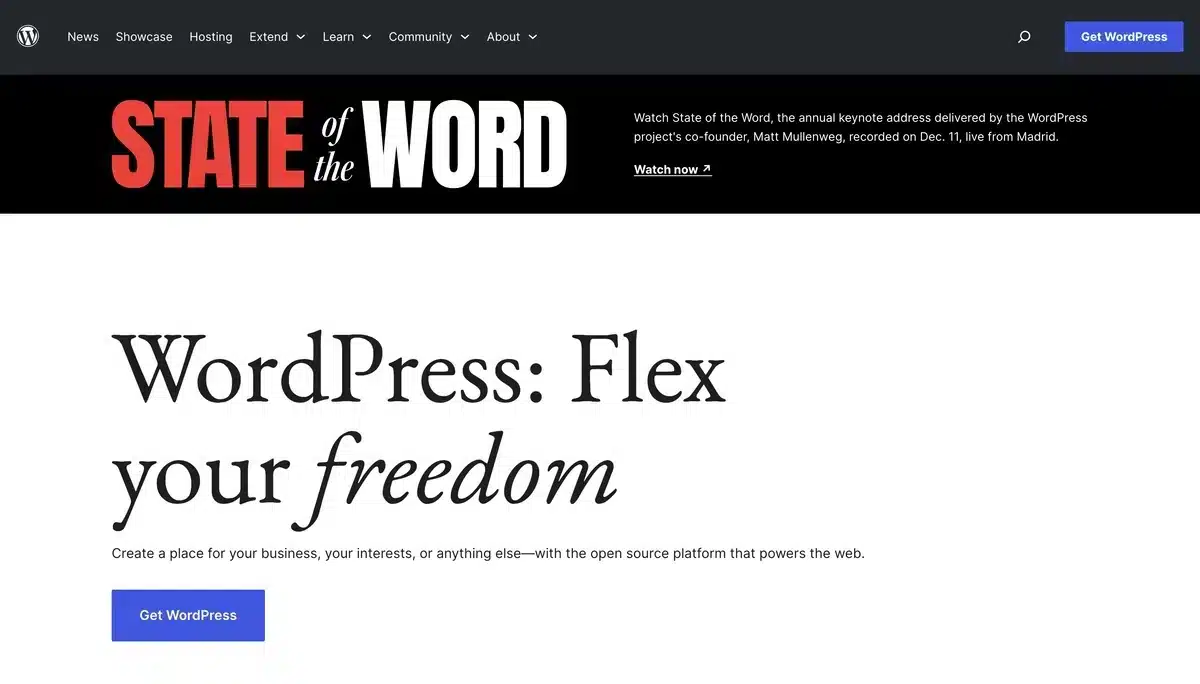
For those who prioritize complete control over their site, WordPress.org presents a self-hosted solution requiring you to download and install WordPress on your chosen hosting service.
This route is suited for users who desire extensive customization through themes and plugins and those ready to manage their site’s technical maintenance.
It’s the preferred choice for publishing a WordPress site with unique features or complex requirements.
2. Register Your Domain Name

Registering a domain and hosting are vital steps to publish a WordPress site. Your domain name (like www.yoursite.com) is your web address, which users need to find you.
Hosting is where your site’s files live, making them accessible to visitors.
GoDaddy, Namecheap, and Hover are popular domain choices, offering a wide selection of names and extensions (.com, .net, etc.)
These services simplify the search and registration process and often include privacy protection to secure personal details.
3. Purchase Hosting Providers
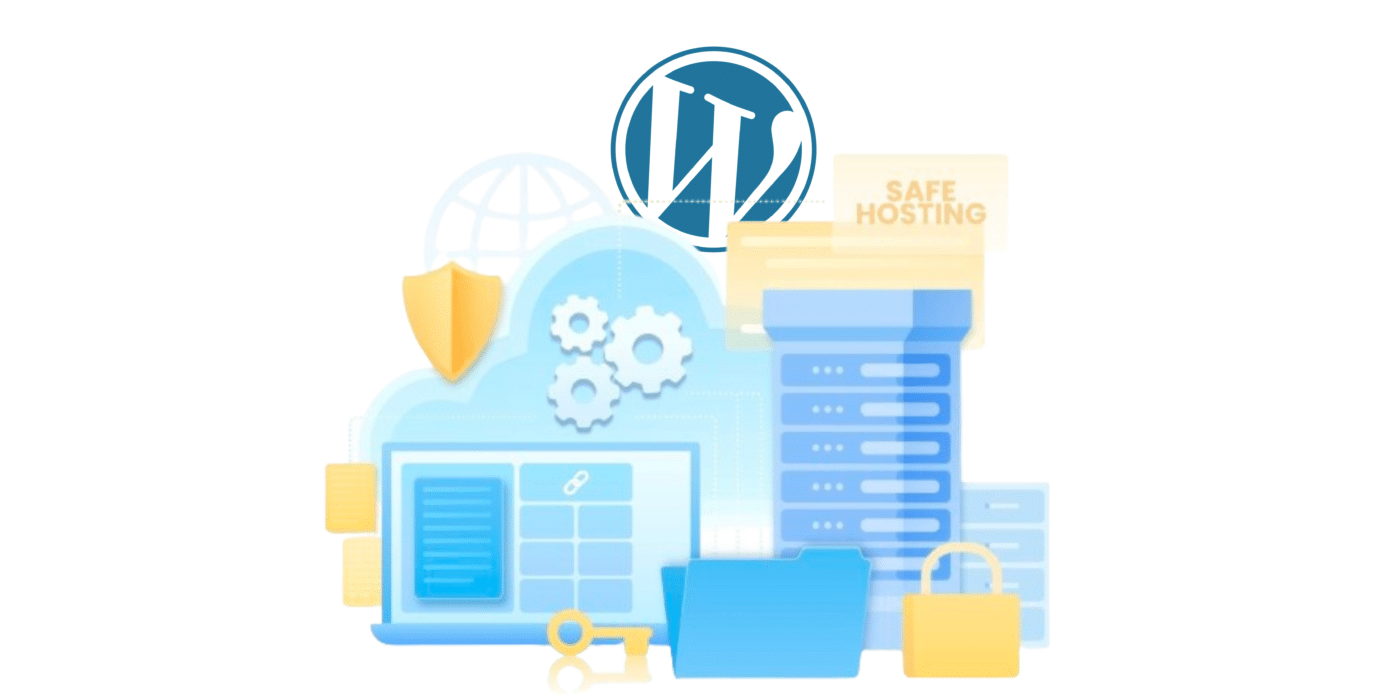
One vital step of how to publish a WordPress site is purchasing hosting services and ensuring your website is available online.
Consider reliable hosting providers such as Bluehost, SiteGround, and HostGator, well-known for offering WordPress-specific hosting options.
These companies provide user-friendly interfaces and one-click WordPress installation, making it simple for newbies to start.
To satisfy your site’s requirements, compare the features of each hosting plan, such as storage space, bandwidth, SSL certificates, automatic backups, and scalability options.
Reading reviews and comparing plans will allow you to make an informed decision.
After you’ve chosen a hosting service, you can begin setting up your WordPress site and making it available on the internet.
4. Install WordPress
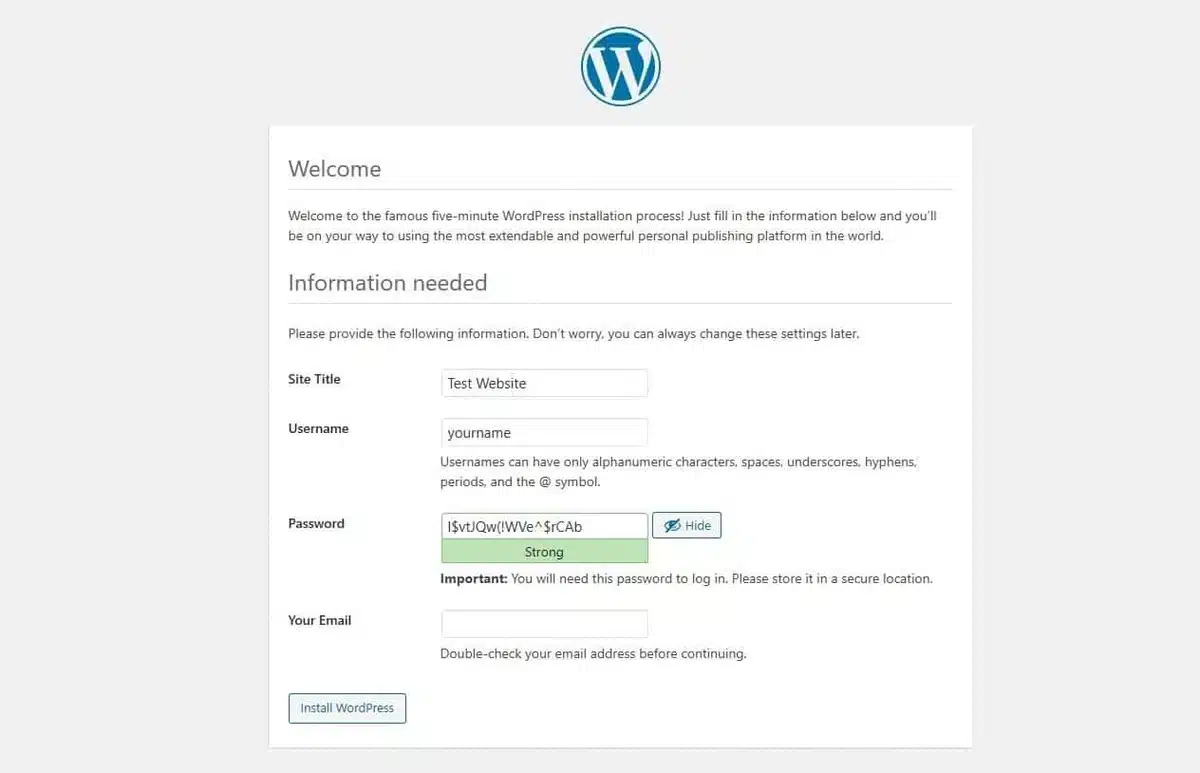
Installing WordPress is a crucial step in the journey to how to publish a WordPress site.
For users of WordPress.com, this process is automated upon sign-up, requiring no additional intervention.
However, for those utilizing WordPress.org, installing the software onto your selected hosting platform is essential.
Most hosting providers offer a seamless one-click installation procedure, ensuring simplicity even for newcomers.
Once installed, you’ll gain access to the WordPress dashboard, your gateway to customization, content creation, and settings configuration.
This step establishes the groundwork for your website, laying the foundation upon which you’ll shape and refine your online presence.
Whether launching a personal blog, a business website, or an eCommerce venture, installing WordPress sets you on the path to bringing your digital vision to fruition.
5. Select and Customize Your Theme
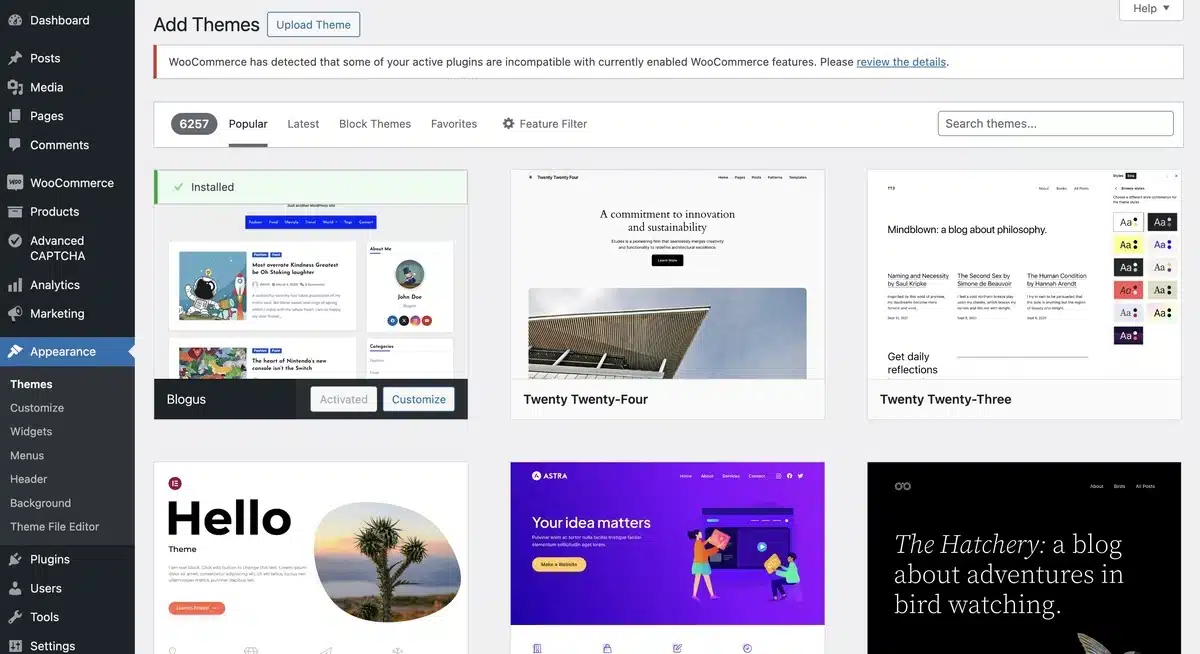
Opting for and customizing your WordPress theme is essential when preparing to publish a WordPress site.
This phase is crucial as it determines your website’s overall appearance and functionality.
As you navigate various theme options, you must consider your site’s intended purpose, target audience, and desired visual aesthetics.
WordPress offers a wide array of themes, ranging from free to premium, readily available through its directory or external marketplaces.
Customization becomes essential once you’ve identified a theme that aligns with your vision.
Most themes provide users with tools to adjust colors, fonts, layouts, and other design elements through WordPress Customizer or theme settings.
Additionally, integrating custom CSS code offers flexibility for those seeking further personalization.
Engaging in numerous experiments with customization features is essential until you achieve an outcome that seamlessly aligns with your site’s objectives.
Ultimately, The chosen theme should show visual attractiveness and be user-friendly and responsive across all devices.
Through thorough theme selection and customization, you can craft a distinctive and captivating digital presence that effectively communicates your message to your audience upon publishing your WordPress site.
6. Install Necessary Plugins
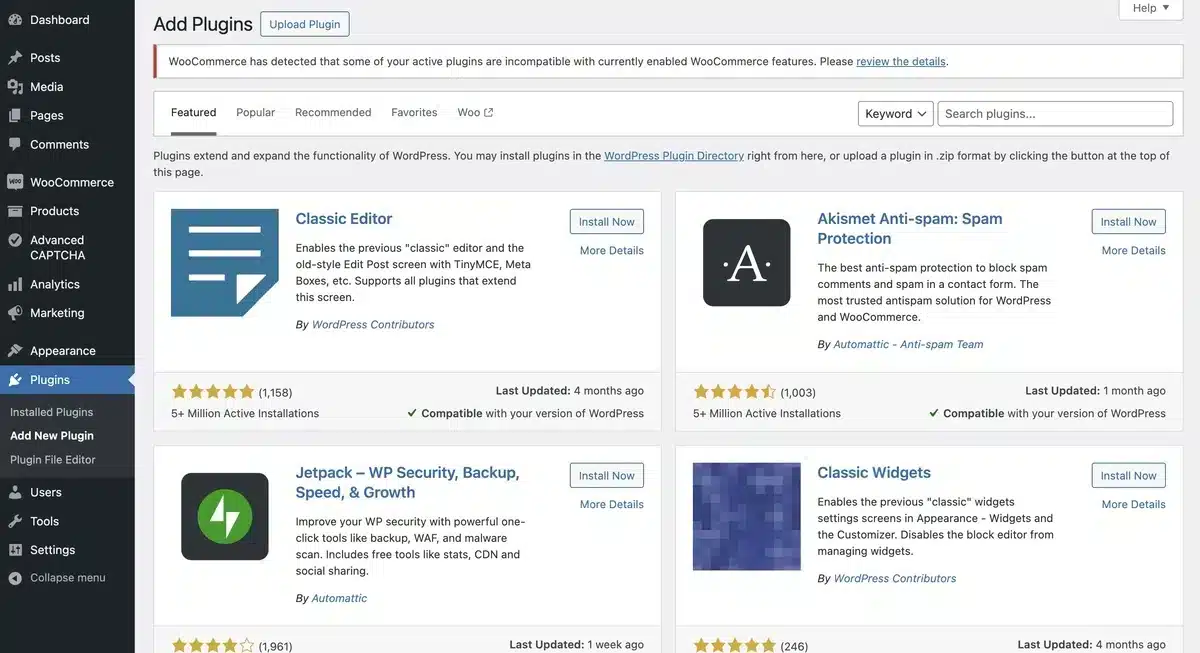
Installing essential WordPress plugins is critical in preparing to publish a WordPress site, enhancing its functionality and performance.
These plugins act like apps, offering features such as WooCommerce, SEO optimization, security measures, performance enhancements, contact forms, and social media integration.
By selecting and installing reputable plugins, you can optimize your site for search engines, strengthen security, and effectively engage with your audience.
Choosing plugins that are regularly updated and well-supported by developers is essential to ensure reliability.
Once installed, plugins can be easily configured through the WordPress dashboard, providing customized solutions for your needs.
7. Adding Pages and Posts to Your Website
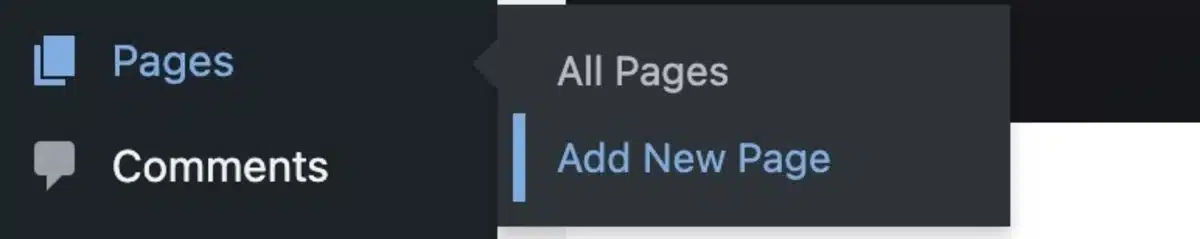
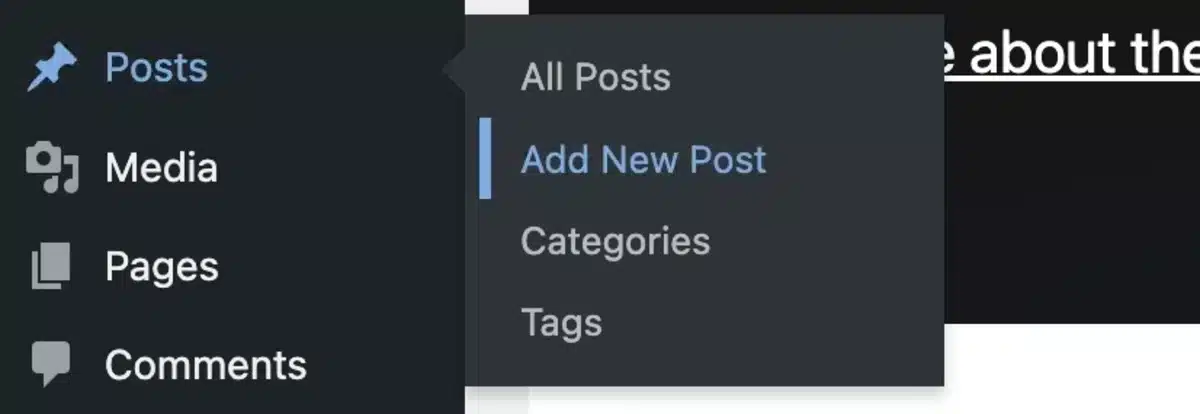
After customizing your selected theme to match your preferences, the subsequent step in publishing your WordPress site involves filling it with essential pages and posts.
Pages act as static components, such as your homepage, about page, contact page, and any additional pages detailing your services or products.
These pages are vital in furnishing visitors with crucial information and facilitating smooth navigation throughout your site.
You can kickstart your site’s content journey by crafting engaging blog posts that offer value to your audience through informative articles, entertaining narratives, or insightful commentary.
Regularly updating your site with fresh content encourages repeat visits and boosts your site’s visibility in search engine rankings.
Utilizing the WordPress editor, you can seamlessly incorporate text, images, videos, and other media into your pages and posts, ensuring they are visually appealing and easy to consume.
Before publishing, it’s advisable to preview your changes to ensure they align with your vision.
By creating compelling pages and posts on your WordPress site, you enrich the browsing experience for your audience, increasing engagement and enhancing the overall appeal of your site.
7. Configure Your Site Settings
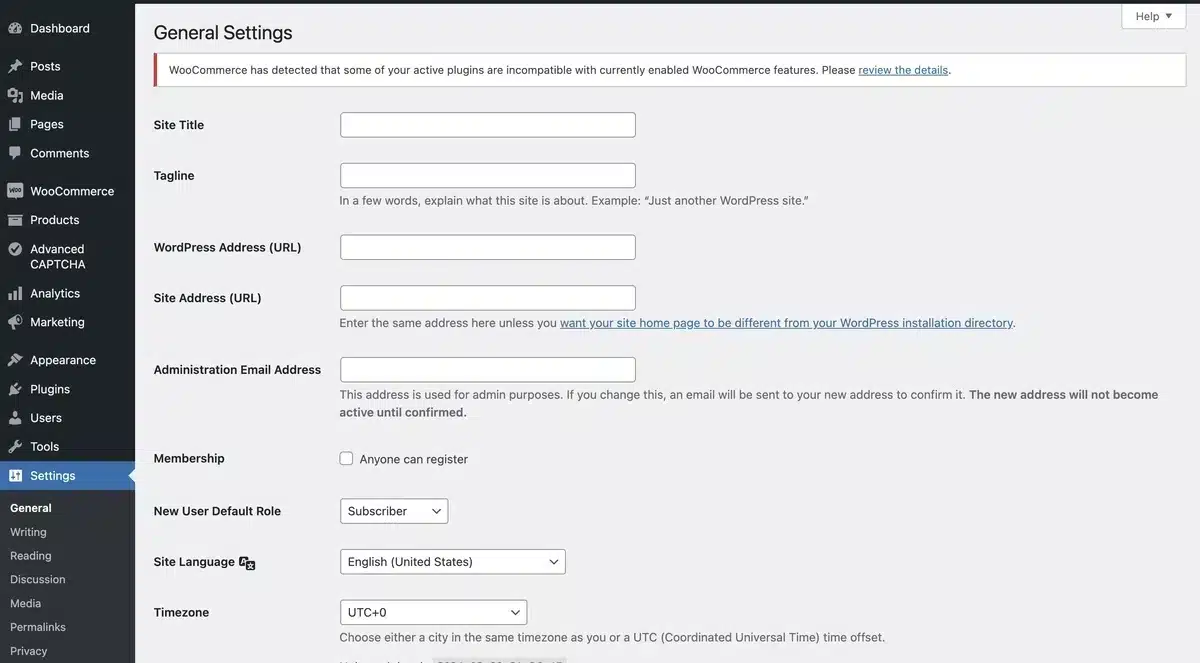
Configuring your site settings is pivotal in preparing to publish a WordPress site.
This step involves fine-tuning your website’s functionality and appearance to ensure optimal performance and user experience.
Within the WordPress dashboard, you’ll encounter many settings covering everything from basic site information to more advanced options for search engine optimization (SEO) and user management.
Consider critical settings such as your site title and tagline, which help users identify your site in search engine results and browser tabs.
Additionally, configuring your permalink structure is crucial as it impacts the format of your URLs, influencing SEO rankings.
You’ll also be able to set preferences for comments, media handling, and user roles to maintain site security and streamline user interactions.
By thoroughly configuring your site settings, you can enhance visibility, usability, and performance, ensuring a seamless browsing experience for visitors upon publishing your WordPress site.
8. Preview and Test Your Site
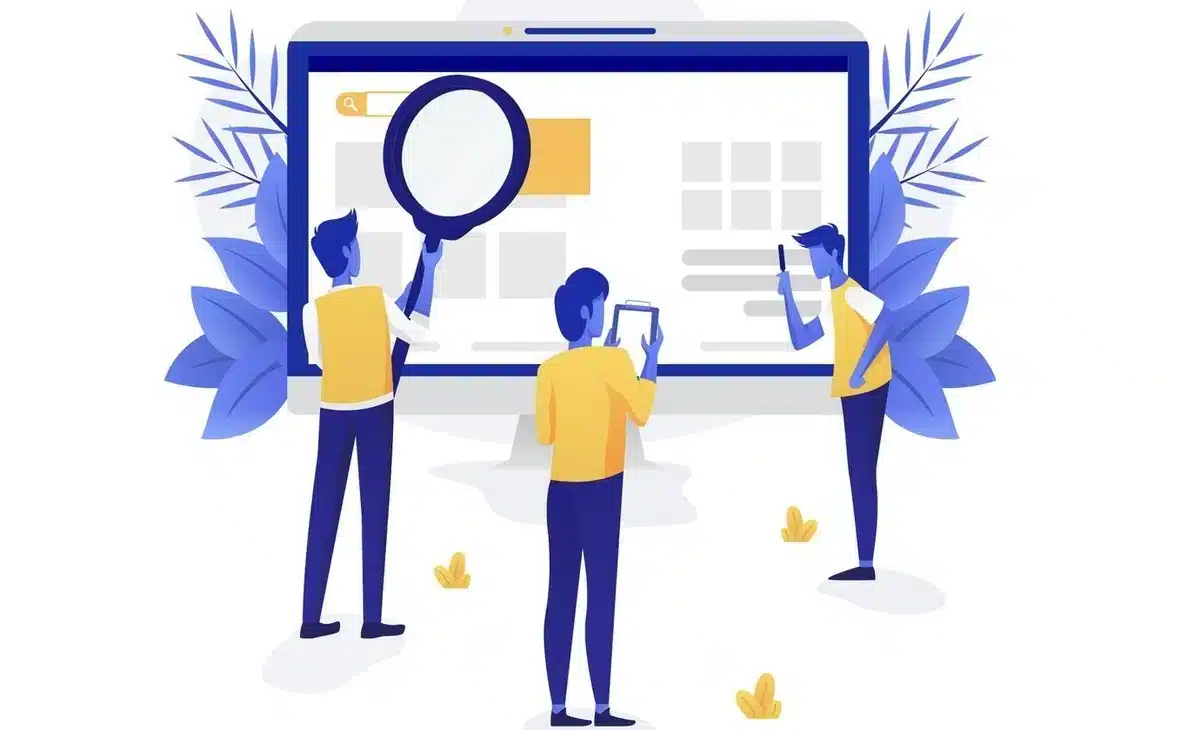
Before you publish a WordPress site, it’s crucial to conduct thorough previewing and testing to ensure its optimal functionality, visual appeal, and user-friendliness across different platforms and browsers.
This stringent process involves examining how your site appears and operates in web browsers such as Google Chrome, Mozilla Firefox, Safari, and Microsoft Edge to ensure consistent presentation.
Additionally, it involves assessing the responsiveness and adaptability of your site across different devices like desktops, laptops, tablets, and smartphones.
To verify smooth operation, you should carefully test all interactive elements, including navigation menus, buttons, forms, and multimedia content.
Furthermore, evaluating the loading speed using tools like Google PageSpeed Insights or GTmetrix helps enhance performance.
Finally, seeking feedback from peers or beta testers helps identify potential usability issues or bugs requiring attention before officially publishing your WordPress site.
This comprehensive approach to previewing and testing ensures a seamless launch, paving the way for a positive user experience and effective engagement with your target audience.
9. Publish Your Site
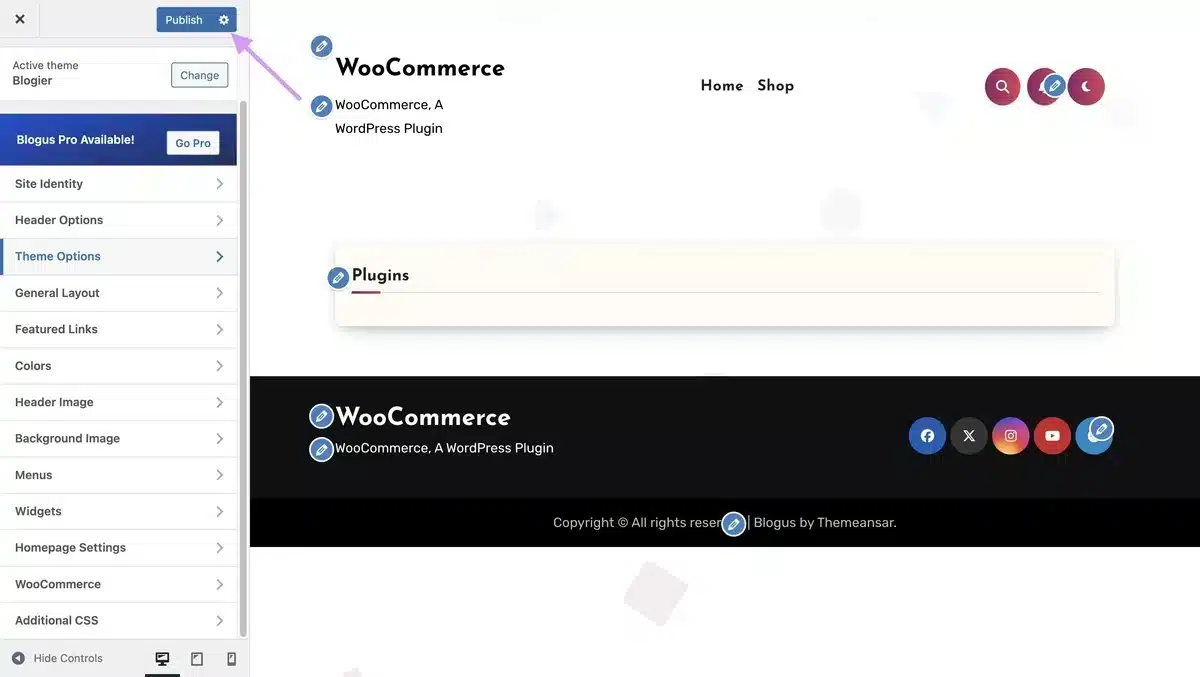
When it comes time to publicize your WordPress site, it represents a huge step forward in your online journey. After finishing all the essential setup and customization, the next critical step is to publish a WordPress site.
If you use WordPress.com, your site becomes online the moment you sign up, but you may keep it private until you’re ready to share it.
In contrast, with WordPress.org, you must alter the visibility settings to guarantee that your site is available to anyone. This ensures that anyone visiting your website’s URL can see the information.
10. Promote Your Site

After you publish a WordPress site, promoting it to attract visitors and increase engagement is crucial.
Utilize various marketing channels such as social media, email newsletters, and online advertising to drive traffic to your site.
Share your latest blog posts, product updates, or special offers on platforms like Facebook, Twitter, Instagram, and LinkedIn to reach a wider audience.
Engage with relevant communities and forums related to your niche to establish your presence and connect with potential customers or readers.
Additionally, consider collaborating with influencers or other websites in your industry to expand your reach further.
Setting up Google Analytics will help you track the effectiveness of your promotional efforts and refine your strategies based on visitor insights.
Promoting your WordPress site is an ongoing process that requires consistency and creativity to ensure continued growth and success.
Conclusion: How to Publish a WordPress Site
Learning how to publish a WordPress site is like unlocking a world of limitless online possibilities.
You’ve taken the first step toward realizing your online vision by carefully following the instructions provided in this guide.
Whether you’re an experienced professional, an aspiring entrepreneur, or a blogger, WordPress’s intuitive design and adaptable features enable you to build a website that truly captures your brand and achieves your specific goals.
It is essential to realize that publishing does not mark the conclusion of the process; instead, it is the beginning of a continuous undertaking.
Sustained success requires constantly improving your website, interacting with your audience, and adjusting to the ever-changing digital scene.
With commitment, creativity, and access to the right resources, your WordPress site can evolve into a dynamic platform for sharing ideas, increasing connections, and achieving your aspirations.
FAQs: How to Publish a WordPress Site
Do I need any technical skills to publish a WordPress site?
Basic WordPress operations can be handled without any programming knowledge. However, familiarity with basic web concepts and a willingness to learn will enhance your ability to customize and troubleshoot your site.
How can I choose a suitable theme for my WordPress site?
Consider your site’s purpose, desired layout, and functionality needs when choosing a theme. Explore the WordPress Theme Directory or premium theme marketplaces. Look for responsive, well-supported themes with good reviews.
How do I add content to my WordPress site?
You can add content through the WordPress Dashboard. Use “Posts” for blog articles and “Pages” for static content like your homepage, about page, and contact information. The Gutenberg editor simplifies content creation with block-based editing.
Can I change my site’s layout or design after publishing?
You can change your site’s theme and customize its layout and design anytime through the WordPress Customizer or page builder plugins.
Where can I get help if I encounter problems with my WordPress site?
The WordPress community is incredibly supportive, offering extensive documentation, forums, and tutorials. Consider contacting your theme or plugin developers or hiring a WordPress professional for more specific issues.
