WooCommerce SEO Guide: 11 Tips to Crush the Competition

In the busy world of online stores, making your mark is vital. For WooCommerce, the WordPress plugin that turns websites into eCommerce powerhouses, mastering SEO is the key. It’s not just about selling; it’s about being the first choice when people search.
This WooCommerce SEO guide reveals hacks that not only drive traffic but also lead to more sales. So, let’s dive into the world of WooCommerce SEO and discover simple strategies and tips to enhance your store’s visibility and boost your sales.
Table of Contents
Why WooCommerce SEO Matters?

Before we get into the guide, let’s understand why WooCommerce SEO is crucial. Imagine your online store as a hidden gem in a vast marketplace. Without the right SEO, it’s like keeping that gem locked away. The WooCommerce SEO guide is the key to unlocking your store’s potential, bringing it into the spotlight where customers can easily find it through search engines.
WooCommerce SEO isn’t complicated. It’s about making your products and store easily discoverable by search engines. When people search for products you offer, you want your store to be right at the top of the results, saying, “Hey, we’ve got what you need!“
Mastering WooCommerce SEO Guide: 11 Proven Tips for Website Optimization
WooCommerce SEO is all about making online stores built on WordPress more visible on search engines. Imagine it as a set of tricks and tips to help your store show up when people search online. It’s like giving your store a spotlight so more people can see it and buy your products. If you’re running a shop online, using these 11 SEO tips will make sure your store gets noticed and attracts more customers.
From tweaking product details to making your website more search engine-friendly, these tips are the secret sauce to boosting your online business. Mastering the WooCommerce SEO guide is like turning on the lights for your store in the vast online marketplace.
1. Keyword Magic
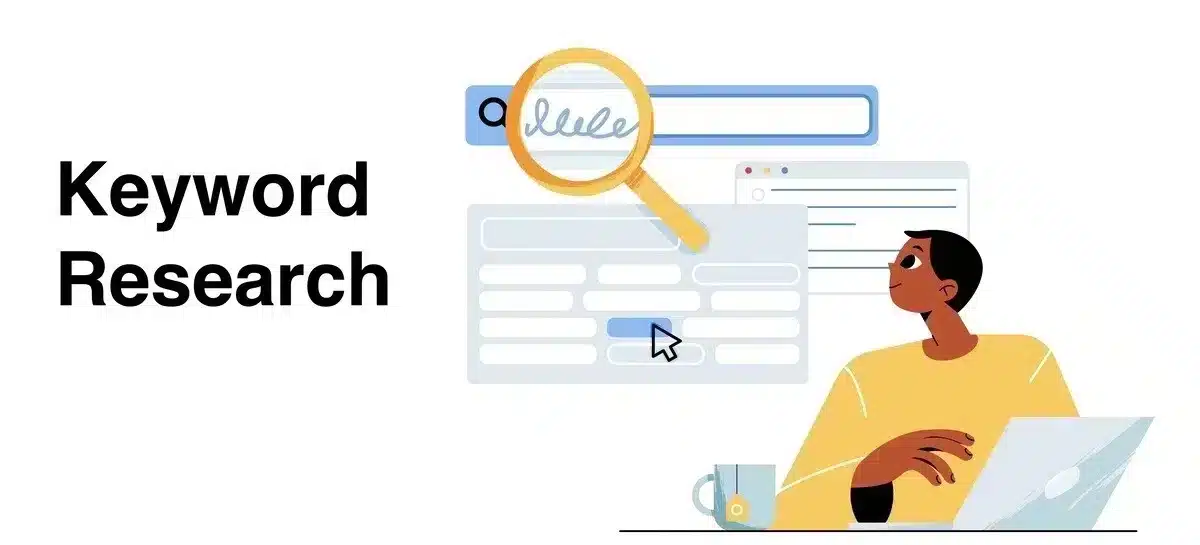
Let’s discuss Keywords and the Foundation of SEO. These are the words and phrases that potential consumers enter into search engines such as Google to find products. Understanding and utilizing these keywords well is the first step towards being an expert in WooCommerce SEO guide.
- Tips and Tricks for Keyword Research: Consider the terms that the customers you are targeting would use to find your products and services. Use tools such as SEMrush and Google Keyword Planner to your advantage. They identify the most relevant keywords and provide you with information on how frequently people search for them, allowing you to increase the reach of your articles online.
- Crafting Product Titles and Descriptions for WooCommerce SEO: Once you have your keywords, it’s time to put them to work. Create product titles that are descriptive and include those keywords. For example, if someone is searching for “stylish sneakers”, having that exact phrase in your title boosts your chances of showing up in their search results. Descriptions matter too. Think of them as your online sales pitch. Be informative, engage, and sprinkle those keywords throughout. A well-crafted description can be the difference between a browser and a buyer.
2. Categories and Tags
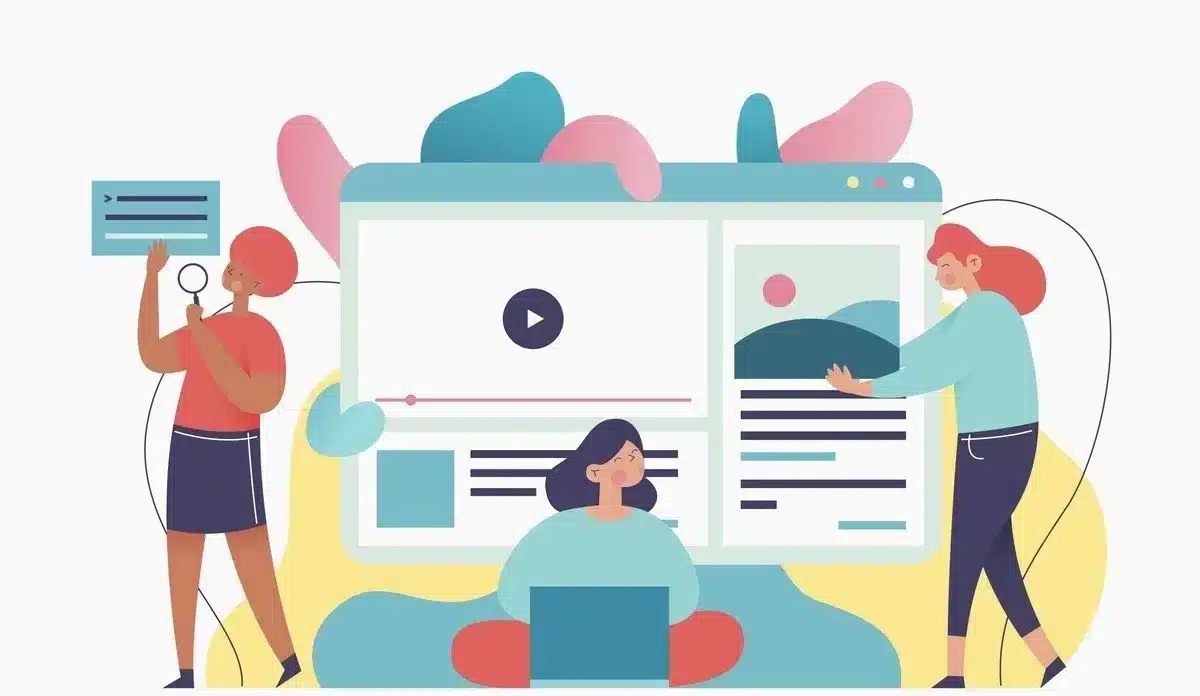
Let’s talk about organization, Imagine walking into a store where everything is scattered. It’s frustrating, right? The same goes for online shopping. WooCommerce allows you to organize your products into categories and tags. This not only makes navigation easy for your customers but also creates a structure that search engines appreciate.
- The Impact of Organizing Products into Categories: Categories act like Aisles in a supermarket. If someone is looking for “office furniture”, having a category for that makes the shopping experience smoother. Search engines also appreciate a well-organized store.
- The Power of Tags in WooCommerce SEO: Tags are like Labels on products. If someone is searching for an “ergonomic chair”, having that as a tag helps your product show up in their search. It’s a small yet powerful tweak for better search visibility.
3. Visual Appeal

In the world of online shopping, visuals matter a lot. High-quality images not only attract customers but also play a role in SEO. Here’s how you can optimize your product images for both speed and search engines:
- Importance of High-Quality Product Images in WooCommerce SEO: Clear, attractive images create a positive impression. Customers are more likely to engage with products that they can see clearly. From an SEO perspective, the more engaging your products are, the higher they’re likely to rank in search results.
- Optimization Techniques for Faster Loading: Speed is crucial online. If your images take forever to load, customers might click away. Compressing images, using the right file formats, and adding descriptive alt text can speed up loading times without sacrificing quality.
4. Performance Optimization

Talking about speed, let’s dive deeper into why it matters for both customers and search engines:
- Impact of Site Speed on SEO: Google, the ruler of search engines, loves speedy sites. They’ve made it clear that site speed is a ranking factor. If your site loads slowly, it could affect your search rankings. Imagine a customer walking into a slow store they’ll likely turn around and leave.
- Tips for Speeding Up Your WooCommerce Site: Investing in a reliable hosting provider, optimizing images, and leveraging browser caching. These are just a few tricks to speed up your site. Your customers will appreciate it, and so will Google.
5. Mobile Optimization
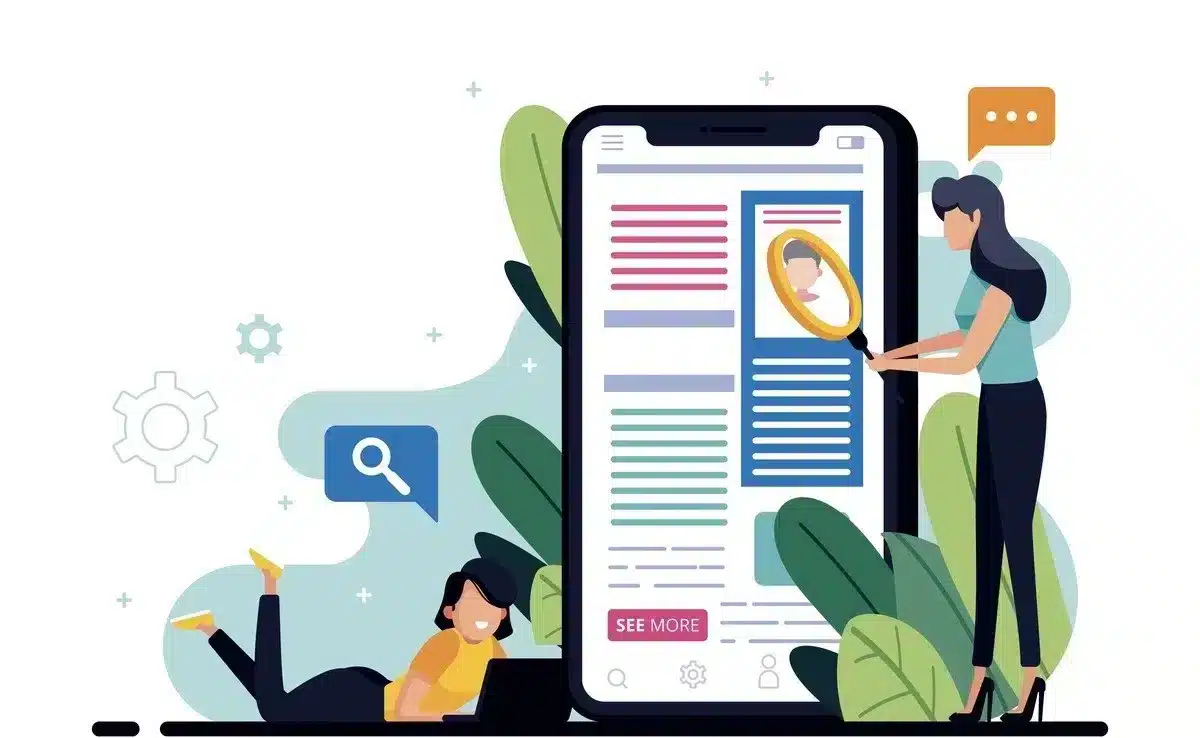
Mobile devices are the go-to for online shopping. If your store isn’t mobile-friendly, you’re missing out on a massive chunk of potential customers. Here’s why mobile optimization is non-negotiable:
- Increasing Importance of Mobile-Friendly Websites in SEO: Google has shifted its focus to mobile-first indexing. This means Google primarily uses the mobile version of the content for indexing and ranking. If your site isn’t mobile-friendly, it might not rank as high in search results.
- Techniques for Ensuring a Mobile-Friendly WooCommerce Store: Responsive design, Touch-friendly buttons, and a Streamlined checkout process are key elements of a mobile-friendly store. Ensuring a seamless experience on mobile devices contributes not only to better SEO but also to customer satisfaction.
6. Backlinks

Now, let’s talk about backlinks, the endorsements your store receives from other websites. Think of them as recommendations. The more reputable websites link to yours, the more Google sees your store as credible. Here’s how you can build quality backlinks:
- Significance of Backlinks in WooCommerce SEO: Backlinks are like votes of confidence in the online world. They indicate that others find your content valuable and trustworthy. Search engines take note of this and may boost your rankings accordingly.
- Strategies for Acquiring High-Quality Backlinks: Building backlinks is about building relationships. Collaborate with other businesses, contribute guest posts, and engage in online communities. It’s not just about quantity; quality matters more.
7. User Experience
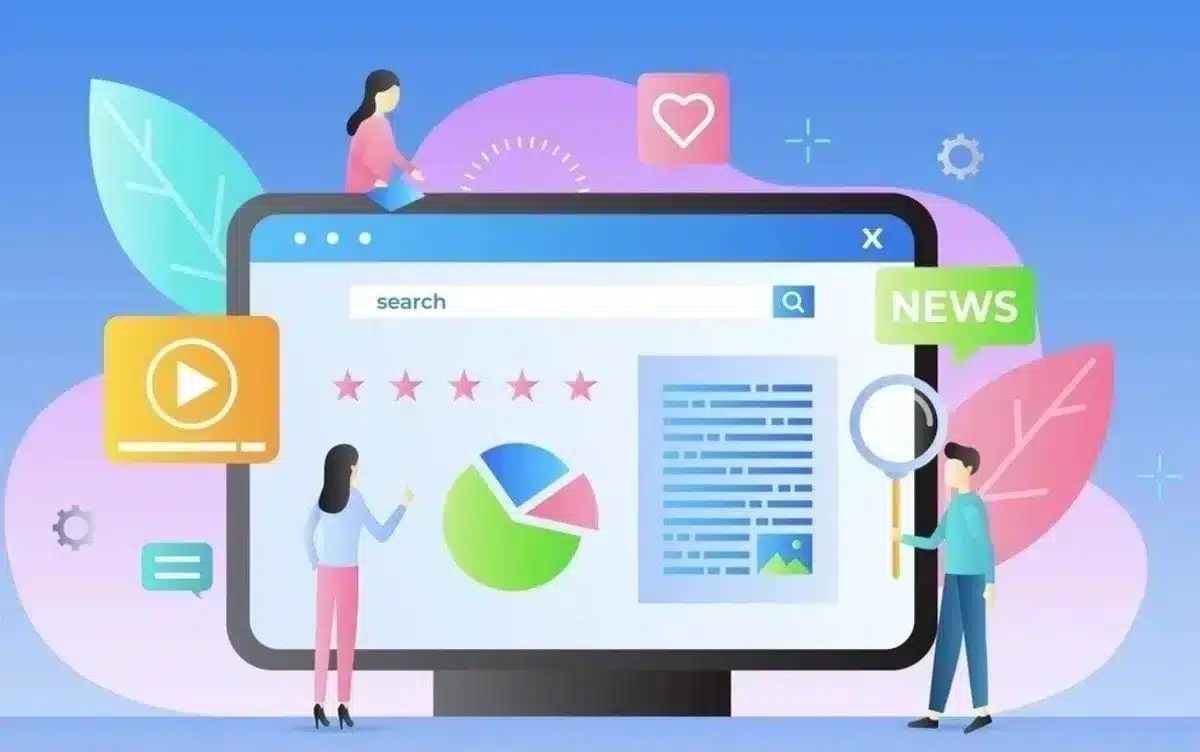
Beyond the technical aspects, User Experience plays a crucial role in SEO. Here’s why:
- How User Experience Influences SEO Rankings: Search engines aim to provide the best results for users. If your site offers a positive experience, easy navigation, clear calls to action, and a seamless checkout process. Search Engines are more likely to rank it higher.
- Tips for Improving User Experience on Your WooCommerce Site: Put yourself in your customer’s shoes. Is your site easy to navigate? Are the buttons clear? Is the checkout process hassle-free? Making these small adjustments not only improves SEO but also keeps your customers happy.
8. Social Media
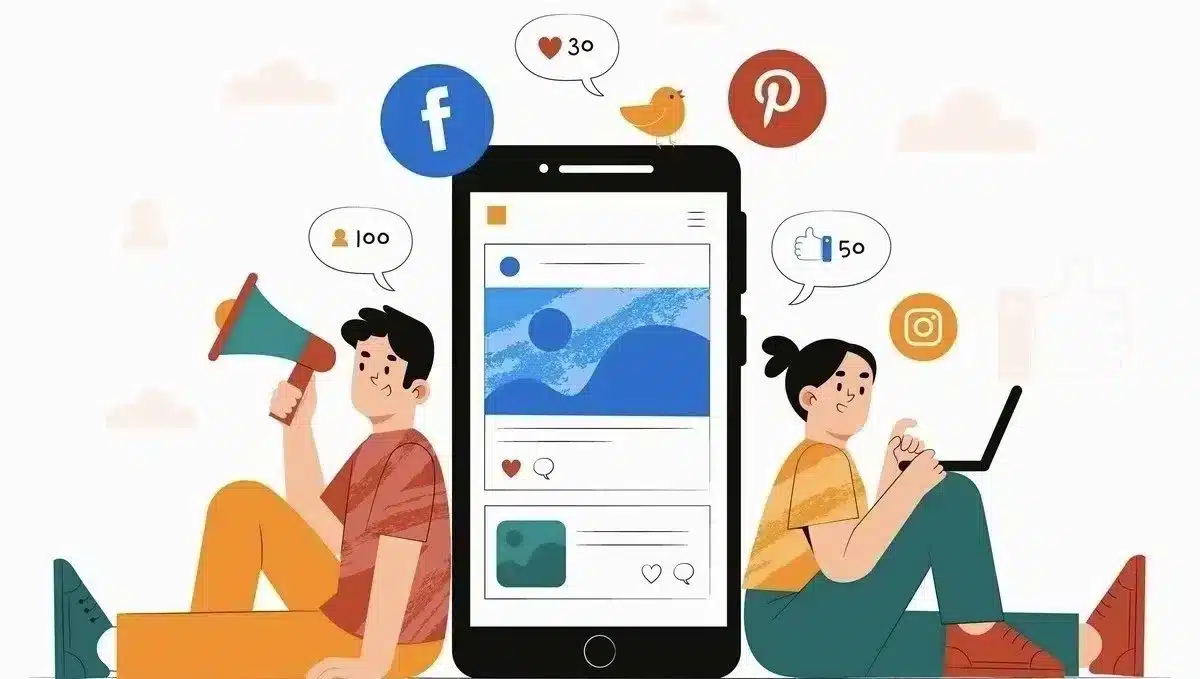
Social media isn’t just for sharing memes; it’s a powerful tool for boosting your store’s SEO. Here’s how:
- Integrating Social Media into the WooCommerce SEO Strategy: Share your products on social platforms, Engage with your audience, and Encourage sharing. Social signals, such as likes and shares, send positive signals to search engines, potentially improving your rankings.
- Leveraging Social Signals for Better Search Rankings: The more your products are shared on social media, the more visibility they gain. While social signals might not have the same direct impact as other SEO factors, they contribute to the overall picture.
9. Monitoring and Analyzing

Implementing SEO strategies is an ongoing process. Monitoring and Analyzing your performance is crucial for refining your approach over time. Here’s how:
- Importance of Tracking SEO Performance for WooCommerce Stores: Imagine driving a car without a speedometer, you wouldn’t know how fast you’re going. Similarly, tracking SEO performance helps you understand what’s working and what needs adjustment.
- Tools for Monitoring and Analyzing WooCommerce SEO Performance: Google Analytics, SEMrush, and tools like Yoast SEO for WordPress are invaluable for tracking keyword rankings, site traffic, and user behavior. Regular check-ins with these tools ensure you stay on top of your SEO game.
10. Staying Updated

SEO is like a constantly evolving game. Staying updated with the latest trends and changes is essential. Here’s how you can do it:
- Dynamic Nature of SEO and the Need for Constant Adaptation: Search Engine Algorithms Change. What worked yesterday might not work tomorrow. Staying informed about the latest trends ensures that your SEO strategy is always up to date.
- Resources for Keeping Up with the Latest SEO Trends: Subscribe to industry blogs, participate in forums, and follow reputable SEO experts on social media. Being in the loop helps you adapt your strategy to the ever-changing SEO landscape.
11. WooCommerce Plugins

WooCommerce Plugins are software designed to enhance the functionalities of WooCommerce, a prominent WordPress eCommerce plugin. WooCommerce stores can benefit from additional features like Product types, Delivery Services, Payment Methods, Marketing Tools, and much more. Choosing the proper WooCommerce plugins may improve performance, provide new features, and tweak the consumer’s buying experience.
- WordPress WooCommerce Plugin Collaboration: Connecting WooCommerce Plugins with WordPress is the most effective way to optimize your eCommerce websites. These plugins help in increasing the visibility of your website in search results. Many WooCommerce extension-providing companies, such as DevDiggers, offer in providing some of the best WooCommerce Plugins for eCommerce organizations or websites.
- Selecting the Best WooCommerce Plugins: Choosing the right WooCommerce plugin from a variety of options, including WooCommerce Affiliates, Wallet Management, Crowdfunding, Price Drop Notifier, and other additional plugins, requires careful consideration of the kind of website you have. This will help enhance the SEO.
Case Studies: Real-World Success with WooCommerce SEO Guide

Learn from real-life success stories of businesses using WooCommerce SEO in these case studies. Discover how companies improved their WooCommerce websites for search engines and achieved impressive results.
- Online Websites: One case highlights a small online shop that boosted visibility, attracted more visitors, and increased sales through strategic WooCommerce SEO. Find out the specific tricks and tools they used for success.
- Startup Business Websites: Another story features a new startup business that established a strong online presence using WooCommerce SEO. Follow their journey, see their growth, and understand the pivotal role of SEO in their success.
- Moderate Retail Firm: A mid-sized retail firm faced tough online competition but stood out by using WooCommerce SEO effectively. They researched the best keywords, optimized their content, and improved the usability of their website. This not only increased their consumer base but also established them as a renowned player in their business.
- Small Businesses: After applying focused WooCommerce SEO strategies, a small handmade crafts store saw a significant rise in online sales. They witnessed a significant increase in sales by optimizing product listings, applying relevant keywords, and improving the overall website layout.
These stories offer insights into different approaches for using WooCommerce SEO to thrive online. Gain valuable tips and ideas for enhancing your online store, whether you’re a beginner or experienced in eCommerce.
Conclusion: WooCommerce SEO Guide
In the competitive realm of eCommerce, mastering the WooCommerce SEO guide is your key to standing out and thriving. By implementing the hacks discussed from keyword mastery to mobile optimization, backlink building to user experience enhancement, you’re not just boosting your store’s visibility but you’re also creating an environment where customers want to shop.
Remember, SEO is not a one-and-done task, it’s a journey of continuous improvement. Stay committed to refining your strategy as the SEO landscape evolves. As you do, watch your WooCommerce business crush the competition, driving not only traffic but also sales.
FAQs: WooCommerce SEO Guide
How long does it take to see results from WooCommerce SEO efforts?
SEO is a gradual process, and results may vary. Typically, businesses start seeing improvements in search rankings within a few weeks to a few months.
Are there any specific tools recommended for monitoring SEO performance on WooCommerce?
Yes, tools like Google Analytics, SEMrush, and Yoast SEO are commonly used for monitoring and analyzing SEO performance on WooCommerce sites.
Can I implement these SEO strategies on an existing WooCommerce site?
Absolutely. The strategies discussed are applicable to both new and existing WooCommerce stores. Implementing them on an existing site can lead to improvements in search rankings and overall performance.
How often should I update my SEO strategy for WooCommerce?
The SEO landscape evolves, so it’s advisable to review and update your strategy regularly. Conduct periodic audits, stay informed about industry trends, and make adjustments to stay ahead in the SEO game.
Does social media actually play a big part in WooCommerce SEO?
Although social networking sites might not have a quick impact on rankings in SEO, social media is still very important for building brand awareness and attracting customers to your WooCommerce store. Increasing audience engagement on social media might help your website rank higher in searches.




