- What is a WordPress Website?
- Benefits of Using WordPress for Website
- How to Know if a Website is Made With WordPress
- Final Words
- FAQs
- How do I find out which plugins a WordPress site is using?
- Is it possible to know if a WordPress website uses a child theme?
- How do I differentiate between a WordPress.com and a self-hosted WordPress.org site?
- Is there a way to find out the version of WordPress a website is running?
- Are there any browser extensions or tools that can help me quickly identify WordPress sites?
How to Know if a Website is Made With WordPress

- What is a WordPress Website?
- Benefits of Using WordPress for Website
- How to Know if a Website is Made With WordPress
- Final Words
- FAQs
- How do I find out which plugins a WordPress site is using?
- Is it possible to know if a WordPress website uses a child theme?
- How do I differentiate between a WordPress.com and a self-hosted WordPress.org site?
- Is there a way to find out the version of WordPress a website is running?
- Are there any browser extensions or tools that can help me quickly identify WordPress sites?
Navigating the vast internet, one may encounter many websites, each crafted with distinct tools and technologies.
WordPress has emerged as a prominent platform, powering millions of sites with its versatility and ease of use.
How to know if a website is made with WordPress becomes a crucial question, especially for those looking into website analysis or seeking to understand the underlying technologies.
This blog post explores the methods and indicators for discerning whether a website is built on the WordPress framework, equipping you with valuable insights for effectively navigating the digital landscape.
What is a WordPress Website?

A WordPress website is a website built using WordPress, a popular content management system (CMS) platform.
WordPress allows users to create and manage websites easily, even without extensive technical knowledge.
It provides a user-friendly interface for tasks such as content creation, publishing, and customization of the website’s appearance and functionality.
With WordPress, users can customize their websites according to their needs and preferences by choosing from various themes and plugins.
Benefits of Using WordPress for Website
There are several benefits to using WordPress for building a website:
- User-Friendly Interface: WordPress offers an intuitive and user-friendly interface, making it easy for beginners to create, manage, and update website content without extensive technical knowledge.
- Flexibility: With thousands of themes and plugins available, WordPress provides flexibility to customize the appearance and functionality of your website according to your specific needs and preferences.
- Cost-Effective: WordPress is free to use, and many of its themes and plugins are also free or affordable, making it a cost-effective solution for building and maintaining a website.
- SEO-Friendly: WordPress is designed with SEO (Search Engine Optimization) and FCSO in mind, offering features such as clean code, customizable permalinks, and the ability to easily integrate with SEO plugins to help improve your website’s visibility in search engine results.
- Community Support: WordPress has a large and active community of developers, designers, and users who contribute to its ongoing development and provide support through forums, tutorials, and documentation.
- Mobile Responsiveness: Most WordPress themes are responsive, meaning they automatically adjust and look great on various devices, including desktops, laptops, tablets, and smartphones, ensuring a seamless user experience across different screen sizes.
- Scalability: WordPress can scale to meet your needs, whether you run a small blog or a large eCommerce website. It can handle high traffic volumes and easily accommodate growth as your website expands.
- Regular Updates and Security: WordPress releases updates to improve performance, fix bugs, and address security vulnerabilities. Additionally, many security plugins are available to help enhance the security of your WordPress website.
WordPress offers a powerful and versatile platform for building websites of all types and sizes, making it a popular choice for individuals, businesses, and organizations worldwide.
How to Know if a Website is Made With WordPress
Understanding how to know if a website is made with WordPress can be quite straightforward. Here’s a guide to help you identify it:
1. URL Structure

Learning how to know if a website is built with WordPress? Identifying whether a website is crafted using WordPress can involve several signs.
One such indicator is the URL structure. WordPress sites often feature distinct URL patterns that provide clues to their WordPress origin.
Look for URLs containing /wp-admin or /wp-content, which are commonly associated with WordPress installations.
Additionally, pay attention to URLs with recognizable patterns such as /wp-login.php or /wp-login, as they typically lead to WordPress login pages.
Moreover, WordPress often uses a default permalink structure that includes the post or page title in the URL, such as /%postname%/, which can further indicate WordPress usage.
These URL patterns are prominent indicators of a website’s WordPress foundation.
2. Page Source Code

Examining the source code of a website can provide valuable insights into its underlying technology stack.
When inspecting the HTML markup, look for WordPress-specific clues such as meta tags, comments, or script references.
These elements may include identifiers like wp-content, wp-includes, or references to WordPress theme and plugin files.
Additionally, WordPress often generates predictable HTML structures and classes, especially in themes built on popular frameworks like Underscores or Genesis.
By examining the source code for these significant signs, you can confidently identify whether a website is crafted with WordPress.
3. Powered by WordPress Credits in the Footer

One key method to determine how to know if a website is made with WordPress is to identify the Powered by WordPress credit in the footer section.
This credit clearly indicates that the website is built using WordPress, emphasizing the platform’s user-friendly interface and extensive customization options.
Additionally, it acknowledges the contributions of the global community of developers and enthusiasts who continually enhance WordPress.
Spotting this credit confirms WordPress is the website’s design and management backbone.
4. Online Tools
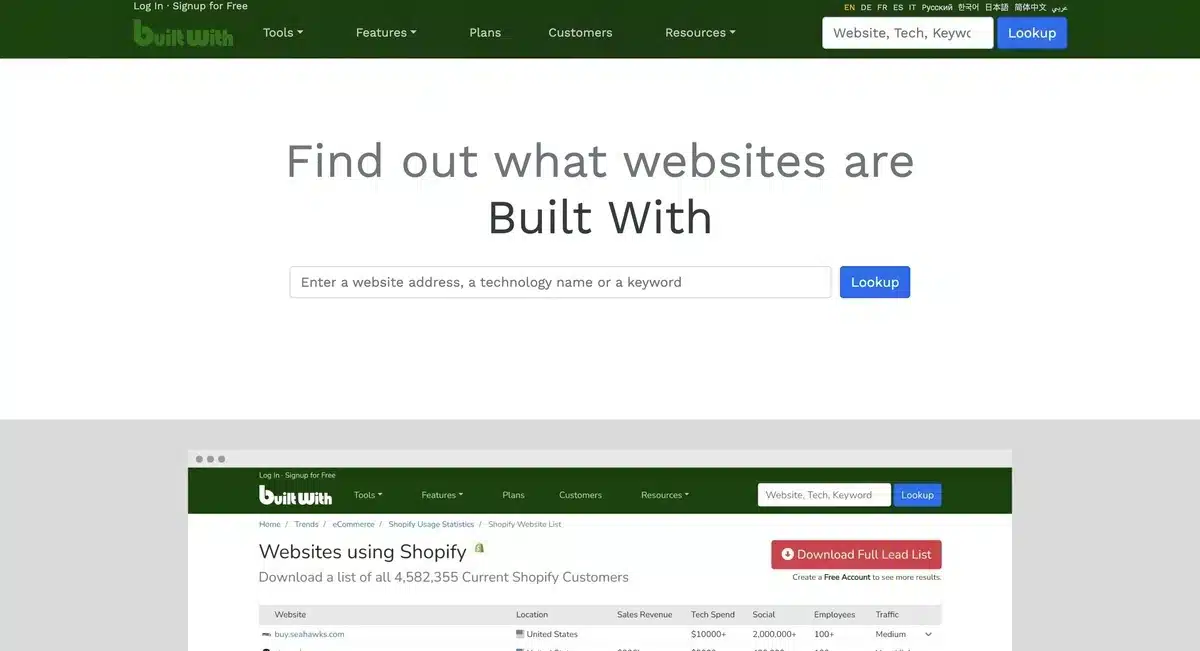
Online tools like BuiltWith and Is it WordPress? help quickly determine if a website is built with WordPress.
They analyze the website’s structure, code, and metadata, checking for WordPress-specific files, HTML/CSS patterns, and other indicators.
Users can make informed decisions about website development, management, and security measures using these tools.
5. Responsive Design
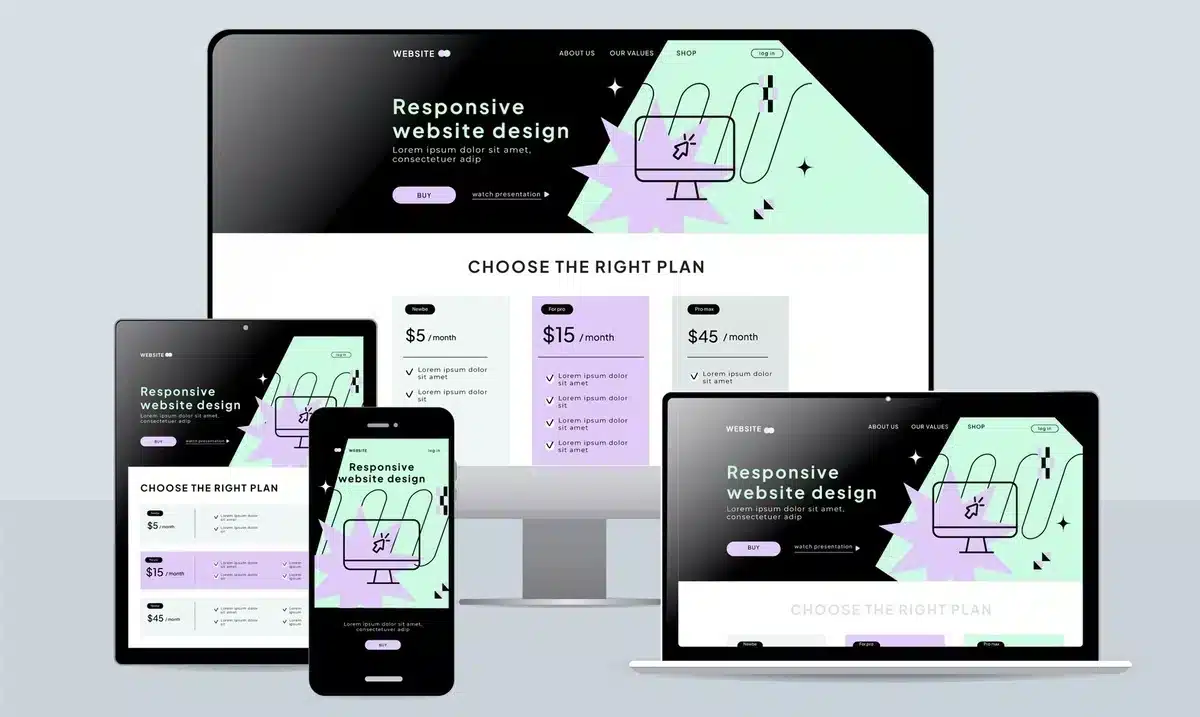
To learn how to know if a website is made with WordPress, responsiveness is a key indicator. Responsive design, crucial for modern websites, ensures seamless device adaptation.
WordPress themes prioritize this adaptability, seamlessly rearranging elements across screens.
By observing how elements adjust when resizing the browser window or viewing the site on different devices, you can gauge its likelihood of being a WordPress creation.
WordPress themes also often offer customization options for fine-tuning responsiveness, indicating their presence.
Thus, analyzing a site’s responsiveness is valuable for identifying if WordPress powers it.
6. Robots.txt
Analyzing the Robots.txt file is another key method to learn how to know if a website is made with WordPress.
This file, typically located in the website’s root directory, often contains clues indicating WordPress usage, such as directives that restrict access to common WordPress directories like /wp-admin/ or /wp-includes/.
By examining this file, you can gather valuable insights into whether the website is built with WordPress.
Final Words
In conclusion, mastering the methods outlined in this guide empowers users to confidently answer the question of how to know if a website is made with WordPress.
By studying elements such as the robots.txt file and inspecting the HTML source code, people can acquire useful insights regarding the underlying platform of websites they visit.
This knowledge enables users to make informed website development, maintenance, and security decisions.
Whether you’re a curious web surfer or a seasoned developer, solving the mystery of WordPress presence enriches our understanding of the digital landscape we navigate daily.
FAQs
How do I find out which plugins a WordPress site is using?
Discovering the plugins a WordPress site employs is also feasible. Tools like WPScan or Wappalyzer can help you uncover installed plugins. Alternatively, you can examine the site’s source code for references to plugin directories or specific plugin names.
Is it possible to know if a WordPress website uses a child theme?
Yes, it is. Inspect the site’s source code or use plugins like Child Theme Detector to identify if a WordPress website utilizes a child theme. Child themes are often employed for customization while maintaining the parent theme’s core functionality.
How do I differentiate between a WordPress.com and a self-hosted WordPress.org site?
Distinguishing between the two is crucial. WordPress.com sites typically have URLs like “example.wordpress.com” and are hosted by WordPress. Conversely, self-hosted WordPress.org sites have custom domains and are hosted independently by the site owner or a hosting provider.
Is there a way to find out the version of WordPress a website is running?
You can often find the WordPress version in the page’s source code. Look for meta tags or generator tags that indicate the version. However, some sites may intentionally hide this information for security reasons.
Are there any browser extensions or tools that can help me quickly identify WordPress sites?
Yes, several browser extensions like WPSniffer or WhatRuns can assist you in identifying WordPress sites by analyzing their structure, scripts, and metadata. These tools can streamline the process of recognizing WordPress-powered websites.

Kartika Musle
A Tech enthusiast and skilled wordsmith. Explore the digital world with insightful content and unlock the latest in tech through my vision.

Leave a Reply