How to Add Meta Tags in WordPress: The Quick-Start SEO Boost

Learn how to add meta tags in WordPress quickly to make your site more visible on search engines. Meta tags are hidden tags that help search engines understand your site’s content.
This straightforward guide is for everyone, whether you’re new to WordPress or have some experience.
We’ll cover meta tags, including titles, descriptions, and keywords, and show you how to add them using plugins or editing your theme’s code.
By the end, you’ll know how to enhance your WordPress site’s search engine ranking with meta tags. Let’s get your site noticed!
Table of Contents
What are Meta Tags in WordPress?
In WordPress, meta tags are small pieces of text that help describe what your web page is about.
They’re hidden in the page’s code and aren’t seen by people visiting your site, but search engines use them to determine where your site should appear in search results.
There are a few key types of meta tags you might use in WordPress to help your site show up better in searches:
- Meta Title Tag: Your page’s title appears in search results. It’s essential for getting your site noticed, so ensure it has words that are relevant to your content.
- Meta Description Tag: This is a summary of your page under the title in search results. It doesn’t directly affect your rank, but a good description can make more people click on your link.
- Meta Keywords Tag: People used to put keywords here to tell search engines what the page was about, but this technique is less critical now because people overdo it.
- Robots Meta Tag: This tag tells search engines whether to add your page to their search results list and whether to follow the links on your page. It helps you control what shows up in searches.
Why to Add Meta Tags in WordPress?
Nowadays, with the continuous evolution in the digital industry, like WordPress, understanding how to add meta tags in WordPress is crucial for boosting your site’s search engine optimization (SEO), enhancing user engagement, and improving your online visibility.
Here’s why incorporating meta tags in WordPress is beneficial:
- Boost SEO: Meta tags such as the title and meta description are crucial to helping search engines understand your page content, leading to better rankings in search results. Crafting a compelling meta description can also increase your site’s click-through rate from search engine results pages (SERPs).
- Increase Click-through Rates: An engaging meta description is a mini-advertisement for your content. When your pages appear in search results, a well-written description can motivate users to choose your site over others.
- Facilitate Content Discovery: Meta tags categorize your content, helping search engines in indexing your site correctly. This ensures your content is displayed to the right audience, increasing visibility.
- Optimize Social Media Shares: Meta tags like Open Graph for Facebook and Twitter Cards for Twitter improve how your content looks when shared on social platforms. They let you control the display of your content’s title, description, and image, which can drive more traffic to your website.
- Manage Site Navigation for Search Engines: Meta tags instruct search engines on crawling and indexing your site, using the robots tag to dictate which pages should be indexed or ignored and whether to follow links.
- Gain a Competitive Advantage: Mastering how to add meta tags in WordPress and using them effectively can offer a competitive advantage by likely achieving higher search result rankings and attracting more traffic than competitors who overlook this aspect of SEO.
In essence, learning how to add meta tags in WordPress is an essential step toward maximizing your site’s potential, ensuring it reaches a larger audience through improved SEO, better user engagement, and greater control over how your content is shared and presented online.
How to Add Meta Tags in WordPress: Quick Step Guide
1. Using WordPress header.php file
You can add meta tags in WordPress by editing header.php using the following steps.
Step 1: Log in to your WordPress Account, Head to Appearance, and Select Theme File Editor.
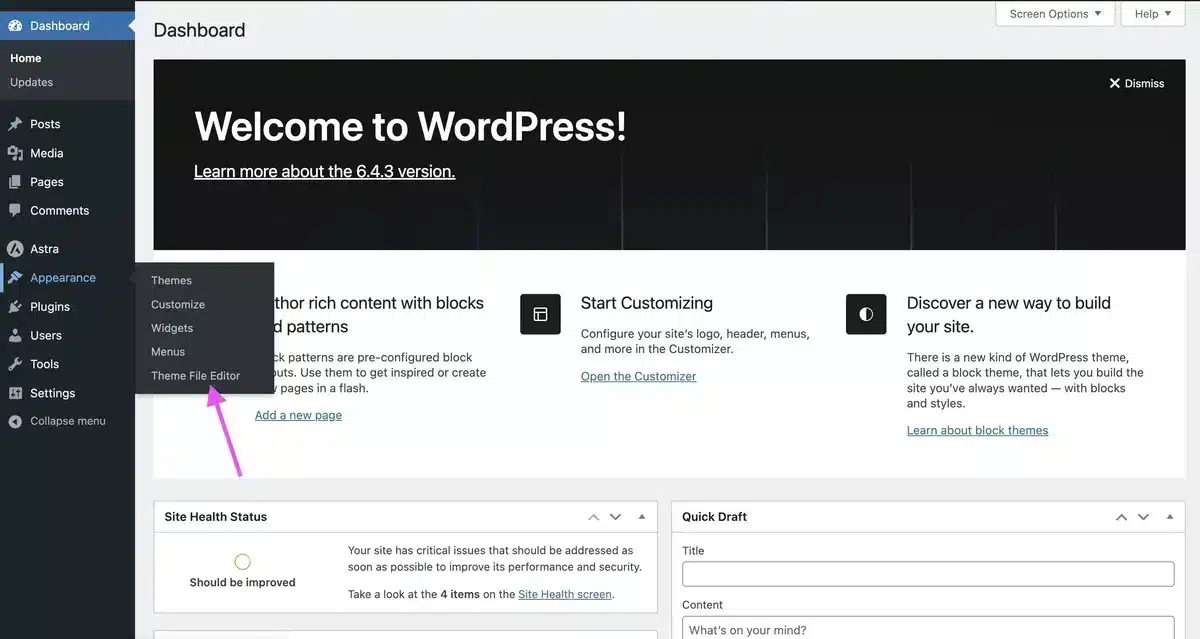
Step 2: From the list of Theme Files, select header.php.
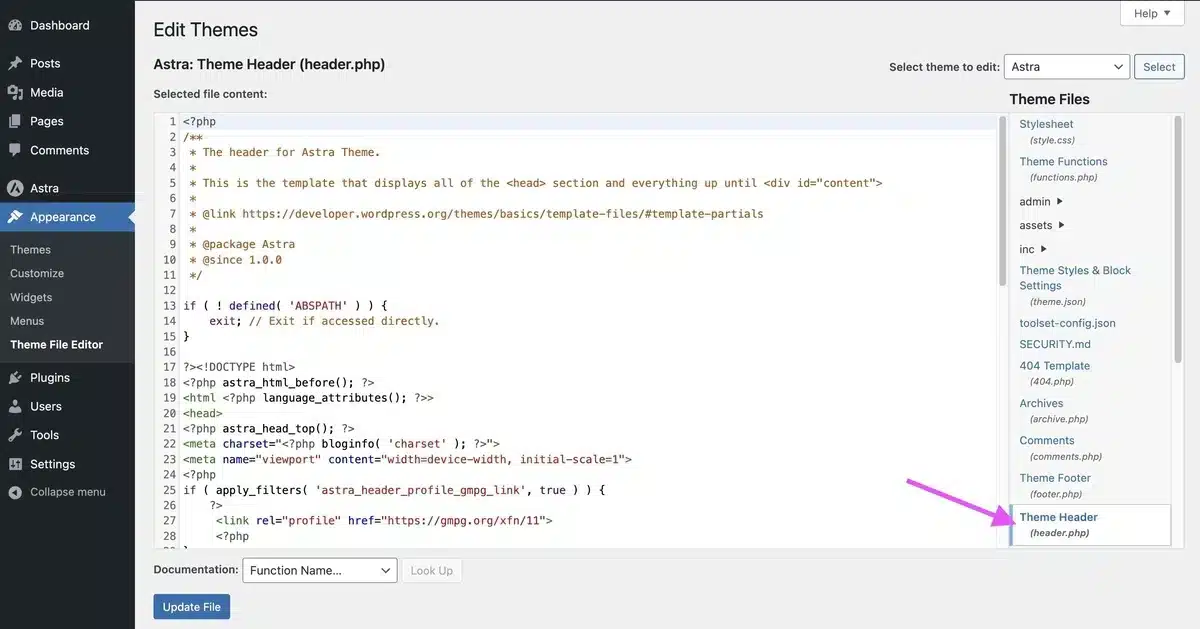
Step 3: You can enter meta tags in the header tag. Below are examples of meta tags for descriptions.
<meta name="description" content="This is the description sentence or short paragraph about the article or post.">
<meta name="keywords" content="keywords related to the content of the website" />
2. Using RankMath SEO Plugin
In order to add meta tags in WordPress can also be accomplished with the RankMath SEO Plugin.
You may add meta title tags and meta descriptions to your blog with this WordPress SEO plugin.
So, let’s thoroughly understand each stage:
Step 1: Log in to your WordPress Account and head to Plugins → Add New Plugin.
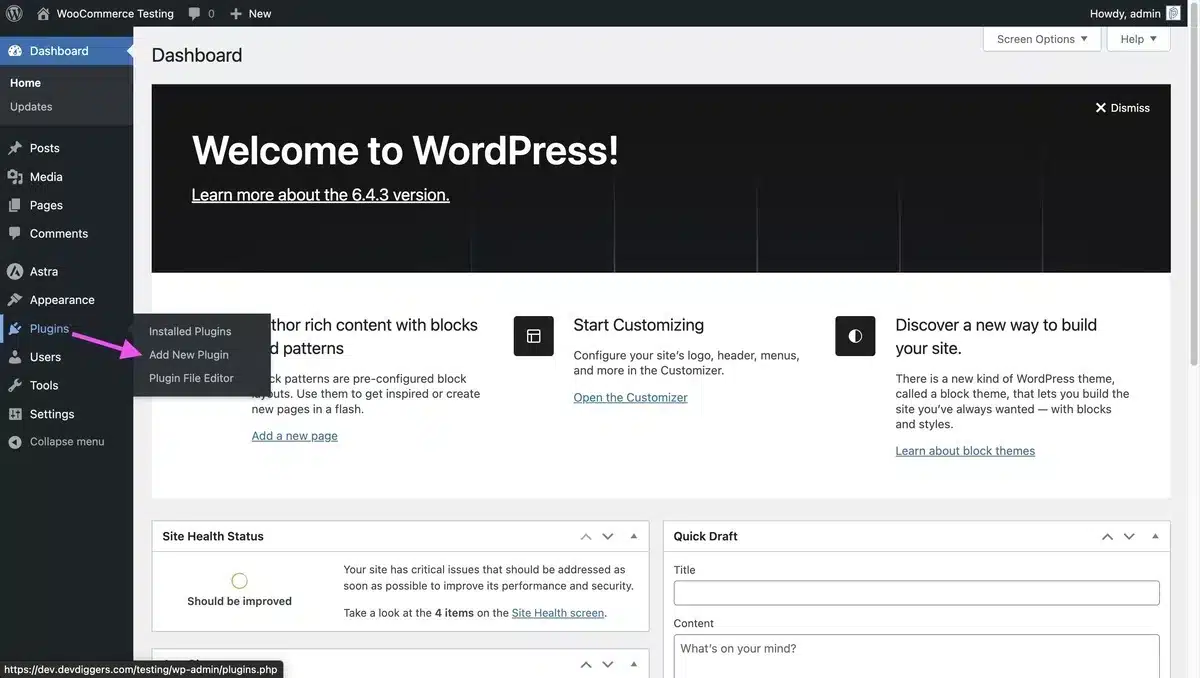
Step 2: Look for RankMath SEO Plugin in the search bar.
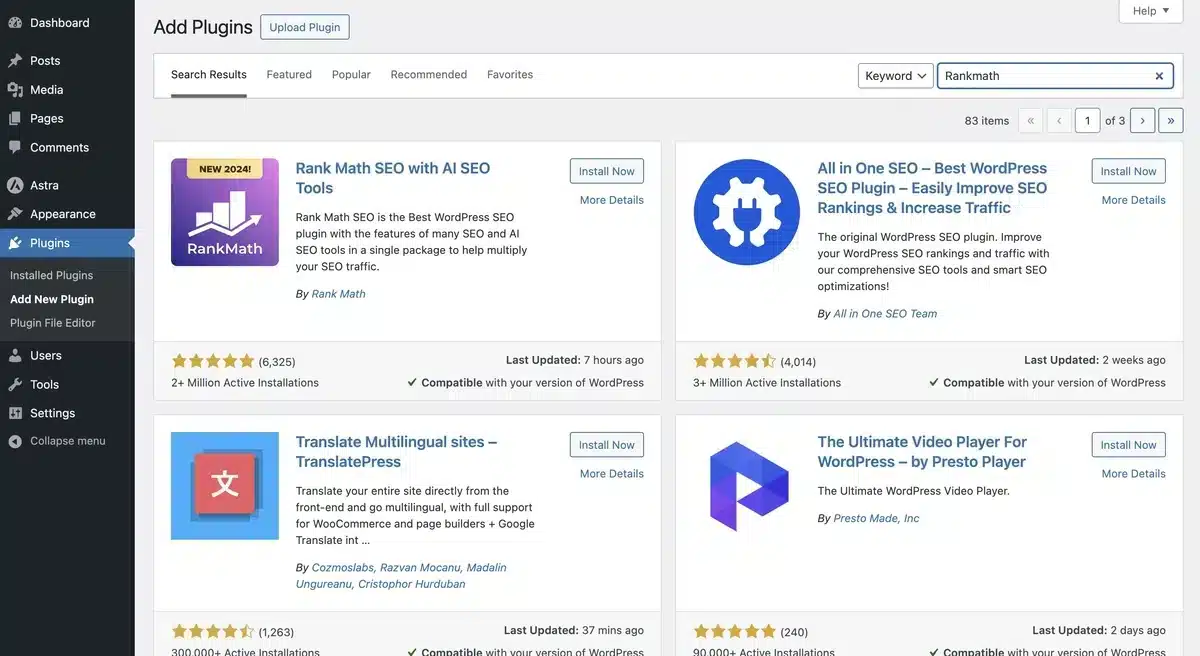
Step 3: Install and Activate the Plugin.
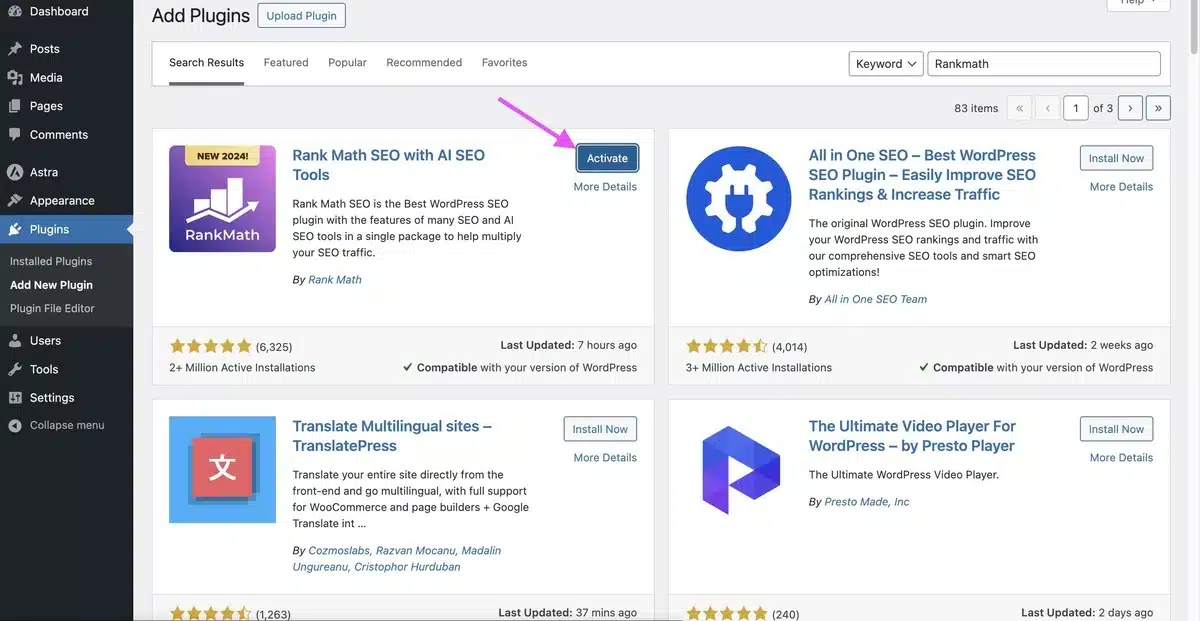
Step 4: Once you are done with the installation process, head to your WordPress Post for which you want to add meta tags.
Step 5: Next, click on the SEO rank in the top right corner and navigate to the Edit Snippet option from general.
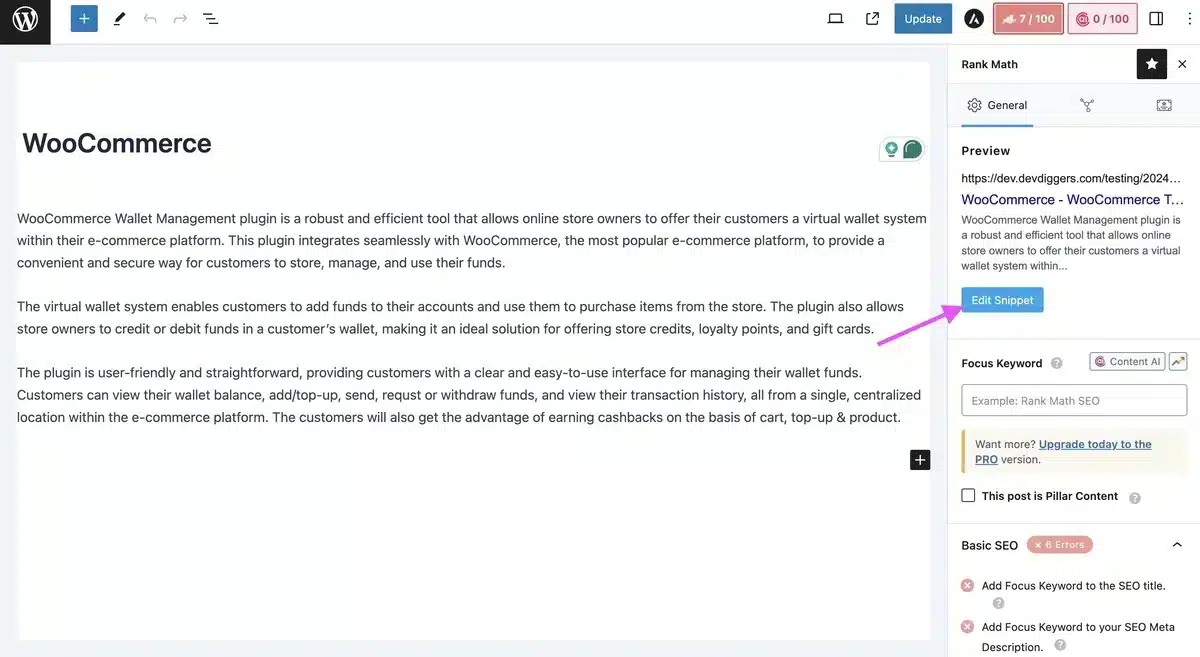
Step 6: A pop-up window will appear as Preview Snippet Editor. Here, you can add the SEO meta title, meta description, and your blog’s permalink/URL.
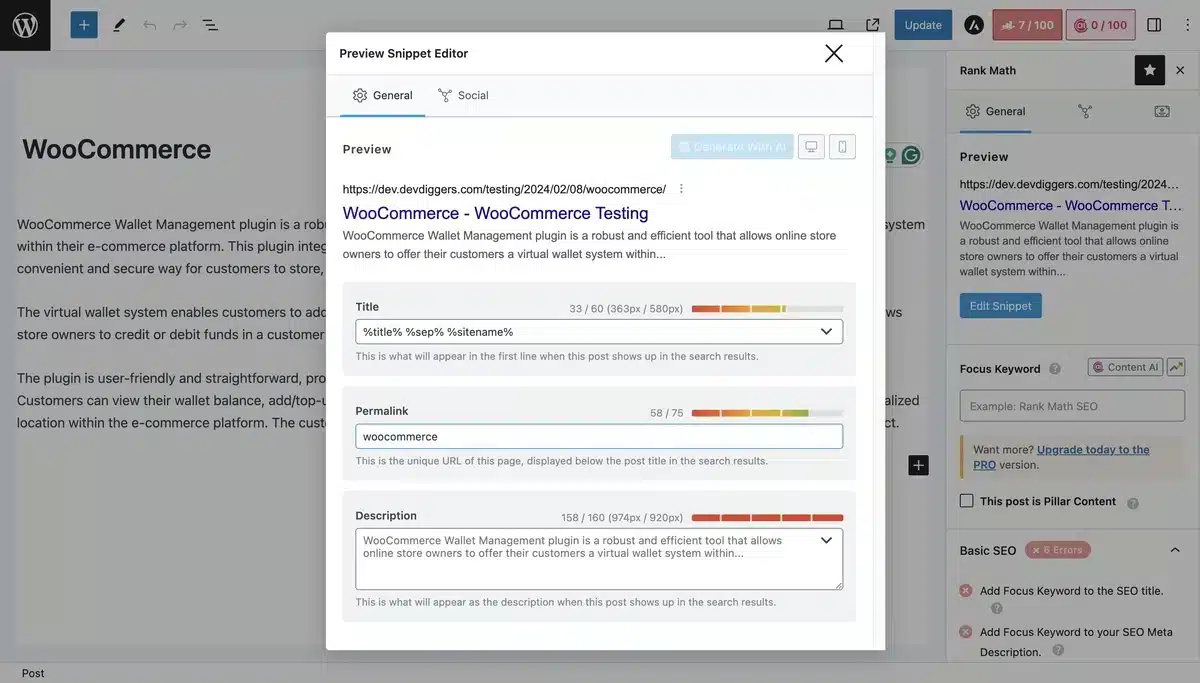
Note that: The focus keyword is not categorized as a meta keyword tag and should not be considered one. Each page should have a focus keyword, and the meta keyword is an HTML tag that Google no longer considers as part of an SEO plan.
This way, we understood the two most efficient ways to add meta tags in WordPress.
Final Thoughts
In summary, learning how to add meta tags in WordPress is important if you want your website to be noticed more in search engines.
We’ve seen that it’s not too hard to do, whether you’re using plugins to help you out or changing your website’s code yourself.
By adding these tags, like the title and description, you help search engines understand your site better, making your website appear higher in search results.
Plus, when people share your site on social media, it will look better and likely get clicked on.
The most important thing is to ensure that your meta tags are clear and interesting so that they accurately describe your site or page.
Taking these small but powerful steps can make a big difference in the number of people who find and visit your website.
So, try to see how your website starts to get more attention.
FAQs
Can I add meta tags to my WordPress site without knowing how to code?
Yes, absolutely! You can add meta tags in WordPress using SEO plugins like Yoast SEO, All in One SEO, or Rank Math. These plugins provide a user-friendly interface to add meta tags to your posts and pages globally across your site.
Can I boost my website’s search engine ranking with meta tags?
Well-written meta titles and descriptions can increase your site’s visibility and click-through rates from search engine results pages, even though meta tags are just one of several elements search engines use to rank websites.
What is the ideal length for my meta descriptions and titles?
To appear fully in search results, meta titles shouldn’t exceed 60 characters. To prevent getting cut off, meta descriptions should be at most 160 characters.
Should I concentrate on any particular meta tags to get the greatest SEO results?
Pay attention to the meta description and title tags. While the description should offer an informative and compelling summary that draws readers to click, the title should appropriately represent the page’s content.
What common mistakes should I avoid when adding meta tags to my WordPress site?
When you add meta tags in WordPress, avoid duplicating meta tags across different pages, using generic descriptions, and stuffing keywords into your meta tags. Each page should have unique meta titles and descriptions that accurately reflect the content, optimizing your site for search engines and users.
