How to Remove Duplicate Title Tags in WordPress

Welcome to our guide on how to remove duplicate title tags in WordPress! In WordPress website optimization, managing duplicate title tags is often overlooked, yet it’s crucial for enhancing search engine rankings and improving user experience.
This comprehensive blog will walk you through identifying and eliminating duplicate title tags in WordPress sites.
From understanding the significance of unique titles to implementing effective strategies and utilizing plugins, we’ve got you covered.
Let’s embark on a journey to declutter your website’s title tags, ensuring it stands out amidst the digital landscape.
Table of Contents
What are Duplicate Title Tags in WordPress?
In exploring how to remove duplicate title tags in WordPress, it’s essential to understand that, just like meta tags, title tags play a critical role in conveying each page’s unique content to search engines and users.
Duplicate title tags in WordPress refer to instances where multiple pages on a website have the same title tag.
A title tag is an HTML element that specifies the title of a webpage, appearing prominently in search engine results and browser tabs.
Multiple pages sharing the same title tag can confuse search engines, making it difficult for the website’s search engine optimization (SEO) efforts.
Additionally, duplicate title tags can confuse visitors and impact user experience negatively.
Identifying and rectifying duplicate title tags is essential for maintaining a well-optimized WordPress website and ensuring each page effectively communicates its unique content and purpose to search engines and users.
Why Remove Duplicate Title Tags in WordPress?
Removing duplicate title tags in WordPress is essential for several reasons:
- SEO Optimization: Duplicate title tags can confuse search engines, causing them to struggle to determine which page is the most relevant for a given query. This can negatively impact your website’s search engine rankings and visibility.
- User Experience: When multiple pages have the same title tag, it can be confusing for users browsing your site. Unique title tags help users understand the content and purpose of each page, improving overall user experience.
- Avoiding Penalization: Search engines like Google may penalize websites with duplicate content, including title tags. By ensuring each page has a unique title tag, you can avoid potential penalties and maintain a good standing in search engine results.
- Improved Click-Through Rates: Unique and descriptive title tags can draw users to click on your website in search results. Crafting compelling titles specific to each page’s content can increase click-through rates and drive more traffic to your site.
- Better Analytics: Unique title tags help you accurately track the performance of individual pages in your website analytics. This data can inform your content strategy and help you optimize your website for better results.
Removing duplicate title tags in WordPress is crucial in optimizing your website for search engines and users, ultimately improving visibility, usability, and performance.
How to Identify Duplicate Title Tags in WordPress
Identifying duplicate title tags in WordPress can be crucial for SEO and site organization. Here’s a step-by-step guide on how to do it:
- Use an SEO Plugin: If you’re already using an SEO plugin like Yoast SEO or All in One SEO Pack, they often include features to identify duplicate title tags. Install and activate one of these plugins if you haven’t already done so.
- Access the Plugin Dashboard: Go to your WordPress dashboard after activating the plugin. You’ll typically find the plugin settings under the plugin’s name in the sidebar menu.
- Navigate to SEO Settings: Look for SEO analysis or site optimization options once in the plugin’s settings. In Yoast SEO, for example, you’ll find it under “SEO” in the sidebar.
- Check for Duplicate Titles: Look for a section or tool within the plugin that addresses duplicate title tags. This might be labeled as “Content Analysis,” “SEO Analysis,” or similar.
- Run the Analysis: Click on the tool to initiate the analysis. The plugin will scan your site’s content and identify any duplicate title tags it finds.
- Review the Results: Once the analysis is complete, review the results provided by the plugin. It will typically list all the pages/posts with duplicate title tags and recommendations on fixing them.
- Resolve Duplicate Title Tags: Follow the recommendations provided by the plugin to resolve the duplicate title tags. This may involve editing the title tags directly within WordPress or adjusting settings within the plugin.
- Manually Check Titles: Besides using a plugin, you can manually check for duplicate title tags by viewing your site’s pages/posts individually. Navigate to each page/post in your WordPress admin panel and inspect the title tags to ensure they are unique.
- Utilize Webmaster Tools: If you’re unsure whether you’ve addressed all duplicate title tags, you can use tools like Google Search Console to identify duplicate content issues.
By following these steps, you can effectively tackle and understand why and how to remove duplicate title tags in WordPress, optimizing your site for better SEO performance.
How to Remove Duplicate Title Tags in WordPress
To remove duplicate title tags in WordPress, follow these steps:
1. Audit Your Website

To understand how to remove duplicate title tags in WordPress effectively, the initial step is conducting a thorough website audit.
Utilize specialized tools such as Screaming Frog, SEMrush, or SEO plugins like Yoast SEO or RankMath to scan your site’s pages.
These tools thoroughly crawl through your website, examining each page’s HTML markup to pinpoint instances of duplicate title tags.
The generated reports highlight which pages have duplicate titles, offering insights into the areas needing attention.
During the audit, look beyond identifying duplicate title tags to know the underlying causes.
Are duplicates stemming from similar content across multiple pages, or are technical issues like improper template settings or plugin conflicts to blame?
By uncovering the root causes, you can modify a targeted strategy encompassing technical adjustments to content revisions and stick to SEO best practices.
This ensures each page on your WordPress site boasts a distinct and optimized title tag.
2. Review Your Content
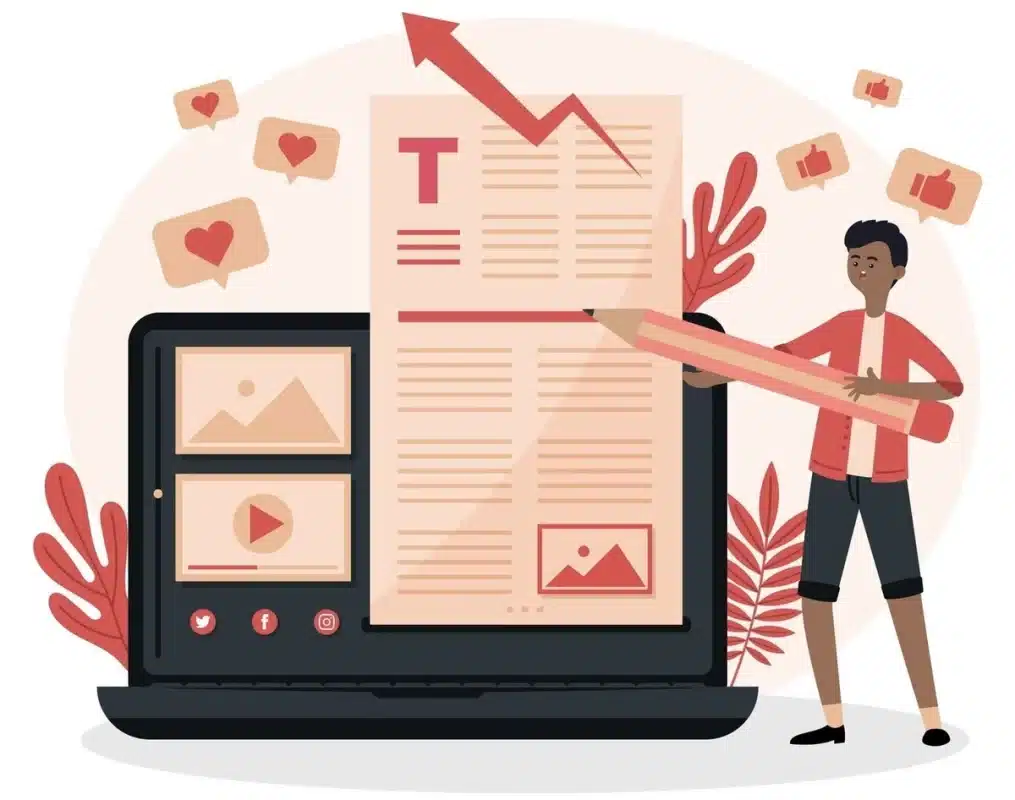
Reviewing your content carefully is vital when addressing how to remove duplicate title tags in WordPress.
Often, duplicate titles originate from pages sharing similar or identical content. In this context, it’s imperative to reassess your content strategy.
Consider refining your content to ensure each page offers unique value to your audience.
You can achieve this by exploring different angles of the topic, providing additional insights, or focusing on specific aspects.
Additionally, evaluate whether your page titles accurately reflect each page’s distinct content and purpose.
By adjusting titles to be more descriptive and specific, you can effectively differentiate them and prevent duplication issues.
Through these efforts to enhance your content strategy, you’ll eliminate duplicate title tags and improve the overall quality and relevance of your website.
3. Update Page Titles
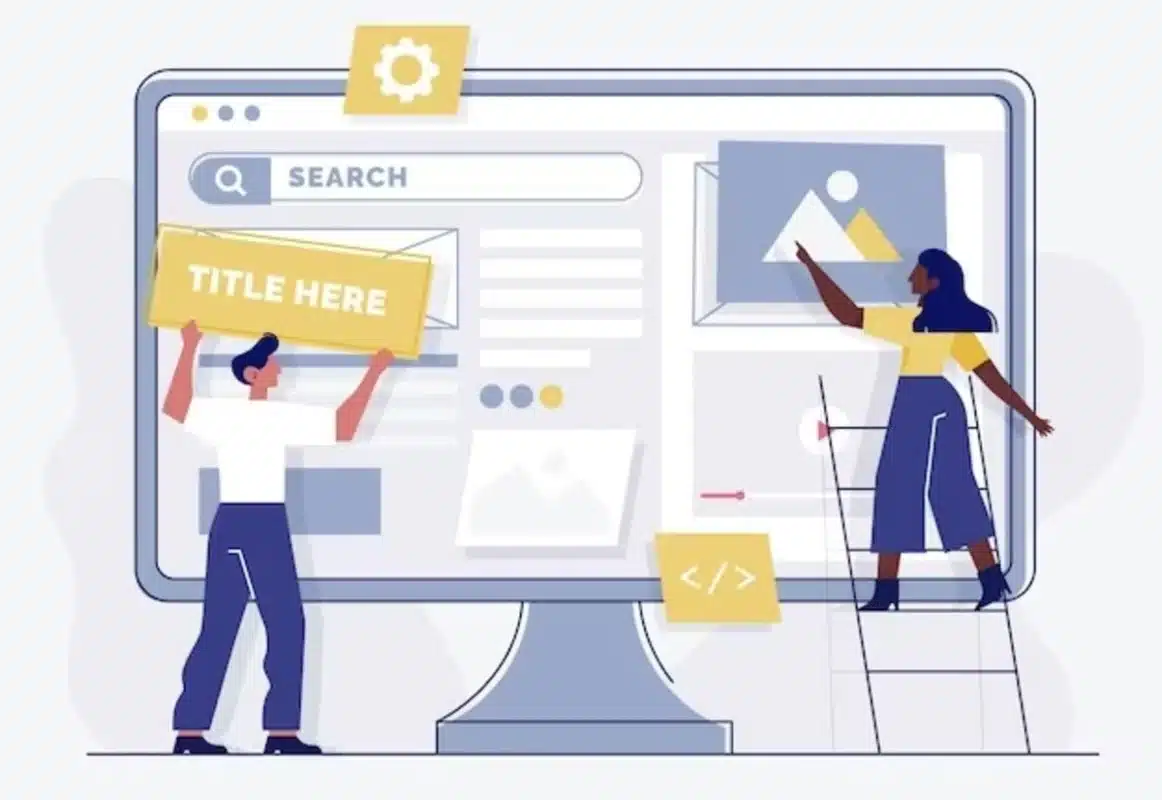
When addressing the issue of duplicate title tags in WordPress, updating page titles is a fundamental step in removing duplicate title tags.
By thoroughly examining each page with duplicate titles, you can pinpoint the root cause, whether due to similar content across various pages or technical glitches within your WordPress setup.
If the duplication stems from content similarity, focus on crafting unique, keyword-rich titles that accurately represent each page’s content and purpose.
Varying the wording and structure of titles can further distinguish them and aid search engines in comprehending the relevance of each page.
Conversely, if technical issues are to blame, navigate through your WordPress settings or theme options to customize title generation.
Look for options to override default titles or templates and manually input unique titles for each page.
Remember to regularly review and update page titles as your website evolves, ensuring that it remains optimized for search engines and offers a seamless browsing experience for users.
4. Implement Proper SEO Plugins

Implementing proper SEO plugins is an effective way to learn how to remove duplicate title tags in WordPress.
These plugins offer a range of features designed to optimize your site’s SEO performance, including addressing duplicate content issues.
For instance, popular SEO plugins like Yoast SEO and Rank Math provide modified tools to manage title tags.
They offer functionality to customize title templates, ensuring each page has a unique and optimized title tag.
Additionally, these plugins often include features to analyze content for duplication and provide recommendations for improvement.
Furthermore, SEO plugins can automatically generate canonical tags, which help search engines identify the preferred URL for indexing when duplicate content exists across multiple pages.
These plugins and their built-in features can streamline identifying and resolving duplicate title tag issues, ultimately improving your site’s search engine rankings and user experience.
5. Check WordPress Settings

Checking WordPress settings is vital in learning how to remove duplicate title tags in WordPress effectively.
By navigating to your WordPress dashboard’s Settings menu and reviewing options such as General and Permalinks, you can ensure that your site’s title and URL structures are optimized to prevent tag duplication.
Additionally, if you use SEO plugins or themes with SEO features, explore their settings to customize title tag generation.
Regularly updating and fine-tuning these settings will help minimize the risk of duplicate title tags, ultimately improving your site’s SEO performance.
6. Redirect Duplicate Pages
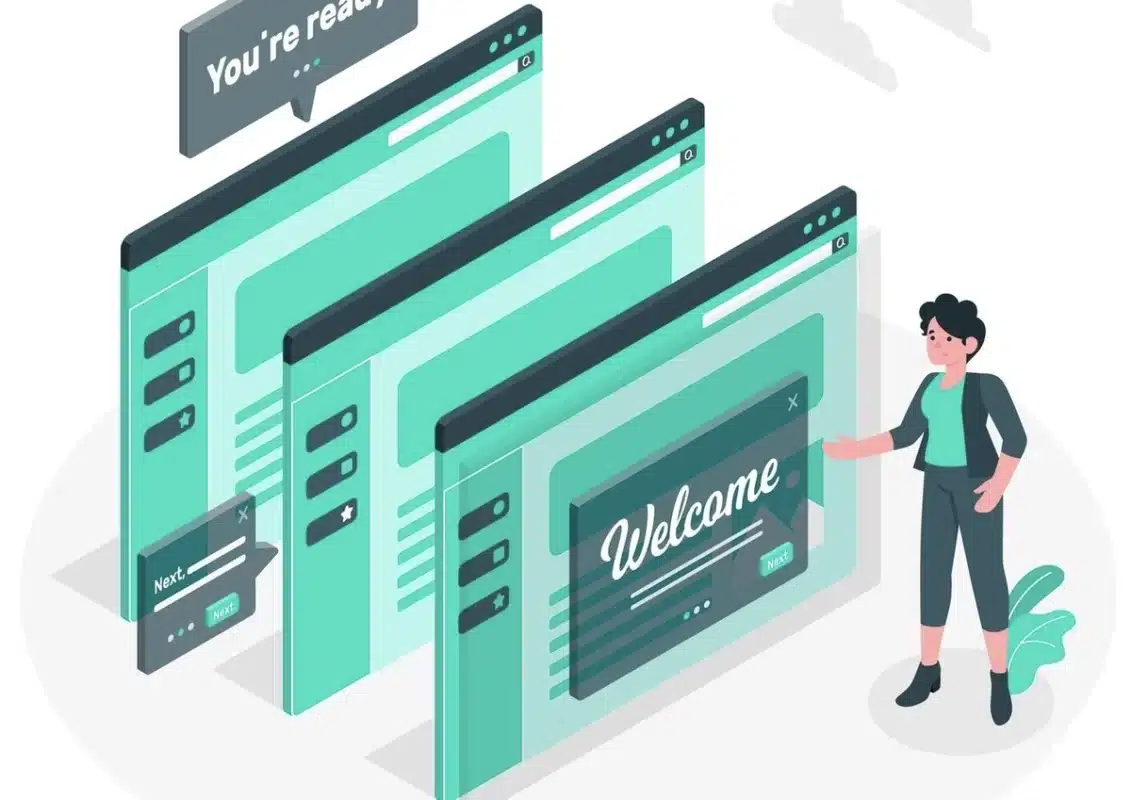
Discovering how to remove duplicate title tags in WordPress is essential for maintaining a well-optimized website.
One effective method is redirecting duplicate pages. When duplicate pages exist for various reasons, such as different URLs leading to the same content, implementing 301 redirects consolidates these pages under a single, canonical URL.
This strategy informs search engines of the preferred URL and prevents duplicate content issues.
WordPress plugins simplify setting up redirects and management and ensure a seamless user experience.
Regular monitoring helps identify new instances of duplicate pages, allowing for prompt redirection to maintain site integrity.
You address duplicate title tags and enhance overall SEO performance and user navigation experience by employing redirects.
7. Use Canonical Tags
When tackling how to remove duplicate title tags in WordPress, utilizing canonical tags appears as an essential strategy.
Canonical tags and integral HTML elements are crucial in signaling the preferred page version to search engines, especially when multiple URLs lead to identical content.
By strategically incorporating canonical tags, you consolidate indexing signals, effectively guiding search engines to prioritize the designated URL in their search results.
This approach reduces the adverse effects of duplicate title tags on SEO, improving a more optimized website structure.
Whether through plugins like Yoast SEO or manual implementation, integrating canonical tags ensures the preservation of backlink equity and reinforces your site’s SEO endeavors.
It’s essential to periodically review and update canonical tags to accurately reflect your preferred URLs, maintaining the integrity of your WordPress site’s SEO strategy.
8. Monitor and Maintain

Continuous monitoring and maintenance are essential to managing duplicate title tags effectively in WordPress.
After implementing initial strategies to address duplication, it’s vital to regularly inspect your website for any new occurrences.
Utilize analytics tools and conduct routine audits to detect emerging issues promptly.
Set up alerts or use monitoring software to receive notifications about duplicate title tags or related SEO concerns.
Stay informed about changes in search engine algorithms and WordPress updates that might impact title tag handling.
By staying proactive and watchful, you can swiftly tackle any new instances of duplicate title tags and uphold optimal SEO performance for your WordPress site.
What Causes Duplicate Title Tags in WordPress?
Several factors can contribute to the occurrence of duplicate title tags in WordPress:
- Default WordPress Settings: WordPress automatically generates title tags based on the page or post title. If your site has pages or posts with similar titles or lacks customization of title tags, this can lead to duplication.
- Theme or Plugin Issues: Some WordPress themes or plugins may generate title tags dynamically without proper customization options. This can result in multiple pages or posts having the same title tag.
- Category and Tag Archives: WordPress automatically generates archive pages for categories and tags. If these archive pages have similar or identical titles, duplicate title tags across your site can result.
- Pagination: Pagination issues, such as content spread across multiple pages with the same title, can lead to duplicate title tags. This often occurs in paginated archives or multi-page posts.
- Canonicalization Errors: Incorrect implementation of canonical tags or URL structures can confuse search engines, leading to the indexing of multiple versions of the same content with different title tags.
- Content Syndication: If you syndicate your content to other websites or platforms without proper canonicalization, it can result in duplicate versions of your content with identical or similar title tags.
- Parameterized URLs: Parameters in URLs, such as tracking parameters or session IDs, can create multiple versions of the same page with different URLs but identical title tags.
Identifying the cause of duplicate title tags in your WordPress site is crucial for implementing practical solutions, maintaining optimal SEO performance, and understanding how to remove duplicate title tags in WordPress.
Regular audits and monitoring can help you detect and address these issues promptly.
Conclusion
In summary, mastering the art of removing duplicate title tags in WordPress is pivotal for optimizing your website’s performance.
By thoroughly following the steps outlined in this guide on how to remove duplicate title tags in WordPress, you can effectively enhance your site’s search engine visibility and user experience.
Through diligent auditing, strategic content updates, sensible plugin utilization, and consistent monitoring and maintenance, you’ll make it possible for each page on your WordPress site to have its own perfectly fitted title tag.
Embrace these practices to support your search engine rankings and foster greater user satisfaction and engagement.
Seize today’s opportunity to remove duplicate title tags and introduce a new era of streamlined excellence for your WordPress website.
FAQs
Why are duplicate title tags harmful to my website?
Duplicate title tags can confuse search engines, potentially resulting in lower rankings or decreased visibility in search results. Additionally, it can dilute the effectiveness of your SEO efforts, making it harder for users to find the most relevant content on your site.
What are some common causes of duplicate title tags in WordPress?
Common causes of duplicate title tags include using the same title across multiple pages or posts, pagination issues, category or tag pages generating duplicate titles, and dynamic content-generating inconsistent titles.
How can I fix duplicate title tags in WordPress?
To fix duplicate title tags, you can manually edit the tags for each affected page or post to ensure they are unique. Alternatively, you can use WordPress plugins that automatically generate unique title tags based on specific criteria, such as the page or post content.
Does removing duplicate title tags affect my SEO?
Removing duplicate title tags can positively impact your website’s SEO performance. By providing search engines with clear and unique title tags for each page, you can improve your content’s overall relevance and visibility in search results.
Are there any WordPress plugins to help with removing duplicate title tags?
Yes, there are several WordPress plugins available that can help you identify and remove duplicate title tags. Popular options include Yoast SEO, All in One SEO Pack,




