WooCommerce Hide Price For Guest | Hide Until Login
The WooCommerce Hide Price For Guest plugin is an intelligent solution for online shops using WooCommerce, designed to make your store more exclusive and boost customer interaction. It hides the price and “Add to Cart” button from people not signed in, encouraging them to create an account or log in to view prices.
This approach helps increase the number of registered users, allowing you to understand your customers better and personalize their shopping experience. The plugin is user-friendly, letting shop owners choose which products or categories to apply these settings. It also lets you modify the message inviting visitors to sign up or log in, ensuring it fits well with your store’s style and messaging.
Ideal for making your store feel more private and encouraging customer loyalty, this plugin is an excellent addition to any WooCommerce site looking to improve customer engagement.
Admin End of the WooCommerce Hide Price For Guest Plugin
Configuration
Activate License
To use this plugin, enter the purchase code and email to activate your license.
Enable/Disable:
The admin can enable/disable the module status after displaying/hiding the product price and adding it to the cart button.
Hidden Price Title:
The Admin can select the text that will appear as a substitute for the price if it is hidden from guest users. Default value: Price is hidden!
Add to Cart Button Title:
If the add to cart button is hidden from guest users, the admin can set the text that will appear in its place. The default value is “Login to Show Price.”
Rules
Admin can also configure rules by clicking on the Rules Tab, as seen in the screenshot below, based on which he/she can reveal some product’s price and add to cart button to guest/unregistered users in the shop.
Admin can display the price and Add to Cart button for guest users for products that satisfy these configurations, but empty fields will not be reviewed.
Allowed Products
The selected products’ price and Add to Cart buttons will be accessible to all guest users.
Allowed Categories
All guest users will see the prices of products and the Add to Cart button for those in the selected categories.
Allowed Minimum Stock
All guest users will see product prices and Add to Cart buttons with stock levels greater than or equal to the entered stock.
Allowed Minimum Price
All guest users will see product prices and Add to Cart buttons with a price greater than or equal to the entered price.
Product Created From
Product prices and Add to Cart options created after the specified date will be displayed to all guest users.
Product Created To
Product prices and Add to Cart options created before the specified date will be displayed to all guest users.
Allowed Product Types
Product prices and Add-to-cart options for specific product kinds will be available to all guest users.
Enable Virtual Products
The admin can enable/disable this setting to display/hide virtual products’ prices and add them to cart options for guests or unregistered users.
Enable Downloadable Products
The admin can enable/disable this setting to show/hide the Price and Add to Cart buttons for downloaded products to guest or unregistered users.
Allowed Products by Sale:
Prices and Add to Cart options for products on sale or off sale, as selected options, will be visible to all guest users.
Allowed Minimum Product Reviews Count:
All guest users will see the prices and Add to Cart options for products with more than or equal to the entered minimum review count.
Guest or Unregistered Use’s End in the WooCommerce Hide Price For Guest Plugin
Guest or unregistered users cannot view the Product Price and Add to Cart options on the shop, category, and single product pages. Instead, they will see the custom text set by the Admin from the back-end setup. Before logging in, the Price and Add to Cart buttons will stay hidden.
Some product pricing and add-to-cart buttons are shown before login because the admin has defined rules in the back-end to display the price and add-to-cart buttons for specific products before login or to guest/unregistered users. The user must log in to show the price and add to the cart option for all the products.
Features
The WooCommerce Hide Price For Guest plugin offers some handy features to make your online store better:
- Hide Prices for Guests: You can hide prices for people who aren’t logged in. This way, you control when prices appear on your site. You can decide to only show prices to people who are registered.
- Get More Registrations: Visitors are urged to sign up for an account when prices are hidden. This helps you build a list of customers interested in your products.
- Create Special Deals: You can use the plugin to make exclusive offers that only registered users can see. By hiding prices, you can make these deals seem more special and get more people to sign up.
- Engage Visitors: When prices are hidden, it makes visitors curious and encourages them to explore your site more. This can lead to more sales and interactions with your products.
- Easy to Customize: The plugin is easy to use and lets you change settings to fit your needs. You can decide when prices are hidden, set exceptions for certain products, and more.
- Regular Updates and Support: The plugin is often updated to work with the latest versions of WooCommerce and WordPress. Plus, there’s support available if you need help.
Overall, the WooCommerce Hide Price For Guest plugin gives you control over pricing visibility, encourages more registrations, and makes it easier to manage your online store.
Why Choose It?
There are some excellent reasons why you should pick our WooCommerce Hide Price For Guest plugin for your online store.
First, our plugin gives you much control over how prices are shown, so you can customize things to fit your business perfectly. Whether you want to encourage people to sign up, offer special deals, or just control who sees prices, our plugin makes it easy.
Using our plugin can also make your website more interesting for visitors. When you hide prices for people who aren’t logged in, it makes them curious and more likely to take action, like signing up or getting in touch. This makes your site more enjoyable to use and helps you build better relationships with your customers.
Plus, our plugin helps you learn more about your customers. When people have to sign up to see prices, you can collect valuable information like email addresses and demographics. This helps you understand your audience better and lets you target your marketing efforts more effectively.
On top of all that, our WooCommerce Hide Price For Guest plugin is straightforward to use. You can set it up quickly and change things around as needed. And if you ever need help, our support team is always here to assist you.
Our products fulfill WordPress standard requirements, including security, quality, performance, and modern coding standards. For this, Envato presented us with the WP Requirements Compliant Badge for our CodeCanyon Portfolio.
FAQs
Hiding prices for guests can be beneficial for various reasons. It can urge users to create an account, thus capturing leads and enabling you to gather valuable customer data. Additionally, it can promote exclusive pricing for registered users or encourage users to contact you for pricing information, facilitating personalized interactions.
Yes, our WooCommerce Hide Price for Guest plugin offers the flexibility to hide prices for specific products or categories. This can be useful for promoting exclusive products or services, implementing tiered pricing structures, or offering special discounts to registered users.
Hiding prices for guest users typically does not directly impact SEO efforts. Search engines primarily crawl publicly accessible content, so hiding prices behind login walls or dynamically displaying them during checkout should not affect your website's search visibility. However, ensuring that your website's overall user experience and content quality align with SEO best practices is essential.
Yes, you can display a custom message in place of prices for guest users using our WooCommerce Hide Price for Guest plugin. This allows you to communicate with visitors effectively, providing them with information about how to access pricing, the benefits of creating an account, or any other relevant details.
Changelog
Version 1.0.4 Added compatibility with the latest WordPress and WooCommerce. Resolved security issues.
Version 1.0.3 Added compatibility with the latest WordPress and WooCommerce. Updated license API. Resolved security issues.
Version 1.0.2 Added compatibility with WordPress 5.8.x Added compatibility with WooCommerce 5.7.x Fixed security issues.
Version 1.0.1 Added compatibility with WordPress 5.6.x Added compatibility with WooCommerce 3.8.x Fixed security issues.
Version 1.0.0 Initial Release
6 reviews for WooCommerce Hide Price For Guest | Hide Until Login
Add a review
Original price was: $49.00.$29.00Current price is: $29.00.
- Lifetime Extension Updates
- 6 Months Free Support
- 24x7 Customer Support
If you have any questions or queries or need assistance with the extension, kindly reach out to us. We will do our best to answer as quickly as possible.
Contact UsCustomer Friendly Refund Policy
Our refund policy is designed to ensure your satisfaction and peace of mind. Get a full refund, if things do not workout well for you.
Try It Before Buy
Want to Maximize your eCommerce Store Potential using our WooCommerce Development Services?


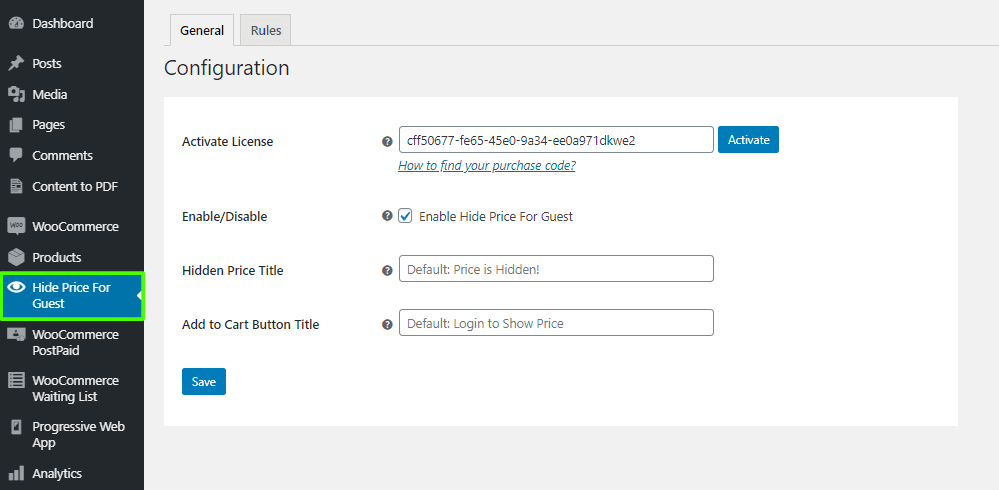
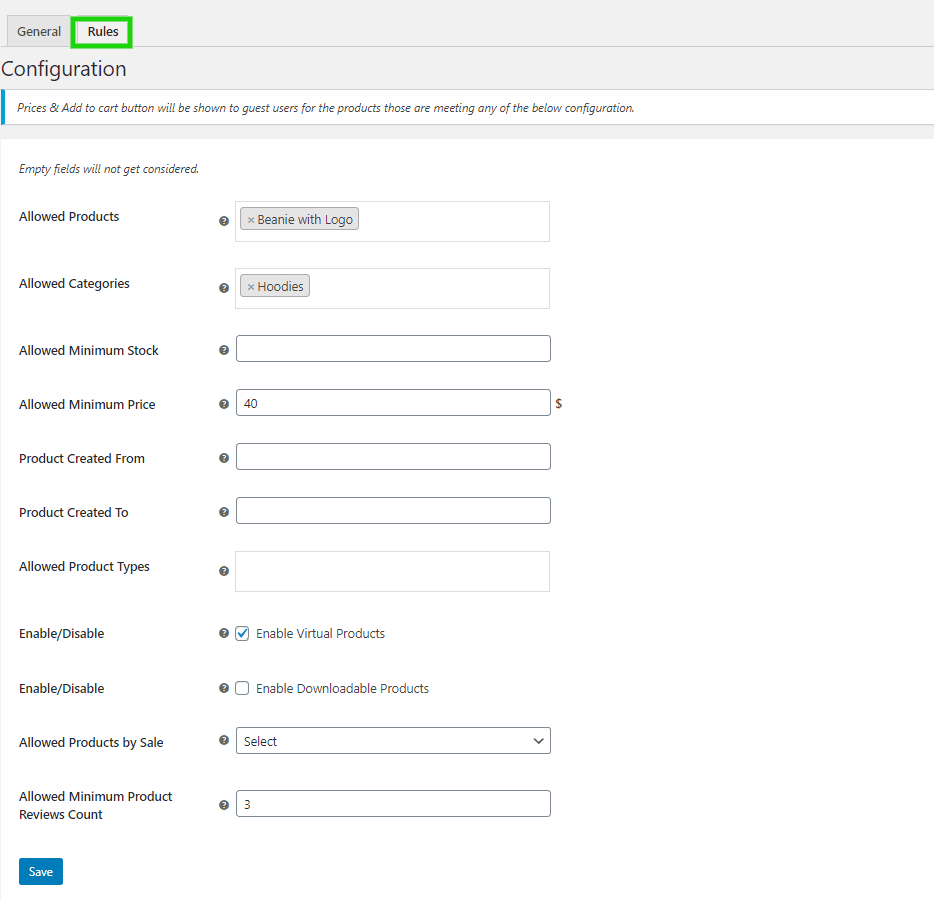
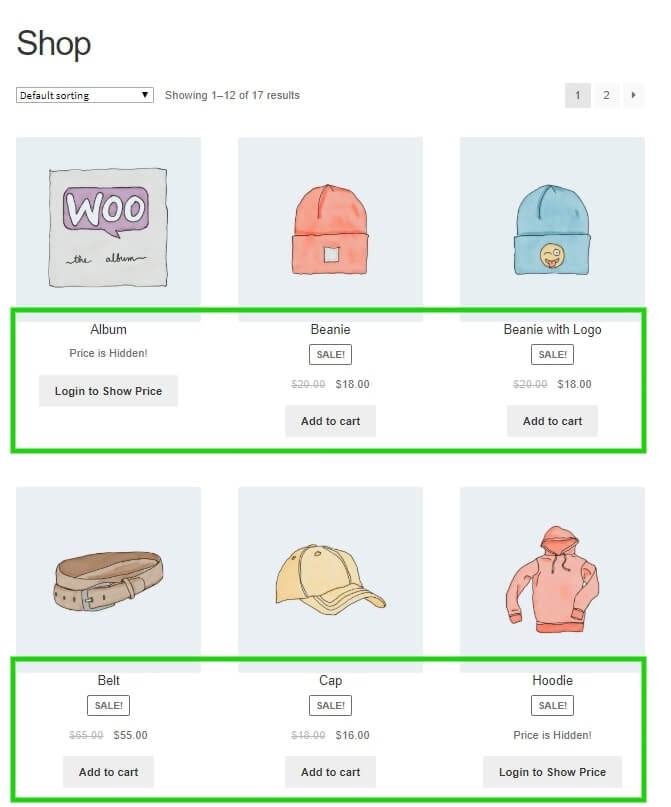



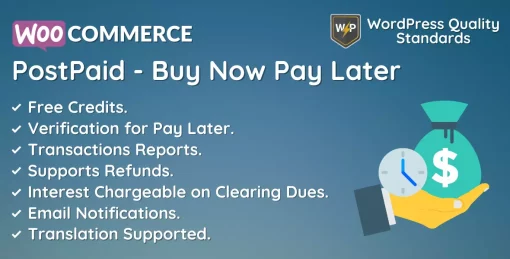


johntsc –
Fantastic plugin! It’s been a game-changer for my workflow. Highly recommended.
Team –
For exceptional customer support, look no further! Their team is dedicated and responsive, ensuring a seamless experience.
@GenaroPD
bravejanette –
The Devdiggers team was fantastic to work with over the weekend! Not only did they provide an excellent plugin, but they also helped me with customization and resolved a critical site issue. I highly recommend these developers and will definitely use their services again.
~Janette
jovanbojovic –
The custom work carried out by their PHP developers for my WordPress website was exceptional and completed even before the promised deadline. I’m extremely pleased to have found them, and I eagerly anticipate collaborating with them again in the future.
dewitjes –
Great plugin with excellent support from the author. My support query was answered within minutes and the issue was resolved in no time. Highly recommended!
smsab2864 –
Fantastic support! They’re really helpful and go above and beyond.