- What is Meant by Scaling WooCommerce?
- Why is Scaling Necessary for WooCommerce?
- How to Scale WooCommerce Store
- 1. Upgrade Hosting
- 2. Caching
- 3. Content Delivery Network (CDN)
- 4. Optimize Images
- 5. Database Optimization
- 6. Lazy Loading
- 7. Minify CSS and JavaScript
- 8. Update WooCommerce and Plugins
- 9. Disable Unnecessary Features
- 10. Optimize Checkout Process
- 11. Server-level Optimization
- 12. Cloud Scalability
- 13. Load Testing
- 14. Monitor performance
- Final Thoughts on How to Scale WooCommerce Store
- FAQs About How to Scale WooCommerce Store
- Q1. What does it mean to scale WooCommerce?
- Q2. How can I improve the performance of my WooCommerce store?
- Q3. What role does mobile optimization play in scaling a WooCommerce store?
- Q4. Should I consider integrating additional payment gateways for scaling WooCommerce?
- Q5. How can I manage inventory effectively while scaling WooCommerce?
WooCommerce Scalability: How to Scale WooCommerce Store

- What is Meant by Scaling WooCommerce?
- Why is Scaling Necessary for WooCommerce?
- How to Scale WooCommerce Store
- 1. Upgrade Hosting
- 2. Caching
- 3. Content Delivery Network (CDN)
- 4. Optimize Images
- 5. Database Optimization
- 6. Lazy Loading
- 7. Minify CSS and JavaScript
- 8. Update WooCommerce and Plugins
- 9. Disable Unnecessary Features
- 10. Optimize Checkout Process
- 11. Server-level Optimization
- 12. Cloud Scalability
- 13. Load Testing
- 14. Monitor performance
- Final Thoughts on How to Scale WooCommerce Store
- FAQs About How to Scale WooCommerce Store
- Q1. What does it mean to scale WooCommerce?
- Q2. How can I improve the performance of my WooCommerce store?
- Q3. What role does mobile optimization play in scaling a WooCommerce store?
- Q4. Should I consider integrating additional payment gateways for scaling WooCommerce?
- Q5. How can I manage inventory effectively while scaling WooCommerce?
Welcome to our comprehensive guide on how to scale WooCommerce. It is an essential read for online store owners looking to expand their business and handle increasing traffic and transactions effectively.
WooCommerce, a powerful WordPress plugin, provides an excellent eCommerce platform, but scaling becomes crucial for maintaining optimal performance as your business grows.
In this blog, we’ll explore practical strategies and tips to enhance the scalability of your WooCommerce store, covering everything from hosting considerations and performance optimizations to efficient resource utilization.
Whether you’re a small business owner or an established eCommerce entrepreneur, these insights will empower you to successfully navigate the complexities of scaling your WooCommerce store.
Let’s dive into the essential techniques to ensure your online business thrives in the face of growth.
What is Meant by Scaling WooCommerce?
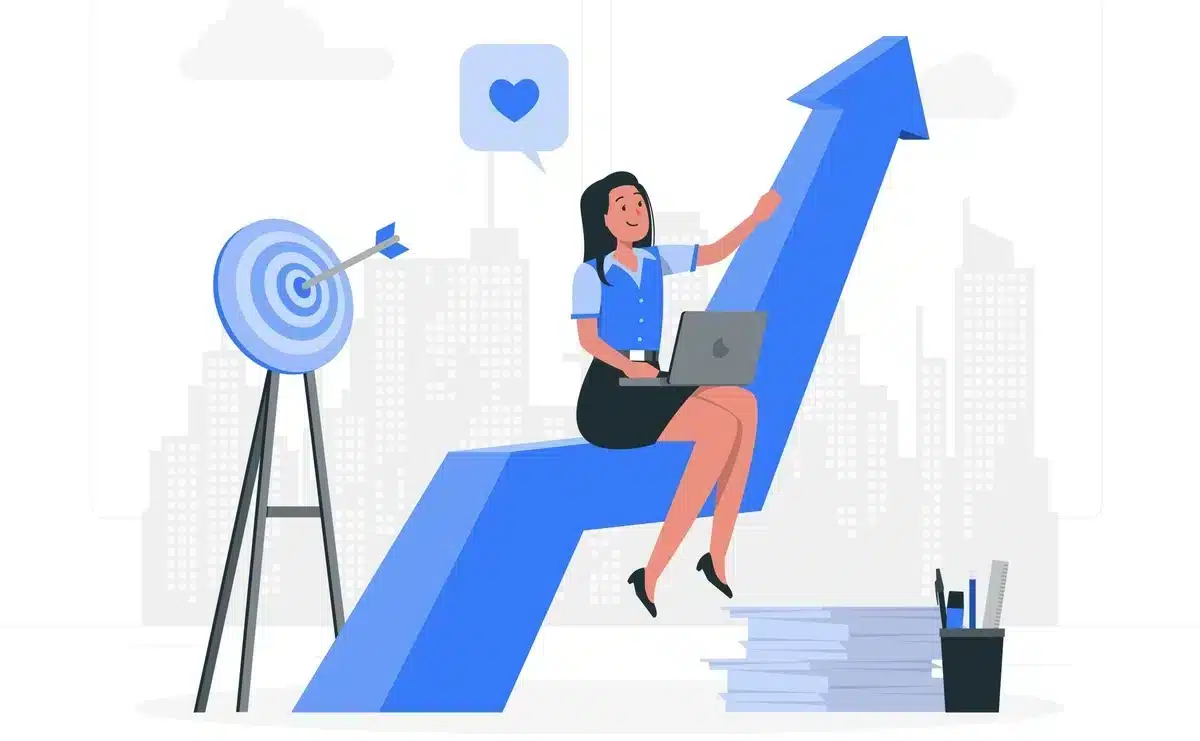
Scaling WooCommerce is enhancing and expanding the capabilities of a WooCommerce-powered online store to manage more traffic, more extensive product catalogs, and more significant transaction volumes.
Implementing strategies and advancements helps the store meet expanding business demands while maintaining performance, customer experience, and functionality.
When you scale WooCommerce, it involves updating the hosting infrastructure, boosting website performance, improving database efficiency, and adopting tools and procedures that enable the online store to handle increased traffic effortlessly.
The goal is to build an effective and scalable eCommerce environment that can expand with the company, delivering customers a seamless and dependable shopping experience even as the store grows.
Why is Scaling Necessary for WooCommerce?
Scaling WooCommerce ensures that your online store can effectively handle increased traffic, deal with growing product catalogs, and maintain optimal performance.
Here are several reasons why it is crucial to scale WooCommerce:
- Manage Increased Traffic: Scaling WooCommerce enables your website to efficiently manage higher traffic levels, ensuring that it remains responsive and functional even during periods of increased visitor activity.
- Enhance Performance: By implementing a well-scaled infrastructure, your WooCommerce site will experience improved performance metrics, including faster page loading times and responsiveness. This is important for providing a seamless and satisfying shopping experience for users.
- Handle Concurrent Users: Multiple users may access your website simultaneously during high traffic. Scaling WooCommerce helps distribute the load across servers, preventing issues and ensuring users can browse, search, and make purchases without delays.
- Accommodate Product Catalog Growth: Scaling is essential as your business expands and adds more products to the catalog. A well-scaled WooCommerce setup efficiently manages many products, categories, and variations without compromising speed and functionality.
- Manage Increased Transaction Volume: With a growing customer base, the volume of transactions also rises. Scaling WooCommerce ensures that your site’s infrastructure can handle a higher frequency of transactions, process payments, and update orders seamlessly.
- Prioritize Security and Reliability: Scaling WooCommerce often involves installing strong security measures to protect customer information, transactions, and the online store’s authenticity. Furthermore, scalable infrastructure is naturally more reliable, lowering the possibility of interruption.
- Global Reach Optimization: If your business expands internationally, scaling WooCommerce becomes essential for handling diverse customer locations and time zones. This may involve implementing content delivery networks (CDNs) and optimizing server locations for improved global performance.
- Adapt to Technology Changes: The eCommerce landscape is dynamic, with constant technological advancements and eCommerce trends. Scaling WooCommerce ensures that your site can quickly adapt to changes, whether it involves integrating new technologies or staying abreast of emerging trends in the eCommerce industry.
How to Scale WooCommerce Store
Scaling WooCommerce involves a combination of technical optimizations, strategic planning, and resource management to ensure your online store can handle increased traffic, products, and transactions.
Here are steps to scale WooCommerce effectively:
1. Upgrade Hosting
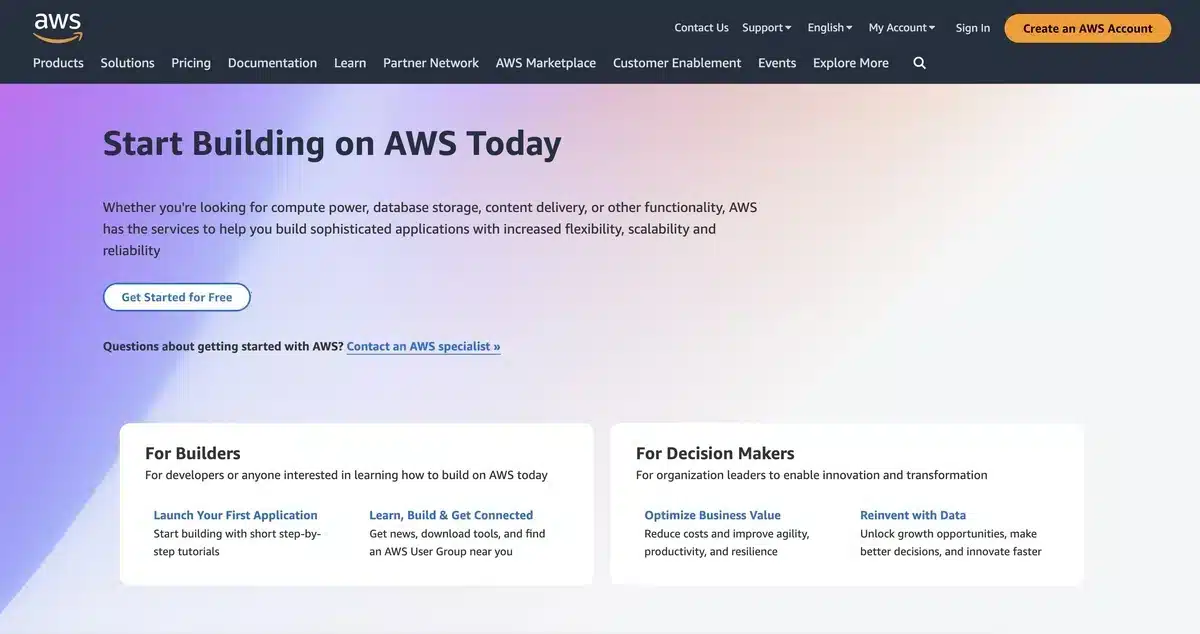
Upgrading your hosting is the first step toward scaling WooCommerce effectively.
To keep up with the growing demands of your online store, consider switching to a hosting company that specializes in WooCommerce or offers optimized WordPress hosting.
While shared hosting may be appropriate for smaller stores, upgrading to a dedicated server or Virtual Private Server (VPS) provides more resources and improves performance.
Cloud hosting options such as AWS, Google Cloud, and Azure provide scalability, allowing seamless resource modifications in response to changing demands.
When upgrading, prioritize server location to reduce delay and improve page load times for your intended audience.
Consider hosting options that include crucial features like automated backups, SSL certificates, and server-level caching, which will enhance the security and speed of your WooCommerce store.
Choosing a hosting infrastructure aligned with these considerations establishes a strong foundation for effectively scaling WooCommerce.
2. Caching
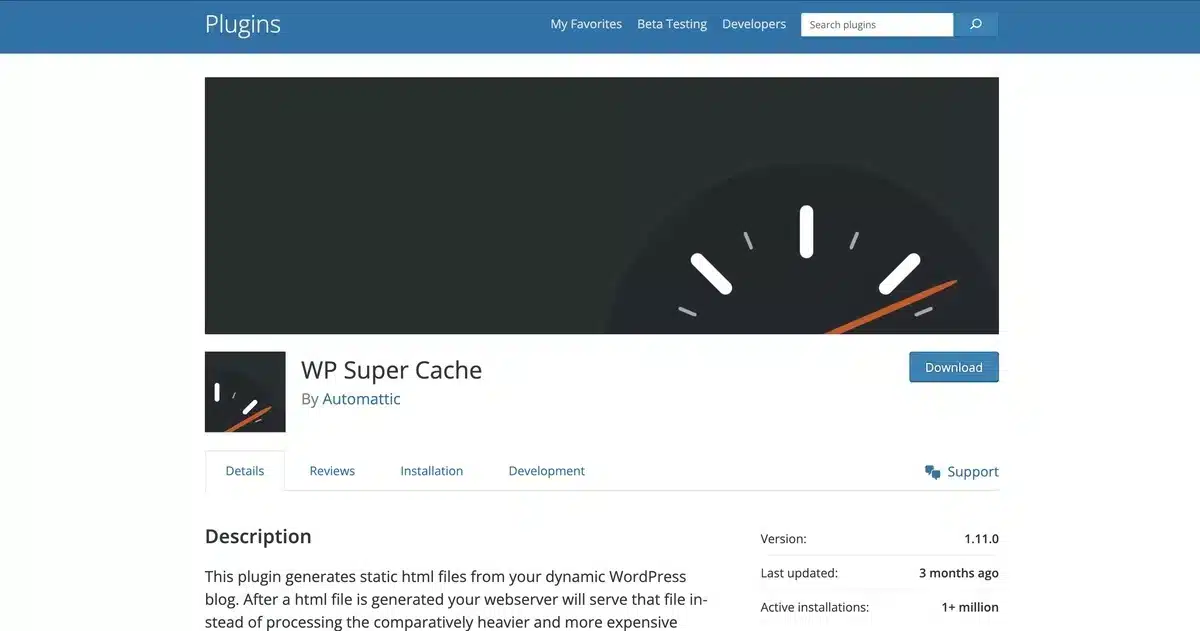
Caching is like having a fast and efficient assistant for your online store. It involves storing frequently used information to make it quickly accessible.
For WooCommerce, this means creating ready-to-go versions of your product pages and checkout processes.
You can make your store work faster by using tools like W3 Total Cache or WP Super Cache.
Imagine it as having a shortcut to the information customers often look for so your website responds quicker.
It’s like ensuring your store is well-prepared to handle many people shopping simultaneously without slowing down.
This makes things smoother for your customers and helps your store grow without hiccups.
So, caching is like having a super-efficient helper to scale WooCommerce, ensuring your online shop runs at top speed and improving everyone’s shopping experience.
3. Content Delivery Network (CDN)
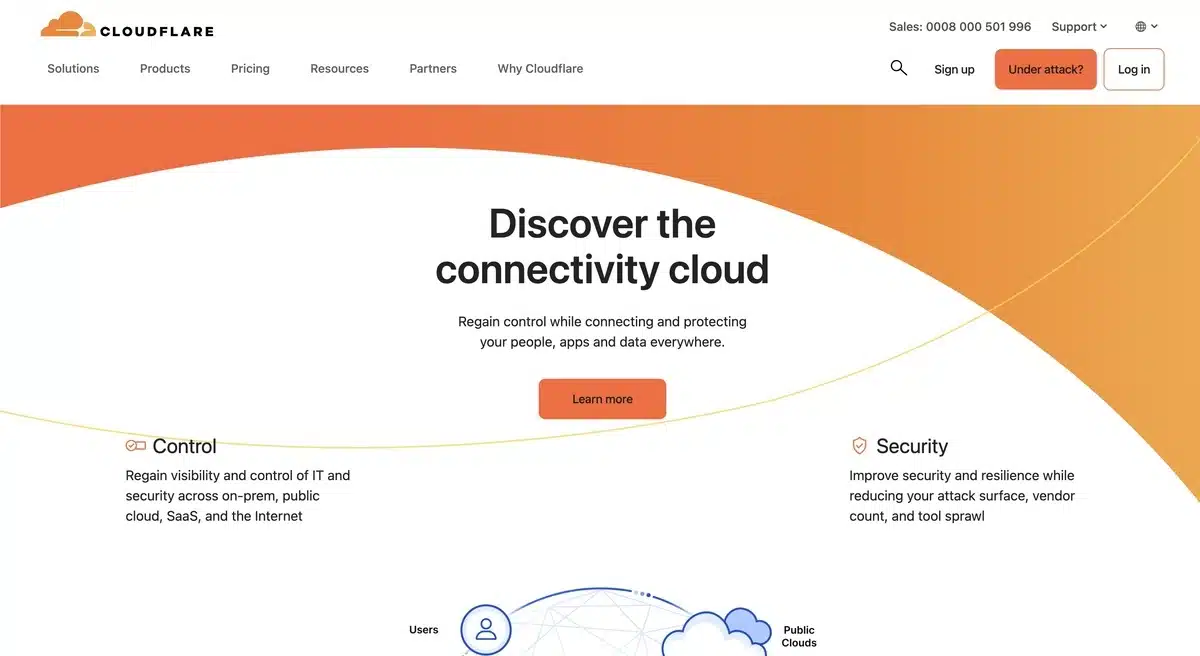
To boost the performance and handle more visitors to your WooCommerce store smoothly, consider adding a Content Delivery Network (CDN).
Think of a CDN as a team of servers spread across the globe, each holding a copy of your website’s images, styles, and scripts.
With a CDN, your site’s elements load faster for users worldwide because the content is closer to them.
So, when someone checks out your WooCommerce shop, the CDN ensures that images and other elements load swiftly from a nearby server.
This makes browsing easy for users in different locations and eases the workload on your primary server, allowing it to focus on the more dynamic aspects of your site.
Cloudflare, Amazon CloudFront, and Akamai are well-known CDN services that can be a game-changer when you want to scale WooCommerce and provide customers with an exceptional online shopping experience.
4. Optimize Images
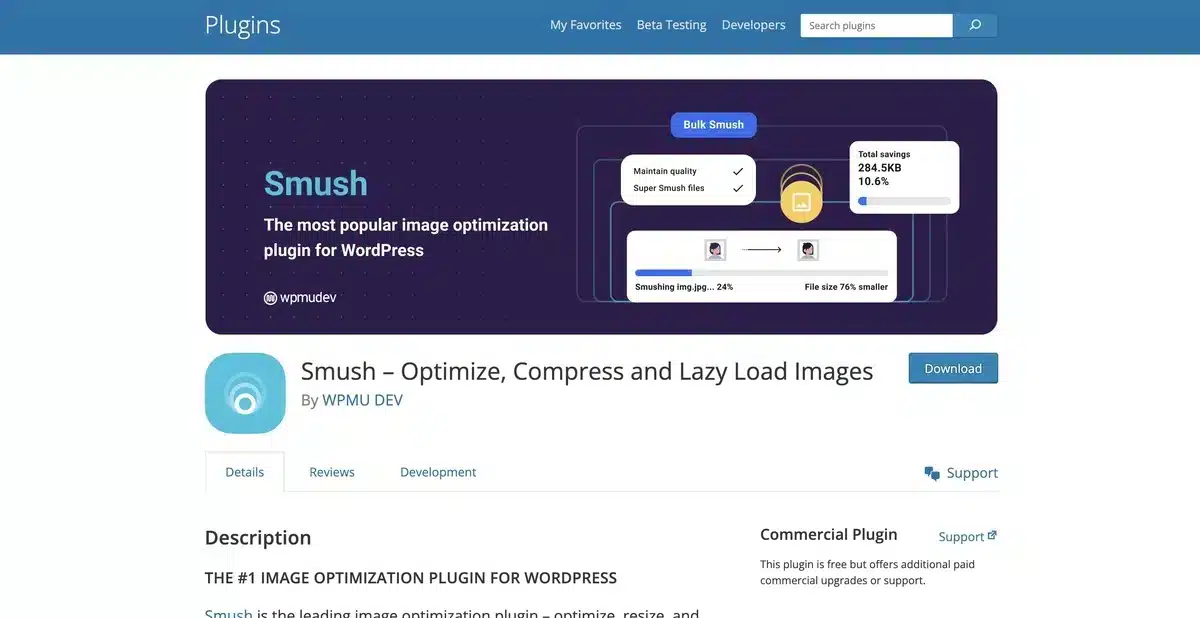
Efficient image optimization plays a vital role in scaling WooCommerce for optimal performance.
Large image file sizes can significantly slow page loading, affecting user experience and search engine rankings.
To address this, use image optimization techniques such as compression and resizing.
When configured, dedicated image optimization plugins like Smush or EWWW Image Optimizer automatically compress images without compromising quality.
These plugins can also be set to optimize existing images in your media library.
Furthermore, consider delivering responsive images to ensure users on various devices receive appropriately sized images, reducing unnecessary data transfer.
By minimizing image file sizes, you enhance the speed and responsiveness of your WooCommerce store and contribute to more efficient use of server resources, which is crucial when aiming to scale WooCommerce for increased traffic and transactions.
Regularly review and optimize your image assets as you add new products to maintain an optimal balance between visual appeal and website performance, a key aspect when seeking to scale WooCommerce effectively.
5. Database Optimization
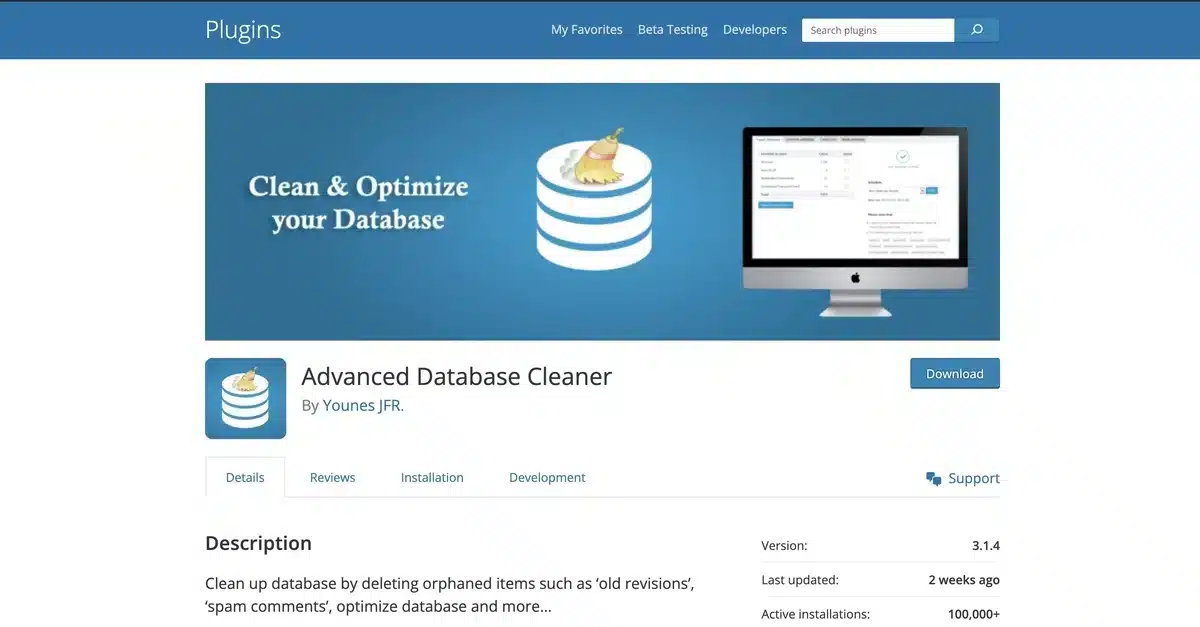
Database optimization focuses on refining the efficiency and performance of your store’s database.
As your online business scales, the database collects vast amounts of product, order, and customer data.
To efficiently scale WooCommerce, cleaning and optimizing the database is essential.
WP-Optimize or Advanced Database Cleaner plugins are valuable tools for eliminating redundant data, optimizing tables, and restructuring the database for improved performance.
Incorporating database indexing, an essential aspect of scaling WooCommerce facilitates faster data retrieval by enabling the database engine to quickly locate and fetch specific information.
By prioritizing a simplified and optimized database, you contribute to the speed of your WooCommerce store and ensure a seamless user experience, particularly during periods of heightened traffic.
Including regular database optimization as part of your strategy to scale WooCommerce is crucial for maintaining operational efficiency and accommodating increased workloads effortlessly.
6. Lazy Loading
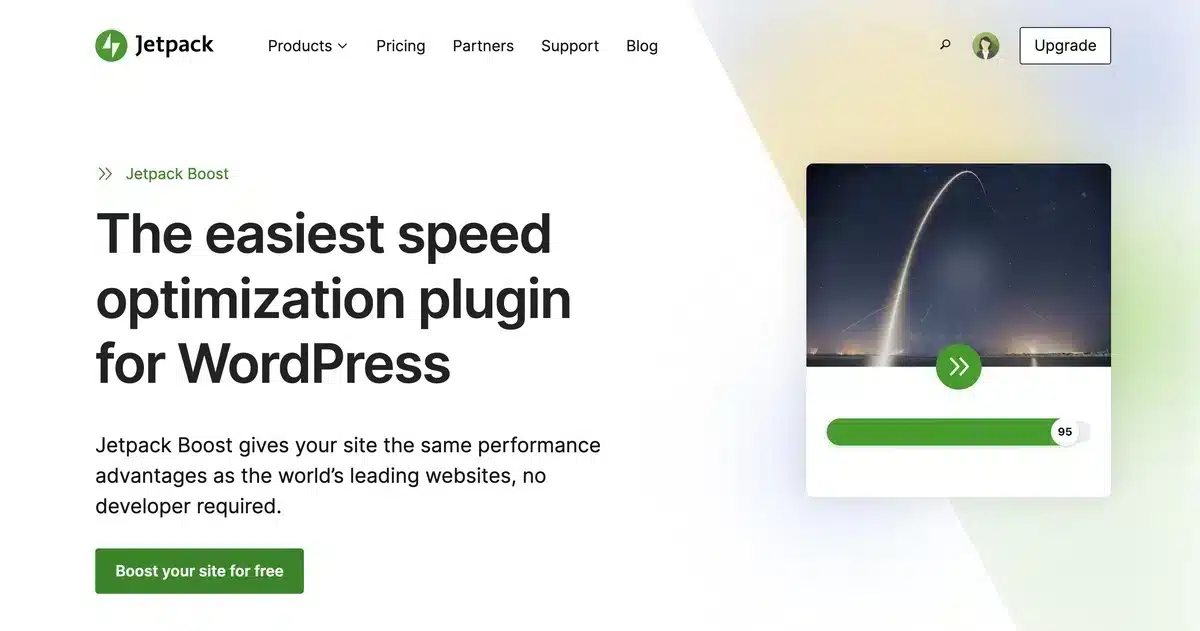
Lazy Loading strategically optimizes website performance, particularly in the context of image loading.
Unlike conventional approaches that load all images when a page initializes, Lazy Loading introduces efficiency by delaying the loading of images until they are about to appear on the user’s screen.
This targeted loading significantly reduces the initial page load times, conserving bandwidth and improving the overall user experience.
This technique proves particularly advantageous for online stores with an extensive array of product images, ensuring swift access to product pages without waiting for the simultaneous loading of all images.
By seamlessly integrating Lazy Loading through specialized plugins like Jetpack Boost and Lazy Loader or using theme features that support this functionality, you enhance user satisfaction and actively contribute to the broader objective of scaling WooCommerce, especially during heightened website traffic.
7. Minify CSS and JavaScript
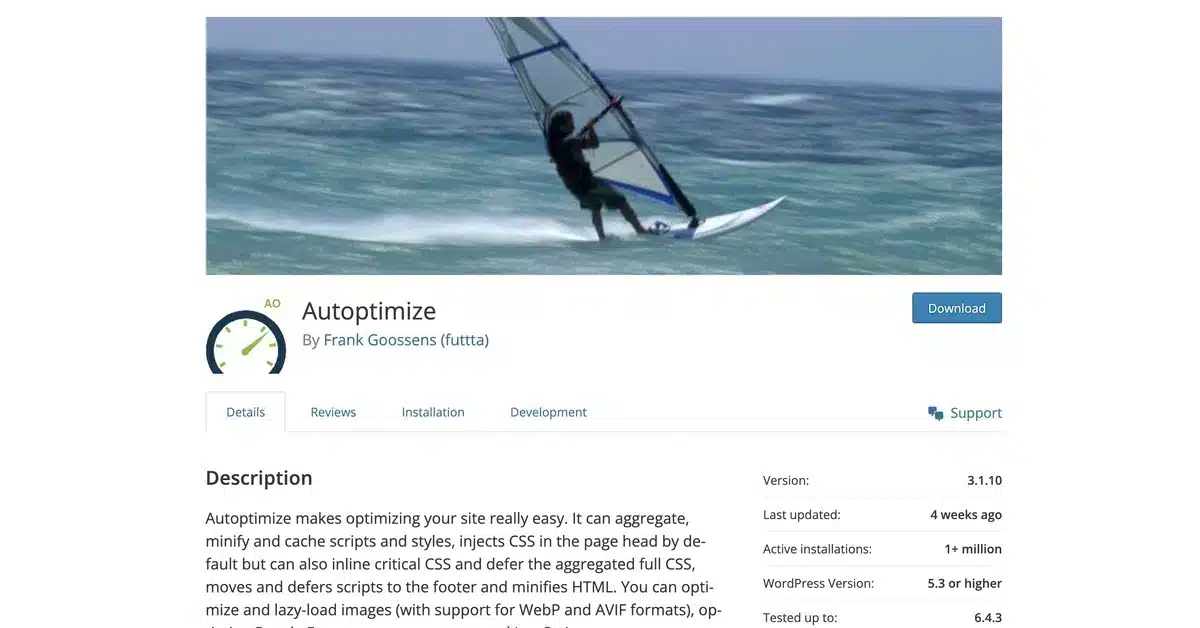
When scaling WooCommerce, consider small things like making CSS and JavaScript files smaller. It’s called minification.
It removes extra stuff from these files, so they’re still helpful but much tinier.
Why does this matter? Because smaller files load faster, making your web pages quicker for visitors.
Use plugins like Autoptimize to do this job efficiently.
Autoptimize makes things smaller and organizes them better, making your WooCommerce store work faster.
So, when scaling WooCommerce for more customers and products, this trick helps keep everything running smoothly, ensuring a speedy and smooth experience for your online shoppers.
8. Update WooCommerce and Plugins

Keeping WooCommerce and its associated plugins up to date is essential for scaling WooCommerce effectively.
Regular updates provide new features, improve performance, fix bugs, and provide critical security patches.
Using the latest versions of WooCommerce and relevant plugins is essential for keeping a secure and optimized online store.
Developers constantly update their code to increase efficiency, creating a more reliable and safe environment for your consumers.
Staying current also ensures compatibility amongst plugins, reducing the possibility of clashes that affect your store’s functionality.
To optimize the update process and effortlessly scale WooCommerce, back up your website regularly, test modifications in a staging environment, and then deploy them on the live site.
This creative approach to updates plays a vital role in the overall scalability and longevity of your WooCommerce store.
9. Disable Unnecessary Features

An essential technique to efficiently scale WooCommerce stores is to analyze and disable unnecessary functionalities for your specific business needs.
WooCommerce, being a feature-rich platform, has various features, but not all of them may apply to your present growth stage.
A thorough inspection and deactivation procedure can significantly reduce the load on server resources, resulting in a more straightforward and effective online business.
This includes shutting off unnecessary widgets, elements, or integrations that may use necessary processing resources in the background.
Furthermore, uninstalling extra plugins and extensions, whether they are supplied with themes or were once important but are now outdated, is critical for optimizing your site’s performance.
10. Optimize Checkout Process
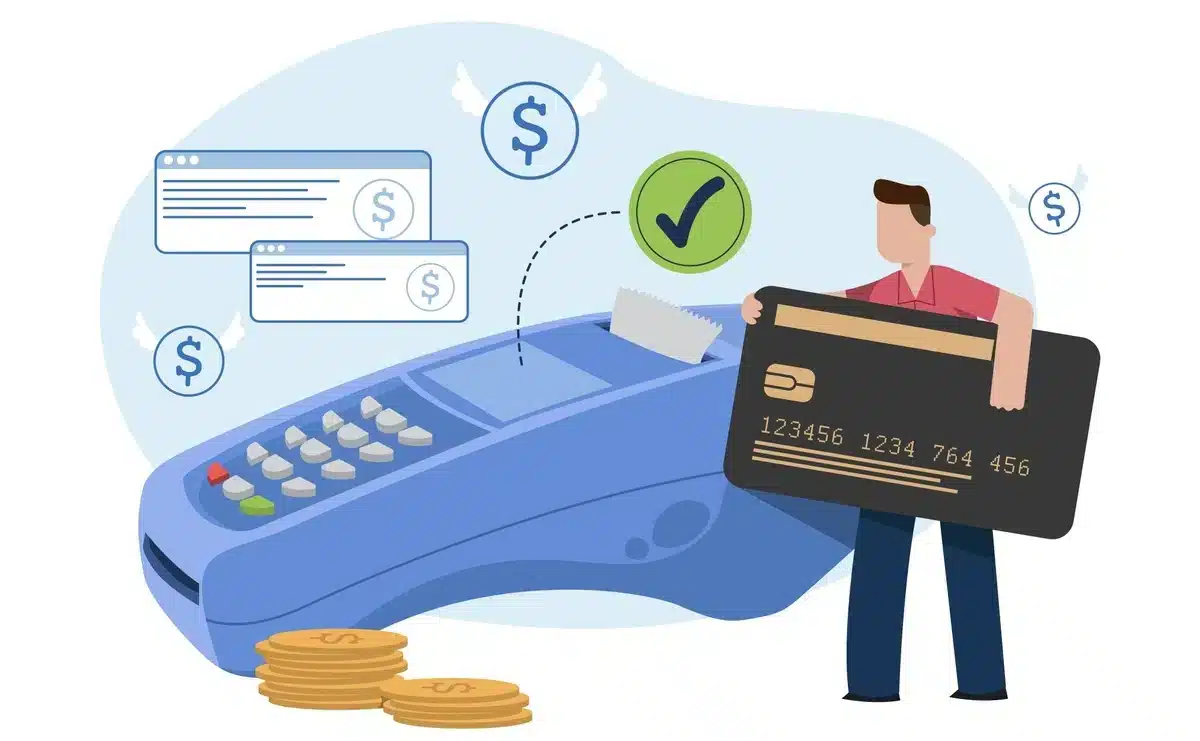
To efficiently expand WooCommerce, simplify the checkout process by reducing steps, simplifying form fields, and including a guest checkout option.
Choose a reputable payment gateway that works smoothly with WooCommerce to enable rapid and safe transactions.
Implement features like address autocomplete and real-time checking to improve productivity.
A clear and user-friendly checkout page design helps to improve the user experience and scalability.
These optimizations offer a more seamless shopping experience as your WooCommerce store grows to meet customer demand.
11. Server-level Optimization
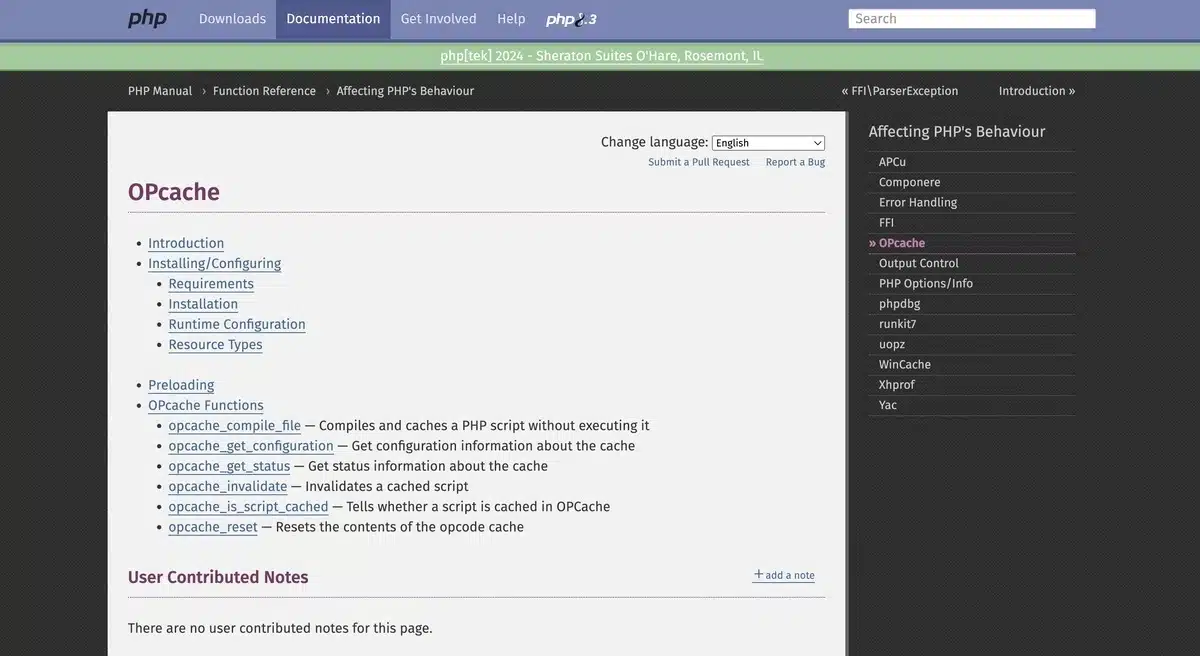
Optimizing your server ensures an efficient online shopping experience.
This includes configuring your web server, whether Apache or Nginx, to effectively manage increased traffic and requests.
Integrate technologies like opcode caching, such as OPcache, to notably boost the execution speed of PHP scripts, reducing server response times for a more responsive website.
Consider implementing a reverse proxy server like Varnish to cache static content, easing the server load by delivering pre-cached pages to users and enhancing overall page load speed, which is a critical aspect of scaling WooCommerce effectively.
Dynamic content and object caching can be achieved through solutions like Redis or Memcached, storing frequently accessed data in memory and minimizing the need for repetitive database queries.
To optimize and fine-tune server settings, adjust parameters like the maximum number of simultaneous connections to strengthen the server’s ability to handle concurrent requests.
By prioritizing server-level optimizations, you scale WooCommerce effectively and ensure that your online store consistently delivers swift and reliable shopping experiences, even during peak traffic.
12. Cloud Scalability
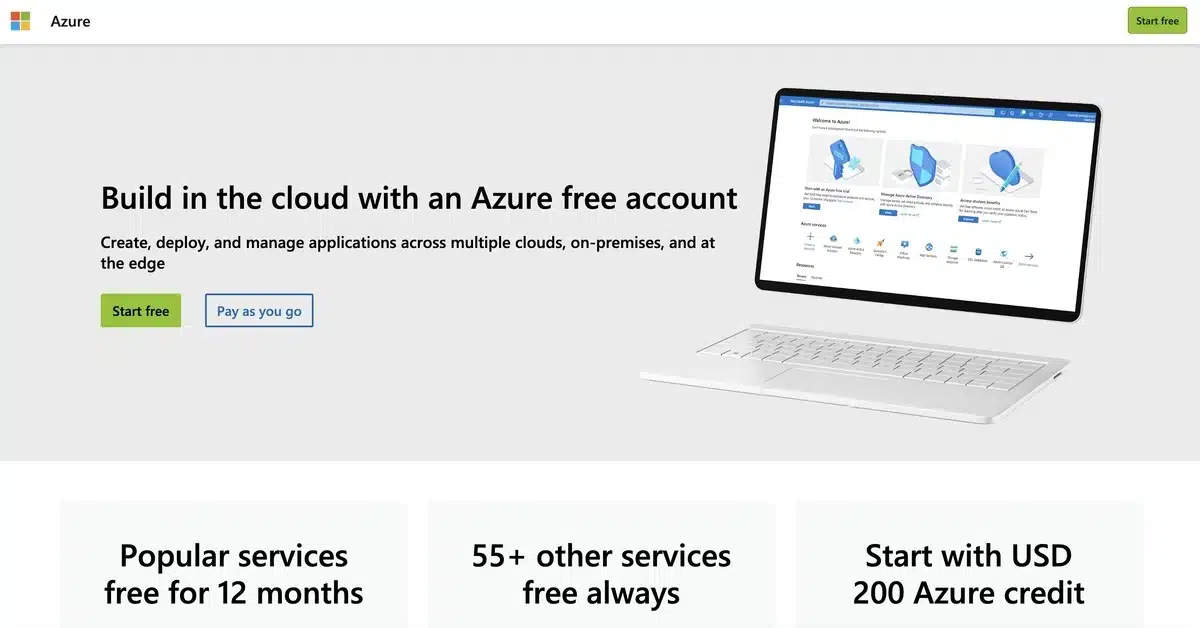
When properly scaling WooCommerce, using cloud services is a game changer.
Leading systems such as Amazon Web Services (AWS), Google Cloud, and Microsoft Azure provide a dynamic and scalable infrastructure ideal for meeting your online store’s changing needs.
Cloud hosting enables you to quickly expand resources like processing power, storage, and bandwidth in response to changes in website traffic.
This flexibility is beneficial during peak hours, ensuring that your WooCommerce store is responsive and available when faced with increased traffic.
Furthermore, cloud services frequently have advanced features such as auto-scaling, which allows your resources to alter dynamically in real-time based on workload differences.
Cloud scalability not only improves the overall performance of your online store but also provides accuracy, increased security, and the simplicity of pay-as-you-go pricing.
Businesses integrating cloud technology can effortlessly scale WooCommerce, using a cost-effective and future-proof solution that accurately fits resource consumption with their changing needs.
13. Load Testing
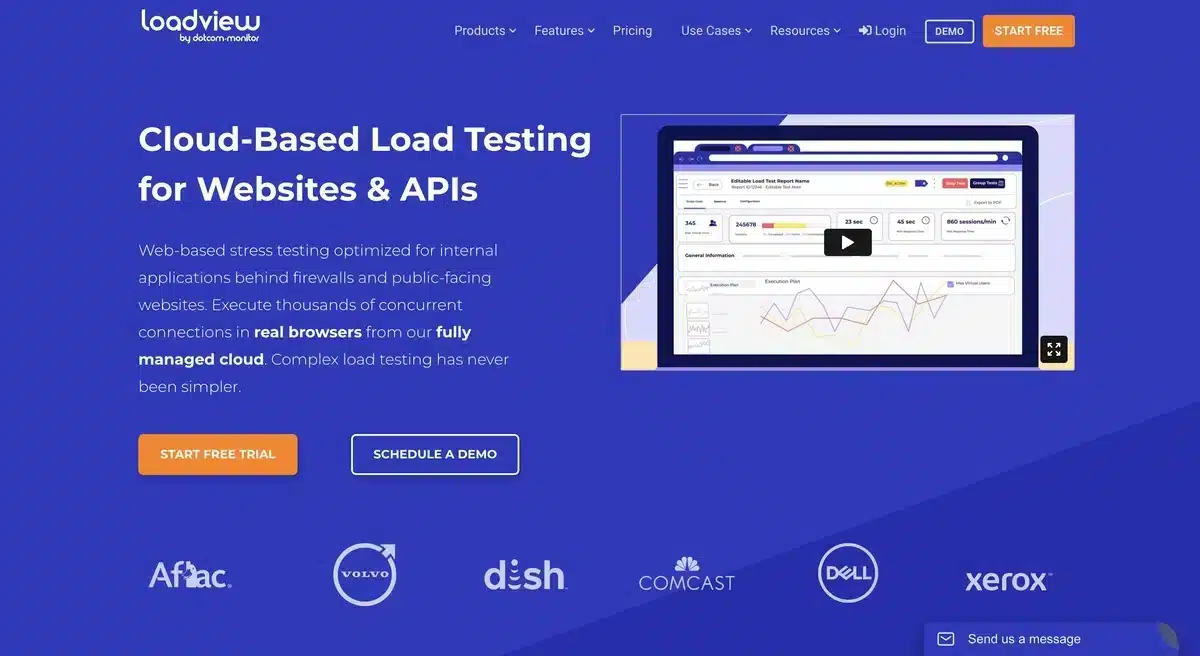
Load testing is similar to placing your online business through a stress test to ensure it can manage many customers purchasing simultaneously.
It involves using special tools to simulate many users on your website and testing how it responds to high traffic.
This allows you to identify any weak places that may slow things down.
Tools like Apache JMeter and LoadRunner measure how quickly your site responds and how much pressure it causes on your server during high traffic.
This test will help you identify areas where your online store may need help when many customers are shopping.
It’s an essential step to scale WooCommerce, which can handle growth while remaining fast and dependable even when customers are rushed.
14. Monitor performance
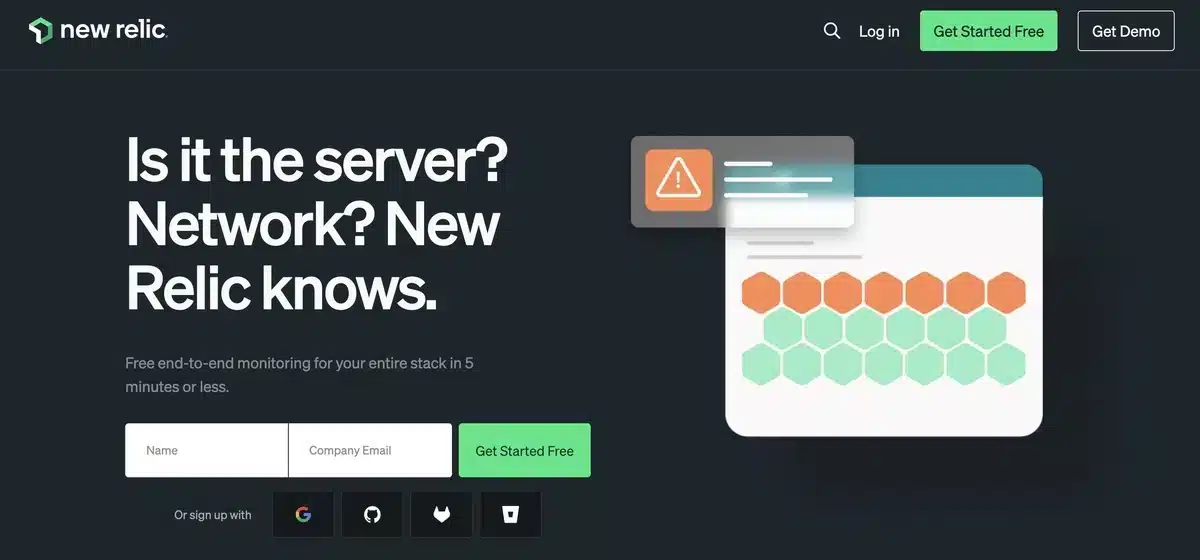
As you work to scale WooCommerce, keeping an eye on how it’s doing becomes super important.
Imagine having tools like New Relic or Google Analytics that help you watch over how fast your pages load or how smoothly transactions are going.
By checking these things regularly, you can quickly spot and fix any issues that might slow down your store.
Also, understanding how customers use your site helps you make it better.
So, keep an eye on these numbers and use them to make sure your WooCommerce store handles more customers in a way that’s always fast and smooth, giving everyone a great shopping experience, no matter how busy things get!
Final Thoughts on How to Scale WooCommerce Store
The journey to successfully scale WooCommerce is like turning it into a superhero.
This guide explores tricks and tips to help your online shop grow smoothly.
Think of it like getting your store ready for a big party. You want everything to work well and be super fun for your customers.
We talked about fixing technical stuff, making the buying process easy, and keeping an eye on how your store is doing.
So, using these tricks, your WooCommerce store can be like a superhero that’s always ready to handle more customers and give them a fantastic shopping experience.
Here’s to your WooCommerce store becoming the superhero of online shopping!
FAQs About How to Scale WooCommerce Store
Q1. What does it mean to scale WooCommerce?
Scaling WooCommerce refers to optimizing and expanding your WooCommerce online store to handle increased traffic, sales, and overall business growth effectively.
Q2. How can I improve the performance of my WooCommerce store?
Several strategies can enhance performance, such as optimizing images, utilizing caching plugins, upgrading hosting plans, and streamlining code. Implementing these improvements contributes to a smoother shopping experience.
Q3. What role does mobile optimization play in scaling a WooCommerce store?
With the increasing use of mobile devices for online shopping, optimizing your WooCommerce store for mobile is crucial. Responsive design, fast loading times, and user-friendly navigation on mobile devices contribute to a positive customer experience.
Q4. Should I consider integrating additional payment gateways for scaling WooCommerce?
Expanding payment options can attract a broader audience. Evaluate popular payment gateways and integrate those that align with your target market. Offering diverse payment methods enhances customer convenience and can lead to increased sales.
Q5. How can I manage inventory effectively while scaling WooCommerce?
Utilize inventory management tools integrated with WooCommerce to track stock levels, automate reorder processes, and prevent overselling. Efficient inventory management ensures a seamless experience for both customers and store administrators.

Kartika Musle
A Tech enthusiast and skilled wordsmith. Explore the digital world with insightful content and unlock the latest in tech through my vision.

Leave a Reply