How to Change the Return to Shop Link in WooCommerce
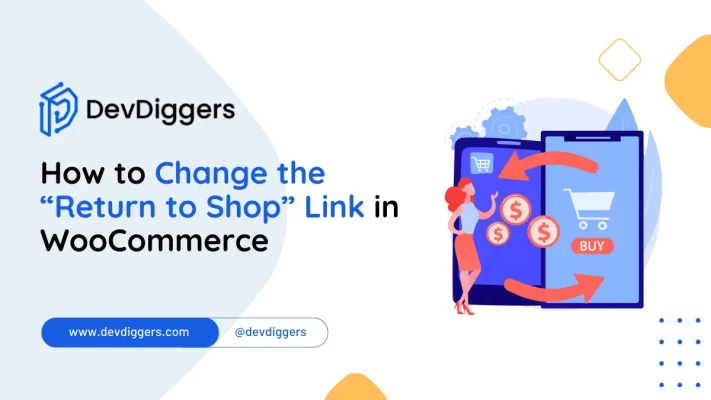
One popular online store platform, WooCommerce, has a built-in Return to Shop link that makes it easy for customers to return to the main page. However, there are instances when you would want to personalize it.
This post will show you how to change the Return to Shop link in WooCommerce to represent your business better and make it easier for customers to return. Now, let’s get started.
Table of Contents
Understanding the Default Return to Shop Link
Before making any changes, it is a good idea to understand how the “Return to Shop” link typically functions. When a customer visits the empty cart page in WooCommerce, the shop page is the default destination. While many succeed with this, some companies want a link that more closely aligns with their brand.
Why Change the Return to Shop Link in WooCommerce?
Your brand or marketing strategy might not match WooCommerce’s default Return to Shop link. By altering it, you may design a link that better represents your business and enhances the customer’s buying experience.
PHP Snippet to Change the Return to Shop Link in WooCommerce
You can use a filter hook to alter the default link to change the “Return to Shop” link in WooCommerce. You can utilize a custom plugin or add custom code to the functions.php file of your theme. Here’s an illustration of how you can make this happen:
/**
* @snippet Change return to shop link
* @how-to Get devdiggers.com
* @author DevDiggers
* @compatible WooCommerce
* @community https://devdiggers.com/
*/
add_filter( 'woocommerce_return_to_shop_redirect', 'dd_custom_return_to_shop_link' );
function dd_custom_return_to_shop_link() {
return home_url( '/custom-shop-page' ); // Change this URL to your desired link
}
The woocommerce_return_to_shop_redirect This example uses a filter hook to modify the Return to Shop link in WooCommerce. The custom link URL is defined by the dd_custom_return_to_shop_link function. Change the /custom-shop-page to the desired URL.
Remember to adjust the link to suit your requirements. Always have a backup before making any changes to theme or plugin files. If you’re uncomfortable with coding, you could also consider asking a developer for help to avoid potential problems.
What Are the Advantages of Modifying Return to Shop Link in WooCommerce?
Customers who wish to return to the main shopping page click the “Return to Shop” option. Modifying this link may be beneficial for several reasons:
- Make it simpler for the clients: Personalizing the “Return to Shop” link can improve customers’ experience. Direct them to a page with crucial information or one that complements your store’s design.
- Show Special Deals: Altering the URL allows you to advertise new products or special offers. Send clients to a page with special offers or featured products to promote additional purchases.
- Increase Product Sales Together: Modify the URL to direct clients to complementary goods. Showcasing complementary products to buyers increases sales.
- Promote Events: If your sales or events run out quickly, use a personalized “Return to Shop” link to send visitors to a website with information on the event or special offers.
- Maintain a Consistent Look: Changing the link will help you maintain your website’s uniform look, which gives the appearance of a more professional internet store.
- Teach Your Customers: Modify the link to point visitors to tutorials or pages with useful information.
Last Words on WooCommerce Return to Shop Custom URL
In the dynamic realm of Internet commerce, each and every detail counts. Modifying your Return to Shop link in WooCommerce may seem insignificant, but it can have a significant impact. By implementing these procedures and advice, You’ll increase your SEO performance and user navigation.




