Is WooCommerce Safe? Essential Security Tips

In today’s digital era, where eCommerce platforms are at the heart of online business success, ensuring the safety and security of these platforms is paramount.
Is WooCommerce safe? This question resonates among many online retailers and developers, given WooCommerce’s stature as a leading customizable, open-source eCommerce solution built on WordPress.
As its usage increases, so do concerns about its security posture against an increasingly hostile cyber environment.
This blog seeks to thoroughly address the question of WooCommerce’s safety by exploring its security measures, potential vulnerabilities, and strategies for safeguarding WooCommerce sites.
Our goal is to provide a detailed analysis of WooCommerce’s security capabilities and advice on strengthening these sites against potential online threats, thereby offering insights into how WooCommerce measures up in eCommerce’s dynamic and challenging world.
Table of Contents
What is WooCommerce?

To understand “Is WooCommerce Safe?” It is important to know about WooCommerce first.
WooCommerce is a popular free tool that works with WordPress to turn websites into online shops.
It started in 2011 and quickly became a favorite for setting up eCommerce sites because it’s easy to customize and works well for selling both things you can hold and digital products.
People often ask, Is WooCommerce safe? Because it’s widely used and safety is vital when selling online.
WooCommerce lets you handle products, take payments securely, and automatically deal with shipping and taxes.
It’s open-source, meaning anyone can use or change it for free, leading to many options for making your online store look and work the way you want.
There’s a big community around WooCommerce, constantly making new add-ons and designs to help you scale your store, whether a small project or a big business.
Is WooCommerce Safe?
Yes, WooCommerce is considered safe for building and managing online stores. Its core is developed by a professional team at Automattic, the company behind WordPress.com, and it undergoes regular updates and security checks to ensure its safety and reliability.
However, the safety of a WooCommerce site also heavily depends on additional factors, including the following:
- Web Hosting: The security of the hosting environment plays a critical role. Choosing a reputable hosting provider that offers strong security measures is essential.
- Themes and Plugins: While WooCommerce itself is secure, the overall security of your eCommerce site can be affected by the themes and plugins you install. It’s essential to use WooCommerce extensions and themes from reputable sources and keep them current to avoid vulnerabilities.
- Regular Updates: Keeping WooCommerce, WordPress, and any installed themes and plugins updated is crucial for security. Updates frequently include solutions for security flaws.
- Strong Passwords and Permissions: Using strong, unique passwords for your WordPress and hosting accounts and setting correct file permissions can help protect your site from unauthorized access.
- SSL Certificate: To ensure safe transactions, eCommerce sites must implement an SSL certificate to encrypt data transferred between your site and your users (like personal information and credit card details). You can use an SSL checker to check whether a website has an SSL certificate or not.
- Backup and Security Plugins: Regular backups and the use of security plugins can help mitigate the impact of any security breach and detect potential threats.
In conclusion, while WooCommerce provides a secure platform for eCommerce, maintaining the security of a WooCommerce site requires ongoing attention to web hosting, theme and plugin management, updates, and general best practices for website security.
How to Make Your WooCommerce Safe?
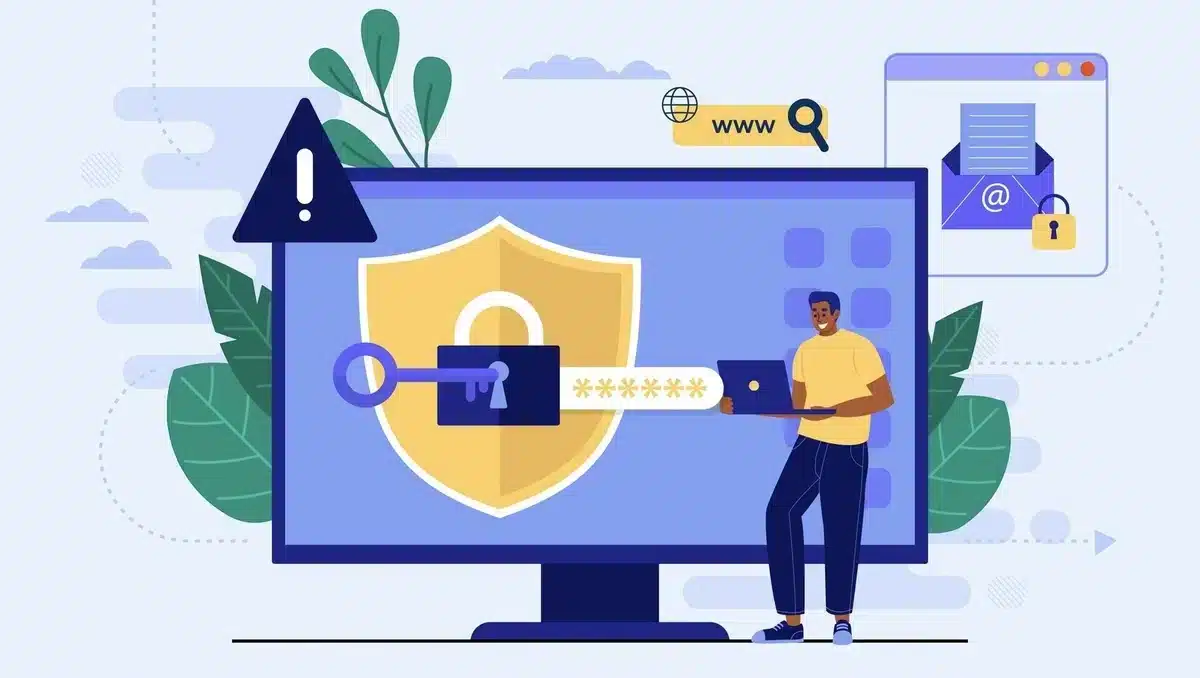
Ensuring the safety of your WooCommerce site is paramount for maintaining the trust of your customers and protecting your online business.
For those asking, Is WooCommerce safe? The answer largely depends on the steps you take to secure your site.
Here are essential practices to bolster the security of your WooCommerce store:
- Regular Updates: Keep your WordPress, WooCommerce, themes, and plugins updated to the latest versions. These updates often contain essential security solutions.
- Strong Passwords and User Permissions: Implement solid passwords for all accounts and restrict user permissions to only what is necessary for their roles.
- Secure Hosting: Choose a hosting provider known for strong security measures, including regular backups, firewall protections, and malware scanning.
- Security Plugins: Enhance your site’s security by installing reputable security plugins like Wordfence, Sucuri Security, or iThemes Security, which offer features such as firewalls and malware scans.
- SSL Encryption: Secure your data transfers, especially for payments and personal information, using SSL (Secure Socket Layer) encryption.
- Regular Backups: Set up a reliable backup system to save your site’s data regularly, allowing you to restore it if needed.
- Trusted Payment Gateways: Use well-known payment gateways that stick to PCI DSS standards to safeguard your customers’ payment data.
- Login Attempt Limits: Prevent brute force attacks by limiting the number of login attempts from a single IP address, a feature available in many security plugins.
- Two-Factor Authentication (2FA): Add an extra layer of security to your login process with 2FA, which requires a second verification step.
- Vulnerability Scans: Regularly scan your site for vulnerabilities and address any issues immediately.
- Custom WP-Admin URL: Change the default login URL to reduce the risk of unauthorized login attempts.
- Disable File Editing: Prevent direct file editing via the WordPress admin dashboard to minimize the risk of malicious code injections.
- Activity Monitoring: Keep track of your site’s activity with security logs to quickly detect and respond to unauthorized access attempts.
By following these steps, you can significantly increase the security of your WooCommerce site. Remember, making WooCommerce safe is an ongoing process that involves proactive management and adherence to security best practices.
Top WooCommerce Security Plugins
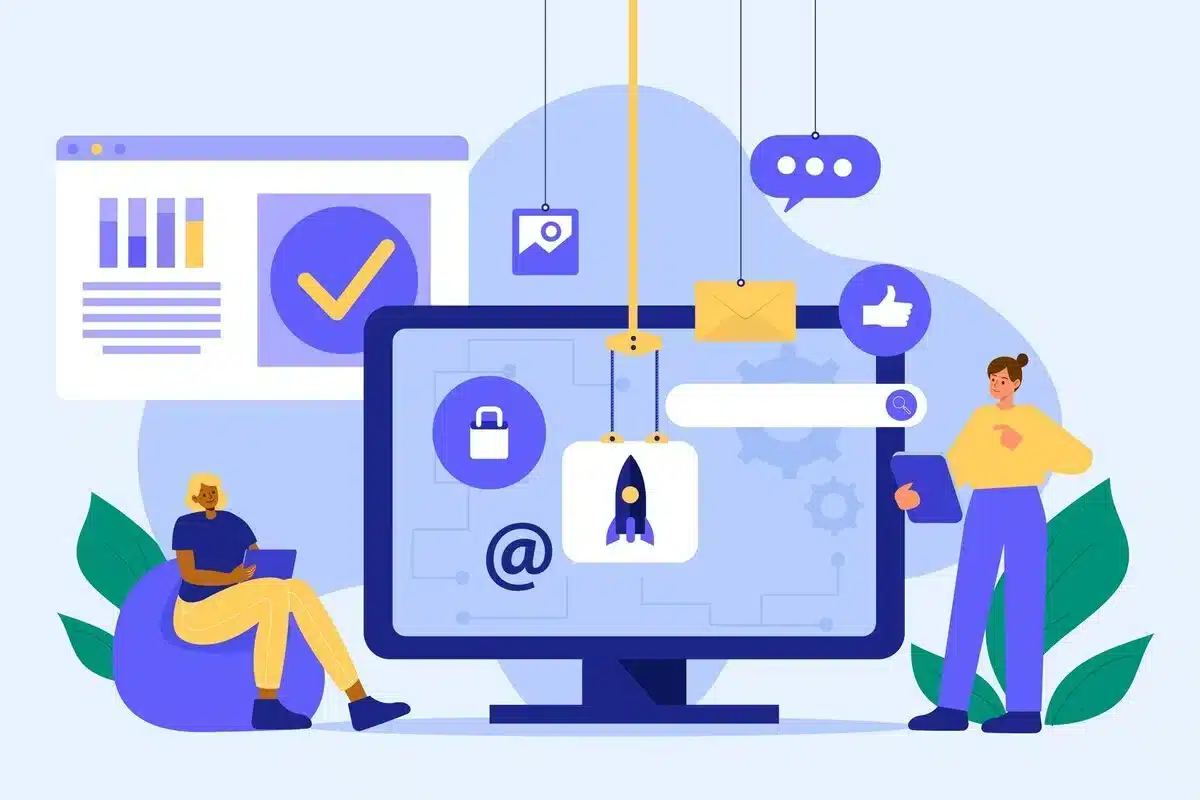
When discussing the security of your online store, a common question arises: Is WooCommerce safe? Enhancing the security of WooCommerce involves selecting the right plugins to protect against threats.
Here are several top security plugins that can help ensure the safety of your WooCommerce site:
1. WooCommerce Advanced CAPTCHA
WooCommerce Advanced CAPTCHA is another excellent plugin designed to provide strong security for your WooCommerce online store. This plugin protects your website from unsafe bots and spam, allowing only authorized users to access it.
2. WooCommerce Google Authenticator
The WooCommerce Google Authenticator plugin is a crucial tool designed specifically for WordPress-powered online shops that utilize WooCommerce.
This plugin adds a layer of protection called two-factor authentication (2FA). It asks users to prove their identity by taking an extra step beyond inputting their standard password. This often entails entering a code from a mobile app like Google Authenticator.
3. Wordfence Security
Wordfence Security is a strong solution offering a firewall, malware scanner, and protection from hacks and malware tailored explicitly for WordPress sites. It enhances WooCommerce safety with features such as login security and real-time monitoring.
4. iThemes Security
Known for providing comprehensive protection, this iThemes Security plugin strengthens your site by fixing common vulnerabilities, enhancing user credentials, and offering features like two-factor authentication and brute force protection, making your WooCommerce store more secure.
5. Sucuri Security
Sucuri Security plugin delivers essential security features like auditing, malware scanning, and a website firewall (in premium versions), which are crucial for answering the question, Is WooCommerce safe? With confidence.
6. All In One WP Security & Firewall
All In One WP Security & Firewall is designed for easy use without compromising security. It includes measures for securing user accounts, logins, and databases, which directly contribute to the safety of your WooCommerce site.
7. Jetpack
Beyond its performance and management tools, Jetpack provides security features such as downtime monitoring and brute force attack protection, essential for maintaining a secure WooCommerce platform.
8. SecuPress
A user-friendly SecuPress plugin that quickly made a name for itself with features like malware scanning and firewall protection.
Final Thoughts
In conclusion, “Is WooCommerce Safe?” answers the platform’s strong architecture, dedicated community support, and regular security updates. While the digital realm inherently carries certain risks.
WooCommerce’s commitment to security through frequent updates, coupled with the implementation of best practices by users, such as secure passwords and reliable security plugins, significantly lowers these risks.
WooCommerce offers a solid, secure foundation for online retailers, ensuring businesses can focus on growth and customer satisfaction.
With its user-friendly nature and strong security measures, WooCommerce emerges as a safe choice for anyone looking to dive into eCommerce.
FAQs
Does WooCommerce comply with data protection regulations?
WooCommerce provides features and tools to help store owners comply with data protection regulations like GDPR. It includes options for data access, portability, and erasure requests, but compliance depends on how the store owner implements and manages these tools.
How does WooCommerce handle updates and security patches?
WooCommerce regularly releases updates, including new features, bug fixes, and security patches. Site owners are notified about available updates in their WordPress dashboard. Applying these updates promptly is crucial to maintain site security and functionality.
Are there any known security vulnerabilities with WooCommerce?
Like any software, vulnerabilities can occasionally be found in WooCommerce. However, the development team quickly addresses such issues with patches and updates. Following best security practices and keeping your software up to date are effective ways to mitigate risks.
How can I monitor the security of my WooCommerce site?
Regularly monitoring your site for unusual activities, installing security plugins, and using web application firewalls can help. Additionally, consider hiring a security professional for a thorough security audit and ongoing monitoring.
What should I do if my WooCommerce site is compromised?
If your site is compromised, immediately change all passwords, update all site components to their latest versions, and remove any unfamiliar or unnecessary files and plugins. Then, a thorough site audit will be conducted to identify and fix the breach. It may also be wise to contact a security expert for assistance.
