Why Your Business Needs WooCommerce POS?

In the rapidly evolving retail landscape, the convergence of digital and physical sales channels is becoming increasingly vital for businesses to thrive.
That’s where WooCommerce POS comes into play, offering a comprehensive solution to integrate online and offline commerce seamlessly.
As businesses strive to provide a cohesive shopping experience, the necessity for a strong Point of Sale (POS) system cannot be underestimated.
In this blog, we’ll explore why your business needs WooCommerce POS, uncovering its ability to elevate customer experience, simplify inventory management, and enhance overall operational efficiency.
Table of Contents
What is WooCommerce POS?
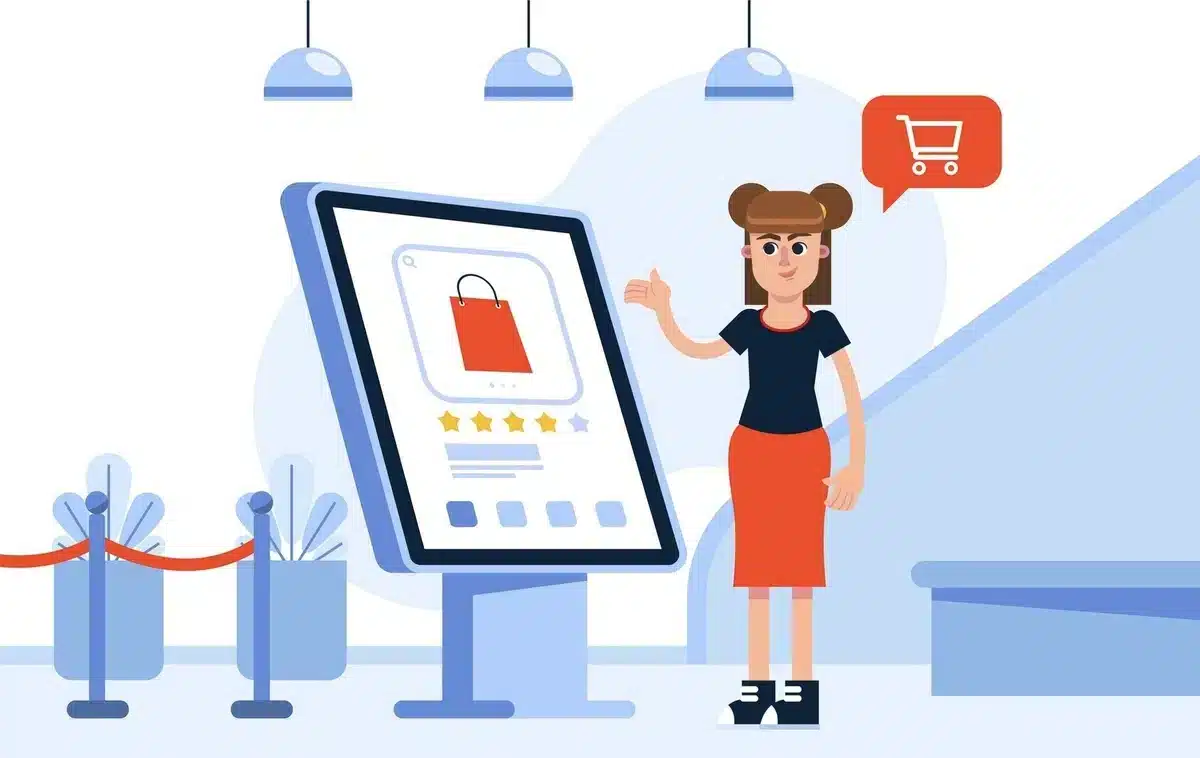
WooCommerce POS, an abbreviation for Point of Sale, is a dynamic plugin personalized for enterprises using WooCommerce, the widely-used eCommerce platform nested within WordPress.
This innovative solution extends the capabilities of WooCommerce to physical businesses, converting compatible devices like tablets or computers into effective point-of-sale terminals.
“Why Your Business Needs WooCommerce POS?” becomes evident as it enables seamless management of both online and in-store transactions from a unified platform.
With WooCommerce POS, businesses can simplify inventory oversight, transaction processing, and data synchronization in real-time.
This integration improves a solid omnichannel retail experience, empowering enterprises to efficiently cater to customers across various sales channels while maintaining centralized operational control.
Key Features of WooCommerce POS
Below are the essential features that make WooCommerce POS crucial for your business:
- Seamless Integration: WooCommerce POS seamlessly integrates with your WooCommerce platform on WordPress, providing a unified solution to effortlessly manage online and offline sales channels.
- Real-time Inventory Sync: Keep track of inventory levels across all sales channels, ensuring accurate stock counts and minimizing the risk of overselling or stockouts.
- Customizable Register Layout: Personalize the layout of your POS register to align with your specific business workflows, optimizing efficiency and enhancing the checkout experience for your customers.
- Barcode Scanning: Speed up the checkout process by scanning product barcodes, reducing manual entry, and enhancing transaction speed for improved customer satisfaction.
- Multiple Payment Methods: Accept various payment methods, including cash, credit/debit cards, mobile payments, WooCommerce wallet, and more, to achieve the different preferences of your customers.
- Offline Mode: Maintain uninterrupted operations even without internet connectivity, with data automatically syncing to your WooCommerce store once the connection is restored, ensuring seamless transactions.
- Customer Management: Access and manage customer information directly from the POS interface, enabling personalized service and targeted marketing efforts to foster stronger customer relationships.
- Sales Reporting and Analytics: Gain valuable insights into your business performance with detailed reports on sales trends, inventory turnover, and customer behavior, empowering data-driven decision-making for business optimization.
- User Permissions: Control access to sensitive features and data by setting user permissions, ensuring security and compliance with privacy regulations to protect your business interests.
- Multi-location Support: Manage multiple physical locations or outlets within the same WooCommerce environment, facilitating centralized control and consistency across all branches for streamlined operations.
- Multi-currency and Multi-language Support: Serve customers globally with support for multiple currencies and languages, enabling international sales and expanding your business reach.
- Custom Discounts and Promotions: Create custom discounts and promotions directly within the POS system to incentivize purchases and enhance customer loyalty, driving repeat business and boosting sales.
These key features underscore why your business needs WooCommerce POS, from seamless integration to advanced inventory management and insightful analytics.
Why Your Business Needs WooCommerce POS?
In the dynamic landscape of modern retail, the necessity for a robust WooCommerce Point of Sale (POS) system cannot be overstated.
Among the options available, WooCommerce POS stands out as an essential tool for businesses of all sizes. Here’s why your business needs it:
1. Unified Platform
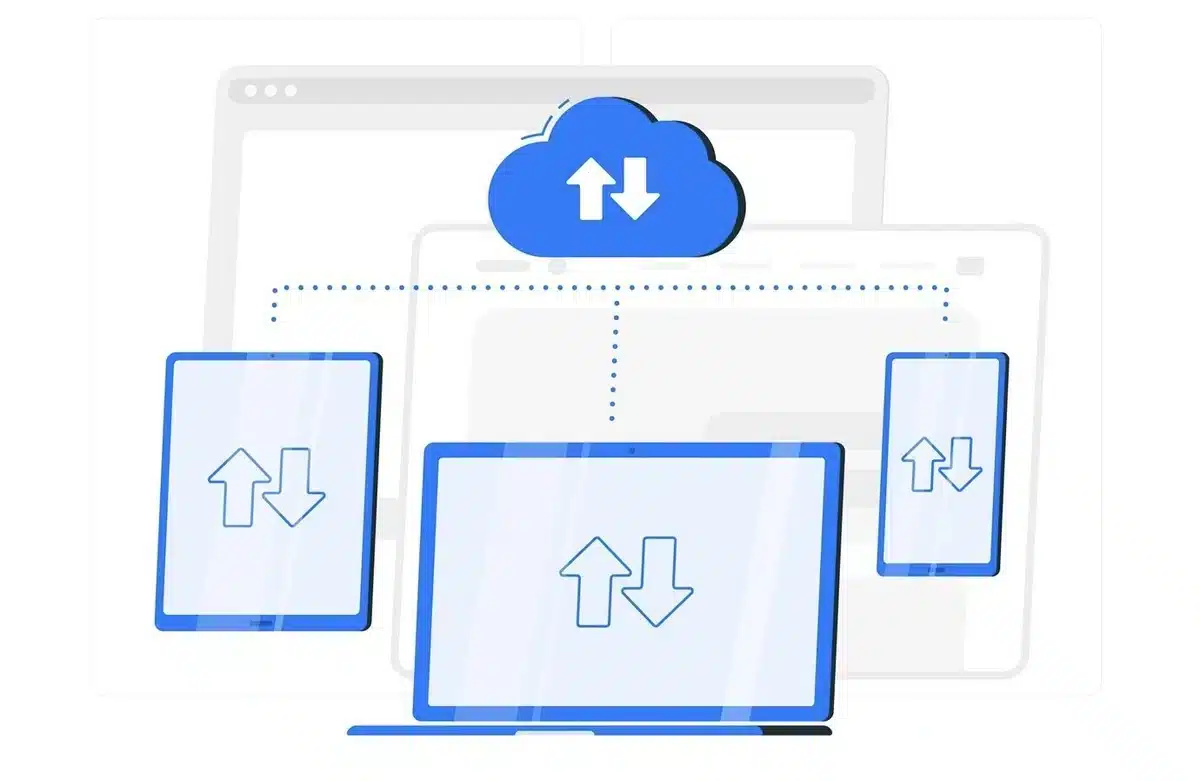
Managing your operations is essential, and POS achieves this seamlessly by integrating with the widely-used eCommerce platform WooCommerce. This unified platform ensures consistency across your online and offline sales channels, simplifying inventory management, customer data handling, and sales reporting.
2. Real-Time Inventory Management

Stay ahead of stock management challenges with Point of Sale. Its real-time inventory tracking feature allows you to monitor stock levels across all sales channels, preventing stockouts and ensuring optimal inventory levels to meet customer demands.
3. Seamless Order Fulfillment
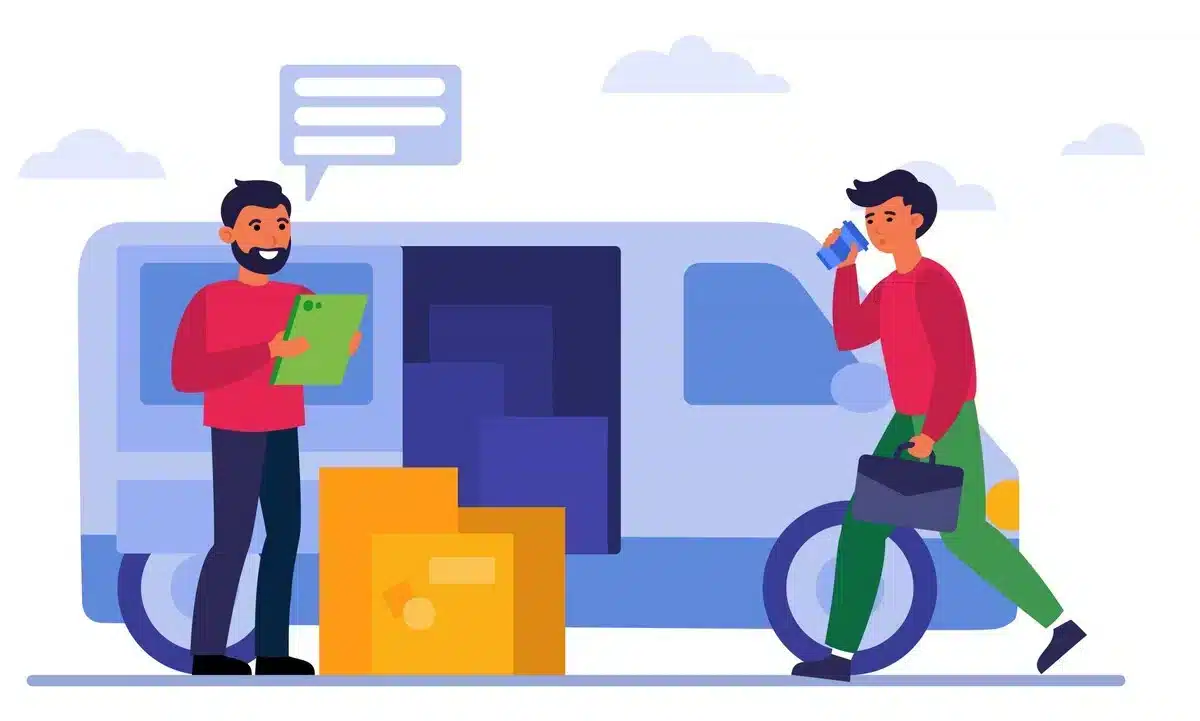
POS system enables effortless order fulfillment by synchronizing your physical store with your online presence. Regardless of where the purchase originates, you can fulfill orders from any location, offering customers convenience while optimizing your inventory management processes.
4. Customer Insights

Gain invaluable insights into customer behavior and preferences with POS. By strengthening customer data from online and offline sales channels, you can personalize your marketing strategies to drive repeat business and enhance customer satisfaction.
5. Flexible Payment Options
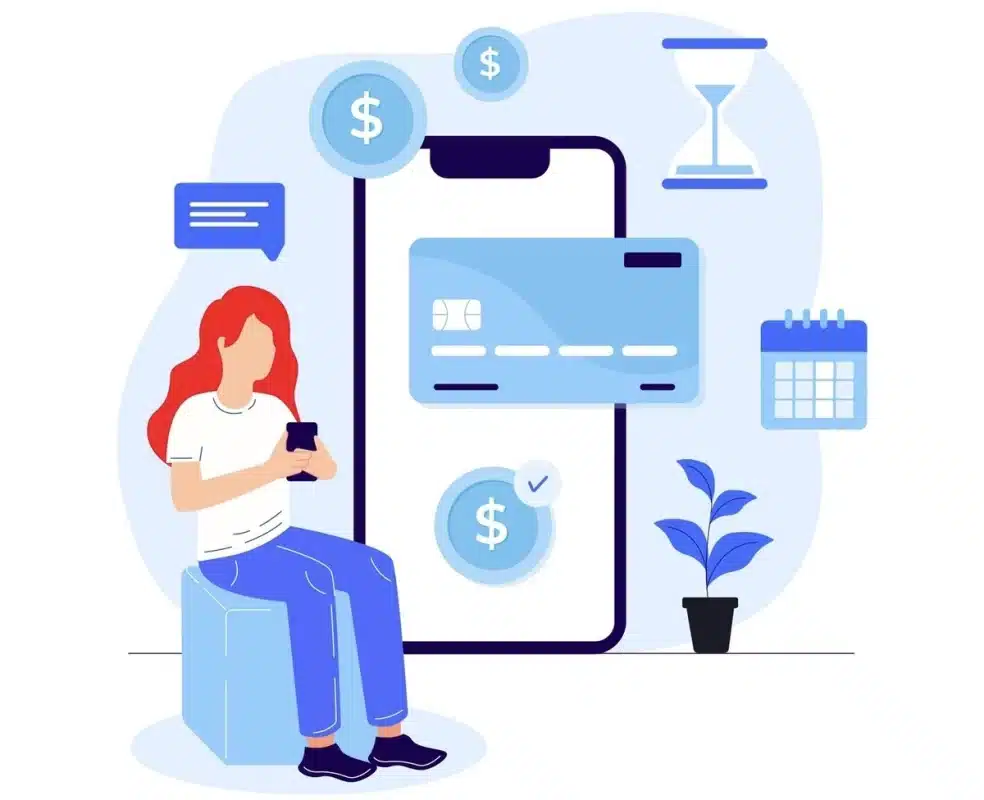
Adaptability is key in today’s market, and Point of Sale offers just that with its support for various payment methods. From traditional credit/debit cards to mobile payments, providing flexible payment options enhances customer experience and widens your customer base.
6. Enhanced Reporting and Analytics

POS empowers you with solid reporting and analytics tools to make data-driven decisions. From analyzing sales trends to tracking inventory turnover rates, you can access actionable insights to optimize your operations and drive business growth.
7. Scalability and Customization

POS is scalable whether you’re a small boutique or a large retail chain. Moreover, its customizable features allow you to personalize the POS system to align perfectly with your unique requirements and branding.
8. Improved Customer Experience
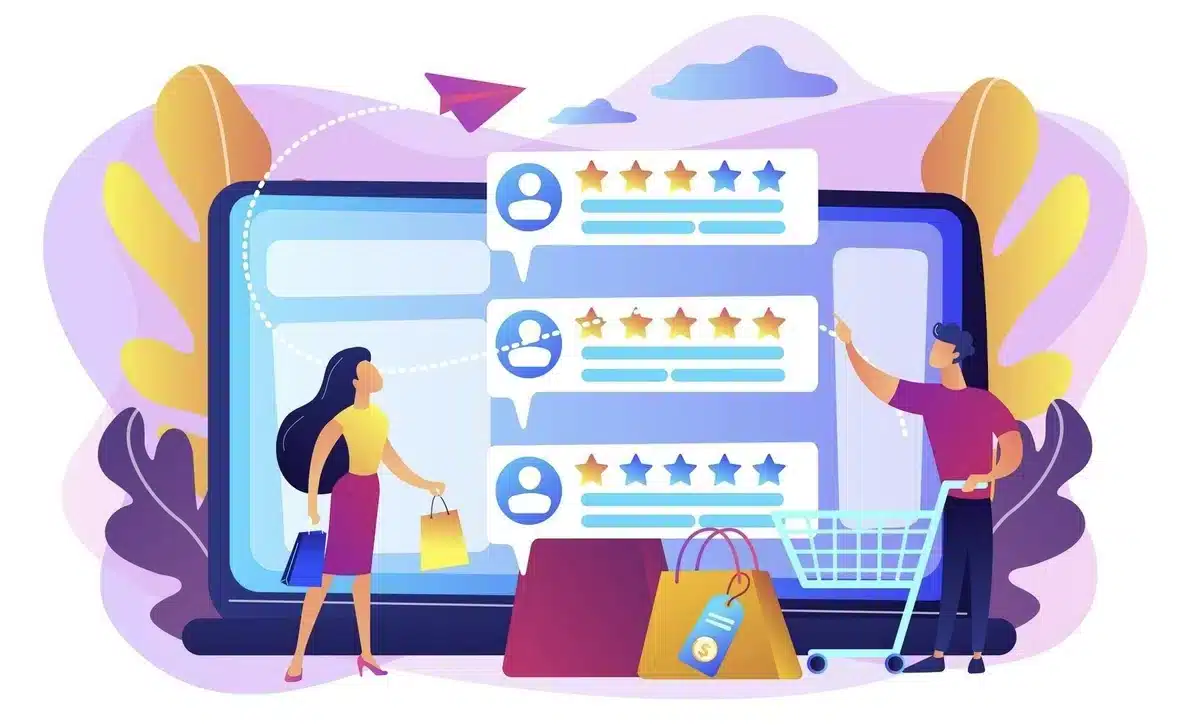
At its core, the Point of Sale system contributes to an enriched customer experience. You can create a seamless shopping journey that boosts customer loyalty by simplifying checkout processes, offering personalized promotions, and ensuring product availability.
How WooCommerce POS Works
WooCommerce POS, an extension of the renowned WooCommerce eCommerce platform, is vital for businesses blending online and offline retail operations.
Here’s a breakdown of why your business needs WooCommerce POS and how it functions:
- Seamless Integration: WooCommerce POS seamlessly integrates with your existing WooCommerce online store, ensuring inventory synchronization, product listings, customer data, and sales information between your online and offline channels.
- Setup Simplification: Implementing WooCommerce POS requires compatible hardware like computers, tablets, or smartphones, along with accessories such as barcode scanners, receipt printers, and cash drawers if necessary. Installing the WooCommerce POS plugin and configuring it to link with your WooCommerce store completes the setup process.
- Efficient Product Management: WooCommerce POS allows you to manage your product catalog directly from its interface. This includes adding new products, updating existing ones, and adjusting pricing and inventory levels. Any modifications made within the POS system reflect instantly on your online store and vice versa.
- Streamlined Order Processing: Staff at your physical store can utilize WooCommerce POS to create orders, add products to the cart, and process payments when customers make purchases. Payment options typically include cash, credit/debit cards, or other methods based on your setup.
- Real-Time Inventory Tracking: WooCommerce POS keeps track of inventory levels in real time, automatically deducting sold items from stock. This ensures accurate inventory counts, minimizing the risk of overselling or stockouts.
- Straightforward Checkout Process: The checkout process in WooCommerce POS is intuitive and user-friendly. Staff can effortlessly scan product barcodes or manually search for items, add them to the cart, and complete the sale. Receipts can be printed or emailed to customers as needed.
- Flexible Payment Options: WooCommerce POS supports various payment methods, enabling customers to pay using their preferred option. Payment processing is secure and seamlessly integrated with your chosen payment gateway, ensuring smooth transactions.
- Insightful Reporting and Analytics: With WooCommerce POS, you can access comprehensive reporting and analytics tools. These tools empower you to monitor sales performance, track inventory turnover, and glean insights into customer behavior, facilitating data-driven decision-making to optimize business operations.
- Offline Capability: WooCommerce POS can continue processing transactions offline when internet connectivity is unavailable. Once connectivity is restored, the system automatically syncs data with your WooCommerce store, ensuring seamless operation.
In essence, WooCommerce POS is a cornerstone for businesses seeking to merge their online and offline retail channels seamlessly.
Whether you operate a small boutique or a large retail chain, WooCommerce POS equips you with the tools and flexibility needed to manage your brick-and-mortar business effectively in today’s digital age.
Top-Notch WooCommerce POS Plugin
People often wonder which is the most suitable and effective WooCommerce POS plugin because so many POS plugins easily integrate with WordPress.
But if you are looking for the most efficient and straightforward plugin, then you can learn about the below-mentioned POS plugin:
MultiPOS – Point of Sale for WooCommerce
The MultiPOS – Point of Sale for WooCommerce plugin lets owners sell products in physical stores while accepting payments individually.
A WooCommerce POS system is a software solution that assists businesses in managing sales transactions and inventories.
It has capabilities like inventory management, product addition by barcode scanner, customer management, offline ordering, table-kitchen management, reporting, and more.
MultiPOS is the ideal WooCommerce POS plugin that supports two outlet modes: grocery/retail and restaurant/cafe.
This plugin has helped retailers, pubs, gyms, hospitals, salons, restaurants, cafes, supermarkets, bars, clothing stores, and many more businesses.
Conclusion
In conclusion, it’s clear why your business needs WooCommerce POS. This powerful solution isn’t just a luxury; it’s a fundamental asset for navigating the complexities of modern retail.
By seamlessly integrating your online and offline sales channels, WooCommerce POS offers a unified platform that streamlines operations, enhances customer experiences, and fuels business growth.
From real-time inventory management to advanced reporting and analytics, WooCommerce POS equips businesses with the essential tools to stay ahead in today’s competitive market.
Embrace WooCommerce POS to empower your business with efficiency, agility, and success.
FAQs
Can I use WooCommerce POS with my existing hardware?
Yes, WooCommerce POS is designed to be compatible with a wide range of hardware, including barcode scanners, receipt printers, and card terminals. This flexibility allows you to utilize your current setup or upgrade to new hardware.
Does WooCommerce POS offer customizable features?
Yes, WooCommerce POS provides various customization options to suit your business needs. From customizing product listings to designing personalized receipts, you have the flexibility to personalize the system to align with your brand identity and preferences.
Is WooCommerce POS easy to set up and use?
Absolutely! WooCommerce POS is designed with user-friendliness in mind. With intuitive interfaces and straightforward setup processes, you can quickly get up and running, saving time and resources for your business.
Can I integrate WooCommerce POS with other plugins or services?
Certainly! WooCommerce POS is designed to integrate seamlessly with a wide range of plugins and services. It allows you to extend and combine its functionality with existing technologies like accounting software or email marketing systems.
Can I track sales and inventory with WooCommerce POS?
Yes, one of the significant advantages of WooCommerce POS is its strong reporting and inventory management capabilities. You can track sales in real time, monitor inventory levels, and generate comprehensive reports to gain valuable insights into your business performance.
